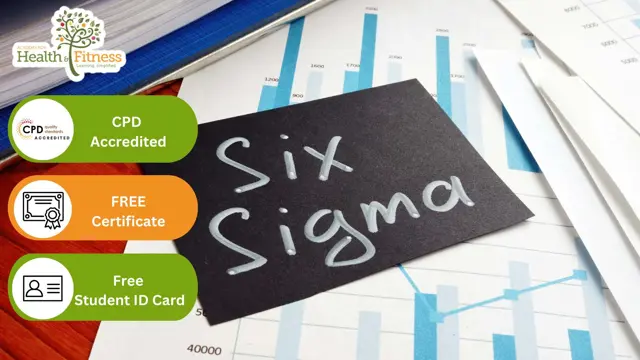- Professional Development
- Medicine & Nursing
- Arts & Crafts
- Health & Wellbeing
- Personal Development
8294 Courses
The Ultimate Guide: Ms Word, Ms Excel, Powerpoint & Access - CPD Certified
4.7(47)By Academy for Health and Fitness
***24 Hour Limited Time Flash Sale*** The Ultimate Guide: Ms Word, Ms Excel, Powerpoint & Access Admission Gifts FREE PDF & Hard Copy Certificate| PDF Transcripts| FREE Student ID| Assessment| Lifetime Access| Enrolment Letter Office skills are in high demand in the UK, with 9 in 10 middle-skill jobs requiring digital skills like Word and Excel. Do you have gaps when it comes to building spreadsheets, presentations, and working with databases? This The Ultimate Guide: Ms Word, Ms Excel, Powerpoint & Access bundle can help fill those gaps. Designed to cater to the needs of both seasoned professionals and aspiring newcomers, our The Ultimate Guide: Ms Word, Ms Excel, Powerpoint & Access bundle is a comprehensive program that will equip you with the essential skills and knowledge you need to succeed. Whether you're looking to advance in your current role or embark on a new career journey, this bundle has everything you need to take your professional life to the next level. But that's not all. When you enrol in The Ultimate Guide: Ms Word, Ms Excel, Powerpoint & Access Online Training, you'll receive 30 CPD-Accredited PDF Certificates, Hard Copy Certificates, and our exclusive student ID card, all absolutely free. Courses Are Included In this The Ultimate Guide: Ms Word, Ms Excel, Powerpoint & Access Career Bundle: Course 01: MS Word Diploma Course 02: Microsoft Excel Level 3 Course 03: PowerPoint Diploma Course 04: Microsoft Excel: Automated Dashboard Using Advanced Formula, VBA, Power Query Course 05: Microsoft Excel: Excel Sheet Comparison with VBA Course 06: Microsoft Excel: Master Power Query in 120 Minutes! Course 07: Excel: Top 50 Microsoft Excel Formulas in 50 Minutes! Course 08: Excel Pivot Tables Course 09: Proofreading & Copyediting Course 10: Complete Microsoft Power BI 2021 Course 11: Excel Pivot Tables, Pivot Charts, Slicers, and Timelines Course 12: Excel Must know Formulas and Functions Course 13: Outlook Tips and tricks Course 14: The Complete Microsoft Outlook Masterclass Course 15: Excel Vlookup, Xlookup, Match and Index Course 16: Microsoft Access Tables and Queries Course 17: Excel PowerQuery and PowerPivot Course 18: Excel spreadsheet for Beginner Course 19: Microsoft Teams Course 20: Data Analysis in Microsoft Excel Complete Training Course 21: Office Skills and Administration Management Diploma Course 22: PowerBI Formulas Course 23: Data Protection and Data Security Level 2 Course 24: Microsoft Access Complete Course (Beginner, Intermediate, Advanced) Course 25: Document Control Course 26: Planning & Control Using Microsoft Project 2013, 2016 & 2019 Course 27: Excel Data Analysis Course 28: Touch Typing Essentials Course 29: Microsoft Access Databases Forms and Reports Course 30: New Functions in Microsoft Excel 2021 With The Ultimate Guide: Ms Word, Ms Excel, Powerpoint & Access, you'll embark on an immersive learning experience that combines interactive lessons with voice-over audio, ensuring that you can learn from anywhere in the world, at your own pace. And with 24/7 tutor support, you'll never feel alone in your journey, whether you're a seasoned professional or a beginner. Learning Outcomes of Ms Word, Ms Excel, Powerpoint & Access Master advanced formulas and functions in Microsoft Excel. Create automated dashboards using Excel, VBA, and Power Query. Design compelling presentations with Microsoft PowerPoint. Utilize Microsoft Word for professional document preparation. Analyze data efficiently with Excel Pivot Tables and Charts. Optimize email management with Microsoft Outlook tips and tricks. Don't let this opportunity pass you by. Enrol in The Ultimate Guide: Ms Word, Ms Excel, Powerpoint & Access today and take the first step towards achieving your goals and dreams. Why buy this The Ultimate Guide: Ms Word, Ms Excel, Powerpoint & Access? Free CPD Accredited Certificate upon completion of The Ultimate Guide: Ms Word, Ms Excel, Powerpoint & Access Get a free student ID card with The Ultimate Guide: Ms Word, Ms Excel, Powerpoint & Access Lifetime access to the The Ultimate Guide: Ms Word, Ms Excel, Powerpoint & Access course materials Get instant access to this The Ultimate Guide: Ms Word, Ms Excel, Powerpoint & Access course Learn The Ultimate Guide: Ms Word, Ms Excel, Powerpoint & Access from anywhere in the world 24/7 tutor support with the The Ultimate Guide: Ms Word, Ms Excel, Powerpoint & Access course. Start your learning journey straightaway with our The Ultimate Guide: Ms Word, Ms Excel, Powerpoint & Access Training! The Ultimate Guide: Ms Word, Ms Excel, Powerpoint & Access premium bundle consists of 30 precisely chosen courses on a wide range of topics essential for anyone looking to excel in this field. Each segment of The Ultimate Guide: Ms Word, Ms Excel, Powerpoint & Access is meticulously designed to maximise learning and engagement, blending interactive content and audio-visual modules for a truly immersive experience. Certification You have to complete the assignment given at the end of the The Ultimate Guide: Ms Word, Ms Excel, Powerpoint & Access course. After passing the The Ultimate Guide: Ms Word, Ms Excel, Powerpoint & Access exam You will be entitled to claim a PDF & Hardcopy certificate accredited by CPD Quality standards completely free. CPD 300 CPD hours / points Accredited by CPD Quality Standards Who is this course for? This The Ultimate Guide: Ms Word, Ms Excel, Powerpoint & Access course is ideal for: Students seeking mastery in The Ultimate Guide: Ms Word, Ms Excel, Powerpoint & Access Professionals seeking to enhance The Ultimate Guide: Ms Word, Ms Excel, Powerpoint & Access skills Individuals looking for a The Ultimate Guide: Ms Word, Ms Excel, Powerpoint & Access-related career. Anyone passionate about The Ultimate Guide: Ms Word, Ms Excel, Powerpoint & Access Requirements This The Ultimate Guide: Ms Word, Ms Excel, Powerpoint & Access doesn't require prior experience and is suitable for diverse learners. Career path This The Ultimate Guide: Ms Word, Ms Excel, Powerpoint & Access bundle will allow you to kickstart or take your career in the related sector to the next stage. Admin Assistant Data Analyst Business Analyst Marketing Manager Project Manager Entrepreneur Certificates CPD Accredited Digital certificate Digital certificate - Included CPD Accredited Hard copy certificate Hard copy certificate - Included If you are an international student, then you have to pay an additional 10 GBP for each certificate as an international delivery charge.

Earn up to 100k as a 'Web Developer' or Your 100% Money Back Are you passionate about technology? Do you dream of building websites and applications that people use every day? Then web development could be your perfect career path. The UK digital sector is booming, with a projected job growth of 12.1% by 2027 - far exceeding the national average. Web developers enjoy an average salary of £42,000, with top earners reaching £100,000+. Ready to join this exciting field? This Web Developer Job Guarantee Programme empowers you to transform from beginner to job-ready professional. This Web Developer Job Guarantee Programme is your all-in-one solution to learn web development from scratch and also secure a job in this exciting industry. With our unique blend of comprehensive courses and career support, your dream job is within reach. We understand the challenges of transitioning into a new field, which is why our program is tailored to guide you every step of the way - from mastering core skills to landing your first job as a web developer. By choosing our Web Developer Job Guarantee Programme, you're not just gaining skills; you're gaining a lifelong career partner. Our mission is simple - to be your trusted partner every step of the way, from training to employment. In addition to teaching you the technical skills you need, we will also provide you with career mentoring and support. We will help you build your resume, prepare for interviews, and land your dream job. We also have partnerships with many companies that are hiring Programmers, so we can help you get your foot in the door. If you are not happy with our service, we also offer a 100% money-back guarantee. So what are you waiting for? Enrol in our Web Developer Job Guarantee Programme today and start your journey to becoming a successful Web Developer Programmer! Why Choose Us? So, what sets us apart from other programs? Let's dive into the exceptional benefits you'll experience when you join our Certified Web Developer Job Guarantee Programme: Personalised Guidance: We believe in the power of individual attention. Our experienced mentors will provide one-on-one counselling sessions tailored to your specific needs. Whether you're a beginner or have some Web Development experience, we will guide you towards honing your skills and developing a strong foundation in Web Development. One-On-One Consultation: Gain invaluable insights and guidance from seasoned professionals who have thrived in the Web Development field. Our consultation sessions provide you with insider tips, tricks, and advice, empowering you to navigate the industry with confidence and expertise. Extensive Job Opportunities: We have established partnerships with numerous companies actively seeking Certified Web Development Programme. Through our network, we'll connect you with exclusive job openings that are not easily accessible elsewhere. Interview Preparation: No more stress over unexpected interview questions. We provide you with access to a comprehensive database of potential interview questions curated over years of industry experience. Walk into your interviews confident, well-prepared, and ready to impress. Courses we will provide once you enrol in the program: Course 01: Learn Web Development from Scratch Course 02: Diploma in Complete Web Development at QLS Level 5 Course 03: HTML Web Development Crash Course Course 04: CSS Web Development Crash Course Course 05: Fundamentals of CSS Course 06: Ultimate PHP & MySQL Web Development Course & OOP Coding Course 07: Big Data Analytics with PySpark Tableau Desktop and MongoDB Course 08: Web Services Essentials - HTML, Javascript Restful API Course 09: Bootstrap - Responsive Web Design Course 10: Masterclass Bootstrap 5 Course - Responsive Web Design Course 11: JavaScript Basics Course 12: Learn DOM Manipulation with JavaScript Course 13: jQuery: JavaScript and AJAX Coding Bible Course 14: Basic Node.JS Course 15: Ionic & Angular JS: Mobile and Web Development Course 16: Building a TodoMVC Application in Vue, React and Angular Course 17: CompTIA IT Fundamentals ITF+ (FCO-U61) Course 18: MySql Masterclass How Can We Offer Job Guarantees? HF Online provides consultancy, professional and educational services to many of the companies in the UK. During our intense exclusive training program, you will not just gain and complete the industry valuable certification but will gain industry experience as well, which is imperative to get your 1st job in the sector. The is Web Developer Job Guarantee Programme completed in 9 easy steps: Step 1: Enrol in the Programme Begin your exciting journey with us by enrolling in the Web Developer Job Guarantee Programme. Complete your registration and make a secure online payment. Remember, we offer a 14-day money-back guarantee if you're not completely satisfied. After you enrol in the Program, you will get lifetime access to 18 Premium Courses related to Web Development. These courses will teach you the knowledge and skills required to become a successful Web Developer. Our customer service team will help you and keep in contact with you every step of the way. So you won't have to worry about a thing! Step 2: Initial One-On-One Counselling Session Once enrolled, you will be paired with a dedicated career mentor. Schedule your first one-on-one session to discuss your career aspirations, skills, experience, and any areas for potential growth. This conversation will shape your learning and development path. Step 3 - Certification upon Course Completion After learning from the courses, you must obtain certificates for each course. There will be exams for every course, and you have to pass them to get your certificate. To pass successfully, you must get 90% marks. Once you pass the exams, you will receive hardcopy certificates. These certificates will prove that you're an expert in the subject. Step 4: CV Revamping Our team of professionals will build you a compelling CV and LinkedIn profile. We'll ensure it presents your skills and qualifications effectively and is tailored to the needs and expectations of the programming/development industry. With these powerful tools in hand, you'll be fully prepared to tackle job interviews confidently. Step 5: Building Network and Submitting CV We understand the power of casting a wide net. We'll strategically submit your CV to various platforms and networks, expanding your reach and connecting you with valuable opportunities that align with your career goals. We will also make connections with many high-profile individuals and companies through your LinkedIn profile. Step 6: Interview Preparation With your CV ready, we'll move on to interview preparation. Gain exclusive access to our database of potential interview questions. Through simulated interviews with your mentor, you'll practice your responses and receive valuable feedback to further refine your skills. Step 7: Securing Job Interviews Leveraging our partnerships with leading companies, we'll secure job interviews for you. We'll ensure you get the opportunity to showcase your skills to potential employers and get the dream job you want. Step 8: Post-Interview Support Post-interview, we'll provide a debriefing session to reflect on your performance and identify areas of improvement for future interviews if necessary. Remember, our commitment extends until you land your dream job. Step 9: Celebrate Your New Job! Once you've secured your dream job in Web Development, it's time to celebrate! However, our support doesn't end there. We'll provide you with ongoing career advice to ensure you continue to thrive in your new role. We're excited to accompany you on this journey to success. Enrol today, and let's get started! Your path to a successful career in Web Development begins with us. CPD 100 CPD hours / points Accredited by CPD Quality Standards Who is this course for? This Web Developer Job Guarantee Programme Course is suitable for: Beginners with no prior programming experience who are looking to enter the world of coding. Intermediate programmers who wish to expand their skills and explore Web Development's extensive usage. IT professionals seeking to diversify their skill sets and stay relevant in today's tech-driven market. Data analysts and scientists who want to leverage Web Development's powerful libraries for their data processing needs. Students and recent graduates looking to enhance their employability in the thriving tech industry. Entrepreneurs who wish to understand and utilise Web Development to automate tasks and analyse data for their businesses. Anyone with a keen interest in Web Development and a desire to delve into its applications in diverse fields like web development, data science, machine learning, and more. Requirements No experience required. Just enrol & start learning. Career path Front-End Developer: £25,000 - £70,000 annually Back-End Developer: £30,000 - £80,000 annually Full-Stack Developer: £35,000 - £95,000 annually PHP Developer: £30,000 - £75,000 annually JavaScript Developer: £28,000 - £85,000 annually Web Designer & Developer: £27,000 - £75,000 annually Mobile App Developer (Ionic & Angular): £30,000 - £85,000 annually Certificates CPD Accredited e-Certificate Digital certificate - Included CPD Accredited Framed (Hardcopy) Certificate Hard copy certificate - Included Enrolment Letter Digital certificate - Included QLS Endorsed Hard Copy Certificate Hard copy certificate - Included Student ID Card Digital certificate - Included

Ruby Programming For Everyone
By Packt
In this course, you'll learn the Ruby programming language from absolute beginner to advanced - in no time at all!
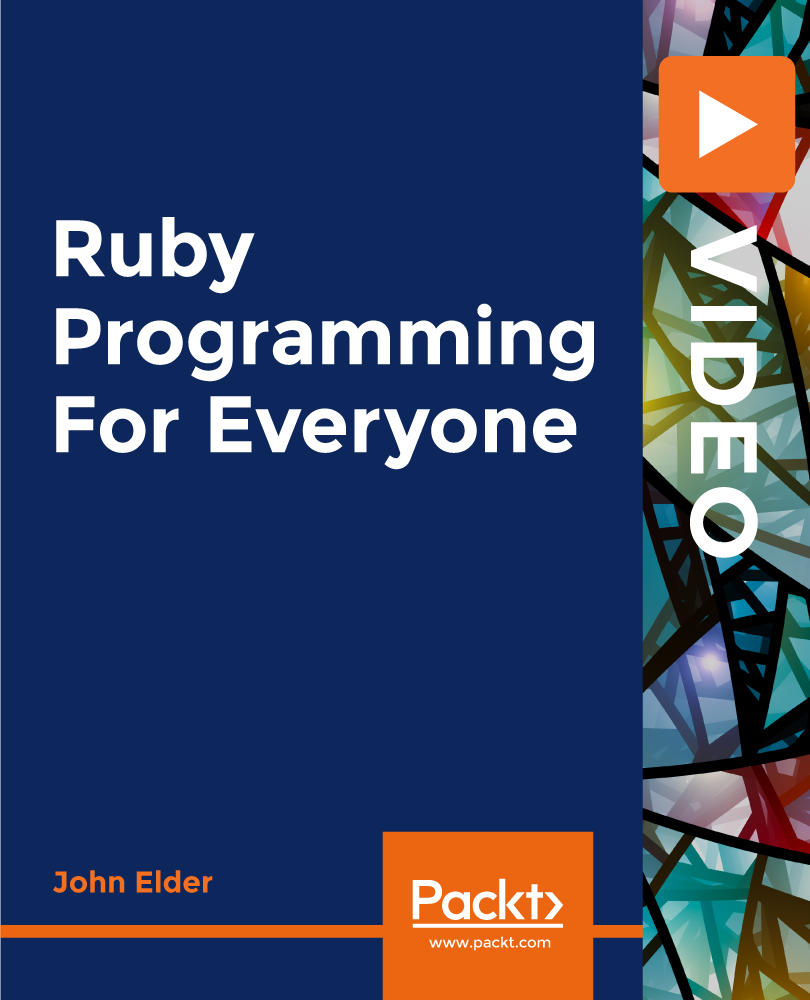
Watercolor painting beginner foundation course how to paint
By iStudy UK
From which colors and paint to which paper,I will start at the very beginning,I will assume that you know absolutely nothing about watercolor painting.At the end of this course you will be confident enough to create a beautiful watercolor sky landscape,frame it and hang it on your wall or give it as a totally unique gift to friends or family. You will also be skilled enough to tackle my other courses Using real time videos you will be taken,step by step through the basics of watercolor painting. Right at the start of the course I will go through your tools and then we will get straight into mixing color on the page,this lesson will explain which colors make which,we only use 4 colors in this course so we wont get confused,you will be amazed at how many colors can be made from just 4. In fact,throughout all my courses I only ever use a maximum 8 colors! There is a short section on your pencil,rubber and masking fluid,these are dealt with more in later courses. There is much use of my Hake brush through this course and I cant express to you how good this brush is,they are really inexpensive and I have had mine for about 15 years,it is still going strong. It does take practice but remember you can always go back and start again at the beginning of course,believe me it is worth the effort. Also remember there is a half hour video dedicated solely to the hake,if you like you can watch this video on preview, if that video does not convince you nothing will. The second painting we do in this course is simply a wash excercise which we turn into a landscape,again we practice washes with the HAKE and also discover that the hake can draw trees and leaves. In our final painting we depict a scene from just up the road where I live in North Wales,the mountains in the distance,the sky,the midground and the foreground. Dont worry if as a beginner this all sounds too much,I take you right through every stage,the results some of my students get are absolutely superb and so will you. What you'll learn Produce your own watercolor painting of a beautiful sky landscape,using methods I have developed over 30 years of painting. Confidently lay down clear water washes and color washes and let them dry properly You will be able to mix colors on your paper and mix colors on your pallet You will understand composition,that is the way a picture is constructed so it looks right,there are simple secrets which all artists use to make us like their work such as the golden section There is a half hour video devoted to the HAKE brush,this shows you by painting a full picture using only the HAKE everything you need to know about it,you will come to love your HAKE,see the free preview video. Feel confident enough to tackle my other,more advanced courses, There is very little drawing involved here,the little bit that there is will introduce you to your pencil and putty rubber. We will also approach art masking fluid,this is dealt with more in other courses,but you will make a start on this fantastic part of watercolour. Requirements Absolutely no experience required,the first free video preview will explain which materials will be required I use a 1 inch HAKE brush in most of my tutorials, these can be bought for about $5.00 US and are available worldwide I use student colors in five or eight ml tubes, student colors are more than half the price of Artists colors and look just as nice In this tutorial we use only 4 colors,these are lemon yellow, ultramarine (blue),alizarin crimson (red) and paynes grey. I use just two other brushes,a number 1 rigger brush and a number 6 round brush,something similar is fine. I use A three watercolor card,mine is called Bockingford but the important thing is the weight of the card,you should get one hundred and forty pound or 300 gsm,this figure is always on the front of the pad or in the description on line. misc, other things,a roll of one inch masking tape,a board to stick your paper to and a soft pencil and putty rubber,all the equipment needed is available to buy online or from your local art supply shop. Introduction, Materials needed to paint a beautiful sky in watercolours Introduction to this course 00:06:00 Get support 00:05:00 Tools needed for my courses 00:01:00 Tools discussed 00:12:00 Watercolor foundation course Lesson 1 00:13:00 Summary of the first video lesson 00:05:00 Understanding The Golden section and aerial perspective, Washes and Hake brush Watercolor foundation course Lesson 2 00:16:00 Summary of the second section 00:05:00 Painting Full washes, turn your practice into a painting Watercolor foundation course Lesson 3 00:20:00 Pencils, sketching, putty rubber, masking tape and masking fluid the basics Watercolor foundation course Lesson 4 00:07:00 Painting your own watercolour sky and landscape Watercolor foundation course Lesson 5 00:10:00 Watercolor foundation course Lesson 5a 00:11:00 Watercolor foundation course Lesson 5b 00:13:00 Course Summary 00:05:00 My 7 color palette Sorted Part 1 00:08:00 Part 2 00:20:00 Part 3 00:10:00 Part 4 00:07:00 Part 5 00:06:00 Part 6 00:04:00 In depth equipment and material lectures The Hake Brush Sorted 00:27:00 bonus lecture 00:02:00

A 4 week intermediate pottery course at our pottery studio in Golborne, Warrington. Phoenix Pottery and Art Studio offer a variety of art, craft and pottery classes. A regular calendar of pottery courses for beginners plus pottery studio space for experienced ceramicists to work on their own projects. From Watercolour painting classes, mixed media art, wreath making, glass fusing, to Mindfulness with clay workshops and Lots of other seasonal events. All the festive classes and workshops are available to book now. Close to Warrington, Manchester , Liverpool, Wigan, Lancs and the Northwest. With easy Motorway access

***24 Hour Limited Time Flash Sale*** Level 5 Diploma in Management and Leadership Admission Gifts FREE PDF & Hard Copy Certificate| PDF Transcripts| FREE Student ID| Assessment| Lifetime Access| Enrolment Letter Are you a professional feeling stuck in your career, struggling to keep up with the ever-changing demands of the industry? Or perhaps you're a beginner, unsure of where to start or how to break into your desired field. Whichever stage you're in, our exclusive Level 5 Diploma in Management and Leadership Bundle provides unique insights and tools that can help you achieve your goals. Designed to cater to the needs of both seasoned professionals and aspiring newcomers, our Level 5 Diploma in Management and Leadership bundle is a comprehensive program that will equip you with the essential skills and knowledge you need to succeed. Whether you're looking to advance in your current role or embark on a new career journey, this bundle has everything you need to take your professional life to the next level. But that's not all. When you enrol in Level 5 Diploma in Management and Leadership Online Training, you'll receive 40 CPD-Accredited PDF Certificates, Hard Copy Certificates, and our exclusive student ID card, all absolutely free. Courses Are Included In this Level 5 Diploma in Management and Leadership Career Bundle: Course 01: Level 5 Diploma in Management and Leadership Course 02: Level 7 Advanced Diploma in Strategic People Management Course 03: Diploma in Team Management at QLS Level 5 Course 04: Organisation & People Management Course 05: Diploma in Performance Management Course 06: Inspirational Leadership Skills Course 07: Motivation Skills Course 08: Leadership and People Management Diploma Course 09: Diploma in Employee Management Course 10: Conflict Management Training Course 11: Equality & Diversity Course 12: Employee Training Responsibilities Course 13: Talent Management & Employee Retention Techniques Course 14: Diploma In UK Employment Law Course 15: Organisational Skills Course for Administrator Course 16: HR Management Diploma Course 17: Recruitment Consultant Diploma Course 18: Workplace Communication Management Course 19: Diploma in Meeting Management Course 20: Negotiation Skills Certificate Course 21: Change Management Course 22: Payroll Administrator Training Course 23: Internal Audit Skills Course 24: Sales Skills Course Course 25: Delegation Skills Training Course 26: Presentation Skills Guideline Course 27: Customer Service Training Course 28: Public Speaking Diploma Course 29: CSR - Corporate Social Responsibility Course 30: Middle Manager Management Course 31: Cross-Cultural Awareness Training Course 32: Communicate and Work With People From Other Culture Course 33: Diploma in Operations Management Course 34: Logistics Management Course 35: Time Management Course 36: Smart Goal Setting Course 37: Critical Thinking in The Workplace Course 38: Confidence Building & Assertiveness Course 39: Compliance Risk and Management Course 40: Workplace Confidentiality With Level 5 Diploma in Management and Leadership, you'll embark on an immersive learning experience that combines interactive lessons with voice-over audio, ensuring that you can learn from anywhere in the world, at your own pace. And with 24/7 tutor support, you'll never feel alone in your journey, whether you're a seasoned professional or a beginner. Don't let this opportunity pass you by. Enrol in Level 5 Diploma in Management and Leadership today and take the first step towards achieving your goals and dreams. Why buy this Level 5 Diploma in Management and Leadership? Free CPD Accredited Certificate upon completion of Level 5 Diploma in Management and Leadership Get a free student ID card with Level 5 Diploma in Management and Leadership Lifetime access to the Level 5 Diploma in Management and Leadership course materials Get instant access to this Level 5 Diploma in Management and Leadership course Learn Level 5 Diploma in Management and Leadership from anywhere in the world 24/7 tutor support with the Level 5 Diploma in Management and Leadership course. Start your learning journey straightaway with our Level 5 Diploma in Management and Leadership Training! Level 5 Diploma in Management and Leadership premium bundle consists of 40 precisely chosen courses on a wide range of topics essential for anyone looking to excel in this field. Each segment of Level 5 Diploma in Management and Leadership is meticulously designed to maximise learning and engagement, blending interactive content and audio-visual modules for a truly immersive experience. Certification You have to complete the assignment given at the end of the Level 5 Diploma in Management and Leadership course. After passing the Level 5 Diploma in Management and Leadership exam You will be entitled to claim a PDF & Hardcopy certificate accredited by CPD Quality standards completely free. CPD 400 CPD hours / points Accredited by CPD Quality Standards Who is this course for? This Level 5 Diploma in Management and Leadership course is ideal for: Students seeking mastery in Level 5 Diploma in Management and Leadership Professionals seeking to enhance Level 5 Diploma in Management and Leadership skills Individuals looking for a Level 5 Diploma in Management and Leadership-related career. Anyone passionate about Level 5 Diploma in Management and Leadership Requirements This Level 5 Diploma in Management and Leadership doesn't require prior experience and is suitable for diverse learners. Career path This Level 5 Diploma in Management and Leadership bundle will allow you to kickstart or take your career in the related sector to the next stage. Certificates CPD Accredited Digital certificate Digital certificate - Included CPD Accredited Hard copy certificate Hard copy certificate - Included If you are an international student, then you have to pay an additional 10 GBP for each certificate as an international delivery charge.

***24 Hour Limited Time Flash Sale*** Accounts Payable and Receivable Admission Gifts FREE PDF & Hard Copy Certificate| PDF Transcripts| FREE Student ID| Assessment| Lifetime Access| Enrolment Letter Are you a professional feeling stuck in your career, struggling to keep up with the ever-changing demands of the industry? Or perhaps you're a beginner, unsure of where to start or how to break into your desired field. Whichever stage you're in, our exclusive Accounts Payable and Receivable Bundle provides unique insights and tools that can help you achieve your goals. Designed to cater to the needs of both seasoned professionals and aspiring newcomers, our Accounts Payable and Receivable bundle is a comprehensive program that will equip you with the essential skills and knowledge you need to succeed. Whether you're looking to advance in your current role or embark on a new career journey, this bundle has everything you need to take your professional life to the next level. But that's not all. When you enrol in Accounts Payable and Receivable Online Training, you'll receive 40 CPD-Accredited PDF Certificates, Hard Copy Certificates, and our exclusive student ID card, all absolutely free. Courses Are Included In this Accounts Payable and Receivable Career Bundle: Course 01: Accounts Payable and Receivable Course 02: SAP S4HANA Controlling - Cost Center Accounting Course 03: SAP Controlling (CO) - Product Costing S4HANA Course 04: Cost Control Process and Management Course 05: Accounting and Finance Course 06: Financial Management For Financial Advisors Course 07: Accounting & Bookkeeping Masterclass Course 08: Basic Business Finance Course 09: Finance and Budgeting Diploma Course 10: Corporate Finance: Working Capital Management Course 11: Capital Budgeting & Investment Decision Rules Course 12: Financial Forecasting Model for New Business Course 13: Financial Analysis Course Course 14: Xero Accounting - Complete Training Course 15: Financial Ratio Analysis for Business Decisions Course 16: Secure Your Finance by Creating a Robust Financial Plan Course 17: Banking and Finance Accounting Statements Financial Analysis Course 18: Finance and Budgeting Diploma Course 19: Finance: Financial Risk Management Course 20: Central Banking Monetary Policy Course 21: Business Law: Applied Fundamentals Course 22: Raise Money and Valuation for Business Course 23: Business Manager Training Course Course 24: Strategic Business Management Course 25: Credit Control Course 26: Learn to Read, Analyse and Understand Annual Reports Course 27: Financial Analysis for Finance Reports Course 28: Financial Modeling Using Excel Course 29: Microsoft Excel Complete Course Course 30: Ultimate Microsoft Excel For Business Bootcamp Course 31: Excel Data Analysis Course 32: Craft Excel Pivot Tables for Data Reporting Course 33: Microsoft Excel Training: Depriciation Accounting Course 34: Microsoft Excel: Automated Dashboard Using Advanced Formula, VBA, Power Query Course 35: Internal Audit Analyst Training Course 36: Inflation: Modern Economies Course 37: Contract Law & Consumer Protection Course 38: Anti Money Laundering (AML) And KYC Concepts Course 39: Internal Compliance Auditor Course 40: Workplace Confidentiality With Accounts Payable and Receivable, you'll embark on an immersive learning experience that combines interactive lessons with voice-over audio, ensuring that you can learn from anywhere in the world, at your own pace. And with 24/7 tutor support, you'll never feel alone in your journey, whether you're a seasoned professional or a beginner. Don't let this opportunity pass you by. Enrol in Accounts Payable and Receivable today and take the first step towards achieving your goals and dreams. Why buy this Accounts Payable and Receivable? Free CPD Accredited Certificate upon completion of Accounts Payable and Receivable Get a free student ID card with Accounts Payable and Receivable Lifetime access to the Accounts Payable and Receivable course materials Get instant access to this Accounts Payable and Receivable course Learn Accounts Payable and Receivable from anywhere in the world 24/7 tutor support with the Accounts Payable and Receivable course. Start your learning journey straightaway with our Accounts Payable and Receivable Training! Accounts Payable and Receivable premium bundle consists of 40 precisely chosen courses on a wide range of topics essential for anyone looking to excel in this field. Each segment of Accounts Payable and Receivable is meticulously designed to maximise learning and engagement, blending interactive content and audio-visual modules for a truly immersive experience. Certification You have to complete the assignment given at the end of the Accounts Payable and Receivable course. After passing the Accounts Payable and Receivable exam You will be entitled to claim a PDF & Hardcopy certificate accredited by CPD Quality standards completely free. CPD 400 CPD hours / points Accredited by CPD Quality Standards Who is this course for? This Accounts Payable and Receivable course is ideal for: Students seeking mastery in Accounts Payable and Receivable Professionals seeking to enhance Accounts Payable and Receivable skills Individuals looking for a Accounts Payable and Receivable-related career. Anyone passionate about Accounts Payable and Receivable Requirements This Accounts Payable and Receivable doesn't require prior experience and is suitable for diverse learners. Career path This Accounts Payable and Receivable bundle will allow you to kickstart or take your career in the related sector to the next stage. Certificates CPD Accredited Digital certificate Digital certificate - Included CPD Accredited Hard copy certificate Hard copy certificate - Included If you are an international student, then you have to pay an additional 10 GBP for each certificate as an international delivery charge.

Microsoft Word Introduction - In-company (now with live online classes)
By Microsoft Office Training
Course Objectives At the end of this course you will be able to: Identify and work with basic Word 2013 tools and features Edit text in a Word document Modify the appearance of text in a Word document Organise data in tables and lists Insert special characters and graphical objects Control the appearance of pages in a Word document Proof a document Customise the Word environment '1 year email support service Take a look at the consistent excellent feedback from our corporate clients visiting our site ms-officetraining co uk Customer Feedback Good pace, questions encoraged, trainer ensured everyone was kept at same level. Jenny Price - ACER ' With more than 20 years experience, we deliver courses on all levels of the Desktop version of Microsoft Office and Office 365; ranging from Beginner, Intermediate, Advanced to the VBA level. Our trainers are Microsoft certified professionals with a proven track record with several years experience in delivering public, one to one, tailored and bespoke courses. Our competitive rates start from £550.00 per day of training Tailored training courses: You can choose to run the course exactly as they are outlined by us or we can customise it so that it meets your specific needs. A tailored or bespoke course will follow the standard outline but may be adapted to your specific organisational needs. Getting Started with Word Identify the Components of the Word Interface Create a Word Document Help Editing a Document Navigate and Select Text Modify Text Find and Replace Text Formatting Text and Paragraphs Apply Character Formatting Align Text Using Tabs Display Text as List Items Control Paragraph Layout Apply Borders and Shading Apply Styles Manage Formatting Adding Tables Insert a Table Modify a Table Format a Table Convert Text to a Table Managing Lists Sort a List Renumber a List Customise a List Inserting Graphic Objects Insert Symbols and Special Characters Add Images to a Document Page Setup Apply a Page Border and Color Add a Watermark Add Headers and Footers Control Page Layout Proofing a Document Check Spelling and Grammar Other Proofing Tools Check Accessibility Customising the Word Environment Customise the Word Interface Additional Save Options Who is this course for? Who is this course for? This course is intended for delegates who want to learn the fundamentals skills of working with Microsoft Word Requirements Requirements General knowledge of the Windows OS Certificates Certificates Certificate of completion Digital certificate - Included

Search By Location
- Beginner Courses in London
- Beginner Courses in Birmingham
- Beginner Courses in Glasgow
- Beginner Courses in Liverpool
- Beginner Courses in Bristol
- Beginner Courses in Manchester
- Beginner Courses in Sheffield
- Beginner Courses in Leeds
- Beginner Courses in Edinburgh
- Beginner Courses in Leicester
- Beginner Courses in Coventry
- Beginner Courses in Bradford
- Beginner Courses in Cardiff
- Beginner Courses in Belfast
- Beginner Courses in Nottingham