- Professional Development
- Medicine & Nursing
- Arts & Crafts
- Health & Wellbeing
- Personal Development
60197 Courses
Overview This comprehensive course on Train the Trainer - Part 2 will deepen your understanding on this topic. After successful completion of this course you can acquire the required skills in this sector. This Train the Trainer - Part 2 comes with accredited certification from CPD, which will enhance your CV and make you worthy in the job market. So enrol in this course today to fast track your career ladder. How will I get my certificate? After successfully completing the course you will be able to order your certificate, these are included in the price. Who is This course for? There is no experience or previous qualifications required for enrolment on this Train the Trainer - Part 2. It is available to all students, of all academic backgrounds. Requirements Our Train the Trainer - Part 2 is fully compatible with PC's, Mac's, Laptop, Tablet and Smartphone devices. This course has been designed to be fully compatible with tablets and smartphones so you can access your course on Wi-Fi, 3G or 4G. There is no time limit for completing this course, it can be studied in your own time at your own pace. Career Path Learning this new skill will help you to advance in your career. It will diversify your job options and help you develop new techniques to keep up with the fast-changing world. This skillset will help you to- Open doors of opportunities Increase your adaptability Keep you relevant Boost confidence And much more! Course Curriculum 6 sections • 23 lectures • 04:43:00 total length •Introduction to Teach Effectively: 00:03:00 •Keep Them Engaged Intro: 00:12:00 •The 4 Learning Styles: 00:05:00 •Ask Recall Questions: 00:15:00 •Ask Leading Questions: 00:13:00 •Ask Relevance Questions: 00:07:00 •Ask Expert Questions: 00:11:00 •Ask Questions Activity: 00:12:00 •Give Targeted Directionals: 00:16:00 •Use the Agree and See If You're Right: 00:17:00 •Refer to Hooks: 00:16:00 •Use the Buddy System: 00:11:00 •Work the Room: 00:16:00 •Ensure They Understand Introduction: 00:07:00 •Use Etch-a-Sketch Effectively: 00:13:00 •Use Visual Aids Correctly: 00:14:00 •Give Benchmark Checks - Part 1: 00:13:00 •Give Benchmark Checks - Part 2: 00:20:00 •Convince with Your Voice - Part 1: 00:15:00 •Convince with Your Voice - Part 2: 00:20:00 •Command with Your Body: 00:16:00 •Show Genuine Enthusiasm: 00:11:00 •Workbook - Train the Trainer - Part 2: 00:00:00

Articulate Storyline 360
By Nexus Human
Duration 2 Days 12 CPD hours Whether you are already an instructional designer or just looking to get into the world of developing eLearning courses, this two-day course covers the full feature set of Articulate Storyline 360 and uses real world exercises to create projects from scratch. The course will include how to add interactivity to your slides via buttons, triggers, text entry areas, and hotspots. You'll also learn how to create quizzes, and how to publish your eLearning projects for the widest possible audience. The class will also explore Articulate Storyline's advance techniques and methods on Themes & Templates, Custom Navigation, Gamification, Advanced Quizzing, Accessibility and Reporting, and more. Exploring Articulate Storyline Explore a Finished Storyline Project Explore Slides and Panels Zoom and Magnify Explore Panels Preview the Entire Project Creating Projects Create a New Project Apply a Theme Apply a Content Master Slide Insert New Slides Create a New Content Master Slide Apply a Different Master Slide Layout to a Slide Import Content From PowerPoint Adding Content Create and Format a Text Box Work with a List Add an Image to a Slide Add a Shape to a Slide Customize a Shape Insert a Character Insert a Caption Interactivity Add Buttons to Slides Change Button States Create Layers Insert a Text Entry Field Triggers and Hotspots Delete Default Triggers Add a Trigger to a Button Hide Player Buttons Add Triggers to Layers Add a Hide Layer Trigger Add a Slide Trigger Add a Conditional Trigger Edit a Trigger Add a Hotspot and Lightbox Trigger Variables Manage a Variable Reference a Variable Create a Variable Manipulate a Variable with a Trigger Create a True/False Variable Create a Trigger to Change a True/False Variable Add a Condition to an Existing Trigger Play Audio with a Conditional Trigger Add a Condition to a Button Audio, Animation and Video Add Voiceover Audio to a Slide Change Slide Audio Edit Slide Audio Add Silence Record Voiceover Audio Control Object Timing Animate an Object Control Animation Options Insert Video Delay Object Start Times Trim Video Animate a Video Add a Slide Transition Quizzes Insert a Multiple Choice Slide Insert a Matching Drag-and-Drop Slide Insert a Freeform Drag and Drop Quiz Slide Insert a Quiz Result Slide

Overview This comprehensive course on Java Certification Cryptography Architecture will deepen your understanding on this topic. After successful completion of this course you can acquire the required skills in this sector. This Java Certification Cryptography Architecture comes with accredited certification from CPD, which will enhance your CV and make you worthy in the job market. So enrol in this course today to fast track your career ladder. How will I get my certificate? You may have to take a quiz or a written test online during or after the course. After successfully completing the course, you will be eligible for the certificate. Who is This course for? There is no experience or previous qualifications required for enrolment on this Java Certification Cryptography Architecture. It is available to all students, of all academic backgrounds. Requirements Our Java Certification Cryptography Architecture is fully compatible with PC's, Mac's, Laptop, Tablet and Smartphone devices. This course has been designed to be fully compatible with tablets and smartphones so you can access your course on Wi-Fi, 3G or 4G. There is no time limit for completing this course, it can be studied in your own time at your own pace. Career Path Having these various qualifications will increase the value in your CV and open you up to multiple sectors such as Business & Management, Admin, Accountancy & Finance, Secretarial & PA, Teaching & Mentoring etc. Course Curriculum 4 sections • 10 lectures • 00:40:00 total length •Introductory Lecture: 00:02:00 •Setup: 00:03:00 •Simple Hashing Example: 00:05:00 •Real-world Hashing Example: 00:07:00 •Efficient Stream-Based Hashing: 00:02:00 •Message Authentication Code (MAC): 00:05:00 •Secure Password Hashing with PBKDF2/PKCS#5: 00:10:00 •Commercial Wrapper Libraries: Demo: 00:03:00 •JCE Unlimited Strength Policy File Installation: 00:03:00 •Assignment - Java Certification Cryptography Architecture: 00:00:00

Overview This comprehensive course on Solidworks: Beginner to Advanced will deepen your understanding on this topic. After successful completion of this course you can acquire the required skills in this sector. This Solidworks: Beginner to Advanced comes with accredited certification from CPD, which will enhance your CV and make you worthy in the job market. So enrol in this course today to fast track your career ladder. How will I get my certificate? At the end of the course there will be an online written test, which you can take either during or after the course. After successfully completing the test you will be able to order your certificate, these are included in the price. Who is This course for? There is no experience or previous qualifications required for enrolment on this Solidworks: Beginner to Advanced. It is available to all students, of all academic backgrounds. Requirements Our Solidworks: Beginner to Advanced is fully compatible with PC's, Mac's, Laptop, Tablet and Smartphone devices. This course has been designed to be fully compatible with tablets and smartphones so you can access your course on Wi-Fi, 3G or 4G. There is no time limit for completing this course, it can be studied in your own time at your own pace. Career Path Learning this new skill will help you to advance in your career. It will diversify your job options and help you develop new techniques to keep up with the fast-changing world. This skillset will help you to- Open doors of opportunities Increase your adaptability Keep you relevant Boost confidence And much more! Course Curriculum 14 sections • 94 lectures • 05:14:00 total length •About the course: 00:02:00 •Course concept: 00:01:00 •Creating a New Document: 00:01:00 •User Interface: 00:02:00 •Mouse Movements - Sketch: 00:02:00 •Mouse Movements - Part: 00:03:00 •Creating a Sketch Document: 00:02:00 •Basic Sketch Tools: 00:07:00 •Dimensions and Relations: 00:12:00 •Mirror Entities: 00:02:00 •Linear and Circular Sketch Pattern: 00:06:00 •Units: 00:02:00 •Sketch to Part Conversion: 00:03:00 •Opening/Saving Part Document: 00:01:00 •Extruded Boss Base: 00:03:00 •Extruded Boss Base Additional: 00:04:00 •Extruded Cut: 00:03:00 •Sketch on the Part: 00:02:00 •Sketch on the New Plane: 00:05:00 •Draft: 00:03:00 •Shell: 00:02:00 •Fillet and Chamfer: 00:03:00 •Convert and Offset Entities: 00:02:00 •Lofted Boss: 00:03:00 •Revolved Boss: 00:02:00 •Swept Boss: 00:05:00 •Part and Sketch Modification: 00:02:00 •3D Sketch: 00:03:00 •Density and Material: 00:02:00 •Measuring Tools: 00:03:00 •Linked Dimensions: 00:04:00 •Equations: 00:05:00 •Mirror: 00:03:00 •Hole Wizard: 00:03:00 •Reference Geometry: 00:03:00 •Feature Scope: 00:02:00 •Creating a Design Table: 00:06:00 •Adding Configurations: 00:05:00 •Inserting Part Relative to the Origin: 00:02:00 •Inserting Parts Relative to Planes: 00:02:00 •Standard Mates: 00:04:00 •Move Components: 00:02:00 •Mirror Component: 00:01:00 •Distance and Angle: 00:04:00 •Profile Centre: 00:04:00 •Symmetry and Width: 00:05:00 •Path Mate: 00:05:00 •Linear Coupler: 00:06:00 •Collision Detection: 00:02:00 •Interference Detection: 00:03:00 •Assembly Features: 00:02:00 •Subassembly: 00:03:00 •Creating a Drawing Sheet: 00:01:00 •Orthographic Views and Edit Sheet: 00:04:00 •Projected View and View Properties: 00:02:00 •Smart Dimension and Model Item: 00:05:00 •Saving Options: 00:01:00 •Relative to Model View: 00:03:00 •Section View: 00:04:00 •Auxiliary View: 00:03:00 •Detail View: 00:02:00 •Broken Out Section: 00:02:00 •Break View: 00:02:00 •Alternate Position View: 00:02:00 •View Focus: 00:02:00 •Bill of Materials (BOM): 00:03:00 •Bom Sort: 00:01:00 •Missing Item in Bom: 00:02:00 •Custom Properties: 00:02:00 •Equations in Bom: 00:03:00 •Show/Hide Component: 00:02:00 •Linked Notes: 00:02:00 •Measuring Tool: 00:02:00 •Isometric Section View: 00:01:00 •Applying Materials: 00:08:00 •Appearance: 00:05:00 •Working with Woods: 00:05:00 •Working with Glass: 00:04:00 •Scene: 00:04:00 •Light: 00:07:00 •Camera: 00:04:00 •Decals: 00:07:00 •Text: 00:05:00 •Options: 00:04:00 •Rendering Panel: 00:03:00 •Schedule Rendering: 00:02:00 •Creating Motion Study: 00:02:00 •Animation Wizard: 00:08:00 •Applying Motor: 00:04:00 •Appearance and Camera Position: 00:07:00 •Walkthrough Part-1: 00:09:00 •Walkthrough Part-2: 00:06:00 •Resources - Solidworks: Beginner to Advanced: 00:00:00 •Assignment - Solidworks: Beginner to Advanced: 00:00:00

Ceramic Arts
By St. Paul's College
This Ceramic Arts course delves into the technical processes that define the craft. You'll learn about the chemistry of clay and glazes, uncovering the scientific principles that enable the transformation of raw materials into intricate ceramic works.

Overview This comprehensive course on Basic Adobe Photoshop will deepen your understanding on this topic .After successful completion of this course you can acquire the required skills in this sector. This Basic Adobe Photoshop comes with accredited certification from CPD, which will enhance your CV and make you worthy in the job market. So enrol in this course today to fast track your career ladder. How will I get my certificate? You may have to take a quiz or a written test online during or after the course. After successfully completing the course, you will be eligible for the certificate. Who is This course for? There is no experience or previous qualifications required for enrolment on this Basic Adobe Photoshop. It is available to all students, of all academic backgrounds. Requirements Our Basic Adobe Photoshop is fully compatible with PC's, Mac's, Laptop, Tablet and Smartphone devices. This course has been designed to be fully compatible with tablets and smartphones so you can access your course on Wi-Fi, 3G or 4G. There is no time limit for completing this course, it can be studied in your own time at your own pace. Career Path Learning this new skill will help you to advance in your career. It will diversify your job options and help you develop new techniques to keep up with the fast-changing world. This skillset will help you to- Open doors of opportunities Increase your adaptability Keep you relevant Boost confidence And much more! Course Curriculum 5 sections • 28 lectures • 01:33:00 total length •Introduction: 00:01:00 •Hot keys, Other Functions: 00:02:00 •Brush Properties: 00:06:00 •Cropping: 00:02:00 •Make the horizon horizontal: 00:01:00 •Organize highlights in groups: 00:02:00 •Hidden details in the shadows: 00:02:00 •Make corrections in the perspective: 00:01:00 •Work with layers: 00:05:00 •Organize layers in groups: 00:04:00 •Merging, rasterizing and flattening layer: 00:04:00 •Gradient layer mask: 00:03:00 •Combine recordings with layer masks: 00:03:00 •Eliminate irregularities: 00:06:00 •Make skin smoother: 00:02:00 •Whiten teeth: 00:02:00 •Clear eyes: 00:05:00 •Update body contours: 00:03:00 •Make irregularities less conspicuous: 00:03:00 •Place a transparent logo or watermark: 00:02:00 •Change color: 00:02:00 •Cut out figures and release them from the background: 00:13:00 •Add text to a photo: 00:05:00 •Place text blocks in an image: 00:01:00 •Let text follow a path: 00:02:00 •Display photos in letters: 00:03:00 •Text warp and twist: 00:03:00 •Character Styles and Paragraph Styles: 00:05:00
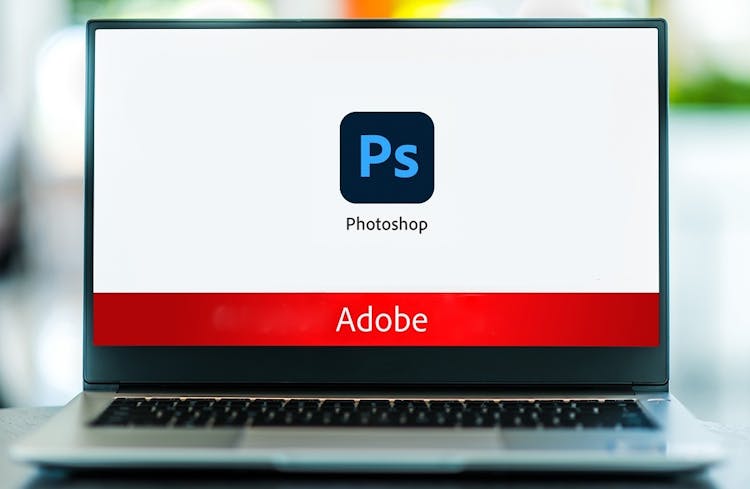
Overview This comprehensive course on Event Management will deepen your understanding on this topic. After successful completion of this course you can acquire the required skills in this sector. This Event Management comes with accredited certification, which will enhance your CV and make you worthy in the job market. So enrol in this course today to fast track your career ladder. How will I get my certificate? You may have to take a quiz or a written test online during or after the course. After successfully completing the course, you will be eligible for the certificate. Who is This course for? There is no experience or previous qualifications required for enrolment on this Event Management. It is available to all students, of all academic backgrounds. Requirements Our Event Management is fully compatible with PC's, Mac's, Laptop, Tablet and Smartphone devices. This course has been designed to be fully compatible with tablets and smartphones so you can access your course on Wi-Fi, 3G or 4G. There is no time limit for completing this course, it can be studied in your own time at your own pace. Career Path Having these various qualifications will increase the value in your CV and open you up to multiple sectors such as Business & Management, Admin, Accountancy & Finance, Secretarial & PA, Teaching & Mentoring etc. Course Curriculum 1 sections • 7 lectures • 04:03:00 total length •Event Planning: 00:32:00 •Steps for Planning an Event: 00:49:00 •Invitations, Greetings, and Dress Code: 00:24:00 •Table Manners and Table Settings: 00:38:00 •The Event: 00:23:00 •What is Event Management: 00:37:00 •Types of Events: 00:40:00

Ethical RFID Hacking
By St. Paul's College
This course begins with a comprehensive introduction to RFID technology, focusing on both low and high-frequency cards. You'll explore the Proxmark3 RDV4 device, a powerful RFID testing tool, learning its installation and implementation to understand how RFID systems can be ethically analysed and tested.

Search By Location
- Course Courses in London
- Course Courses in Birmingham
- Course Courses in Glasgow
- Course Courses in Liverpool
- Course Courses in Bristol
- Course Courses in Manchester
- Course Courses in Sheffield
- Course Courses in Leeds
- Course Courses in Edinburgh
- Course Courses in Leicester
- Course Courses in Coventry
- Course Courses in Bradford
- Course Courses in Cardiff
- Course Courses in Belfast
- Course Courses in Nottingham

