- Professional Development
- Medicine & Nursing
- Arts & Crafts
- Health & Wellbeing
- Personal Development
5017 Courses
AWS Certified Cloud Practitioner (CLF-C02) - Ultimate Exam Training
By Packt
This comprehensive course on AWS Certified Cloud Practitioner (CLF-C01) empowers you to fast-track your IT career. Gain in-depth knowledge of cloud computing, AWS services, and architectural concepts. With hands-on labs, quizzes, and real practice exams, you will confidently build cost-effective, fault-tolerant IT solutions on the AWS Cloud.
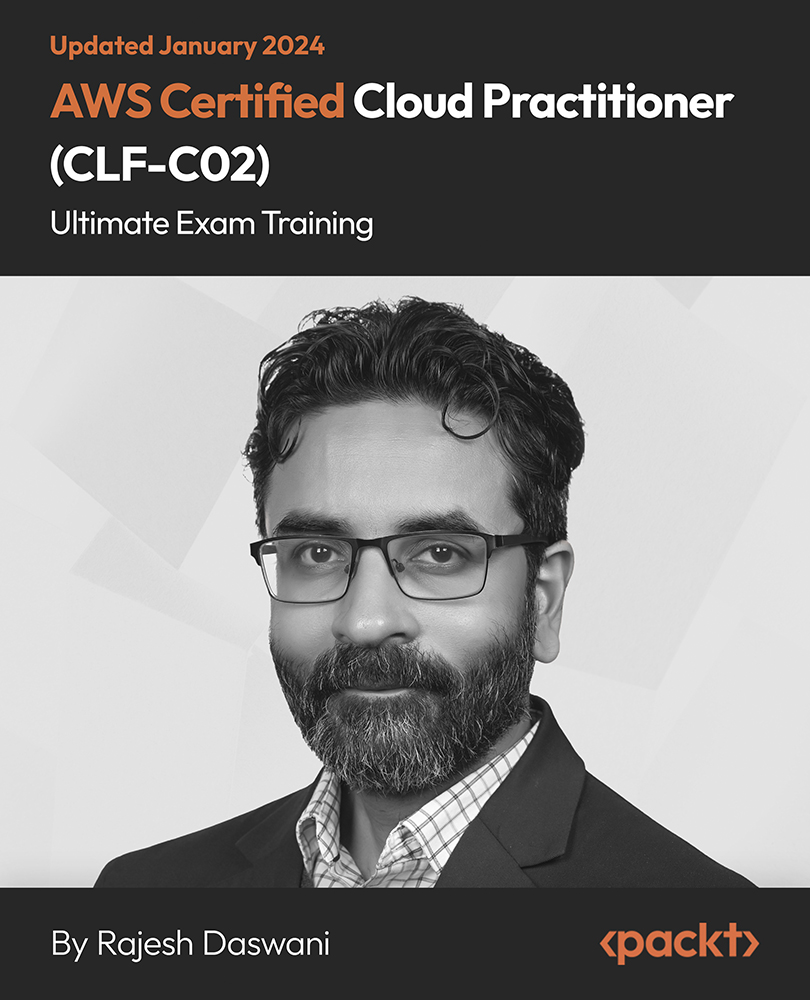
Project Risk Management: On-Demand
By IIL Europe Ltd
Project Risk Management: On-Demand Have you been surprised by unplanned events during your projects? Are you and your project team frequently fighting fires? Well, you are not alone. Uncertainty exists in any project environment. While it's impossible to predict project outcomes with 100% certainty, you can influence the outcome, avoid potential risks, and be ready to respond to challenges that arise. In this course, you'll gain the proper knowledge needed to identify, assess, plan for, and monitor risk in your projects. You'll learn how to set up and implement risk management processes, helping you to minimize uncertainty and achieve more consistent, predictable outcomes as a result. What You Will Learn You'll learn how to: Demonstrate to others how the risk management processes in A Guide to the Project Management Body of Knowledge (PMBOK® Guide) apply to your project's environment, especially for high-risk projects Adapt these processes for a particular high-risk project team's operating principles Explain the importance of using risk management best practices at single and enterprise project levels Lead an initiative to implement risk management best practices in your project environment Foundation Concepts Risk-related definitions The risk management process High-risk projects and project failures Classical failures in implementing risk management Plan Risk Management Project risk management and governance Risk management planning for high-risk projects High-risk variations on a risk management plan Identify Risk Adapting the risk identification process for high-risk projects Recognizing risks spontaneously Confirming and structuring risk events for treatment Wrapping up risk identification for high-risk projects Perform Qualitative Risk Analysis Adapting qualitative risk analysis for high-risk projects Accelerating risk analysis Clearing risk action Wrapping up qualitative risk analysis for the next level Perform Quantitative Risk Analysis Adapting quantitative risk analysis for high-risk projects Ensuring effective risk analyses with data quality assessments Building a foundation for quantitative risk analysis Using discrete quantitative tools Using continuous quantitative tools Wrapping up quantitative risk analysis for high-risk projects Plan Risk Responses Adapting risk response planning for high-risk projects Optimizing active risk response strategies Leveraging contingencies for high project performance Wrapping up risk response planning for high-risk projects Implement Risk Responses Implementing Risk Responses Process Executing Risk Response Plans Tools and Techniques Best Practices Continuous Risk Management Monitor Risks Adapting risk monitoring for high-risk projects Optimizing risk plan maintenance Weaving risk reassessment into the project's progress Maintaining a continuous 'vigil' in high-risk project environments

Stock Trading: Part 2
By iStudy UK
Course Description Get instant knowledge from this bite-sized Stock Trading: Part 2 course. This course is very short and you can complete it within a very short time. In this Stock Trading: Part 2 course you will get fundamental ideas of stock trading, the key understanding of trading psychology, trading techniques and so on. Enrol in this course today and start your instant first step towards learning about analysing industries. Learn faster for instant implementation. Learning outcome Familiarise with trading psychology Understand brokerage orders and trading techniques Know how to analyse industries Recognise the risks Learn about stock trading frauds How Much Do Equity Traders Earn? Senior - £192,000(Appx.) Average - £93,000(Appx.) Starting - £45,000(Appx.) Requirement Our Stock Trading: Part 2 is fully compatible with any kind of device. Whether you are using Windows computer, Mac, smartphones or tablets, you will get the same experience while learning. Besides that, you will be able to access the course with any kind of internet connection from anywhere at any time without any kind of limitation. Stock Trading: Part 2 Module 01: Analysing Industries 00:17:00 Module 02: Understanding Brokerage Orders and Trading Techniques 00:22:00 Module 03: Recognising the Risks 00:20:00 Module 04: Trading Psychology 00:14:00 Module 05: Stock Trading Frauds 00:19:00 Assignment Assignment - Stock Trading: Part 2 00:00:00

FX Trading and News
By iStudy UK
Forex trading is a serious competition between two sides where there is always a winner and a loser. To be successful in trading the Forex markets, you must have an 'edge'. You have two options for trading in Forex Market you can trade in currency derivatives (Future & Options) on an exchange or Trade with a Forex Dealer in International Market. This FX Trading and News is designed to deliver the strategic edge by combining powerful skill building lessons and practice market trading sessions. You will receive a superior and detailed knowledge of the Foreign Exchange Trading, their purpose, function, main activities and their regulation. Discussions and advices will be actively encouraged throughout the sessions which are intended to be interactive. You will also discover more about aspects of trade, risk management and trading options. What Will I Learn? Learn how to trade live economic news events for powerful, quick profits A comprehensive understanding of how and why news moves the FX markets A way to decipher which particular news items will move the markets the most A way to focus in on the currency pairs likely to generate the greatest profit A process to follow to create trading plans well in advance of an economic event to know exactly what to trade and how to trade it Powerful tools necessary to get a huge edge over the retail market Instruction on how to replicate the trading approach of the professional institutions Full instruction on how to Requirements A basic/general understanding of the FX markets Familiarity with placing a trade is ideal Who is the target audience? This course is perfect for traders of all abilities and experience but who, as a minimum, have a basic understanding of trading Best suited for traders who are looking for a way of trading which is time efficient Ideal for traders who have a technical background, but little understanding of the fundamentals/news Excellent for traders who struggle with the complexity of technical based trading and are looking for a more straightforward trading style Traders who are not making consistent profits Welcome & Introduction Introduction FREE 00:03:00 Disclaimer & Copyright 00:00:00 Welcome & Introduction 00:16:00 Opening your trading / broker account Why your choice of broker is KEY 00:17:00 Demonstration Video - Opening your trading account 00:06:00 3 step process to opening your account 00:00:00 Getting familiar with economic news Economic News Explained 00:18:00 Trading the News Why trade the news FREE 00:14:00 What news to trade 00:15:00 What currencies to focus on? 00:04:00 Is a currency strong or weak? (The Long Term View) 00:11:00 A brilliant Central Bank resource! 00:20:00 Trading strong vs weak 00:13:00 Currency Watch-list Example 00:00:00 Setting yourself up like a PRO-TRADER The resources you need 00:16:00 Demonstration video - Forexfactory.com 00:08:00 Demonstration Video - FXPro Squawk Feed 00:10:00 Forex News Gun - Download Instructions 00:00:00 Demonstration video - Forex News Gun 00:06:00 Demonstration video - News Impact DataFlash (replacement for the FNG) 00:07:00 News Impact DataFlash Setup Instructions (replacement for the FNG) 00:00:00 Placing The Trade Creating a trading plan / idea 00:14:00 Executing the trade - Determining your Entry, Stop & Target 00:11:00 Management of the trade & summary 00:11:00 Demonstration Video - FXPro MT4 00:12:00 Demonstration Video - Closing a trade after 1 hour if not done as expected 00:03:00 Risk Managing your trades Risk management and working out your trade quantity 00:15:00 Demonstration Video - Earn Forex Position Size Calculator 00:07:00 Your ongoing support Next steps 00:04:00 Trader Transformation Membership Service - Intro video! 00:03:00 A small peek into our trader mentoring service 00:59:00 How the mentoring service preempted the USD move! 00:06:00 Conclusion Full re-cap 00:09:00 BONUS VIDEOS! How to predict the largest movements from news 00:06:00 Understanding & trading market turmoil successfully! 00:39:00 Student Interviews! Student Interview #1 - Paul, UK 00:38:00 Student Interview #2 - Jean, South Africa 00:59:00 Student Interview #3 - Gavin, UK 00:22:00 Student Interview #4 - Connor, Australia 00:40:00 Student Interview #5 - Lourens, South Africa 00:36:00 Trade Examples 00:16:00 Lourens Trading & Travelling! 00:02:00 BONUS TRAINING - USING CORRELATIONS TO YOUR ADVANTAGE!_2 00:35:00 Course Certification

Anti-Money Laundering (AML) Part - 2
By iStudy UK
Course Description Get instant knowledge from this bite-sized Anti-Money Laundering (AML) Part - 2 course. This course is very short and you can complete it within a very short time. In this Anti-Money Laundering (AML) Part - 2 course you will get fundamental ideas of anti-money laundering, the key strategy of customer due diligence, record keeping and so on. Enrol in this course today and start your instant first step towards customer due diligence. Learn faster for instant implementation. Learning outcome Familiarise with customer due diligence Understand record keeping Gain in-depth knowledge of the suspicious conduct and transactions Strengthen awareness and training How Much Do Money Laundering Reporting Officers Earn? Senior - £60,000(Appx.) Average - £36,000(Appx.) Starting - £22,000(Appx.) Requirement Our Anti-Money Laundering (AML) Part - 2 is fully compatible with any kind of device. Whether you are using Windows computer, Mac, smartphones or tablets, you will get the same experience while learning. Besides that, you will be able to access the course with any kind of internet connection from anywhere at any time without any kind of limitation. Anti-Money Laundering (AML) Part - 2 Module 01: Customer Due Diligence 00:21:00 Module 02: Record Keeping 00:14:00 Module 03: Suspicious Conduct and Transactions 00:20:00 Module 04: Awareness and Training 00:18:00 Assignment Assignment - Anti-Money Laundering (AML) Part - 2 00:00:00

Stock Trading: Part 1
By iStudy UK
Course Description Get instant knowledge from this bite-sized Stock Trading: Part 1 course. This course is very short and you can complete it within a very short time. In this Stock Trading: Part 1 course you will get fundamental ideas of stock trading, the key understanding of stock trading basics, investment theories and so on. Enrol in this course today and start your instant first step towards learning about stock trading. Learn faster for instant implementation. Learning outcome Familiarise with stock trading Understand stock trading basics Gain in-depth knowledge of investment theories and strategies Deepen your understanding of fundamental analysis Learn about technical analysis How Much Do Equity Traders Earn? Senior - £192,000(Appx.) Average - £93,000(Appx.) Starting - £45,000(Appx.) Requirement Our Stock Trading: Part 1 is fully compatible with any kind of device. Whether you are using Windows computer, Mac, smartphones or tablets, you will get the same experience while learning. Besides that, you will be able to access the course with any kind of internet connection from anywhere at any time without any kind of limitation. Stock Trading: Part 1 Module 01: What Is Stock Trading? 00:18:00 Module 02: Stock Trading Basics 00:31:00 Module 03: Investment Theories and Strategies 00:31:00 Module 04: Fundamental Analysis 00:23:00 Module 05: Technical Analysis 00:40:00 Assignment Assignment - Stock Trading: Part 1 00:00:00

Digital Banking for Beginners
By iStudy UK
Explore the various concepts and innovative technologies that convert the traditional banking system to digital banking system. Enrol the Digital Banking for Beginners course and learn more about the digitalization process. The course presents the latest news about world banking by illustrating the example from nine countries. You will understand the difference between traditional banking and new generation banking. The course also explains the reasons behind the transformation of traditional banking to digital banking. The necessity of embracing the digital banking system will be discussed in the course. The concepts and new innovations in banking, and the examples of web-based platforms such as the Proliferation of Internet Banking, Mobile Banking and 'Direct Banking' concept will also be thoroughly explained in the course. Additionally, the course teaches about innovative technologies such as artificial intelligence, Internet of Things (IOT), Machine Learning, Block-chain, Big Data and more. By the end of the course, you will learn the essential front-end and back-end projects that make an organization digital. What Will I Learn? It just takes 60 minutes or less of your time, to transform you in absorbing the new generation banking knowledge at a base level. As this is shared by a banking Industry veteran, it covers entire banking digital life-journey from front-end to back-end till 2018. Therefore it should generate enough confidence in you, of becoming aware of actual happenings in digital banking world. However, it is important to know that this knowledge is at a base level. But its a great start for your life, as you shall start speaking more confidently on banking innovations and digital banking than ever before . This course helps participant to seek awareness level understanding of Digital Banking in contemporary era both from fancy innovative names and also projects close to CIO's heart such as Back-end Modernization. This course gives practical view of what projects are done in front end as well as Back end to make organization digital. Requirements There is no specific banking knowledge needed to attend this course. Who is the target audience? Any Aspiring interview candidate who is looking for a new job in banking sector, Any undergraduate, graduate or post-graduate student, any employee of a bank, employee in IT companies working BFS sector, anyone working on banking transaction for his organization or simply people who are interested to learn digital banking. Any school students who would like to take projects or have interest in studying new-generation Banking can also take this course too. Story of Digital Banking -- An overview section Introduction FREE 00:02:00 Moving from Traditional Banking to New-gen Banking Moving from Traditional Banking to New-gen Banking 00:08:00 Proliferation of Internet Banking, Mobile Banking and 'direct Banking' concept Proliferation of Internet Banking, Mobile Banking and 'direct Banking' concept 00:07:00 Use of Social media in Banking and arrival of Fintech Firms Use of Social media in Banking and arrival of Fintech Firms 00:09:00 Innovative technologies IOT, AI, ML, Block-chain,, Big data etc Innovative technologies IOT, AI, ML, Blockchain,, Big data etc 00:10:00 Illustrative 'CIO Wishlist' to complement or enable comprehensive digital Bank Illustrative 'CIO Wishlist' to complement or enable comprehensive digital Bank 00:11:00 Course Certification

Stock Trading Analysis with Volume Trading
By NextGen Learning
Course Overview "Stock Trading Analysis with Volume Trading" is designed to provide learners with a comprehensive understanding of how to leverage volume analysis in stock trading. This course covers essential volume indicators, strategies, and techniques, empowering learners to make informed trading decisions. The course aims to enhance trading skills by explaining how volume trends can influence stock price movements, offering learners practical insights into market behaviour. By the end of the course, learners will have the ability to interpret volume data, use it to spot market trends, and apply it within their trading strategies, enhancing their confidence and decision-making capabilities in stock trading. Course Description This course delves into the critical aspect of volume analysis in stock trading, providing a thorough exploration of how trading volume can provide valuable market insights. Learners will study various volume indicators and their applications, uncover trading strategies that incorporate volume as a key factor, and gain the skills necessary to identify profitable market movements. The course also includes practical examples and analysis to demonstrate how volume impacts stock trends, while familiarising learners with the tools used in volume trading. By completing this course, learners will develop the expertise to utilise volume trading strategies to enhance their trading performance and make more informed decisions in real-time market scenarios. Course Modules Module 01: Volume Analysis Module 02: Volume Studies and Indicators Module 03: Volume Trading Strategies and Techniques Module 04: Examples and Analysis Module 05: Trading Platform (See full curriculum) Who is this course for? Individuals seeking to enhance their stock trading skills Professionals aiming to develop expertise in volume trading strategies Beginners with an interest in stock market analysis Anyone looking to understand the role of volume in trading decisions Career Path Stock Trader Financial Analyst Investment Advisor Trading Platform Specialist Portfolio Manager

UK Self Assessment Tax Return Mini Bundle
By Compete High
The UK Self Assessment Tax Return Mini Bundle is your shortcut to standing out in the high-demand world of tax, accounting, and small business support. Whether you're seeking work in a practice, starting your own service, or helping SMEs stay compliant, this bundle is your power move. Built to get you noticed by employers and clients alike, this is your edge in a competitive financial market. Description Today’s finance industry demands professionals who do more than crunch numbers. From data entry roles in bookkeeping firms to freelance specialists handling UK tax filings, there’s a rising need for those who blend tax and accounting skills with fluency in Sage, a practical grasp of data entry, and awareness of business law. This bundle makes your profile instantly more hireable—especially as small businesses increasingly outsource their tax responsibilities. Whether you're positioning yourself for an in-house tax role, offering virtual accounting services, or looking to transition into the UK self-assessment sector, this bundle proves you’re capable of handling complex processes end-to-end. Tax deadlines won’t wait—and neither will job offers. Secure your competitive advantage in tax, accounting, Sage systems, data entry, and business law before someone else takes the role. FAQ Who is this bundle ideal for? Anyone aiming to work in tax, accounting, Sage software, data entry, or business law within the UK market. Can this help me become self-employed? Yes, especially if you want to handle UK self-assessment tax return tasks as a freelance service provider. Does it support corporate career paths? Definitely—those applying for accounting firms or tax consultancies will benefit from the combination of tax, accounting, and Sage. Is previous knowledge required? No—this bundle is designed to enhance your employability whether you're starting or levelling up in tax or accounting. Do the certifications add weight to my CV? Yes. With qualifications across tax, Sage, business law, data entry, and accounting, your CV becomes application-ready. Why enrol now? Tax seasons don’t wait. Equip yourself with in-demand skills in tax, Sage, accounting, data entry, and business law—before your competitors do.

Description Microsoft Excel is a powerful and easy to use spreadsheet program that almost all businesses use on a day-to-day basis. It is used to store and retrieve numerical data and it is ideal for entering, calculating and analysing company data such as sales figures, sales taxes or commissions. This Level 3 Diploma in Microsoft Excel 2016 is a course which will help you learn the various features incorporated in the software. This course has been specially designed to cover everything from the basic concepts to the advanced levels. This course allows you to take advantage of the online aspect of training by learning at your own pace. As long as you have access to an eligible device, such as a laptop, or smartphone, and an internet connection, you can access this Level 3 Diploma in Microsoft Excel 2016 from anywhere, and anytime. Learning Outcomes: Familiarize the excel user interface, creating basic worksheet and using the help system How to create formulas, reuse them and insert functions in a worksheet Managing cells, columns and rows and ways to manipulate data Utilizing the 'Search and replace' data options and spell checking Modifying fonts, adding borders and colours to cells, using number formats, aligning cell contents and applying cell styles Define and refine page layouts for printing options Managing large workbooks through worksheet tab formatting and using different views Options for general customization, language, formula, proofing and saving Customizing Quick Access toolbar, ribbon, advanced and Trust Center options Utilize Excel's version control features and enabling add-ins Best ways to utilize Macro Recorder, how to edit and debug a macro, and setting up macro security Customizing the Quick Access toolbar and hotkeys Utilizing Macros to insert and format texts, sort and duplicate data, and generate reports Determine appropriate dialog box types to use Using variety of techniques to capture user input Managing worksheets using macros Creating user-defined functions and ways to automate SUM functions with macros Explore PowerPivot applications Importing data from different sources Creating linked tables Organizing and formatting tables Creating calculated columns PowerPivot data filtering and sorting Creating PivotTables and PivotCharts, and filtering data using slicers Presenting Visual data through visual outlets Utilizing DAX functions for manipulating PowerPivot data Extracting data from tables using functions, and working with time-dependent data Saving data in different formats and protecting reports Assessment: At the end of the course, you will be required to sit for an online MCQ test. Your test will be assessed automatically and immediately. You will instantly know whether you have been successful or not. Before sitting for your final exam you will have the opportunity to test your proficiency with a mock exam. Certification: After completing and passing the course successfully, you will be able to obtain an Accredited Certificate of Achievement. Certificates can be obtained either in hard copy at a cost of £39 or in PDF format at a cost of £24. Who is this Course for? Level 3 Diploma in Microsoft Excel 2016 is certified by CPD Qualifications Standards and CiQ. This makes it perfect for anyone trying to learn potential professional skills. As there is no experience and qualification required for this course, it is available for all students from any academic background. Requirements Our Level 3 Diploma in Microsoft Excel 2016 is fully compatible with any kind of device. Whether you are using Windows computer, Mac, smartphones or tablets, you will get the same experience while learning. Besides that, you will be able to access the course with any kind of internet connection from anywhere at any time without any kind of limitation. Career Path After completing this course you will be able to build up accurate knowledge and skills with proper confidence to enrich yourself and brighten up your career in the relevant job market. Module : 1 Identify the Elements of the Excel Interface 00:30:00 Activity - Identify the Elements of the Excel Interface 00:05:00 Create a Basic Worksheet 01:00:00 Activity - Create a Basic Worksheet 00:05:00 Use the Help System 00:30:00 Activity - Use the Help System 00:05:00 Create Formulas in a Worksheet 01:00:00 Activity - Create Formulas in a Worksheet 00:05:00 Insert Functions in a Worksheet 00:30:00 Activity - Insert Functions in a Worksheet 00:05:00 Reuse Formulas 00:30:00 Activity - Reuse Formulas 00:05:00 Manipulate Data 00:30:00 Activity - Manipulate Data 00:05:00 Insert, Manipulate, and Delete Cells, Columns, and Rows 00:30:00 Activity - Insert, Manipulate, and Delete Cells, Columns, and Rows 00:05:00 Search For and Replace Data 00:30:00 Activity - Search For and Replace Data 00:05:00 Spell Check a Worksheet 00:30:00 Activity - Spell Check a Worksheet 00:05:00 Modify Fonts 00:30:00 Activity - Modify Fonts 00:05:00 Add Borders and Colors to Cells 01:00:00 Activity - Add Borders and Colors to Cells 00:05:00 Apply Number Formats 00:30:00 Activity - Apply Number Formats 00:05:00 Align Cell Contents 00:30:00 Activity - Align Cell Contents 00:05:00 Apply Cell Styles 00:30:00 Activity - Apply Cell Styles 00:05:00 Define the Basic Page Layout for a Workbook 01:00:00 Activity - Define the Basic Page Layout for a Workbook 00:05:00 Refine the Page Layout and Apply Print Options 00:30:00 Activity - Refine the Page Layout and Apply Print Options 00:05:00 Format Worksheet Tabs 00:30:00 Activity - Format Worksheet Tabs 00:05:00 Manage Worksheets 00:30:00 Activity - Manage Worksheets 00:05:00 Manage the View of Worksheets and Workbooks 00:30:00 Activity - Manage the View of Worksheets and Workbooks 00:05:00 Customize General and Language Options 00:30:00 Activity - Customize General and Language Options 00:05:00 Customize Formula Options 00:30:00 Activity - Customize Formula Options 00:05:00 Customize Proofing and Save Options 01:00:00 Activity - Customize Proofing and Save Options 00:05:00 Customize the Ribbon and Quick Access Toolbar 00:30:00 Activity - Customize the Ribbon and Quick Access Toolbar 00:05:00 Customize the Functionality of Excel by Enabling Add-Ins 00:30:00 Activity - Customize the Functionality of Excel by Enabling Add-Ins 00:05:00 Customize Advanced and Trust Center Options 00:30:00 Activity - Customize Advanced and Trust Center Options 00:05:00 Activities and Exercise Files - Microsoft Excel 2016 for Beginners 00:00:00 Module : 2 Apply Range Names 00:30:00 Use Specialized Functions 00:30:00 Use Text Functions 00:30:00 Use Logical Functions 00:30:00 Use Lookup Functions 00:30:00 Use Date Functions 00:30:00 Use Financial Functions 00:30:00 Create and Modify Tables 00:30:00 Sort and Filter Data 00:30:00 Use Subtotal and Database Functions to Calculate Data 00:30:00 Create Charts 00:30:00 Modify and Format Charts 00:30:00 Create a Trendline 00:30:00 Create Advanced Charts 00:30:00 Create a PivotTable 00:30:00 Filter Data by Using Slicers 00:30:00 Analyze Data with PivotCharts 00:30:00 Insert and Modify Graphic Objects 00:30:00 Layer and Group Graphic Objects 00:30:00 Incorporate SmartArt 00:30:00 Customize Workbooks 00:30:00 Manage Themes 00:30:00 Create and Use Templates 00:30:00 Protect Files 00:30:00 Preparing a Workbook for Multiple Audiences 00:30:00 Activities and Exercise Files - Microsoft Excel 2016 Intermediate 00:00:00 Module : 3 Update Workbook Properties 00:15:00 Activity-Update Workbook Properties 00:05:00 Create and Edit a Macro 00:15:00 Activity-Create and Edit a Macro 00:05:00 Apply Conditional Formatting 00:15:00 Activity-Apply Conditional Formatting 00:05:00 Add Data Validation Criteria 00:15:00 Activity-Add Data Validation Criteriaty 00:05:00 Trace Cells 00:15:00 Activity-Trace Cells 00:05:00 Troubleshoot Invalid Data and Formula Errors 00:15:00 Activity-Troubleshoot Invalid Data and Formula Errors 00:05:00 Watch and Evaluate Formulas 00:15:00 Activity-Watch and Evaluate Formulas 00:05:00 Create a Data List Outline 00:15:00 Activity-Create a Data List Outline 00:05:00 Create Sparklines 00:15:00 Activity_Create Sparklines 00:05:00 Create Scenarios 00:15:00 Activity-Create Scenarios 00:05:00 Perform a What-If Analysis 00:15:00 Activity-Perform a What-If Analysis 00:05:00 Perform a Statistical Analysis with the Analysis ToolPak 00:15:00 Activity-Perform a Statistical Analysis with the Analysis ToolPak 00:05:00 Create Interactive Data with Power View 00:15:00 Activity-Create Interactive Data with Power View 00:05:00 Consolidate Data 00:15:00 Activity-Consolidate Data 00:05:00 Link Cells in Different Workbooks 00:15:00 Activity-Link Cells in Different Workbooks 00:05:00 Merge Workbooks 00:15:00 Activity-Merge Workbooks 00:05:00 Export Excel Data 00:15:00 Activity-Export Excel Data 00:05:00 Import a Delimited Text File 00:14:00 Activity- Import a Delimited Text File 00:05:00 Activity-Integrate Excel Data with the Web 00:05:00 Activity-Integrate Excel Data with the Web 00:05:00 Create a Web Query 00:15:00 Activity-Create a Web Query 00:05:00 Import and Export XML Data 00:15:00 Activity-Import and Export XML Data 00:05:00 Activities and Exercise Files - Microsoft Excel 2016 Advanced 00:00:00 Module : 4 Create a Macro Using the Macro Recorder 01:00:00 Edit a Macro 01:00:00 Debug a Macro 00:30:00 Customize the Quick Access Toolbar and Hotkeys 00:30:00 Set Macro Security 01:00:00 Insert Text 00:30:00 Format Text 00:30:00 Sort Data 00:30:00 Duplicate Data 01:00:00 Generate a Report 01:00:00 Determine the Dialog Box Type 00:15:00 Capture User Input 01:00:00 Insert, Copy, and Delete Worksheets 00:30:00 Rename Worksheets 00:30:00 Modify the Order of Worksheets 00:15:00 Print Worksheets 00:30:00 Create User-Defined Functions 00:30:00 Automate SUM Functions 00:30:00 Activities and Exercise Files - Microsoft Excel 2016 and VBA 00:00:00 Module : 5 Enable and Navigate 00:30:00 Import Data from Various Data Sources 01:00:00 Refresh Data from a Data Source 00:30:00 Create Linked Tables 00:30:00 Organize and Format Tables 00:30:00 Create Calculated Columns 00:30:00 Sort and Filter PowerPivot Data 00:30:00 Create and Manage Table Relationships 01:00:00 Create PivotTables 01:00:00 Create PivotCharts 00:30:00 Create Power Views 01:00:00 Filter Data Using Slicers 00:30:00 Present PivotTable Data Visually 01:00:00 Manipulate PowerPivot Data Using DAX Functions 01:00:00 Extract Data from Tables Using Functions 00:30:00 Save Reports in Different File Formats 01:00:00 Work with Time Dependent Data 00:30:00 Protect Reports 00:30:00 Activities and Exercise Files - Microsoft Excel 2016 PowerPivot 00:00:00 Refer A Friend Refer A Friend 00:00:00 Mock Exam Mock Exam- Level 3 Diploma in Microsoft Excel 2016 00:30:00 Final Exam Final Exam- Level 3 Diploma in Microsoft Excel 2016 00:30:00 Certificate and Transcript Order Your Certificates and Transcripts 00:00:00

Search By Location
- Financial Courses in London
- Financial Courses in Birmingham
- Financial Courses in Glasgow
- Financial Courses in Liverpool
- Financial Courses in Bristol
- Financial Courses in Manchester
- Financial Courses in Sheffield
- Financial Courses in Leeds
- Financial Courses in Edinburgh
- Financial Courses in Leicester
- Financial Courses in Coventry
- Financial Courses in Bradford
- Financial Courses in Cardiff
- Financial Courses in Belfast
- Financial Courses in Nottingham