- Professional Development
- Medicine & Nursing
- Arts & Crafts
- Health & Wellbeing
- Personal Development
5164 Courses
Meteorology
By NextGen Learning
Course Overview Delve into the dynamic world of weather and atmospheric sciences with this comprehensive Meteorology course. Whether you’re fascinated by weather patterns, climate systems, or the forces that shape our environment, this course offers a structured pathway to understanding the core principles of meteorology. Learners will explore atmospheric structures, cloud formation, precipitation processes, and major environmental challenges such as global warming and natural hazards. Designed to build both foundational knowledge and contextual awareness, the course helps learners appreciate the scientific mechanisms behind weather forecasts and climate behaviour. Upon completion, students will be well-prepared to engage in further academic studies or pursue roles that require a strong understanding of environmental and climatic phenomena. Course Description This Meteorology course introduces the scientific study of the atmosphere and its processes. Through a series of engaging modules, students will examine topics ranging from the composition of the atmosphere and cloud dynamics to rainfall systems, weather disturbances, and broader planetary influences. Emphasis is placed on understanding the environmental impact of climate change and how global weather systems interconnect. The course also includes a focus on natural hazards, such as storms and droughts, providing insights into how meteorological science is used to monitor and assess these events. Learners will gain theoretical knowledge supported by real-world examples and case studies, enabling them to interpret weather data and explore long-term climate patterns with confidence. Ideal for aspiring meteorologists or environmental enthusiasts, the course encourages critical thinking and scientific curiosity throughout. Course Modules: Module 01: Introduction to Meteorology Module 02: The Atmosphere Module 03: Clouds and their Development Module 04: Precipitation Module 05: Natural Hazards Module 06: The Solar System Module 07: Climate Change and Global Warming (See full curriculum) Who is this course for? Individuals seeking to understand how weather systems and climate change operate. Professionals aiming to expand their knowledge in environmental science or geography. Beginners with an interest in meteorology, climate studies, or Earth sciences. Educators, researchers, and those working in related academic fields. Career Path Meteorological Assistant Environmental Data Analyst Weather Forecaster Support Staff Academic Research Assistant in Climate Studies Climate Policy Advisor Public Sector Environmental Analyst

Supply Chain Management, Purchasing & Procurement
By NextGen Learning
Course Overview This comprehensive course in Supply Chain Management, Purchasing & Procurement provides learners with the strategic knowledge and operational understanding needed to navigate today’s dynamic supply environments. It explores the core components of supply chain systems, procurement cycles, and purchasing strategies, offering insight into effective logistics planning, supplier relations, and risk mitigation. Learners will gain the tools to streamline processes, optimise procurement decisions, and align purchasing objectives with broader business goals. Designed to support both career development and organisational efficiency, the course equips participants with a strong foundation in modern supply chain functions—contributing to smarter decision-making and improved supply performance. Course Description This course delves into the critical areas of supply chain operations, from foundational concepts to advanced procurement practices. Participants will study logistic management frameworks, category and inventory management, transport coordination, and supplier relationship strategies. Special focus is given to procurement tools, bid management, and cost reduction techniques that can enhance purchasing functions. Through each module, learners are introduced to effective methods for improving supply accuracy, managing quality, and applying risk assessment across sourcing channels. The course supports learners in understanding the interconnected nature of global supply networks, helping them contribute more effectively to procurement, planning, and supplier engagement in diverse business settings. Course Modules Module 01: Supply Chain Basics Module 02: Supply Chain Drivers Module 03: Introduction to Logistic Management Module 04: Planning Framework for Logistics Module 05: Transport Management Module 06: Role of Procurement in an Organisation Module 07: The Purchasing Cycle Module 08: Purchasing Toolkits Module 09: Managing Competitive Bids Module 10: Quality Management Module 11: Supplier Relationship Management Module 12: Analysing and Reducing Risk in the Supply Chain Module 13: Improving Efficiency and Accuracy Module 14: Category Management Module 15: Inventory Management Module 16: E-Procurement (See full curriculum) Who is this course for? Individuals seeking to build a career in procurement or logistics. Professionals aiming to upskill in supply chain operations. Beginners with an interest in purchasing and supply management. Business owners or team leaders looking to optimise procurement processes. Career Path Supply Chain Analyst Procurement Officer Purchasing Manager Inventory Control Specialist Logistics Coordinator Category Manager Supplier Relationship Manager Operations Executive in manufacturing, retail, or distribution sectors

DeepSeek Masterclass: A Complete DeepSeek Zero to Hero!
By NextGen Learning
Course Overview The DeepSeek Masterclass: A Complete DeepSeek Zero to Hero! is designed to provide learners with a comprehensive understanding of DeepSeek AI from the ground up. Whether you are new to artificial intelligence or seeking to deepen your expertise, this course offers a structured journey through DeepSeek's functionalities and real-world applications. Learners will discover how to navigate DeepSeek for software development, business innovation, and educational advancement. Through this masterclass, individuals will build a strong theoretical foundation, explore diverse use cases, and emerge with the confidence to implement DeepSeek-driven strategies in a range of professional environments. By the end of the programme, learners will have developed the knowledge and insights necessary to use DeepSeek as a transformative tool across multiple disciplines. Course Description This in-depth course covers a wide range of essential topics, including the foundations of artificial intelligence, DeepSeek system setup, and its applications across various sectors such as business, education, and software development. Learners will explore how DeepSeek can be leveraged to create smart solutions for students, empower business professionals, and support teaching practices. The masterclass delivers an immersive learning experience that blends conceptual knowledge with strategic application insights. Participants will build expertise in utilising DeepSeek to enhance efficiency, support innovation, and foster professional growth. Whether learners are looking to enter the AI space or to future-proof their careers, this course equips them with the essential skills and understanding to confidently engage with DeepSeek technologies in a competitive landscape. Course Modules Module 01: Getting Started Module 02: Foundations of Artificial Intelligence (AI) Module 03: Setting up DeepSeek AI for Beginners Module 04: DeepSeek for Software Developers Module 05: DeepSeek for Business Professionals Module 06: DeepSeek Smart Solutions for Students Module 07: The Power of DeepSeek Module 08: DeepSeek for Teaching Professionals (See full curriculum) Who is this course for? Individuals seeking to master DeepSeek AI from basic to advanced levels. Professionals aiming to integrate DeepSeek solutions into their organisations. Beginners with an interest in artificial intelligence, software development, or educational technology. Educators and trainers wishing to incorporate AI-based strategies into teaching. Career Path AI Solutions Specialist Software Developer (AI Focus) Business Innovation Consultant Educational Technology Specialist Data Analysis Support Roles AI Application Support Officer Digital Transformation Assistant

Baking and Cake Decorating
By NextGen Learning
Course Overview The Baking and Cake Decorating course provides an exciting opportunity to explore the artistry of baking and the creative techniques of cake design. This course is designed to equip learners with the essential knowledge and refined skills needed to produce elegant baked goods and stunning cake presentations. Throughout the course, participants will discover professional approaches to sophisticated baking, icing techniques, and fondant decoration. Whether learners aspire to enhance their home baking abilities or pursue a career in the culinary arts, this course delivers a comprehensive foundation. By the end of the programme, learners will have developed the expertise to produce bakery-quality cakes and sophisticated decorative finishes, enhancing both personal and professional opportunities in the culinary sector. Course Description The Baking and Cake Decorating course covers a wide range of topics essential for mastering the art of elegant baking and cake embellishment. Learners will begin with sophisticated baking and cake design principles before progressing to icing techniques and the intricacies of fondant creation. A focus on decorating with fondant ensures that participants gain a thorough understanding of professional presentation standards. Each module is structured to build confidence and competence, ensuring learners acquire not just technical knowledge but also an appreciation of creative aesthetics. Through a structured and supportive learning experience, participants will emerge with enhanced skills in cake preparation, artistic decoration, and contemporary bakery trends. This course is ideal for those seeking to establish or expand their credentials within the baking and cake design industry. Course Modules Module 01: Sophisticated Baking & Cake Design Module 02: Icing Module 03: Fondant Making Module 04: Decorating with Fondant Module 05: Everything in Brief (See full curriculum) Who is this course for? Individuals seeking to develop skills in professional baking and cake decoration. Professionals aiming to enhance their culinary expertise and artistic presentation techniques. Beginners with an interest in learning the fundamentals of baking and decorative arts. Enthusiasts wishing to explore career opportunities within the culinary or event industries. Career Path Cake Decorator Professional Baker Pastry Chef Assistant Event Catering Specialist Artisan Bakery Business Owner Dessert Designer

Logo Animation Fundamentals
By NextGen Learning
Course Overview This course, "Logo Animation Fundamentals," provides a comprehensive introduction to the essential concepts of logo animation. It covers the tools, techniques, and principles needed to create impactful animated logos. Learners will explore animation software, with a focus on the use of effects to bring logos to life, making them engaging and visually striking. By the end of the course, learners will be able to produce high-quality logo animations that can enhance branding efforts across digital platforms. The course also offers valuable insights into industry practices, enabling learners to develop a solid foundation in this creative field. Course Description In this course, learners will delve into the basics of logo animation, starting with an understanding of the key principles of animation. They will explore the process of animating logos using advanced tools such as Adobe After Effects and the Saber plugin. The course also covers the history and evolution of animation, providing context to its current use in modern branding. With each module, learners will enhance their skills in design and animation, enabling them to create dynamic and professional logo animations. This course is ideal for those who wish to incorporate animation into branding or add this valuable skill to their creative toolkit. Learners will gain a thorough understanding of logo animation techniques and develop a portfolio-ready project. Course Modules: Module 01: Introduction Overview of logo animation Importance of logo animation in branding Module 02: Logo Animation Basic principles of animation Tools for animating logos Exploring different animation styles Module 03: Logo Animation Using Saber Introduction to the Saber plugin Step-by-step guide to creating glowing logo effects Integrating advanced effects into logo animation Module 04: Background of Animation The history and evolution of animation The role of animation in modern media Module 05: Outro Key takeaways and next steps for further learning Final thoughts and project wrap-up (See full curriculum) Who is this course for? Individuals seeking to enhance their branding skills with animation. Professionals aiming to expand their expertise in motion graphics and design. Beginners with an interest in animation and digital design. Marketing and branding specialists looking to integrate animated logos into campaigns. Career Path Motion Graphic Designer Animation Specialist Branding Consultant Visual Designer Digital Marketing Professional

Microsoft Excel Complete Course
By NextGen Learning
Course Overview The "Microsoft Excel Complete Course" is designed to equip learners with the essential skills to master Microsoft Excel, one of the most widely used tools in data analysis and business operations. This course covers a comprehensive range of topics, including Excel's new features, formula creation, data visualisation, and workbook management. It offers practical knowledge that will help learners work more efficiently, whether they are managing large datasets, analysing trends, or presenting information. By the end of this course, learners will be confident in using Excel for various business tasks, gaining a strong foundation for further professional development. Course Description This course covers all key aspects of Microsoft Excel, from the basics to advanced techniques. Learners will explore Excel’s new features in the 2019 version, as well as how to perform calculations, modify worksheets, and apply formatting. The course delves into functions, lists, and data analysis tools, including PivotTables and charts. Learners will also learn how to work with multiple worksheets and workbooks, use lookup functions, and automate workbook functionality. With a focus on essential Excel tools and techniques, learners will gain the ability to efficiently manage and analyse data for business or personal use. Course Modules Module 01: Microsoft Excel 2019 New Features Module 02: Getting Started with Microsoft Office Excel Module 03: Performing Calculations Module 04: Modifying a Worksheet Module 05: Formatting a Worksheet Module 06: Printing Workbooks Module 07: Managing Workbooks Module 08: Working with Functions Module 09: Working with Lists Module 10: Analyzing Data Module 11: Visualizing Data with Charts Module 12: Using PivotTables and PivotCharts Module 13: Working with Multiple Worksheets and Workbooks Module 14: Using Lookup Functions and Formula Auditing Module 15: Sharing and Protecting Workbooks Module 16: Automating Workbook Functionality Module 17: Creating Sparklines and Mapping Data Module 18: Forecasting Data (See full curriculum) Who is this course for? Individuals seeking to improve their data management and analysis skills. Professionals aiming to enhance their productivity in Excel for business applications. Beginners with an interest in data analysis or office administration. Anyone looking to build a strong foundation in Excel for career advancement. Career Path Data Analyst Financial Analyst Office Administrator Project Manager Business Analyst Operations Manager Administrative Assistant HR Specialist

Gemology
By NextGen Learning
Course Overview Unlock the captivating world of gemstones with this comprehensive course in Gemology. Whether you're interested in gemstones for personal enrichment or professional growth, this course provides a solid foundation in the study of gems, from their origins to their classification. You will explore how gemstones are formed, their unique properties, and how they are categorised and evaluated. The course also delves into the science behind colour, clarity, and other features that determine gemstone quality. By the end of the course, learners will gain the knowledge to identify different gemstones and understand their characteristics in line with global standards. This is an ideal starting point for anyone fascinated by the aesthetics and structure of gems and looking to explore potential roles in the gem and jewellery sectors. Course Description This Gemology course takes learners on a detailed journey through the fascinating science of gemstones. Beginning with an introduction to gemology, the curriculum covers the natural formation of gems, the role of colour, and the ways in which gems are cut and shaped for presentation. Learners will examine the essential criteria used for gem testing, along with how to calculate gemstone weight and assess their quality. The course also highlights various precious gemstones, providing insight into their history, value, and market significance. Delivered in a structured and accessible format, this course helps learners build a solid understanding of gemological concepts and terminology. It serves as a stepping stone for those interested in further study or seeking roles in the jewellery, appraisal, or gem certification industries. Course Modules: Module 01: Introduction to Gemology Module 02: Formation of Gems Module 03: Colour Module 04: Fashioning Module 05: Gem Testing Module 06: Weight and Measurement Module 07: Precious Gemstones (See full curriculum) Who is this course for? Individuals seeking to understand the science and classification of gemstones. Professionals aiming to enhance their knowledge for gem appraisal or jewellery roles. Beginners with an interest in gemology, jewellery design, or mineralogy. Collectors, jewellery retailers, and enthusiasts wanting to build foundational knowledge. Career Path Gemologist Jewellery Appraiser Jewellery Retail Specialist Gemstone Buyer or Seller Auction House Assistant Jewellery Designer (with focus on gem selection)

Business Administration Level 3
By Rachel Hood
Supporting and engaging with different parts of the organisation and interact with internal or external customer.
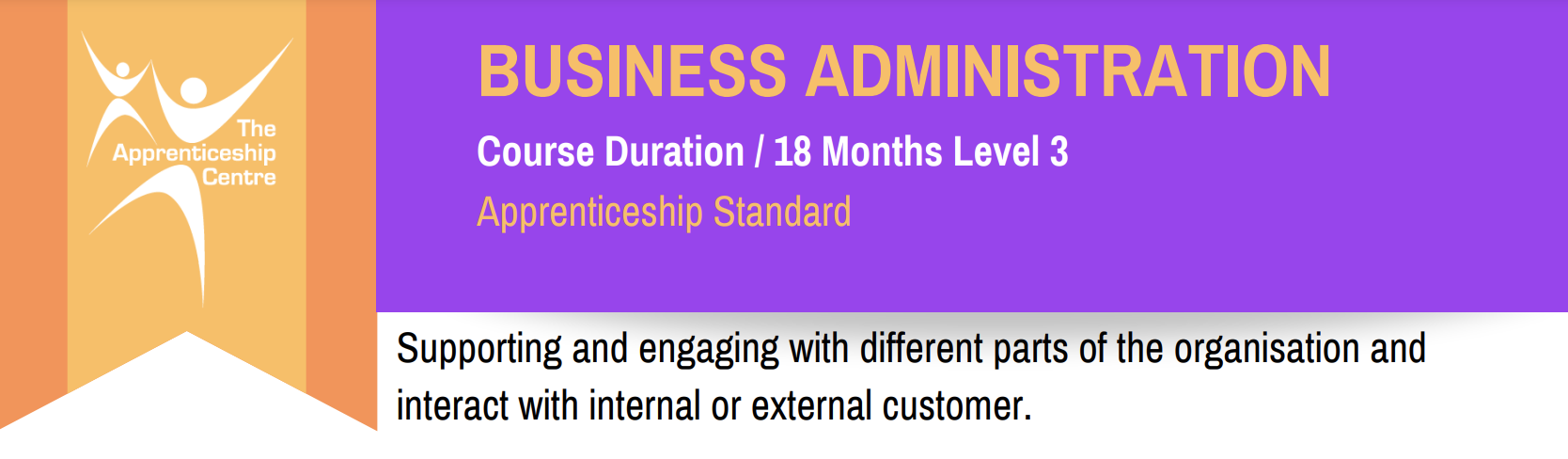
Course Overview Grasp the opportunity to learn Microsoft Excel from the ABCs to an advanced level within one course. The Microsoft Excel Masterclass in 2021 course will start with the basics with MS excel and gradually turn you into an expert user. The Microsoft Excel Masterclass in 2021 course will first focus on the tools and functions of excel. You will comprehend the skills to create basic formulas in excel. In this step by the step learning process, you will have the adequate knowledge and ability to make all sorts of adjustments to your worksheets. The course will teach you many strategies for cell formatting. From the easy to follow modules, you will grasp the techniques to insert shapes and images into your sheets. You will also understand how to visualize your data in charts. In the end, you will study the benefits of using excel templates. The Microsoft Excel Masterclass in 2021 course will provide you with first-hand training on excel. Enroll in the course and take your excel skills to the next level. Learning Outcomes Get an introduction to Microsoft Excel and its functions Understand the process of data validation and data visualization Learn how to adjust excel worksheets Know about the conditional functions Familiarize yourself with the process of inserting images and shapes Who is this course for? Those who want to learn Microsoft Excel. Entry Requirement This course is available to all learners, of all academic backgrounds. Learners should be aged 16 or over to undertake the qualification. Good understanding of English language, numeracy and ICT are required to attend this course. Certification After you have successfully completed the course, you will be able to obtain an Accredited Certificate of Achievement. You can however also obtain a Course Completion Certificate following the course completion without sitting for the test. Certificates can be obtained either in hardcopy at the cost of £39 or in PDF format at the cost of £24. PDF certificate's turnaround time is 24 hours, and for the hardcopy certificate, it is 3-9 working days. Why choose us? Affordable, engaging & high-quality e-learning study materials; Tutorial videos/materials from the industry-leading experts; Study in a user-friendly, advanced online learning platform; Efficient exam systems for the assessment and instant result; The UK & internationally recognized accredited qualification; Access to course content on mobile, tablet or desktop from anywhere anytime; The benefit of career advancement opportunities; 24/7 student support via email. Career Path The Microsoft Excel Masterclass in 2021 course is a useful qualification to possess and would be beneficial for any related profession or industry such as: Business Professional Data Operator Administrative Officer Data Analyst Unit 01: Excel from A-Z Course Introduction Excel from A-Z Course Intro 00:03:00 Excel Job Opportunities 00:03:00 Excel Job Types 00:04:00 Microsoft Excel Marketplace 00:04:00 What is Microsoft Excel? 00:04:00 Who is This Course For? 00:04:00 Unit 02: Getting Started With Excel Finding & Opening Excel 00:01:00 Excel's Start Screen 00:03:00 Explaining the Excel Interface 00:03:00 Excel Interface Continued 00:01:00 Excel Workbook vs. Excel Worksheet 00:02:00 Saving an Excel Document 00:04:00 Customizing the Quick Access Toolbar 00:02:00 Customizing the Excel Ribbon 00:03:00 Excel Shortcut Keys 00:02:00 Unit 03: Values, Referencing and Formulas Creating Excel Labels 00:03:00 Entering Numeric Values in Excel 00:03:00 Formatting Date Values in Excel 00:05:00 Building Basic Formulas in Excel 00:05:00 Order of Operations 00:06:00 Relative vs. Absolute Cell References 00:07:00 Unit 04: Intro to Excel Functions Excel Functions Explained 00:03:00 The SUM() Function 00:08:00 The MIN() & MAX() Function 00:04:00 The AVERAGE() Function 00:02:00 COUNT() Functions 00:05:00 Unit 05: Adjusting Excel Worksheets Moving & Copying Data 00:07:00 Insert & Delete Rows and Columns 00:05:00 Adjusting the Width and Height of Cells 00:05:00 Hiding and Unhiding Excel Rows and Columns 00:04:00 Renaming, Moving & Deleting Excel Worksheets 00:05:00 Adding Protection to Specific Cells 00:04:00 Protecting the Structure of a Workbook 00:02:00 Adding a Workbook Password to Open File 00:02:00 Unit 06: Visually Pleasing Cell Formatting Formatting Fonts and Cell Background Color 00:05:00 Adding Cell Borders 00:05:00 Formatting Data Appropriately 00:05:00 The Magic behind Excel's Format Painter 00:04:00 Creating Styles for Formatting Efficiency 00:06:00 Merging Cells for a Cleaner Look 00:03:00 The Power of Conditional Formatting 00:06:00 Unit 07: How to Insert Images and Shapes! Grab User's Attention using Illustrations 00:09:00 Customizing Icons 00:05:00 Create Compelling Graphics with SmartArt 00:06:00 Unit 08: Visualize Data with Charts The Commonly Used Column Chart 00:03:00 Changing the Chart Design 00:02:00 Formatting Elements of a Chart 00:06:00 Modifying the Data, Type & Location of a Chart 00:06:00 Unit 09: Excel's Printing Options Print Preview Options 00:04:00 Excel's Page Layout View 00:07:00 Printing a Specific Range of Cells 00:03:00 Converting Spreadsheets to PDF Files 00:02:00 Unit 10: Benefits of Using Excel Templates Why Create an Excel Template 00:01:00 How to Create an Excel Template 00:05:00 Unit 11: Working with Excel Datasets How to Prepare Data for Analysis 00:04:00 How to Sort Data in Excel 00:03:00 Multi-Level Sorting 00:03:00 Custom Sorting Datasets in Excel 00:02:00 Applying Filters to Datasets 00:05:00 Creating Subtotals within a Dataset 00:06:00 Converting Datasets into Tables 00:06:00 Finding & Removing Duplicate Values 00:07:00 Unit 12: Excel Database Functions The SUMIF() Function 00:09:00 The DSUM() Function 00:08:00 The DSUM() Function Cont. 00:07:00 The SUBTOTAL() Function 00:06:00 Unit 13: Excel Data Validation What is Excel Data Validation? 00:02:00 Creating a Drop Down List with Data Validation 00:07:00 Different Types of Excel Data Validation 00:06:00 Adding Custom Alerts to Data Validation 00:07:00 Creating a Dynamic Drop Down List 00:03:00 Complex Validation: Dependent Drop Down List! 00:09:00 Unit 14: Excel PivotTables Creating an Excel Pivot Table 00:06:00 Modifying Excel PivotTables 00:06:00 Grouping & Filtering PivotTable Data 00:07:00 Drilling Down into PivotTable Data 00:02:00 Creating Pivot Charts & Utilizing Slicers 00:08:00 Unit 15: Excel's PowerPivot Add-In What is PowerPivot? 00:04:00 Activating the Excel PowerPivot Add-In 00:02:00 Creating Relationships between Data Tables 00:06:00 Using Data Models to Create PivotTables 00:05:00 How to Create PowerPivot KPI's 00:08:00 Unit 16: Excel's Conditional Functions Excel's IF() Function 00:05:00 IF() Function with AND() Criteria 00:05:00 IF() Function with OR() Criteria 00:05:00 Nesting Multiple IF() Functions 00:07:00 The COUNTIF() Function 00:04:00 Key Benefits of Named Ranges 00:04:00 Unit 17: Excel's Lookup Function VLOOKUP() Function 00:09:00 The Beauty of Excel's IFERROR() Function 00:04:00 HLOOKUP() Function 00:06:00 INDEX() Function 00:05:00 MATCH() Function 00:05:00 INDEX() and MATCH() Combined 00:05:00 Two-Way Lookup with INDEX() and MATCH() 00:04:00 Unit 18: Text Based Functions in Excel LEFT(), RIGHT() and MID() Function 00:07:00 Extracting Specific Text using LEN() & SEARCH() 00:13:00 Combining Text with CONCATENATE() 00:06:00 Quick Tips & Other Text Based Functions 00:06:00 Unit 19: Auditing Formulas and Views in Excel Tracing Precedents & Dependents in Formulas 00:04:00 Showing Formulas 00:02:00 Grouping Data 00:03:00 3D Referencing in Formulas 00:05:00 Utilizing the Watch Window in Excel 00:03:00 How to Freeze Panes in Excel 00:03:00 Unit 20: Excel's 'what If?' Tools Excel's Scenario Manager Tool 00:06:00 Goal Seek in Excel 00:06:00 Compare Results with Excel Data Tables 00:04:00 Solver Tool 00:11:00 Unit 21: Welcome to Excel VBA The Power Behind Excel VBA 00:03:00 A Look Inside the Visual Basic Editor (VBE) 00:04:00 Recording a Macro 00:09:00 Saving & Opening a Macro-Enabled Workbook 00:02:00 Unit 22: The VBA Language Modules and Procedures 00:07:00 Objects, Methods and Properties 00:06:00 Excel VBA Variables 00:05:00 Unit 23: Writing VBA Code Referencing a Range 00:14:00 InputBox & MsgBox 00:06:00 Using Variables in VBA Code 00:05:00 If Then Else Statement 00:10:00 Worksheet Functions inside VBA 00:08:00 Creating User Defined Functions 00:09:00 User Defined Functions within VBA Scripts 00:06:00 Unit 24: Important VBA Tools and Logic Find Last Row of Data 00:06:00 Find Last Column of Data 00:03:00 With Statement 00:05:00 Debugging & Error Handling 00:07:00 Debugging & Error Handling Cont. 00:07:00 Unit 25: Excel VBA Lopps For Next Loop 00:09:00 Do Until Loop 00:06:00 For Each Loop 00:04:00 Unit 26: Triggering Macros Assigning Macros to Shapes 00:04:00 Form Controls vs ActiveX Controls 00:08:00 Worksheet Events 00:04:00 Workbook Events 00:03:00 Fun with VBA Events! 00:07:00 Unit 27: Excel User Forms Creating an Excel UserForm 00:03:00 Adding Controls to UserForms 00:10:00 How to Show an UserForm 00:03:00 Passing TextBox Values to Desired Cells 00:07:00 Passing Option Buttons to Desired Cells 00:07:00 UserForm ComboBoxes 00:08:00 Clearing Values from UserForm Controls 00:03:00 How to Close an UserForm 00:02:00 UserForms and Protected Sheets 00:05:00 Unit 28: Starting a Career in Excel Creating an Excel Resume 00:05:00 Getting Started with Freelancing 00:06:00 How to Become an Excel Freelancer 00:05:00 Top Freelance Websites 00:05:00 How to Get Your First Client 00:08:00 Personal Branding 00:07:00 Networking Do's and Don'ts 00:04:00 Importance of Having a Website 00:04:00 Resources Resources - Microsoft Excel Masterclass in 2021 00:00:00 Certificate and Transcript Order Your Certificates and Transcripts 00:00:00

Introduction to Cassandra (TTDS6776)
By Nexus Human
Duration 3 Days 18 CPD hours Overview The goal of this course is to enable technical students new to Cassandra to begin working with Cassandra in an optimal manner. Throughout the course students will learn to: Understand the Big Data needs that C* addresses Be familiar with the operation and structure of C* Be able to install and set up a C* database Use the C* tools, including cqlsh, nodetool, and ccm (Cassandra Cluster Manager) Be familiar with the C* architecture, and how a C* cluster is structured Understand how data is distributed and replicated in a C* cluster Understand core C* data modeling concepts, and use them to create well-structured data models Be familiar with the C* eventual consistency model and use it intelligently Be familiar with consistency mechanisms such as read repair and hinted handoff Understand and use CQL to create tables and query for data Know and use the CQL data types (numerical, textual, uuid, etc.) Be familiar with the various kinds of primary keys available (simple, compound, and composite primary keys) Be familiar with the C* write and read paths Understand C* deletion and compaction The Cassandra (C*) database is a massively scalable NoSQL database that provides high availability and fault tolerance, as well as linear scalability when adding new nodes to a cluster. It has many powerful capabilities, such as tunable and eventual consistency, that allow it to meet the needs of modern applications, but also introduce a new paradigm for data modeling that many organizations do not have the expertise to use in the best way.Introduction to Cassandra is a hands-on course designed to teach attendees the basics of how to create good data models with Cassandra. This technical course has a focus on the practical aspects of working with C*, and introduces essential concepts needed to understand Cassandra, including enough coverage of internal architecture to make good decisions. It is hands-on, with labs that provide experience in core functionality. Students will also explore CQL (Cassandra Query Language), as well as some of the ?anti-patterns? that lead to non-optimal C* data models and be ready to work on production systems involving Cassandra. Session 1: Cassandra Overview Why We Need Cassandra - Big Data Challenges vs RDBMS High level Cassandra Overview Cassandra Features Optional: Basic Cassandra Installation and Configuration Session 2: Cassandra Architecture and CQL Overview Cassandra Architecture Overview Cassandra Clusters and Rings Nodes and Virtual Nodes Data Replication in Cassandra Introduction to CQL Defining Tables with a Single Primary Key Using cqlsh for Interactive Querying Selecting and Inserting/Upserting Data with CQL Data Replication and Distribution Basic Data Types (including uuid, timeuuid) Session 3: Data Modeling and CQL Core Concepts Defining a Compound Primary Key CQL for Compound Primary Keys Partition Keys and Data Distribution Clustering Columns Overview of Internal Data Organization Overview of Other Querying Capabilities ORDER BY, CLUSTERING ORDER BY, UPDATE , DELETE, ALLOW FILTERING Batch Queries Data Modeling Guidelines Denormalization Data Modeling Workflow Data Modeling Principles Primary Key Considerations Composite Partition Keys Defining with CQL Data Distribution with Composite Partition Key Overview of Internal Data Organization Session 4: Additional CQL Capabilities Indexing Primary/Partition Keys and Pagination with token() Secondary Indexes and Usage Guidelines Cassandra collections Collection Structure and Uses Defining and Querying Collections (set, list, and map) Materialized View Overview Usage Guidelines Session 5: Data Consistency In Cassandra Overview of Consistency in Cassandra CAP Theorem Eventual (Tunable) Consistency in C* - ONE, QUORUM, ALL Choosing CL ONE Choosing CL QUORUM Achieving Immediate Consistency Overview of Other Consistency Levels Supportive Consistency Mechanisms Writing / Hinted Handoff Read Repair Nodetool repair Session 6: Internal Mechanisms Ring Details Partitioners Gossip Protocol Snitches Write Path Overview / Commit Log Memtables and SSTables Write Failure Unavailable Nodes and Node Failure Requirements for Write Operations Read Path Overview Read Mechanism Replication and Caching Deletion/Compaction Overview Delete Mechanism Tombstones and Compaction Session 7: Working with IntelliJ Configuring JDBC Data Source for Cassandra Reading Schema Information Querying and Editing Tables. Additional course details: Nexus Humans Introduction to Cassandra (TTDS6776) training program is a workshop that presents an invigorating mix of sessions, lessons, and masterclasses meticulously crafted to propel your learning expedition forward. This immersive bootcamp-style experience boasts interactive lectures, hands-on labs, and collaborative hackathons, all strategically designed to fortify fundamental concepts. Guided by seasoned coaches, each session offers priceless insights and practical skills crucial for honing your expertise. Whether you're stepping into the realm of professional skills or a seasoned professional, this comprehensive course ensures you're equipped with the knowledge and prowess necessary for success. While we feel this is the best course for the Introduction to Cassandra (TTDS6776) course and one of our Top 10 we encourage you to read the course outline to make sure it is the right content for you. Additionally, private sessions, closed classes or dedicated events are available both live online and at our training centres in Dublin and London, as well as at your offices anywhere in the UK, Ireland or across EMEA.

Search By Location
- #focus Courses in London
- #focus Courses in Birmingham
- #focus Courses in Glasgow
- #focus Courses in Liverpool
- #focus Courses in Bristol
- #focus Courses in Manchester
- #focus Courses in Sheffield
- #focus Courses in Leeds
- #focus Courses in Edinburgh
- #focus Courses in Leicester
- #focus Courses in Coventry
- #focus Courses in Bradford
- #focus Courses in Cardiff
- #focus Courses in Belfast
- #focus Courses in Nottingham