- Professional Development
- Medicine & Nursing
- Arts & Crafts
- Health & Wellbeing
- Personal Development
1107 Courses
Professional Certificate Course in Project Financing Options in London 2024
4.9(261)By Metropolitan School of Business & Management UK
This course is designed to provide a comprehensive understanding of finance and international sources of finance. The course will cover different sources of finance, including long-term, medium-term, short-term, and international sources. The course will also discuss the features of each source of finance and how they can be used effectively. This course provides a comprehensive understanding of finance and international sources of finance. The course covers different sources of finance, their features and effective use, financial analysis, forecasting, planning, and decision-making. The course also covers international sources of finance, their advantages, disadvantages, and risk assessment. After the successful completion of the course, you will be able to learn about the following; Understand the different sources of finance and their features Identify the appropriate sources of finance for different business needs Learn about international sources of finance and their implications for business Analyze financial statements and use financial ratios for decision-making Understand risk and return in finance and apply capital budgeting techniques Understand ethical issues in finance and the importance of corporate social responsibility Apply financial decision-making in real-life situations through case studies Understanding finance and international sources of finance is essential for individuals and organizations seeking to manage their financial resources effectively. This course is designed to provide participants with a comprehensive understanding of finance and international sources of finance. Participants will learn about the different sources of finance, including long-term, medium-term, short-term, and international sources. The course will cover the features of each source of finance and how they can be used effectively to meet the financial needs of organizations. The course will also discuss the role of finance in the decision-making process, including the importance of financial analysis, financial forecasting, and financial planning. Participants will learn how to use financial ratios and other tools to analyze financial data and make informed financial decisions. Moreover, the course will delve into international sources of finance, including foreign direct investment, export finance, and international capital markets. Participants will learn about the advantages and disadvantages of each international source of finance and how to assess the risks associated with them. By the end of this course, participants will have gained valuable knowledge and skills to become effective financial managers. They will have a comprehensive understanding of the different sources of finance, the ability to analyze financial data and make informed financial decisions, and the skills to assess the risks associated with international sources of finance. Participants will be equipped with the knowledge and skills needed to manage their financial resources effectively and make informed financial decisions to support the success of their organizations. VIDEO - Course Structure and Assessment Guidelines Watch this video to gain further insight. Navigating the MSBM Study Portal Watch this video to gain further insight. Interacting with Lectures/Learning Components Watch this video to gain further insight. Project Financing Options - N Self-paced pre-recorded learning content on this topic. Project Financing Options Put your knowledge to the test with this quiz. Read each question carefully and choose the response that you feel is correct. All MSBM courses are accredited by the relevant partners and awarding bodies. Please refer to MSBM accreditation in about us for more details. There are no strict entry requirements for this course. Work experience will be added advantage to understanding the content of the course. The certificate is designed to enhance the learner's knowledge in the field. This certificate is for everyone eager to know more and get updated on current ideas in their respective field. We recommend this certificate for the following audience. CEO, Director, Manager, Supervisor Project Managers Project Coordinators Project Analysts Business Analysts Team Leaders Department Managers Executives overseeing projects Consultants Engineers IT Professionals Marketing Managers Human Resources Managers Financial Analysts Operations Managers Supply Chain Managers Product Managers. Average Completion Time 2 Weeks Accreditation 3 CPD Hours Level Advanced Start Time Anytime 100% Online Study online with ease. Unlimited Access 24/7 unlimited access with pre-recorded lectures. Low Fees Our fees are low and easy to pay online.

AZ-103 Azure Administrator Exam Certification (AZ-100)
By Packt
Prove your Azure admin infrastructure and deployment skills to the world
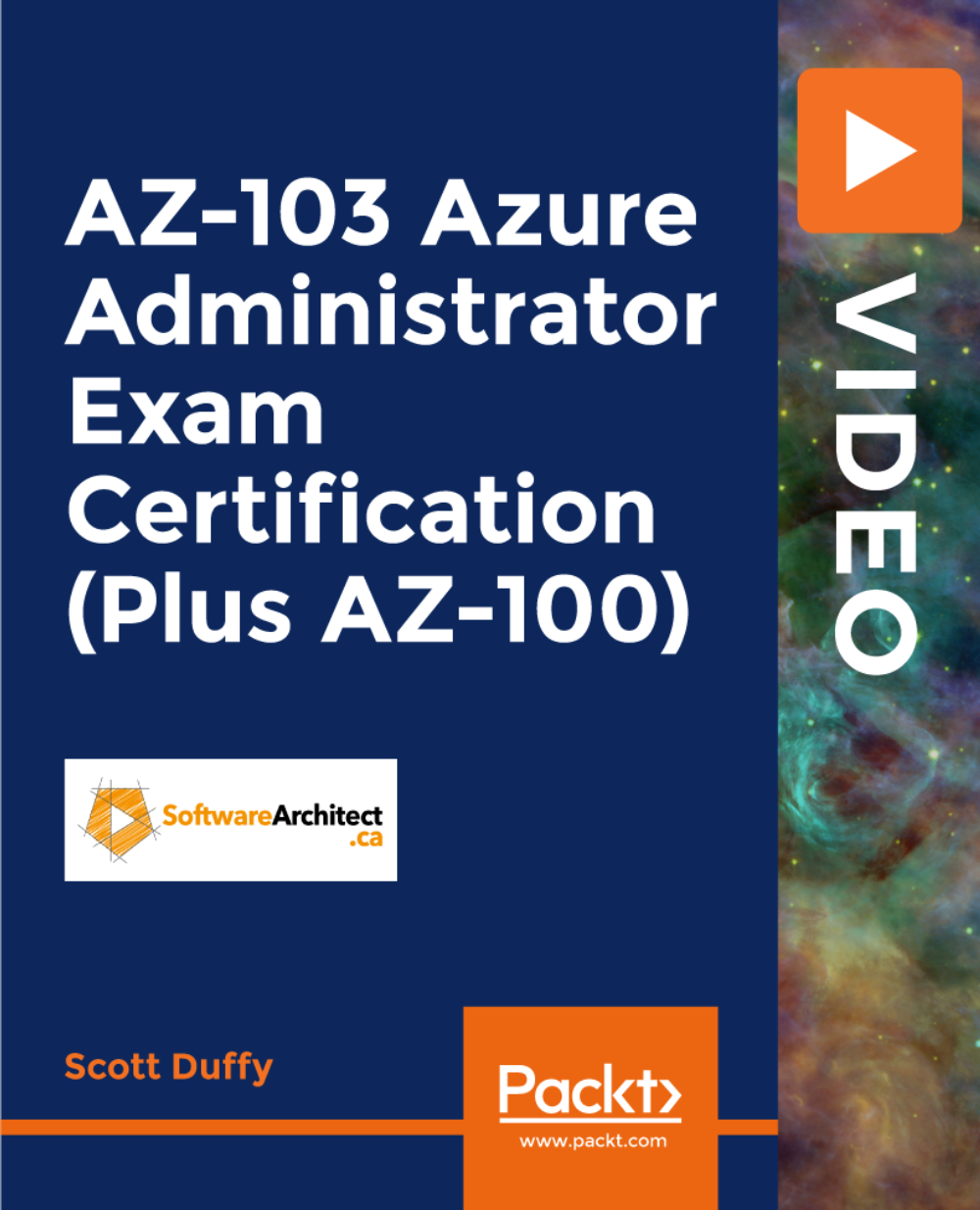
Description The core of the SEO Longtail Pro Training course is to help you become successful with SEO and ranking in Google. Taking this course will assist you to learn the principles and strategies that have been practiced to locate 1000's of long tail keywords, and understand how that promoted to take place on the top raking list in Google search. In this course, you will learn everything that requires to improve SEO, ranking for both short and long tail keywords, and experience every ins and outs of Long Tail Pro. Master keyword research with this exciting course and grab the opportunity to earn profits from organic search engine traffic. So, without any further ado, enroll now and begin accompanying on a path that certainly benefits you in the long run. Assessment: This course does not involve any MCQ test. Students need to answer assignment questions to complete the course, the answers will be in the form of written work in pdf or word. Students can write the answers in their own time. Once the answers are submitted, the instructor will check and assess the work. Certification: After completing and passing the course successfully, you will be able to obtain an Accredited Certificate of Achievement. Certificates can be obtained either in hard copy at a cost of £39 or in PDF format at a cost of £24. Who is this Course for? SEO Longtail Pro Training is certified by CPD Qualifications Standards and CiQ. This makes it perfect for anyone trying to learn potential professional skills. As there is no experience and qualification required for this course, it is available for all students from any academic background. Requirements Our SEO Longtail Pro Training is fully compatible with any kind of device. Whether you are using Windows computer, Mac, smartphones or tablets, you will get the same experience while learning. Besides that, you will be able to access the course with any kind of internet connection from anywhere at any time without any kind of limitation. Career Path After completing this course you will be able to build up accurate knowledge and skills with proper confidence to enrich yourself and brighten up your career in the relevant job market. Module: 01 1. Promo FREE 00:01:00 2. Introduction 00:02:00 3. Difference Between Short & Longtail Keywords 00:06:00 4. What Are Local Keywords 00:02:00 5. Research vs Buyer Keywords 00:06:00 Module: 02 6. Sign Up for LongTailPro 00:03:00 7. Welcome to LTP 00:06:00 8. LongTail Pro Keyword Research 00:10:00 9. KC Score Explanation 00:06:00 10. Quick Add & Export 00:01:00 Module: 03 11. Data Fetching Speed Settings 00:02:00 12. Rank Checker in LTP 00:02:00 13. Online Version of LongTail Pro 00:07:00 14. Mouse Recorder 00:04:00 15. How to Deliver Keyword Research as a Freelancer 00:10:00 Certificate and Transcript Order Your Certificates and Transcripts 00:00:00

Professional Certificate Course in Managing Foreign Exchange Risk And Exposure in London 2024
4.9(261)By Metropolitan School of Business & Management UK
This Professional Certificate Course in Managing Foreign Exchange Risk and Exposure provides a comprehensive overview of exchange rate dynamics. Participants will delve into the concept of exchange rate determination, analyze factors influencing it, and compare spot and forward foreign exchange markets. The course explores the pros and cons of floating exchange rates, elucidates fixed exchange rate mechanisms, and examines the impact of government intervention on currency values and economic stability. Additionally, participants will gain insights into foreign exchange exposure, risk assessment, and the challenges faced by international businesses. After the successful completion of the course, you will be able to learn about the following: Understand the Concept of Exchange Rate Determination and Identify the Key Factors that Influence it in the Foreign Exchange Market. Compare and Contrast the Features and Characteristics of the Spotted Foreign Exchange Market and the Forward Foreign Exchange Market. Evaluate the Advantages and Disadvantages of Floating Exchange Rates as a System for Determining Currency Values in the Global Economy. Explain the Concept of Fixed Exchange Rates Including the Mechanisms and Policies Used to Maintain them by Central Banks and Governments. Differentiate between Controlled Exchange Rates and Freely Floating Exchange Rates and Analyse the Impact of Government Intervention on Currency Values and Economic Stability. Explore the Concept of Foreign Exchange Exposure and Risk and Assess the Potential Implications and Challenges it Poses for Businesses Operating in International Markets. This Professional Certificate Course in Managing Foreign Exchange Risk And Exposure offers a comprehensive understanding of exchange rate determination, comparing spot and forward markets. Participants will evaluate floating exchange rates, delve into fixed exchange rate mechanisms, and analyze controlled versus freely floating rates. The course explores foreign exchange exposure, assessing implications for businesses in international markets, fostering expertise in risk management strategies and government interventions for economic stability. This Professional Certificate Course in Managing Foreign Exchange Risk And Exposure provides a comprehensive understanding of exchange rate dynamics and mechanisms. Participants will explore key factors influencing exchange rate determination, compare spot and forward foreign exchange markets, and evaluate the pros and cons of floating exchange rates. The course delves into fixed exchange rates, analyzing policies to maintain them, and examines the impact of government intervention on currency values. Additionally, participants will gain insights into foreign exchange exposure, assessing its implications and challenges for businesses in international markets. Course Structure and Assessment Guidelines Watch this video to gain further insight. Navigating the MSBM Study Portal Watch this video to gain further insight. Interacting with Lectures/Learning Components Watch this video to gain further insight. Managing Foreign Exchange Risk and Exposure Self-paced pre-recorded learning content on this topic. Managing Foreign Exchange Risk And Exposure Put your knowledge to the test with this quiz. Read each question carefully and choose the response that you feel is correct. All MSBM courses are accredited by the relevant partners and awarding bodies. Please refer to MSBM accreditation in about us for more details. There are no strict entry requirements for this course. Work experience will be added advantage to understanding the content of the course.The certificate is designed to enhance the learner's knowledge in the field. This certificate is for everyone eager to know more and get updated on current ideas in their respective field. We recommend this certificate for the following audience,ental Health Specialist Financial Analysts International Business Professionals Treasury Managers Risk Managers Corporate Finance Professionals Investment Bankers Currency Traders Government Officials Import-Export Managers Business Strategists Average Completion Time 2 Weeks Accreditation 3 CPD Hours Level Advanced Start Time Anytime 100% Online Study online with ease. Unlimited Access 24/7 unlimited access with pre-recorded lectures. Low Fees Our fees are low and easy to pay online.

Give a compliment to your career and take it to the next level. This Port Management: Strategies for Successful Operations Diploma will provide you with the essential knowledge and skills required to shine in your professional career. Whether you want to develop skills for your next job or want to elevate skills for your next promotion, this Port Management: Strategies for Successful Operations Diploma will help you keep ahead of the pack. The Port Management: Strategies for Successful Operations Diploma incorporates basic to advanced level skills to shed some light on your way and boost your career. Hence, you can reinforce your professional skills and essential knowledge, reaching out to the level of expertise required for your position. Further, this Port Management: Strategies for Successful Operations Diploma will add extra value to your resume to stand out to potential employers. Throughout the programme, it stresses how to improve your competency as a person in your profession while at the same time it outlines essential career insights in this job sector. Consequently, you'll strengthen your knowledge and skills; on the other hand, see a clearer picture of your career growth in future. By the end of the Port Management: Strategies for Successful Operations Diploma, you can equip yourself with the essentials to keep you afloat into the competition. Along with this Port Management: Strategies for Successful Operations Diploma course, you will get 10 other premium courses. Also, you will get an original Hardcopy and PDF certificate for the title course and a student ID card absolutely free. This Port Management: Strategies for Successful Operations Diploma Bundle Consists of the following Premium courses: Course 01: Port Management Diploma Course 02: Import/Export Processing Course 03: Commercial Law 2021 Course 04: International Law Course 05: Level 3 Tax Accounting Course 06: Warehouse Course 07: Manual Handling Level 2 Course 08: LOLER Training Course 09: Spill Management Training Course 10: Environmental Health Course 11: Health and Safety at Work & Risk Control As one of the top course providers in the UK, we're committed to providing you with the best educational experience possible. Our industry experts have designed the Port Management: Strategies for Successful Operations: Strategies for Successful Operations Diploma to empower you to learn all at once with accuracy. You can take the course at your own pace - anytime, from anywhere. So, enrol now to advance your career! Benefits you'll get choosing Apex Learning for this Port Management: Strategies for Successful Operations Diploma: One payment, but lifetime access to 11 CPD courses Certificate, student ID for the title course included in a one-time fee Full tutor support available from Monday to Friday Free up your time - don't waste time and money travelling for classes Accessible, informative modules taught by expert instructors Learn at your ease - anytime, from anywhere Study the course from your computer, tablet or mobile device CPD accredited course - improve the chance of gaining professional skills Curriculum of the Diploma Bundle Course 01: Port Management Diploma Module 01: Introduction to Port Module 02: Legal Aspects of Port Module 03: Introduction to Port Management Module 04: Planning & Performance Module 05: Safety & Security Module 06: Environmental Risks & Protection Module 07: Port Equipment Module 08: Growth & Development of Port Module 09: Cargoes and Ships How will I get my Certificate? After successfully completing the course you will be able to order your CPD Accredited Certificates (PDF + Hard Copy) as proof of your achievement. PDF Certificate: Free (Previously it was £10 * 11 = £110) Hard Copy Certificate: Free (For The Title Course) If you want to get hardcopy certificates for other courses, generally you have to pay £20 for each. But this Fall, Apex Learning is offering a Flat 50% discount on hard copy certificates, and you can get each for just £10! P.S. The delivery charge inside the U.K. is £3.99 and the international students have to pay £9.99. CPD 110 CPD hours / points Accredited by CPD Quality Standards Who is this course for? Anyone from any background can enrol in this Port Management: Strategies for Successful Operations Diploma bundle. Persons with similar professions can also refresh or strengthen their skills by enrolling in this course. Students can take this course to gather professional knowledge besides their study or for the future. Requirements Our Management: Strategies for Successful Operations Diploma is fully compatible with PC's, Mac's, Laptop, Tablet and Smartphone devices. This course has been designed to be fully compatible with tablets and smartphones so you can access your course on Wi-Fi, 3G or 4G. There is no time limit for completing this course, it can be studied in your own time at your own pace. Career path Having these various expertise will increase the value in your CV and open you up to multiple job sectors. Certificates Certificate of completion Digital certificate - Included

Overview This comprehensive course on Develop Vector Game Art With Inkscape will deepen your understanding on this topic. After successful completion of this course you can acquire the required skills in this sector. This Develop Vector Game Art With Inkscape comes with accredited certification from CPD, which will enhance your CV and make you worthy in the job market. So enrol in this course today to fast track your career ladder. How will I get my certificate? You may have to take a quiz or a written test online during or after the course. After successfully completing the course, you will be eligible for the certificate. Who is This course for? There is no experience or previous qualifications required for enrolment on this Develop Vector Game Art With Inkscape. It is available to all students, of all academic backgrounds. Requirements Our Develop Vector Game Art With Inkscape is fully compatible with PC's, Mac's, Laptop, Tablet and Smartphone devices. This course has been designed to be fully compatible with tablets and smartphones so you can access your course on Wi-Fi, 3G or 4G. There is no time limit for completing this course, it can be studied in your own time at your own pace. Career Path Learning this new skill will help you to advance in your career. It will diversify your job options and help you develop new techniques to keep up with the fast-changing world. This skillset will help you to- Open doors of opportunities Increase your adaptability Keep you relevant Boost confidence And much more! Course Curriculum 8 sections • 30 lectures • 04:27:00 total length •Introduction: 00:02:00 •The user interface: 00:03:00 •Drawing your first object: 00:07:00 •Working with multiple objects: 00:07:00 •Colors in Inkscape: 00:06:00 •Path operations - creating simple shapes: 00:09:00 •Gradients and groups: 00:11:00 •Modify path - the best way refine your objects: 00:09:00 •Use what you learned draw a bomb in Inkscape: 00:09:00 •Export bitmap image: 00:07:00 •How and why to save to SVG: 00:03:00 •First step - learn the text tool: 00:06:00 •Align and distribute: 00:05:00 •Button states: 00:05:00 •Buton variations: 00:17:00 •Design a basic platform: 00:08:00 •Tiling platforms: 00:09:00 •Platform mutationsPlatform mutations: 00:08:00 •Draw and move a character or a top down shooter: 00:09:00 •Design a a game hero!: 00:11:00 •Character poses: 00:11:00 •Practice animation The blob!: 00:14:00 •Set up and understand a more complex walk cycle: 00:14:00 •Finish the walk cycle: 00:09:00 •Understanding backgrounds: 00:05:00 •Tiling backgrounds: 00:14:00 •Add foreground elements: 00:20:00 •Bacground variations: 00:17:00 •Modularity - be more creative and efficient: 00:11:00 •Bonus lecture: 00:01:00

Microsoft Outlook Course Online
By Lead Academy
This course will help you unlock the full potential of Microsoft Outlook. From beginners to experienced users, this course covers everything you need to know to efficiently manage emails, appointments, tasks and more. This Course At A Glance Accredited by CPD UK Endorsed by Quality Licence Scheme Understand Outlook interface options Learn how to send and receive an email in Outlook Get acquainted with account settings in Outlook Know the rules and alerts settings Learn how to export and import rules and alerts in Outlook Know opening options in File Outlook Learn how to create a folder in Outlook Know how to change Outlook-style Understand how to use the quick-access toolbar Learn how to fix a new appointment in Outlook Know how to respond to an email in Outlook Understand the complete guide of send and receive Microsoft Outlook Course Overview This interactive course will give you a brief overview of the outlook environment, steps to open the outlook, interface options, and the process to send and receive an email in Outlook. You will learn how to send and receive email in Outlook with attachments. This Microsoft outlook course will acquaint you with account settings, automatic replies, mailbox settings, rules and alert settings. You will learn how to export and import rules and alerts in Outlook and open options in File Outlook. By the end of the course, you will have a solid understanding of getting started with Outlook, the File menu, how to send a new email in outlook and much more. Who should take this course? This Microsoft outlook course course is perfect for those who want to thoroughly understand the File menu, write new emails in Outlook, fix a new appointment, or schedule a new meeting. Entry Requirements There are no academic entry requirements for this Microsoft outlook course, and it is open to students of all academic backgrounds. However, you are required to have a laptop/desktop/tablet or smartphone and a good internet connection. Assessment Method This Microsoft outlook course for diet assesses learners through multiple-choice questions (MCQs). Upon successful completion of the modules, learners must answer MCQs to complete the assessment procedure. Through the MCQs, it is measured how much a learner could grasp from each section. In the assessment pass mark is 60%. Course Curriculum You Can Master Microsoft Outlook You Can Master Microsoft Outlook Promo You Can Ask Me Anytime Your Facebook Support Group Quick Win - How to Send an Email in Outlook Quick Win - How to Print an Email in Outlook Another Quick Win - You Can Work Offline With Outlook Getting Started With Outlook Outlook Environment Outlook Opening Outlook Interface Options Sending and Receiving Email in Outlook Sending and Receiving Email in Outlook With Attachments File Menu Account Settings in Outlook Automatic Replies in Outlook Mail Box Settings in Outlook Rules and Alerts Settings in Outlook Exporting and Importing Rules and Alerts in Outlook Opening Options in File Outlook Home - New Email in Outlook Quick Win - How to Create Folder in Outlook Quick Win - How to Change Outlook Style Quick Win - How to Use Quick Access Toolbar New Email Options in Outlook Clipboard in New Email Basic Text in New Email Name, Include and Tags in New Email Inserting Table Into New Email Inserting Images Into New Email Inserting Shapes Into New Email Inserting Smartart Into New Email Inserting New Chart Into New Email Taking Screenshot Into New Email Links, Text and Symbol Themes, Show Fields, Encrypt, Tracking and More Options in New Email Formatting Text in New Emails Text Style in New Email Reviewing Menu in New Email Home - New Appointment New Appointment At Home Menu Home - New Meeting New Meeting at Home Menu Home - New Contact New Contact in Home Menu Home - New Task Create New Task Other New Item in Home Other New Item in Home Email Deletion in Outlook Responding to a Email in Outlook Quick Steps, Tag and Other Functions Send and Receive Complete Guide of Send and Receive Home - Folder Complete Folder Guide Review and Outlook View and Help in Outlook Options Options Intro General Options in Outlook Mail Options in Outlook Calendar Options in Outlook Contact Options in Outlook Task Options in Outlook Search Options in Outlook Language Options in Outlook Ease of Access Options in Outlook Advanced Option in Outlook Ribbon and Quick Access Toolbar Customization Security Is Everything Quick Win - Create Unknown Password Security Is Everthing Quick Win - Insecurity Is Coming From You and Others Understand Security Type or Category Have Proper Password - Start Securing You Now Don't Use the Same Password Anymore Should You Use Longer Password or Complicated Last-Pass & Authy Mobile App The Best and Only Solution to Make and Keep Password Un-Crack-Able Lastpass Setup and Configure Last-Pass Options Part 1 Last-Pass Options Part 2 Last-Pass Option Part 3 2FA Makes You Even Stronger in Password Security Is Everything, Keep Secured Your Devices Security on Your Data and Privacy Conclusion Congratulations Assessment Assessment - Microsoft Outlook Course Online Recognised Accreditation CPD Certification Service This course is accredited by continuing professional development (CPD). CPD UK is globally recognised by employers, professional organisations, and academic institutions, thus a certificate from CPD Certification Service creates value towards your professional goal and achievement. CPD certificates are accepted by thousands of professional bodies and government regulators here in the UK and around the world. Many organisations look for employees with CPD requirements, which means, that by doing this course, you would be a potential candidate in your respective field. Quality Licence Scheme Endorsed The Quality Licence Scheme is a brand of the Skills and Education Group, a leading national awarding organisation for providing high-quality vocational qualifications across a wide range of industries. It will give you a competitive advantage in your career, making you stand out from all other applicants and employees. Certificate of Achievement Endorsed Certificate from Quality Licence Scheme After successfully passing the MCQ exam you will be eligible to order the Endorsed Certificate by Quality Licence Scheme. The Quality Licence Scheme is a brand of the Skills and Education Group, a leading national awarding organisation for providing high-quality vocational qualifications across a wide range of industries. It will give you a competitive advantage in your career, making you stand out from all other applicants and employees. There is a Quality Licence Scheme endorsement fee to obtain an endorsed certificate which is £65. Certificate of Achievement from Lead Academy After successfully passing the MCQ exam you will be eligible to order your certificate of achievement as proof of your new skill. The certificate of achievement is an official credential that confirms that you successfully finished a course with Lead Academy. Certificate can be obtained in PDF version at a cost of £12, and there is an additional fee to obtain a printed copy certificate which is £35. FAQs Is CPD a recognised qualification in the UK? CPD is globally recognised by employers, professional organisations and academic intuitions, thus a certificate from CPD Certification Service creates value towards your professional goal and achievement. CPD-certified certificates are accepted by thousands of professional bodies and government regulators here in the UK and around the world. Are QLS courses recognised? Although QLS courses are not subject to Ofqual regulation, they must adhere to an extremely high level that is set and regulated independently across the globe. A course that has been approved by the Quality Licence Scheme simply indicates that it has been examined and evaluated in terms of quality and fulfils the predetermined quality standards. When will I receive my certificate? For CPD accredited PDF certificate it will take 24 hours, however for the hardcopy CPD certificate takes 5-7 business days and for the Quality License Scheme certificate it will take 7-9 business days. Can I pay by invoice? Yes, you can pay via Invoice or Purchase Order, please contact us at info@lead-academy.org for invoice payment. Can I pay via instalment? Yes, you can pay via instalments at checkout. How to take online classes from home? Our platform provides easy and comfortable access for all learners; all you need is a stable internet connection and a device such as a laptop, desktop PC, tablet, or mobile phone. The learning site is accessible 24/7, allowing you to take the course at your own pace while relaxing in the privacy of your home or workplace. Does age matter in online learning? No, there is no age limit for online learning. Online learning is accessible to people of all ages and requires no age-specific criteria to pursue a course of interest. As opposed to degrees pursued at university, online courses are designed to break the barriers of age limitation that aim to limit the learner's ability to learn new things, diversify their skills, and expand their horizons. When I will get the login details for my course? After successfully purchasing the course, you will receive an email within 24 hours with the login details of your course. Kindly check your inbox, junk or spam folder, or you can contact our client success team via info@lead-academy.org

Logistics Management - 30 CPD Courses Bundle
By NextGen Learning
Get ready for an exceptional online learning experience with the Logistics Management bundle! This carefully curated collection of 30 premium courses is designed to cater to a variety of interests and disciplines. Dive into a sea of knowledge and skills, tailoring your learning journey to suit your unique aspirations. Logistics Management is a dynamic package that blends the expertise of industry professionals with the flexibility of digital learning. It offers the perfect balance of foundational understanding and advanced insights. Whether you're looking to break into a new field or deepen your existing knowledge, the Logistics Management package has something for everyone. As part of the Logistics Management package, you will receive complimentary PDF certificates for all courses in this bundle at no extra cost. Equip yourself with the Logistics Management bundle to confidently navigate your career path or personal development journey. Enrol today and start your career growth! This Bundle Comprises the Following 30 CPD Accredited Courses: Course 01: Logistic Management Course 02: Import/Export Course 03: Supply Chain Management Course 04: Certificate in Purchasing and Procurement Course 05: Purchase Ledger Course 06: Operations Management: Process Mapping & Supply Chain Course 07: Supply Chain Management for Different Retail Formats Course 08: Transport Planner Course Course 09: Delivery Manager Course 10: Port Management Diploma Course 11: Commercial law Course 12: Warehouse Operative Course 13: Inventory Controller Course 14: Diploma in Lean Process and Six Sigma Course 15: Organisation & People Management Course 16: Retail Management Course 17: Retail Psychology Course 18: Merchandising Course 19: Visual Merchandising Diploma Course 20: Product Management Course 21: Quality Management Course 22: Level 3 E-commerce Management Course 23: Sales Negotiation Training Course Course 24: Creating Highly Profitable Sales Funnels Course 25: Customer Relationship Management Course 26: SAP Controlling (CO) - Product Costing S4HANA Course 27: Xero Accounting and Bookkeeping Training Course 28: Compliance and Risk Management Diploma Course 29: Workplace Productivity Training Course 30: Workplace Stress Management What will make you stand out? Upon completion of this online Logistics Management bundle, you will gain the following: CPD QS Accredited Proficiency with this Logistics Management bundle Lifetime access to the whole collection of learning materials of this Logistics Management bundle The online test with immediate results You can study and complete the Logistics Management bundle at your own pace. Study for the Logistics Management bundle using any internet-connected device, such as a computer, tablet, or mobile device. Each course in this Logistics Management bundle holds a prestigious CPD accreditation, symbolising exceptional quality. The materials, brimming with knowledge, are regularly updated, ensuring their relevance. This bundle promises not just education but an evolving learning experience. Engage with this extraordinary collection, and prepare to enrich your personal and professional development. Embrace the future of learning with Logistics Management, a rich anthology of 30 diverse courses. Each course in the Logistics Management bundle is handpicked by our experts to ensure a wide spectrum of learning opportunities. This Logistics Management bundle will take you on a unique and enriching educational journey. The bundle encapsulates our mission to provide quality, accessible education for all. Whether you are just starting your career, looking to switch industries, or hoping to enhance your professional skill set, the Logistics Management bundle offers you the flexibility and convenience to learn at your own pace. Make the Logistics Management package your trusted companion in your lifelong learning journey. CPD 300 CPD hours / points Accredited by CPD Quality Standards Who is this course for? The Logistics Management bundle is perfect for: Lifelong learners looking to expand their knowledge and skills. Professionals seeking to enhance their career with CPD certification. Individuals wanting to explore new fields and disciplines. Anyone who values flexible, self-paced learning from the comfort of home. Career path Unleash your potential with the Logistics Management bundle. Acquire versatile skills across multiple fields, foster problem-solving abilities, and stay ahead of industry trends. Ideal for those seeking career advancement, a new professional path, or personal growth. Embrace the journey with the Logistics Management bundle package. Certificates CPD Quality Standard Certificate Digital certificate - Included 30 CPD Quality Standard Certificates - Free

Vector Game Art Creation
By iStudy UK
If you want to learn vector graphics and want to create unique vector 2D game assets, this Vector Game Art Creation course is for you. This course will make you qualified to create characters, platforms, buttons, and simple animations for mobile games. Inkspace is a free vector graphics program which is helpful in creating all the game art needed to create a 2D mobile game. Throughout this Vector Game Art Creation course, you'll learn how to use this free design tool and create much more than just game art. This course will also give you the chance to use and experiment with 30+ unique elements in games. Take this game art course today and equip yourself with the essential skills to make tremendous graphics with this free program. What you'll learn create characters, platforms, buttons and simple animations for your mobile game! Create quality game graphics, that can sell on online marketplaces! create 2d game graphics suitable for Yoyo games Game Maker, Gamesalad, unity 2d or any other program! use the free design tool Inkscape and create much more than just game art Requirements You will need Inkscape (download it for free!) Who this course is for: This course is for you, if you want to create your own game and keep a low budget. This course will help you create all 2d game graphics you might need! This course is not about 3d and won't help you develop and build your game. But it will help you make some awesome graphics with a free program! Welcome to Inkscape Introduction FREE 00:02:00 The user interface 00:03:00 Drawing in Inkscape Drawing your first object 00:07:00 Working with multiple objects 00:07:00 Colors in Inkscape 00:06:00 Path operations - creating simple shapes 00:09:00 Gradients and groups 00:11:00 Modify path - the best way refine your objects 00:09:00 Use what you learned draw a bomb in Inkscape 00:09:00 Exporting Export bitmap image 00:07:00 How and why to save to SVG 00:03:00 GUI elements - Creating buttons First step - learn the text tool 00:06:00 Align and distribute 00:05:00 Button states 00:05:00 Buton variations 00:17:00 Creating Platforms Design a basic platform 00:08:00 Tiling platforms 00:09:00 Platform mutations 00:08:00 Design and animate game characters Draw and move a character or a top down shooter 00:09:00 Design a a game hero! 00:11:00 Character poses 00:11:00 Practice animation The blob! 00:14:00 Set up and understand a more complex walk cycle 00:14:00 Finish the walk cycle 00:09:00 Backgrounds for your game Understanding backgrounds 00:05:00 Tiling backgrounds 00:14:00 Add foreground elements 00:20:00 Bacground variations 00:17:00 More tips and tricks Modularity - be more creative and efficient 00:11:00 Bonus lecture 00:01:00 Additional Material Resource Files: Vector Game Art Creation 00:00:00

Advanced Tax Accounting
By SkillWise
Overview Uplift Your Career & Skill Up to Your Dream Job - Learning Simplified From Home! Kickstart your career & boost your employability by helping you discover your skills, talents, and interests with our special Advanced Tax Accounting Course. You'll create a pathway to your ideal job as this course is designed to uplift your career in the relevant industry. It provides the professional training that employers are looking for in today's workplaces. The Advanced Tax Accounting Course is one of the most prestigious training offered at Skillwise and is highly valued by employers for good reason. This Advanced Tax Accounting Course has been designed by industry experts to provide our learners with the best learning experience possible to increase their understanding of their chosen field. This Advanced Tax Accounting Course, like every one of Skillwise's courses, is meticulously developed and well-researched. Every one of the topics is divided into elementary modules, allowing our students to grasp each lesson quickly. At Skillwise, we don't just offer courses; we also provide a valuable teaching process. When you buy a course from Skillwise, you get unlimited Lifetime access with 24/7 dedicated tutor support. Why buy this Advanced Tax Accounting ? Lifetime access to the course forever Digital Certificate, Transcript, and student ID are all included in the price Absolutely no hidden fees Directly receive CPD Quality Standard-accredited qualifications after course completion Receive one-to-one assistance every weekday from professionals Immediately receive the PDF certificate after passing Receive the original copies of your certificate and transcript on the next working day Easily learn the skills and knowledge from the comfort of your home Certification After studying the course materials of the Advanced Tax Accounting there will be a written assignment test which you can take either during or at the end of the course. After successfully passing the test you will be able to claim the PDF certificate for Free. Original Hard Copy certificates need to be ordered at an additional cost of £8. Who is this course for? This Advanced Tax Accounting course is ideal for Students Recent graduates Job Seekers Anyone interested in this topic People already work in relevant fields and want to polish their knowledge and skills. Prerequisites This Advanced Tax Accounting does not require you to have any prior qualifications or experience. You can just enrol and start learning. This Advanced Tax Accounting was made by professionals and it is compatible with all PCs, Macs, tablets, and smartphones. You will be able to access the course from anywhere at any time as long as you have a good enough internet connection. Career path As this course comes with multiple courses included as a bonus, you will be able to pursue multiple occupations. This Advanced Tax Accounting is a great way for you to gain multiple skills from the comfort of your home. Advanced Tax Accounting Module 01: Tax System and Administration in the UK 00:25:00 Module 02: Tax on Individuals 00:23:00 Module 03: National Insurance 00:13:00 Module 04: How to Submit a Self-Assessment Tax Return 00:12:00 Module 05: Fundamental of Income Tax 00:22:00 Module 06: Advanced Income Tax 00:39:00 Module 07: Payee, Payroll and Wages 00:18:00 Module 08: Value Added Tax 00:24:00 Module 09: Corporation Tax 00:17:00 Module 10: Capital Gain Tax 00:24:00 Module 11: Inheritance Tax 00:29:00 Module 12: Import and Export 00:20:00 Module 13: Double Entry Accounting 00:11:00 Module 14: Management Accounting and Financial Analysis 00:14:00 Module 15: Career as a Tax Accountant in the UK 00:16:00 Assignment Assignment - Advanced Tax Accounting 06:05:00 Order Your Certificate Order Your Certificate QLS

Search By Location
- export Courses in London
- export Courses in Birmingham
- export Courses in Glasgow
- export Courses in Liverpool
- export Courses in Bristol
- export Courses in Manchester
- export Courses in Sheffield
- export Courses in Leeds
- export Courses in Edinburgh
- export Courses in Leicester
- export Courses in Coventry
- export Courses in Bradford
- export Courses in Cardiff
- export Courses in Belfast
- export Courses in Nottingham