- Professional Development
- Medicine & Nursing
- Arts & Crafts
- Health & Wellbeing
- Personal Development
22049 Courses
InDesign Evening Classes
By ATL Autocad Training London
Who is this for? InDesign Evening Classes. Refine your Adobe InDesign skills with expert tutors. Master layout creation, typography, and image manipulation. Design captivating brochures, magazines, and more. Choose between in-person or live online sessions. Earn a Certificate of Completion and enjoy lifetime email support. Explore our complimentary trial session. Check our Website Duration: 10 hours Approach: 1-on-1 sessions with tailored content. Schedule: 1-on-1 sessions, available Mon to Sat from 9 am to 7 pm. Course Title: Mastering Adobe InDesign Course Duration: 10 Hours Session 1: Introduction to Adobe InDesign (1 hour) Overview of Adobe InDesign interface Understanding tools and panels Setting up new documents and document properties Basic navigation and shortcuts Session 2: Mastering Page Layouts (1.5 hours) Working with master pages Creating and managing text frames and image placeholders Managing multiple pages and spreads Using grids and guides for precise layouts Session 3: Typography and Text Formatting (1.5 hours) Working with fonts, styles, and text formatting options Understanding text threading and linking Advanced text composition techniques Utilizing paragraph and character styles for consistency Session 4: Advanced Image Manipulation (1.5 hours) Importing and manipulating images and graphics Understanding image resolution and color modes Working with clipping paths and transparency Applying image effects and filters Session 5: Interactive Documents and Digital Publishing (2 hours) Creating hyperlinks and interactive buttons Embedding multimedia elements (audio, video) in documents Exporting documents for digital platforms (eBooks, PDF forms) Introduction to responsive design for various devices Session 6: Advanced Techniques and Special Effects (1 hour) Utilizing advanced drawing tools and shapes Applying special effects like drop shadows, transparency, and blending modes Working with tables and charts Introduction to data merge for personalized content Session 7: Printing and Prepress (1 hour) Understanding print terminology and specifications Preflighting documents for print readiness Color management and preparing files for different printing processes Exporting files for professional printing Session 8: Project Work and Review (0.5 hour) Participants work on a practical project applying learned skills Instructor-guided project review and feedback Session 9: Tips, Tricks, and Best Practices (0.5 hour) Time-saving shortcuts and productivity hacks Best practices for efficient workflow and file management Troubleshooting common issues and errors Session 10: Q&A and Certification (0.5 hour) Addressing participant queries and concerns Certificate distribution and course completion celebration This comprehensive 10-hour course aims to equip participants with advanced skills in Adobe InDesign, covering essential aspects of design, typography, interactivity, and print preparation. Participants will engage in hands-on activities, projects, and discussions to reinforce their learning throughout the course. By the end of this 10-hour advanced InDesign course, you will: Gain a comprehensive understanding of InDesign's most powerful features and advanced techniques. Create sophisticated page layouts with eye-catching special effects for professional-level designs. Efficiently manage fonts, colors, and shapes to enhance the visual appeal of your documents. Develop interactive PDFs with navigation, page transitions, and embedded video for engaging presentations. Master the use of character styles, paragraph styles, and word styles to streamline text formatting. Utilize advanced object styles and anchored objects for efficient layout design. Work effectively with Adobe Stock, Photoshop, Illustrator, and other Creative Cloud applications for seamless integration. Create PDF forms and implement interactive button-triggered animations for interactive documents. Optimize workflow with keyboard shortcuts, scripts, and advanced preferences for a smoother design process. Learn valuable tips and best practices from industry experts to boost your productivity and efficiency. Enhance your mastery of InDesign through our advanced program, meticulously designed to hone your skills. Explore intricate page layouts and seamlessly integrate captivating special effects into your projects. Our seasoned Adobe trainers, renowned for their approachable teaching style, will guide you through InDesign's powerful features, sharing invaluable insights derived from years of practical experience. This interactive course provides ample opportunities for hands-on practice, ensuring your confidence in harnessing InDesign's diverse technical capabilities. Key Course Highlights: In-depth exploration of InDesign's advanced functionalities. Individualized attention, fostering open discussions and encouraging questions. Expert trainers, small class sizes, and a supportive and collaborative learning environment. Comprehensive learning materials and resources, all inclusive. Continuous support for any post-course inquiries or concerns, ensuring your ongoing success. Enhance your InDesign proficiency, crafting polished designs effortlessly. Elevate your skills with our advanced course, ensuring: Thorough coverage of InDesign's technical capabilities. Personalized attention and ample opportunity for questions. Supportive, knowledgeable trainers in a comfortable learning environment. Comprehensive materials and resources for your learning journey. Continued assistance for post-course queries and concerns. Download InDesign

Willow reindeer workshop with Mel Bastier
By Queen Street Gallery
One day hands-on courses to make a willow reindeer for the home and garden. Participants are shown how to weave with dried willow using a variety of weaving techniques.

Photographing Jewellery Part Two: Mood boards and Lighting Saturday 28th September 10 – 3.30pm
5.0(21)By Workshop 925
This hands-on workshop is designed for those who have attended the Beginner’s Guide to Photographing Jewellery, or those who have some prior experience in photography.We will begin by creating mood boards, which will serve as inspiration for how you approach photographing your work. We will then explore a range of lighting styles and techniques and how to achieve them. There will be plenty of opportunity to practise these techniques throughout the day, with Cathy giving guidance and feedback. You are welcome to bring some of your jewellery, together with any props or stands, as well as any photographic equipment you may have (you can use either a camera or a phone, and a tripod is highly recommended). WHEN: Saturday 28th September 10 – 3.30pm WHERE: Workshop 925 based at The Mayford Centre, just outside of Woking and very close to Guildford. Unit F9 The Mayford Centre, Mayford Green Woking, Surrey GU22 0PP TUTOR: Cathy Pyle WHAT DOES THE DAY INVOLVE? This hands-on workshop is designed for those who have attended the Beginner’s Guide to Photographing Jewellery, or those who have some prior experience in photography.We will begin by creating mood boards, which will serve as inspiration for how you approach photographing your work. We will then explore a range of lighting styles and techniques and how to achieve them. There will be plenty of opportunity to practise these techniques throughout the day, with Cathy giving guidance and feedback. You are welcome to bring some of your jewellery, together with any props or stands, as well as any photographic equipment you may have (you can use either a camera or a phone, and a tripod is highlyrecommended). Cathy Pyle is an experienced professional photographer and teacher of adults, who works with creatives, small businesses and magazines across the UK. CLASS SIZE: 6 WHAT IS INCLUDED? WHAT SHOULD I BRING? Bring along your smart phone and any props of camera equipment you would like to use or need some advice using. We will have backgrounds and some props you are welcome to use. You will be moving around the workshop, within the corridor area and outside to explore different environments to photograph your work. PAYMENT OPTIONS: You can pay via our website or in our workshop in person using our card machine. If you prefer to pay directly, you can email us on hello@workshop925.com and we can invoice you manually to arrange a bank transfer. For classes over £80, instalment options are also available. Please email us on hello@workshop925.com to arrange. Gift Voucher – if you have a voucher to redeem, please email us before booking on hello@workshop925.com Please check your dates carefully before booking a class as we are unable to offer refunds. See our Terms & Conditions for full details.

Group & Ceremonial Hypnotherapy Masterclass M3
5.0(26)By The Northern College Of Clinical Hypnotherapy
Discover the transformative potential of ceremonial hypnotherapy with our comprehensive on-demand masterclass. This course is meticulously designed to guide you to blend ancient ritualistic practices with modern hypnotic techniques, offering a unique and enriching approach to healing and personal growth.
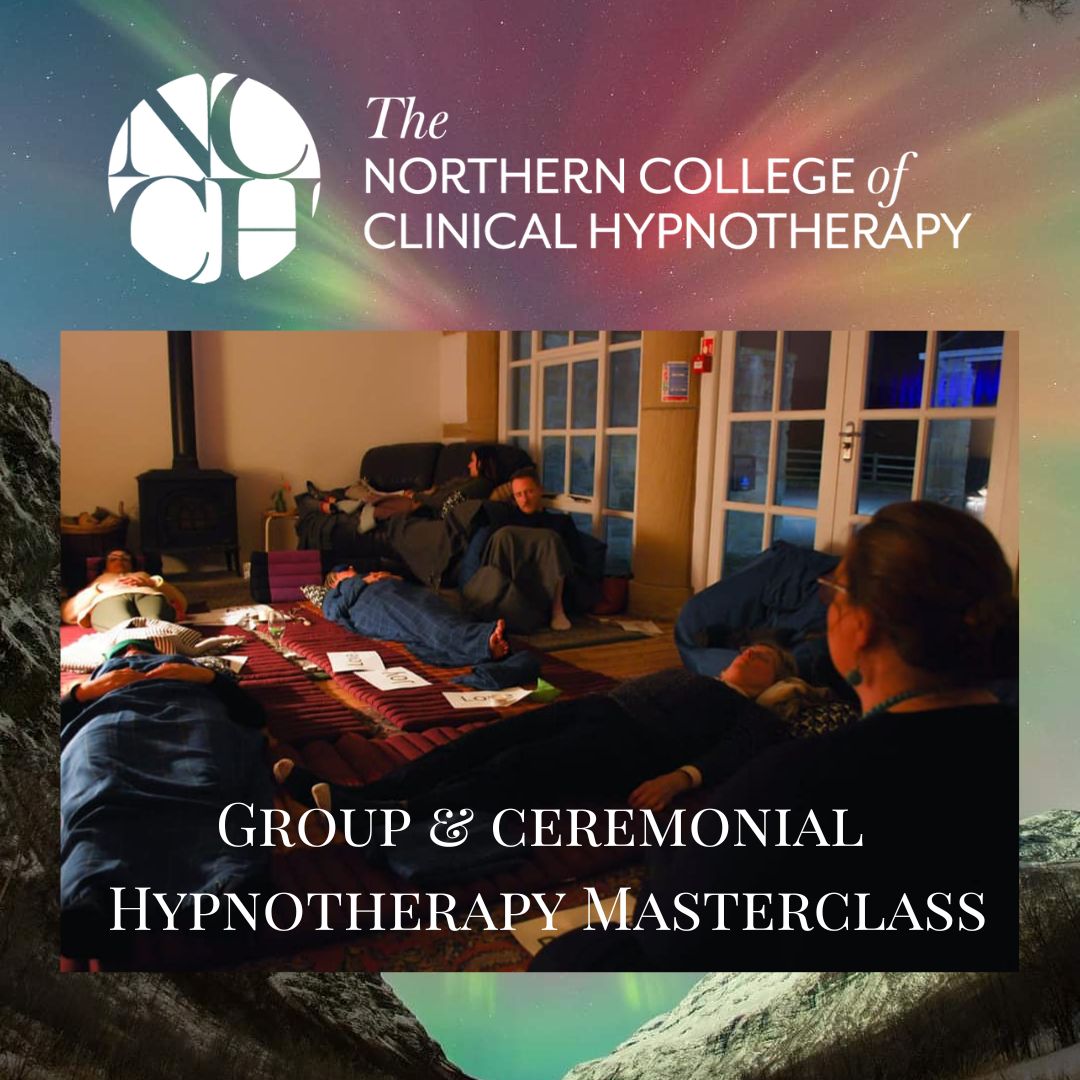
Business Agility Foundations (ICP-BAF) Training & Certification Program | 2 days - 8 hrs/day | 9 am - 5 pm UK Time
By ValueX2
https://www.valuex2.com/icagile-business-agility-foundations-certification-training/ https://www.linkedin.com/company/80563537/

RCN Accredited Asthma and COPD Course NORFOLK ICB ONLY
By BBO Training
'RCN Accredited Asthma and COPD' CourseThis course is a collaborative offering between your employer and BBO Training Ltd., designed to equip experienced healthcare professionals working in primary care settings with a comprehensive and holistic approach to managing patients with asthma and COPD. Even for those already holding a Diploma in either of these areas, the course has proven to be highly valuable, as indicated by positive evaluations from healthcare professionals.Course AimThe primary objective of this course is to provide qualified healthcare professionals with the necessary knowledge and skills to deliver effective asthma and COPD services in collaboration with their medical colleagues within the community healthcare setting. The course aims to raise awareness of these chronic conditions within the community, ensuring safe practice through the utilization of Patient Group Directions (PGDs) and protocols where appropriate. Participants will be clinically and theoretically prepared to establish and manage review and diagnostic clinics within their competency framework. Furthermore, the course emphasizes the clear differentiation between asthma and COPD.Clinical Practice Program and CompetenciesThroughout the course, you, along with your primary mentor, will organise and validate your clinical engagements, both under supervision and independently. By the time of your final assessment, these forms should be fully completed and ready for submission, accompanied by both your and your mentor's evaluations. Additionally, maintaining a log of all clinical hours and interactions is required, with a minimum of 36 hours.Teaching and Learning ApproachUpon completing this course, students will have the opportunity to:1. Participate in various sessions, including workshops, simulations, discussions, seminars, and tutorials, which can be conducted either virtually or in-person.2. Gain practical experience in asthma and COPD management within their local healthcare settings.3. Develop an in-depth understanding of treatments, including their composition, efficacy, indications, contraindications, and mechanisms of action, through clinical practice.4. Enhance advisory skills related to respiratory care on a broader scale.5. Attend dedicated sessions for clinical practice.6. Document a minimum of 36 hours of supervised clinical practice and maintain an ongoing reflective diary.Expected Course ContentWorkshops, Discussion Groups, Lectures, and Assessment: 40 hoursClinical Practice: A minimum of 36 hoursVisits and Private Study: 44 hoursPrivate study time is essential for reading, conducting factual research on treatments through online sources, and accessing the library for literature searches. This time will facilitate writing, referencing, completing your reflective diary, and preparing for the final assessment.AssessmentSuccessful completion of all components is required. Components 2 to 4 must be passed to complete the course. A resit option is available for any component that is not initially passed, limited to one attempt.1. Reflective Diary: This ongoing document, produced by the student throughout the course, is validated by both the student and mentor. While not directly marked, its completion is integral to your portfolio of evidence.2. Clinical Outcomes: These must be validated and passed by your mentor, with all outcomes achieved, along with a log of clinical hours.3. VIVA: A minimum pass mark of 50% is required.4. Test of Knowledge: A minimum pass mark of 50% is necessary (conducted at the end of the initial study days).Learning OutcomesUpon completion of this course, students will be capable of:1. Evaluating and showcasing clinical competence through a reflective diary/log.2. Demonstrating clinical assessment and treatment proficiency in a VIVA examination and knowledge assessment.3. Effectively educating individuals about self-management and enhancing their understanding of their condition.4. Displaying sensitivity and competence in obtaining comprehensive patient histories.5. Adapting care for diverse patient groups and their unique needs.6. Fulfilling professional responsibilities, including meticulous record-keeping and maintaining confidentiality.7. Teaching the use of various inhalers and assessment equipment.8. Developing fundamental assessment and examination techniques for respiratory conditions.9. Operating with Patient Group Directions and protocols for asthma and COPD care.10. Assessing, planning, implementing, and evaluating individual patient needs comprehensively.

Photoshop Basics to Fundamentals Training
By London Design Training Courses
Why Choose Photoshop Basics to Fundamentals Training Course? Our Photoshop Basics to Fundamentals Training Course offers a strong skills in Adobe Photoshop, equipping with essential skills. Learn to use layers, selection tools, layer effects, layers, masking, photos, typography, filters, and color theory. Learn features for confident Photoshop usage. Course Link Duration: 10 hrs Method: 1-on-1, Personalized attention Schedule: Tailor your own hours of your choice, available from Mon to Sat between 9 am and 7 pm Course Highlights: Master Advanced Photoshop Skills: Develop expertise in professional image editing, retouching, and manipulation techniques. Hands-on Creative Projects: Engage in practical exercises to enhance real-world design skills. Explore Special Effects: Dive into advanced topics like layer effects, filters, and blending modes for stunning visual creations. Typography and Design Mastery: Learn typography styles, layout design, and color theory for compelling compositions. Build a Professional Portfolio: Receive guidance on crafting a portfolio showcasing your Photoshop expertise. Job Opportunities: Graphic Designer: Create captivating visuals for print and digital media. Digital Artist: Craft digital artwork for various applications, from illustrations to ads. UI/UX Designer: Design user interfaces and experiences for websites and apps. Web Designer: Develop visually engaging websites with expertise in Photoshop. Marketing Content Creator: Produce marketing materials, including banners and social media visuals. Freelance Designer: Offer design services independently to diverse clients. Advertising Creative: Design impactful ad visuals for creative campaigns. Print Production Specialist: Prepare print-ready materials, ensuring high-quality results. Photography Post-Processing Specialist: Enhance and retouch photographs for professional use. Module 1: Interface and Preferences Familiarize with the Photoshop Interface Customize Panels and Toolbars to suit your workflow Explore Photoshop Preferences for optimal settings Discover different Photoshop CC Workspaces for various tasks Get started with essential Keyboard Shortcuts Module 2: Image File Formats Understand various image file formats, including PSD, JPEG, PNG, and PDF Explore File Compression and its impact on image quality Module 3: Creating a New Document Set dimensions and size for new documents Understand media units for precise design specifications Explore Color Profiles and their importance Save presets for quick document setups Module 4: Placing Images Learn about Embedded vs. Linked images Introduction to Smart Objects for non-destructive editing Master the Selection tool for precise image placement Module 5: Image Size and Resolution Save images in different formats and compression settings Learn about Image Size and Resolution for various output requirements Module 6: Layers Introduction Organize your work using Layer management Master layer tasks such as reordering, renaming, grouping, locking, and hiding Module 7: Selection Tools Explore various Selection Tools like Marquee, Magic Wand, Quick Selection, and Lasso Understand Inverse Selection and Deselect for efficient editing Module 8: Layer Effects Apply captivating Layer Effects like Drop Shadow, Stroke, and Outer Glow Save and clone Effects Styles for quick application Combine multiple effects for creative designs Module 9: Introduction to Shapes Utilize the Shapes tool for basic design elements Create Custom Shapes for unique designs Understand Color principles and use the Properties Panel for adjustments Master the Direct Selection tool for precise shape editing Create a basic poster using provided examples Module 10: Type and Typography Work with Type and explore the Character and Paragraph Panel Utilize Styles Panel for consistent text formatting Save favorite fonts for easy access Apply Effects and Layer Styles on Type for impactful typography Learn about Leading, Tracking, and Kerning for optimal text spacing Module 11: Colors Understand RGB vs. CMYK color modes Select colors using the Eyedropper tool Save colors as Swatches for reuse Create gradients using the Gradient Tool Module 12: Creating a Clipping Mask Master the concept of Clipping Masks and its usage Apply Clipping Masks to Type, Images, and Shapes Combine Layer Effects with Clipping Masks for creative designs Module 13: Introduction to Masking Understand Masking and its importance in image editing Utilize the Brush tool for creating masks Learn Masking shortcuts and use Gradient Mask for smooth transitions Module 14: Adjustment Layers Explore Color and Gradient Adjustment Layers for image enhancements Master Curves, Levels, and Hue/Saturation Adjustment Layers for precise color control Convert images to Black and White using Adjustment Layers Combine Adjustment Layer Masks for targeted edits Module 15: Image Touch Up Master various touch-up techniques, including Red Eye Removal, Spot Healing Brush, and Patch Tool Utilize Content Aware Removal for seamless object removal Restore an old photo using Clone Stamp and Dodge/Burn tools Improve portraits by removing blemishes and whitening teeth Module 16: Filters Introduction Understand Smart Objects and Filter usage for non-destructive editing Explore the Filters Gallery and experiment with Blur and Vantage filters Module 17: Blending Modes Introduction Master the concept of Blending Modes and their impact on layer overlays Understand different types of Blending Modes, including Darken, Lighten, and Overlay Master the art of working with layers in Adobe Photoshop. Skillfully utilize various selection tools for precise editing and manipulation. Apply captivating Layer Effects to enhance your designs and visuals. Understand the functionality of Adjustment Layers, Masking, and Clipping Masks for advanced editing and compositing. Acquire the techniques to touch up and restore photographs effectively. Explore typography techniques to create visually appealing text designs. Gain an introductory understanding of Filters and their creative applications. Grasp the principles of Color Theory and its practical application in design.

Conflict Management 1 Day Virtual Live Training in Brighton
By Mangates
Catering to the demands of busy professionals, our virtual training programs are as effective as face-to-face learning. For more queries, reach out to us: info@mangates.com

Conflict Management 1 Day Virtual Live Training in Bristol
By Mangates
Catering to the demands of busy professionals, our virtual training programs are as effective as face-to-face learning. For more queries, reach out to us: info@mangates.com

Search By Location
- techniques Courses in London
- techniques Courses in Birmingham
- techniques Courses in Glasgow
- techniques Courses in Liverpool
- techniques Courses in Bristol
- techniques Courses in Manchester
- techniques Courses in Sheffield
- techniques Courses in Leeds
- techniques Courses in Edinburgh
- techniques Courses in Leicester
- techniques Courses in Coventry
- techniques Courses in Bradford
- techniques Courses in Cardiff
- techniques Courses in Belfast
- techniques Courses in Nottingham
