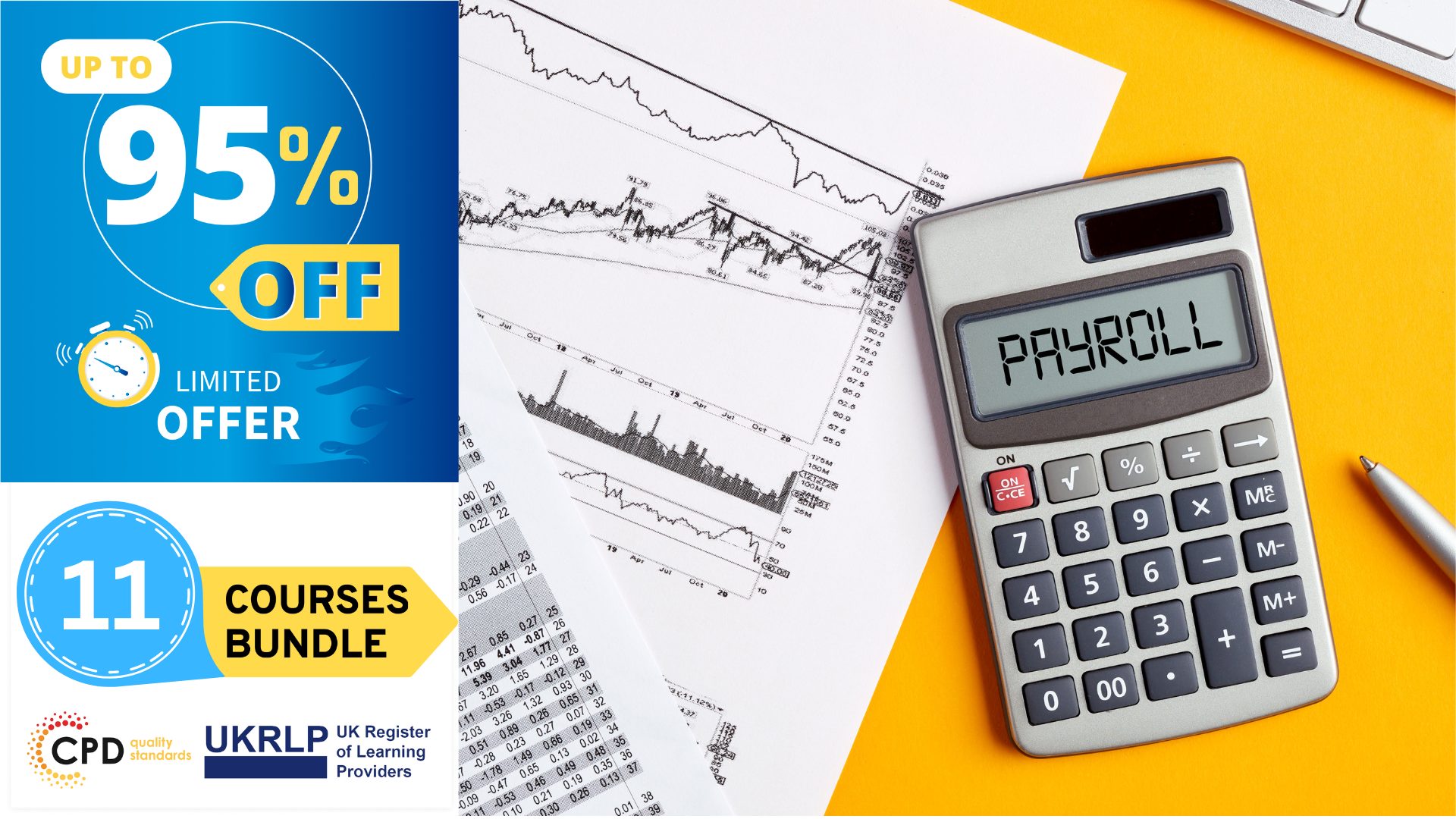- Professional Development
- Medicine & Nursing
- Arts & Crafts
- Health & Wellbeing
- Personal Development
4943 Courses
Step into the captivating world of Functional Skills Maths Level 2, a course that transcends mere numbers. It's not just about equations; it's about empowering you to conquer challenges and infuse confidence into your every step. Imagine a world where percentages aren't daunting but doors opening to financial empowerment. Functional Skills Maths Level 2 equips learners with essential mathematical competencies. This course addresses real-world challenges, empowering individuals to navigate daily life, business, and further education with confidence. Proficiency in BODMAS, decimals, ratios, and more provides tangible benefits, fostering problem-solving and decision-making skills. Students gain a competitive edge in personal and professional spheres, improving their prospects and contributing to a numerically literate society. By mastering concepts like percentages and unitary methods, learners enhance their financial acumen, crucial for managing personal finances or pursuing business ventures. This course is a gateway to unlocking opportunities, and fostering a deeper understanding of mathematical applications in diverse contexts. The practical skills acquired are invaluable for achieving academic success, career advancement, and overall personal development. Learning Outcomes Apply rules of BODMAS for accurate mathematical simplification. Demonstrate proficiency in working with integers and directed numbers. Master calculations involving decimals, percentages, and scientific notation. Analyse and solve problems related to profit, loss, discount, and tax. Utilise unitary methods in practical applications and problem-solving scenarios. Understand and apply concepts of ratio, proportion, and fractions effectively. Successfully estimate and approximate numerical values in real-world situations. Comprehend the principles of factors, multiples, and their mathematical relationships. Apply mathematical skills to solve mock and final exam questions effectively. Who is this Award in Functional Skills Maths at QLS Level 2 Course For? Individuals seeking practical math skills for daily life. Students aiming for academic success and confidence in mathematics. Professionals looking to enhance their financial literacy. Entrepreneurs and business enthusiasts want sound mathematical foundations. Anyone wanting to improve problem-solving abilities through practical math. Why Choose This Award in Functional Skills Maths at QLS Level 2 Course Unlimited access to the course for a lifetime. Opportunity to earn a certificate accredited by the CPD Quality Standards and CIQ after completing this course. Structured lesson planning in line with industry standards. Immerse yourself in innovative and captivating course materials and activities. Assessments designed to evaluate advanced cognitive abilities and skill proficiency. Flexibility to complete the Course at your own pace, on your own schedule. Receive full tutor support throughout the week, from Monday to Friday, to enhance your learning experience. Unlock career resources for CV improvement, interview readiness, and job success. Career Path Administrative roles: Administrative Assistant (£18,000 - £25,000 per year) Retail positions: Retail Manager (£20,000 - £45,000 per year) Finance sector: Junior Accountant (£20,000 - £30,000 per year) Business ownership: Small Business Owner (Earnings vary widely) Further studies: Access to higher-level math courses for specialised careers. Prerequisites This Functional Skills Maths - Level 2 is open to all, irrespective of prior qualifications. Enrolling is simple, and the course, created by experts, functions seamlessly on PCs, Macs, tablets, and smartphones. With accessibility from any location with a reliable internet connection, this course provides convenient learning options. Certification After finishing the course content, you'll encounter a written assignment test. Upon successful completion, you can acquire a PDF certificate for a fee of £4.99. If you prefer a physical copy, you can order an original hard copy for an extra £8. Endorsed Certificate of Achievement from the Quality Licence Scheme Learners will be able to achieve an endorsed certificate after completing the course as proof of their achievement. You can order the endorsed certificate for only £75 to be delivered to your home by post. For international students, there is an additional postage charge of £10. Endorsement The Quality Licence Scheme (QLS) has endorsed this course for its high-quality, non-regulated provision and training programmes. The QLS is a UK-based organisation that sets standards for non-regulated training and learning. This endorsement means that the course has been reviewed and approved by the QLS and meets the highest quality standards. Please Note: Studyhub is a Compliance Central approved resale partner for Quality Licence Scheme Endorsed courses. Course Curriculum Integers ( Directed Numbers) Lecture 1 Introduction 00:02:00 Lecture 2 Multiplying any digit number by 11, 22, and 33 00:09:00 Lecture 3 Integers and ordering of integers 00:06:00 Lecture 4 Addition and Subtractions of Integers 00:07:00 Lecture 5 Operations on Integers 00:04:00 Lecture 6 Multiplication and Division of Integers 00:04:00 Lecture 7 Powers of Integers (Exponents) 00:04:00 Factors and Multiples Lecture 8 Complete knowledge about factors and multiples 00:06:00 Lecture 9 Divisibility tests for 2,3,4,5,6 00:07:00 Lecture 10 Divisibility rules 7,8,9,10,11 00:06:00 Lecture 11 Prime Factorization 00:06:00 Lecture 12 Highest Common Factor HCF 00:10:00 Lecture 13 Least Common Multiple LCM 00:16:00 Lecture 14 Relation between LCM and HCF 00:04:00 Fractions Lecture 15 Classification of Fractions 00:04:00 Lecture 16 Convert mixed to improper and improper to mixed fractions 00:03:00 Lecture 17 Equivalent Fractions 00:04:00 Lecture 18 Comparing Fractions after converting to like fractions 00:09:00 Lecture 19 Reducing a fraction to lowest term 00:04:00 Lecture 20 Addition and subtraction OF fractions 00:08:00 Lecture 21 Multiplication and division of fractions 00:11:00 Lecture 22 Word problems on fractions 00:16:00 Simplification Rule : BODMAS Lecture 23 BODMAS and rules to remove brackets 00:03:00 Lecture 24 Simplify expressions using BODMAS rules 00:05:00 Lecture 25 Simplify expressions involving fractions using BODMAS 00:07:00 Decimal numbers Lecture 26 Decimal numbers in relation to fractions 00:08:00 Lecture 27 Like and unlike Decimals 00:05:00 Lecture 28 Ordering of Decimal numbers 00:10:00 Lecture 29 Addition and subtraction of Decimal 00:07:00 Lecture 30 Multiplication of Decimal 00:03:00 Lecture 31 Division of Decimal 00:05:00 Rational Numbers Lecture 32 Rational number 00:02:00 Lecture 33 Representation of Rational Numbers on Number line 00:04:00 Lecture 34 Determining which fraction is terminating or non terminating 00:05:00 Lecture 35 shortcut method of writing decimal expansion of fraction to decimal 00:08:00 Approximation Lecture 36 Rounding to whole number 00:06:00 Lecture 37 Rounding to required number of decimals (1 d.p. ) 00:05:00 Lecture 38 rounding to significant digits 00:07:00 Lecture 39 Practice question on three methods of approximation 1 00:05:00 Estimation and Scientific Notation or Standard form Lecture 40 Estimation 00:05:00 Lecture 41 Scientific Notation 00:07:00 Lecture 42 Operation on numbers when they are in scientific notation 00:06:00 Percentage Lecture 43 Percentage to fraction and fraction to percentage 00:06:00 Lecture 44 Percentage of a quantity and conversation to decimal 00:06:00 Lecture 45 Expressing one quantity as percentage of another quantity 00:06:00 Lecture 46 Finding increase decrease percent 00:05:00 Lecture 47 Uses of percentages-Word Problems 00:09:00 Ratio and Proportion Lecture 48 Ratio- How to express as simple ratio 00:09:00 Lecture 49 How to compare Ratios 00:04:00 Lecture 50 Word problems on finding ratios 00:07:00 Lecture 51 To divide a given quantity into a given Ratio 00:11:00 Lecture 52 Proportion 00:04:00 Lecture 53 Practice problems on Proportion 00:06:00 Lecture 54 Continued proportion 00:06:00 Unitary Method and its Applications Lecture 55 Direct Variation ( or proportion) 00:04:00 Lecture 56 Problems based on Direct proportion 00:10:00 Lecture 57 Inverse Variation ( or proportion) 00:10:00 Lecture 58 Multiple Ratios 00:10:00 Profit , Loss, discount and Tax Lecture 59 Basics - Profit and Loss 00:04:00 Lecture 60 More practice problems on Profit & Loss 00:06:00 Lecture 61 Selling price formula and Problems 00:04:00 Lecture 62 Cost price formula and Problems 00:03:00 Lecture 63 Higher problems on Profit and Loss 00:08:00 Lecture 64 Basics - Discount.mp4 00:05:00 Lecture 65 Practice problems on Discount 00:04:00 Lecture 66 Tax 00:06:00 Mock Exam Mock Exam - Award in Functional Skills Maths at QLS Level 2 00:20:00 Final Exam Final Exam - Award in Functional Skills Maths at QLS Level 2 00:20:00 Order your QLS Endorsed Certificate Order your QLS Endorsed Certificate 00:00:00

Unlock your career potential with the Microbiology Lab Technician Diploma. This comprehensive online course covers essential topics, including microbial diversity, laboratory safety, and clinical practices. Gain practical skills and theoretical knowledge to thrive in medical laboratory services. Enrol now to become a qualified microbiology lab technician!

Become a skilled Lab Technician with our Lab Technician Online Course. Master essential skills, laboratory techniques, and equipment operation to excel in medical lab services. Enrol now for hands-on training and earn a globally recognised CPD certificate!

Course Overview Gain an excellent understanding of power electronics and power systems by taking this Power Electronics for Electrical Engineering course. The Power Electronics for Electrical Engineering course will provide a thorough overview of power electronics fundamentals and their importance. Here, you will learn about the power electronics components and understand the working principle of rectifier circuits. Furthermore, you will learn about the design and implementation of AC and DC choppers and explore the fundamentals of inverters in power electronics. Learning Outcomes Identify the primary purpose of power electronics Understand how power electronics work Know about rectifiers and their operations Determine how AC and DC choppers work Gain insights into the inverter fundamentals and types Who is this course for? Anyone interested in improving their knowledge of electrical circuit analysis can take this Power Electronics for Electrical Engineering course. Entry Requirement This course is available to all learners, of all academic backgrounds. Learners should be aged 16 or over to undertake the qualification. Good understanding of English language, numeracy and ICT are required to attend this course. Certification After you have successfully completed the course, you will be able to obtain an Accredited Certificate of Achievement. You can however also obtain a Course Completion Certificate following the course completion without sitting for the test. Certificates can be obtained either in hardcopy at the cost of £39 or in PDF format at the cost of £24. PDF certificate's turnaround time is 24 hours, and for the hardcopy certificate, it is 3-9 working days. Why choose us? Affordable, engaging & high-quality e-learning study materials; Tutorial videos/materials from the industry-leading experts; Study in a user-friendly, advanced online learning platform; Efficient exam systems for the assessment and instant result; The UK & internationally recognized accredited qualification; Access to course content on mobile, tablet or desktop from anywhere anytime; The benefit of career advancement opportunities; 24/7 student support via email. Career Path Power Electronics for Electrical Engineering course offers useful skills to possess and would be beneficial for any relevant profession or career such as: Electronics: Apprentice Electrician Electronics: Industrial Electricians Electronics: Commercial Electrician Electronics: Residential Electrician Electronics: Maintenance Electrician Auto Electrician Unit 1- Introduction to Power Electronics Components Module 1- Introduction to Power Electronics 00:13:00 Module 2- Uncontrolled Switches 00:17:00 Module 3- What is the Benefit of Diode 00:06:00 Module 4- Semi-Controlled Switches Part 1 00:09:00 Module 5- Semi-Controlled Switches Part 2 00:14:00 Module 6- Semi-Controlled Switches Part 3 00:05:00 Module 7- What is the Benefit of Thyristor 00:05:00 Module 8- Fully Controlled Switches Part 1 00:17:00 Module 9- Fully Controlled Switches Part 2 00:10:00 Module 10- Fully Controlled Switches Part 3 00:12:00 Unit 2- Fundamentals of Rectifier Circuits Module 1- Overview on Rectifiers 00:02:00 Module 2- Rectifier Definition 00:01:00 Module 3- Half Wave Uncontrolled Rectifier with R Load 00:21:00 Module 4- Example on Half Wave Uncontrolled Rectifier with R Load Part 1 00:06:00 Module 5- Example on Half Wave Uncontrolled Rectifier with R Load Part 2 00:07:00 Module 6- Half Wave Uncontrolled Rectifier with RL Load 00:10:00 Module 7- Derivation of the Discontinuous Current in R-L Load 00:08:00 Module 8- Freewheeling Diode (Commutation Diode) 00:03:00 Module 9- Half Wave R-L Load with FWD 00:09:00 Module 10- Difference Between Continuous and Discontinuous Mode in RL Load 00:07:00 Module 11- Half Wave RL Load with FWD Continuous Mode 00:06:00 Module 12- Example on Half Wave Rectifier with FWD 00:07:00 Module 13- Bridge Full Wave Uncontrolled Rectifier Part 1 00:07:00 Module 14- Bridge Full Wave Uncontrolled Rectifier Part 2 00:05:00 Module 15- Quick Revision on Bridge Full Wave Uncontrolled Rectifier 00:06:00 Module 16- Firing Angle 00:02:00 Module 17- Half Wave Controlled Rectifier R Load 00:05:00 Module 18- Half Wave Controlled Rectifier R-L Load 00:04:00 Module 19- Half Controlled R-L Load with FWD 00:06:00 Module 20- Example 1 00:07:00 Module 21- Example 2 00:08:00 Module 22- Example 3 00:13:00 Module 23- Example 4 00:09:00 Module 24- Example 5 00:05:00 Module 25- Fully Controlled Bridge Rectifier Part 1 00:06:00 Module 26- Fully Controlled Bridge Rectifier Part 2 00:06:00 Module 27- Quick Revision on Bridge Full Wave Controlled Rectifier 00:02:00 Module 28- Example 6 00:08:00 Module 29- Half Controlled Bridge Rectifier 00:08:00 Module 30- Half Controlled Bridge Rectifier with FWD 00:05:00 Module 31- Example 7 00:06:00 Module 32- Example 8 00:07:00 Module 33- Performance Parameters 00:04:00 Module 34- Power Factor 00:04:00 Unit 3- Fundamentals of AC Choppers Module 1- Introduction to AC Choppers 00:02:00 Module 2- Definition of AC Choppers 00:05:00 Module 3- Switching Techniques in AC Choppers 00:06:00 Module 4- Applications on AC Choppers 00:03:00 Module 5- Types of AC Choppers 00:02:00 Module 6- AC Chopper with R Load 00:14:00 Module 7- Example 1 on AC Chopper with R Load 00:06:00 Module 8- Example 2 on AC Chopper with R Load 00:04:00 Module 9- AC Chopper with L Load Part 1 00:13:00 Module 10- AC Chopper with L Load Part 2 00:06:00 Module 11- Example on AC Chopper with L Load 00:08:00 Module 12- AC Chopper with RL Series Load 00:20:00 Module 13- Example on AC Chopper with RL Series Load 00:07:00 Module 14- AC Chopper with RL Parallel Load 00:25:00 Module 15- Example on AC Chopper with RL Parallel Load 00:06:00 Module 16- AC Chopper with Pure Capacitive Load 00:14:00 Module 17- Example on AC Chopper with Pure Capacitive Load 00:04:00 Module 18- AC Chopper Loaded by Heavy Rectifier 00:06:00 Module 19- AC Chopper Loaded by an AC Motor with Sinusoidal Back Emf 00:12:00 Module 20- Example on AC Chopper Loaded by an AC Motor with Sinusoidal Back Emf 00:08:00 Module 21- Integral Cycle Control 00:11:00 Module 22- Example on Integral Cycle Control 00:04:00 Unit 4- Fundamentals of DC Choppers Module 1- Introduction to DC Choppers 00:02:00 Module 2- Definition and Application of DC Choppers 00:05:00 Module 3- Step down DC Chopper with R Load 00:12:00 Module 4- Example on Step Down DC Chopper with R Load 00:08:00 Module 5- Generation of Duty Cycle 00:09:00 Module 6- Switching Techniques 00:03:00 Module 7- Step Down DC Chopper with RLE Load Part 1 00:19:00 Module 8- Step Down DC Chopper with RLE Load Part 2 00:15:00 Module 9- Example 1 on Step Down DC Chopper with RLE Load 00:13:00 Module 10- Example 2 on Step Down DC Chopper with RLE Load 00:02:00 Module 11- Step Up DC Chopper with R or RL Load 00:09:00 Module 12- Step Up DC Chopper with RE Load 00:15:00 Module 13- Example on Step Up DC Chopper with RE Load 00:20:00 Module 14- Buck Regulator Part 1 00:16:00 Module 15- Buck Regulator Part 2 00:17:00 Module 16- Example on Buck Regulator 00:03:00 Module 17- Boost Regulator 00:23:00 Module 18- Example on Boost Regulator 00:06:00 Module 19- Buck Boost Converter 00:17:00 Module 20- Example on Buck-Boost Converter 00:05:00 Unit 5- Fundamentals of Inverters Module 1- Introduction to Inverters 00:02:00 Module 2- Definition of Inverters 00:04:00 Module 3- Importance and Applications of Inverters 00:08:00 Module 4- Single Phase Half Bridge R-Load 00:15:00 Module 5- Single Phase Half Bridge RL- Load 00:08:00 Module 6- Performance Parameters of an Inverter 00:05:00 Module 7- Example on Single Phase Half Bridge 00:10:00 Module 8- Single Phase Bridge Inverter R- Load 00:06:00 Module 9- Single Phase Bridge Inverter RL- Load 00:07:00 Module 10- Example on Single Phase Bridge Inverter 00:06:00 Module 11- Three Phase Inverters and Obtaining the Line Voltages 00:15:00 Module 12- Three Phase Inverters and Obtaining The Phase Voltages 00:17:00 Module 13- Example on Three Phase Inverters 00:16:00 Module 14- Single Pulse Width Modulation 00:13:00 Module 15- Multiple Pulse Width Modulation 00:13:00 Module 16- Example on Multiple Pulse Width Modulation 00:04:00 Module 17- Sinusoidal Pulse Width Modulation 00:16:00 Module 18- Industrial Inverter 00:03:00 Certificate and Transcript Order Your Certificates and Transcripts 00:00:00

Ever wondered who watches over VIPs or keeps high-risk zones secure behind the scenes? This Close Protection & Security Management Course dives into the techniques and strategies used to maintain order, manage threats, and coordinate safety in complex environments. It doesn’t involve movie-style action or dramatic chase scenes—but it does equip learners with knowledge in risk assessment, security planning, surveillance, and incident response, all delivered online with zero need to show up in a black suit and earpiece. Whether you're looking to sharpen your understanding of close protection operations or want to explore how modern security teams plan for emergencies, this course brings you a structured, easy-to-follow learning path. From handling threat intelligence to managing large-scale security operations, it blends straightforward theory with up-to-date insights into the industry. If the idea of structure, discretion, and safety appeals more than drama and stunts, then you’re in the right place—no sunglasses at night required. Key Features of this Course : Instant e-certificate and hard copy dispatch by next working day Fully online, interactive course with audio voiceover Developed by professionals in the field Self-paced learning and laptop, tablet, smartphone-friendly 24/7 Learning Assistance Discounts on bulk purchases *** Additional Gifts *** Free Life coaching Course *** (Offer Ends Soon) *** Course Curriculum of Close Protection The detailed curriculum outline of our course is as follows: Module 01: Introduction to Close Protection Module 02: The Close Protection Team Module 03: The Planning Module 04: Threat Assessment Module 05: Vehicle Drills: Embus and Debus Module 06: Route Selection and Reconnaissance Module 07: Legislation Regarding Close Protection Course Curriculum of Risk and Security Management The detailed curriculum outline of our course is as follows: Module 01: Introduction to Risk Management Module 02: Risk and Types of Risk Module 03: Risk Management Process Module 04: Organisational Security Management Module 05: Security Risk Analysis and Risk Reduction Module 06: Physical and Information Security Protection Module 07: Cyber Security and Fraud Prevention Module 08: Security Investigations and Threat Awareness Module 09: Laws and Regulations Life Coaching Module 01: Life Coaching: The Purpose and Fundamentals Module 02: Develop Your Self-Awareness Module 03: The Development of Core Beliefs and Managing Fears Module 04: Life Coaching Types and Key Attributes of a Life Coach Module 05: Understanding Emotional Intelligence Module 06: Body Language and Communication Techniques Module 07: A Structure for Client Work and Goal Setting Module 08: Basic Principles for Business Development and Growth Module 09: The Ethical Coach: Protect Yourself and Your Clients Learning Outcomes: Understand principles of close protection and risk management. Analyze threats and devise strategic security plans effectively. Demonstrate proficiency in physical and cyber security measures. Comprehend relevant legislation and regulatory frameworks. Apply organisational security management strategies adeptly. Conduct security investigations and maintain threat awareness. Accreditation All of our courses, including this course, are fully accredited, providing you with up-to-date skills and knowledge and helping you to become more competent and effective in your chosen field. Certification Once you've successfully completed your course, you will immediately be sent a digital certificate. Also, you can have your printed certificate delivered by post (shipping cost £3.99). Our certifications have no expiry dates, although we do recommend that you renew them every 12 months. Assessment At the end of the course, there will be an online assessment, which you will need to pass to complete the course. Answers are marked instantly and automatically, allowing you to know straight away whether you have passed. If you haven't, there's no limit on the number of times you can take the final exam. All this is included in the one-time fee you paid for the course itself. CPD 20 CPD hours / points Accredited by CPD Quality Standards Who is this course for? Anyone with a knack for learning new skills can take this course. While this comprehensive training is popular for preparing people for job opportunities in the relevant fields, it also helps to advance your career for promotions. Individuals aspiring to work in security management roles. Security professionals seeking to enhance their skills. Law enforcement personnel transitioning to private security. Graduates looking to enter the security industry. Career changers interested in high-stakes security roles. Career path Security Manager - £30K to 50K/year. Risk Analyst - £25K to 45K/year. Close Protection Officer - £25K to 40K/year. Cyber Security Specialist - £35K to 60K/year. Security Consultant - £35K to 70K/year. Certificates Certificate of completion Digital certificate - Included Once you've successfully completed your course, you will immediately be sent a FREE digital certificate. Certificate of completion Hard copy certificate - Included Also, you can have your FREE printed certificate delivered by post (shipping cost £3.99 in the UK). For all international addresses outside of the United Kingdom, the delivery fee for a hardcopy certificate will be only £10. Our certifications have no expiry dates, although we do recommend that you renew them every 12 months.

Business Transformation with Google Cloud
By Nexus Human
Duration 1 Days 6 CPD hours This course is intended for Business decision-makers: directors (managers of managers), managers of individual contributors (ICs) or ICs working in non-IT functions/divisions (such as finance, marketing, sales, HR, product design) interested in understanding the applications of Google?s cloud technology for business improvement opportunities and transformational project(s). Through this interactive training, you?ll learn about core cloud business drivers?specifically Google?s cloud?and gain the knowledge/skills to determine if business transformation is right for you and your team, and build short and long-term projects using the ?superpowers? of cloud accordingly. You?ll also find several templates, guides, and resource links through the supplementary student workbook to help you build a custom briefing document to share with your leadership, technical teams or partners. Why cloud technology is revolutionizing business This module introduces cloud technology as a paradigm shift and explains how it?s irrevocably transforming business globally. It defines the fundamental building blocks of cloud technology?compute power and data?and what they mean for you and your business. And finally, it reveals how these building blocks help to create five superpowers using concrete use cases of their transformative abilities for business, education, and government sectors. Foster an innovation culture Cloud is not just about a technological transformation; it's a business and cultural transformation, too. This module explores how the superpowers of the cloud are brought to life through people. It looks specifically at how to organically create and scale innovation through culture and business practices. It offers key principles, drawing examples from Google?s success and real world scenarios, that you can apply in your day-to-day operations. Define the ideal business transformation challenge Previous modules describe the journey with cloud technology to include business and cultural changes as well. This module sets the groundwork to build a transformational solution using cloud technology for your role or your business. This process starts with distinguishing between scaled improvements and transformations. Next, the module demonstrates how to write an ideal challenge question and use insights generated from a data ecosystem to address the challenge. Finally, it introduces a framework that you can use to assess and refine your challenge ideas, preparing you to build a business case in a later module. Build trust with availability, security, and compliance This module addresses common concerns about data privacy and security when migrating to the cloud. It defines key terms - privacy, security, compliance, and reliability - and reveals today?s top cybersecurity challenges and threats. It discusses how data security and compliance can be maintained when data is in the cloud, as illustrated by the Shared Responsibility Model. And finally, it uses a concrete example to explain how learners can build a high-level security program in their own organization. Build a business case for your transformation challenge This module explains how to identify the most transformative solution for your business challenge. It then breaks down steps to achieve the transformational solution through creating smaller projects and plotting them onto a transformation roadmap. It describes how to use the data ecosystem you mapped in a previous module to support your overall project. Finally, it explains step by step how to build a business case and gives tips to help you pitch your project idea to gain buy-in from leadership, teams, and technical partners. Additional course details: Nexus Humans Business Transformation with Google Cloud training program is a workshop that presents an invigorating mix of sessions, lessons, and masterclasses meticulously crafted to propel your learning expedition forward. This immersive bootcamp-style experience boasts interactive lectures, hands-on labs, and collaborative hackathons, all strategically designed to fortify fundamental concepts. Guided by seasoned coaches, each session offers priceless insights and practical skills crucial for honing your expertise. Whether you're stepping into the realm of professional skills or a seasoned professional, this comprehensive course ensures you're equipped with the knowledge and prowess necessary for success. While we feel this is the best course for the Business Transformation with Google Cloud course and one of our Top 10 we encourage you to read the course outline to make sure it is the right content for you. Additionally, private sessions, closed classes or dedicated events are available both live online and at our training centres in Dublin and London, as well as at your offices anywhere in the UK, Ireland or across EMEA.

Discover the key to success in the food service industry with our comprehensive Kitchen Porter Training course. Acquire essential skills in dishwashing, kitchen maintenance, safety, and HACCP principles. Join us for hands-on learning in a dynamic culinary environment. Elevate your career and become an indispensable asset in the commercial kitchen. Enroll now for a transformative culinary journey!

Prison Officer Mini Bundle
By Compete High
The Prison Officer Mini Bundle prepares you for high-integrity careers where security, structure, and people skills are essential. Designed with employability at its core, this bundle includes Security Management, Forensic Science, Communication Skills, GDPR, and Counselling—five job-ready keywords that attract hiring managers across correctional services, law enforcement, and public protection. If you're looking to enter justice, security, or rehabilitation fields, this bundle is your tactical advantage. Security Management and Forensic Science give you domain credibility, while GDPR, Counselling, and Communication Skills position you for trust-based, human-facing roles. Description Security Management is foundational to correctional facilities, security firms, and public safety operations. It’s not just about physical barriers—it’s about systems, planning, and control. Forensic Science adds investigative weight to your profile, especially for roles in prisons, police units, or crime prevention teams. Communication Skills are non-negotiable in any role involving behavioural interaction or de-escalation. For prison officer roles, it’s often the difference between conflict and calm. GDPR adds compliance credibility—because managing sensitive data properly is as important as managing people. Counselling wraps the bundle with the emotional intelligence every correctional or security environment demands. Together, Security Management, Forensic Science, Communication Skills, GDPR, and Counselling create a multifaceted professional identity, ready to meet the hiring criteria of today's public service and security organisations. FAQ Q: Can this help me become a prison officer or work in corrections? A: Yes. Security Management, Communication Skills, and Counselling are highly valued in these roles. Q: Is Forensic Science relevant in this field? A: Absolutely. It’s crucial for investigative support, risk assessments, and understanding offender behaviour. Q: Why is GDPR included? A: Because handling personal and legal data is a key part of correctional services. Q: Do these skills apply to private security roles? A: Yes. Security Management and Communication Skills are core requirements across the private sector. Q: Can this bundle help me stand out in applications? A: Definitely. It includes multiple high-impact keywords that catch recruiter attention. Q: Why choose the bundle instead of one course? A: You’ll gain a wider employment profile for far less than the cost of enrolling individually.

Installation Plumber Mini Bundle
By Compete High
Precision, reliability, and logistics—these are the traits top employers seek in installation plumbers. The Installation Plumber Mini Bundle answers that call, combining key industry needs with employability power. Featuring Plumbing, Purchase Ledger, Personal Hygiene, Puwer, and Logistics and Transportation, this bundle aligns directly with installation roles across housing, facilities, and construction sectors. If you want to install your way into a better job, there’s no time like now. This bundle is designed to get you hired—and keep you moving forward. Description In the world of installation plumbing, technical Plumbing ability is just the start. Successful candidates also understand the importance of back-end operations like Purchase Ledger, the safety demands of Puwer, the presentation standard of Personal Hygiene, and the efficiency required for Logistics and Transportation. That’s exactly what this bundle offers. Employers want professionals who show up prepared, represent their brand, and execute installations with skill and care. From managing parts and schedules to navigating tight compliance rules, mastery of Plumbing, Purchase Ledger, Personal Hygiene, Puwer, and Logistics and Transportation proves you’re more than capable—you’re invaluable. Skip this and risk getting passed over. Choose it, and you’re choosing to become a fully-rounded, in-demand installation plumber. FAQ Q: Who should consider the Installation Plumber Mini Bundle? A: Anyone aiming for installation roles requiring Plumbing, Purchase Ledger, Personal Hygiene, Puwer, and Logistics and Transportation expertise. Q: Why are admin and hygiene topics included? A: Because Purchase Ledger, Personal Hygiene, and Logistics and Transportation are critical for professional installation success. Q: Can this help me get hired? A: Absolutely. Employers love seeing a blend of Plumbing and support functions. Q: Is this suitable for those already in the trade? A: Yes—it’s perfect for anyone wanting to formalise their skills and stand out. Q: Will this help with contracts and tenders? A: Yes. Puwer compliance and Logistics and Transportation efficiency are always evaluated. Q: Can I do this while working? A: Definitely. It’s designed for flexible completion alongside work schedules. Q: What industries value these subjects? A: Construction, facilities, property development, and housing services, to name a few. Q: How long will this bundle be available? A: Not long—demand is high, and slots are limited. Secure yours now.

Search By Location
- Operations+ Courses in London
- Operations+ Courses in Birmingham
- Operations+ Courses in Glasgow
- Operations+ Courses in Liverpool
- Operations+ Courses in Bristol
- Operations+ Courses in Manchester
- Operations+ Courses in Sheffield
- Operations+ Courses in Leeds
- Operations+ Courses in Edinburgh
- Operations+ Courses in Leicester
- Operations+ Courses in Coventry
- Operations+ Courses in Bradford
- Operations+ Courses in Cardiff
- Operations+ Courses in Belfast
- Operations+ Courses in Nottingham