- Professional Development
- Medicine & Nursing
- Arts & Crafts
- Health & Wellbeing
- Personal Development
59727 Courses
Overview Gain the most in-demand skills in the foreign exchange market with our Forex Trading and Anti Money Laundering Complete Diplomacourse.This industry expert-designed Forex Trading and Anti Money Laundering Complete Diploma course will educate you on every basics and help you develop essential skills and much more. Furthermore, it will coach you in all the fundamentals and provide you with a solid foundation to become a qualified professional.So, enrol in the Forex Trading and Anti Money Laundering Complete Diploma course and enjoy immersive, engaging training. How will I get my certificate? You may have to take a quiz or a written test online during or after the course. After successfully completing the course, you will be eligible for the certificate. Who is this course for? There is no experience or previous qualifications required for enrolment on this Forex Trading and Anti Money Laundering Complete Diploma. It is available to all students, of all academic backgrounds. Requirements Our Forex Trading and Anti Money Laundering Complete Diploma is fully compatible with PC's, Mac's, Laptop, Tablet and Smartphone devices. This course has been designed to be fully compatible on tablets and smartphones so you can access your course on wifi, 3G or 4G.There is no time limit for completing this course, it can be studied in your own time at your own pace. Career path Having these various qualifications will increase the value in your CV and open you up to multiple sectors such as Business & Management , Admin, Accountancy & Finance, Secretarial & PA, Teaching & Mentoring etc. Course Curriculum 3 sections • 18 lectures • 05:17:00 total length •Introduction to Forex Trading: 00:11:00 •Major Currencies and Market Structure87: 00:10:00 •Kinds of Foreign Exchange Market: 00:14:00 •Money Management: 00:11:00 •Fundamental Analysis: 00:21:00 •Technical Analysis: 00:32:00 •Pitfalls and Risks: 00:11:00 •Managing Risk: 00:16:00 •Trading Psychology: 00:14:00 •Module 01: Introduction to Money Laundering: 00:15:00 •Module 02: Proceeds of Crime Act 2002: 00:18:00 •Module 03: Development of Anti-Money Laundering Regulation: 00:24:00 •Module 04: Responsibility of the Money Laundering Reporting Office: 00:19:00 •Module 05: Risk-based Approach: 00:22:00 •Module 06: Customer Due Diligence: 00:22:00 •Module 07: Record Keeping: 00:19:00 •Module 08: Suspicious Conduct and Transactions: 00:20:00 •Module 09: Awareness and Training: 00:18:00

Overview This comprehensive course on Solidworks: Beginner to Advanced will deepen your understanding on this topic. After successful completion of this course you can acquire the required skills in this sector. This Solidworks: Beginner to Advanced comes with accredited certification from CPD, which will enhance your CV and make you worthy in the job market. So enrol in this course today to fast track your career ladder. How will I get my certificate? At the end of the course there will be an online written test, which you can take either during or after the course. After successfully completing the test you will be able to order your certificate, these are included in the price. Who is This course for? There is no experience or previous qualifications required for enrolment on this Solidworks: Beginner to Advanced. It is available to all students, of all academic backgrounds. Requirements Our Solidworks: Beginner to Advanced is fully compatible with PC's, Mac's, Laptop, Tablet and Smartphone devices. This course has been designed to be fully compatible with tablets and smartphones so you can access your course on Wi-Fi, 3G or 4G. There is no time limit for completing this course, it can be studied in your own time at your own pace. Career Path Learning this new skill will help you to advance in your career. It will diversify your job options and help you develop new techniques to keep up with the fast-changing world. This skillset will help you to- Open doors of opportunities Increase your adaptability Keep you relevant Boost confidence And much more! Course Curriculum 14 sections • 94 lectures • 05:14:00 total length •About the course: 00:02:00 •Course concept: 00:01:00 •Creating a New Document: 00:01:00 •User Interface: 00:02:00 •Mouse Movements - Sketch: 00:02:00 •Mouse Movements - Part: 00:03:00 •Creating a Sketch Document: 00:02:00 •Basic Sketch Tools: 00:07:00 •Dimensions and Relations: 00:12:00 •Mirror Entities: 00:02:00 •Linear and Circular Sketch Pattern: 00:06:00 •Units: 00:02:00 •Sketch to Part Conversion: 00:03:00 •Opening/Saving Part Document: 00:01:00 •Extruded Boss Base: 00:03:00 •Extruded Boss Base Additional: 00:04:00 •Extruded Cut: 00:03:00 •Sketch on the Part: 00:02:00 •Sketch on the New Plane: 00:05:00 •Draft: 00:03:00 •Shell: 00:02:00 •Fillet and Chamfer: 00:03:00 •Convert and Offset Entities: 00:02:00 •Lofted Boss: 00:03:00 •Revolved Boss: 00:02:00 •Swept Boss: 00:05:00 •Part and Sketch Modification: 00:02:00 •3D Sketch: 00:03:00 •Density and Material: 00:02:00 •Measuring Tools: 00:03:00 •Linked Dimensions: 00:04:00 •Equations: 00:05:00 •Mirror: 00:03:00 •Hole Wizard: 00:03:00 •Reference Geometry: 00:03:00 •Feature Scope: 00:02:00 •Creating a Design Table: 00:06:00 •Adding Configurations: 00:05:00 •Inserting Part Relative to the Origin: 00:02:00 •Inserting Parts Relative to Planes: 00:02:00 •Standard Mates: 00:04:00 •Move Components: 00:02:00 •Mirror Component: 00:01:00 •Distance and Angle: 00:04:00 •Profile Centre: 00:04:00 •Symmetry and Width: 00:05:00 •Path Mate: 00:05:00 •Linear Coupler: 00:06:00 •Collision Detection: 00:02:00 •Interference Detection: 00:03:00 •Assembly Features: 00:02:00 •Subassembly: 00:03:00 •Creating a Drawing Sheet: 00:01:00 •Orthographic Views and Edit Sheet: 00:04:00 •Projected View and View Properties: 00:02:00 •Smart Dimension and Model Item: 00:05:00 •Saving Options: 00:01:00 •Relative to Model View: 00:03:00 •Section View: 00:04:00 •Auxiliary View: 00:03:00 •Detail View: 00:02:00 •Broken Out Section: 00:02:00 •Break View: 00:02:00 •Alternate Position View: 00:02:00 •View Focus: 00:02:00 •Bill of Materials (BOM): 00:03:00 •Bom Sort: 00:01:00 •Missing Item in Bom: 00:02:00 •Custom Properties: 00:02:00 •Equations in Bom: 00:03:00 •Show/Hide Component: 00:02:00 •Linked Notes: 00:02:00 •Measuring Tool: 00:02:00 •Isometric Section View: 00:01:00 •Applying Materials: 00:08:00 •Appearance: 00:05:00 •Working with Woods: 00:05:00 •Working with Glass: 00:04:00 •Scene: 00:04:00 •Light: 00:07:00 •Camera: 00:04:00 •Decals: 00:07:00 •Text: 00:05:00 •Options: 00:04:00 •Rendering Panel: 00:03:00 •Schedule Rendering: 00:02:00 •Creating Motion Study: 00:02:00 •Animation Wizard: 00:08:00 •Applying Motor: 00:04:00 •Appearance and Camera Position: 00:07:00 •Walkthrough Part-1: 00:09:00 •Walkthrough Part-2: 00:06:00 •Resources - Solidworks: Beginner to Advanced: 00:00:00 •Assignment - Solidworks: Beginner to Advanced: 00:00:00

Gain essential skills in purchasing, procurement, and inventory management with our comprehensive course. Perfect for professionals and students alike, this course covers supply chain basics, procurement strategies, and inventory control techniques to enhance your career prospects in the competitive job market.

In this competitive job market, you need to have some specific skills and knowledge to start your career and establish your position. This Powerful Discipline Guide course will help you understand the current demands, trends and skills in the sector. The course will provide you with the essential skills you need to boost your career growth in no time. The Powerful Discipline Guide course will give you clear insight and understanding about your roles and responsibilities, job perspective and future opportunities in this field. You will be familiarised with various actionable techniques, career mindset, regulations and how to work efficiently. This course is designed to provide an introduction to Powerful Discipline Guide and offers an excellent way to gain the vital skills and confidence to work toward a successful career. It also provides access to proven educational knowledge about the subject and will support those wanting to attain personal goals in this area. Learning Objectives Learn the fundamental skills you require to be an expert Explore different techniques used by professionals Find out the relevant job skills & knowledge to excel in this profession Get a clear understanding of the job market and current demand Update your skills and fill any knowledge gap to compete in the relevant industry CPD accreditation for proof of acquired skills and knowledge Who is this Course for? Whether you are a beginner or an existing practitioner, our CPD accredited Powerful Discipline Guide course is perfect for you to gain extensive knowledge about different aspects of the relevant industry to hone your skill further. It is also great for working professionals who have acquired practical experience but require theoretical knowledge with a credential to support their skill, as we offer CPD accredited certification to boost up your resume and promotion prospects. Entry Requirement Anyone interested in learning more about this subject should take this Powerful Discipline Guide course. This course will help you grasp the basic concepts as well as develop a thorough understanding of the subject. The course is open to students from any academic background, as there is no prerequisites to enrol on this course. The course materials are accessible from an internet enabled device at anytime of the day. CPD Certificate from Course Gate At the successful completion of the course, you can obtain your CPD certificate from us. You can order the PDF certificate for £4.99 and the hard copy for £9.99. Also, you can order both PDF and hardcopy certificates for £12.99. Career path The Powerful Discipline Guide will help you to enhance your knowledge and skill in this sector. After accomplishing this course, you will enrich and improve yourself and brighten up your career in the relevant job market. Course Curriculum Module 1: Introduction Introduction 00:02:00 Module 2: Art of Discipline & Benefits The Art of Discipline 00:08:00 Benefits of Self-Discipline 00:10:00 Module 3: KEY Discipline Skills, Tools & Insights Why Poor Discipline Can Destroy You 00:10:00 7 Strategies to Build Unbreakable Self-Discipline 00:10:00 How to Develop Powerful Self Discipline 00:11:00 Superiority of Discipline over Motivation 00:07:00 Module 4: Conclusion Final Thoughts & Tips 00:01:00 Certificate and Transcript Order Your Certificates or Transcripts 00:00:00
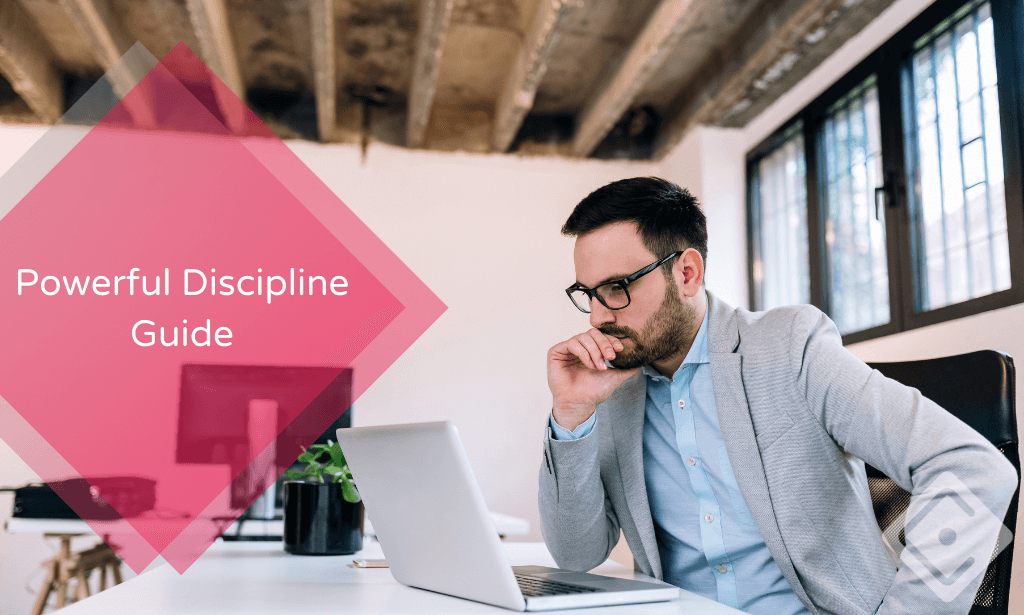
In this competitive job market, you need to have some specific skills and knowledge to start your career and establish your position. This Brand Building Management Diploma course will help you understand the current demands, trends and skills in the sector. The course will provide you with the essential skills you need to boost your career growth in no time. The Brand Building Management Diploma course will give you clear insight and understanding about your roles and responsibilities, job perspective and future opportunities in this field. You will be familiarised with various actionable techniques, career mindset, regulations and how to work efficiently. This course is designed to provide an introduction to Brand Building Management Diploma and offers an excellent way to gain the vital skills and confidence to work toward a successful career. It also provides access to proven educational knowledge about the subject and will support those wanting to attain personal goals in this area. Learning Objectives Learn the fundamental skills you require to be an expert Explore different techniques used by professionals Find out the relevant job skills & knowledge to excel in this profession Get a clear understanding of the job market and current demand Update your skills and fill any knowledge gap to compete in the relevant industry CPD accreditation for proof of acquired skills and knowledge Who is this Course for? Whether you are a beginner or an existing practitioner, our CPD accredited Brand Building Management Diploma course is perfect for you to gain extensive knowledge about different aspects of the relevant industry to hone your skill further. It is also great for working professionals who have acquired practical experience but require theoretical knowledge with a credential to support their skill, as we offer CPD accredited certification to boost up your resume and promotion prospects. Entry Requirement Anyone interested in learning more about this subject should take this Brand Building Management Diploma course. This course will help you grasp the basic concepts as well as develop a thorough understanding of the subject. The course is open to students from any academic background, as there is no prerequisites to enrol on this course. The course materials are accessible from an internet enabled device at anytime of the day. CPD Certificate from Course Gate At the successful completion of the course, you can obtain your CPD certificate from us. You can order the PDF certificate for £4.99 and the hard copy for £9.99. Also, you can order both PDF and hardcopy certificates for £12.99. Career path The Brand Building Management Diploma will help you to enhance your knowledge and skill in this sector. After accomplishing this course, you will enrich and improve yourself and brighten up your career in the relevant job market. Course Curriculum Introduction What's This Course About 00:01:00 Course Content Introduction 00:04:00 The Power Of Free 00:04:00 Referral Marketing Secrets 00:06:00 Referral Types To Use 00:09:00 Choosing Prizes & Rewards 00:14:00 How To Increase Your Value Offering 00:06:00 Designing A Referral Campaign That Converts 00:16:00 Designing Eye Catching Social Images 00:04:00 How To Use Engagement Emails 00:07:00 Understanding Lead Quality 00:04:00 Organic Marketing Guide 00:10:00 Using Paid Advertising To Scale 00:17:00 Converting Your Leads 00:11:00 Guided Campaign Set Up Setting Up A Giveaway 00:18:00 Setting Up A Rewards & Referral Program 00:12:00 Certificate and Transcript Order Your Certificates or Transcripts 00:00:00
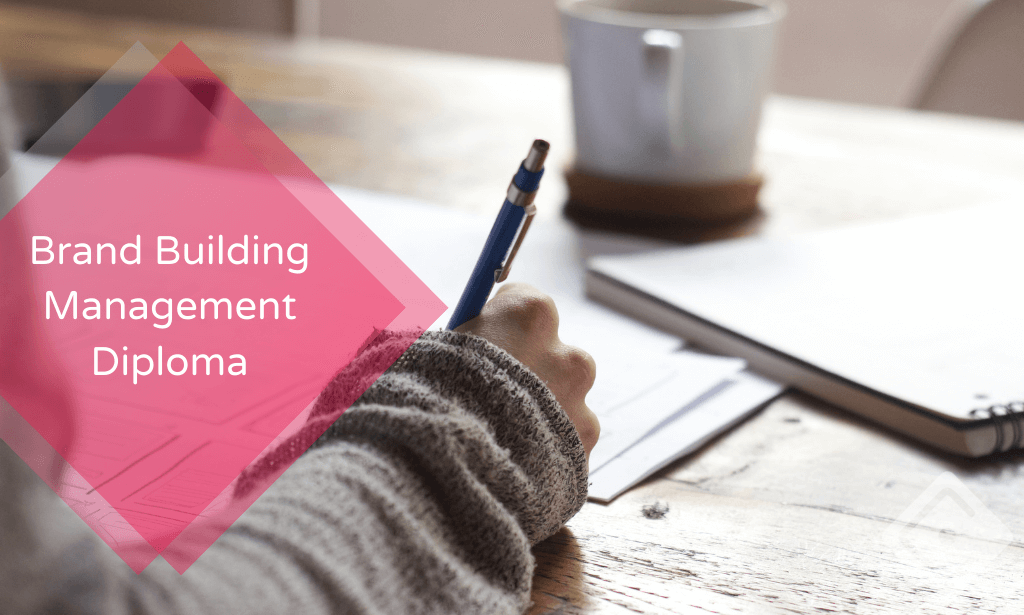
Overview This comprehensive course on WebGL 2D/3D Programming and Graphics Rendering will deepen your understanding on this topic. After successful completion of this course you can acquire the required skills in this sector. This WebGL 2D/3D Programming and Graphics Rendering comes with accredited certification, which will enhance your CV and make you worthy in the job market.So enrol in this course today to fast track your career ladder. How will I get my certificate? After successfully completing the course you will be able to order your certificate, these are included in the price. Who is This course for? There is no experience or previous qualifications required for enrolment on this WebGL 2D/3D Programming and Graphics Rendering. It is available to all students, of all academic backgrounds. Requirements Our WebGL 2D/3D Programming and Graphics Rendering is fully compatible with PC's, Mac's, Laptop, Tablet and Smartphone devices. This course has been designed to be fully compatible with tablets and smartphones so you can access your course on Wi-Fi, 3G or 4G.There is no time limit for completing this course, it can be studied in your own time at your own pace. Career Path Having these various qualifications will increase the value in your CV and open you up to multiple sectors such as Business & Management, Admin, Accountancy & Finance, Secretarial & PA, Teaching & Mentoring etc. Course Curriculum 7 sections • 28 lectures • 04:05:00 total length •WebGL vs OpenGL vs OpenGL ES: 00:05:00 •Setup Server (Mac, Windows and Linux): 00:05:00 •Setup WebGL Project: 00:08:00 •WebGL Rendering Pipeline: 00:04:00 •Drawing A Point: 00:22:00 •Normalised Coordinates vs Device Coordinates: 00:10:00 •Drawing A Simple Triangle: 00:06:00 •Drawing A Line Using gl.LINES: 00:03:00 •Drawing A Line Using gl.LINE_STRIP & gl.LINE_LOOP: 00:03:00 •Drawing A Triangle With Lines Using gl.TRIANGLE_STRIP & gl.TRIANGLE_FAN: 00:03:00 •Drawing A Quad: 00:07:00 •Drawing A 3D Cube: 00:24:00 •Setup Three.js: 00:06:00 •Loading & Drawing A Model Using Three.js: 00:16:00 •Applying Color To Shapes: 00:09:00 •One Color Per Triangle: 00:15:00 •One Color Per Vertex Using Interpolation: 00:02:00 •Applying A Texture To Shapes: 00:23:00 •Texture Coordinates: 00:08:00 •Moving Objects Using Translation: 00:06:00 •Left Handed vs Right Handed Coordinate System: 00:06:00 •Sizing Objects Using Scaling: 00:06:00 •Combining Transformations: 00:07:00 •Mouse Input: 00:11:00 •Keyboard Input: 00:09:00 •Fixing Rotation and Adding Individual Rotation: 00:08:00 •Ambient Lighting: 00:13:00 •Resource: 00:00:00

Overview This comprehensive course on AutoCAD to Excel - VBA Programming Hands-On! will deepen your understanding on this topic. After successful completion of this course you can acquire the required skills in this sector. This AutoCAD to Excel - VBA Programming Hands-On! comes with accredited certification from CPD, which will enhance your CV and make you worthy in the job market. So enrol in this course today to fast track your career ladder. How will I get my certificate? You may have to take a quiz or a written test online during or after the course. After successfully completing the course, you will be eligible for the certificate. Who is This course for? There is no experience or previous qualifications required for enrolment on this AutoCAD to Excel - VBA Programming Hands-On!. It is available to all students, of all academic backgrounds. Requirements Our AutoCAD to Excel - VBA Programming Hands-On! is fully compatible with PC's, Mac's, Laptop, Tablet and Smartphone devices. This course has been designed to be fully compatible with tablets and smartphones so you can access your course on Wi-Fi, 3G or 4G. There is no time limit for completing this course, it can be studied in your own time at your own pace. Career Path Having these various qualifications will increase the value in your CV and open you up to multiple sectors such as Business & Management, Admin, Accountancy & Finance, Secretarial & PA, Teaching & Mentoring etc. Course Curriculum 8 sections • 27 lectures • 02:17:00 total length •Module 01: Introduction: 00:01:00 •Module 02: Course Content: 00:04:00 •Module 03: Who is this Course for?: 00:01:00 •Module 04: What Will I Learn from this Course?: 00:02:00 •Module 01: Exporting Line Object to Excel Introduction: 00:01:00 •Module 02: Exporting Line Objects to Excel - Hands-on Demo: 00:13:00 •Module 03: Exporting MText Objects to Excel Introduction: 00:01:00 •Module 04: Exporting MText Objects to Excel - Hands-on Demo: 00:08:00 •Module 05: Exporting Attribute Blocks to Excel Introduction: 00:01:00 •Module 06: Exporting Attribute Block Objects to Excel - Hands-on Demo: 00:15:00 •Module 01: Developing the Extractor Program: 00:09:00 •Module 01: Exporting LWPolyline to CSV File Introduction: 00:02:00 •Module 02: Exporting LWPolyline Objects to a CSV File - Hands-on Demo (Part 1): 00:04:00 •Module 03: Exporting LWPolyline Objects to a CSV File - Hands-on Demo (Part 2): 00:19:00 •Module 04: Exporting LWPolyline to a Pipe Delimited File Introduction: 00:01:00 •Module 05: Exporting LWPolyline to a Pipe Delimited File - Hands-On Demo: 00:02:00 •Module 01: Importing Line Objects into AutoCAD Introduction: 00:01:00 •Module 02: Clear Line Objects for Importing Excel Spreadsheet - Hands-On Demo: 00:01:00 •Module 03: Importing Line Objects Spreadsheet File into AutoCAD - Hands-On Demo: 00:14:00 •Module 04: Importing MText Objects Excel Spreadsheet File into AutoCAD Introduction: 00:01:00 •Module 05: Importing MText Objects Excel Spreadsheet File into AutoCAD - Hands - On Demo: 00:09:00 •Module 01: Importing CSV File into AutoCAD Introduction: 00:01:00 •Module 02: Importing CSV File into AutoCAD - Hands-On (Part 1): 00:03:00 •Module 03: Importing CSV File into AutoCAD - Hands-On (Part 2): 00:18:00 •Module 04: Importing Pipe Delimited File into AutoCAD - Hands-On: 00:04:00 •Module 01: Conclusion and Thank you: 00:01:00 •Assignment - AutoCAD to Excel - VBA Programming Hands-On!: 00:00:00

Overview When assuming safeguarding duties, those in your care must be protected from radicalisation or abuse. Learn how to accomplish this today. This comprehensive course will raise your awareness of the 'Prevent Programme' and teach you how to identify forms of extremism or crime in your locality. The Safeguarding and Prevent Level 3 course has been written with the help of industry experts to explain how extremists and fraudsters can influence people of a vulnerable disposition. You will be comprehensively trained in protective and investigative methods so that any attempt at online abuse or physical coercion of your charges will not take place and be immediately reported. How will I get my certificate? You may have to take a quiz or a written test online during or after the course. After successfully completing the course, you will be eligible for the certificate. Who is this course for? There is no experience or previous qualifications required for enrolment on this Safeguarding and Prevent Level 3. It is available to all students, of all academic backgrounds. Requirements Our Safeguarding and Prevent Level 3 is fully compatible with PC's, Mac's, Laptop, Tablet and Smartphone devices. This course has been designed to be fully compatible on tablets and smartphones so you can access your course on wifi, 3G or 4G.There is no time limit for completing this course, it can be studied in your own time at your own pace. Career path Having these various qualifications will increase the value in your CV and open you up to multiple sectors such as Business & Management , Admin, Accountancy & Finance, Secretarial & PA, Teaching & Mentoring etc. Course Curriculum 1 sections • 8 lectures • 03:54:00 total length •Module 01: Introduction to Safeguarding: 00:21:00 •Module 02: Laws and Guidance: 00:43:00 •Module 03: Child Abuse: 00:49:00 •Module 04: Child Sexual Exploitation: 00:38:00 •Module 05: Responding to Disclosure and Reporting: 00:25:00 •Module 06: Risks and Risk Assessment: 00:16:00 •Module 07: Things to Do after Referral: 00:24:00 •Module 08: Record Keeping: 00:18:00

Overview This comprehensive course on Chemical Spill will deepen your understanding on this topic. After successful completion of this course you can acquire the required skills in this sector. This Chemical Spill comes with accredited certification from CPD, which will enhance your CV and make you worthy in the job market. So enrol in this course today to fast track your career ladder. How will I get my certificate? You may have to take a quiz or a written test online during or after the course. After successfully completing the course, you will be eligible for the certificate. Who is This course for? There is no experience or previous qualifications required for enrolment on this Chemical Spill. It is available to all students, of all academic backgrounds. Requirements Our Chemical Spill is fully compatible with PC's, Mac's, Laptop, Tablet and Smartphone devices. This course has been designed to be fully compatible with tablets and smartphones so you can access your course on Wi-Fi, 3G or 4G. There is no time limit for completing this course, it can be studied in your own time at your own pace. Career Path Learning this new skill will help you to advance in your career. It will diversify your job options and help you develop new techniques to keep up with the fast-changing world. This skillset will help you to- Open doors of opportunities Increase your adaptability Keep you relevant Boost confidence And much more! Course Curriculum 11 sections • 11 lectures • 02:18:00 total length •Introduction to Hazardous Chemicals: 00:15:00 •Hazardous Chemicals and the Human Body: 00:16:00 •Common Hazardous Substances: 00:11:00 •Chemical Spills: 00:08:00 •Preventing Spills: 00:12:00 •Spill Response: 00:13:00 •Spill Cleanup: 00:13:00 •Hazardous Waste Treatment and Disposal: 00:19:00 •Oil Spills: 00:17:00 •Legislations Regarding Hazardous Chemicals in the UK: 00:14:00 •Assignment - Chemical Spill: 00:00:00

Overview This comprehensive course on Health & Safety Training for Homeworkers will deepen your understanding on this topic. After successful completion of this course you can acquire the required skills in this sector. This Health & Safety Training for Homeworkers comes with accredited certification from CPD, which will enhance your CV and make you worthy in the job market. So enrol in this course today to fast-track your career ladder. How will I get my certificate? You may have to take a quiz or a written test online during or after the course. After successfully completing the course, you will be eligible for the certificate. Who is This course for? There is no experience or previous qualifications required for enrolment on this Health & Safety Training for Homeworkers. It is available to all students, of all academic backgrounds. Requirements Our Health & Safety Training for Homeworkers is fully compatible with PC's, Mac's, Laptop, Tablet and Smartphone devices. This course has been designed to be fully compatible with tablets and smartphones so you can access your course on Wi-Fi, 3G or 4G. There is no time limit for completing this course, it can be studied in your own time at your own pace. Career Path Learning this new skill will help you to advance in your career. It will diversify your job options and help you develop new techniques to keep up with the fast-changing world. This skillset will help you to- Open doors of opportunities Increase your adaptability Keep you relevant Boost confidence And much more! Course Curriculum 8 sections • 8 lectures • 03:00:00 total length •Introduction to Homeworkers: 00:18:00 •Occupations Carried Out by Homeworkers: 00:13:00 •Health and Safety for Homeworkers: 00:26:00 •Supporting Mental Health for Homeworkers: 00:16:00 •Health & Safety Hazards: 00:13:00 •Risk Assessment for Work from Home: 00:24:00 •Legal Responsibilities for Homeworkers: 00:20:00 •Monitoring Homeworkers: 00:50:00

Search By Location
- course, Courses in London
- course, Courses in Birmingham
- course, Courses in Glasgow
- course, Courses in Liverpool
- course, Courses in Bristol
- course, Courses in Manchester
- course, Courses in Sheffield
- course, Courses in Leeds
- course, Courses in Edinburgh
- course, Courses in Leicester
- course, Courses in Coventry
- course, Courses in Bradford
- course, Courses in Cardiff
- course, Courses in Belfast
- course, Courses in Nottingham