- Professional Development
- Medicine & Nursing
- Arts & Crafts
- Health & Wellbeing
- Personal Development
59939 Courses
Agriculture Mini Bundle
By Compete High
The Agriculture Mini Bundle offers a well-rounded mix of topics grown from the soil up. Whether you're keen on cultivation, plant biology, floral arrangement, or rural health and safety, this course keeps things well-seeded across disciplines that support green industries. From understanding how plants function to recognising public health risks in agricultural settings, this bundle connects nature, science, and workplace safety in an accessible format. It's an ideal mix for those seeking entry-level insight into agricultural environments with a touch of floral finesse. ✅ Learning Outcomes Understand agricultural systems, crop processes and soil interactions. Identify plant structures, classifications and botanical terminology. Recognise health and hygiene in agricultural public environments. Learn floral basics for displays and flower identification purposes. Apply safety procedures related to agricultural and outdoor workspaces. Explore the intersection of agriculture and community health concerns. ✅ Who is this Course For Learners exploring agriculture and basic plant science principles. Individuals interested in floristry and plant-based design work. Hobbyists looking to understand botanical and floral systems. Entry-level staff supporting horticultural or nursery operations. Community workers involved in health and outdoor safety. Gardeners transitioning into larger-scale agricultural environments. Health support workers monitoring rural area safety concerns. Admins supporting agricultural projects and public health teams. ✅ Career Path Agricultural Support Worker – £23,500 average UK salary Floral Assistant – £21,000 average UK salary Botany Assistant – £24,000 average UK salary Public Health Aide (Agriculture) – £26,500 average UK salary Green Space Safety Officer – £28,000 average UK salary Community Horticulture Assistant – £23,000 average UK salary

IT Support Training Mini Bundle
By Compete High
This IT Support Mini Bundle lines up the key topics for anyone navigating the digital maze. Whether you’re working behind a screen or supporting others who do, the course brings together the essentials: core IT concepts, cyber security basics, data regulations, and an introduction to systems architecture. From understanding the rules of GDPR to exploring Google Data Studio’s visual analytics, this bundle keeps things sharp, structured, and informative. Ideal for anyone laying the groundwork for IT support roles—or simply keeping pace with today’s digital expectations. Learning Outcomes: Understand basic IT terminology, systems, and user environment setups. Explore cyber security concepts like risk, access, and prevention. Identify GDPR principles affecting data handling and digital storage. Use Google Data Studio to interpret basic data reports and dashboards. Recognise core hardware and software elements in computer systems. Understand IT support fundamentals for managing user-based issues. Who is this Course For: Individuals exploring IT support concepts for personal or work use. Office workers needing GDPR and cyber basics for daily tasks. Career changers seeking structured digital system knowledge. Beginners exploring how IT systems function behind the scenes. Staff supporting hardware or software usage at work. Learners curious about system architecture and computer infrastructure. Admin personnel improving their digital troubleshooting confidence. Anyone wishing to understand visual data reporting tools. Career Path: IT Support Technician – £25,000/year Service Desk Analyst – £27,000/year Junior Cyber Security Assistant – £30,000/year Data Support Coordinator – £26,000/year GDPR Records Administrator – £24,500/year IT Operations Assistant – £28,000/year

Car Mechanic Mini Bundle
By Compete High
This Car Mechanic Mini Bundle delivers more than just a polished bonnet. It’s a solid introduction to essential vehicle maintenance paired with critical awareness of electrical safety, GDPR protocols and fire precautions. Whether it’s under the hood or around the workshop, the content keeps everything grounded in logic and safety. With modules on car and bike maintenance, this bundle bridges automotive understanding with workplace essentials. If you’ve got an interest in vehicles and a sharp eye for details, this course gives you the fuel to keep things running smoothly—on screen and on schedule. Learning Outcomes: Understand car maintenance systems, components, and routine inspection methods. Recognise essential checks for safe and efficient bike upkeep. Explore the basics of electrical systems and safety protocols. Gain awareness of fire hazards and safety measures in workplaces. Understand data protection responsibilities outlined in GDPR frameworks. Identify links between technical work and workplace health principles. Who is this Course For: Car and bike enthusiasts exploring maintenance responsibilities. Beginners looking to grasp auto care systems and procedures. Individuals working near mechanical or electrical setups daily. Learners needing fire awareness in technical or garage settings. Admins supporting auto teams and handling data responsibilities. Workshop staff wanting clarity on electrical and GDPR basics. Anyone looking to build understanding around vehicle care theory. New hires in vehicle centres needing structured safety orientation. Career Path: Motor Vehicle Assistant – £23,000/year Bike Technician Trainee – £20,000/year Workshop Support Assistant – £22,500/year Junior Auto Electrical Assistant – £24,000/year Fire Safety Monitor (Garage/Auto) – £25,000/year Data Entry Clerk (Automotive Sector) – £23,500/year

App Development Mini Bundle
By Compete High
The App Development Mini Bundle is tailor-made for those curious about the technical artistry behind mobile games, code structures and user experience. Whether you're intrigued by Android gaming, fascinated by DevOps strategies or want to brush up on Python basics, this bundle offers the building blocks of app creation—minus the chaos of overloaded tech jargon. From retro joystick nostalgia to sleek UX design, each module adds a purposeful layer to your understanding of app development. It’s structured for those who appreciate logic, design thinking, and systems that do what they’re told—unless you’ve missed a semicolon, of course. Learning Outcomes: Understand game design principles and Android development techniques. Explore the evolution of computer gaming and its major milestones. Study Python syntax, logic, and essential programming structures. Examine DevOps principles for development and operational efficiency. Learn about UX structures and user-centred design strategies. Identify cross-functional approaches in app development planning. Who is this Course For: Learners interested in mobile app and game development theory. Aspiring developers with a flair for structured coding logic. Curious individuals exploring the history of digital games. Professionals seeking Python and DevOps theory refreshers. Students wanting to understand app design from multiple angles. Individuals keen on exploring UX fundamentals and structure. Hobbyists looking into Android development without extra fluff. Tech-minded learners who enjoy well-organised systems and code. Career Path: Android Developer – £42,000/year Game Designer (Mobile) – £38,500/year UX Designer – £43,000/year Python Developer – £45,000/year DevOps Analyst – £48,000/year App Development Consultant – £46,500/year

Mechanical Engineering Mini Bundle
By Compete High
The Mechanical Engineering Mini Bundle provides a well-rounded look into essential mechanical systems, automotive basics, HVAC principles, and gas engineering—anchored by a solid foundation in physics. Whether you’re intrigued by combustion engines or curious about fluid dynamics, this bundle covers the theoretical frameworks driving today’s mechanical applications. Each course in the bundle is designed with precision and clarity, suiting those with a technical eye and an appreciation for structured systems. It offers a no-nonsense approach for learners looking to understand how things move, cool, heat, or combust—without any confusing fluff or flashy jargon. Learning Outcomes: Understand the principles of force, energy and mechanical systems. Explore vehicle maintenance and automotive operation fundamentals. Learn the core concepts behind HVAC systems and airflow design. Study gas safety, combustion, and distribution system basics. Apply physics to solve mechanical-related theoretical problems. Examine system efficiency and functional mechanics across sectors. Who is this Course For: Aspiring technicians with a fascination for engineering systems. Learners interested in HVAC and heating concepts explained clearly. Individuals exploring the physics behind mechanical design. Career changers seeking knowledge in automotive foundations. Engineering enthusiasts wanting a multi-disciplinary knowledge boost. Beginners interested in gas engineering and safety systems. Students aiming to build a mechanical theory knowledge base. Anyone who enjoys logical systems and technical learning formats. Career Path: Mechanical Engineer – £37,000/year HVAC Design Technician – £32,000/year Gas Engineer – £38,500/year Automotive Technician – £29,000/year Engineering Support Analyst – £31,000/year Physics Research Assistant – £27,500/year
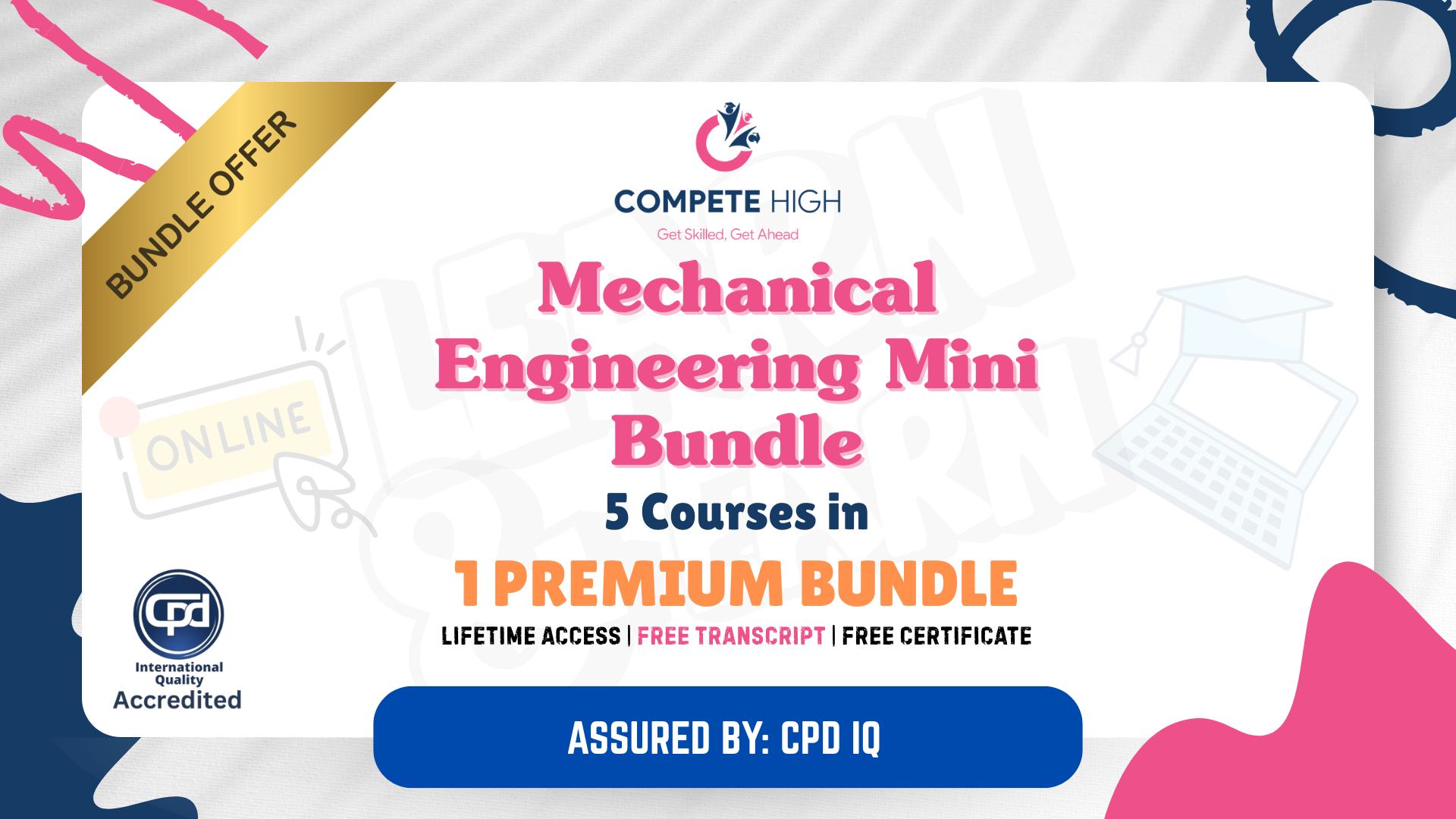
WordPress Mini Bundle
By Compete High
You don't need to wear a hoodie or drink artisan coffee to build a WordPress site—just the WordPress Mini Bundle. Combining the key elements of WordPress setup, HTML, CSS, freelancing strategy, and negotiation tips, this bundle is your entry into creating a strong online presence (without burning out your browser tabs). Whether you plan to blog, build sites for clients, or work solo in digital freelancing, each course is structured to take you through the basic page structure, style enhancements, client conversations, and how not to undercharge your worth. It’s creative coding, with a sprinkle of business sense. Learning Outcomes: Build and customise websites using WordPress tools and features. Write clean, basic HTML to structure digital content effectively. Style content and layouts using core CSS techniques. Understand key negotiation tactics for freelance client conversations. Set up professional freelance practices and project boundaries. Plan online work portfolios using web and design fundamentals. Who is this Course For: Beginner web designers interested in WordPress setup. Freelancers wanting to polish client communication techniques. HTML/CSS learners aiming for applied understanding. Bloggers setting up personal or niche websites. Designers looking to manage site projects solo. Creative individuals new to online income streams. Digital marketing juniors handling small websites or blogs. Anyone exploring freelance web-based services with clarity. Career Path: WordPress Developer (Entry Level) – £28,000/year Freelance Web Designer – £25,000/year Digital Content Editor – £26,500/year HTML Email Developer – £30,000/year Remote Virtual Assistant (Web Focused) – £23,000/year Junior Front-End Developer – £32,000/year

Excel 365 Beginner
By iStudy UK
Learning Objectives Introduction , Getting Started with Excel , Creating Workbooks and Using Templates , Entering Data , Excel Formula Basics , Adjusting a Worksheet , Formatting and Aligning Data , Using Cell Styles and Themes , Inserting Objects and Graphics , Proofing a Workbook , Printing an Excel File , Managing Worksheets , Navigating and Viewing Excel Files , Conclusion Pre-Requisites Basic Computer Skills Description Microsoft Excel is one of the major workhorses in the Microsoft Office suite of applications and arguably the most widely-used Office product. A solid understanding of how to use this program is vital to nearly everyone in most industries today. This course is designed specifically to teach you the fundamentals of Excel and give you the skills you need to begin to create and manipulate worksheets. Specifically, you will understand how to create, save, enter data, and print spreadsheets in addition to learning how to create formulas and use functions to calculate in Excel. You will learn how to enter data, format spreadsheets, manipulate columns and rows, add headers and footers, and use page setup options to prepare them for printing. You will also learn how to handle large worksheets or multiple workbooks, use styles and themes, insert various graphic objects, and options for proofing your workbooks. Section 01 Lesson 01: What is Excel 00:03:00 Lesson 02: Opening Excel 00:04:00 Lesson 03: Navigating the Excel User Interface-v2 00:06:00 Lesson 04: Navigating the Excel User Interface 00:04:00 Lesson 05: Using the Excel Ribbon 00:07:00 Lesson 06: Understanding Excel Worksheet Components 00:07:00 Lesson 07: Using the Backstage View 00:06:00 Section 02 Lesson 01: Creating a New Workbook 00:06:00 Lesson 02: Saving an Excel Workbook 00:05:00 Lesson 03: Using the Accessibility Checker 00:04:00 Lesson 04: Using the Accessibility Checker-v3 00:04:00 Section 03 Lesson 01: Navigating a Worksheet by Mouse or Keyboard 00:05:00 Lesson 02: Understanding Excel Data Types 00:04:00 Lesson 03: Using the Inking Tools 00:05:00 Lesson 04: Using the Inking Tools-v3 00:03:00 Lesson 05: Working with Cell and Range Addressing 00:05:00 Lesson 06: Using Various Data Selection Techniques 00:05:00 Lesson 07: Working with Common Excel Commands 00:06:00 Lesson 08: Using Flash Fill and Autofill 00:06:00 Section 04 Lesson 01: What are Formulas and Functions 00:05:00 Lesson 02: Understanding the Components of a Formula 00:05:00 Lesson 03: Understanding Calculation Hierarchy and the Order of Operations 00:03:00 Lesson 04: Creating Basic Formulas 00:05:00 Lesson 05: Working with Basic Functions and AutoSum 00:06:00 Lesson 06: Using Cell References 00:05:00 Lesson 07: Using the Quick Analysis Tool 00:03:00 Section 05 Lesson 01: Modifying Columns and Rows 00:06:00 Lesson 02: Hiding and Unhiding Columns and Rows 00:06:00 Section 06 Lesson 01: Formatting and Aligning Data 00:07:00 Lesson 02: Merging Data 00:07:00 Lesson 03: Wrapping Text and Adjusting Orientation 00:06:00 Lesson 04: Formatting Numbers 00:05:00 Lesson 05: Using the Format Painter 00:04:00 Section 07 Lesson 01: Using Cell Styles 00:06:00 Lesson 02: Applying Themes 00:05:00 Section 08 Lesson 01: Inserting and Formatting Images and Shapes 00:08:00 Lesson 02: Inserting and Formatting SmartArt 00:05:00 Lesson 03: Working with Icons 00:04:00 Lesson 04: Inserting Hyperlinks 00:06:00 Lesson 05: Inserting Symbols and Equations 00:05:00 Lesson 06: Inserting WordArt and Text Boxes 00:05:00 Lesson 07: Inserting 3-D Models 00:04:00 Lesson 08: Arranging Objects 00:06:00 Section 09 Lesson 01: Using Find and Replace 00:05:00 Lesson 02: Using Go To and Go To Special 00:03:00 Lesson 03: Using the Spell Checker 00:05:00 Lesson 04: Using the Thesaurus and Translation Features 00:05:00 Lesson 05: Using the resolve Feature-v3 00:02:00 Section 10 Lesson 01: Printing and Previewing Excel Files 00:06:00 Lesson 02: Creating Custom Margins and Scaling 00:05:00 Lesson 03: Adding Headers and Footers 00:04:00 Lesson 04: Formatting a Page with the Page Layout Tab 00:06:00 Lesson 05: Printing Titles and Specific Worksheet Areas 00:03:00 Lesson 06: Exporting to PDF-v3 00:02:00 Lesson 07: Exporting to PDF and XPS 00:04:00 Section 11 Lesson 01: Renaming and Coloring Worksheet Tabs 00:03:00 Lesson 02: Adding, Deleting and Navigating Worksheets 00:03:00 Lesson 03: Hiding and Unhiding Worksheets 00:03:00 Section 12 Lesson 01: Viewing Workbooks 00:03:00 Lesson 02: Using Zoom Tools 00:03:00 Lesson 03: Configuring Sheet Options 00:05:00 Lesson 04: Using the Freeze Panes and Split Commands 00:04:00 Lesson 05: Adjusting Worksheet Properties 00:04:00 Lesson 06: Viewing Workbook Statistics-v3 00:02:00 Course Recap Recap 00:02:00 Final Exam Final Exam - Excel 365 Beginner 00:20:00

Administrative Management Training
By Imperial Academy
Level 7 QLS Endorsed Course | CPD & CiQ Accredited | Audio Visual Training | Free PDF Certificate | Lifetime Access

Operations Management - Level 7
By Imperial Academy
Level 7 QLS Endorsed Course | CPD & CiQ Accredited | Audio Visual Training | Free PDF Certificate | Lifetime Access

Criminology & Profiling Diploma
By Imperial Academy
Level 5 QLS Endorsed Course | CPD & CiQ Accredited | Audio Visual Training | Free PDF Certificate | Lifetime Access

Search By Location
- Course Courses in London
- Course Courses in Birmingham
- Course Courses in Glasgow
- Course Courses in Liverpool
- Course Courses in Bristol
- Course Courses in Manchester
- Course Courses in Sheffield
- Course Courses in Leeds
- Course Courses in Edinburgh
- Course Courses in Leicester
- Course Courses in Coventry
- Course Courses in Bradford
- Course Courses in Cardiff
- Course Courses in Belfast
- Course Courses in Nottingham