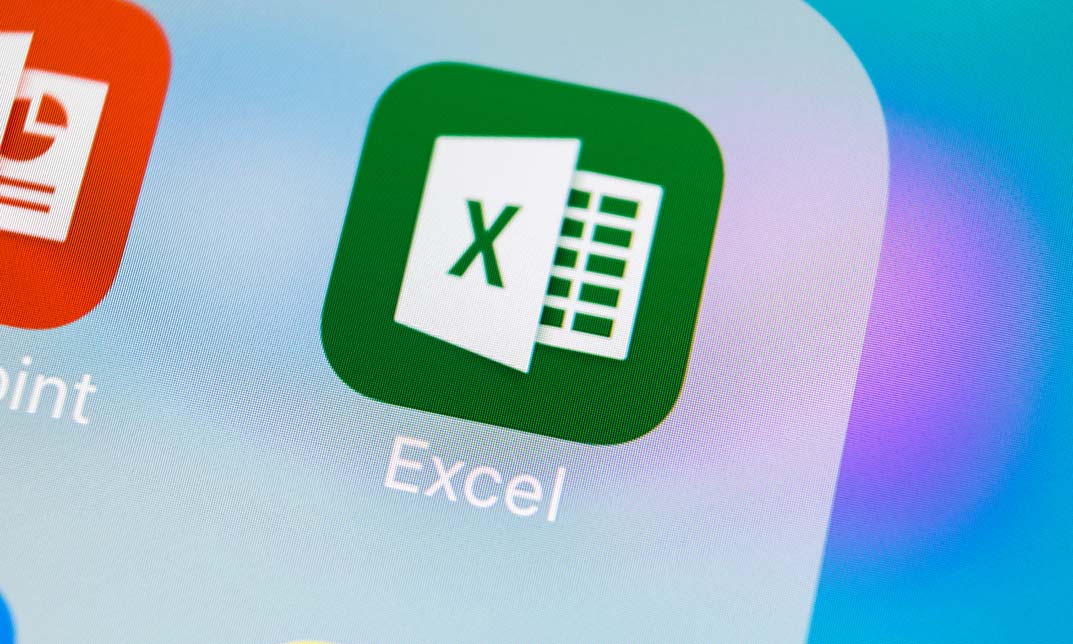- Professional Development
- Medicine & Nursing
- Arts & Crafts
- Health & Wellbeing
- Personal Development
6095 Courses
Description: Microsoft Access is a database management system application; it stores data in its own form on the Access Jet database engine. This application is used by mainly software developers to develop application software. Microsoft Access 2016 Beginner to Advanced course is a complete collection with all the contents necessary to give you an overview of this application. In this course, you will learn about its interface, create and edit databases, sorting and filtering data in a query, performing calculations, summarization of data, data normalization, advanced reporting, etc. By the end of this course, users should be comfortable with navigating the Access 2016 interface, creating a new database from scratch, querying a database, generating reports, sharing data, and much more. Learning Outcomes: Get familiarized with Microsoft Access 2016, create simple databases, and use the help options Change table data, manage records and create lookups Join data from different tables, sort and filter them, and perform calculations for queries Creating, adding controls, enhancing appearance and print preparation for reports How to utilize Access Options dialog box Relational database design, creating tables, managing table fields and creating table relationships Creating query joins and sub queries, joining tables with no common fields, relating data within a table, and working with sub datasheets Data normalization and creating junction tables Sharing Access data with other applications and through import and export options Managing reports through organizing information, formatting, including charts, adding calculated fields and sub-report inclusion to existing ones Create mailing label report and publishing reports in PDF format Designing forms through adding and setting controls, creating subforms, using tab pages to organize information, improve navigation, formatting and applying conditional formatting Data, field, form and record validation Creating macros, restricting records using conditions, validate data, automate data entry and convert a macro to VBA in order to enhance user interface design Link tables to external data sources, manage database, determine object dependency, document database, and analyze database performance Allow multiple user access to database by splitting it, implement security, set passwords, convert Access database to ACCDE file, and add digital signatures Create and modify switchboards and startup options Assessment: At the end of the course, you will be required to sit for an online MCQ test. Your test will be assessed automatically and immediately. You will instantly know whether you have been successful or not. Before sitting for your final exam you will have the opportunity to test your proficiency with a mock exam. Certification: After completing and passing the course successfully, you will be able to obtain an Accredited Certificate of Achievement. Certificates can be obtained either in hard copy at a cost of £39 or in PDF format at a cost of £24. Who is this Course for? Microsoft Access 2016 Beginner to Advanced is certified by CPD Qualifications Standards and CiQ. This makes it perfect for anyone trying to learn potential professional skills. As there is no experience and qualification required for this course, it is available for all students from any academic background. Requirements Our Microsoft Access 2016 Beginner to Advanced is fully compatible with any kind of device. Whether you are using Windows computer, Mac, smartphones or tablets, you will get the same experience while learning. Besides that, you will be able to access the course with any kind of internet connection from anywhere at any time without any kind of limitation. Career Path After completing this course you will be able to build up accurate knowledge and skills with proper confidence to enrich yourself and brighten up your career in the relevant job market. Module - 1 Orientation to Microsoft Access 01:00:00 Create a Simple Access Database 01:00:00 Get Help in Microsoft Access 00:30:00 Modify Table Data 00:30:00 Work with Records 01:00:00 Sort and Filter Records 00:30:00 Create Lookups 01:00:00 Join Data from Different Tables in a Query 01:00:00 Sort and Filter Data in a Query 01:00:00 Perform Calculations in a Query 00:30:00 Create Parameter Queries 00:30:00 Create Action Queries 00:30:00 Create Find Duplicate and Find Unmatched Queries 00:30:00 Summarize Data 00:30:00 Create a Report 01:00:00 Add Controls to a Report 00:30:00 Enhance the Appearance of a Report 00:30:00 Prepare a Report for Print 00:30:00 The Access Options Dialog Box 01:00:00 Relational Database Design 00:30:00 Create a Table 01:00:00 Modify a Table and Fields 00:30:00 Create Table Relationships 00:30:00 Create Query Joins 00:30:00 Join Tables That Have No Common Fields 00:30:00 Relate Data within a Table 00:30:00 Work with Subdatasheets 00:30:00 Create Subqueries 00:30:00 Data Normalization 01:00:00 Create a Junction Table 00:30:00 Import Data into Access 00:30:00 Export Data to Text File Formats 00:30:00 Export Access Data to Excel 00:30:00 Create a Mail Merge 00:30:00 Organize Report Information 00:30:00 Format Reports 00:30:00 Include Charts in a Report 00:30:00 Add a Calculated Field to a Report 00:30:00 Add a Subreport to an Existing Report 00:30:00 Create a Mailing Label Report 00:30:00 Publish a Report as PDF 00:30:00 Activities - Microsoft Access 2016 for Beginners 00:00:00 Module - 2 Add Controls to Forms 01:00:00 Set Form Controls 01:00:00 Create Subforms 00:30:00 Organize Information with Tab Pages 00:30:00 Enhance Navigation with Forms 00:30:00 Format a Form 01:00:00 Apply Conditional Formatting 00:30:00 Field Validation 00:30:00 Form and Record Validation 00:30:00 Create a Macro 01:00:00 Restrict Records Using a Condition 00:30:00 Validate Data Using a Macro 00:30:00 Automate Data Entry Using a Macro 00:30:00 Convert a Macro to VBA 00:30:00 Link Tables to External Data Sources 00:30:00 Manage a Database 00:30:00 Determine Object Dependency 00:30:00 Document a Database 00:30:00 Analyze the Performance of a Database 00:30:00 Split a Database for Multiple User Access 00:30:00 Implement Security 00:30:00 Set Passwords 00:30:00 Convert an Access Database to an ACCDE File 00:30:00 Package a Database with a Digital Signature 00:30:00 Create a Database Switchboard 01:00:00 Modify a Database Switchboard 00:30:00 Set Startup Options 00:30:00 Activities - Microsoft Access 2016 Advanced 00:00:00 Refer A Friend Refer A Friend 00:00:00 Mock Exam Mock Exam- Microsoft Access 2016 Beginner to Advanced 00:30:00 Final Exam Final Exam- Microsoft Access 2016 Beginner to Advanced 00:30:00 Certificate and Transcript Order Your Certificates and Transcripts 00:00:00

Description: Microsoft Access is a database management system that has lots of features and functions to offer. To create mailing labels, work with SQL and publish a Web database in Microsoft Access, you need to learn at an advanced level. Through this course, you will learn the advanced skills, knowledge, and information about Microsoft Access 2010. You can then create and use the advanced forms and tasks to do even more in Access.In this course you will learn the necessary skills, knowledge and information of Microsoft Access 2010. Who is the course for? Professionals who want to learn about the Microsoft Access 2010 People who have an interest in the advanced features of the Access 2010 Entry Requirement: This course is available to all learners, of all academic backgrounds. Learners should be aged 16 or over to undertake the qualification. Good understanding of English language, numeracy and ICT are required to attend this course. Assessment: At the end of the course, you will be required to sit an online multiple-choice test. Your test will be assessed automatically and immediately so that you will instantly know whether you have been successful. Before sitting for your final exam, you will have the opportunity to test your proficiency with a mock exam. Certification: After you have successfully passed the test, you will be able to obtain an Accredited Certificate of Achievement. You can however also obtain a Course Completion Certificate following the course completion without sitting for the test. Certificates can be obtained either in hard copy at the cost of £39 or in PDF format at the cost of £24. PDF certificate's turnaround time is 24 hours, and for the hardcopy certificate, it is 3-9 working days. Why choose us? Affordable, engaging & high-quality e-learning study materials; Tutorial videos/materials from the industry leading experts; Study in a user-friendly, advanced online learning platform; Efficient exam systems for the assessment and instant result; The UK & internationally recognized accredited qualification; Access to course content on mobile, tablet or desktop from anywhere anytime; The benefit of career advancement opportunities; 24/7 student support via email. Career Path: The Microsoft Access 2010 Advanced Level course is a useful qualification to possess and would be beneficial for following careers: Software Engineer Technical Support Technical Sales Business Analyst Web Developer Software Tester. Microsoft Access 2010 Advanced Level Module One - Getting Started 00:30:00 Module Two - Advanced Table Tasks 01:00:00 Module Three - Advanced Form Tasks 01:00:00 Module Four - Advanced Reporting Tasks 01:00:00 Module Five - Understanding Relationships 01:00:00 Module Six - Advanced Query Tasks 01:00:00 Module Seven - Working with SQL 01:00:00 Module Eight - Linking Data 01:00:00 Module Nine - Importing Data 01:00:00 Module Ten - Exporting Data 01:00:00 Module Eleven - Advanced Database Tools 01:00:00 Module Twelve - Wrapping Up 00:30:00 Activities Activities - Microsoft Access 2010 Advanced Level 00:00:00 Mock Exam Mock Exam-Microsoft Access 2010 Advanced Level 00:20:00 Final Exam Final Exam-Microsoft Access 2010 Advanced Level 00:20:00 Certificate and Transcript Order Your Certificates and Transcripts 00:00:00

Description: This series builds on the concepts and skills taught in the Basic course. This Microsoft Office 2010 Access Beginners - Complete Video Course will teach you how to work with templates, create baseline plans, monitor and update projects, analyze project statistics, handle delays and conflicts, create reports, consolidate project files, share resources, and customize Project. You will also learn how to communicate project information by using Project Server 2010 and how to integrate Project data with other Office applications. This course is intended for information workers who want to learn beginning level Access 2010 skills. So, if you have the basic knowledge of computer and basic file management skill you can join this course. If you want to know more detail you have to be a part of this course. You will get all the basic knowledge from here, which will help you to pull up ahead. Assessment: At the end of the course, you will be required to sit for an online MCQ test. Your test will be assessed automatically and immediately. You will instantly know whether you have been successful or not. Before sitting for your final exam you will have the opportunity to test your proficiency with a mock exam. Certification: After completing and passing the course successfully, you will be able to obtain an Accredited Certificate of Achievement. Certificates can be obtained either in hard copy at a cost of £39 or in PDF format at a cost of £24. Who is this Course for? Microsoft Office 2010 Access Beginners - Complete Video Course is certified by CPD Qualifications Standards and CiQ. This makes it perfect for anyone trying to learn potential professional skills. As there is no experience and qualification required for this course, it is available for all students from any academic background. Requirements Our Microsoft Office 2010 Access Beginners - Complete Video Course is fully compatible with any kind of device. Whether you are using Windows computer, Mac, smartphones or tablets, you will get the same experience while learning. Besides that, you will be able to access the course with any kind of internet connection from anywhere at any time without any kind of limitation. Career Path After completing this course you will be able to build up accurate knowledge and skills with proper confidence to enrich yourself and brighten up your career in the relevant job market. Getting Started Database Concepts FREE 00:04:00 Exploring the Access Environment 00:11:00 Getting Help 00:02:00 Databases and Tables Planning and Designing Databases 00:12:00 Exploring Tables 00:11:00 Creating Tables 00:33:00 Fields and Records Changing the Design of a Table 00:15:00 Finding and Editing Records 00:06:00 Organizing Records 00:16:00 Data Entry Rules Setting Field Properties 00:14:00 Working with Input Masks 00:07:00 Setting Validation Rules 00:06:00 Basic Queries Creating and Using Queries 00:13:00 Modifying Query Results and Queries 00:05:00 Performing Operations in Queries 00:17:00 Using Forms Creating Forms 00:11:00 Using Design View 00:14:00 Sorting and Filtering Records 00:04:00 Working with Reports Creating Reports 00:10:00 Modifying and Printing Reports 00:16:00 Mock Exam Mock Exam- Microsoft Office 2010 Access Beginers - Complete Video Course 00:20:00 Final Exam Final Exam- Microsoft Office 2010 Access Beginers - Complete Video Course 00:20:00 Certificate and Transcript Order Your Certificates and Transcripts 00:00:00

Unlock Your Purpose: Crafting Personal Values Ready to live with more meaning and intention? Join us for this powerful talk where you'll learn how to define your core values and align them with your everyday life. Discover how to unlock your true potential and find greater fulfillment both personally and professionally. Don't miss out on this opportunity to start living a purpose-driven life!
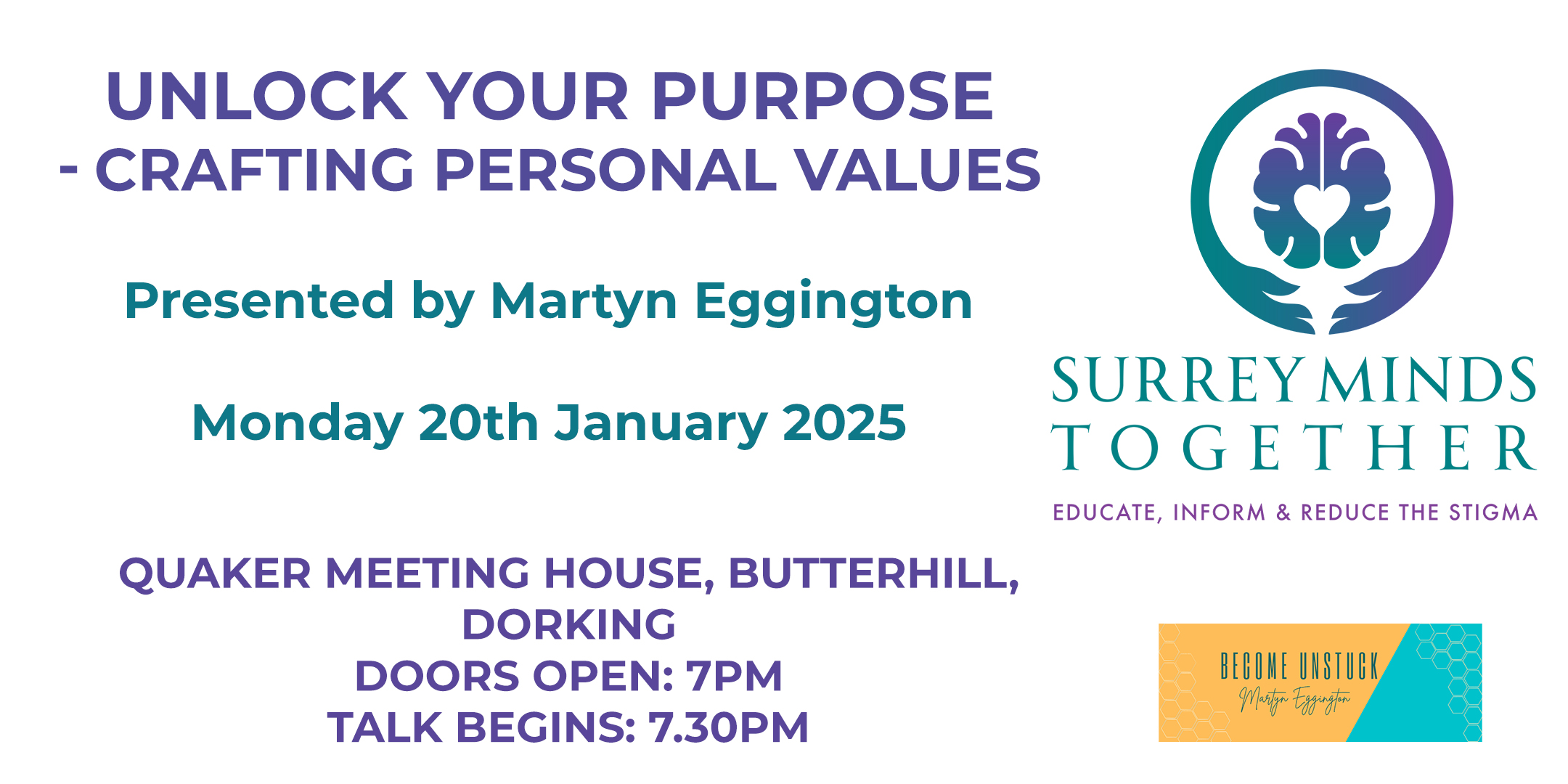
Visual Basic and VBScript Masterclass
By Course Cloud
Course Overview Visual Basic is one of the most powerful languages created by one of the largest companies in the world, Microsoft. In this Visual Basic and VBScript Masterclass, you will learn the basic and advanced functions of Visual Basic - from how to get set up on Windows, to understanding the different data types. It will show you how to perform a wide range of tasks, from working with constructors and destructors, to object orientated programming. Throughout the training, you will be developing your basic programming skills and, which will help you to gain a head start in securing a career in this competitive field. You will gain all the knowledge needed to leverage the incredible technology behind this powerful programming language. This best selling Visual Basic and VBScript Masterclass has been developed by industry professionals and has already been completed by hundreds of satisfied students. This in-depth Visual Basic and VBScript Masterclass is suitable for anyone who wants to build their professional skill set and improve their expert knowledge. The Visual Basic and VBScript Masterclass is CPD-accredited, so you can be confident you're completing a quality training course will boost your CV and enhance your career potential. The Visual Basic and VBScript Masterclass is made up of several information-packed modules which break down each topic into bite-sized chunks to ensure you understand and retain everything you learn. After successfully completing the Visual Basic and VBScript Masterclass, you will be awarded a certificate of completion as proof of your new skills. If you are looking to pursue a new career and want to build your professional skills to excel in your chosen field, the certificate of completion from the Visual Basic and VBScript Masterclass will help you stand out from the crowd. You can also validate your certification on our website. We know that you are busy and that time is precious, so we have designed the Visual Basic and VBScript Masterclass to be completed at your own pace, whether that's part-time or full-time. Get full course access upon registration and access the course materials from anywhere in the world, at any time, from any internet-enabled device. Our experienced tutors are here to support you through the entire learning process and answer any queries you may have via email.

Description: Do you have a passion for customer service? Or want to upgrade your skills as a Hotel receptionist? Enrol the Hotel Receptionist Diploma course and master the strategies for becoming a successful hotel receptionist. The course is divided into several sections. Throughout these step by step sections, you will master the strategies of managing and handling the duties and responsibilities of a hotel receptionist. At first, you will gain an overall understanding about hotel reception process that will be followed by the discussion on standard hotel reception procedures and customer service. Then, you will know how to handle the difficult customers and how to manage their problems and complain. The course also covers the essential communication skill, computer skills, telephone etiquette, handling telephone calls and respond to customer's queries over phone and face-to-face conversation. Next, the course illustrates the essential administrative skills for a Hotel receptionist. Finally, the course explains the safety and security issues, legal issues in hospitality, future of Hotel receptionists and more. Shortly, you will learn almost all the essential skills and information for becoming an efficient Hotel receptionist. Assessment: This course does not involve any MCQ test. Students need to answer assignment questions to complete the course, the answers will be in the form of written work in pdf or word. Students can write the answers in their own time. Once the answers are submitted, the instructor will check and assess the work. Certification: After completing and passing the course successfully, you will be able to obtain an Accredited Certificate of Achievement. Certificates can be obtained either in hard copy at a cost of £39 or in PDF format at a cost of £24. Who is this Course for? Hotel Receptionist Diploma is certified by CPD Qualifications Standards and CiQ. This makes it perfect for anyone trying to learn potential professional skills. As there is no experience and qualification required for this course, it is available for all students from any academic background. Requirements Our Hotel Receptionist Diploma is fully compatible with any kind of device. Whether you are using Windows computer, Mac, smartphones or tablets, you will get the same experience while learning. Besides that, you will be able to access the course with any kind of internet connection from anywhere at any time without any kind of limitation. Career Path After completing this course you will be able to build up accurate knowledge and skills with proper confidence to enrich yourself and brighten up your career in the relevant job market. Hotel Receptionist Diploma An Overview of Hotel Reception 01:00:00 Hotel Reception Standard Procedures 00:30:00 Communication Skills Required for Hotel Reception 01:00:00 Customer Service in Hotel Reception 00:30:00 Telephone Handling in a Hotel 01:00:00 How to Handle Difficult Hotel Guests 00:30:00 Administrative Skills as a Hotel Receptionist 00:30:00 Computer Skills and Programs 00:15:00 Brand Standards in the Hospitality World 00:15:00 Being a Team Player: Working with Other Hotel Departments 00:15:00 Safety and Security in the Hotel 01:00:00 Sales and Marketing as a Hotel Receptionist 00:30:00 Dressing the Part: Creating the Professional Look in Hospitality 00:15:00 Keeping Stress Under Control on the Job 00:30:00 Legal Issues in Hospitality 00:30:00 The Future for Hotel Receptionists 00:30:00 Assessment Assignment - Hotel Receptionist Diploma 00:00:00 Order Your Certificates and Transcripts Order Your Certificates and Transcripts 00:00:00

Medical Transcription Training - CPD Certified
By Wise Campus
Medical Transcription: Medical Transcription Training Course Online Do you want a course on Medical Transcription to keep you better prepared for your Medical Transcription profession? our course will help you on that case. On the very first module of the Medical Transcription course, you can get ideas of medical transcription from this introduction to Medical Transcription. Then the Medical Transcription course will teach all the WH questions of the Medical Transcription subject. This Medical Transcription also explains medical languages boot camp with other documentation preparation. Moreover, the Medical Transcription course will explain the communicate style and data protection tecniques as a medical transcription expert. Take the initial steps toward a successful long-term career by studying the Medical Transcription course. Special Offers of this Medical Transcription: Medical Transcription Training Course This Medical Transcription: Medical Transcription Training Course includes a FREE PDF Certificate. Lifetime access to this Medical Transcription: Medical Transcription Training Course Instant access to this Medical Transcription: Medical Transcription Training Course Get FREE Tutor Support to this Medical Transcription: Medical Transcription Training Course Medical Transcription: Medical Transcription Training Course Online An engaging introduction to medical transcription can be found in the Medical Transcription: Medical Transcription Course. You can learn how to create medical reports and the purpose of medical transcription from the Medical Transcription course. Along with other documentation preparation skills, this medical transcription program teaches medical languages. In addition, the Medical Transcription course will cover data protection and communication protocols for medical clients. Who is this course for? Medical Transcription: Medical Transcription Training Course Online Anyone may benefit from this Medical Transcription: Medical Transcription Training Course, including new grads, job seekers, and students. Requirements Medical Transcription: Medical Transcription Training Course Online To enrol in this Medical Transcription: Medical Transcription Training Course, students must fulfil the following requirements. To join in our Medical Transcription Training Course, you must have a strong command of the English language. To successfully complete our Medical Transcription Training Course, you must be vivacious and self driven. To complete our Medical Transcription: Medical Transcription Training Course, you must have a basic understanding of computers. A minimum age limit of 15 is required to enrol in this Medical Transcription Course. Career path Medical Transcription: Medical Transcription Training Course Online You may work as a medical transcriptionist, audio typist, medical office manager, and many other positions after finishing this course on Medical Transcription: Medical Transcription Training Course!

Level 5 Administration, Secretarial & Shorthand + Executive PA
By Wise Campus
Level 5 Administration, Secretarial & Shorthand + Executive PA Do you want to improve your understanding of business studies? If so, we have developed a highly unique Level 5 Business Administration course just for you to help you advance your abilities and learn about current business operations. You will learn the abilities necessary for the profession at Level 5 Business Administration, including administration and business communication. The Level 5 Business Administration course also includes courses on giving presentations and presenting corporate data. The Level 5 Business Administration course addresses the function of administration in both big and small organisations and teaches a range of administrative systems. This Level 5 Business Administration course will teach you how to lead a team in a professional context. So why are you still waiting? Learn the core ideas and various administrative skills needed to operate a firm by enrolling in our Level 5 Business Administration course! Learning Objectives Of Level 5 Business Administration After completing this Level 5 Business Administration course successfully, you will be able to: Learn a variety of management and business types from this Level 5 Business Administration course. Level 5 Business Administration teaches how to carry out many important functions and tasks for HR management. Level 5 Business Administration helps to extract maximum value from performance appraisals and interviews. You can develop and implement an effective marketing plan for your organisation through this Level 3 Business Administration course. Level 5 Business Administration helps to explore financial management objectives and functions. You can create business reports and delegate responsibilities to other employees, which helps build an efficient workforce with the help of this Level 5 Business Administration course. Level 5 Business Administration describes how to supervise and monitor teams and workforces of various sizes and types. Special Offers of this Business Administration: Business Administration Course This Business Administration: Business Administration Course includes a FREE PDF Certificate Lifetime access to this Business Administration: Business Administration Course. Instant access to this Business Administration: Business Administration Course. Get FREE Tutor Support to this Business Administration: Business Administration Course Level 5 Administration, Secretarial & Shorthand + Executive PA Elevate your career with our Level 5 Administration, Secretarial & Shorthand + Executive PA course, designed to equip you with essential business communication and administration skills. This Level 5 Administration, Secretarial & Shorthand + Executive PA program includes modules on delivering impactful presentations, managing corporate data, and understanding administration's role in both large and small organizations. Gain expertise in a variety of administrative systems and develop the leadership skills needed to manage a team effectively. With our Level 5 Administration, Secretarial & Shorthand + Executive PA course, you’ll be well-prepared for a dynamic career in professional administration. Who is this course for? Level 5 Administration, Secretarial & Shorthand + Executive PA This Level 5 Business Administration course is ideal for anybody in any business or office environment seeking to reach the top of the ladder. Requirements Level 5 Administration, Secretarial & Shorthand + Executive PA To enrol in this Course, students must fulfil the following requirements: Good Command over English language is mandatory to enrol in our Business Administration: Business Administration Course. Be energetic and self-motivated to complete our Business Administration: Business Administration Course. Basic computer Skill is required to complete our Business Administration: Business Administration Course. If you want to enrol in our Business Administration: Business Administration Course, you must be at least 15 years old. Career path Level 5 Administration, Secretarial & Shorthand + Executive PA The following roles are appropriate for someone with this Level 5 Business Administration qualification: Business Administration Apprentice Business Administration Tutor Business and Administration Manager Business Administration – Trainer/Assessor Business Administration Manager

The 'Transcription Skills Beginner Level' course is a comprehensive program designed to introduce learners to the fundamentals of transcription. It covers essential topics such as transcription techniques, grammar and punctuation, and specialized transcription fields. Students will gain the skills needed to start a successful transcription career. Learning Outcomes: Understand the basics of transcription and its importance. Develop proficiency in basic transcription techniques. Master advanced transcription techniques for accuracy and efficiency. Apply proper grammar and punctuation rules in transcription. Explore various transcription specializations, such as medical or legal transcription. Build the foundation for a successful career in transcription. Enhance listening skills for improved transcription accuracy. Learn to use transcription tools and software effectively. Why buy this Transcription Skills Beginner Level? Unlimited access to the course for forever Digital Certificate, Transcript, student ID all included in the price Absolutely no hidden fees Directly receive CPD accredited qualifications after course completion Receive one to one assistance on every weekday from professionals Immediately receive the PDF certificate after passing Receive the original copies of your certificate and transcript on the next working day Easily learn the skills and knowledge from the comfort of your home Certification After studying the course materials of the Transcription Skills Beginner Level there will be a written assignment test which you can take either during or at the end of the course. After successfully passing the test you will be able to claim the pdf certificate for £5.99. Original Hard Copy certificates need to be ordered at an additional cost of £9.60. Who is this course for? This Transcription Skills Beginner Level does not require you to have any prior qualifications or experience. You can just enrol and start learning. Individuals looking to enter the transcription field. Freelancers seeking to expand their skill set and career opportunities. Students pursuing a career in transcription, journalism, or related fields. Professionals aiming to add transcription skills to their resume. Prerequisites This Transcription Skills Beginner Level was made by professionals and it is compatible with all PC's, Mac's, tablets and smartphones. You will be able to access the course from anywhere at any time as long as you have a good enough internet connection. Career path Entry-Level Transcriptionist - Potential earning of £15,000 - £25,000 per year. Medical Transcriptionist - Median earning of £20,000 - £30,000 per year. Legal Transcriptionist - Median earning of £20,000 - £35,000 per year. Freelance Transcriptionist - Earnings vary based on workload and clients. Transcription Quality Assurance Specialist - Potential earning of £25,000 - £40,000 per year. Course Curriculum Module 01: Introduction to Transcription Introduction to Transcription 00:08:00 Module 02: Basic Transcription Techniques Basic Transcription Techniques 00:07:00 Module 03: Advanced Transcription Techniques Advanced Transcription Techniques 00:07:00 Module 04: Grammar and Punctuation in Transcription Grammar and Punctuation in Transcription 00:06:00 Module 05: Transcription Specializations Transcription Specializations 00:07:00 Module 06: Building a Successful Transcription Career Building a Successful Transcription Career 00:06:00

Search By Location
- #productivity Courses in London
- #productivity Courses in Birmingham
- #productivity Courses in Glasgow
- #productivity Courses in Liverpool
- #productivity Courses in Bristol
- #productivity Courses in Manchester
- #productivity Courses in Sheffield
- #productivity Courses in Leeds
- #productivity Courses in Edinburgh
- #productivity Courses in Leicester
- #productivity Courses in Coventry
- #productivity Courses in Bradford
- #productivity Courses in Cardiff
- #productivity Courses in Belfast
- #productivity Courses in Nottingham