- Professional Development
- Medicine & Nursing
- Arts & Crafts
- Health & Wellbeing
- Personal Development
59754 Courses
Procrastination Solution
By iStudy UK
Stop wasting valuable time and maximise your productivity in the workplace, with this complete Procrastination Solution training course. It's all too easy to put tasks off until a later time, or delay writing an important essay until the night before. But in the long-run, you are not benefitting from this mindset. Through this effective personal development program, you will learn how to make proper use of your valuable time. It starts by exploring the science behind procrastination and how procrastination can hold you back in life. Through expert tutoring, you will be introduced to different techniques for managing your time more efficiently, exploring the concept of good and bad procrastination in detail. Not only will you learn how to beat procrastination, but you will become a more productive, reliable person, which will in turn boost your earning potential and ensure you are a valued member of staff. Learning Outcomes: Beat procrastination through effective exercises and step-by-step guidance Learn the science behind procrastination from the experts Understand the negative impact of procrastination and why it is holding you back Gain advanced time management skills to maximise your productivity Become a more efficient, reliable and trustworthy professional in your organisation Eliminate the fear of saying no and understand your limits Make better use of your valuable time to become a highly successful individual Career Path This Procrastination Solution is 100% effective, designed by industry experts, with practical exercises that anyone can follow easily. This training program allows for both part-time and full-time learners, and is ideal for the following people: Students Professionals Coaches and mentors Anyone who wishes to beat their procrastination habit Unit 01: First Concepts and Brain Chemistry Introduction and First Concepts 00:02:00 The Science behind Procrastination 00:09:00 How Procrastination Can Destroy You 00:09:00 Unit 02: How to Beat Beating Procrastination Manage Your Time - Manage Your Life 00:11:00 How Highly Successful Individual 00:06:00 Unit 03: Additional Strategies for Beating Procrastination Good Vs Bad Procrastination 00:08:00 Don't Be Afraid to Say No 00:06:00 Unit 04: Final Thoughts and Ideas Final Thoughts and ideas 00:02:00

Mental Health : Stress and Anxiety Disorders
By Imperial Academy
Level 5 QLS Endorsed Course | CPD & CiQ Accredited | Audio Visual Training | Free PDF Certificate | Lifetime Access

Corporate Finance: Profitability in a Financial Downturn
By Imperial Academy
Level 3 QLS Endorsed Course | CPD & CiQ Accredited | Audio Visual Training | Free PDF Certificate | Lifetime Access

Copywriting (Copy) at QLS Level 5
By Imperial Academy
Level 5 QLS Endorsed Course | CPD & CiQ Accredited | Audio Visual Training | Free PDF Certificate | Lifetime Access

Property Law and Taxation for Accountants and Lawyers
By Imperial Academy
Level 3 QLS Endorsed Course | CPD & CiQ Accredited | Audio Visual Training | Free PDF Certificate | Lifetime Access

Bridal and Occasional Makeup Artist Masterclass
By Imperial Academy
Level 3 QLS Endorsed Course | CPD & CiQ Accredited | Audio Visual Training | Free PDF Certificate | Lifetime Access

Internal Audit: Keys to Managing an Effective Function
By Study Plex
The globalization of business, ongoing changes in technology, increased attention of shareholders and stakeholders and the continuing demands of the Audit Committee and senior management require a dynamic framework for managing today's internal audit department. This session, designed by a past Chief Audit Executive with significant exposure to a multitude of industries and internal audit frameworks, explores the key competencies and responsibilities of today's internal audit management and methods for meeting the requirements of the internal audit profession. We will also discuss some of the greatest challenges of the role and how to address those challenges. Learning Objectives Explore the role of today's internal audit leadership. Recognize the role of internal audit in corporate governance. Explore how to synergize the internal audit processes with other quality assurance groups. Discover the keys to building effective relationships with management and the audit committee. Discover the keys to staffing and training the audit group. Identify how to develop a resource gap analysis for internal audit. Recognised Accreditation This course is accredited by continuing professional development (CPD). CPD UK is globally recognised by employers, professional organisations, and academic institutions, thus a certificate from CPD Certification Service creates value towards your professional goal and achievement. The Quality Licence Scheme is a brand of the Skills and Education Group, a leading national awarding organisation for providing high-quality vocational qualifications across a wide range of industries. What is CPD? Employers, professional organisations, and academic institutions all recognise CPD, therefore a credential from CPD Certification Service adds value to your professional goals and achievements. Benefits of CPD Improve your employment prospects Boost your job satisfaction Promotes career advancement Enhances your CV Provides you with a competitive edge in the job market Demonstrate your dedication Showcases your professional capabilities What is IPHM? The IPHM is an Accreditation Board that provides Training Providers with international and global accreditation. The Practitioners of Holistic Medicine (IPHM) accreditation is a guarantee of quality and skill. Benefits of IPHM It will help you establish a positive reputation in your chosen field You can join a network and community of successful therapists that are dedicated to providing excellent care to their client You can flaunt this accreditation in your CV It is a worldwide recognised accreditation What is Quality Licence Scheme? This course is endorsed by the Quality Licence Scheme for its high-quality, non-regulated provision and training programmes. The Quality Licence Scheme is a brand of the Skills and Education Group, a leading national awarding organisation for providing high-quality vocational qualifications across a wide range of industries. Benefits of Quality License Scheme Certificate is valuable Provides a competitive edge in your career It will make your CV stand out Course Curriculum Introduction and Overview Introduction to Managing an Effective Internal Audit Function 00:10:00 Roles and Relationship Role of Today's IA Leadership 00:47:00 Building Effective Relationships with MGT and Audit Committee 00:30:00 Essentials of Staffing and Trainning Keys to Staffing and Training IA 00:18:00 Working Together and Conclusion The Synergy of IA with Other Processes and Close 00:10:00 Supplementary Resources Supplementary Resources - Internal Audit: Keys to Managing an Effective Function 00:00:00 Obtain Your Certificate Order Your Certificate of Achievement 00:00:00 Get Your Insurance Now Get Your Insurance Now 00:00:00 Feedback Feedback 00:00:00

Description: Here is the surefire method every beginner project manager needs to quickly master Microsoft Project 2016. This Microsoft Project 2016 for Beginners is designed to help you develop a plan, assign resources to tasks, track progress, manage your budget and analyze workloads. By this course you will discover how to work with costs, deadlines, and overcome scheduling issues, how to subtasks, dependencies, deadlines, and resources, and all the detail you need to know as a beginner. So, why are you waiting for? Get some more knowledge and improve your skills by joining this course. Learning Outcomes: Project management basics, navigating and customizing the user interface, adding tasks and resources to a project and saving them Managing project time frames and changing working time Managing project tasks, adding summary tasks and milestones Managing project resources, allocating and levelling work resources Sharing and exporting projects, and adjusting project print views Assessment: At the end of the course, you will be required to sit for an online MCQ test. Your test will be assessed automatically and immediately. You will instantly know whether you have been successful or not. Before sitting for your final exam you will have the opportunity to test your proficiency with a mock exam. Certification: After completing and passing the course successfully, you will be able to obtain an Accredited Certificate of Achievement. Certificates can be obtained either in hard copy at a cost of £39 or in PDF format at a cost of £24. Who is this Course for? Microsoft Project 2016 for Beginners is certified by CPD Qualifications Standards and CiQ. This makes it perfect for anyone trying to learn potential professional skills. As there is no experience and qualification required for this course, it is available for all students from any academic background. Requirements Our Microsoft Project 2016 for Beginners is fully compatible with any kind of device. Whether you are using Windows computer, Mac, smartphones or tablets, you will get the same experience while learning. Besides that, you will be able to access the course with any kind of internet connection from anywhere at any time without any kind of limitation. Career Path After completing this course you will be able to build up accurate knowledge and skills with proper confidence to enrich yourself and brighten up your career in the relevant job market. Starting a Project Project Management 101 00:15:00 ACTIVITY - PROJECT MANAGEMENT 101 00:05:00 Navigate and Customize the Project 2016 Interface 00:30:00 ACTIVITY - NAVIGATING AND CUSTOMIZING THE PROJECT 2016 INTERFACE 00:05:00 Add Tasks to a Project 00:15:00 ACTIVITY - ADDING TASKS TO A PROJECT 00:05:00 Add Resources to a Project 00:15:00 ACTIVITY - ADDING RESOURCES TO A PROJECT 00:05:00 Save a Project 00:15:00 ACTIVITY - SAVING A PROJECT 00:05:00 Working with Project Calendars Manage Project Time Frames 00:15:00 ACTIVITY - MANAGING PROJECT TIME FRAMES 00:05:00 Change Working Time 00:15:00 ACTIVITY - CHANGING THE WORKING TIME FOR A PROJECT 00:05:00 Working with Project Tasks Manage Project Tasks 00:15:00 ACTIVITY - MANAGING PROJECT TASKS 00:05:00 Add Summary Tasks and Milestones 00:15:00 ACTIVITY - ADDING SUMMARY TASKS AND MILESTONES 00:05:00 Working with Project Resources Manage Project Resources 00:15:00 ACTIVITY - MANAGING PROJECT RESOURCES 00:05:00 Allocate and Level Work Resources 00:15:00 ACTIVITY - LEVELING RESOURCES 00:05:00 Delivering a Project Plan Print Project Views 00:15:00 ACTIVITY - PRINTING A PROJECT VIEW 00:05:00 Share Projects 00:15:00 ACTIVITY -SHARING PROJECTS 00:05:00 Export Projects 00:15:00 ACTIVITY - EXPORTING A PROJECT 00:05:00 Activities Activities - Microsoft Project 2016 for Beginners 00:00:00 Mock Exam Mock Exam- Microsoft Project 2016 for Beginners 00:20:00 Final Exam Final Exam- Microsoft Project 2016 for Beginners 00:20:00 Order Your Certificate and Transcript Order Your Certificates and Transcripts 00:00:00

Ethical Hacking - Capture the Flag Walkthroughs Part 2
By Study Plex
Recognised Accreditation This course is accredited by continuing professional development (CPD). CPD UK is globally recognised by employers, professional organisations, and academic institutions, thus a certificate from CPD Certification Service creates value towards your professional goal and achievement. The Quality Licence Scheme is a brand of the Skills and Education Group, a leading national awarding organisation for providing high-quality vocational qualifications across a wide range of industries. What is CPD? Employers, professional organisations, and academic institutions all recognise CPD, therefore a credential from CPD Certification Service adds value to your professional goals and achievements. Benefits of CPD Improve your employment prospects Boost your job satisfaction Promotes career advancement Enhances your CV Provides you with a competitive edge in the job market Demonstrate your dedication Showcases your professional capabilities What is IPHM? The IPHM is an Accreditation Board that provides Training Providers with international and global accreditation. The Practitioners of Holistic Medicine (IPHM) accreditation is a guarantee of quality and skill. Benefits of IPHM It will help you establish a positive reputation in your chosen field You can join a network and community of successful therapists that are dedicated to providing excellent care to their client You can flaunt this accreditation in your CV It is a worldwide recognised accreditation What is Quality Licence Scheme? This course is endorsed by the Quality Licence Scheme for its high-quality, non-regulated provision and training programmes. The Quality Licence Scheme is a brand of the Skills and Education Group, a leading national awarding organisation for providing high-quality vocational qualifications across a wide range of industries. Benefits of Quality License Scheme Certificate is valuable Provides a competitive edge in your career It will make your CV stand out Course Curriculum Course Overview Course Overview 00:04:00 Building Your Virtual Lab Environment Video and Lab - Creating a Virtual Install of Kali Linux Using VirtualBox 00:12:00 Video - Lab Preparation for CTF Toppo 00:04:00 Capture the Flag Walkthrough - Toppo Video - Lab Preparation for CTF Lampiao 00:06:00 Video - Recon, Enumeration, Gaining access - Lampiao 00:14:00 Video - Exploitation, Privilege Elevation - Lampiao 00:13:00 Capture the Flag Walkthrough - Lampiao Video - Lab Preparation 00:02:00 Video - Recon, Enumeration, Gaining access - DC-1 00:08:00 Video - Exploitation, Privilege Elevation - DC-1 00:07:00 Capture the Flag Walkthrough - DC-1 Video - Lab Preparation - SickOS 1.1 00:05:00 Obtain Your Certificate Order Your Certificate of Achievement 00:00:00 Get Your Insurance Now Get Your Insurance Now 00:00:00 Feedback Feedback 00:00:00
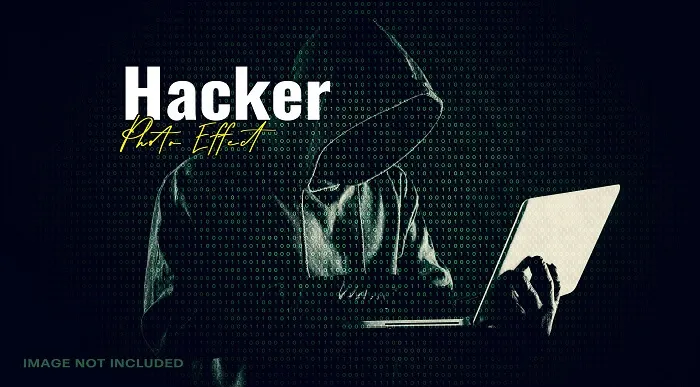
Hypnobirthing & Infant Feeding Course
By Butterbean
Hypnobirthing and Infant Feeding Course: we'll show you the power of your incredible body, laying out all of your options and choices for a truly empowered birth!

Search By Location
- Course Courses in London
- Course Courses in Birmingham
- Course Courses in Glasgow
- Course Courses in Liverpool
- Course Courses in Bristol
- Course Courses in Manchester
- Course Courses in Sheffield
- Course Courses in Leeds
- Course Courses in Edinburgh
- Course Courses in Leicester
- Course Courses in Coventry
- Course Courses in Bradford
- Course Courses in Cardiff
- Course Courses in Belfast
- Course Courses in Nottingham