- Professional Development
- Medicine & Nursing
- Arts & Crafts
- Health & Wellbeing
- Personal Development
6072 Courses
Collaborating in Microsoft 365 Beginner
By Course Cloud
. Certification After successfully completing the course, you will be able to get the UK and internationally accepted certificate to share your achievement with potential employers or include it in your CV. The PDF Certificate + Transcript is available at £6.99 (Special Offer - 50% OFF). In addition, you can get a hard copy of your certificate for £12 (Shipping cost inside the UK is free, and outside the UK is £9.99).

Az 304 - Microsoft Azure Solutions Architect
By SkillWise
Overview Uplift Your Career & Skill Up to Your Dream Job - Learning Simplified From Home! Kickstart your career & boost your employability by helping you discover your skills, talents, and interests with our special Az 304 - Microsoft Azure Solutions Architect Course. You'll create a pathway to your ideal job as this course is designed to uplift your career in the relevant industry. It provides the professional training employers seek in today's workplaces. The Az 304 - Microsoft Azure Solutions Architect Course is one of the most prestigious training offered at Skillwise and is highly valued by employers for good reason. This Az 304 - Microsoft Azure Solutions Architect Course has been designed by industry experts to provide our learners with the best learning experience possible to increase their understanding of their chosen field. This Az 304 - Microsoft Azure Solutions Architect Course, like every one of Skillwise's courses, is meticulously developed and well-researched. Every one of the topics is divided into elementary modules, allowing our students to grasp each lesson quickly. At Skillwise, we don't just offer courses; we also provide a valuable teaching process. When you buy a course from Skillwise, you get unlimited Lifetime access with 24/7 dedicated tutor support. Why buy this Az 304 - Microsoft Azure Solutions Architect? Lifetime access to the course forever Digital Certificate, Transcript, and student ID are all included in the price Absolutely no hidden fees Directly receive CPD Quality Standards accredited qualifications after course completion Receive one-to-one assistance every weekday from professionals Immediately receive the PDF certificate after passing Receive the original copies of your certificate and transcript on the next working day Easily learn the skills and knowledge from the comfort of your home Certification After studying the course materials of the Az 304 - Microsoft Azure Solutions Architect there will be a written assignment test which you can take either during or at the end of the course. After successfully passing the test you will be able to claim the pdf certificate for free. Original Hard Copy certificates need to be ordered at an additional cost of £8. Who is this course for? This Az 304 - Microsoft Azure Solutions Architect course is ideal for Students Recent graduates Job Seekers Anyone interested in this topic People already working in the relevant fields and want to polish their knowledge and skills. Prerequisites This Az 304 - Microsoft Azure Solutions Architect does not require you to have any prior qualifications or experience. You can just enroll and start learning. This Az 304 - Microsoft Azure Solutions Architect was made by professionals and it is compatible with all PCs, Macs, tablets, and smartphones. You will be able to access the course from anywhere at any time as long as you have a good enough internet connection. Career path As this course comes with multiple courses included as a bonus, you will be able to pursue multiple occupations. This Az 304 - Microsoft Azure Solutions Architect is a great way for you to gain multiple skills from the comfort of your home.

Azure Administrator Essentials
By SkillWise
Overview Uplift Your Career & Skill Up to Your Dream Job - Learning Simplified From Home! Kickstart your career & boost your employability by helping you discover your skills, talents, and interests with our special Azure Administrator Essentials Course. You'll create a pathway to your ideal job as this course is designed to uplift your career in the relevant industry. It provides the professional training employers seek in today's workplaces. The Azure Administrator Essentials Course is one of the most prestigious training offered at Skillwise and is highly valued by employers for good reason. This Azure Administrator Essentials Course has been designed by industry experts to provide our learners with the best learning experience possible to increase their understanding of their chosen field. This Azure Administrator Essentials Course, like every one of Skillwise's courses, is meticulously developed and well-researched. Every one of the topics is divided into elementary modules, allowing our students to grasp each lesson quickly. At Skillwise, we don't just offer courses; we also provide a valuable teaching process. When you buy a course from Skillwise, you get unlimited Lifetime access with 24/7 dedicated tutor support. Why buy this Azure Administrator Essentials? Lifetime access to the course forever Digital Certificate, Transcript, and student ID are all included in the price Absolutely no hidden fees Directly receive CPD Quality Standards accredited qualifications after course completion Receive one-to-one assistance every weekday from professionals Immediately receive the PDF certificate after passing Receive the original copies of your certificate and transcript on the next working day Easily learn the skills and knowledge from the comfort of your home Certification After studying the course materials of the Azure Administrator Essentials there will be a written assignment test which you can take either during or at the end of the course. After successfully passing the test you will be able to claim the pdf certificate for free. Original Hard Copy certificates need to be ordered at an additional cost of £8. Who is this course for? This Azure Administrator Essentials course is ideal for Students Recent graduates Job Seekers Anyone interested in this topic People already working in the relevant fields and want to polish their knowledge and skills. Prerequisites This Azure Administrator Essentials does not require you to have any prior qualifications or experience. You can just enroll and start learning. This Azure Administrator Essentials was made by professionals and it is compatible with all PCs, Macs, tablets, and smartphones. You will be able to access the course from anywhere at any time as long as you have a good enough internet connection. Career path As this course comes with multiple courses included as a bonus, you will be able to pursue multiple occupations. This Azure Administrator Essentials is a great way for you to gain multiple skills from the comfort of your home.
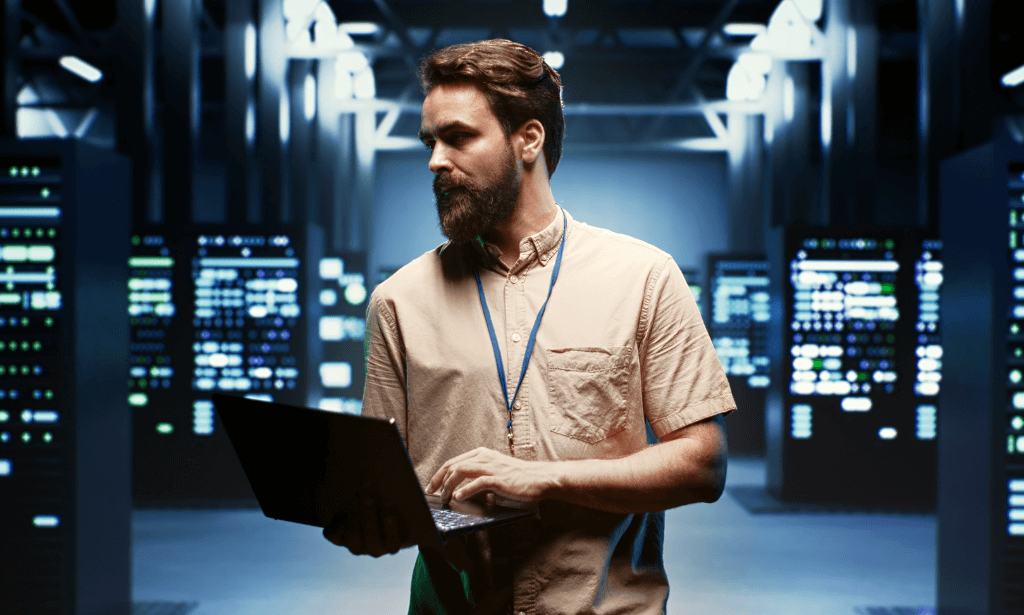
Azure Masterclass
By SkillWise
Overview Uplift Your Career & Skill Up to Your Dream Job - Learning Simplified From Home! Kickstart your career & boost your employability by helping you discover your skills, talents, and interests with our special Azure Masterclass Course. You'll create a pathway to your ideal job as this course is designed to uplift your career in the relevant industry. It provides the professional training employers seek in today's workplaces. The Azure Masterclass Course is one of the most prestigious training offered at Skillwise and is highly valued by employers for good reason. This Azure Masterclass Course has been designed by industry experts to provide our learners with the best learning experience possible to increase their understanding of their chosen field. This Azure Masterclass Course, like every one of Skillwise's courses, is meticulously developed and well-researched. Every one of the topics is divided into elementary modules, allowing our students to grasp each lesson quickly. At Skillwise, we don't just offer courses; we also provide a valuable teaching process. When you buy a course from Skillwise, you get unlimited Lifetime access with 24/7 dedicated tutor support. Why buy this Azure Masterclass? Lifetime access to the course forever Digital Certificate, Transcript, and student ID are all included in the price Absolutely no hidden fees Directly receive CPD Quality Standards accredited qualifications after course completion Receive one-to-one assistance every weekday from professionals Immediately receive the PDF certificate after passing Receive the original copies of your certificate and transcript on the next working day Easily learn the skills and knowledge from the comfort of your home Certification After studying the course materials of the Azure Masterclass there will be a written assignment test which you can take either during or at the end of the course. After successfully passing the test you will be able to claim the pdf certificate for free. Original Hard Copy certificates need to be ordered at an additional cost of £8. Who is this course for? This Azure Masterclass course is ideal for Students Recent graduates Job Seekers Anyone interested in this topic People already working in the relevant fields and want to polish their knowledge and skills. Prerequisites This Azure Masterclass does not require you to have any prior qualifications or experience. You can just enroll and start learning. This Azure Masterclass was made by professionals and it is compatible with all PCs, Macs, tablets, and smartphones. You will be able to access the course from anywhere at any time as long as you have a good enough internet connection. Career path As this course comes with multiple courses included as a bonus, you will be able to pursue multiple occupations. This Azure Masterclass is a great way for you to gain multiple skills from the comfort of your home. Azure Masterclass Module 01: Introduction to DevOps Server 00:59:00 Module 02: Introduction on Wiki in Azure DevOps Server 00:24:00 Module 03: Creation of User Stories 00:28:00 Module 04: Creation of Tasks 00:19:00 Module 05: Creation and Execution of Test Cases 01:00:00 Module 06: Creation Bugs 00:27:00 Module 07: Queries and Creation of Charts 00:21:00 Assignment Assignment - Azure Masterclass 06:06:00 Order Your Certificate Order Your Certificate QLS

Azure AD PowerShell for Microsoft Office 365
By SkillWise
Overview Uplift Your Career & Skill Up to Your Dream Job - Learning Simplified From Home! Kickstart your career & boost your employability by helping you discover your skills, talents, and interests with our special Azure AD PowerShell for Microsoft Office 365 Course. You'll create a pathway to your ideal job as this course is designed to uplift your career in the relevant industry. It provides the professional training employers seek in today's workplaces. The Azure AD PowerShell for Microsoft Office 365 Course is one of the most prestigious training offered at Skillwise and is highly valued by employers for good reason. This Azure AD PowerShell for Microsoft Office 365 Course has been designed by industry experts to provide our learners with the best learning experience possible to increase their understanding of their chosen field. This Azure AD PowerShell for Microsoft Office 365 Course, like every one of Skillwise's courses, is meticulously developed and well-researched. Every one of the topics is divided into elementary modules, allowing our students to grasp each lesson quickly. At Skillwise, we don't just offer courses; we also provide a valuable teaching process. When you buy a course from Skillwise, you get unlimited Lifetime access with 24/7 dedicated tutor support. Why buy this Azure AD PowerShell for Microsoft Office 365? Lifetime access to the course forever Digital Certificate, Transcript, and student ID are all included in the price Absolutely no hidden fees Directly receive CPD Quality Standards accredited qualifications after course completion Receive one-to-one assistance every weekday from professionals Immediately receive the PDF certificate after passing Receive the original copies of your certificate and transcript on the next working day Easily learn the skills and knowledge from the comfort of your home Certification After studying the course materials of the Azure AD PowerShell for Microsoft Office 365 there will be a written assignment test which you can take either during or at the end of the course. After successfully passing the test you will be able to claim the pdf certificate for free. Original Hard Copy certificates need to be ordered at an additional cost of £8. Who is this course for? This Azure AD PowerShell for Microsoft Office 365 course is ideal for Students Recent graduates Job Seekers Anyone interested in this topic People already working in the relevant fields and want to polish their knowledge and skills. Prerequisites This Azure AD PowerShell for Microsoft Office 365 does not require you to have any prior qualifications or experience. You can just enroll and start learning. This Azure AD PowerShell for Microsoft Office 365 was made by professionals and it is compatible with all PCs, Macs, tablets, and smartphones. You will be able to access the course from anywhere at any time as long as you have a good enough internet connection. Career path As this course comes with multiple courses included as a bonus, you will be able to pursue multiple occupations. This Azure AD PowerShell for Microsoft Office 365 is a great way for you to gain multiple skills from the comfort of your home. Section 01: Introduction Introduction 00:02:00 Section 02: PowerShell Basic Introduction PowerShell Introduction 00:05:00 PowerShell Console (PowerShell ISE, VS Code) 00:05:00 PowerShell Useful Commands (Get-Help) 00:04:00 PowerShell Useful Commands (Get-Command) 00:01:00 PowerShell Useful Commands (Get-Module) 00:03:00 Section 03: Visual Studio Code Editor Initial Setup Visual Studio Code Setup 00:02:00 VS Code Interface & Install PowerShell Ext 00:03:00 Write & Test PowerShell Script 00:02:00 Section 04: Connect to Azure Active Directory through PowerShell Azure Active Directory Introduction 00:04:00 Prerequisite & Install AZURE AD PS Module 00:03:00 Connect to Azure AD PowerShell with Microsoft Office 365 Subscription 00:04:00 Install All Office 365 Service's Module (To Prepare All-in-one Scripts) 00:03:00 All-in-one PowerShell Script to Connect all M365 Services 00:09:00 Section 05: Administration of Microsoft Office 365 User Accounts View Microsoft Office 365 User Accounts 00:05:00 Create Single Microsoft Office 365 User Account 00:09:00 Create Multiple Microsoft Office 365 User Accounts 00:04:00 Modify Microsoft Office 365 User Account Properties 00:08:00 Delete Microsoft Office 365 User Accounts 00:03:00 Block Microsoft Office 365 User Accounts 00:02:00 Section 06: Administration of Microsoft Office 365 Licenses and Service View M365 Licenses Details 00:04:00 View M365 License's Services Details 00:03:00 View Licensed and Unlicensed User's Details 00:03:00 Assign Licenses to Single User Account (Newer AzureAD Module) 00:07:00 Assign Licenses to Single User Account (Older AzureAD Module) 00:02:00 Assign Licenses to Multiple User Account 00:02:00 Assignment Assignment -Azure AD PowerShell for Microsoft Office 365 00:58:00 Order Your Certificate Order Your Certificate QLS
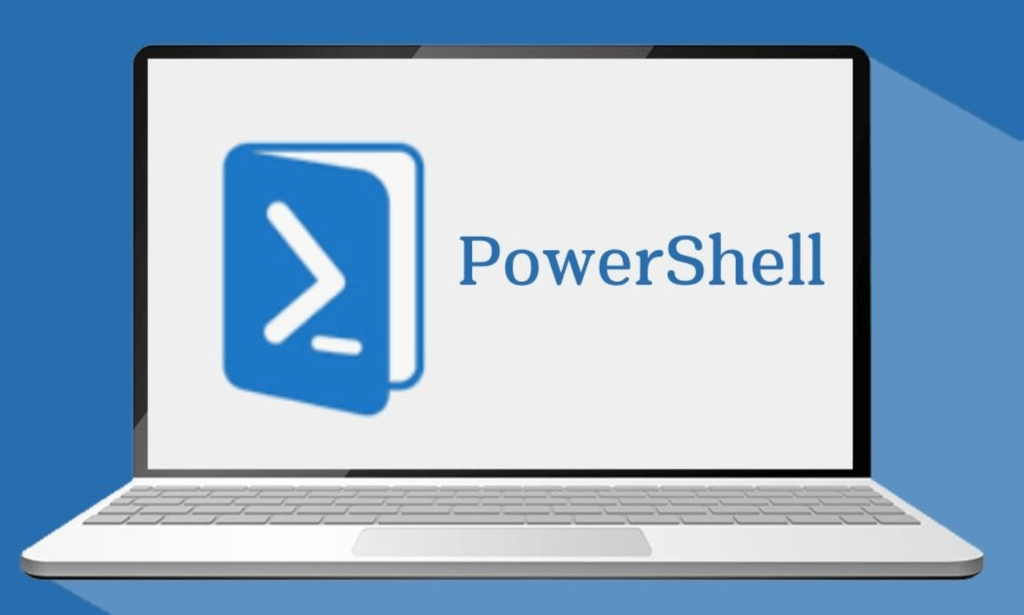
Basic PowerPoint
By SkillWise
Uplift Your Career & Skill Up to Your Dream Job - Learning Simplified From Home! Kickstart your career & boost your employability by helping you discover your skills, talents, and interests with our special Basic PowerPoint Course. You'll create a pathway to your ideal job as this course is designed to uplift your career in the relevant industry. It provides the professional training that employers are looking for in today's workplaces. The Basic PowerPoint Course is one of the most prestigious training offered at Skillwise and is highly valued by employers for good reason. This Basic PowerPoint Course has been designed by industry experts to provide our learners with the best learning experience possible to increase their understanding of their chosen field. This Basic PowerPoint Course, like every one of Skillwise's courses, is meticulously developed and well-researched. Every one of the topics is divided into elementary modules, allowing our students to grasp each lesson quickly. At Skillwise, we don't just offer courses; we also provide a valuable teaching process. When you buy a course from Skillwise, you get unlimited Lifetime access with 24/7 dedicated tutor support. Why buy this Basic PowerPoint? Lifetime access to the course forever Digital Certificate, Transcript, and student ID are all included in the price Absolutely no hidden fees Directly receive CPD QS-accredited qualifications after course completion Receive one-to-one assistance every weekday from professionals Immediately receive the PDF certificate after passing Receive the original copies of your certificate and transcript on the next working day Easily learn the skills and knowledge from the comfort of your home Certification After studying the course materials of the Basic PowerPoint there will be a written assignment test which you can take either during or at the end of the course. After successfully passing the test you will be able to claim the pdf certificate for free. Original Hard Copy certificates need to be ordered at an additional cost of £8. Who is this course for? This Basic PowerPoint course is ideal for Students Recent graduates Job Seekers Anyone interested in this topic People already working in the relevant fields and want to polish their knowledge and skills. Prerequisites This Basic PowerPoint does not require you to have any prior qualifications or experience. You can just enroll and start learning. This Basic PowerPoint was made by professionals and it is compatible with all PCs, Macs, tablets, and smartphones. You will be able to access the course from anywhere at any time as long as you have a good enough internet connection. Career path As this course comes with multiple courses included as a bonus, you will be able to pursue multiple occupations. This Basic PowerPoint is a great way for you to gain multiple skills from the comfort of your home. Basic PowerPoint Module 01: Overview 00:03:00 Module 02: Using the Right Mouse Button 00:03:00 Module 03: The Home Menu - Clipboard Sub Menu - Editing Sub Menu 00:03:00 Module 04: The Home Menu - Slides Sub Menu 00:03:00 Module 05: The Home Menu - Font and Paragraph Sub Menus 00:03:00 Module 06: The Home Menu - Drawing Sub Menu - Dictation Sub Menu 00:06:00 Module 07: The Home Menu - Importing from Keynote and Google Docs 00:02:00 Module 08: The Insert Menu - 3D Models and Add Ins 00:03:00 Module 09: The Insert Menu - The Images Sub Menu 00:05:00 Module 10: The Insert Menu - Media Sub Menu 00:05:00 Module 11: The Design Menu 00:04:00 Module 12: The Transitions Menu 00:04:00 Module 13: The Animations Menu - Part One 00:03:00 Module 14: The Animations Menu - Part Two 00:03:00 Module 15: The Slide Show Menu 00:06:00 Module 16: The Presenter View 00:04:00 Module 17: The Review Menu 00:04:00 Module 18: Sharing and Collaboration 00:01:00 Module 19: The View Menu 00:06:00 Module 20: View and Outline Command 00:03:00 Assignment Assignment - Basic PowerPoint
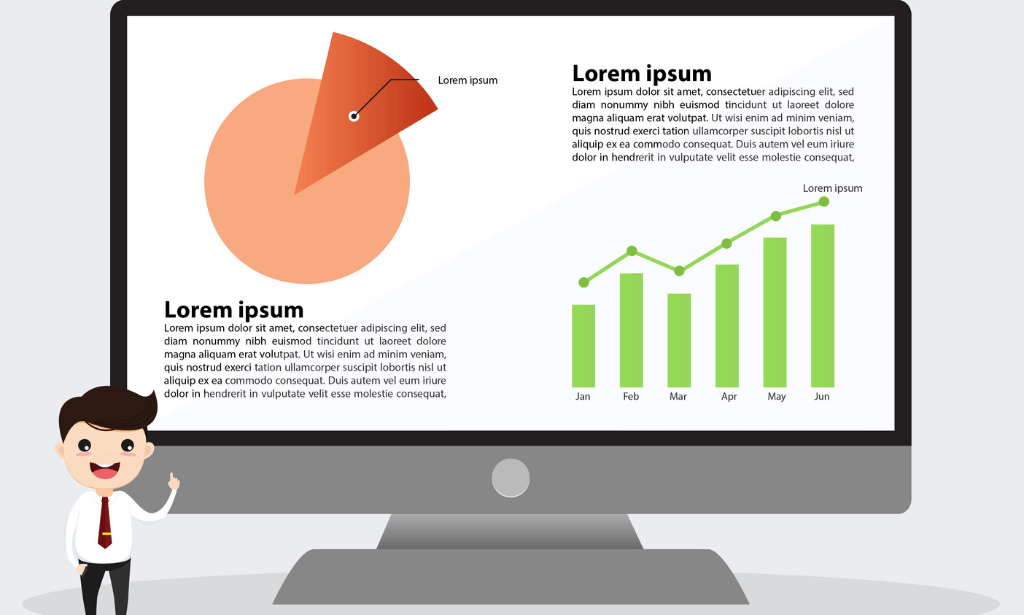
AZ-104: Microsoft Azure Administrator
By SkillWise
Overview Uplift Your Career & Skill Up to Your Dream Job - Learning Simplified From Home! Kickstart your career & boost your employability by helping you discover your skills, talents, and interests with our special AZ-104: Microsoft Azure Administrator Course. You'll create a pathway to your ideal job as this course is designed to uplift your career in the relevant industry. It provides the professional training employers seek in today's workplaces. The AZ-104: Microsoft Azure Administrator Course is one of the most prestigious training offered at Skillwise and is highly valued by employers for good reason. This AZ-104: Microsoft Azure Administrator Course has been designed by industry experts to provide our learners with the best learning experience possible to increase their understanding of their chosen field. This AZ-104: Microsoft Azure Administrator Course, like every one of Skillwise's courses, is meticulously developed and well-researched. Every one of the topics is divided into elementary modules, allowing our students to grasp each lesson quickly. At Skillwise, we don't just offer courses; we also provide a valuable teaching process. When you buy a course from Skillwise, you get unlimited Lifetime access with 24/7 dedicated tutor support. Why buy this AZ-104: Microsoft Azure Administrator? Lifetime access to the course forever Digital Certificate, Transcript, and student ID are all included in the price Absolutely no hidden fees Directly receive CPD Quality Standards accredited qualifications after course completion Receive one-to-one assistance every weekday from professionals Immediately receive the PDF certificate after passing Receive the original copies of your certificate and transcript on the next working day Easily learn the skills and knowledge from the comfort of your home Certification After studying the course materials of the AZ-104: Microsoft Azure Administrator there will be a written assignment test which you can take either during or at the end of the course. After successfully passing the test you will be able to claim the pdf certificate for free. Original Hard Copy certificates need to be ordered at an additional cost of £8. Who is this course for? This AZ-104: Microsoft Azure Administrator course is ideal for Students Recent graduates Job Seekers Anyone interested in this topic People already working in the relevant fields and want to polish their knowledge and skills. Prerequisites This AZ-104: Microsoft Azure Administrator does not require you to have any prior qualifications or experience. You can just enroll and start learning. This AZ-104: Microsoft Azure Administrator was made by professionals and it is compatible with all PCs, Macs, tablets, and smartphones. You will be able to access the course from anywhere at any time as long as you have a good enough internet connection. Career path As this course comes with multiple courses included as a bonus, you will be able to pursue multiple occupations. This AZ-104: Microsoft Azure Administrator is a great way for you to gain multiple skills from the comfort of your home. AZ-104: Microsoft Azure Administrator Module 01: Azure identity Management Solutions 01:52:00 Module 02: Azure Management Tools and Processes 01:22:00 Module 03: Azure Storage 01:20:00 Module 04: Azure Networking 01:50:00 Module 05: Azure Compute 02:00:00 Module 06: Azure Backup and Monitoring 00:50:00
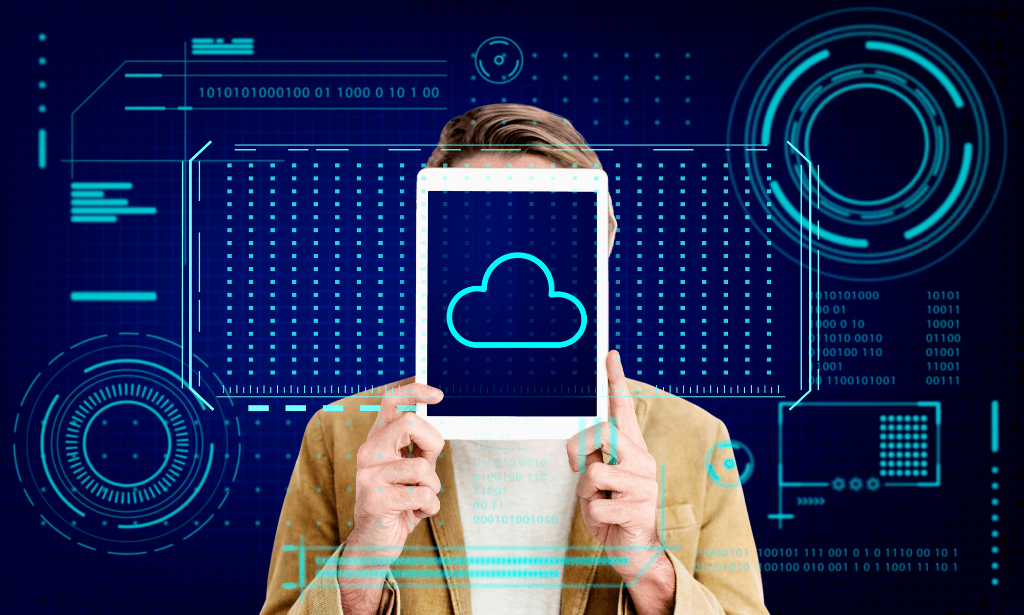
Introduction to Cloud Computing
By Packt
Cloud computing is the on-demand availability of computer system resources, especially data storage and computing power, without direct active management by the user. In this course, you will learn about the various cloud service models and how to manage Azure with CLI.
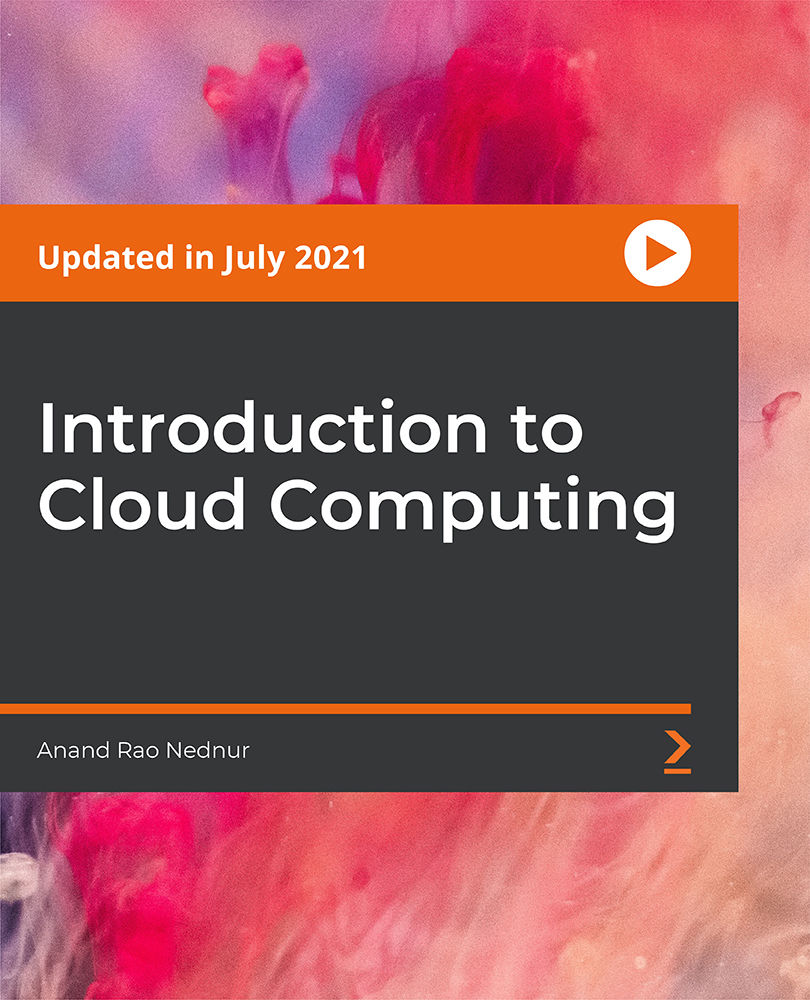
Deep Learning & Neural Networks Python - Keras: For Dummies
By IOMH - Institute of Mental Health
Overview This Deep Learning & Neural Networks Python - Keras: For Dummies course will unlock your full potential and will show you how to excel in a career in Deep Learning & Neural Networks Python - Keras: For Dummies. So upskill now and reach your full potential. Everything you need to get started in Deep Learning & Neural Networks Python - Keras: For Dummies is available in this course. Learning and progressing are the hallmarks of personal development. This Deep Learning & Neural Networks Python - Keras: For Dummies will quickly teach you the must-have skills needed to start in the relevant industry. In This Deep Learning & Neural Networks Python - Keras: For Dummies Course, You Will: Learn strategies to boost your workplace efficiency. Hone your Deep Learning & Neural Networks Python - Keras: For Dummies skills to help you advance your career. Acquire a comprehensive understanding of various Deep Learning & Neural Networks Python - Keras: For Dummies topics and tips from industry experts. Learn in-demand Deep Learning & Neural Networks Python - Keras: For Dummies skills that are in high demand among UK employers, which will help you to kickstart your career. This Deep Learning & Neural Networks Python - Keras: For Dummies course covers everything you must know to stand against the tough competition in the Deep Learning & Neural Networks Python - Keras: For Dummies field. The future is truly yours to seize with this Deep Learning & Neural Networks Python - Keras: For Dummies. Enrol today and complete the course to achieve a Deep Learning & Neural Networks Python - Keras: For Dummies certificate that can change your professional career forever. Additional Perks of Buying a Course From Institute of Mental Health Study online - whenever and wherever you want. One-to-one support from a dedicated tutor throughout your course. Certificate immediately upon course completion 100% Money back guarantee Exclusive discounts on your next course purchase from Institute of Mental Health Enrolling in the Deep Learning & Neural Networks Python - Keras: For Dummies course can assist you in getting into your desired career quicker than you ever imagined. So without further ado, start now. Process of Evaluation After studying the Deep Learning & Neural Networks Python - Keras: For Dummies course, your skills and knowledge will be tested with a MCQ exam or assignment. You must get a score of 60% to pass the test and get your certificate. Certificate of Achievement Upon successfully completing the Deep Learning & Neural Networks Python - Keras: For Dummies course, you will get your CPD accredited digital certificate immediately. And you can also claim the hardcopy certificate completely free of charge. All you have to do is pay a shipping charge of just £3.99. Who Is This Course for? This Deep Learning & Neural Networks Python - Keras: For Dummies is suitable for anyone aspiring to start a career in Deep Learning & Neural Networks Python - Keras: For Dummies; even if you are new to this and have no prior knowledge on Deep Learning & Neural Networks Python - Keras: For Dummies, this course is going to be very easy for you to understand. And if you are already working in the Deep Learning & Neural Networks Python - Keras: For Dummies field, this course will be a great source of knowledge for you to improve your existing skills and take them to the next level. Taking this Deep Learning & Neural Networks Python - Keras: For Dummies course is a win-win for you in all aspects. This course has been developed with maximum flexibility and accessibility, making it ideal for people who don't have the time to devote to traditional education. Requirements This Deep Learning & Neural Networks Python - Keras: For Dummies course has no prerequisite. You don't need any educational qualification or experience to enrol in the Deep Learning & Neural Networks Python - Keras: For Dummies course. Do note: you must be at least 16 years old to enrol. Any internet-connected device, such as a computer, tablet, or smartphone, can access this online Deep Learning & Neural Networks Python - Keras: For Dummies course. Moreover, this course allows you to learn at your own pace while developing transferable and marketable skills. Course Curriculum Course Introduction and Table of Contents Course Introduction and Table of Contents 00:11:00 Deep Learning Overview Deep Learning Overview - Theory Session - Part 1 00:06:00 Deep Learning Overview - Theory Session - Part 2 00:07:00 Choosing Between ML or DL for the next AI project - Quick Theory Session Choosing Between ML or DL for the next AI project - Quick Theory Session 00:09:00 Preparing Your Computer Preparing Your Computer - Part 1 00:07:00 Preparing Your Computer - Part 2 00:06:00 Python Basics Python Basics - Assignment 00:09:00 Python Basics - Flow Control 00:09:00 Python Basics - Functions 00:04:00 Python Basics - Data Structures 00:12:00 Theano Library Installation and Sample Program to Test Theano Library Installation and Sample Program to Test 00:11:00 TensorFlow library Installation and Sample Program to Test TensorFlow library Installation and Sample Program to Test 00:09:00 Keras Installation and Switching Theano and TensorFlow Backends Keras Installation and Switching Theano and TensorFlow Backends 00:10:00 Explaining Multi-Layer Perceptron Concepts Explaining Multi-Layer Perceptron Concepts 00:03:00 Explaining Neural Networks Steps and Terminology Explaining Neural Networks Steps and Terminology 00:10:00 First Neural Network with Keras - Understanding Pima Indian Diabetes Dataset First Neural Network with Keras - Understanding Pima Indian Diabetes Dataset 00:07:00 Explaining Training and Evaluation Concepts Explaining Training and Evaluation Concepts 00:11:00 Pima Indian Model - Steps Explained Pima Indian Model - Steps Explained - Part 1 00:09:00 Pima Indian Model - Steps Explained - Part 2 00:07:00 Coding the Pima Indian Model Coding the Pima Indian Model - Part 1 00:11:00 Coding the Pima Indian Model - Part 2 00:09:00 Pima Indian Model - Performance Evaluation Pima Indian Model - Performance Evaluation - Automatic Verification 00:06:00 Pima Indian Model - Performance Evaluation - Manual Verification 00:08:00 Pima Indian Model - Performance Evaluation - k-fold Validation - Keras Pima Indian Model - Performance Evaluation - k-fold Validation - Keras 00:10:00 Pima Indian Model - Performance Evaluation - Hyper Parameters Pima Indian Model - Performance Evaluation - Hyper Parameters 00:12:00 Understanding Iris Flower Multi-Class Dataset Understanding Iris Flower Multi-Class Dataset 00:08:00 Developing the Iris Flower Multi-Class Model Developing the Iris Flower Multi-Class Model - Part 1 00:09:00 Developing the Iris Flower Multi-Class Model - Part 2 00:06:00 Developing the Iris Flower Multi-Class Model - Part 3 00:09:00 Understanding the Sonar Returns Dataset Understanding the Sonar Returns Dataset 00:07:00 Developing the Sonar Returns Model Developing the Sonar Returns Model 00:10:00 Sonar Performance Improvement - Data Preparation - Standardization Sonar Performance Improvement - Data Preparation - Standardization 00:15:00 Sonar Performance Improvement - Layer Tuning for Smaller Network Sonar Performance Improvement - Layer Tuning for Smaller Network 00:07:00 Sonar Performance Improvement - Layer Tuning for Larger Network Sonar Performance Improvement - Layer Tuning for Larger Network 00:06:00 Understanding the Boston Housing Regression Dataset Understanding the Boston Housing Regression Dataset 00:07:00 Developing the Boston Housing Baseline Model Developing the Boston Housing Baseline Model 00:08:00 Boston Performance Improvement by Standardization Boston Performance Improvement by Standardization 00:07:00 Boston Performance Improvement by Deeper Network Tuning Boston Performance Improvement by Deeper Network Tuning 00:05:00 Boston Performance Improvement by Wider Network Tuning Boston Performance Improvement by Wider Network Tuning 00:04:00 Save & Load the Trained Model as JSON File (Pima Indian Dataset) Save & Load the Trained Model as JSON File (Pima Indian Dataset) - Part 1 00:09:00 Save & Load the Trained Model as JSON File (Pima Indian Dataset) - Part 2 00:08:00 Save and Load Model as YAML File - Pima Indian Dataset Save and Load Model as YAML File - Pima Indian Dataset 00:05:00 Load and Predict using the Pima Indian Diabetes Model Load and Predict using the Pima Indian Diabetes Model 00:09:00 Load and Predict using the Iris Flower Multi-Class Model Load and Predict using the Iris Flower Multi-Class Model 00:08:00 Load and Predict using the Sonar Returns Model Load and Predict using the Sonar Returns Model 00:10:00 Load and Predict using the Boston Housing Regression Model Load and Predict using the Boston Housing Regression Model 00:08:00 An Introduction to Checkpointing An Introduction to Checkpointing 00:06:00 Checkpoint Neural Network Model Improvements Checkpoint Neural Network Model Improvements 00:10:00 Checkpoint Neural Network Best Model Checkpoint Neural Network Best Model 00:04:00 Loading the Saved Checkpoint Loading the Saved Checkpoint 00:05:00 Plotting Model Behavior History Plotting Model Behavior History - Introduction 00:06:00 Plotting Model Behavior History - Coding 00:08:00 Dropout Regularization - Visible Layer Dropout Regularization - Visible Layer - Part 1 00:11:00 Dropout Regularization - Visible Layer - Part 2 00:06:00 Dropout Regularization - Hidden Layer Dropout Regularization - Hidden Layer 00:06:00 Learning Rate Schedule using Ionosphere Dataset - Intro Learning Rate Schedule using Ionosphere Dataset 00:06:00 Time Based Learning Rate Schedule Time Based Learning Rate Schedule - Part 1 00:07:00 Time Based Learning Rate Schedule - Part 2 00:12:00 Drop Based Learning Rate Schedule Drop Based Learning Rate Schedule - Part 1 00:07:00 Drop Based Learning Rate Schedule - Part 2 00:08:00 Convolutional Neural Networks - Introduction Convolutional Neural Networks - Part 1 00:11:00 Convolutional Neural Networks - Part 2 00:06:00 MNIST Handwritten Digit Recognition Dataset Introduction to MNIST Handwritten Digit Recognition Dataset 00:06:00 Downloading and Testing MNIST Handwritten Digit Recognition Dataset 00:10:00 MNIST Multi-Layer Perceptron Model Development MNIST Multi-Layer Perceptron Model Development - Part 1 00:11:00 MNIST Multi-Layer Perceptron Model Development - Part 2 00:06:00 Convolutional Neural Network Model using MNIST Convolutional Neural Network Model using MNIST - Part 1 00:13:00 Convolutional Neural Network Model using MNIST - Part 2 00:12:00 Large CNN using MNIST Large CNN using MNIST 00:09:00 Load and Predict using the MNIST CNN Model Load and Predict using the MNIST CNN Model 00:14:00 Introduction to Image Augmentation using Keras Introduction to Image Augmentation using Keras 00:11:00 Augmentation using Sample Wise Standardization Augmentation using Sample Wise Standardization 00:10:00 Augmentation using Feature Wise Standardization & ZCA Whitening Augmentation using Feature Wise Standardization & ZCA Whitening 00:04:00 Augmentation using Rotation and Flipping Augmentation using Rotation and Flipping 00:04:00 Saving Augmentation Saving Augmentation 00:05:00 CIFAR-10 Object Recognition Dataset - Understanding and Loading CIFAR-10 Object Recognition Dataset - Understanding and Loading 00:12:00 Simple CNN using CIFAR-10 Dataset Simple CNN using CIFAR-10 Dataset - Part 1 00:09:00 Simple CNN using CIFAR-10 Dataset - Part 2 00:06:00 Simple CNN using CIFAR-10 Dataset - Part 3 00:08:00 Train and Save CIFAR-10 Model Train and Save CIFAR-10 Model 00:08:00 Load and Predict using CIFAR-10 CNN Model Load and Predict using CIFAR-10 CNN Model 00:16:00 RECOMENDED READINGS Recomended Readings 00:00:00

Computer Programming for Everyone - 8 Courses Bundle
By NextGen Learning
Are you ready to embark on an enlightening journey of wisdom with the Computer Programming bundle, and pave your way to an enriched personal and professional future? If so, then Step into a world of knowledge with our course bundle - Computer Programming for Everyone. Delve into eight immersive CPD Accredited courses, each a standalone course: Computer Science With Python Computer Networks Security from Scratch to Advanced Computer Hacking Forensic Investigator Computer Vision by Using C++ and OpenCV Computer Simulation of Realistic Mathematical Models Basic C# Coding Learn to Code HTML, CSS, Javascript: Guide for Beginners Building Your Own Computer Course Traverse the vast landscapes of theory, unlocking new dimensions of understanding at every turn. Let the Computer Programming for Everyone bundle illuminate your path to wisdom. The Computer Programming for Everyone bundle offers a comprehensive exploration into a rich tapestry of vast knowledge across eight carefully curated courses. The journey is designed to enhance your understanding and critical thinking skills. Each course within the bundle provides a deep-dive into complex theories, principles, and frameworks, allowing you to delve into the nuances of the subject matter at your own pace. In the framework of the Computer Programming for Everyone package, you are bestowed with complimentary PDF certificates for all the courses included in this bundle, all without any additional charge. Adorn yourself with the Computer Programming bundle, empowering you to traverse your career trajectory or personal growth journey with self-assurance. Register today and ignite the spark of your professional advancement! So, don't wait further and join the Computer Programming for Everyone community today and let your voyage of discovery begin! Learning Outcomes: Attain a holistic understanding in the designated areas of study with the Computer Programming bundle. Establish robust bases across each course nestled within the Computer Programming bundle. Decipher intricate concepts through the articulate content of the Computer Programming bundle. Amplify your prowess in interpreting, scrutinising, and implementing theories. Procure the capacity to engage with the course material on an intellectual and profound level. Become proficient in the art of problem-solving across various disciplines. Stepping into the Computer Programming bundle is akin to entering a world overflowing with deep theoretical wisdom. Each course within this distinctive bundle is an individual journey, meticulously crafted to untangle the complex web of theories, principles, and frameworks. Learners are inspired to explore, question, and absorb, thus enhancing their understanding and honing their critical thinking skills. Each course invites a personal and profoundly enlightening interaction with knowledge. The Computer Programming bundle shines in its capacity to cater to a wide range of learning needs and lifestyles. It gives learners the freedom to learn at their own pace, forging a unique path of discovery. More than just an educational journey, the Computer Programming bundle fosters personal growth, enabling learners to skillfully navigate the complexities of the world. The Computer Programming bundle also illuminates the route to a rewarding career. The theoretical insight acquired through this bundle forms a strong foundation for various career opportunities, from academia and research to consultancy and programme management. The profound understanding fostered by the Computer Programming bundle allows learners to make meaningful contributions to their chosen fields. Embark on the Computer Programming journey and let knowledge guide you towards a brighter future. CPD 80 CPD hours / points Accredited by CPD Quality Standards Who is this course for? Individuals keen on deepening their firm understanding in the respective fields. Students pursuing higher education looking for comprehensive theory modules. Professionals seeking to refresh or enhance their knowledge. Anyone with a thirst for knowledge and a passion for continuous learning. Career path Armed with the Computer Programming bundle, your professional journey can reach new heights. The comprehensive theoretical knowledge from this bundle can unlock diverse career opportunities across several fields. Whether it's academic research, consultancy, or programme management, the Computer Programming bundle lays a solid groundwork. Certificates CPD Certificate Of Completion Digital certificate - Included 8 Digital Certificates Are Included With This Bundle CPD Quality Standard Hardcopy Certificate (FREE UK Delivery) Hard copy certificate - £9.99 Hardcopy Transcript - £9.99
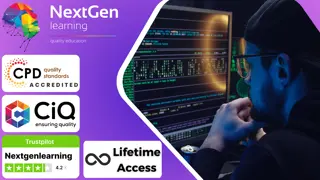
Search By Location
- #productivity Courses in London
- #productivity Courses in Birmingham
- #productivity Courses in Glasgow
- #productivity Courses in Liverpool
- #productivity Courses in Bristol
- #productivity Courses in Manchester
- #productivity Courses in Sheffield
- #productivity Courses in Leeds
- #productivity Courses in Edinburgh
- #productivity Courses in Leicester
- #productivity Courses in Coventry
- #productivity Courses in Bradford
- #productivity Courses in Cardiff
- #productivity Courses in Belfast
- #productivity Courses in Nottingham