- Professional Development
- Medicine & Nursing
- Arts & Crafts
- Health & Wellbeing
- Personal Development
4536 Courses
C# (C-Sharp) - QLS Endorsed Diploma
By Imperial Academy
Free Level 3 QLS Endorsed Certificate | CPD Accredited | Installment Payment | 120 CPD Points | Lifetime Access

Streaming Big Data with Spark Streaming, Scala, and Spark 3!
By Packt
In this course, we will process massive streams of real-time data using Spark Streaming and create Spark applications using the Scala programming language (v2.12). We will also get our hands-on with some real live Twitter data, simulated streams of Apache access logs, and even data used to train machine learning models.
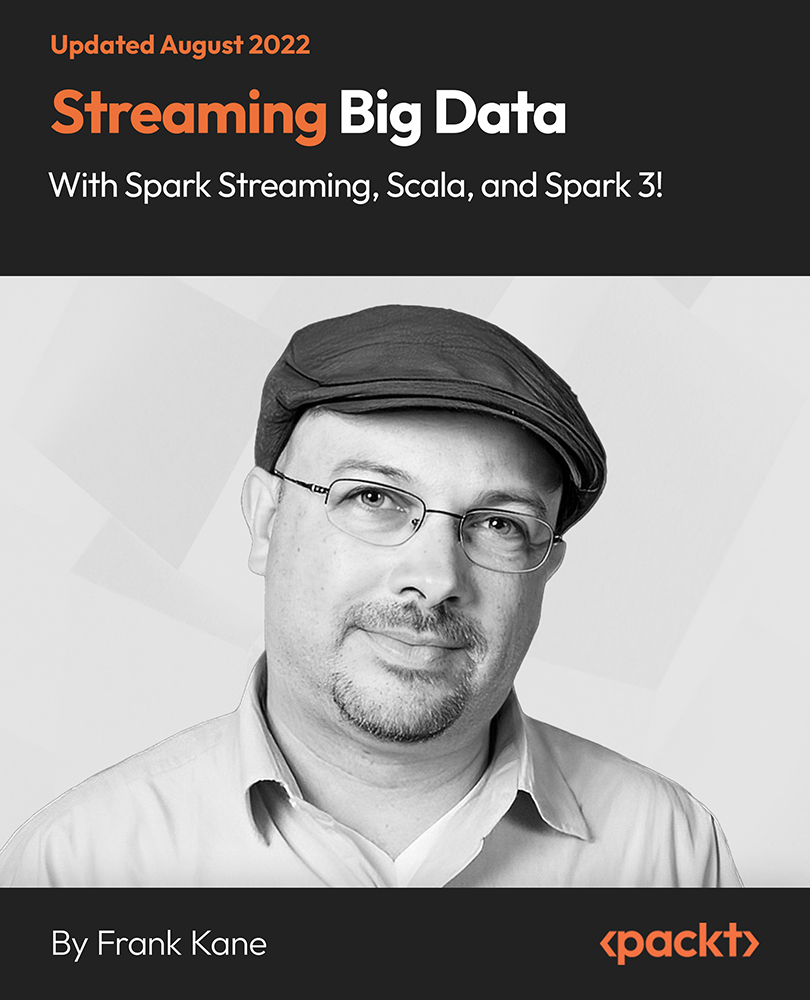
English for Employability: Advanced Presentation Skills
By Scotland Study Centre (SSC)
Learn the English Speaking and Presentation Skills you need to rise to the Advanced/Proficiency Level and get the English-language job you want.

Kotlin for Android: Beginner to Advanced
By Course Cloud
Course Overview Kotlin is one of the most widely used Android app development programming languages, used by the world's most powerful companies, including Google, Facebook and Microsoft. The Kotlin for Android: Beginner to Advanced course will teach you the A-Z of Kotlin applications and how to program them. Starting from the very basics, it will guide you step-by-step through the installation procedures for Windows, Mac, and Linux, as well as the process for building an Android app using Kotlin programming language. This practical training course is ideal for aspiring Android developers, software engineers and anyone looking to learn how to program Kotlin applications through the guidance of an expert. Fast track your career today and add value to your resume with an industry-recognised certificate. This best selling Kotlin for Android: Beginner to Advanced has been developed by industry professionals and has already been completed by hundreds of satisfied students. This in-depth Kotlin for Android: Beginner to Advanced is suitable for anyone who wants to build their professional skill set and improve their expert knowledge. The Kotlin for Android: Beginner to Advanced is CPD-accredited, so you can be confident you're completing a quality training course will boost your CV and enhance your career potential. The Kotlin for Android: Beginner to Advanced is made up of several information-packed modules which break down each topic into bite-sized chunks to ensure you understand and retain everything you learn. After successfully completing the Kotlin for Android: Beginner to Advanced, you will be awarded a certificate of completion as proof of your new skills. If you are looking to pursue a new career and want to build your professional skills to excel in your chosen field, the certificate of completion from the Kotlin for Android: Beginner to Advanced will help you stand out from the crowd. You can also validate your certification on our website. We know that you are busy and that time is precious, so we have designed the Kotlin for Android: Beginner to Advanced to be completed at your own pace, whether that's part-time or full-time. Get full course access upon registration and access the course materials from anywhere in the world, at any time, from any internet-enabled device. Our experienced tutors are here to support you through the entire learning process and answer any queries you may have via email.
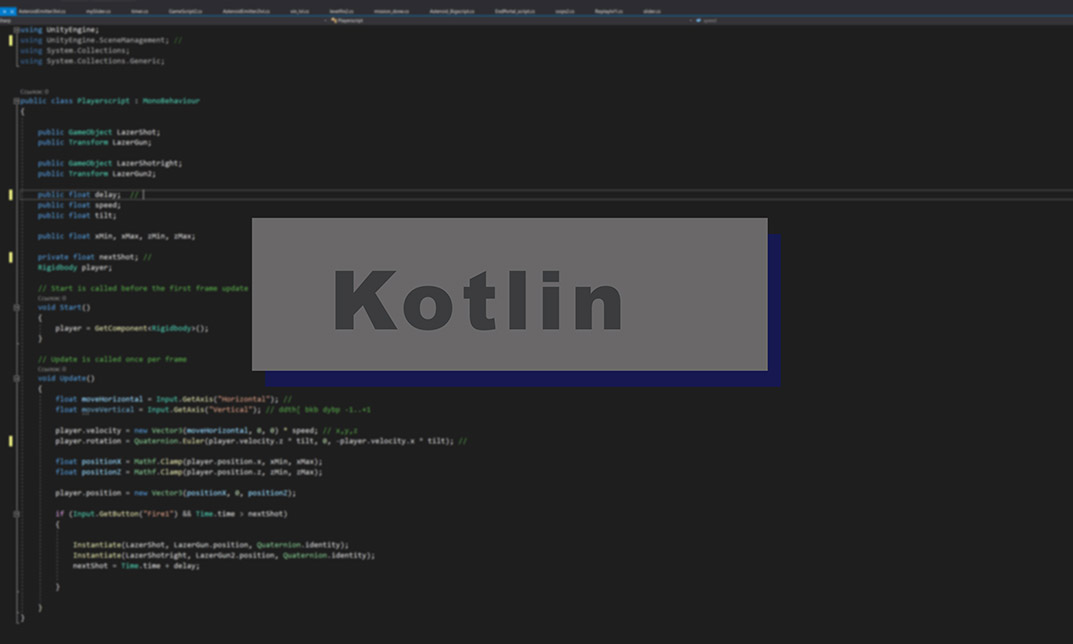
Angular 8
By Course Cloud
Course Overview Discover the most effective way to build dynamic web and mobile applications when you take this comprehensive course for using Angular 8. Angular 8 is the popular open-source TypeScript based framework with an excellent user interface library for web developers, making it easy to create Single Page Applications (SPA). You can gain the skills and knowledge to make full use of its functionality and excel in the competitive areas of web development. This Angular 8 tutorial focuses on setting up projects and running the Angular Application to bring client-based assignments to the screen. You will be shown the full range of techniques that you need to master this platform. From using the basic principles of Typescript to mastering String Interpolation, the whole learning curve is here for you. Compiled by industry experts, you can be sure that the contents are based on the latest advancements in web development and that you can excel in the field with this essential training. This best selling Angular 8 has been developed by industry professionals and has already been completed by hundreds of satisfied students. This in-depth Angular 8 is suitable for anyone who wants to build their professional skill set and improve their expert knowledge. The Angular 8 is CPD-accredited, so you can be confident you're completing a quality training course will boost your CV and enhance your career potential. The Angular 8 is made up of several information-packed modules which break down each topic into bite-sized chunks to ensure you understand and retain everything you learn. After successfully completing the Angular 8, you will be awarded a certificate of completion as proof of your new skills. If you are looking to pursue a new career and want to build your professional skills to excel in your chosen field, the certificate of completion from the Angular 8 will help you stand out from the crowd. You can also validate your certification on our website. We know that you are busy and that time is precious, so we have designed the Angular 8 to be completed at your own pace, whether that's part-time or full-time. Get full course access upon registration and access the course materials from anywhere in the world, at any time, from any internet-enabled device. Our experienced tutors are here to support you through the entire learning process and answer any queries you may have via email.

CCNA training course description The Implementing and Administering Cisco Solutions (CCNA) course gives you a broad range of fundamental knowledge for all IT careers. Through a combination of lecture, hands-on labs, and self-study, you will learn how to install, operate, configure, and verify basic IPv4 and IPv6 networks. The course covers configuring network components such as switches, routers, and wireless LAN controllers; managing network devices; and identifying basic security threats. It also gives a foundation in network programmability, and software-defined networking What will you learn Install, configure, and operate a small to medium sized network Gain a foundation in the essentials of networking, security, and automation Prepare for the 200-301 CCNA exam, which earns CCNA certification CCNA training course details Who will benefit: Network support help desk technicians involved in the basic installation, operation, and verification of Cisco networks. Anyone seeking CCNA certification. Prerequisites: Introduction to Data communications & networking Duration 5 days CCNA training course content After taking this course, you should be able to: Identify the components of a computer network and describe their basic characteristics. Understand the model of host-to-host communication. Describe the Cisco IOS software. Describe LANs and the role of switches within LANs. Describe Ethernet and describe the operation of switches. Install a switch and perform the initial configuration. Describe the TCP/IP Internet layer, IPv4, its addressing scheme, and subnetting. Describe the TCP/IP Transport and Application layers Explore functions of routing. Implement basic configuration on a Cisco router. Explain host-to-host comms across switches and routers. Identify and resolve common switched network issues and common problems associated with IPv4 addressing. Describe IPv6 main features and addresses, and configure and verify basic IPv6 connectivity. Describe static routing. Describe, implement, and verify VLANs and trunks. Describe inter VLAN routing. Explain the basics of dynamic routing protocols and describe components and terms of OSPF. Explain how STP and RSTP work. Configure link aggregation using EtherChannel. Describe the purpose of Layer 3 redundancy protocols. Describe basic WAN and VPN concepts. Describe the operation of access control lists (ACLs) and their applications in the network. Configure Internet access using DHCP clients and explain and configure NAT on Cisco routers. Describe basic QoS concepts. Describe the concepts of wireless networks, which types of wireless networks can be built, and how to use Wireless LAN Controllers (WLCs). Describe network and device architectures, introduce virtualization, network programmability and SDN and describe smart network management solutions such as Cisco DNA Centerâ¢, SD-Access, and SD-WAN. Configure basic IOS system monitoring tools. Describe the management of Cisco devices. Describe the current security threat landscape. Describe threat defence technologies. Implement a basic security configuration of the device management plane. Implement basic steps to harden network devices. Detailed course outline Exploring the Functions of Networking. The Host-to-Host Communications Model. Operating Cisco IOS Software. Introducing LANs. Exploring the TCP/IP Link Layer. Starting a Switch. The TCP/IP IP layer, IPv4 Addressing, and Subnets. The TCP/IP Transport Layer and Application Layer. Exploring the Functions of Routing. Configuring a Cisco Router. Exploring the Packet Delivery Process. Troubleshooting a Simple Network. Introducing Basic IPv6. Configuring Static Routing. Implementing VLANs and Trunks. Routing Between VLANs. Introducing OSPF. Redundant Switched Topologies with EtherChannel. Explaining Basics of ACL. Enabling Internet Connectivity. Explaining the Evolution of Intelligent Networks. Introducing System Monitoring. Managing Cisco Devices. Securing Administrative Access. Implementing Device Hardening. Self-Study: Building Redundant Switched Topologies. Exploring Layer 3 Redundancy. Introducing WAN Technologies. Introducing QoS. Explaining Wireless Fundamentals. Introducing Architectures and Virtualization. Examining the Security Threat Landscape. Threat Defense Technologies.

Description Cupping Therapy Diploma A comprehensive online course designed to equip learners with the knowledge and skills required to master the ancient art and science of cupping therapy. This course unfolds the intricate details of this therapeutic practice, taking you on a journey from its foundational principles to its myriad applications in contemporary healthcare. The Cupping Therapy Diploma begins with an insightful introduction to cupping therapy, tracing its historical roots and charting its evolution. As you progress, you'll uncover the core principles that underpin this therapy, providing a robust framework to understand and appreciate the depth and breadth of this healing modality. Diverse types of cupping therapy are explored in detail. From dry to wet, and from fire to vacuum, this course introduces the nuances of each type, ensuring a well-rounded understanding. Beyond just the methods, the course delves into the science that makes this therapy effective. Learners will gain clarity on how cupping interacts with the body's systems, from circulatory to muscular, bringing about therapeutic benefits. A significant portion of the course is dedicated to the tools and equipment essential for cupping therapy. This section is invaluable for those looking to practice cupping, providing guidance on selecting, maintaining, and using these tools safely and effectively. But, what's knowledge without the skill of application? The Techniques and Applications module of the Cupping Therapy Diploma provides a hands-on approach, demonstrating step-by-step procedures to ensure learners are well-prepared to deliver therapy sessions with confidence and expertise. Maintaining professionalism and adhering to ethical standards are paramount in any therapeutic practice. This course doesn't fall short in emphasising the importance of professional practices and ethics. Learners are enlightened on best practices, client interactions, and the responsibility that comes with being a cupping therapy practitioner. Common ailments that can benefit from cupping therapy are examined closely in the course. From muscular pain to migraines, learners will understand how cupping can be a solution for various conditions. Additionally, a dedicated section on cupping therapy for athletes provides insights into the specific needs and applications of cupping for those in sports and physical activities. Rounding off the curriculum, the course addresses several myths, misconceptions, and frequently asked questions about cupping therapy. This is crucial to ensure that learners not only possess the knowledge but also the capability to educate and inform clients, dispelling doubts and fostering trust. In conclusion, the Cupping Therapy Diploma offers an all-encompassing study of cupping therapy. It's a blend of historical perspective, scientific rationale, practical skills, and ethical considerations. Designed meticulously for online learners, this course promises flexibility without compromising on depth or quality. Whether you're a healthcare professional looking to add another skill to your repertoire or an enthusiast keen to understand more about this therapeutic practice, this course is your definitive guide to mastering cupping therapy. What you will learn 1:Introduction to Cupping Therapy 2:The Principles of Cupping Therapy 3:Types of Cupping Therapy 4:The Science Behind Cupping Therapy 5:The Tools and Equipment in Cupping Therapy 6:Techniques and Applications 7:Professional Practices and Ethics 8:Common Ailments and Cupping Therapy 9:Cupping Therapy for Athletes 10:Myths, Misconceptions, and FAQs Course Outcomes After completing the course, you will receive a diploma certificate and an academic transcript from Elearn college. Assessment Each unit concludes with a multiple-choice examination. This exercise will help you recall the major aspects covered in the unit and help you ensure that you have not missed anything important in the unit. The results are readily available, which will help you see your mistakes and look at the topic once again. If the result is satisfactory, it is a green light for you to proceed to the next chapter. Accreditation Elearn College is a registered Ed-tech company under the UK Register of Learning( Ref No:10062668). After completing a course, you will be able to download the certificate and the transcript of the course from the website. For the learners who require a hard copy of the certificate and transcript, we will post it for them for an additional charge.

Description DNA Profiling Diploma A premium online course tailor-made for individuals keen to explore the captivating world of DNA analysis. This course lays a solid foundation for understanding the intricacies of DNA, the techniques used in profiling, and its various applications in diverse fields. Beginning with an Introduction to DNA Profiling, the course sets the scene for a fascinating journey into the cellular blueprint of living organisms. The very essence of what makes us unique is DNA, and this diploma unpacks its many layers. The Science of DNA segment is instrumental in breaking down the complex nature of DNA into comprehensible chunks. Here, learners get a chance to unravel the secrets of the double helix, its composition, and how it functions. With a firm grasp of DNA's science, the course transitions to the Techniques in DNA Profiling. This section illuminates the methods and tools utilised in DNA extraction, sequencing, and analysis. From modern laboratory equipment to the latest analytical methods, students gain comprehensive knowledge of the means used in accurate DNA profiling. Forensics is perhaps one of the most recognised fields where DNA profiling plays a pivotal role. The Applications in Forensics segment offers insights into how DNA evidence is gathered, analysed, and used in solving crimes, identifying remains, and delivering justice. A significant aspect of DNA profiling is its use in determining lineage. The Paternity and Ancestry Testing unit elucidates how DNA can trace familial lines, helping in paternity claims or discovering ancestral roots. The course then shifts its focus to the innovative arena of Personalised Medicine and Genomics. Here, the DNA Profiling Diploma delves into the customisation of medical treatments based on individual genetic makeup, ensuring a higher probability of treatment success. Given the sensitive nature of DNA data, the Ethical Considerations in DNA Profiling section is crucial. This part of the course explores the moral dilemmas, privacy concerns, and ethical debates surrounding the use of DNA information. A unique aspect of this diploma is the DNA Profiling in Popular Culture section. This offers a perspective on how television, films, and books portray DNA profiling, and how accurate or exaggerated these depictions might be. To understand DNA profiling's broader implications, The Global Impact of DNA Profiling segment paints a picture of its influence on international relations, global crime-solving efforts, and its role in humanitarian efforts, such as identifying disaster victims. Lastly, the course casts an eye towards the horizon with The Future of DNA Profiling. Here, learners are introduced to upcoming advancements, potential applications, and the transformative power of DNA analysis in the years to come. In conclusion, the DNA Profiling Diploma offers an exhaustive and interactive platform for those looking to grasp the nuanced world of DNA analysis. Ideal for budding scientists, forensic enthusiasts, or simply the curious minds, this online course is a ticket to understanding one of the most transformative scientific techniques of our times. What you will learn 1:Introduction to DNA Profiling 2:The Science of DNA 3:Techniques in DNA Profiling 4:Applications in Forensics 5:Paternity and Ancestry Testing 6:Personalized Medicine and Genomics 7:Ethical Considerations in DNA Profiling 8:DNA Profiling in Popular Culture 9:The Global Impact of DNA Profiling 10:The Future of DNA Profiling Course Outcomes After completing the course, you will receive a diploma certificate and an academic transcript from Elearn college. Assessment Each unit concludes with a multiple-choice examination. This exercise will help you recall the major aspects covered in the unit and help you ensure that you have not missed anything important in the unit. The results are readily available, which will help you see your mistakes and look at the topic once again. If the result is satisfactory, it is a green light for you to proceed to the next chapter. Accreditation Elearn College is a registered Ed-tech company under the UK Register of Learning( Ref No:10062668). After completing a course, you will be able to download the certificate and the transcript of the course from the website. For the learners who require a hard copy of the certificate and transcript, we will post it for them for an additional charge.
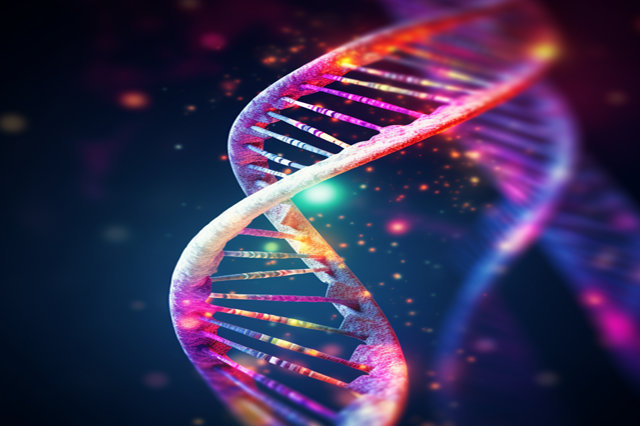
Applied Sequence Stratigraphy
By EnergyEdge - Training for a Sustainable Energy Future
About this Training Course This course aims to help geologists, geophysicists, stratigraphers and reservoir engineers gain a thorough understanding of the concepts and practical applications of sequence stratigraphy through integration of seismic sequence stratigraphy with well log sequence stratigraphy and the application of biostratigraphy to sequence stratigraphy. The course examines the geological principles, processes and terminology related to the interpretation and use of seismic sequence stratigraphy and its integration with well log sequence stratigraphy and biostratigraphy. Concepts are illustrated with field examples of seismic, well-log, core, and outcrop data and reinforced with practical exercises using real data. Course Content in Summary: Introduction to concepts, eustatic controls, seismic stratigraphy and definition of key terms. Controls - eustatic and basinal controls, accommodation and equilibrium types, systems tracts and systems tract boundaries. Sequences and systems tracts - highstand, falling stage, lowstand, transgressive and shelf margin systems tracts. Key surfaces and their identification from well logs, core, outcrop and seismic reflections. Sequence expression in well logs - log characters of parasequences, maximum flooding surfaces and criteria for picking sequence boundaries. Interpretation of systems tracts from well logs - integration of well log sequence stratigraphy with seismic sequence stratigraphy. Seismic expression of sequences - Interpretation of seismic reflections in depositional sequences - seismic sequence; seismic facies. Clastic and carbonate depositional environments - depositional responses to changes in relative sea level. Mixed systems and evaporites. Variations on the model. A review of application and exploration significance. Training Objectives By the end of this course, participants will be able to: Gain an understanding of sequence stratigraphic controls and concepts. Recognise sequence stratigraphic surfaces, systems tracts and stratigraphic sequences on well-log cross-sections, seismic lines, and outcrop profiles and depositional facies. Construct a sequence stratigraphic model by integrating lithological, biostratigraphical, seismic and well data. Apply sequence stratigraphy effectively for facies predictions in exploration and production. Target Audience This course will benefit explorationists, geologists, stratigraphers and geophysicists who wish to extend their knowledge through integration of seismic sequence stratigraphy with well log sequence stratigraphy. Trainer Your expert course leader is the Geosciences Technical Director for PetroEdge. She was previously, the manager of Robertson Petroleum Training Centre and a Senior Project Scientist at Robertson CGG. She has over 20 years of experience in teaching geology and leading field trips. Prior to her 8 years at Robertson, she was in academia as a lecturer for 6 years and a Research Fellow for 3 years. She has conducted fieldwork and led field trips in the US and many areas in the UK. In addition, she has led university regional geology day schools and has comprehensive experience in course and study programme writing. She has extensive experience in delivering courses and in Clastic and Carbonate Reservoir Geology, Deepwater Turbidites, Sandstone Reservoirs, Wireline Log Interpretation, Integrated Sequence Stratigraphy, Basin Analysis and Exploration & Appraisal workshops globally. In delivering the Exploration Team Management Workshop, she has project managed and taught key principles and modules on project planning, data collection/collation, geophysical assessment, stratigraphy and facies mapping, source rock facies and hydrocarbon generation, play fairway mapping, risking and prospect evaluation. Her knowledge and enthusiasm for instructing is reflected in consistently being rated as excellent by trainees, and clients specifically requesting her participation in courses. POST TRAINING COACHING SUPPORT (OPTIONAL) To further optimise your learning experience from our courses, we also offer individualized 'One to One' coaching support for 2 hours post training. We can help improve your competence in your chosen area of interest, based on your learning needs and available hours. This is a great opportunity to improve your capability and confidence in a particular area of expertise. It will be delivered over a secure video conference call by one of our senior trainers. They will work with you to create a tailor-made coaching program that will help you achieve your goals faster. Request for further information post training support and fees applicable Accreditions And Affliations

Kubernetes Project-2022 CI/CD with Jenkins Helm on AKS and EKS
By Packt
Do you want to build a CI/CD pipeline to deploy applications or microservices on AKS and EKS Kubernetes cluster using Helm and Jenkinsfile? Then you are in the right place.
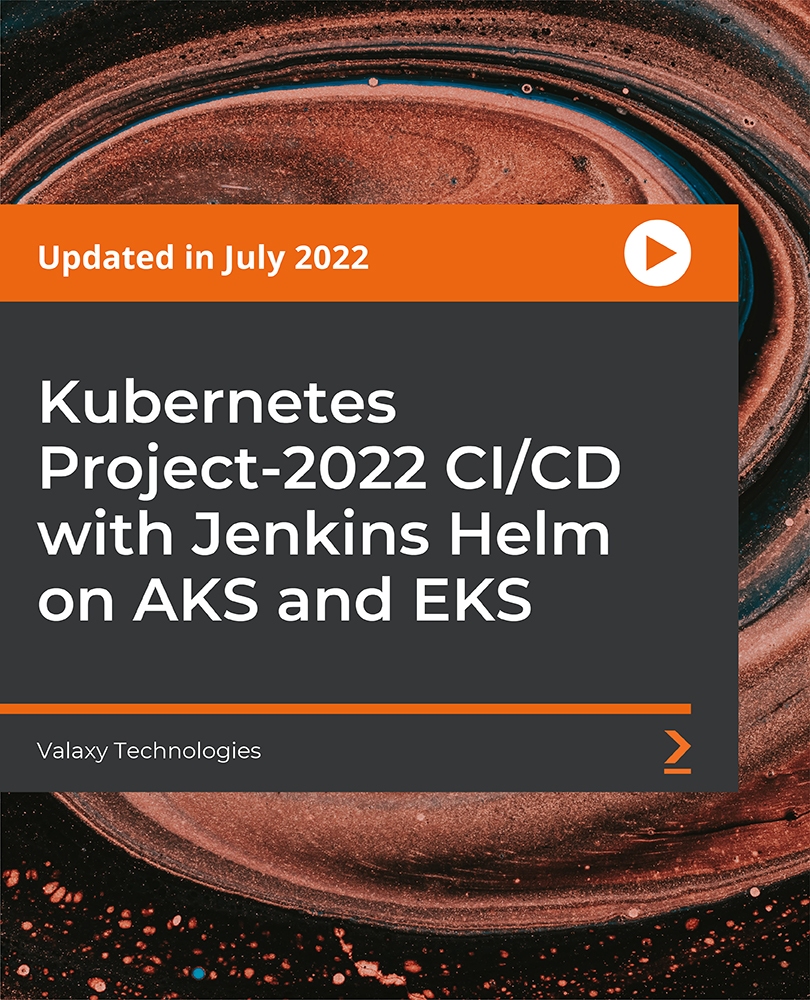
Search By Location
- applications Courses in London
- applications Courses in Birmingham
- applications Courses in Glasgow
- applications Courses in Liverpool
- applications Courses in Bristol
- applications Courses in Manchester
- applications Courses in Sheffield
- applications Courses in Leeds
- applications Courses in Edinburgh
- applications Courses in Leicester
- applications Courses in Coventry
- applications Courses in Bradford
- applications Courses in Cardiff
- applications Courses in Belfast
- applications Courses in Nottingham