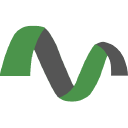- Professional Development
- Medicine & Nursing
- Arts & Crafts
- Health & Wellbeing
- Personal Development
448 Courses
Electrician: Electrical Engineering & PAT Testing Training CPD - Certified
By Wise Campus
Electrician: Electrician Course Online Are you fascinated by the subjects of electricity and electrical systems? If this is the case, our Professional Electrician course is great for expanding your knowledge and skills. The Professional Electrician Course covers a variety of subjects and includes real-world examples. The Professional Electrician course will also teach you about electrical theory, circuits, and power. Professional electricians also discuss safety considerations and wiring strategies. The Professional Electrician course also includes troubleshooting techniques. Overall Professional Electrician course provides a solid foundation for a successful career as an electrician. Enrol in this Professional Electrician course right immediately to realize your potential and take advantage of a range of Professional Electrician employment opportunities! Main Course: Professional Electrician Course Free Courses are including with this Electrician: Electrician Course Along with The Electrician: Electrician Course, We Offer a free Electrical Safety Training Course Along with Electrician: Electrician Course, We Offer a free PAT (Portable Appliance Testing) Course Special Offers of this Electrician: Electrician Course This Electrician: Electrician Course includes a FREE PDF Certificate. Lifetime access to this Electrician: Electrician Course Instant access to this Electrician: Electrician Course Get FREE Tutor Support to this Electrician: Electrician Course Electrician: Electrician Course Online There are engaging subjects and practical examples in the Electrician Course. You will also gain a deep understanding of electrical theory, circuits, and power from the Electrician course. Additionally, electricians describe wiring procedures and safety measures. The Electrician course covers troubleshooting techniques as well. The basis offered by Overall Electrician can be the basis for a prosperous electrical career. Who is this course for? Electrician: Electrician Course Online Anyone looking to develop their abilities in the electrical business should take this comprehensive Professional Electrician course. Requirements Electrician: Electrician Course Online To enrol in this Electrician: Electrician Course, students must fulfil the following requirements. To join in our Electrician: Electrician Course, you must have a strong command of the English language. To successfully complete our Electrician: Electrician Course, you must be vivacious and self driven. To complete our Electrician: Electrician Course, you must have a basic understanding of computers. A minimum age limit of 15 is required to enrol in this Electrician: Electrician Course. Career path Electrician: Electrician Course Online Because of this Professional Electrician course, you will have new chances, which will also boost your CV.

PAT Testing with Advanced Level Electrician Training Course
By Wise Campus
PAT testing: PAT testing Course Online Do you wish to avoid risks at work? If so, enroll in our PAT Testing (Portable Appliance Testing) course to learn about potential hazards like as electrical fires and shocks, as well as how to do routine maintenance checks. The purpose of this course is to familiarize you with the process of testing technical appliances through PAT testing (Portable Appliance Testing). Additionally, this course on Portable Appliance Testing (PAT Testing) teaches you how to identify and reduce risks. You will learn how to perform inspections using a PAT Testing device throughout the PAT Testing (Portable Appliance Testing) course. All things considered, the Portable Appliance Testing (PAT Testing) training aids in comprehending the safety protocols that must be followed when utilizing portable machines at work. Enroll in the Portable Appliance Testing (PAT) course to guarantee a safe and healthy work environment. Learning Outcomes of PAT Testing (Portable Appliance Testing) Course By the end of the PAT Testing (Portable Appliance Testing) course, learners will be able to: Demonstrate expertise in performing PAT Testing principles through PAT Testing (Portable Appliance Testing). The PAT Testing (Portable Appliance Testing) helps to understand the relevant statutory provisions. Learn how to perform an initial visual examination via this PAT Testing (Portable Appliance Testing) course. PAT Testing (Portable Appliance Testing) course describes the process of attempting risk assessments. Learn key strategies for reporting and record-keeping from our PAT Testing (Portable Appliance Testing). You can understand key strategies and techniques for electrical installation through the PAT Testing (Portable Appliance Testing) course. PAT Testing (Portable Appliance Testing) course elaborates on how to combine inspection and PAT Testing together. Main Course: PAT Testing (Portable Appliance Testing) Course Free Courses are including with this PAT testing: PAT testing Course Along with The PAT testing: PAT testing Course, We Offer a free Electrical Safety Training course Along with The PAT testing: PAT testing Course, We Offer a free Basic Electricity Course Special Offers of this PAT testing: PAT testing Course This PAT testing: PAT testing Course includes a FREE PDF Certificate. Lifetime access to this PAT testing: PAT testing Course Instant access to this PAT testing: PAT testing Course Get FREE Tutor Support to this PAT testing: PAT testing Course PAT testing: PAT testing Course Online The purpose of this course is to familiarize you with the process of testing technical appliances through PAT testing (Portable Appliance Testing). Additionally, this course on Portable Appliance Testing (PAT Testing) teaches you how to identify and reduce risks. You will learn how to perform inspections using a PAT Testing device during the PAT Testing (Portable Appliance Testing) course. All things considered, the Portable Appliance Testing (PAT Testing) course aids in comprehending the safety protocols that must be followed when utilizing portable appliances at work. Who is this course for? PAT testing: PAT testing Course Online Electricians, appliance servicers, equipment testers or any inspiring individual can take this PAT testing: PAT testing Course. Requirements PAT testing: PAT testing Course Online To enrol in this PAT testing: PAT testing Course, students must fulfil the following requirements. To join in our PAT testing: PAT testing Course, you must have a strong command of the English language. To successfully complete our PAT testing: PAT testing Course, you must be vivacious and self driven. To complete our PAT testing: PAT testing Course, you must have a basic understanding of computers. A minimum age limit of 15 is required to enrol in this PAT testing: PAT testing Course Career path PAT testing: PAT testing Course Online This PAT testing: PAT testing Course helps to explore opportunities such as PAT Tester Appliance Tester Appliance Servicer Appliance Repairer Electrician Equipment Tester

PAT Testing - Portable Appliance Testing Training
By NextGen Learning
PAT Testing - Portable Appliance Testing Training Course Overview This PAT Testing course provides learners with comprehensive training on the procedures and regulations surrounding Portable Appliance Testing. It covers the importance of regular testing, the key components of safety, and how to ensure compliance with relevant legal requirements. Through the course, learners will gain the skills to assess electrical appliances and equipment, identify risks, and contribute to workplace safety. On completion, learners will be equipped to conduct effective PAT, ensuring that equipment is safe to use and compliant with UK regulations. Course Description The course delves into essential aspects of Portable Appliance Testing (PAT), including the statutory provisions governing electrical safety, risk assessment techniques, and best practices for reducing electrical hazards. Learners will explore the correct use of testing instruments and the importance of maintaining detailed records for compliance purposes. Topics such as electrical appliance classification, visual inspections, and safety precautions are covered in depth. By the end of the course, participants will have a solid understanding of PAT procedures, enabling them to carry out inspections and testing in line with industry standards and regulatory requirements. PAT Testing - Portable Appliance Testing Training Curriculum Module 01: Introduction to PAT Module 02: Relevant Statutory Provisions for PAT Module 03: Risk Assessment Module 04: Reducing and Controlling Risks Module 05: Electrical Units and Appliance Classification Module 06: Initial Visual Examination Module 07: Instruments for Testing and Equipment Inspection Module 08: Electrical Installation Testing Module 09: Safety Precautions in Electrical Testing Module 10: Reporting and Record-keeping (See full curriculum) Who is this course for? Individuals seeking to improve electrical safety practices in the workplace. Professionals aiming to enhance their qualifications in electrical compliance. Beginners with an interest in electrical safety and testing. Those wanting to develop skills for health and safety compliance in their careers. Career Path Electrical Safety Officer PAT Testing Technician Health and Safety Manager Facilities Maintenance Technician Compliance Officer in Electrical Safety

PAT Testing - Portable Appliance Testing Training
By NextGen Learning
PAT Testing - Portable Appliance Testing Training Course Overview The "PAT Testing - Portable Appliance Testing Training" course is designed to equip learners with the essential knowledge and skills required to safely conduct portable appliance testing in line with current UK regulations. Participants will gain a clear understanding of the legal requirements, risk assessment techniques, and best practices for maintaining workplace safety. This course is ideal for individuals involved in electrical safety, ensuring they can carry out PAT testing confidently and competently. Upon completion, learners will be prepared to enhance workplace safety through proper appliance inspection and compliance with relevant legislation. Course Description This comprehensive course covers all key areas of portable appliance testing, including the legal provisions that guide PAT testing, risk assessment methodologies, and the appropriate tools for conducting inspections. Learners will explore different types of electrical appliances, their classification, and how to perform initial visual examinations. Additionally, the course delves into the electrical installation testing process and safety precautions necessary to mitigate risks. Participants will also learn the essential practices for recording and reporting test results. By the end of the course, learners will be equipped with the skills needed to perform thorough PAT testing and ensure compliance with industry standards. PAT Testing - Portable Appliance Testing Training Curriculum Module 01: Introduction to PAT Module 02: Relevant Statutory Provisions for PAT Module 03: Risk Assessment Module 04: Reducing and Controlling Risks Module 05: Electrical Units and Appliance Classification Module 06: Initial Visual Examination Module 07: Instruments for Testing and Equipment Inspection Module 08: Electrical Installation Testing Module 09: Safety Precautions in Electrical Testing Module 10: Reporting and Record-keeping (See full curriculum) Who is this course for? Individuals seeking to enhance their knowledge of electrical safety. Professionals aiming to ensure compliance with PAT testing regulations. Beginners with an interest in electrical safety or maintenance. Safety officers or facilities managers responsible for ensuring workplace compliance. Career Path PAT Tester Health and Safety Officer Facilities Manager Electrical Compliance Officer Maintenance Technician Workplace Safety Consultant

Electricity has become part and parcel of our daily lives over the last century. Knowledge of the basics of electricity and its application is increasing rapidly, not only for those who work in the electric power field but also for the general public. Basic Electricity and First Aid Training is a wonderful learning opportunity for anyone who has a passion for this topic and is interested in enjoying a long career in the relevant industry. It's also for anyone who is already working in this field and looking to brush up their knowledge and boost their career with a recognised certification. The Basic Electricity and First Aid Training consists of several modules that take around 6 hours to complete. The course is accompanied by online instructional materials, helpful illustrations, how-to instructions and advice. Learning Outcomes Learn about the basics electricity training Get familiar with electrical units and ohm's law You'll also get a clear knowledge about Direct Current (DC) and Alternating Current (AC) Understand the voltage and resistance Learn about the capacitance and capacitors Get a proper knowledge about magnetism and safety precautions You'll also learn basic first aid training regarding this field Why choose this course Earn a digital Certificate upon successful completion. Accessible, informative modules taught by expert instructors Study in your own time, at your own pace, through your computer tablet or mobile device Benefit from instant feedback through mock exams and multiple-choice assessments Get 24/7 help or advice from our email and live chat teams Full tutor support on weekdays Course Design This Basic Electricity and First Aid course is delivered through our online learning platform, accessible through any internet-connected device. No formal deadlines or teaching schedules are included, that aids a flexible study plan. We broke down the course into several manageable modules which we believe will assist you to grasp each concept more efficiently - from the fundamentals to the most advanced aspects of the course. The experts will teach you through a combination of: Online study materials Mock exams Multiple-choice assessment Certification Upon successful completion of the course, you will be able to obtain your course completion e-certificate. A print copy by post is also available at an additional cost of £9.99 and a PDF Certificate at £4.99. Why study this course You will learn everything that is needed regarding basic electricity and first aid. This is an excellent opportunity for anyone from any academic backgrounds to learn more and advance their learning, launch a new career or reinvigorate an existing one. Who is this course for? This is the best online electricity and first aid training course and suitable for anyone who wants to gain extensive knowledge, potential experience, and professional skills in the related field. Industry experts designed this course, so you don't have to worry about the quality. Requirements This course is open to all, with no formal entry requirements. All you need is a passion for learning, a good understanding of the English language, numeracy and IT, and to be over the age of 16. Career Path Training offered by this course could potentially benefit a range of roles, but would particularly enhance careers in- Electrician Maintenance Repair works Other related professional roles
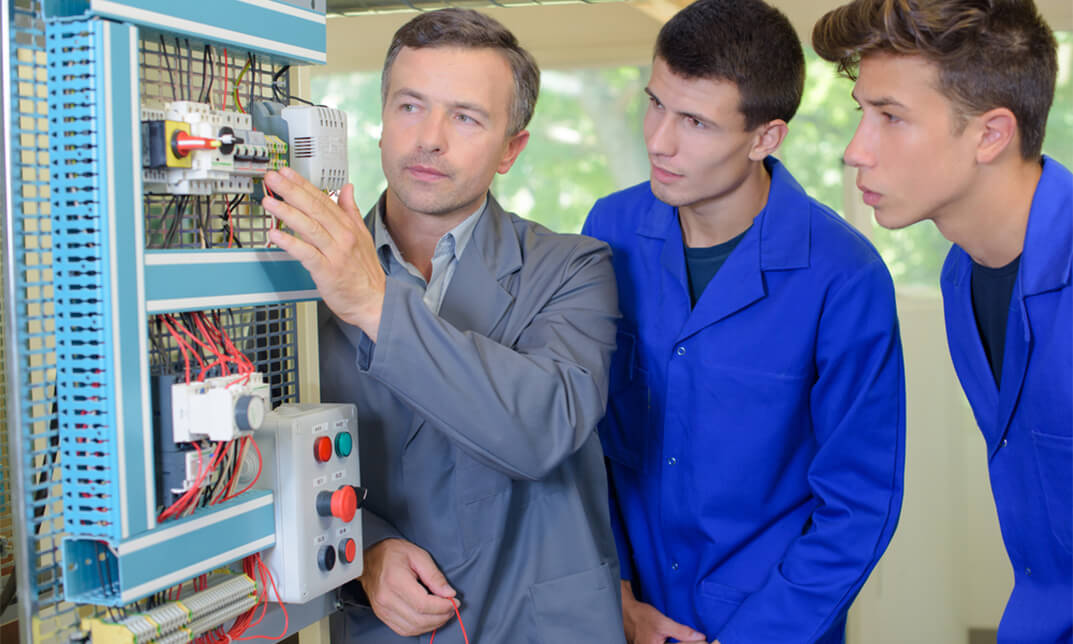
Certified Data Centre Migration Specialist (CDMS)
By Nexus Human
Duration 2 Days 12 CPD hours This course is intended for Participants who have actual experience in the data centre and/or IT infrastructures are best suited. Attendance of the CDCP© course is recommended but not a requirement. Overview After completion of the course the participant will be able to: 1. Develop and review their data centre strategy 2. Use different risk assessment methodologies together with practical tips specifically for data centre migrations to reduce the risk during a data centre migration 3. Understand different migration strategies 4. Understand the legal aspects when migrating a data centre 5. Understand the importance of Business Service Reviews and Service Level Objectives 6. Size and design the target data centre 7. Understand the importance of detailed discovery and how dependencies influence migration waves 8. Understand the safety requirements during migration 19. Get lots of practical tips when moving to another data centre This course is designed to expose participants to a step-by-step methodology which will enable them to reduce the risks involved when undertaking a data centre migration. It will also give participants a lot of valuable practical hints and tips by trainers having extensive experience in moving and consolidating mission critical data centre. Data Centre Strategy Data centre lifecycle Reasons to migrate a data centre Alternatives to data centre migration Consolidation Outsourcing Cloud computing Upgrade existing data centre or build new Project Management Project management and methods Scope statement Statement Of Work (SOW) Work Breakdown Structure (WBS) Allocate time to the project Cost and estimation methodology Project communication Risk Management Risk management and methods Risk identification Risk assessment methodologies Qualitative approach Semi-quantitative approach Quantitative approach Risk evaluation Risk treatment Risk in data centre migrations Migration Strategies Different data centre migration strategies Heterogeneous migration Homogeneous migration Physical migration Different IT transformations Pre-migration transformation Migration transformation Post-migration transformation Legal Aspects Regulatory requirements Contractual considerations Legal aspects when decommissioning High Level Discovery & Planning The importance of Business Service Reviews The concept of Availability The concept of Recoverability The importance of Service Level Objectives Requirements on designing the target IT architecture Information needed for high level planning Design Target Data Centre Requirements for the target data centre Sizing the data centre Architectural requirements Cooling requirements Power requirements Security Detailed Discovery and Planning The importance of discovery Automated discovery tools Asset management Network and system dependencies Detailed migration planning Migration waves Staffing Warranties and insurance Safety Safety precautions Technical safety review Electrical safety Lifting Personal safety during migration Fire safety during migration Security Controversy between access and security Access control Managing security during migration Security during migration Key management Practical hints and tips Continuous improvement Implementation Rehearsal Route investigation Resourcing Logistics team Packing Transport Installing the equipment Post migration support End of Project Why project closure Lessons learned Phased completion of project Criteria for project closure The outcome of the project End of project Exam: Certified Data Centre Migration Specialist Actual course outline may vary depending on offering center. Contact your sales representative for more information.

Managing and Troubleshooting PCs - Part 1
By Nexus Human
Duration 5 Days 30 CPD hours This course is intended for If you are getting ready for a career as an entry-level information technology (IT) professional or personal computer (PC) service technician, the CompTIA© A+© Certification course is the first step in your preparation. Overview In this course, you will install, configure, optimize, troubleshoot, repair, upgrade, and perform preventive maintenance on personal computers, digital devices, and operating systems. You will:Identify the hardware components of personal computers and mobile digital devices.Identify the basic components and functions of operating systems.Identify networking and security fundamentals.Identify the operational procedures that should be followed by professional PC technicians.Install, configure, and troubleshoot display devices.Install and configure peripheral components.Manage system components.Manage data storage.Install and configure Microsoft Windows.Optimize and maintain Microsoft Windows.Work with other operating systems.Identify the hardware and software requirements for client environment configurations.Identify network technologies.Install and configure networking capabilities.Support mobile digital devices.Support printers and multifunction devices.Identify security threats, vulnerabilities, and controls.Implement security controls.Troubleshoot system-wide issues. In this course, you will acquire the essential skills and information you will need to install, upgrade, repair, configure, troubleshoot, optimize, and perform preventative maintenance of basic personal computer hardware and operating systems. Hardware Fundamentals Topic A: Personal Computer Components Topic B: Storage Devices Topic C: Mobile Digital Devices Topic D: Connection Interfaces Operating System Fundamentals Topic A: PC and Mobile Operating Systems Topic B: PC Operating System Tools and Utilities Networking & Security Fundamentals Topic A: Network Types Topic B: Network Components Topic C: Common Network Services Topic D: Cloud Concepts Topic E: Security Fundamentals Safety & Operational Procedures Topic A: Basic Maintenance Tools and Techniques Topic B: Personal and Electrical Safety Topic C: Environmental Safety and Materials Handling Topic D: Professionalism and Communication Topic E: Organizational Policies and Procedures Topic F: Troubleshooting Theory Supporting Display Devices Topic A: Install Display Devices Topic B: Configure Display Devices Topic C: Troubleshoot Video and Display Devices Installing & Configuring Peripheral Components Topic A: Install and Configure Input Devices Topic B: Install and Configure Output Devices Topic C: Install and Configure Input/Output Devices Topic D: Install and Configure Expansion Cards Managing System Components Topic A: Identify Motherboard Components and Features Topic B: Install and Configure CPUs and Cooling Systems Topic C: Install Power Supplies Topic D: Troubleshoot System Components Managing Data Storage Topic A: Identify RAM Types and Features Topic B: Troubleshoot RAM Issues Topic C: Install and Configure Storage Devices Topic D: Configure the System Firmware Topic E: Troubleshoot Hard Drives and RAID Arrays Installing & Configuring Microsoft Windows Topic A: Implement Client-Side Virtualization Topic B: Install Microsoft Windows Topic C: Use Microsoft Windows Topic D: Configure Microsoft Windows Topic E: Upgrade Microsoft Windows Optimizing & Maintaining Microsoft Windows Topic A: Optimize Microsoft Windows Topic B: Back Up and Restore System Data Topic C: Perform Disk Maintenance Topic D: Update Software Working with Other Operating Systems Topic A: The OS X Operating System Topic B: The Linux Operating System Customized Client Enviroments Topic A: Types of Common Business Clients Topic B: Custom Client Environments Networking Technologies Topic A: TCP/IP Properties and Characteristics Topic B: TCP/IP Topic C: Internet Connections Topic D: Ports and Protocols Topic E: Networking Tools Installing & Configuring Networking Capabilities Topic A: Configure Basic Windows Networking Topic B: Configure Network Perimeters Topic C: Using Windows Networking Features Topic D: Install and Configure SOHO Networks Supporting Mobile Digital Devices Topic A: Install and Configure Exterior Laptop Components Topic B: Install and Configure Interior Laptop Components Topic C: Other Mobile Devices Topic D: Mobile Device Accessories and Ports Topic E: Mobile Device Connectivity Topic F: Mobile Device Synchronization Topic G: Troubleshoot Mobile Device Hardware Supporting Printers & Multifunction Devices Topic A: Printer and Multifunction Technologies Topic B: Install and Configure Printers Topic C: Maintain Printers Topic D: Troubleshoot Printers Security Threats, Vulnerabilities, and Controls Topic A: Common Security Threats and Vulnerabilities Topic B: General Security Controls Topic C: Mobile Security Controls Topic D: Data Destruction and Disposal Methods Implementing Security Controls Topic A: Secure Operating Systems Topic B: Secure Workstations Topic C: Secure SOHO Networks Topic D: Secure Mobile Devices Troubleshooting System-Wide Issues Topic A: Troubleshoot PC Operating Systems Topic B: Troubleshoot Mobile Device Operating Systems and Applications Topic C: Troubleshoot Wired and Wireless Networks Topic D: Troubleshoot Common Security Issues

Managing and Troubleshooting PCs - Part 2
By Nexus Human
Duration 5 Days 30 CPD hours This course is intended for If you are getting ready for a career as an entry-level information technology (IT) professional or personal computer (PC) service technician, the CompTIA© A+© Certification course is the first step in your preparation. Overview In this course, you will install, configure, optimize, troubleshoot, repair, upgrade, and perform preventive maintenance on personal computers, digital devices, and operating systems. You will:Identify the hardware components of personal computers and mobile digital devices.Identify the basic components and functions of operating systems.Identify networking and security fundamentals.Identify the operational procedures that should be followed by professional PC technicians.Install, configure, and troubleshoot display devices.Install and configure peripheral components.Manage system components.Manage data storage.Install and configure Microsoft Windows.Optimize and maintain Microsoft Windows.Work with other operating systems.Identify the hardware and software requirements for client environment configurations.Identify network technologies.Install and configure networking capabilities.Support mobile digital devices.Support printers and multifunction devices.Identify security threats, vulnerabilities, and controls.Implement security controls.Troubleshoot system-wide issues. In this course, you will acquire the essential skills and information you will need to install, upgrade, repair, configure, troubleshoot, optimize, and perform preventative maintenance of basic personal computer hardware and operating systems. Hardware Fundamentals Topic A: Personal Computer Components Topic B: Storage Devices Topic C: Mobile Digital Devices Topic D: Connection Interfaces Operating System Fundamentals Topic A: PC and Mobile Operating Systems Topic B: PC Operating System Tools and Utilities Networking & Security Fundamentals Topic A: Network Types Topic B: Network Components Topic C: Common Network Services Topic D: Cloud Concepts Topic E: Security Fundamentals Safety & Operational Procedures Topic A: Basic Maintenance Tools and Techniques Topic B: Personal and Electrical Safety Topic C: Environmental Safety and Materials Handling Topic D: Professionalism and Communication Topic E: Organizational Policies and Procedures Topic F: Troubleshooting Theory Supporting Display Devices Topic A: Install Display Devices Topic B: Configure Display Devices Topic C: Troubleshoot Video and Display Devices Installing & Configuring Peripheral Components Topic A: Install and Configure Input Devices Topic B: Install and Configure Output Devices Topic C: Install and Configure Input/Output Devices Topic D: Install and Configure Expansion Cards Managing System Components Topic A: Identify Motherboard Components and Features Topic B: Install and Configure CPUs and Cooling Systems Topic C: Install Power Supplies Topic D: Troubleshoot System Components Managing Data Storage Topic A: Identify RAM Types and Features Topic B: Troubleshoot RAM Issues Topic C: Install and Configure Storage Devices Topic D: Configure the System Firmware Topic E: Troubleshoot Hard Drives and RAID Arrays Installing & Configuring Microsoft Windows Topic A: Implement Client-Side Virtualization Topic B: Install Microsoft Windows Topic C: Use Microsoft Windows Topic D: Configure Microsoft Windows Topic E: Upgrade Microsoft Windows Optimizing & Maintaining Microsoft Windows Topic A: Optimize Microsoft Windows Topic B: Back Up and Restore System Data Topic C: Perform Disk Maintenance Topic D: Update Software Working with Other Operating Systems Topic A: The OS X Operating System Topic B: The Linux Operating System Customized Client Enviroments Topic A: Types of Common Business Clients Topic B: Custom Client Environments Networking Technologies Topic A: TCP/IP Properties and Characteristics Topic B: TCP/IP Topic C: Internet Connections Topic D: Ports and Protocols Topic E: Networking Tools Installing & Configuring Networking Capabilities Topic A: Configure Basic Windows Networking Topic B: Configure Network Perimeters Topic C: Using Windows Networking Features Topic D: Install and Configure SOHO Networks Supporting Mobile Digital Devices Topic A: Install and Configure Exterior Laptop Components Topic B: Install and Configure Interior Laptop Components Topic C: Other Mobile Devices Topic D: Mobile Device Accessories and Ports Topic E: Mobile Device Connectivity Topic F: Mobile Device Synchronization Topic G: Troubleshoot Mobile Device Hardware Supporting Printers & Multifunction Devices Topic A: Printer and Multifunction Technologies Topic B: Install and Configure Printers Topic C: Maintain Printers Topic D: Troubleshoot Printers Security Threats, Vulnerabilities, and Controls Topic A: Common Security Threats and Vulnerabilities Topic B: General Security Controls Topic C: Mobile Security Controls Topic D: Data Destruction and Disposal Methods Implementing Security Controls Topic A: Secure Operating Systems Topic B: Secure Workstations Topic C: Secure SOHO Networks Topic D: Secure Mobile Devices Troubleshooting System-Wide Issues Topic A: Troubleshoot PC Operating Systems Topic B: Troubleshoot Mobile Device Operating Systems and Applications Topic C: Troubleshoot Wired and Wireless Networks Topic D: Troubleshoot Common Security Issues Additional course details: Nexus Humans Managing and Troubleshooting PCs - Part 2 training program is a workshop that presents an invigorating mix of sessions, lessons, and masterclasses meticulously crafted to propel your learning expedition forward. This immersive bootcamp-style experience boasts interactive lectures, hands-on labs, and collaborative hackathons, all strategically designed to fortify fundamental concepts. Guided by seasoned coaches, each session offers priceless insights and practical skills crucial for honing your expertise. Whether you're stepping into the realm of professional skills or a seasoned professional, this comprehensive course ensures you're equipped with the knowledge and prowess necessary for success. While we feel this is the best course for the Managing and Troubleshooting PCs - Part 2 course and one of our Top 10 we encourage you to read the course outline to make sure it is the right content for you. Additionally, private sessions, closed classes or dedicated events are available both live online and at our training centres in Dublin and London, as well as at your offices anywhere in the UK, Ireland or across EMEA.

Educators matching "Electrical Safety: Shock Prevention"
Show all 64Search By Location
- Electrical Safety: Shock Prevention Courses in London
- Electrical Safety: Shock Prevention Courses in Birmingham
- Electrical Safety: Shock Prevention Courses in Glasgow
- Electrical Safety: Shock Prevention Courses in Liverpool
- Electrical Safety: Shock Prevention Courses in Bristol
- Electrical Safety: Shock Prevention Courses in Manchester
- Electrical Safety: Shock Prevention Courses in Sheffield
- Electrical Safety: Shock Prevention Courses in Leeds
- Electrical Safety: Shock Prevention Courses in Edinburgh
- Electrical Safety: Shock Prevention Courses in Leicester
- Electrical Safety: Shock Prevention Courses in Coventry
- Electrical Safety: Shock Prevention Courses in Bradford
- Electrical Safety: Shock Prevention Courses in Cardiff
- Electrical Safety: Shock Prevention Courses in Belfast
- Electrical Safety: Shock Prevention Courses in Nottingham