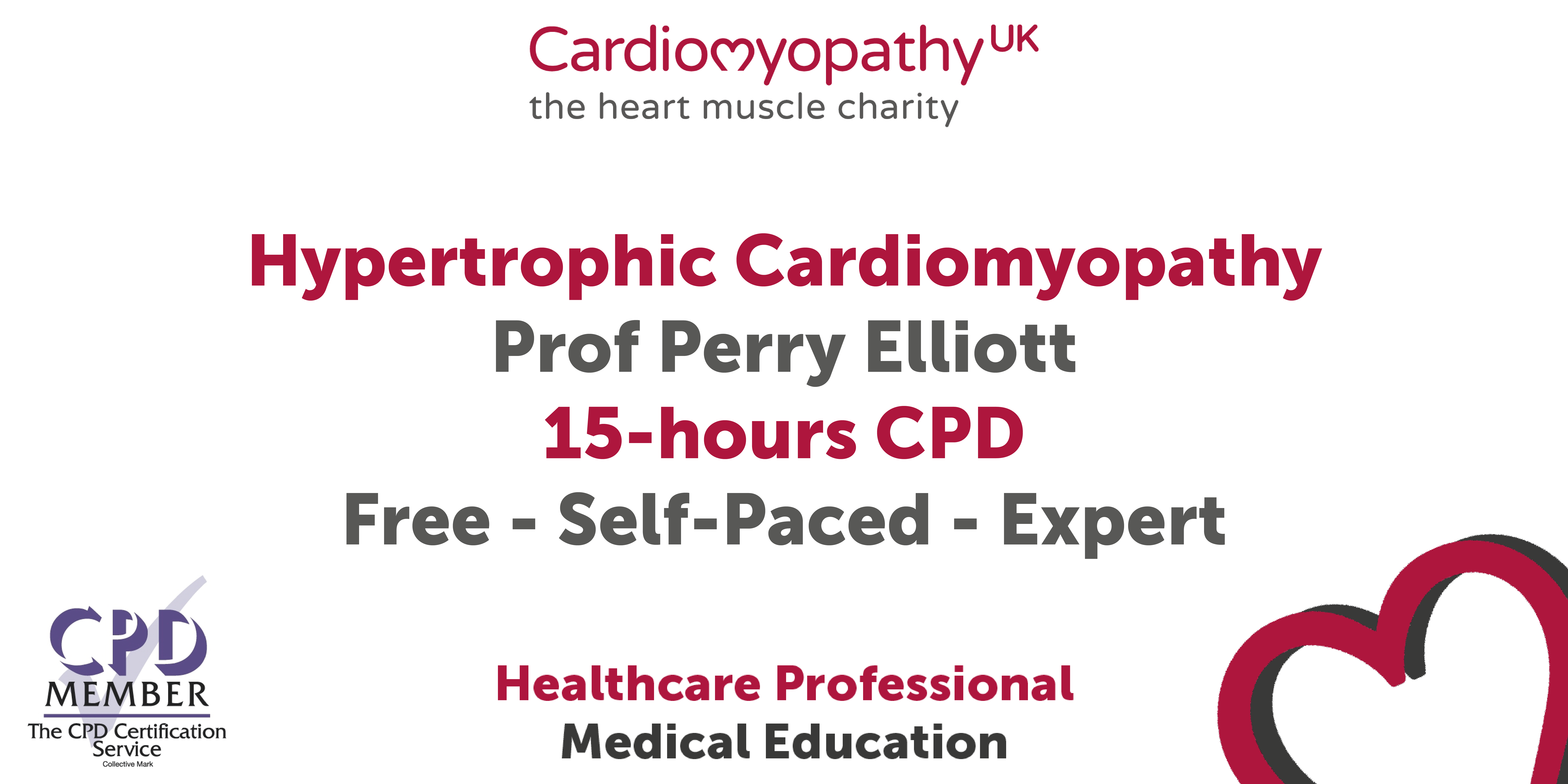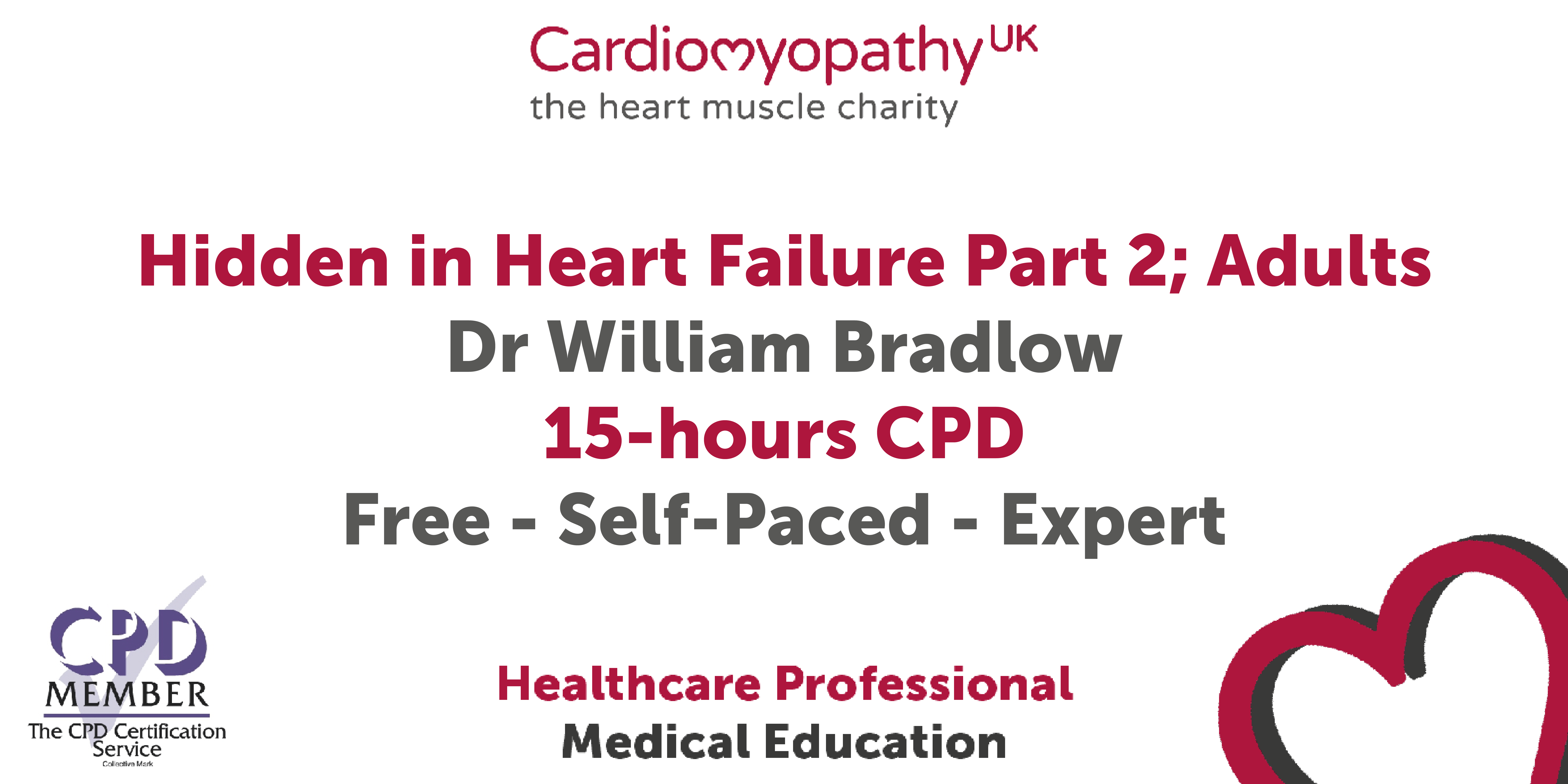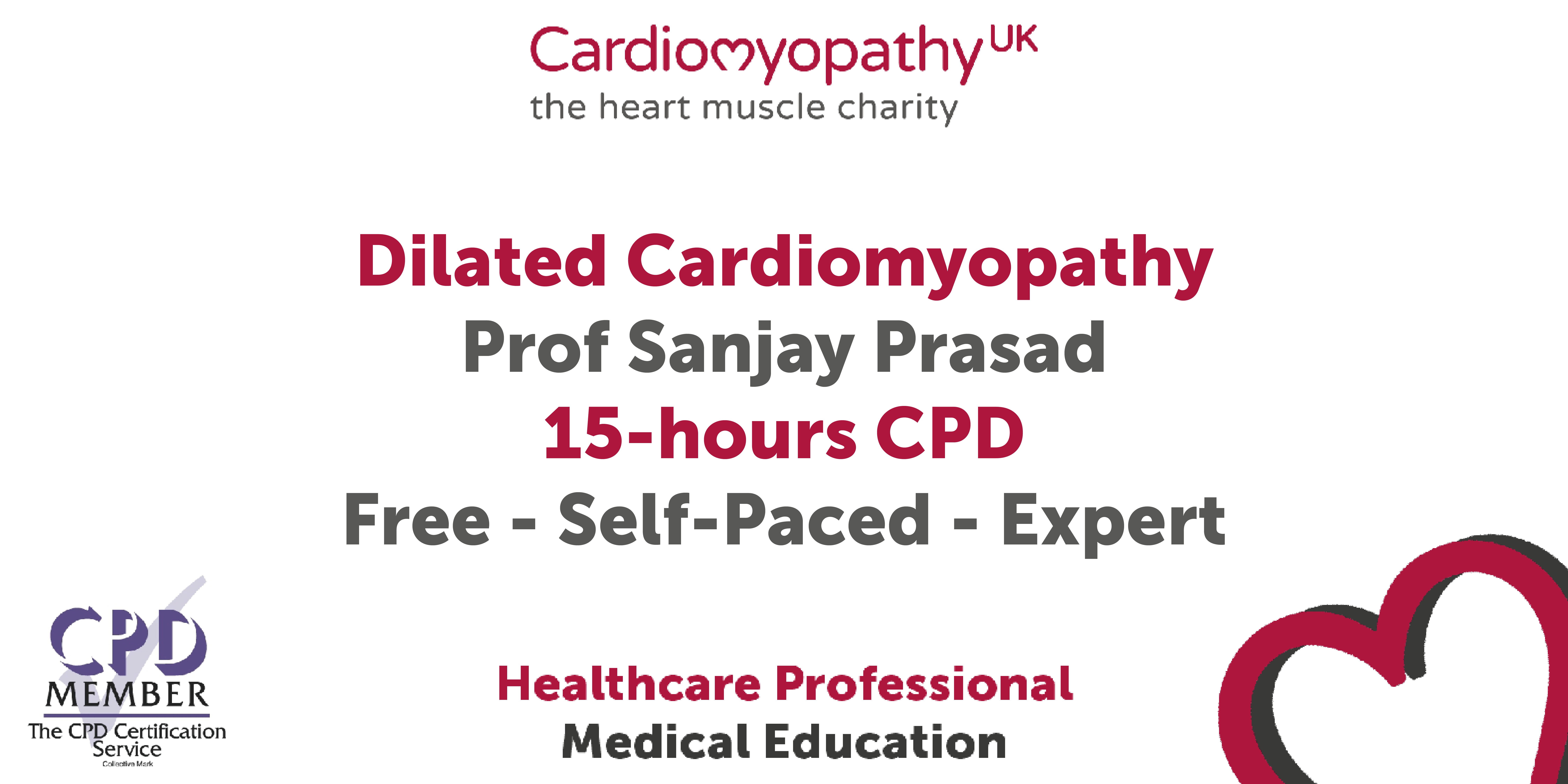- Professional Development
- Medicine & Nursing
- Arts & Crafts
- Health & Wellbeing
- Personal Development
45123 Courses
VMware Site Recovery Manager: Install, Configure, Manage [V8.6]
By Nexus Human
Duration 2 Days 12 CPD hours This course is intended for vSphere administrators, architects, system engineers, and systems integrators who are responsible for the deployment or management of Site Recovery Manager Overview By the end of the course, you should be able to meet the following objectives: Summarize the components of Site Recovery Manager architecture Deploy and configure the Site Recovery Manager appliance Describe the principal disaster recovery topologies that are used with Site Recovery Manager Configure inventory and resource mappings Describe the storage replication options that are used with Site Recovery Manager Configure Site Recovery Manager to leverage array-based replication Describe VMware vSphere Replication⢠functionality Describe the vSphere Replication architecture Deploy and configure vSphere Replication for use with Site Recovery Manager Build Site Recovery Manager array-based protection groups, protection groups based on vSphere Replication, and Virtual Volumes protection groups. Build, edit, execute, test, and remove a recovery plan Perform a planned migration This two-day, hands-on training course gives experienced VMware vSphere© administrators the knowledge to install, configure, and manage VMware Site Recovery Manager? 8.6. This course also shows you how to write and test disaster recovery plans that use Site Recovery Manager. Course Introduction Introductions and course logistics Course objectives Site Recovery Manager Architecture Describe Site Recovery Manager architecture Identify disaster recovery options with Site Recovery Manager Evaluate how Site Recovery Manager integrates with VMware products Describe Site Recovery Manager licensing options List the disaster recovery topologies supported by Site Recovery Manager Describe how VMware Site Recovery for VMware Cloud on AWS integrates with Site Recovery Manager Deploying and Configuring Site Recovery Manager Identify the vSphere and vCenter Server requirements for deploying Site Recovery Manager Define Site Recovery Manager virtual appliance system requirements Deploy the Site Recovery Manager appliance Navigate the Site Recovery Manager configuration UI Describe the process for registering Site Recovery Manager with vCenter Server Describe how to start and stop services in Site Recovery Manager Identify ways to perform updates to the Site Recovery Manager appliance Describe the options for accessing the Site Recovery Manager Describe the process for configuring site pairing Describe how to import and export Site Recovery Manager configuration Navigate the Site Recovery Manager configuration UI Describe the process for registering Site Recovery Manager with vCenter Server Describe how to start and stop services in Site Recovery Manager Identify ways to perform updates to the Site Recovery Manager appliance Describe the options for accessing the Site Recovery Manager Describe the process for configuring site pairing Describe how to import and export Site Recovery Manager configuration Configuring Inventory Mappings Explain the importance of inventory mappings Identify configuration options for inventory mappings Describe the importance of placeholder virtual machines and datastores Describe the importance of the vSphere inventory changes for Site Recovery Manager operation Using Array-Based Replication Describe array-based replication Describe Storage Replication Adapters and explain their role for the array-based replication Describe the concept and configuration of array pairs Describe datastore groups and the relationship between devices and datastore groups Describe the role of consistency groups Identify the advantages of array-based replication vSphere Replication Describe Site Recovery Manager with vSphere Replication Architecture Discuss the role of vSphere Replication components Discuss use cases for vSphere Replication Discuss system requirements and operational limits of vSphere Replication Determine how to calculate bandwidth requirements for vSphere Replication Identify the advantages of vSphere Replication Deploy a vSphere Replication appliance Configure a vSphere Replication appliance and register it with vCenter Server Pair vSphere Replication appliances Deploy an additional vSphere Replication server Register a vSphere Replication server with a vSphere Replication management server Replicating VMs Using vSphere Replication Describe the replication process used by vSphere Replication List vSphere Replication replica states Describe vSphere Replication of encrypted virtual machines Describe vSphere native key provider Describe how to configure vSphere Replication Discuss vSphere Replication RPO settings Describe MPIT instances Describe additional vSphere Replication settings Describe how to disable vSphere Replication Protection Groups Define protection group functionality Examine the differences between array-based protection groups, protection groups based on vSphere Replication, and Virtual Volumes protection groups Create a protection group View a placeholder virtual machine in the inventory Configure protection for virtual machines and edit protection groups Recovery Plans Discuss recovery plan concepts Discuss network planning Discuss the organization of storage for recovery plans Describe customization options in recovery planning Describe priority groups and VM dependencies Describe how to implement a recovery plan Configure VM recovery plan properties Describe the customization of recovery plans Configure additional steps in the recovery plan Delete a recovery plan Executing Recovery Plans Discuss use cases for Site Recovery Manager Describe planned migration Identify Site Recovery Manager workflows Examine Site Recovery Manager integration with various vSphere technologies Describe how to conduct a recovery plan test Perform a recovery plan test Identify the effect on the storage layer during the test recovery steps Review the recovery plan test steps Describe how to cancel a recovery plan test and clean up after recovery plan test cancelation Explain a recovery plan execution in planned migration or disaster recovery mode Identify the recovery steps for each execution type Describe a forced recovery Explain the importance of reprotection processes and states Examine failback steps Describe how to reprotect a data center Monitoring and Troubleshooting Identify Site Recovery Manager alarm options Generate Site Recovery Manager recovery plan history reports Configure Site Recovery Manager advanced settings Identify Site Recovery Manager logs Describe the vRealize Operations management pack for Site Recovery Manager
![VMware Site Recovery Manager: Install, Configure, Manage [V8.6]](https://cademy-images-io.b-cdn.net/9dd9d42b-e7b9-4598-8d01-a30d0144ae51/4c81f130-71bf-4635-b7c6-375aff235529/original.png?width=3840)
VMware SD-WAN for Service Providers [V4.x]
By Nexus Human
Duration 3 Days 18 CPD hours This course is intended for Service providers who are designing or using VMware SD-WAN solutions or managing SD-WAN networks for customers Service providers looking to deliver a managed hybrid WAN with MPLS service Service providers transforming their MPLS networks for direct access to cloud services and increased network agility Overview By the end of the course, you should be able to meet the following objectives: Describe how VMware SASE⢠solves security challenges for distributed enterprises Identify where VMware SD-WAN fits in the VMware SASE framework Describe the process for validating the installation of VMware SD-WAN Orchestrator and Gateway in a service provider environment Describe the features for monitoring and maintaining a VMware SD-WAN installation Evaluate the security features and certificate operations for managing a VMware SD-WAN installation Describe VMware SD-WAN Edge licensing and license types Describe the features of VMware Edge Network Intelligence⢠Recognize VMware SD-WAN network monitoring tools for generating reports, events, and alerts Recognize the remote diagnostic actions available on VMware SD-WAN Orchestrator Troubleshoot VMware SD-WAN Orchestrator and Gateway common issues This three-day, hands-on training course provides you with the advanced knowledge, skills, and tools to achieve competency in operating and troubleshooting the VMware SD-WAN? environment for service providers.In this course, you focus on deploying and managing VMware SD-WAN for a service provider, including troubleshooting common issues. Course Introduction Introductions and course logistics Course objectives VMware SD-WAN Installation for Service Providers Describe security challenges for distributed enterprises Describe the VMware SASE solution for securing distributed enterprises Describe VMware deployment models for service providers Explain how VMware SD-WAN can help to transform MPLS networks to service-ready networks Identify resource requirements for installing VMware SD-WAN Orchestrator and Gateways Describe the procedure for installing VMware SD-WAN Orchestrator Describe the process for provisioning VMware SD-WAN Orchestrator Identify the external service dependencies for VMware SD-WAN Orchestrator Recognize disaster recovery options for SD-WAN Orchestrator Describe the disaster recovery workflow for VMware SD-WAN Orchestrator Identify the requirements for installing VMware SD-WAN Gateway instances Describe the procedure for installing VMware SD-WAN Gateway instances Describe the procedure for installing VMware SD-WAN Gateway instances on ESXi hosts identify Data Plane Development Kit support for gateway performance Describe the VMware SD-WAN Gateway deployment modes for service providers Configure a VMware SD-WAN Gateway for a service provider Assign a VMware SD-WAN Gateway for a service provider VMware SD-WAN Monitoring and Maintenance Describe VMware SD-WAN Orchestrator system health-monitoring features Describe VMware SD-WAN Orchestrator process-monitoring features Describe VMware SD-WAN Orchestrator storage-monitoring features Describe VMware SD-WAN Orchestrator database-monitoring features Describe the VMware SD-WAN Orchestrator upgrade process Describe the VMware SD-WAN Orchestrator backup and data archival processes Describe the VMware SD-WAN Orchestrator process to expand database disks Describe the VMware SD-WAN Orchestrator system metrics for monitoring Describe how systems metrics are collected for monitoring VMware SD-WAN Orchestrator Describe VMware SD-WAN Gateway additions and removals Describe the VMware SD-WAN Gateway upgrade process Describe the VMware SD-WAN Gateway validation process VMware SD-WAN Security and Edge Licensing Describe the VMware SD-WAN PKI security infrastructure Recognize VMware SD-WAN PKI authentication modes Describe VMware SD-WAN certificate operations Describe the VMware SD-WAN PKI certificate authentication configuration Describe the VMware SD-WAN PKI configuration process Compare operator and partner logins Describe the VMware SD-WAN self-signed certificate authority process Describe VMware SD-WAN certificate authority renewal and revocation Describe the VMware SD-WAN intermediate certificate authority Describe the VMware SD-WAN certificate chain of trust Describe the VMware SD-WAN Edge licensing and license types Assign and view the VMware SD-WAN Edge licenses and reports VMware SD-WAN Reporting and Diagnostics Describe the VMware SD-WAN network monitoring tools Describe the VMware SD-WAN network visibility options and controls Identify the VMware SD-WAN Orchestrator reporting features Describe and analyze VMware SD-WAN Orchestrator events View enterprise reports by operator, partner, and administrator View historical network insights and real-time reports on path visibility Describe common VMware SD-WAN alerts Describe the VMware SD-WAN heart mechanism for alerts Configure VMware SD-WAN alerts Analyze common VMware SD-WAN alerts Use standard networking tools for monitoring VMware SD-WAN Describe remote diagnostic actions available on VMware SD-WAN Orchestrator Use the remote diagnostics tools on VMware SD-WAN Orchestrator Generate remote diagnostics bundles and packet captures VMware SD-WAN Orchestrator and Gateway Troubleshooting Recognize the basic sanity checks to troubleshoot VMware SD-WAN Orchestrator Create diagnostic bundles to enable support to troubleshoot VMware SD-WAN Orchestrator Recognize the basic checks to troubleshoot VMware SD-WAN Orchestrator Troubleshoot common VMware SD-WAN Orchestrator performance issues Describe the tools available to troubleshoot VMware SD-WAN Gateway Analyze sample outputs for debugging a VMware SD-WAN Gateway issue Use Data Plane Development Kit to improve VMware SD-WAN Gateway performance VMware SD-WAN Orchestrator and Gateway Commands Recognize when and how to use VMware SD-WAN Orchestrator database-monitoring commands Recognize when and how to use the VMware SD-WAN Gateway process-monitoring commands
![VMware SD-WAN for Service Providers [V4.x]](https://cademy-images-io.b-cdn.net/9dd9d42b-e7b9-4598-8d01-a30d0144ae51/4c81f130-71bf-4635-b7c6-375aff235529/original.png?width=3840)
VMware NSX Advanced Load Balancer: Infrastructure and Application Automation
By Nexus Human
Duration 3 Days 18 CPD hours This course is intended for Experienced system administrators or network administrators, software and DevOps engineers Overview By the end of the course, you should be able to meet the following objectives: Describe VMware NSX Advanced Load Balancer architecture Describe VMware NSX Advanced Load Balancer components and main functions Explain VMware NSX Advanced Load Balancer key features and benefits Describe and leverage VMware NSX Advanced Load Balancer REST API Describe and leverage VMware NSX Advanced Load Balancer SDKs with extended focus on Python SDK Leverage REST API and SDK features and functions to provision application delivery components Describe and leverage VMware NSX Advanced Load Balancer Ansible and Terraform integrations Describe and leverage VMware NSX Advanced Load Balancer Github, Docker (avinetworks/avitools), Ansible Galaxy and other open source resources to accelerate the automation planning and implementation Leverage VMware NSX Advanced Load Balancer Ansible and Terraform integrations to provision infrastructure components Leverage VMware NSX Advanced Load Balancer Ansible and Terraform integrations to automate and streamline application delivery services provisioning This three-day, fast-paced course provides comprehensive training on how to automate infrastructure and application components of VMware NSX Advanced Load Balancer (Avi Networks) solution. This course covers key application delivery features of NSX Advanced Load Balancer (Avi Networks) features and functionality offered in VMware NSX Advanced Load Balancer 18.2 release and focuses on how to plan and implement automation of infrastructure and application components leveraging REST API, SDK or automation solutions such as Ansible, Terraform or similar. Access to a software-defined data center environment is provided through hands-on labs to reinforce the skills and concepts presented in the course. Course Introduction Introductions and course logistics Course objectives Introduction to NSX Advanced Load Balancer Introduce NSX Advanced Load Balancer Discuss NSX Advanced Load Balancer use cases, and benefits Explain NSX Advanced Load Balancer architecture and components Explain the management, control, data, and consumption planes and functions Virtual Services Configuration Concepts Explain Virtual Service components Explain Virtual Service types Explain and configure basic virtual services components such as Application Profiles, Network Profiles,Pools and Health Monitors Pools Configuration Concepts Explain and deep dive on Pool configuration options Describe multiple load balancing algorithms Explain multiple Health Monitor types Explain multiple Persistent profiles Explain and configure Pool Groups Leveraging NSX Advanced Load Balancer REST API Explain NSX Advanced Load Balancer automation vision Explain and introduce NSX Advanced Load Balancer REST API Describe NSX Advanced Load Balancer REST API methods and capabilities Describe NSX Advanced Load Balancer REST API session handling properties such authentication, API versioning and tenancy model Deep dive on NSX Advanced Load Balancer REST API Object Model Explain and investigate NSX Advanced Load Balancer REST API leveraging browser and command line utilities Explain and interact with NSX Advanced Load Balancer REST API leveraging browser, Postman and Curl Explain Swagger-based API Documentation Explain and leverage NSX Advanced Load Balancer Inventory API Explain and leverage NSX Advanced Load Balancer methods such as GET, PUT, POST and PATCH and associated queries, filters and parameters Deep dive on NSX Advanced Load Balancer PATCH method Explain and leverage NSX Advanced Load Balancer Analytics API Explain and leverage NSX Advanced Load Balancer MACRO API NSX Advanced Load Balancer Software-Defined Kits (SDKs) and ControlScripts Introduce NSX Advanced Load Balancer SDKs Describe, install and leverage NSX Advanced Load Balancer Python SDK Deep dive on NSX Advanced Load Balancer Python SDK Describe and leverage Golang SDK Leverage NSX Advanced Load Balancer open source resources such as Github, etc to accelerate SDKs adoption Describe NSX Advanced Load Balancer Events and Alerts framework Introduce ControlScripts foundations Leverage ControlScripts to automate configuration changes and alerts remediation Automating NSX Advanced Load Balancer Application Delivery Services with Ansible and Terraform Introduce NSX Advanced Load Balancer Configuration Orchestration and Management vision Introduce and explain Ansible foundations Describe Ansible and NSX Advanced Load Balancer Ansible capabilities Deep dive and implement NSX Advanced Load Balancer Ansible Core configuration modules (avinetworks/avisdk) Deep dive and implement Ansible NSX Advanced Load Balancer Declarative configuration role (avinetworks/aviconfig) Leverage Swagger NSX Advanced Load Balancer REST API models to develop and implement Ansible playbooks Explain application delivery configuration automation approach and models Apply configuration automation models with Ansible Introduce and explain Terraform foundations Describe Terraform and NSX Advanced Load Balancer Terraform capabilities Deep dive and implement NSX Advanced Load Balancer Terraform Provider Leverage Swagger NSX Advanced Load Balancer REST API models to develop and implement Terraform plans Apply configuration automation models with Terraform Automating NSX Advanced Load Balancer Infrastructure with Ansible and Terraform Introduce NSX Advanced Load Balancer infrastructure Automation vision Describe infrastructure deployment approach and capabilities Describe Ansible and NSX Advanced Load Balancer Ansible Infrastructure deployment approach and capabilities Describe Terraform and NSX Advanced Load Balancer Terraform deployment approach and capabilities Leverage Terraform to deploy Controllers and perform system configuration, including control plane cluster setup Leverage Terraform to provision Cloud, Service Engine Groups and Service Engine components Describe and leverage Ansible roles to deploy Controllers and perform initial system configuration, including control plane cluster setup Leverage Ansible declarative and core roles to provision Cloud, Service Engine Groups and Service Engine components Describe and implement combined Terraform + Ansible model to streamline NSX Advanced Load Balancer solution deployment

Mentoring Programme
By UKSedation
After you've completed both parts of the course, you need a mentor to help you with at least 20 cases before independent practice. We are growing a list of mentors who may be able to help. At UK Sedation we have a team of mentors so you can contact us at info@uksedation.com This mentoring module is free to everyone who has been on our IV New Starter Courses and is designed to make life easy for you and your mentor. Log your sedation cases, complete case assessments, use controlled drugs logs and access handy documents, all fully online with our Mentoring Programme. Click to enrol or "start course" to begin! Course Includes 14 Lessons 1 Quiz About Instructor Rob Endicott Roy Bennett Dr Roy Bennett is the director of Mellow Dental Training, IACSD accredited trainer and mentor and former director of Portmans Dental Care. Dr Rob Endicott is an IACSD accredited trainer and mentor and is the ViceChair of the ADAS (Association of Dental Anaesthetists and Sedationists)

FCE - cambridge exam
By Castleforbes College English School Dublin
The Cambridge First Certificate in English (FCE) represents the third level examination of the “Cambridge in English for Speakers of Other Languages” classification and it is equivalent to a B2 (Upper Intermediate) level from the Common Framework for European languages. FCE Exam Registration The FCE exams are held on a monthly basis, and if interested, Castleforbes College will provide you with all the necessary information and preparation for the exam. All FCE exams are arranged in external certified centres located in Dublin.

From Essays to Research Papers: How a Plagiarism Checker Tool Can Help
By david hude
Introduction In today’s academic landscape, the integrity of one's work is more crucial than ever. With the prevalence of information readily available online, ensuring that your work is original can be challenging. This is where tools like a Plagiarism Checker come into play, offering invaluable assistance to students, researchers, and educators alike. These tools not only help in maintaining the authenticity of academic work but also bolster the credibility of the individual behind it. In this article, we'll explore the multifaceted role of plagiarism checker tools in academia, from essays to research papers. Understanding Plagiarism Definition of Plagiarism Plagiarism is the act of using someone else’s words, ideas, or expressions without proper acknowledgement. It’s a serious offence in academic and professional settings, leading to consequences ranging from loss of credibility to legal repercussions. Types of Plagiarism in Academic Writing Direct Plagiarism: Copying text verbatim without citation. Self-Plagiarism: Reusing one's previous work without acknowledgement. Mosaic Plagiarism: Borrowing phrases from a source without using quotation marks. Accidental Plagiarism: Unintentional failure to cite sources properly. Challenges Faced in Academic Writing Common Issues in Essay Writing Writing essays involves synthesizing information from various sources while presenting it in a unique voice. Common issues include unintentional plagiarism, inadequate citation, and difficulty in integrating sources seamlessly. Research Papers and Their Complexities Research papers require in-depth analysis, original research, and a comprehensive understanding of existing literature. Challenges include properly crediting sources, avoiding plagiarism, and maintaining originality. The Role of Plagiarism Checker Tools What is a Plagiarism Checker? A plagiarism checker is a tool designed to detect similarities between submitted text and existing content in its database. It scans documents and highlights matching phrases, helping users identify potential plagiarism. How Plagiarism Checkers Work Plagiarism checkers compare the text against a vast database of published works, websites, and academic papers. They use algorithms to detect similarities and provide a report detailing any matches found, indicating the percentage of copied content. Benefits of Using Plagiarism Checker Tools Ensuring Originality Plagiarism checker tools ensure that your work is original by detecting any unintentional copying from other sources. This helps in producing authentic and unique content. Enhancing Academic Credibility By verifying the originality of your work, plagiarism checkers enhance your academic credibility, demonstrating a commitment to integrity and scholarly excellence. Using Plagiarism Checker Tools for Essays How to Use a Plagiarism Checker for Essays Upload Your Document: Start by uploading your essay to the plagiarism checker. Run the Check: Initiate the plagiarism check and wait for the results. Review the Report: Analyze the report to identify any sections that need proper citation or rephrasing. Tips for Effective Essay Writing Plan Ahead: Outline your essay and plan your sources. Cite Properly: Use appropriate citation styles for references. Revise Thoroughly: Revise your essay to ensure clarity and originality. Utilizing Plagiarism Checker Tools for Research Papers Checking Research Papers for Plagiarism Prepare Your Draft: Ensure your research paper is ready for submission. Use a Plagiarism Checker: Upload and scan your paper. Address Plagiarism: Modify any flagged sections to enhance originality. Best Practices for Citing Sources Use a Consistent Style: Follow a specific citation style (APA, MLA, etc.). Credit All Sources: Ensure every piece of borrowed information is cited. Maintain a Reference List: Keep a comprehensive list of all references. Case Study: Impact of Plagiarism Checkers in Academia Real-Life Example of Plagiarism Detection In a notable case, a university discovered extensive plagiarism in student theses using plagiarism checkers. The tool identified significant matches with online sources, leading to disciplinary actions and highlighting the need for rigorous plagiarism checks. Lessons Learned from Case Studies Case studies reveal the importance of proactive plagiarism detection and the role of technology in maintaining academic integrity. They underscore the need for students and educators to use these tools regularly. Comparison of Popular Plagiarism Checker Tools Overview of Top Plagiarism Checkers Turnitin: Widely used in educational institutions for its comprehensive database and detailed reports. Grammarly: Combines grammar checking with plagiarism detection, ideal for writers and students. Copyscape: Popular for checking web content plagiarism, particularly useful for bloggers and online writers. Features and Pricing Turnitin: Offers extensive academic resources but can be expensive. Grammarly: Provides a user-friendly interface with moderate pricing. Copyscape: Cost-effective for simple plagiarism detection needs. The Future of Plagiarism Detection Advancements in Plagiarism Detection Technology Technological advancements are enhancing the accuracy and efficiency of plagiarism detection, with AI playing a pivotal role in identifying complex plagiarism patterns. The Role of AI in Plagiarism Checking AI-powered tools are capable of detecting paraphrasing and more nuanced forms of plagiarism, making them indispensable in the future of academic integrity. Academic Integrity and Ethics The Ethical Use of Plagiarism Checker Tools Using plagiarism checkers ethically involves ensuring that they are used to improve the originality of your work rather than to circumvent academic responsibilities. Encouraging Honest Academic Practices Educators should encourage the use of plagiarism checkers as a learning tool to promote honesty and diligence in academic work. Common Myths About Plagiarism Checker Tools Misconceptions and Clarifications “Plagiarism checkers are 100% accurate.”: While highly effective, they are not foolproof. “They can replace proper citation.”: Plagiarism checkers are a complement, not a substitute for proper citation practices. Addressing Fears and Concerns Concerns about privacy and the accuracy of plagiarism checkers can be mitigated by choosing reputable tools and understanding their limitations. Steps to Implement Plagiarism Checker Tools in Academia Integrating Tools into the Academic Workflow Institutions should incorporate plagiarism checkers into their academic processes, making them a standard part of assignment submission and evaluation. Training Students and Faculty Provide training on how to use plagiarism checkers effectively and ethically, ensuring everyone understands their role in upholding academic integrity. How New Assignment Help Utilizes Plagiarism Checker Tools Our Approach to Maintaining Originality At New Assignment Help, we use advanced plagiarism checker tools to ensure that every assignment is original and free from plagiarism. Our tools help students submit work with confidence, knowing it's unique. Benefits for Students Using New Assignment Help Students benefit from enhanced academic credibility, better grades, and a deeper understanding of proper citation practices by using our plagiarism detection services. Conclusion Plagiarism checker tools are invaluable in maintaining academic integrity and ensuring the originality of essays and research papers. As technology advances, these tools will continue to evolve, offering more sophisticated ways to detect and prevent plagiarism. Embracing these tools is essential for anyone serious about upholding academic standards and producing high-quality, credible work. Read Our Last Article: Unlock Your Academic Potential with Assignment Help Online
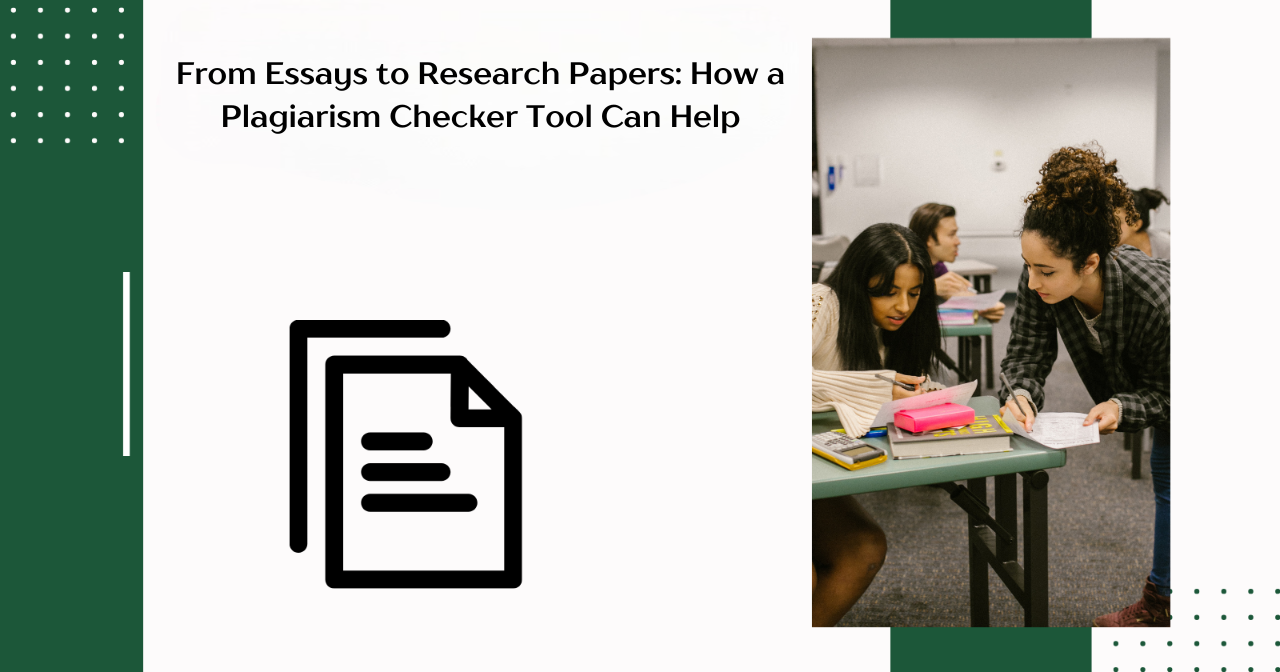
Search By Location
- Training Courses in London
- Training Courses in Birmingham
- Training Courses in Glasgow
- Training Courses in Liverpool
- Training Courses in Bristol
- Training Courses in Manchester
- Training Courses in Sheffield
- Training Courses in Leeds
- Training Courses in Edinburgh
- Training Courses in Leicester
- Training Courses in Coventry
- Training Courses in Bradford
- Training Courses in Cardiff
- Training Courses in Belfast
- Training Courses in Nottingham