- Professional Development
- Medicine & Nursing
- Arts & Crafts
- Health & Wellbeing
- Personal Development
45127 Courses
Cyber Awareness
By Global Risk Alliance Ltd
This course aims to increase and enhance delegates’ understanding of the various cyber threats which impact upon them and the organisations, sectors and regions in which they operate and provide them with the tools necessary to mitigate those threats at both a personal and organisational level. It assumes no prior knowledge of the subject but ensures through a high level of interactivity that delegates with any level of experience in the field will be able share and receive the collective knowledge of the group.

A complete course on Turbocharging Course
By One Education
Turbocharging isn't just about speed—it’s about precision, efficiency, and getting the most out of every drop of fuel and moment of motion. Whether you’re a seasoned technician brushing up on theory or a curious enthusiast keen to demystify the workings under the bonnet, this course presents turbocharging in its purest form—clear, concise, and cleverly structured. You’ll gain a deep understanding of the science, components, airflow dynamics, and engine behaviour that turn average performance into exceptional engineering. Through each module, you’ll explore the key concepts behind turbocharger design, operation, maintenance, and fault diagnosis—without the waffle. From boost pressure to wastegates, intercoolers to spooling, everything is explained with just the right blend of technical insight and plain English. No vague jargon. No guesswork. Just solid, turbo-focused learning that gets straight to the point. Whether you're tuning your knowledge or supercharging your interest, this is the course that delivers what it says on the tin—turbocharging, start to finish. Learning Outcomes Demonstrate an understanding of turbocharger history and basic working principles. Identify the advantages of turbocharged engines over naturally aspirated engines. Differentiate between types of intercoolers and their functions. Analyse the different types of turbochargers, including A/R ratio and turblolag. Classify turbochargers in three parts and demonstrate an understanding of each type. Troubleshoot field failures and apply corrective actions to ensure optimal performance. Course Curriculum: Introduction Trainer Introduction Brief history of Turbocharger & Basic Working Advantages of Turbocharged engines over Naturally Aspirated Engines Types of Intercoolers and their functions Types of Turbochargers A/R ratio & Turbolag Classification of Turbochargers Part. A Classification of Turbochargers Part. B Classification of Turbochargers Part.C Turbomatching & Turbofield failures Turbo Mapping & reading compressor map Field Failures & Corrective Actions How is the course assessed? Upon completing an online module, you will immediately be given access to a specifically crafted MCQ test. For each test, the pass mark will be set to 60%. Exam & Retakes: It is to inform our learners that the initial exam for this online course is provided at no additional cost. In the event of needing a retake, a nominal fee of £9.99 will be applicable. Certification Upon successful completion of the assessment procedure, learners can obtain their certification by placing an order and remitting a fee of __ GBP. £9 for PDF Certificate and £15 for the Hardcopy Certificate within the UK ( An additional £10 postal charge will be applicable for international delivery). CPD 10 CPD hours / points Accredited by CPD Quality Standards Who is this course for? The course is ideal for highly motivated individuals or teams who want to enhance their professional skills and efficiently skilled employees. Requirements There are no formal entry requirements for the course, with enrollment open to anyone! Career path Here are some job titles related to Course and their average salaries in the UK: Turbocharger Design Engineer: £41,000 per year Automotive Test Engineer (Turbocharger): £35,000 per year Turbocharger Maintenance Technician: £29,000 per year Turbocharger Manufacturing Engineer: £33,000 per year Senior Engineer (Turbocharging Systems): £53,000 per year Turbocharger Sales Manager: £45,000 per year Certificates Certificate of completion Digital certificate - £9 You can apply for a CPD Accredited PDF Certificate at the cost of £9. Certificate of completion Hard copy certificate - £15 Hard copy can be sent to you via post at the expense of £15.

Cyber security is of paramount importance in the digital age, serving as a vital shield against ever-evolving Cyber security threats. In the UK, its significance is underscored by a burgeoning demand fueled by a surge in Cyber security attacks and digital vulnerabilities. With a projected increase of 25% in cyber incidents annually, the need for skilled cyber security professionals is escalating rapidly. This demand translates into abundant job opportunities across various sectors, ranging from government agencies to private enterprises. Moreover, cyber security roles offer competitive salaries, with entry-level positions starting at around £30,000 per year and experienced professionals commanding salaries well over £60,000 annually. Embracing a career in cyber security not only presents a chance to contribute to safeguarding digital infrastructure but also offers the prospect of a lucrative and rewarding profession in a field that is continually expanding and evolving. Key Features This Level 2 Diploma in Cyber Security Course Includes: This Level 2 Diploma in Cyber Security Course is CPD Certified Free Certificate Level 2 Diploma Developed by Specialist Lifetime Access From our Cyber security course, you will learn about cyber security, cyber attacks types, cybercrimes overview & password management . So, stand out in the job market by completing the Cyber Security course. Get an certificate and add it to your resume to impress your employers. Course Curriculum Level 2 Diploma in Cyber Security Course: Module 01: Fundamentals of Cyber Security Module 02: Types of Cyber Attacks Module 03: Cybercrimes Overview Module 04: Cyber Security and Data Breach Incidents Module 05: Best Practices in Password Management Learning Outcomes Diploma in Cyber Security Level 2 & 3 Course : Understanding Cyber Threats: Recognize various cyber threats and their implications on Cyber security. Cybercrime Awareness: Grasp the concepts and types of cybercrimes prevalent today. Data Breach Management: Acquire skills to respond to and prevent data breaches. Effective Password Practices: Implement secure password management techniques proficiently. Safe Internet Navigation: Demonstrate safe internet browsing practices for personal and professional use. Security in Remote Work: Apply Cyber security measures for office and remote work environments effectively. Certification After completing this Diploma in Cyber Security Level 2 & 3 course, you will get a free certificate. CPD 10 CPD hours / points Accredited by The CPD Quality Standards (CPD QS) Who is this course for? Level 2 Diploma in Cyber Security Course Individuals aspiring to enter the cyber security field. Employees seeking to enhance their cyber security awareness. IT professionals aiming to specialise in cyber security. Students pursuing a career in information technology or cyber security. Anyone concerned about personal and professional cyber security. NB: This Course doesn't provide any professional qualifications. For professional qualifications, you may like to choose: Level 2 Diploma in Business Beginners in Cyber Security Level 4 Diploma in Cyber Security Level 5 Diploma in Cyber Security NCFE Level 2 Certificate in the Principles of Cyber Security Level 3 Diploma in Cyber Security Management and Operations Career path Level 2 Diploma in Cyber Security Course Cyber Security Analyst IT Security Consultant Network Security Engineer Incident Response Specialist Data Security Administrator Security Compliance Officer Certificates Certificate of Completion Digital certificate - Included Will be downloadable when all lectures have been completed.

Cyber security is of paramount importance in the digital age, serving as a vital shield against ever-evolving Cyber security threats. In the UK, its significance is underscored by a burgeoning demand fueled by a surge in Cyber security attacks and digital vulnerabilities. With a projected increase of 25% in cyber incidents annually, the need for skilled cyber security professionals is escalating rapidly. This demand translates into abundant job opportunities across various sectors, ranging from government agencies to private enterprises. Moreover, cyber security roles offer competitive salaries, with entry-level positions starting at around £30,000 per year and experienced professionals commanding salaries well over £60,000 annually. Embracing a career in cyber security not only presents a chance to contribute to safeguarding digital infrastructure but also offers the prospect of a lucrative and rewarding profession in a field that is continually expanding and evolving. Key Features This Level 2 Diploma in Cyber Security Course Includes: This Level 2 Diploma in Cyber Security Course is CPD Certified Free Certificate Level 2 Diploma Developed by Specialist Lifetime Access From our Cyber security course, you will learn about cyber security, cyber attacks types, cybercrimes overview & password management . So, stand out in the job market by completing the Cyber Security course. Get an certificate and add it to your resume to impress your employers. Course Curriculum Level 2 Diploma in Cyber Security Course: Module 01: Fundamentals of Cyber Security Module 02: Types of Cyber Attacks Module 03: Cybercrimes Overview Module 04: Cyber Security and Data Breach Incidents Module 05: Best Practices in Password Management Learning Outcomes Diploma in Cyber Security Level 2 & 3 Course : Understanding Cyber Threats: Recognize various cyber threats and their implications on Cyber security. Cybercrime Awareness: Grasp the concepts and types of cybercrimes prevalent today. Data Breach Management: Acquire skills to respond to and prevent data breaches. Effective Password Practices: Implement secure password management techniques proficiently. Safe Internet Navigation: Demonstrate safe internet browsing practices for personal and professional use. Security in Remote Work: Apply Cyber security measures for office and remote work environments effectively. Certification After completing this Diploma in Cyber Security Level 2 & 3course, you will get a free certificate. 10 CPD hours / points Accredited by The CPD Quality Standards (CPD QS) Who is this course for? Level 2 Diploma in Cyber Security Course Individuals aspiring to enter the cyber security field. Employees seeking to enhance their cyber security awareness. IT professionals aiming to specialise in cyber security. Students pursuing a career in information technology or cyber security. Anyone concerned about personal and professional cyber security. NB: This Course doesn't provide any professional qualifications. For professional qualifications, you may like to choose: Level 2 Diploma in Business Beginners in Cyber Security Level 4 Diploma in Cyber Security Level 5 Diploma in Cyber Security NCFE Level 2 Certificate in the Principles of Cyber Security Level 3 Diploma in Cyber Security Management and Operations Career path Level 2 Diploma in Cyber Security Course Cyber Security Analyst IT Security Consultant Network Security Engineer Incident Response Specialist Data Security Administrator Security Compliance Officer Certificates Certificate of Completion Digital certificate - Included Will be downloadable when all lectures have been completed.

Top up tuition
By Wessex Tutors & Exam Centre
A level one-to-one tuition
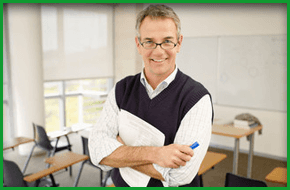
Are you struggling with a Data Governance issue and wish you had a team of other Data Governance professionals you could bounce it around with? You’ve done Data Governance training and you know what you’re focusing on. While your team is supportive, you spend a lot of time dealing with, and driving forward, culture change, managing stakeholders, and fielding questions from people who have their own priorities and now need to do this ‘Data Governance stuff’ on top. It would be nice, once in a while, to have a conversation about how to achieve something free from internal issues. You want to talk about best practices and get some alternative ideas. That’s what my Data Governance Mastermind gives you: space to reflect with the support of your peers and practical solutions you can implement.

0G53BG IBM SPSS Statistics Essentials (V26)
By Nexus Human
Duration 2 Days 12 CPD hours This course is intended for New users of IBM SPSS Statistics Users who want to refresh their knowledge about IBM SPSS Statistics Anyone who is considering purchasing IBM SPSS Statistics Overview Introduction to IBM SPSS Statistics Review basic concepts in IBM SPSS Statistics Identify the steps in the research process Review basic analyses Use Help Reading data and defining metadata Overview of data sources Read from text files Read data from Microsoft Excel Read data from databases Define variable properties Selecting cases for analyses Select cases for analyses Run analyses for groups Apply report authoring styles Transforming variables Compute variables Recode values of categorical and scale variables Create a numeric variable from a string variable Using functions to transform variables Use statistical functions Use logical functions Use missing value functions Use conversion functions Use system variables Use the Date and Time Wizard Setting the unit of analysis Remove duplicate cases Create aggregate datasets Restructure datasets Merging data files Add cases from one dataset to another Add variables from one dataset to another Enrich a dataset with aggregated information Summarizing individual variables Define levels of measurement Summarizing categorical variables Summarizing scale variables Describing the relationship between variables Choose the appropriate procedure Summarize the relationship between categorical variables Summarize the relationship between a scale and a categorical variable Creating presentation ready tables with Custom Tables Identify table layouts Create tables for variables with shared categories Create tables for multiple response questions Customizing pivot tables Perform Automated Output Modification Customize pivot tables Use table templates Export pivot tables to other applications Working with syntax Use syntax to automate analyses Create, edit, and run syntax Shortcuts in the Syntax Editor Controlling the IBM SPSS Statistics environment Set options for output Set options for variables display Set options for default working folders This course guides students through the fundamentals of using IBM SPSS Statistics for typical data analysis. Students will learn the basics of reading data, data definition, data modification, data analysis, and presentation of analytical results. In addition to the fundamentals, students will learn shortcuts that will help them save time. This course uses the IBM SPSS Statistics Base; one section presents an add-on module, IBM SPSS Custom Tables. Introduction to IBM SPSS Statistics Review basic concepts in IBM SPSS Statistics Identify the steps in the research process Review basic analyses Use Help Reading data and defining metadata Overview of data sources Read from text files Read data from Microsoft Excel Read data from databases Define variable properties Selecting cases for analyses Select cases for analyses Run analyses for groups Apply report authoring styles Transforming variables Compute variables Recode values of categorical and scale variables Create a numeric variable from a string variable Using functions to transform variables Use statistical functions Use logical functions Use missing value functions Use conversion functions Use system variables Use the Date and Time Wizard Setting the unit of analysis Remove duplicate cases Create aggregate datasets Restructure datasets Merging data files Add cases from one dataset to another Add variables from one dataset to another Enrich a dataset with aggregated information Summarizing individual variables Define levels of measurement Summarizing categorical variables Summarizing scale variables Describing the relationship between variables Choose the appropriate procedure Summarize the relationship between categorical variables Summarize the relationship between a scale and a categorical variable Creating presentation ready tables with Custom Tables Identify table layouts Create tables for variables with shared categories Create tables for multiple response questions Customizing pivot tables Perform Automated Output Modification Customize pivot tables Use table templates Export pivot tables to other applications Working with syntax Use syntax to automate analyses Create, edit, and run syntax Shortcuts in the Syntax Editor Controlling the IBM SPSS Statistics environment Set options for output Set options for variables display Set options for default working folders Additional course details: Nexus Humans 0G53BG IBM SPSS Statistics Essentials (V26) training program is a workshop that presents an invigorating mix of sessions, lessons, and masterclasses meticulously crafted to propel your learning expedition forward. This immersive bootcamp-style experience boasts interactive lectures, hands-on labs, and collaborative hackathons, all strategically designed to fortify fundamental concepts. Guided by seasoned coaches, each session offers priceless insights and practical skills crucial for honing your expertise. Whether you're stepping into the realm of professional skills or a seasoned professional, this comprehensive course ensures you're equipped with the knowledge and prowess necessary for success. While we feel this is the best course for the 0G53BG IBM SPSS Statistics Essentials (V26) course and one of our Top 10 we encourage you to read the course outline to make sure it is the right content for you. Additionally, private sessions, closed classes or dedicated events are available both live online and at our training centres in Dublin and London, as well as at your offices anywhere in the UK, Ireland or across EMEA.

Symantec Data Loss Prevention 14.0 - Administration
By Nexus Human
Duration 5 Days 30 CPD hours This course is intended for This course is intended for anyone responsible for conf iguring, maintaining, and troubleshooting Symantec Data Loss Prevention. Additionally, this course is intended for technical users responsible for creating and maintaining Symantec Data Loss Prevention policies and the incident response structure. Overview At the completion of the course, you will be able to: Enforce server, detection servers, and DLP Agents as well as reporting, workflow, incident response management, policy management and detection, response management, user and role administration, directory integration, and filtering. This course is designed to provide you with the fundamental know ledge to configure and administer the Symantec Data Loss Prevention Enforce platform. Introduction to Symantec Data Loss Prevention Symantec Data Loss Prevention overview Symantec Data Loss Prevention architecture Navigation and Reporting Navigating the user interface Reporting and analysis Report navigation, preferences, and features Report filters Report commands Incident snapshot Incident Data Access Hands-on labs: Become familiar with navigation and tools in the user interface. Create, filter, summarize, customize, and distribute reports. Create users, roles, and attributes. Incident Remediation and Workflow Incident remediation and w orkf low Managing users and attributes Custom attribute lookup User Risk Summary Hands-on labs: Remediate incidents and configure a user?s reporting preferences Policy Management Policy overview Creating policy groups Using policy templates Building policies Policy development best practices Hands-on labs: Use policy templates and policy builder to configure and apply new policies Response Rule Management Response rule overview Configuring Automated Response rules Configuring Smart Response rules Response rule best practices Hands-On Labs: Create and use Automated and Smart Response rules Described Content Matching DCM detection methods Hands-on labs: Create policies that include DCM and then use those policies to capture incidents Exact Data Matching and Directory Group Matching Exact data matching (EDM) Advanced EDM Directory group matching (DGM) Hands-on labs: Create policies that include EDM and DGM, and then use those policies to capture incident Indexed Document Matching Indexed document matching (IDM) Hands-on labs: Create policies that include IDM rules and then use those policies to capture incidents Vector Machine Learning Vector Machine Learning (VML) Hands-on labs: Create a VML profile, import document sets, and create a VML policy Network Monitor Review of Network Monitor Protocols Traffic filtering Network Monitor best practices Hands-On Labs: Apply IP and L7 filters Network Prevent Network Prevent overview Introduction to Network Prevent (Email) Introduction to Network Prevent (Web) Hands-On Labs: Configure Network Prevent (E-mail) response rules, incorporate them into policies, and use the policies to capture incidents Mobile Email Monitor and Mobile Prevent Introduction to Mobile Email Monitor Mobile Prevent overview Configuration VPN configuration Policy and Response Rule Creation Reporting and Remediation Troubleshooting Network Discover and Network Protect Network Discover and Network Protect overview Configuring Discover targets Configuring Box cloud targets Protecting data Auto-discovery of servers and shares Running and managing scans Reports and remediation Network Discover and Network Protect best practices Hands-on labs: Create and run a filesystem target using various response rules, including quarantining Endpoint Prevent Endpoint Prevent overview Detection capabilities at the Endpoint Configuring Endpoint Prevent Creating Endpoint response rules Viewing Endpoint Prevent incidents Endpoint Prevent best practices Managing DLP Agents Hands-on labs: Create Agent Groups and Endpoint response rules, monitor and block Endpoint actions, view Endpoint incidents, and use the Enforce console to manage DLP Agents Endpoint Discover Endpoint Discover overview Creating and running Endpoint Discover targets Using Endpoint Discover reports and reporting features Hands-on labs: Create Endpoint Discover targets, run Endpoint Discover targets, and view Endpoint Discover incidents Enterprise Enablement Preparing for risk reduction Risk reduction DLP Maturity model System Administration Server administration Language support Incident Delete Credential management Troubleshooting Diagnostic tools Troubleshooting scenario Getting support Hands-on labs: Interpret event reports and traffic reports, configure alerts, and use the Log Collection and Configuration tool Additional course details: Nexus Humans Symantec Data Loss Prevention 14.0 - Administration training program is a workshop that presents an invigorating mix of sessions, lessons, and masterclasses meticulously crafted to propel your learning expedition forward. This immersive bootcamp-style experience boasts interactive lectures, hands-on labs, and collaborative hackathons, all strategically designed to fortify fundamental concepts. Guided by seasoned coaches, each session offers priceless insights and practical skills crucial for honing your expertise. Whether you're stepping into the realm of professional skills or a seasoned professional, this comprehensive course ensures you're equipped with the knowledge and prowess necessary for success. While we feel this is the best course for the Symantec Data Loss Prevention 14.0 - Administration course and one of our Top 10 we encourage you to read the course outline to make sure it is the right content for you. Additionally, private sessions, closed classes or dedicated events are available both live online and at our training centres in Dublin and London, as well as at your offices anywhere in the UK, Ireland or across EMEA.

SWSA v3.0-Securing the Web with Cisco Web Security Appliance
By Nexus Human
Duration 2 Days 12 CPD hours This course is intended for Security architects System designers Network administrators Operations engineers Network managers, network or security technicians, and security engineers and managers responsible for web security Cisco integrators and partners Overview After taking this course, you should be able to: Describe Cisco WSA Deploy proxy services Utilize authentication Describe decryption policies to control HTTPS traffic Understand differentiated traffic access policies and identification profiles Enforce acceptable use control settings Defend against malware Describe data security and data loss prevention Perform administration and troubleshooting The Securing the Web with Cisco Web Security Appliance (SWSA) v3.0 course shows you how to implement, use, and maintain Cisco© Web Security Appliance (WSA), powered by Cisco Talos, to provide advanced protection for business email and control against web security threats. Through a combination of expert instruction and hands-on practice, you?ll learn how to deploy proxy services, use authentication, implement policies to control HTTPS traffic and access, implement use control settings and policies, use the solution?s anti-malware features, implement data security and data loss prevention, perform administration of Cisco WSA solution, and more. Describing Cisco WSA Technology Use Case Cisco WSA Solution Cisco WSA Features Cisco WSA Architecture Proxy Service Integrated Layer 4 Traffic Monitor Data Loss Prevention Cisco Cognitive Intelligence Management Tools Cisco Advanced Web Security Reporting (AWSR) and Third-Party Integration Cisco Content Security Management Appliance (SMA) Deploying Proxy Services Explicit Forward Mode vs. Transparent Mode Transparent Mode Traffic Redirection Web Cache Control Protocol Web Cache Communication Protocol (WCCP) Upstream and Downstream Flow Proxy Bypass Proxy Caching Proxy Auto-Config (PAC) Files FTP Proxy Socket Secure (SOCKS) Proxy Proxy Access Log and HTTP Headers Customizing Error Notifications with End User Notification (EUN) Pages Utilizing Authentication Authentication Protocols Authentication Realms Tracking User Credentials Explicit (Forward) and Transparent Proxy Mode Bypassing Authentication with Problematic Agents Reporting and Authentication Re-Authentication FTP Proxy Authentication Troubleshooting Joining Domains and Test Authentication Integration with Cisco Identity Services Engine (ISE) Creating Decryption Policies to Control HTTPS Traffic Transport Layer Security (TLS)/Secure Sockets Layer (SSL) Inspection Overview Certificate Overview Overview of HTTPS Decryption Policies Activating HTTPS Proxy Function Access Control List (ACL) Tags for HTTPS Inspection Access Log Examples Understanding Differentiated Traffic Access Policies and Identification Profiles Overview of Access Policies Access Policy Groups Overview of Identification Profiles Identification Profiles and Authentication Access Policy and Identification Profiles Processing Order Other Policy Types Access Log Examples ACL Decision Tags and Policy Groups Enforcing Time-Based and Traffic Volume Acceptable Use Policies, and End User Notifications Defending Against Malware Web Reputation Filters Anti-Malware Scanning Scanning Outbound Traffic Anti-Malware and Reputation in Policies File Reputation Filtering and File Analysis Cisco Advanced Malware Protection File Reputation and Analysis Features Integration with Cisco Cognitive Intelligence Enforcing Acceptable Use Control Settings Controlling Web Usage URL Filtering URL Category Solutions Dynamic Content Analysis Engine Web Application Visibility and Control Enforcing Media Bandwidth Limits Software as a Service (SaaS) Access Control Filtering Adult Content Data Security and Data Loss Prevention Data Security Cisco Data Security Solution Data Security Policy Definitions Data Security Logs Performing Administration and Troubleshooting Monitor the Cisco Web Security Appliance Cisco WSA Reports Monitoring System Activity Through Logs System Administration Tasks Troubleshooting Command Line Interface References Comparing Cisco WSA Models Comparing Cisco SMA Models Overview of Connect, Install, and Configure Deploying the Cisco Web Security Appliance Open Virtualization Format (OVF) Template Mapping Cisco Web Security Appliance Virtual Machine (VM) Ports to Correct Networks Connecting to the Cisco Web Security Virtual Appliance Enabling Layer 4 Traffic Monitor (L4TM) Accessing and Running the System Setup Wizard Reconnecting to the Cisco Web Security Appliance High Availability Overview Hardware Redundancy Introducing Common Address Redundancy Protocol (CARP) Configuring Failover Groups for High Availability Feature Comparison Across Traffic Redirection Options Architecture Scenarios When Deploying Cisco AnyConnect© Secure Mobility Additional course details: Nexus Humans SWSA v3.0-Securing the Web with Cisco Web Security Appliance training program is a workshop that presents an invigorating mix of sessions, lessons, and masterclasses meticulously crafted to propel your learning expedition forward. This immersive bootcamp-style experience boasts interactive lectures, hands-on labs, and collaborative hackathons, all strategically designed to fortify fundamental concepts. Guided by seasoned coaches, each session offers priceless insights and practical skills crucial for honing your expertise. Whether you're stepping into the realm of professional skills or a seasoned professional, this comprehensive course ensures you're equipped with the knowledge and prowess necessary for success. While we feel this is the best course for the SWSA v3.0-Securing the Web with Cisco Web Security Appliance course and one of our Top 10 we encourage you to read the course outline to make sure it is the right content for you. Additionally, private sessions, closed classes or dedicated events are available both live online and at our training centres in Dublin and London, as well as at your offices anywhere in the UK, Ireland or across EMEA.

Android Studio Development Essentials
By Nexus Human
Duration 5 Days 30 CPD hours This course is intended for This course is intended for individuals who want to learn how to program Android applications using the Java Programming Language. Overview Upon successful completion of this course, students will have an understanding of basic application Android development. This course will teach the basics of Android Development using the Java Programming Language and Android Studio. Introduction and Setup Android Studio Development Essentials Introduction Setting up an Android Studio Development Environment Creating an Example Android App in Android Studio A Tour of the Android Studio User Interface Creating an Android Virtual Device (AVD) in Android Studio Using and Configuring the Android Studio AVD Emulator Testing Android Studio Apps on a Physical Android Device The Basics of the Android Studio Code Editor Android Architecture and State Changes An Overview of the Android Architecture The Anatomy of an Android Application Understanding Android Application and Activity Lifecycles Handling Android Activity State Changes Android Activity State Changes by Example Saving and Restoring the State of an Android Activity Views and Layouts Understanding Android Views, View Groups and Layouts in Android Studio A Guide to the Android Studio Layout Editor Tool A Guide to the Android ConstraintLayout A Guide to using ConstraintLayout in Android Studio An Android Studio Layout Editor ConstraintLayout Tutorial Manual XML Layout Design in Android Studio Creating an Android User Interface in Java Code Event Handling An Overview and Example of Android Event Handling A Guide to using Instant Run in Android Studio Android Touch and Multi-touch Event Handling Detecting Common Gestures using Android Studio and the Gesture Detector Class Implementing Custom Gesture and Pinch Recognition on Android Advanced Layout and Transitions An Introduction Android Fragments Using Fragments in Android Studio - An Example Creating and Managing Overflow Menus on Android Animating User Interfaces with the Android Transitions Framework An Android Transition Tutorial using beginDelayedTransition Implementing Android Scene Transitions ? A Tutorial Working with the Floating Action Button and Snackbar Creating a Tabbed Interface using the TabLayout Component Working with the RecyclerView and CardView Widgets An Android RecyclerView and CardView Tutorial Working with the AppBar and Collapsing Toolbar Layouts Implementing an Android Navigation Drawer An Android Studio Master/Detail Flow Tutorial Intents, Threads, Services, and Notifications An Overview of Android Intents Android Explicit Intents ? A Worked Example Android Implicit Intents ? A Worked Example Android Broadcast Intents and Broadcast Receivers A Basic Overview of Threads and Thread Handlers An Overview of Android Started and Bound Services Implementing an Android Started Service - A Worked Example Android Local Bound Services - A Worked Example Android Remote Bound Services - A Worked Example An Android 7 Notifications Tutorial An Android 7 Direct Reply Notification Tutorial Data Access and Storage Integrating Firebase Support into an Android Studio Project An Android 7 Firebase Remote Notification Tutorial An Introduction to Android 7 Multi-Window Support An Android Studio Multi-Window Split-Screen and Freeform Tutorial An Overview of Android SQLite Databases in Android Studio An Android TableLayout and TableRow Tutorial An Android SQLite Database Tutorial Understanding Android Content Providers Implementing an Android Studio Content Provider in Android Studio Accessing Cloud Storage using the Android Storage Access Framework An Android Storage Access Framework Example Multimedia, Maps and Printing Video Playback on Android VideoView and MediaController Classes Video Recording and Image Capture using Camera Intents Making Runtime Permission Requests in Android Android Audio Recording and Playback using MediaPlayer and MediaRecorder Working with the Google Maps Android API in Android Studio Printing with the Android Printing Framework An Android HTML and Web Content Printing Example A Guide to Android Custom Document Printing Final Build An Android Fingerprint Authentication Tutorial Handling Different Android Devices and Displays Signing and Preparing an Android Application for Release Integrating Google Play In-app Billing into an Android Application An Overview of Gradle in Android Studio An Android Studio Gradle Build Variants Example Additional course details: Nexus Humans Android Studio Development Essentials training program is a workshop that presents an invigorating mix of sessions, lessons, and masterclasses meticulously crafted to propel your learning expedition forward. This immersive bootcamp-style experience boasts interactive lectures, hands-on labs, and collaborative hackathons, all strategically designed to fortify fundamental concepts. Guided by seasoned coaches, each session offers priceless insights and practical skills crucial for honing your expertise. Whether you're stepping into the realm of professional skills or a seasoned professional, this comprehensive course ensures you're equipped with the knowledge and prowess necessary for success. While we feel this is the best course for the Android Studio Development Essentials course and one of our Top 10 we encourage you to read the course outline to make sure it is the right content for you. Additionally, private sessions, closed classes or dedicated events are available both live online and at our training centres in Dublin and London, as well as at your offices anywhere in the UK, Ireland or across EMEA.

Search By Location
- Training Courses in London
- Training Courses in Birmingham
- Training Courses in Glasgow
- Training Courses in Liverpool
- Training Courses in Bristol
- Training Courses in Manchester
- Training Courses in Sheffield
- Training Courses in Leeds
- Training Courses in Edinburgh
- Training Courses in Leicester
- Training Courses in Coventry
- Training Courses in Bradford
- Training Courses in Cardiff
- Training Courses in Belfast
- Training Courses in Nottingham