- Professional Development
- Medicine & Nursing
- Arts & Crafts
- Health & Wellbeing
- Personal Development
5650 Courses
Whether you're an aspiring building surveyor or a construction professional looking to expand your knowledge, this diploma offers valuable insights and practical skills to excel in the field. Enrol today to take the first step towards a rewarding career in building surveying.

Empower yourself with the essential knowledge to recognise, report, and address modern slavery through our comprehensive Online Modern Slavery Training Course. Gain insights into the Modern Slavery Act and learn to identify signs of slavery, human trafficking, and forced labour. This CPD Accredited course equips participants with the skills and confidence to combat modern-day slavery effectively.

NLP Core Skills Training Course
By Lead Academy
Quality Guarantee: Promising training excellence, satisfaction gurantee Accredited by CPD UK & Quality License Scheme Tutor Support Unlimited support via email, till you complete the course Recognised Certification: Accepted by thousands of professional bodies Start Anytime With 1 year access to the course materials Online Learning Learn from anywhere, whenever you want With this NLP core skills course, you can reprogram your mind, and change the pattern of your emotional behaviour and thoughts by learning various essential skills to understand and influence human behaviour and communication. This course at a glance Accredited by CPD UK Endorsed by Quality Licence Scheme Know the history and definition of NLP Learn five principles of success using NLP Understand meta programs Know reframing techniques Learn different satir categories Understand the role of sensory acuity in NLP Know the model, strategy and techniques of NLP Understand various submodality techniques Get acquainted with the four pillars of NLP Know the framework for improving your judgment Learn the objective evaluation of NLP Understand the neuro-logical flexibility and rigidity Why NLP Core Skills Training Course right for you? This comprehensive online course is designed for those who want to understand NLP modelling, its benefits, four pillars, and representational systems. You will have a strong understanding of meta programs, reframing techniques, mirroring and matching techniques of NLP. In addition, this extensive course will give you a broad knowledge of anchoring, various stages of learning, and the process to handle criticism with NLP. In addition, this extensive course will help you understand different satir categories and the role of sensory acuity in NLP. By the end of the course, you will gain deep knowledge of NLP, its SMART goals, modelling, various submodality techniques, and meta programs. NLP Core Skills Training Course Details Accredited by CPD certificates are accepted by thousands of professional bodies and government regulators here in the UK and around the world. Many organisations look for employees with CPD requirements, which means, that by doing this course, you would be a potential candidate in your respective field. The Quality Licence Scheme is a brand of the Skills and Education Group, a leading national awarding organisation for providing high-quality vocational qualifications across a wide range of industries. Course Curriculum NLP Core Skills - Introduction NLP Core Skills - Introduction What is NLP What is NLP Benefits of NLP Benefits of NLP Four Pillars of NLP Four Pillars of NLP Model, Strategy & Technique Model, Strategy & Technique NLP Modeling NLP Modeling What are Representational Systems What are Representational Systems Various Submodality Techniques Various Submodality Techniques What are Meta Programs What are Meta Programs Reframing Technique Reframing Technique Mirroring & Matching Techniques Mirroring & Matching Techniques Different Satir Categories Different Satir Categories Role of Sensory Acuity in NLP Role of Sensory Acuity in NLP What is Anchoring What is Anchoring Various Stages of Learning Various Stages of Learning Handling Criticism With NLP Handling Criticism With NLP Who should take this course? This interactive online course is beneficial for those who want to understand Neuro-Linguistic Programming in detail, its advantages, and the presuppositions of NLP. It is suitable for those who want to advance their career in the field of NLP. Entry Requirements There are no academic entry requirements for this NLP core skills training course, and it is open to students of all academic backgrounds. However, you are required to have a laptop/desktop/tablet or smartphone and a good internet connection. Assessment Method This NLP core skills training course assesses learners through multiple-choice questions (MCQs). Upon successful completion of the modules, learners must answer MCQs to complete the assessment procedure. Through the MCQs, it is measured how much a learner can grasp from each section. In the assessment pass mark is 60%. Certification Endorsed Certificate from Quality Licence Scheme After successfully passing the MCQ exam you will be eligible to order the Endorsed Certificate by Quality Licence Scheme. The Quality Licence Scheme is a brand of the Skills and Education Group, a leading national awarding organisation for providing high-quality vocational qualifications across a wide range of industries. It will give you a competitive advantage in your career, making you stand out from all other applicants and employees. There is a Quality Licence Scheme endorsement fee to obtain an endorsed certificate which is £65. Certificate of Achievement from Lead Academy After successfully passing the MCQ exam you will be eligible to order your certificate of achievement as proof of your new skill. The certificate of achievement is an official credential that confirms that you successfully finished a course with Lead Academy. Certificate can be obtained in PDF version at a cost of £12, and there is an additional fee to obtain a printed copy certificate which is £35. FAQs Is CPD a recognised qualification in the UK? CPD is globally recognised by employers, professional organisations and academic intuitions, thus a certificate from CPD Certification Service creates value towards your professional goal and achievement. CPD-certified certificates are accepted by thousands of professional bodies and government regulators here in the UK and around the world. Are QLS courses recognised? Although QLS courses are not subject to Ofqual regulation, they must adhere to an extremely high level that is set and regulated independently across the globe. A course that has been approved by the Quality Licence Scheme simply indicates that it has been examined and evaluated in terms of quality and fulfils the predetermined quality standards. When will I receive my certificate? For CPD accredited PDF certificate it will take 24 hours, however for the hardcopy CPD certificate takes 5-7 business days and for the Quality License Scheme certificate it will take 7-9 business days. Can I pay by invoice? Yes, you can pay via Invoice or Purchase Order, please contact us at info@lead-academy.org for invoice payment. Can I pay via instalment? Yes, you can pay via instalments at checkout. How to take online classes from home? Our platform provides easy and comfortable access for all learners; all you need is a stable internet connection and a device such as a laptop, desktop PC, tablet, or mobile phone. The learning site is accessible 24/7, allowing you to take the course at your own pace while relaxing in the privacy of your home or workplace. Does age matter in online learning? No, there is no age limit for online learning. Online learning is accessible to people of all ages and requires no age-specific criteria to pursue a course of interest. As opposed to degrees pursued at university, online courses are designed to break the barriers of age limitation that aim to limit the learner's ability to learn new things, diversify their skills, and expand their horizons. When I will get the login details for my course? After successfully purchasing the course, you will receive an email within 24 hours with the login details of your course. Kindly check your inbox, junk or spam folder, or you can contact our client success team via info@lead-academy.org

Supervisory Skills Training Course
By Lead Academy
Quality Guarantee: Promising training excellence, satisfaction gurantee Accredited by CPD UK & Quality License Scheme Tutor Support Unlimited support via email, till you complete the course Recognised Certification: Accepted by thousands of professional bodies Start Anytime With 1 year access to the course materials Online Learning Learn from anywhere, whenever you want This supervisory skills training course will help you to excel as a leader in any organisational setting. In this course, you will gain effective supervision, communication, and conflict-resolution skills and can motivate your team towards success. This course at a glance Accredited by CPD UK Endorsed by Quality Licence Scheme Learn the characteristics of a supervisor Know how to build rapport with subordinates Know how to motivate a team Understand how to play a situational leadership role Know the relevance of performance appraisals Know the strategies for support and mentoring Understand the major functions of supervision Learn how to create a culture of customer care Understand why culture matters Learn how to change a team culture Why Supervisory Skills Training Course right for you? This comprehensive course is beneficial for those who want to understand the basic functions of supervision, steps to use open communication, how to motivate a team, and strategies for support and mentoring. You will learn how to solve problems as a supervisor and play the role of situational leadership. This course will help you build rapport with subordinates and aid you understand the characteristics of a supervisor. In addition, you will learn team culture, how to create a culture of team respect and team safety. By the end of the course, you will have deep knowledge of supervisory skills, supervisory training, and techniques to motivate a team. Supervisory Skills Training Course Details Accredited by CPD certificates are accepted by thousands of professional bodies and government regulators here in the UK and around the world. Many organisations look for employees with CPD requirements, which means, that by doing this course, you would be a potential candidate in your respective field. The Quality Licence Scheme is a brand of the Skills and Education Group, a leading national awarding organisation for providing high-quality vocational qualifications across a wide range of industries. Course Curriculum Introduction Introduction Major Functions of Supervision Major Functions of Supervision Types of Supervisory Skills Types of Supervisory Skills Performance Appraisals Performance Appraisals Using Open Communication Using Open Communication How to Motivate a Team How to Motivate a Team Strategies for Support & Mentoring Strategies for Support & Mentoring Solving Problems as a Supervisor Solving Problems as a Supervisor Playing Situational Leadership Role Playing Situational Leadership Role Building Rapport with Subordinates Building Rapport with Subordinates Characteristics of a Supervisor Characteristics of a Supervisor Who should take this course? This interactive course is ideal for those who want to have in-depth knowledge in supervisory functions, types of supervisory skills, and techniques to motivate a team. It is suitable for those who want to take their career to the next level in supervisor training. Entry Requirements There are no academic entry requirements for this supervisory skills training course, and it is open to students of all academic backgrounds. However, you are required to have a laptop/desktop/tablet or smartphone and a good internet connection. Assessment Method This supervisory skills training course assesses learners through multiple-choice questions (MCQs). Upon successful completion of the modules, learners must answer MCQs to complete the assessment procedure. Through the MCQs, it is measured how much a learner can grasp from each section. In the assessment pass mark is 60%. Certification Endorsed Certificate from Quality Licence Scheme After successfully passing the MCQ exam you will be eligible to order the Endorsed Certificate by Quality Licence Scheme. The Quality Licence Scheme is a brand of the Skills and Education Group, a leading national awarding organisation for providing high-quality vocational qualifications across a wide range of industries. It will give you a competitive advantage in your career, making you stand out from all other applicants and employees. There is a Quality Licence Scheme endorsement fee to obtain an endorsed certificate which is £65. Certificate of Achievement from Lead Academy After successfully passing the MCQ exam you will be eligible to order your certificate of achievement as proof of your new skill. The certificate of achievement is an official credential that confirms that you successfully finished a course with Lead Academy. Certificate can be obtained in PDF version at a cost of £12, and there is an additional fee to obtain a printed copy certificate which is £35. FAQs Is CPD a recognised qualification in the UK? CPD is globally recognised by employers, professional organisations and academic intuitions, thus a certificate from CPD Certification Service creates value towards your professional goal and achievement. CPD-certified certificates are accepted by thousands of professional bodies and government regulators here in the UK and around the world. Are QLS courses recognised? Although QLS courses are not subject to Ofqual regulation, they must adhere to an extremely high level that is set and regulated independently across the globe. A course that has been approved by the Quality Licence Scheme simply indicates that it has been examined and evaluated in terms of quality and fulfils the predetermined quality standards. When will I receive my certificate? For CPD accredited PDF certificate it will take 24 hours, however for the hardcopy CPD certificate takes 5-7 business days and for the Quality License Scheme certificate it will take 7-9 business days. Can I pay by invoice? Yes, you can pay via Invoice or Purchase Order, please contact us at info@lead-academy.org for invoice payment. Can I pay via instalment? Yes, you can pay via instalments at checkout. How to take online classes from home? Our platform provides easy and comfortable access for all learners; all you need is a stable internet connection and a device such as a laptop, desktop PC, tablet, or mobile phone. The learning site is accessible 24/7, allowing you to take the course at your own pace while relaxing in the privacy of your home or workplace. Does age matter in online learning? No, there is no age limit for online learning. Online learning is accessible to people of all ages and requires no age-specific criteria to pursue a course of interest. As opposed to degrees pursued at university, online courses are designed to break the barriers of age limitation that aim to limit the learner's ability to learn new things, diversify their skills, and expand their horizons. When I will get the login details for my course? After successfully purchasing the course, you will receive an email within 24 hours with the login details of your course. Kindly check your inbox, junk or spam folder, or you can contact our client success team via info@lead-academy.org

Our Aim is Your Satisfaction! Offer Ends Soon; Hurry Up!! Ensure that your workplace is risk-free and that essential equipment is operating at an accepted standard with this Provision and Use of Work Equipment Regulations course. This critical set of UK regulations ensures that workforces are kept safe from machinery and appliances in everyday use. This Certificate in PUWER at QLS Level 3 course is endorsed by The Quality Licence Scheme and accredited by CPDQS (with 120 CPD points) to make your skill development and career progression related to PUWER substantial and easier than ever! Are you looking to improve your current abilities or make a career move? Our unique Course might help you get there! Expand your expertise with high-quality training - study and get an expertly designed, great-value training experience. Learn from industry professionals and quickly equip yourself with the specific knowledge and skills you need to excel in your chosen career through the online training course. The course is broken down into several in-depth modules to provide you with the most convenient and rich learning experience possible. Upon successful completion of the course, an instant e-certificate will be exhibited in your profile that you can order as proof of your new skills and knowledge. Add these amazing new skills to your resume and boost your employability by simply enrolling in this course. With this comprehensive course, you can achieve your dreams and train for your ideal career. The course provides students with an in-depth learning experience that they can work through at their own pace to enhance their professional development. This training can help you to accomplish your ambitions and prepare you for a meaningful career. So, join the course today - gear up with the essential skills to set yourself up for excellence! Key Topics to Be Covered: Understanding the importance and legal implications Checking the properties of equipment and examining safety marks Training others to use equipment and following the manufacturer's guidelines Inspecting components and assessing risks in a work environment Maintaining machinery and ensuring that they are sited correctly Experts created the course to provide a rich and in-depth training experience for all students who enrol in it. Enrol in the course right now and you'll have immediate access to all of the PUWER course materials. Then, from any internet-enabled device, access the course materials and learn when it's convenient for you. Start your learning journey straight away with this course and take a step toward a brighter future! Why Prefer this Course? Opportunity to earn a certificate endorsed by the Quality Licence Scheme and another certificate accredited by CPD after completing this course Student ID card with amazing discounts - completely for FREE! (£10 postal charges will be applicable for international delivery) Standard-aligned lesson planning Innovative and engaging content and activities Assessments that measure higher-level thinking and skills Complete the program in your own time, at your own pace Each of our students gets full tutor support on weekdays (Monday to Friday) *** Course Curriculum *** Here is the curriculum breakdown of the course: Module 01: Provision and Use of Work Equipment Regulations What Is PUWER? What Is PUWER Legislation? Why Is PUWER Important in the Workplace? Overview of the Regulations Module 02: Selection and Conformity of Work Equipment Suitability of Work Equipment Buying New Machinery Manufacturers Duty UKCA Conformity Marking (or CE Marking) Declaration of Conformity Declaration of Incorporation Mobile Work Equipment Module 03: Safe Functionality of Work Equipment Information and Instruction Precautions in Practice Health and Safety Training Controls for Starting or Change in Operating Conditions Controls Control Systems Power Press Training and Competence Personal Protective Equipment (PPE) Module 04: Monitoring and Evaluation of Work Equipment Inspection Risk Assessment Module 05: Maintenance of Work Equipment Essential Requirements Safe Maintenance Essential Knowledge Maintaining Suitable Condition Key Roles for the Maintenance Assessment Process You have to complete the assignment questions given at the end of the course and score a minimum of 60% to pass each exam. Our expert trainers will assess your assignment and give you feedback after you submit the assignment. After passing the course Certificate in PUWER at QLS Level 3 exam, you will be able to request a certificate with additional cost that has been endorsed by the Quality Licence Scheme. CPD 120 CPD hours / points Accredited by CPD Quality Standards Who is this course for? Are you the right candidate for this course? Anyone interested in learning more about the topic is advised to take this course. This course will help you understand the topic thoroughly and enable you to understand the basic concepts. Enrollment in this course is open to everybody. You can access the course materials from anywhere in the world; there are no restrictions. You should enrol in this course if you: Wish to gain a better understanding of. Already working in this field and want to learn more about it. Is a student pursuing a relevant field of study? Looking for a job in the industry. Requirements The training does not require any prior knowledge; everyone may participate! This course is open to anyone who is interested in learning from anywhere in the world. Every student must be over the age of 16 and have a passion for learning and literacy. This 100% online course can be accessed from any internet-connected device, such as a computer, tablet, or smartphone. This course allows you to study at your own speed and grow a quality skillset. Career path This course will allow you to kickstart or take your career in the related sector to the next stage. Our whole course will assist you in achieving a position of respect and dignity, as well as allowing you to gain an advantage over your competitors. The PUWER certificate will strengthen your CV and assist you in finding work in the related industry.

Overview Introducing our comprehensive 'Refactor JavaScript Course'. With the digital landscape ever-evolving, coding has grown beyond mere creation. The efficiency, readability, and maintainability of your code are pivotal. This course not only introduces you to the crux of refactoring but also guides you through the art of detecting 'code smells' and mending them. Let's set out on a journey through the various elements and structures of JavaScript, ensuring your knowledge isn't just surface level but robust and future-proof. In the age of cluttered codes and labyrinthine structures, mastering refactoring is akin to acquiring a superpower. By delving into our curriculum, you'll learn to diagnose issues in your code with precision, swiftly making amendments to ensure optimised performance. As you navigate through units addressing everything from the basics to the intricate structures, you'll emerge equipped with the tools to keep your codebase neat, efficient, and above par. Lastly, as we tie up with the conclusion, we don't merely finish. We ensure you're brimming with confidence, adeptness, and a renewed passion for coding. Whether you're a beginner aiming for excellence or someone looking to keep up with modern coding paradigms, this course serves as your gateway to elevated JavaScript expertise. Learning Outcomes: Understand the fundamental principles and significance of refactoring in JavaScript. Identify and rectify common 'code smells' hindering code quality. Implement techniques for refactoring various elements within a JavaScript codebase. Adapt and restructure intricate code layouts for improved clarity and efficiency. Synthesise learning from all units to maintain and enhance existing JavaScript projects. Develop a systematic approach to coding, ensuring reduced errors and increased maintainability. Foster a deeper appreciation and understanding of clean, efficient, and readable JavaScript. Why buy this Refactor Javascript Course? Unlimited access to the course for forever Digital Certificate, Transcript, student ID all included in the price Absolutely no hidden fees Directly receive CPD accredited qualifications after course completion Receive one to one assistance on every weekday from professionals Immediately receive the PDF certificate after passing Receive the original copies of your certificate and transcript on the next working day Easily learn the skills and knowledge from the comfort of your home Certification After studying the course materials of the Refactor Javascript Course there will be a written assignment test which you can take either during or at the end of the course. After successfully passing the test you will be able to claim the pdf certificate for £5.99. Original Hard Copy certificates need to be ordered at an additional cost of £9.60. Who is this course for? This Refactor Javascript Course course is ideal for Individuals keen on refining their JavaScript coding skills. Developers looking to optimise and maintain their existing JavaScript projects. Enthusiasts aiming to elevate their coding standards and best practices. Team leads or managers seeking efficient coding techniques for project oversight. Anyone passionate about producing quality code that stands the test of time. Prerequisites This Refactor Javascript Course does not require you to have any prior qualifications or experience. You can just enrol and start learning.This Refactor Javascript Course was made by professionals and it is compatible with all PC's, Mac's, tablets and smartphones. You will be able to access the course from anywhere at any time as long as you have a good enough internet connection. Career path JavaScript Developer: Average Salary Range £30,000 - £55,000 Front-end Developer: Average Salary Range £28,000 - £52,000 Back-end Developer: Average Salary Range £31,000 - £58,000 Full-stack Developer: Average Salary Range £35,000 - £60,000 Software Engineer: Average Salary Range £35,000 - £65,000 Technical Lead: Average Salary Range £50,000 - £80,000. Course Curriculum Refactor Javascript Unit 01: Introduction Module 01: Introduction 00:05:00 Unit 02: Code Smells Module 01: Introduction 00:02:00 Module 02: General Code Smells 00:06:00 Module 03: Kill All the Global Data 00:05:00 Module 04: Long Functions && Long Classes 00:07:00 Module 05: Long Parameters List 00:05:00 Module 06: Side Effect 00:04:00 Module 07: Feature Envy 00:04:00 Module 08: Divergent Change AND Shotgun Surgery 00:06:00 Unit 03: Code Elements Refactoring Module 01: Introduction 00:02:00 Module 02: Be the code minimalist 00:06:00 Module 03: Refactoring variables 00:10:00 Module 04: Refactoring conditionals 00:06:00 Module 05: Refactoring loops 00:11:00 Module 06: Refactoring functions 1 00:11:00 Module 07: Refactoring functions 2 00:06:00 Unit 04: Code Structure Refactoring Module 01: Introduction 00:02:00 Module 02: Error handling 00:13:00 Module 03: Structuring the code 00:07:00 Module 04: Refactoring Tools 00:22:00 Module 05: Eslint Demo 00:17:00 Unit 05: Conclusion Module 01: Conclusion 00:01:00 Assignment Assignment - Refactor Javascript Course 00:00:00

Description: Management is the system of dealing and handling things or people. It is very crucial to businesses since managing the business will take efforts and right skills to succeed. To become an expert in management, you have to acquire the right knowledge and skills essentials for the management. Being part of the management department in any business will be easier if you have the advanced skills in management that this course will be providing. You will learn about leadership and people management, time management and the advanced management techniques you need. Who is the course for? Professionals who are in the top management or supervisory positions. People who have the interest to know and acquire management skills. Entry Requirement: This course is available to all learners, of all academic backgrounds. Learners should be aged 16 or over to undertake the qualification. Good understanding of English language, numeracy and ICT are required to attend this course. Assessment: At the end of the course, you will be required to sit an online multiple-choice test. Your test will be assessed automatically and immediately so that you will instantly know whether you have been successful. Before sitting for your final exam you will have the opportunity to test your proficiency with a mock exam. Certification: After you have successfully passed the test, you will be able to obtain an Accredited Certificate of Achievement. You can however also obtain a Course Completion Certificate following the course completion without sitting for the test. Certificates can be obtained either in hard copy at a cost of £39 or in PDF format at a cost of £24. PDF certificate's turnaround time is 24 hours and for the hardcopy certificate, it is 3-9 working days. Why choose us? Affordable, engaging & high-quality e-learning study materials; Tutorial videos/materials from the industry leading experts; Study in a user-friendly, advanced online learning platform; Efficient exam systems for the assessment and instant result; The UK & internationally recognized accredited qualification; Access to course content on mobile, tablet or desktop from anywhere anytime; The benefit of career advancement opportunities; 24/7 student support via email. Career Path: The Advanced Diploma in Management Skills course is a useful qualification to possess, and would be beneficial for the following careers: Businessmen Department Head Management Adviser Project Manager Team Leader. Advanced Diploma in Management Skills - Updated Version Module 1: Understanding Management and Leadership 00:40:00 Module 2: Leadership Theories 00:25:00 Module 3: Improving Management and Leadership Performance 00:15:00 Module 4: High Performance Teams 00:32:00 Module 5: Motivating Employees 00:26:00 Module 6: Organisational Skills 00:26:00 Module 7: Talent Management 00:37:00 Module 8: Succession Planning 00:24:00 Module 9: Business Process Management 00:29:00 Module 10: Communication Skills 00:28:00 Module 11: Negotiation Techniques 00:15:00 Module 12: Managing Meetings and Giving Feedback 00:22:00 Module 13: Managing Change 00:22:00 Module 14: Time Management 00:37:00 Module 15: Stress Management 00:15:00 Module 16: Emotional Intelligence in Leadership 00:32:00 Module 17: Managing Conflict 00:14:00 Module 18: Dealing with Office Politics 00:34:00 Module 19: Risk Management 00:35:00 Module 20: Corporate Responsibility and Ethics 00:14:00 Advanced Diploma in Management Skills - Old Version Basic Management Introduction 01:00:00 How to Build Trust and Confidence 01:00:00 A Manager's Pitfalls 01:00:00 How to Build Team Spirit 01:00:00 Dealing with Problem Employees 01:00:00 Using Your Emotional Intelligence 00:30:00 Conclusion to Management 00:15:00 Leadership and People Management Introduction 00:30:00 The Opposite Side of the Coin 01:00:00 How to Lead and Influence People 01:00:00 Getting the Most from Your Team 01:00:00 Conclusion 00:15:00 Time Management & Goals The Basics On Goal Setting 00:30:00 You have To Believe In Your Goal 00:30:00 Your Goals Have To Match Your Values 01:00:00 Your Goals Have To Fit Your Timeline 00:15:00 Your Goals Must Be Attainable 01:00:00 Write Out Your Goals For Time Management 01:00:00 Check Your Progress Regularly 00:15:00 PC Tools For Goal Setting 01:00:00 When Your Goals Fail 00:15:00 The Benefits Of Goal Setting For Time Management 01:00:00 Advanced Management Techniques Module One - Getting Started 00:30:00 Module Two - Managers are Made, Not Born 01:00:00 Module Three - Create a Management Track 01:00:00 Module Four - Define and Build Comptencies 01:00:00 Module Five - Managers Learn by Being Managed Well 01:00:00 Module Six - Provide Tools 01:00:00 Module Seven - Provide Support 01:00:00 Module Eight - Identify Strong Candidates Early 01:00:00 Module Nine - Clearly Define the Management Track 01:00:00 Module Ten - Empower New Managers 01:00:00 Module Eleven - Provide Growth Opportunities 01:00:00 Module Twelve - Wrapping Up 01:00:00 Mock Exam Mock Exam- Advanced Diploma in Management Skills 00:30:00 Final Exam Final Exam- Advanced Diploma in Management Skills 00:30:00 Certificate and Transcript Order Your Certificates and Transcripts 00:00:00

Description: Windows Internet Explorer 8 is a web browser developed by Microsoft in the Internet Explorer browser, released on October 22, 2009. It is the latest version of Microsoft's widely used Windows operating system. By taking this Microsoft Internet Explorer 8 you will get a complete overview of the new start screen, a comprehensive look at touch gesture, an introduction to the default Windows 8 applications (including Mail, Messaging, Photo, Travel, and Sports), and information on using the desktop and its applications. If are thinking to improve your skills and knowledge on Windows system, you are welcome to join this course. Learning Outcomes: Understanding the requirements of internet connection, different types of connections, and opening, setting up and closing Internet Explorer Get an overview of the user interface by using the command area, menu bar, explorer bar, search bar and status bar Discover the application window by learning how to minimize, maximize, restore, and manually resize the window; differences between full screen vs. normal mode; and using zoom feature Enabling, disabling and locking toolbars, along with customizing the command toolbar Get help from help menu, help file, using the table of contents, searching the help file, taking internet explorer tour and online support Learn how to use the navigation buttons, understand parts of web addresses, access your homepage, access websites using address bar and/or hyperlink, and opening page in a new window Opening and closing tabs, switching between tabs, access tabbed help, using tabbed thumbnails and tab list Search the web using search boxes, search engines, within a page, and get some general tips for searching and change the search options Copying text and pictures from the web, saving pictures and web pages, and sending page, link or picture using emails Examine the print preview, page setup, printing page or selection options Understand Favourites; opening, pinning and closing favourites centre; and accessing favourites without Internet Explorer Marking pages or multiple tabs, deleting, maintaining and accessing favourites Organise your favourites by renaming them, adding folders to favourites, and saving and moving them into the folders Understand and manage accelerators, use and get new ones Get to know what are web slices, and how to get, use and find them See the differences between secure and non-secure sites, learn about encryption, digital signatures, cookies, browser cache, and display options Protect your sites using passwords, form filling, learning about the Password Manager, and CAPTCHA Discover more about information bar, pop-up blocker, phishing filter, InPrivate browsing and filtering, and finally managing add-ons Get safety tips and learn about antiviral software, anti-spam software, and firewalls Import and export favourites and cookies Understand and open dialog boxes, set up your homepage, delete temporary internet files, setup parental filtering, automatically disconnect, and set internet explorer as default browser Manage browser history by understanding what it is, access history from address bar, manually delete history items, clear entire history, and set up history options Discover the meaning of RSS Feed, how to view it, subscribing and using feeds, changing feed properties and unsubscribing from feeds Explore HTML, JavaScript, and ActiveX; view and edit HTML source code, more plugins and add-ons, and reset options for internet explorer Assessment: At the end of the course, you will be required to sit for an online MCQ test. Your test will be assessed automatically and immediately. You will instantly know whether you have been successful or not. Before sitting for your final exam you will have the opportunity to test your proficiency with a mock exam. Certification: After completing and passing the course successfully, you will be able to obtain an Accredited Certificate of Achievement. Certificates can be obtained either in hard copy at a cost of £39 or in PDF format at a cost of £24. Who is this Course for? Microsoft Internet Explorer 8 is certified by CPD Qualifications Standards and CiQ. This makes it perfect for anyone trying to learn potential professional skills. As there is no experience and qualification required for this course, it is available for all students from any academic background. Requirements Our Microsoft Internet Explorer 8 is fully compatible with any kind of device. Whether you are using Windows computer, Mac, smartphones or tablets, you will get the same experience while learning. Besides that, you will be able to access the course with any kind of internet connection from anywhere at any time without any kind of limitation. Career Path After completing this course you will be able to build up accurate knowledge and skills with proper confidence to enrich yourself and brighten up your career in the relevant job market. Getting Started Definitions 00:15:00 Internet Explorer Basics 00:30:00 The Internet Explorer Interface 01:00:00 The Internet Explorer Window 00:30:00 More about Toolbars 00:15:00 Getting Help 01:00:00 Browsing the Web Accessing a Web Site 00:30:00 Using Tabs 00:30:00 Searching the Web 01:00:00 Working with Data 01:15:00 Printing from the Web 00:30:00 Favorites, Accelerators, and Web Slices Favorite Basics 00:15:00 Creating and Using Favorites 00:30:00 Organizing Favorites 00:30:00 Accelerators 01:00:00 Web Slices 00:15:00 Security Secure Sites 00:15:00 Accessing Protected Sites 00:15:00 Security Features 01:00:00 Keeping Yourself Safe 00:15:00 Managing Information 00:30:00 Advanced Topics Setting Your Options 01:00:00 Managing your History 00:30:00 RSS Feeds 00:30:00 Additional Components 00:30:00 Mock Exam Mock Exam- Microsoft Internet Explorer 8 00:20:00 Final Exam Final Exam- Microsoft Internet Explorer 8 00:20:00 Order Your Certificate and Transcript Order Your Certificates and Transcripts 00:00:00

Linux Shell Scripting
By IOMH - Institute of Mental Health
Overview of Linux Shell Scripting Join our Linux Shell Scripting course and discover your hidden skills, setting you on a path to success in this area. Get ready to improve your skills and achieve your biggest goals. The Linux Shell Scripting course has everything you need to get a great start in this sector. Improving and moving forward is key to getting ahead personally. The Linux Shell Scripting course is designed to teach you the important stuff quickly and well, helping you to get off to a great start in the field. So, what are you looking for? Enrol now! This Linux Shell Scripting Course will help you to learn: Learn strategies to boost your workplace efficiency. Hone your skills to help you advance your career. Acquire a comprehensive understanding of various topics and tips. Learn in-demand skills that are in high demand among UK employers This course covers the topic you must know to stand against the tough competition. The future is truly yours to seize with this Linux Shell Scripting. Enrol today and complete the course to achieve a certificate that can change your career forever. Details Perks of Learning with IOMH One-To-One Support from a Dedicated Tutor Throughout Your Course. Study Online — Whenever and Wherever You Want. Instant Digital/ PDF Certificate. 100% Money Back Guarantee. 12 Months Access. Process of Evaluation After studying the course, an MCQ exam or assignment will test your skills and knowledge. You have to get a score of 60% to pass the test and get your certificate. Certificate of Achievement Certificate of Completion – Digital / PDF Certificate After completing the Linux Shell Scripting course, you can order your CPD Accredited Digital/ PDF Certificate for £5.99. Certificate of Completion – Hard copy Certificate You can get the CPD Accredited Hard Copy Certificate for £12.99. Shipping Charges: Inside the UK: £3.99 International: £10.99 Who Is This Course for? This Linux Shell Scripting is suitable for anyone aspiring to start a career in relevant field; even if you are new to this and have no prior knowledge, this course is going to be very easy for you to understand. On the other hand, if you are already working in this sector, this course will be a great source of knowledge for you to improve your existing skills and take them to the next level. This course has been developed with maximum flexibility and accessibility, making it ideal for people who don’t have the time to devote to traditional education. Requirements You don’t need any educational qualification or experience to enrol in the Linux Shell Scripting course. Do note: you must be at least 16 years old to enrol. Any internet-connected device, such as a computer, tablet, or smartphone, can access this online course. Career Path The certification and skills you get from this Linux Shell Scripting Course can help you advance your career and gain expertise in several fields, allowing you to apply for high-paying jobs in related sectors.
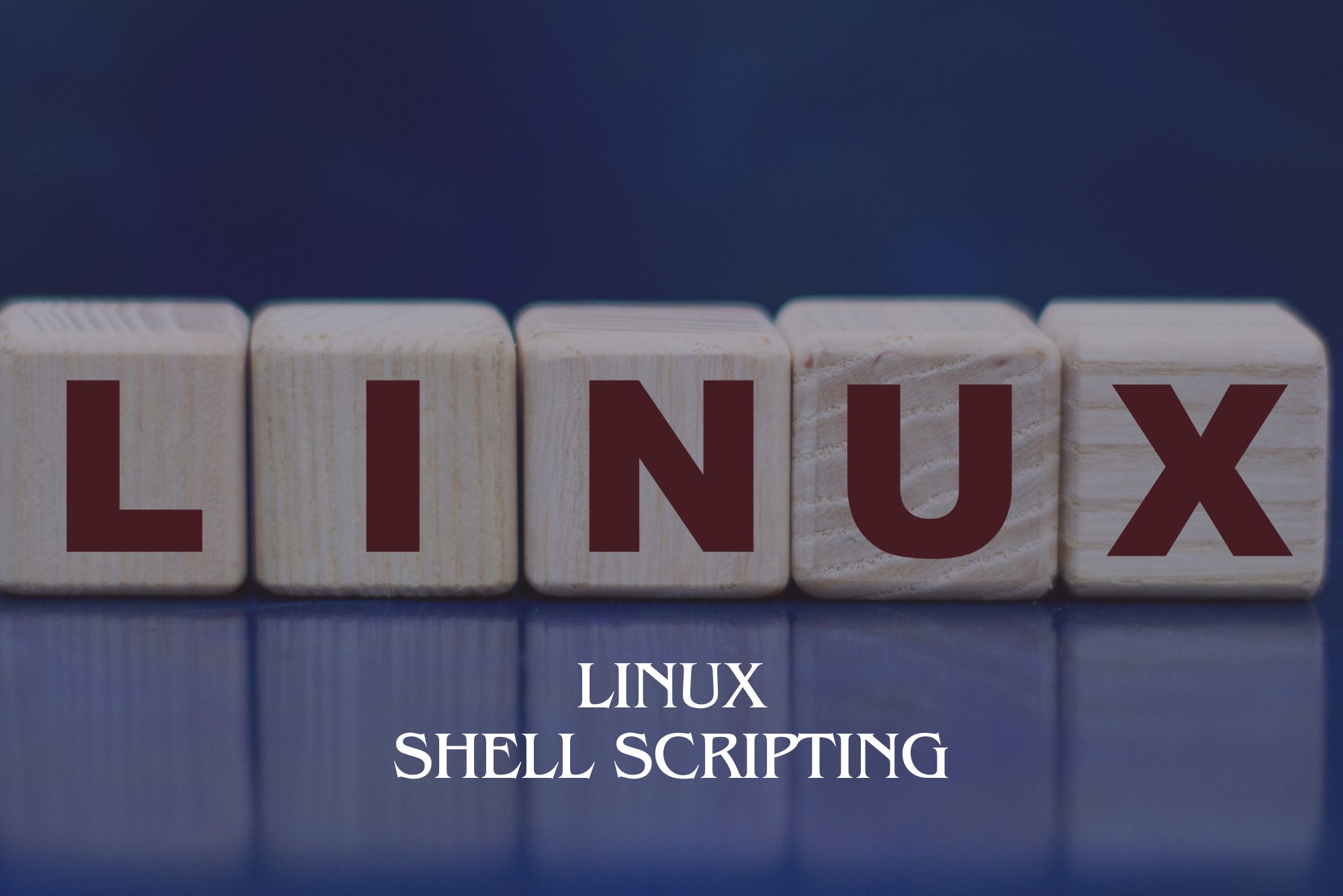
WM302 IBM MQ V8 System Administration for z/OS
By Nexus Human
Duration 4 Days 24 CPD hours This course is intended for This intermediate course is designed for technical support personnel who implement, operate, and perform day-to-day administration of IBM MQ V8 on z/OS. Overview Describe message-oriented middleware and the capabilities it must provideIdentify the key components of IBM MQ for z/OSSummarize the responsibilities of the IBM MQ administratorConfigure IBM MQ IBM V8 for z/OSEnable IBM MQ for z/OS eight-byte RBA and buffers above 2 GBDemonstrate how to create and change queues and place and retrieve messages from a queueDefine and demonstrate how to set up and work with distributed queuingDifferentiate between an IBM MQ queue manager and an IBM MQ clientDescribe and demonstrate how to set up an IBM MQ clusterContrast point-to-point and publish/subscribe messaging stylesDescribe shared queues and queue sharing groupsSummarize IBM MQ for z/OS recovery and restart activitiesDemonstrate how to use IBM MQ events for monitoringSummarize performance considerationsDescribe security considerations for IBM MQ for z/OSDescribe and implement connection authentication and channel authorizationIdentify correct problem determination techniques for IBM MQ for z/OSSummarize basic use and configuration of IBM MQ Managed File TransferDescribe IBM MQ support for CICS and IMS interfaces This course provides the skills that are necessary to configure and manage an IBM MQ V8 queue manager on z/OS. Through lectures and hands-on lab exercises, students learn how to install, customize, operate, and administer IBM MQ V8. Course Outline Course introduction IBM MQ review IBM MQ architecture, installation, and configuration Exercise: Configuring an IBM MQ for z/OS queue manager IBM MQ for z/OS administrative interface options Exercise: Working with queues Distributed queuing Exercise: Working with channels IBM MQ clients Exercise: Working with IBM MQ clients IBM MQ cluster basics Exercise: Working with IBM MQ clusters Publish/subscribe basics Exercise: Publish/subscribe basics Queue sharing groups Using IBM MQ events and the dead-letter queue utility Exercise: Working with IBM MQ events Security considerations Exercise: Security Problem determination IBM MQ Managed File Transfer Exercise: IBM MQ Managed File Transfer configuration for z/OS IBM MQ for z/OS backup, recovery, and related file tasks Exercise: Working with file handling utilities Support for CICS, IMS, and HTTP applications Course summary

Search By Location
- change Courses in London
- change Courses in Birmingham
- change Courses in Glasgow
- change Courses in Liverpool
- change Courses in Bristol
- change Courses in Manchester
- change Courses in Sheffield
- change Courses in Leeds
- change Courses in Edinburgh
- change Courses in Leicester
- change Courses in Coventry
- change Courses in Bradford
- change Courses in Cardiff
- change Courses in Belfast
- change Courses in Nottingham