- Professional Development
- Medicine & Nursing
- Arts & Crafts
- Health & Wellbeing
- Personal Development
542 Courses
Register on the Machine Learning Basics today and build the experience, skills and knowledge you need to enhance your professional development and work towards your dream job. Study this course through online learning and take the first steps towards a long-term career. The course consists of a number of easy to digest, in-depth modules, designed to provide you with a detailed, expert level of knowledge. Learn through a mixture of instructional video lessons and online study materials. Receive online tutor support as you study the course, to ensure you are supported every step of the way. Get a digital certificate as a proof of your course completion. The Machine Learning Basics is incredibly great value and allows you to study at your own pace. Access the course modules from any internet-enabled device, including computers, tablet, and smartphones. The course is designed to increase your employability and equip you with everything you need to be a success. Enrol on the now and start learning instantly! What You Get With The Machine Learning Basics Receive an e-certificate upon successful completion of the course Get taught by experienced, professional instructors Study at a time and pace that suits your learning style Get instant feedback on assessments 24/7 help and advice via email or live chat Get full tutor support on weekdays (Monday to Friday) Certificate of Achievement Endorsed Certificate of Achievement from the Quality Licence Scheme Upon successful completion of the final assessment, you will be eligible to apply for the Quality Licence Scheme Endorsed Certificate of achievement. This certificate will be delivered to your doorstep through the post for £119. An extra £10 postage charge will be required for students leaving overseas. CPD Accredited Certificate After the successful completion of the final assessment, you will receive a CPD-accredited certificate of achievement. The PDF certificate is for 9.99, and it will be sent to you immediately after through e-mail. You can get the hard copy for 15.99, which will reach your doorsteps by post. Who Is This Course For The course is ideal for those who already work in this sector or are an aspiring professional. This course is designed to enhance your expertise and boost your CV. Learn key skills and gain a professional qualification to prove your newly-acquired knowledge. Requirements The online training is open to all students and has no formal entry requirements. To study the Machine Learning Basics, all your need is a passion for learning, a good understanding of English, numeracy, and IT skills. You must also be over the age of 16. Course Content Section 01: Introduction Introduction to Supervised Machine Learning 00:06:00 Section 02: Regression Introduction to Regression 00:13:00 Evaluating Regression Models 00:11:00 Conditions for Using Regression Models in ML versus in Classical Statistics 00:21:00 Statistically Significant Predictors 00:09:00 Regression Models Including Categorical Predictors. Additive Effects 00:20:00 Regression Models Including Categorical Predictors. Interaction Effects 00:18:00 Section 03: Predictors Multicollinearity among Predictors and its Consequences 00:21:00 Prediction for New Observation. Confidence Interval and Prediction Interval 00:06:00 Model Building. What if the Regression Equation Contains 'Wrong' Predictors? 00:13:00 Section 04: Minitab Stepwise Regression and its Use for Finding the Optimal Model in Minitab 00:13:00 Regression with Minitab. Example. Auto-mpg: Part 1 00:17:00 Regression with Minitab. Example. Auto-mpg: Part 2 00:18:00 Section 05: Regression Trees The Basic idea of Regression Trees 00:18:00 Regression Trees with Minitab. Example. Bike Sharing: Part1 00:15:00 Regression Trees with Minitab. Example. Bike Sharing: Part 2 00:10:00 Section 06: Binary Logistics Regression Introduction to Binary Logistics Regression 00:23:00 Evaluating Binary Classification Models. Goodness of Fit Metrics. ROC Curve. AUC 00:20:00 Binary Logistic Regression with Minitab. Example. Heart Failure: Part 1 00:16:00 Binary Logistic Regression with Minitab. Example. Heart Failure: Part 2 00:18:00 Section 07: Classification Trees Introduction to Classification Trees 00:12:00 Node Splitting Methods 1. Splitting by Misclassification Rate 00:20:00 Node Splitting Methods 2. Splitting by Gini Impurity or Entropy 00:11:00 Predicted Class for a Node 00:06:00 The Goodness of the Model - 1. Model Misclassification Cost 00:11:00 The Goodness of the Model - 2 ROC. Gain. Lit Binary Classification 00:15:00 The Goodness of the Model - 3. ROC. Gain. Lit. Multinomial Classification 00:08:00 Predefined Prior Probabilities and Input Misclassification Costs 00:11:00 Building the Tree 00:08:00 Classification Trees with Minitab. Example. Maintenance of Machines: Part 1 00:17:00 Classification Trees with Miitab. Example. Maintenance of Machines: Part 2 00:10:00 Section 08: Data Cleaning Data Cleaning: Part 1 00:16:00 Data Cleaning: Part 2 00:17:00 Creating New Features 00:12:00 Section 09: Data Models Polynomial Regression Models for Quantitative Predictor Variables 00:20:00 Interactions Regression Models for Quantitative Predictor Variables 00:15:00 Qualitative and Quantitative Predictors: Interaction Models 00:28:00 Final Models for Duration and Total Charge: Without Validation 00:18:00 Underfitting or Overfitting: The 'Just Right Model' 00:18:00 The 'Just Right' Model for Duration 00:16:00 The 'Just Right' Model for Duration: A More Detailed Error Analysis 00:12:00 The 'Just Right' Model for Total Charge 00:14:00 The 'Just Right' Model for Toral Charge: A More Detailed Error Analysis@@ 00:06:00 Section 10: Learning Success Regression Trees for Duration and TotalCharge 00:18:00 Predicting Learning Success: The Problem Statement 00:07:00 Predicting Learning Success: Binary Logistic Regression Models 00:17:00 Predicting Learning Success: Classification Tree Models 00:09:00 Order your Certificates & Transcripts Order your Certificates & Transcripts 00:00:00 Frequently Asked Questions Are there any prerequisites for taking the course? There are no specific prerequisites for this course, nor are there any formal entry requirements. All you need is an internet connection, a good understanding of English and a passion for learning for this course. Can I access the course at any time, or is there a set schedule? You have the flexibility to access the course at any time that suits your schedule. Our courses are self-paced, allowing you to study at your own pace and convenience. How long will I have access to the course? For this course, you will have access to the course materials for 1 year only. This means you can review the content as often as you like within the year, even after you've completed the course. However, if you buy Lifetime Access for the course, you will be able to access the course for a lifetime. Is there a certificate of completion provided after completing the course? Yes, upon successfully completing the course, you will receive a certificate of completion. This certificate can be a valuable addition to your professional portfolio and can be shared on your various social networks. Can I switch courses or get a refund if I'm not satisfied with the course? We want you to have a positive learning experience. If you're not satisfied with the course, you can request a course transfer or refund within 14 days of the initial purchase. How do I track my progress in the course? Our platform provides tracking tools and progress indicators for each course. You can monitor your progress, completed lessons, and assessments through your learner dashboard for the course. What if I have technical issues or difficulties with the course? If you encounter technical issues or content-related difficulties with the course, our support team is available to assist you. You can reach out to them for prompt resolution.
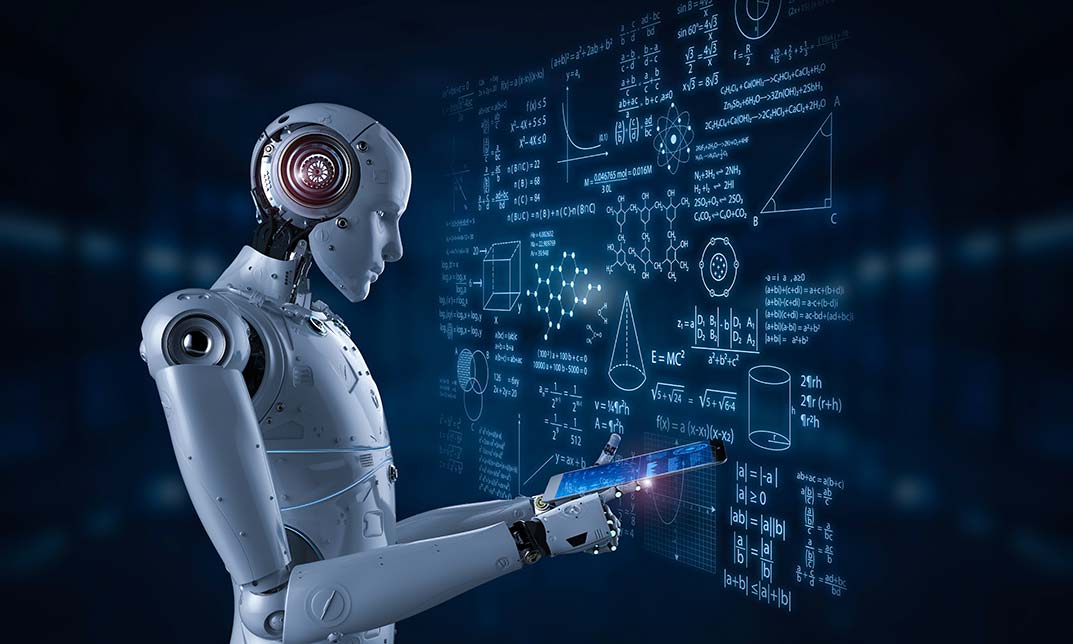
Embark on a captivating journey into the world of artificial intelligence with our course, 'Machine Learning Basics.' This voyage begins with an immersive introduction, setting the stage for an exploration into the intricate and fascinating realm of machine learning. Envision yourself unlocking the mysteries of algorithms and data patterns, essential skills in today's technology-driven landscape. The course offers a comprehensive foray into the core principles of machine learning, starting from the very basics and gradually building to more complex concepts, making it an ideal path for beginners and enthusiasts alike. As you delve deeper, each section unravels a vital component of machine learning. Grasp the essentials of regression analysis, understand the role of predictors, and navigate through the functionalities of Minitab, a key tool in data analysis. Journey through the structured world of regression trees and binary logistic regression, and master the art of classification trees. The course also emphasizes the importance of data cleaning and constructing robust data models, culminating in the achievement of learning success. This course is not just an educational experience; it's a gateway to the future of data science and AI. Learning Outcomes Comprehend the basic principles and applications of machine learning. Develop proficiency in regression analysis and predictor identification. Gain practical skills in Minitab for data analysis. Understand and apply regression and classification trees. Acquire expertise in data cleaning and model creation. Why choose this Machine Learning Basics course? Unlimited access to the course for a lifetime. Opportunity to earn a certificate accredited by the CPD Quality Standards and CIQ after completing this course. Structured lesson planning in line with industry standards. Immerse yourself in innovative and captivating course materials and activities. Assessments designed to evaluate advanced cognitive abilities and skill proficiency. Flexibility to complete the Course at your own pace, on your own schedule. Receive full tutor support throughout the week, from Monday to Friday, to enhance your learning experience. Unlock career resources for CV improvement, interview readiness, and job success. Who is this Machine Learning Basics course for? Novices eager to delve into machine learning. Data enthusiasts looking to enhance their analytical skills. Professionals in IT and related fields expanding their expertise. Academics and students in computer science and data studies. Career changers interested in the field of data science and AI. Career path Data Analyst - £30,000 to £55,000 Machine Learning Engineer - £40,000 to £80,000 AI Developer - £35,000 to £75,000 Business Intelligence Analyst - £32,000 to £60,000 Research Scientist (Machine Learning) - £45,000 to £85,000 Software Engineer (AI Specialization) - £38,000 to £70,000 Prerequisites This Machine Learning Basics does not require you to have any prior qualifications or experience. You can just enrol and start learning.This Machine Learning Basics was made by professionals and it is compatible with all PC's, Mac's, tablets and smartphones. You will be able to access the course from anywhere at any time as long as you have a good enough internet connection. Certification After studying the course materials, there will be a written assignment test which you can take at the end of the course. After successfully passing the test you will be able to claim the pdf certificate for £4.99 Original Hard Copy certificates need to be ordered at an additional cost of £8. Course Curriculum Section 01: Introduction Introduction to Supervised Machine Learning 00:06:00 Section 02: Regression Introduction to Regression 00:13:00 Evaluating Regression Models 00:11:00 Conditions for Using Regression Models in ML versus in Classical Statistics 00:21:00 Statistically Significant Predictors 00:09:00 Regression Models Including Categorical Predictors. Additive Effects 00:20:00 Regression Models Including Categorical Predictors. Interaction Effects 00:18:00 Section 03: Predictors Multicollinearity among Predictors and its Consequences 00:21:00 Prediction for New Observation. Confidence Interval and Prediction Interval 00:06:00 Model Building. What if the Regression Equation Contains 'Wrong' Predictors? 00:13:00 Section 04: Minitab Stepwise Regression and its Use for Finding the Optimal Model in Minitab 00:13:00 Regression with Minitab. Example. Auto-mpg: Part 1 00:17:00 Regression with Minitab. Example. Auto-mpg: Part 2 00:18:00 Section 05: Regression Trees The Basic idea of Regression Trees 00:18:00 Regression Trees with Minitab. Example. Bike Sharing: Part1 00:15:00 Regression Trees with Minitab. Example. Bike Sharing: Part 2 00:10:00 Section 06: Binary Logistics Regression Introduction to Binary Logistics Regression 00:23:00 Evaluating Binary Classification Models. Goodness of Fit Metrics. ROC Curve. AUC 00:20:00 Binary Logistic Regression with Minitab. Example. Heart Failure: Part 1 00:16:00 Binary Logistic Regression with Minitab. Example. Heart Failure: Part 2 00:18:00 Section 07: Classification Trees Introduction to Classification Trees 00:12:00 Node Splitting Methods 1. Splitting by Misclassification Rate 00:20:00 Node Splitting Methods 2. Splitting by Gini Impurity or Entropy 00:11:00 Predicted Class for a Node 00:06:00 The Goodness of the Model - 1. Model Misclassification Cost 00:11:00 The Goodness of the Model - 2 ROC. Gain. Lit Binary Classification 00:15:00 The Goodness of the Model - 3. ROC. Gain. Lit. Multinomial Classification 00:08:00 Predefined Prior Probabilities and Input Misclassification Costs 00:11:00 Building the Tree 00:08:00 Classification Trees with Minitab. Example. Maintenance of Machines: Part 1 00:17:00 Classification Trees with Miitab. Example. Maintenance of Machines: Part 2 00:10:00 Section 08: Data Cleaning Data Cleaning: Part 1 00:16:00 Data Cleaning: Part 2 00:17:00 Creating New Features 00:12:00 Section 09: Data Models Polynomial Regression Models for Quantitative Predictor Variables 00:20:00 Interactions Regression Models for Quantitative Predictor Variables 00:15:00 Qualitative and Quantitative Predictors: Interaction Models 00:28:00 Final Models for Duration and TotalCharge: Without Validation 00:18:00 Underfitting or Overfitting: The 'Just Right Model' 00:18:00 The 'Just Right' Model for Duration 00:16:00 The 'Just Right' Model for Duration: A More Detailed Error Analysis 00:12:00 The 'Just Right' Model for TotalCharge 00:14:00 The 'Just Right' Model for ToralCharge: A More Detailed Error Analysis 00:06:00 Section 10: Learning Success Regression Trees for Duration and TotalCharge 00:18:00 Predicting Learning Success: The Problem Statement 00:07:00 Predicting Learning Success: Binary Logistic Regression Models 00:17:00 Predicting Learning Success: Classification Tree Models 00:09:00
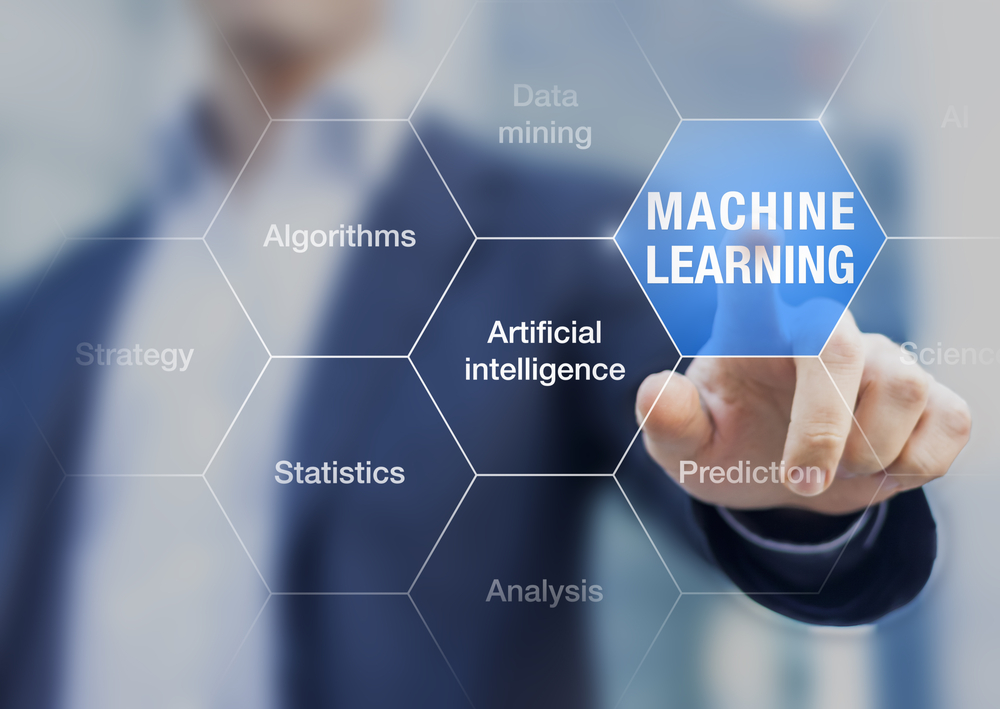
Overview This comprehensive course on Understand Piping & Instrumentation Diagrams P&IDs will deepen your understanding on this topic. After successful completion of this course you can acquire the required skills in this sector. This Understand Piping & Instrumentation Diagrams P&IDs comes with accredited certification from CPD, which will enhance your CV and make you worthy in the job market. So enrol in this course today to fast track your career ladder. How will I get my certificate? At the end of the course there will be an online written test, which you can take either during or after the course. After successfully completing the test you will be able to order your certificate, these are included in the price. Who is This course for? There is no experience or previous qualifications required for enrolment on this Understand Piping & Instrumentation Diagrams P&IDs. It is available to all students, of all academic backgrounds. Requirements Our Understand Piping & Instrumentation Diagrams P&IDs is fully compatible with PC's, Mac's, Laptop, Tablet and Smartphone devices. This course has been designed to be fully compatible with tablets and smartphones so you can access your course on Wi-Fi, 3G or 4G. There is no time limit for completing this course, it can be studied in your own time at your own pace. Career Path Having these various qualifications will increase the value in your CV and open you up to multiple sectors such as Business & Management, Admin, Accountancy & Finance, Secretarial & PA, Teaching & Mentoring etc. Course Curriculum 14 sections • 119 lectures • 08:26:00 total length •Introduction: 00:04:00 •What's a P&ID ?: 00:03:00 •Why is a P&ID so important ?: 00:02:00 •Who uses P&ID's ?: 00:06:00 •How do P&ID's look like ?: 00:08:00 •Introduction- PID READING: 00:02:00 •Anatomy of a P&ID: 00:01:00 •The title block: 00:03:00 •The drawing scale: 00:03:00 •The grid system: 00:02:00 •The revision block: 00:03:00 •Changes: 00:02:00 •Notes and legends: 00:03:00 •Valve symbols: 00:14:00 •Valve actuator symbols: 00:09:00 •Control valve designations: 00:02:00 •Standards and conventions for valve status: 00:07:00 •Process equipment symbols: 00:12:00 •Piping symbols: 00:03:00 •Pipe fitting symbols: 00:03:00 •Isolating, venting & draining symbols for ease of maintenance: 00:05:00 •Instrumentation: 00:03:00 •Sensing devices and detectors: 00:04:00 •Location symbols: 00:04:00 •Modifiers and transmitters: 00:05:00 •Indicators and recorders: 00:03:00 •Controllers: 00:03:00 •Example #1 : Identifying process equipment and flow paths: 00:05:00 •Example #2 : Identifying valve position and failure mode: 00:03:00 •Example #3 : Identifying the symbols: 00:02:00 •Piping designation code: 00:06:00 •Equipment designation code: 00:03:00 •Instrument designation code: 00:02:00 •Miscellaneous designation codes: 00:02:00 •The process: 00:01:00 •Process control: 00:06:00 •The control loop: 00:02:00 •Process control terms: 00:10:00 •Control loops : Feedback control: 00:02:00 •Pressure control loops: 00:01:00 •Flow control loops: 00:01:00 •Level control loops: 00:01:00 •Temperature control loops: 00:01:00 •Multi-variable loops: 00:02:00 •Feedforward control: 00:02:00 •Feedforward + Feedback: 00:01:00 •Cascade control: 00:08:00 •Split range control: 00:03:00 •Operations on control signals: 00:02:00 •Ratio control: 00:02:00 •Batch control: 00:01:00 •Selective control: 00:01:00 •Do we need to control at all ?: 00:01:00 •Principles of equipment-wise control: 00:10:00 •Pipe control system: 00:02:00 •Control of a single pipe: 00:02:00 •Control of pressure in a pipe: 00:03:00 •Control of flow in a pipe: 00:04:00 •Flow merging: 00:08:00 •Flow splitting: 00:05:00 •Centrifugal pump control: 00:04:00 •Control valve vs Variable Frequency Drive (VFD) for centrifugal pumps: 00:03:00 •Minimum flow control for centrifugal pumps: 00:09:00 •Positive displacement pump control: 00:02:00 •Control by a recirculation pipe for PD pumps: 00:03:00 •Variable Speed Drive (VSD) control for PD pumps: 00:01:00 •Control by stroke adjustment for PD pumps: 00:01:00 •Compressor control system: 00:02:00 •Compressor capacity control: 00:12:00 •Compressor anti-surge control: 00:03:00 •Heat transfer equipment control: 00:02:00 •Heat exchanger direct control system: 00:04:00 •Heat exchanger bypass control system: 00:04:00 •Reactor temperature control: 00:06:00 •Air cooler control: 00:02:00 •Heat exchanger for heat recovery: 00:01:00 •Heat exchanger back pressure control: 00:02:00 •Basic fired heater control: 00:08:00 •Complex fired heater control: 00:05:00 •Container and vessel control: 00:07:00 •Container blanket gas control: 00:02:00 •Safety strategies: 00:01:00 •Concept of Safety Instrumented Systems (SIS): 00:01:00 •SIS actions and types: 00:14:00 •SIS extent: 00:02:00 •SIS requirement: 00:03:00 •Anatomy of a SIS: 00:02:00 •SIS element symbols: 00:01:00 •SIS primary elements : Sensors: 00:03:00 •SIS final elements: 00:04:00 •Switching valve actuator arrangements: 00:02:00 •Valve position validation: 00:02:00 •Merging a switching valve and a control valve: 00:03:00 •SIS logics: 00:01:00 •Showing safety instrumented functions on P&ID's: 00:07:00 •Discrete control: 00:05:00 •Alarm system: 00:02:00 •Anatomy of alarm systems: 00:02:00 •Alarm requirements: 00:06:00 •Alarm system symbology in P&ID's: 00:06:00 •Concept of common alarms: 00:01:00 •Fire and Gas Detection Systems (FGS): 00:03:00 •Electric motor control: 00:07:00 •P&ID representation of commands and responses: 00:05:00 •P&ID representation of inspection and repair: 00:05:00 •P&ID example of electro-motor control: 00:04:00 •P&ID example #1 : Legend and specifications: 00:05:00 •P&ID example #2 : Hydrogen delivery station: 00:16:00 •P&ID example #3 : Acid system: 00:13:00 •P&ID example #4 : Centrifugal pump: 00:09:00 •P&ID example #5 : Utility station: 00:04:00 •P&ID example #6 : Waste water filter: 00:08:00 •P&ID example #7 : Steam separator: 00:15:00 •P&ID example #8 : Flare knock-out drum: 00:14:00 •P&ID example #9 : Centrifugal compressor: 00:05:00 •P&ID example #10 : Hydrogen production from shale gas: 00:11:00 •P&ID example #11 : Fired heater: 00:07:00 •Resources - Understand Piping & Instrumentation Diagrams P&IDs: 00:00:00 •Assignment - Understand Piping & Instrumentation Diagrams P&IDs: 00:00:00

Overview This comprehensive course on Ultimate PHP & MySQL Web Development Course & OOP Coding will deepen your understanding on this topic. After successful completion of this course you can acquire the required skills in this sector. This Ultimate PHP & MySQL Web Development Course & OOP Coding comes with accredited certification from CPD, which will enhance your CV and make you worthy in the job market. So enrol in this course today to fast track your career ladder. How will I get my certificate? You may have to take a quiz or a written test online during or after the course. After successfully completing the course, you will be eligible for the certificate. Who is This course for? There is no experience or previous qualifications required for enrolment on this Ultimate PHP & MySQL Web Development Course & OOP Coding. It is available to all students, of all academic backgrounds. Requirements Our Ultimate PHP & MySQL Web Development Course & OOP Coding is fully compatible with PC's, Mac's, Laptop, Tablet and Smartphone devices. This course has been designed to be fully compatible with tablets and smartphones so you can access your course on Wi-Fi, 3G or 4G. There is no time limit for completing this course, it can be studied in your own time at your own pace. Career Path Learning this new skill will help you to advance in your career. It will diversify your job options and help you develop new techniques to keep up with the fast-changing world. This skillset will help you to- Open doors of opportunities Increase your adaptability Keep you relevant Boost confidence And much more! Course Curriculum 15 sections • 133 lectures • 10:06:00 total length •Introduction: 00:02:00 •Setup On Windows: 00:15:00 •Setup On Mac: 00:11:00 •Setup On Linux: 00:12:00 •Online Code Editor: 00:03:00 •Basic File Syntax: 00:05:00 •Printing (echo): 00:06:00 •Comments: 00:05:00 •Variables: 00:06:00 •Variable Data Types: 00:07:00 •Variable Naming: 00:03:00 •Constants: 00:02:00 •Arrays: 00:05:00 •Associative Arrays: 00:06:00 •Multidimensional Arrays: 00:04:00 •if Statement: 00:06:00 •ifelse Statement: 00:02:00 •ifelseifelse Statement: 00:05:00 •Switch Statement: 00:06:00 •while Loop: 00:06:00 •doWhile Loop: 00:03:00 •for Loop: 00:03:00 •foreach Loop: 00:05:00 •Break Statement: 00:02:00 •Continue Statement: 00:02:00 •Basic Function: 00:03:00 •Passing Function Arguments: 00:03:00 •Passing Function Arguments By Reference: 00:04:00 •Default Argument Value: 00:02:00 •Function Returning Values: 00:05:00 •Dynamic Function Calls: 00:03:00 •Variable Scope: 00:04:00 •Simple HTML Form: 00:07:00 •GET vs POST: 00:05:00 •$_SERVER ['PHP_SELF']: 00:07:00 •Validating Form Data With PHP: 00:07:00 •Required Fields: 00:05:00 •Display Error Messages: 00:05:00 •Validate Name: 00:03:00 •Validate Email: 00:03:00 •Validate URL: 00:07:00 •Keep The Values In The Form: 00:04:00 •Read File (readfile()): 00:02:00 •Open, Read & Close A File (fopen(), fread(), fclose()): 00:04:00 •Read Single Line (fgets()): 00:03:00 •Check End-Of-File (feof()): 00:02:00 •Read Single Character (fgetc()): 00:02:00 •Write To File (fwrite()): 00:03:00 •Configure php.ini File For File Uploading: 00:02:00 •Front End HTML Upload Form: 00:04:00 •PHP Upload Script: 00:15:00 •Check If File Exists: 00:03:00 •Limit File Size: 00:05:00 •Limit File Type: 00:04:00 •MySQL vs MySQLi vs PDO: 00:05:00 •Creating A Database & Table (phpMyAdmin): 00:06:00 •Connecting To A Database: 00:06:00 •Get Data Using SELECT Query: 00:10:00 •WHERE Property For Filtering: 00:03:00 •LIKE Property For Pattern Search: 00:02:00 •Sorting Results Using ORDER BY Property: 00:01:00 •Using JOINS: 00:08:00 •Insert Data Using INSERT Query: 00:04:00 •Get ID Of The Last Inserted Row: 00:02:00 •Insert Multiple Rows: 00:05:00 •Update Data Using UPDATE Query: 00:03:00 •Delete Data Using DELETE Query: 00:02:00 •Delete All Rows In A Table Using TRUNCATE Query: 00:02:00 •Delete Table Using DROP Query: 00:02:00 •Limit Data Selections Using LIMIT, ROWNUM: 00:04:00 •Create Table Using CREATE Query: 00:03:00 •Clone/Duplicate Table: 00:03:00 •Alter Table: 00:05:00 •Create Database: 00:02:00 •Drop Database: 00:02:00 •SQL Injection & Prepared Statements: 00:09:00 •What Is XML?: 00:02:00 •What Is SimpleXML?: 00:02:00 •Parse XML String: 00:08:00 •Parse XML File: 00:02:00 •Get Node Values: 00:02:00 •Get Node Values of Specific Elements: 00:03:00 •Get Node Values - Loop: 00:03:00 •Get Attribute Values: 00:02:00 •What Is The XML Expat Parser?: 00:02:00 •Initializing The XML Expat Parser: 00:10:00 •Load and Output XML Using DOM Parser: 00:02:00 •Looping Through XML Using DOM Parser: 00:03:00 •What Is AJAX?: 00:02:00 •Load Simple Data Using AJAX Front End: 00:08:00 •Load Simple Data Using AJAX Back End: 00:05:00 •Load Data From A Database Using AJAX: 00:08:00 •Send A Plain Text Email: 00:04:00 •Send A HTML Email: 00:06:00 •Email Attachments: 00:17:00 •PHPMailer Setup: 00:03:00 •Send Email Using PHPMailer: 00:04:00 •Send HTML Email Using PHPMailer: 00:04:00 •Email Attachments Using PHPMailer: 00:02:00 •What Is Object Oriented Programming (OOP)?: 00:03:00 •Basic Class With Variables: 00:04:00 •Functions: 00:05:00 •Constructor: 00:04:00 •Destructor: 00:02:00 •Inheritance: 00:06:00 •Multi Class Inheritance: 00:03:00 •Function Overriding: 00:03:00 •Public vs Private vs Protected: 00:05:00 •Interfaces: 00:04:00 •Constants: 00:03:00 •Abstract Class: 00:06:00 •Static Keyword: 00:03:00 •Final Keyword: 00:02:00 •Initiating Parent Constructor: 00:02:00 •die() Function: 00:02:00 •Custom Error Handler: 00:04:00 •Triggering An Exception: 00:03:00 •Exception Handling: 00:05:00 •Create Database & Table: 00:04:00 •User Class & Database Connection: 00:15:00 •Register User Form: 00:09:00 •Inserting User Data Into Database: 00:10:00 •Registration Form Field Validation: 00:12:00 •Securing User Password: 00:03:00 •Check If Username or Email Already Exists: 00:11:00 •Retain Data After Failed Registration: 00:03:00 •Validate an Integer Within a Range: 00:04:00 •Validate IPv6 Address: 00:03:00 •Validate URL - Must Contain QueryString: 00:03:00 •Remove Characters With ASCII Value > 127: 00:04:00 •Including & Requiring External PHP Files: 00:05:00 •Resource: 00:00:00 •Assignment - Ultimate PHP & MySQL Web Development Course & OOP Coding: 00:00:00

Full Stack Web Development Mastery Course - Novice to Expert
By Packt
Learn modern frameworks and technologies, including JavaScript ES6, Bootstrap 5, Tailwind CSS, React, MongoDB, Express, and Nodejs. It's a step-by-step guide to building powerful web applications using cutting-edge technologies for your start-up or business. Learn powerful skills that will make you invaluable in the job market with no coding knowledge.

Overview This comprehensive course on Python for Data Analysis will deepen your understanding on this topic. After successful completion of this course you can acquire the required skills in this sector. This Python for Data Analysis comes with accredited certification, which will enhance your CV and make you worthy in the job market. So enrol in this course today to fast track your career ladder. How will I get my certificate? You may have to take a quiz or a written test online during or after the course. After successfully completing the course, you will be eligible for the certificate. Who is this course for? There is no experience or previous qualifications required for enrolment on this Python for Data Analysis. It is available to all students, of all academic backgrounds. Requirements Our Python for Data Analysis is fully compatible with PC's, Mac's, Laptop, Tablet and Smartphone devices. This course has been designed to be fully compatible with tablets and smartphones so you can access your course on Wi-Fi, 3G or 4G. There is no time limit for completing this course, it can be studied in your own time at your own pace. Career path Having these various qualifications will increase the value in your CV and open you up to multiple sectors such as Business & Management, Admin, Accountancy & Finance, Secretarial & PA, Teaching & Mentoring etc. Course Curriculum 19 sections • 99 lectures • 00:08:00 total length •Welcome & Course Overview: 00:07:00 •Set-up the Environment for the Course (lecture 1): 00:09:00 •Set-up the Environment for the Course (lecture 2): 00:25:00 •Two other options to setup environment: 00:04:00 •Python data types Part 1: 00:21:00 •Python Data Types Part 2: 00:15:00 •Loops, List Comprehension, Functions, Lambda Expression, Map and Filter (Part 1): 00:16:00 •Loops, List Comprehension, Functions, Lambda Expression, Map and Filter (Part 2): 00:20:00 •Python Essentials Exercises Overview: 00:02:00 •Python Essentials Exercises Solutions: 00:22:00 •What is Numpy? A brief introduction and installation instructions.: 00:03:00 •NumPy Essentials - NumPy arrays, built-in methods, array methods and attributes.: 00:28:00 •NumPy Essentials - Indexing, slicing, broadcasting & boolean masking: 00:26:00 •NumPy Essentials - Arithmetic Operations & Universal Functions: 00:07:00 •NumPy Essentials Exercises Overview: 00:02:00 •NumPy Essentials Exercises Solutions: 00:25:00 •What is pandas? A brief introduction and installation instructions.: 00:02:00 •Pandas Introduction: 00:02:00 •Pandas Essentials - Pandas Data Structures - Series: 00:20:00 •Pandas Essentials - Pandas Data Structures - DataFrame: 00:30:00 •Pandas Essentials - Handling Missing Data: 00:12:00 •Pandas Essentials - Data Wrangling - Combining, merging, joining: 00:20:00 •Pandas Essentials - Groupby: 00:10:00 •Pandas Essentials - Useful Methods and Operations: 00:26:00 •Pandas Essentials - Project 1 (Overview) Customer Purchases Data: 00:08:00 •Pandas Essentials - Project 1 (Solutions) Customer Purchases Data: 00:31:00 •Pandas Essentials - Project 2 (Overview) Chicago Payroll Data: 00:04:00 •Pandas Essentials - Project 2 (Solutions Part 1) Chicago Payroll Data: 00:18:00 •Matplotlib Essentials (Part 1) - Basic Plotting & Object Oriented Approach: 00:13:00 •Matplotlib Essentials (Part 2) - Basic Plotting & Object Oriented Approach: 00:22:00 •Matplotlib Essentials (Part 3) - Basic Plotting & Object Oriented Approach: 00:22:00 •Matplotlib Essentials - Exercises Overview: 00:06:00 •Matplotlib Essentials - Exercises Solutions: 00:21:00 •Seaborn - Introduction & Installation: 00:04:00 •Seaborn - Distribution Plots: 00:25:00 •Seaborn - Categorical Plots (Part 1): 00:21:00 •Seaborn - Categorical Plots (Part 2): 00:16:00 •Seborn-Axis Grids: 00:25:00 •Seaborn - Matrix Plots: 00:13:00 •Seaborn - Regression Plots: 00:11:00 •Seaborn - Controlling Figure Aesthetics: 00:10:00 •Seaborn - Exercises Overview: 00:04:00 •Seaborn - Exercise Solutions: 00:19:00 •Pandas Built-in Data Visualization: 00:34:00 •Pandas Data Visualization Exercises Overview: 00:03:00 •Panda Data Visualization Exercises Solutions: 00:13:00 •Plotly & Cufflinks - Interactive & Geographical Plotting (Part 1): 00:19:00 •Plotly & Cufflinks - Interactive & Geographical Plotting (Part 2): 00:14:00 •Plotly & Cufflinks - Interactive & Geographical Plotting Exercises (Overview): 00:11:00 •Plotly & Cufflinks - Interactive & Geographical Plotting Exercises (Solutions): 00:37:00 •Project 1 - Oil vs Banks Stock Price during recession (Overview): 00:15:00 •Project 1 - Oil vs Banks Stock Price during recession (Solutions Part 1): 00:18:00 •Project 1 - Oil vs Banks Stock Price during recession (Solutions Part 2): 00:18:00 •Project 1 - Oil vs Banks Stock Price during recession (Solutions Part 3): 00:17:00 •Project 2 (Optional) - Emergency Calls from Montgomery County, PA (Overview): 00:03:00 •Introduction to ML - What, Why and Types..: 00:15:00 •Theory Lecture on Linear Regression Model, No Free Lunch, Bias Variance Tradeoff: 00:15:00 •scikit-learn - Linear Regression Model - Hands-on (Part 1): 00:17:00 •scikit-learn - Linear Regression Model Hands-on (Part 2): 00:19:00 •Good to know! How to save and load your trained Machine Learning Model!: 00:01:00 •scikit-learn - Linear Regression Model (Insurance Data Project Overview): 00:08:00 •scikit-learn - Linear Regression Model (Insurance Data Project Solutions): 00:30:00 •Theory: Logistic Regression, conf. mat., TP, TN, Accuracy, Specificityetc.: 00:10:00 •scikit-learn - Logistic Regression Model - Hands-on (Part 1): 00:17:00 •scikit-learn - Logistic Regression Model - Hands-on (Part 2): 00:20:00 •scikit-learn - Logistic Regression Model - Hands-on (Part 3): 00:11:00 •scikit-learn - Logistic Regression Model - Hands-on (Project Overview): 00:05:00 •scikit-learn - Logistic Regression Model - Hands-on (Project Solutions): 00:15:00 •Theory: K Nearest Neighbors, Curse of dimensionality .: 00:08:00 •scikit-learn - K Nearest Neighbors - Hands-on: 00:25:00 •scikt-learn - K Nearest Neighbors (Project Overview): 00:04:00 •scikit-learn - K Nearest Neighbors (Project Solutions): 00:14:00 •Theory: D-Tree & Random Forests, splitting, Entropy, IG, Bootstrap, Bagging.: 00:18:00 •scikit-learn - Decision Tree and Random Forests - Hands-on (Part 1): 00:19:00 •scikit-learn - Decision Tree and Random Forests (Project Overview): 00:05:00 •scikit-learn - Decision Tree and Random Forests (Project Solutions): 00:15:00 •Support Vector Machines (SVMs) - (Theory Lecture): 00:07:00 •scikit-learn - Support Vector Machines - Hands-on (SVMs): 00:30:00 •scikit-learn - Support Vector Machines (Project 1 Overview): 00:07:00 •scikit-learn - Support Vector Machines (Project 1 Solutions): 00:20:00 •scikit-learn - Support Vector Machines (Optional Project 2 - Overview): 00:02:00 •Theory: K Means Clustering, Elbow method ..: 00:11:00 •scikit-learn - K Means Clustering - Hands-on: 00:23:00 •scikit-learn - K Means Clustering (Project Overview): 00:07:00 •scikit-learn - K Means Clustering (Project Solutions): 00:22:00 •Theory: Principal Component Analysis (PCA): 00:09:00 •scikit-learn - Principal Component Analysis (PCA) - Hands-on: 00:22:00 •scikit-learn - Principal Component Analysis (PCA) - (Project Overview): 00:02:00 •scikit-learn - Principal Component Analysis (PCA) - (Project Solutions): 00:17:00 •Theory: Recommender Systems their Types and Importance: 00:06:00 •Python for Recommender Systems - Hands-on (Part 1): 00:18:00 •Python for Recommender Systems - - Hands-on (Part 2): 00:19:00 •Natural Language Processing (NLP) - (Theory Lecture): 00:13:00 •NLTK - NLP-Challenges, Data Sources, Data Processing ..: 00:13:00 •NLTK - Feature Engineering and Text Preprocessing in Natural Language Processing: 00:19:00 •NLTK - NLP - Tokenization, Text Normalization, Vectorization, BoW.: 00:19:00 •NLTK - BoW, TF-IDF, Machine Learning, Training & Evaluation, Naive Bayes : 00:13:00 •NLTK - NLP - Pipeline feature to assemble several steps for cross-validation: 00:09:00 •Resources- Python for Data Analysis: 00:00:00

Level 2 Accredited Assistant Life Mechanic Training
By Metanoeo Coaching and CIC
Level 2 Accredited Assistant Life Mechanic Training Be better equipped to support other people to become their own life mechanic using The Life Garage tools.

VMware SD-WAN for Service Providers [V4.x]
By Nexus Human
Duration 3 Days 18 CPD hours This course is intended for Service providers who are designing or using VMware SD-WAN solutions or managing SD-WAN networks for customers Service providers looking to deliver a managed hybrid WAN with MPLS service Service providers transforming their MPLS networks for direct access to cloud services and increased network agility Overview By the end of the course, you should be able to meet the following objectives: Describe how VMware SASE⢠solves security challenges for distributed enterprises Identify where VMware SD-WAN fits in the VMware SASE framework Describe the process for validating the installation of VMware SD-WAN Orchestrator and Gateway in a service provider environment Describe the features for monitoring and maintaining a VMware SD-WAN installation Evaluate the security features and certificate operations for managing a VMware SD-WAN installation Describe VMware SD-WAN Edge licensing and license types Describe the features of VMware Edge Network Intelligence⢠Recognize VMware SD-WAN network monitoring tools for generating reports, events, and alerts Recognize the remote diagnostic actions available on VMware SD-WAN Orchestrator Troubleshoot VMware SD-WAN Orchestrator and Gateway common issues This three-day, hands-on training course provides you with the advanced knowledge, skills, and tools to achieve competency in operating and troubleshooting the VMware SD-WAN? environment for service providers.In this course, you focus on deploying and managing VMware SD-WAN for a service provider, including troubleshooting common issues. Course Introduction Introductions and course logistics Course objectives VMware SD-WAN Installation for Service Providers Describe security challenges for distributed enterprises Describe the VMware SASE solution for securing distributed enterprises Describe VMware deployment models for service providers Explain how VMware SD-WAN can help to transform MPLS networks to service-ready networks Identify resource requirements for installing VMware SD-WAN Orchestrator and Gateways Describe the procedure for installing VMware SD-WAN Orchestrator Describe the process for provisioning VMware SD-WAN Orchestrator Identify the external service dependencies for VMware SD-WAN Orchestrator Recognize disaster recovery options for SD-WAN Orchestrator Describe the disaster recovery workflow for VMware SD-WAN Orchestrator Identify the requirements for installing VMware SD-WAN Gateway instances Describe the procedure for installing VMware SD-WAN Gateway instances Describe the procedure for installing VMware SD-WAN Gateway instances on ESXi hosts identify Data Plane Development Kit support for gateway performance Describe the VMware SD-WAN Gateway deployment modes for service providers Configure a VMware SD-WAN Gateway for a service provider Assign a VMware SD-WAN Gateway for a service provider VMware SD-WAN Monitoring and Maintenance Describe VMware SD-WAN Orchestrator system health-monitoring features Describe VMware SD-WAN Orchestrator process-monitoring features Describe VMware SD-WAN Orchestrator storage-monitoring features Describe VMware SD-WAN Orchestrator database-monitoring features Describe the VMware SD-WAN Orchestrator upgrade process Describe the VMware SD-WAN Orchestrator backup and data archival processes Describe the VMware SD-WAN Orchestrator process to expand database disks Describe the VMware SD-WAN Orchestrator system metrics for monitoring Describe how systems metrics are collected for monitoring VMware SD-WAN Orchestrator Describe VMware SD-WAN Gateway additions and removals Describe the VMware SD-WAN Gateway upgrade process Describe the VMware SD-WAN Gateway validation process VMware SD-WAN Security and Edge Licensing Describe the VMware SD-WAN PKI security infrastructure Recognize VMware SD-WAN PKI authentication modes Describe VMware SD-WAN certificate operations Describe the VMware SD-WAN PKI certificate authentication configuration Describe the VMware SD-WAN PKI configuration process Compare operator and partner logins Describe the VMware SD-WAN self-signed certificate authority process Describe VMware SD-WAN certificate authority renewal and revocation Describe the VMware SD-WAN intermediate certificate authority Describe the VMware SD-WAN certificate chain of trust Describe the VMware SD-WAN Edge licensing and license types Assign and view the VMware SD-WAN Edge licenses and reports VMware SD-WAN Reporting and Diagnostics Describe the VMware SD-WAN network monitoring tools Describe the VMware SD-WAN network visibility options and controls Identify the VMware SD-WAN Orchestrator reporting features Describe and analyze VMware SD-WAN Orchestrator events View enterprise reports by operator, partner, and administrator View historical network insights and real-time reports on path visibility Describe common VMware SD-WAN alerts Describe the VMware SD-WAN heart mechanism for alerts Configure VMware SD-WAN alerts Analyze common VMware SD-WAN alerts Use standard networking tools for monitoring VMware SD-WAN Describe remote diagnostic actions available on VMware SD-WAN Orchestrator Use the remote diagnostics tools on VMware SD-WAN Orchestrator Generate remote diagnostics bundles and packet captures VMware SD-WAN Orchestrator and Gateway Troubleshooting Recognize the basic sanity checks to troubleshoot VMware SD-WAN Orchestrator Create diagnostic bundles to enable support to troubleshoot VMware SD-WAN Orchestrator Recognize the basic checks to troubleshoot VMware SD-WAN Orchestrator Troubleshoot common VMware SD-WAN Orchestrator performance issues Describe the tools available to troubleshoot VMware SD-WAN Gateway Analyze sample outputs for debugging a VMware SD-WAN Gateway issue Use Data Plane Development Kit to improve VMware SD-WAN Gateway performance VMware SD-WAN Orchestrator and Gateway Commands Recognize when and how to use VMware SD-WAN Orchestrator database-monitoring commands Recognize when and how to use the VMware SD-WAN Gateway process-monitoring commands
![VMware SD-WAN for Service Providers [V4.x]](https://cademy-images-io.b-cdn.net/9dd9d42b-e7b9-4598-8d01-a30d0144ae51/4c81f130-71bf-4635-b7c6-375aff235529/original.png?width=3840)
Machine Learning Essentials with Python (TTML5506-P)
By Nexus Human
Duration 3 Days 18 CPD hours This course is intended for This course is geared for attendees with solid Python skills who wish to learn and use basic machine learning algorithms and concepts Overview This 'skills-centric' course is about 50% hands-on lab and 50% lecture, with extensive practical exercises designed to reinforce fundamental skills, concepts and best practices taught throughout the course. Topics Covered: This is a high-level list of topics covered in this course. Please see the detailed Agenda below Getting Started & Optional Python Quick Refresher Statistics and Probability Refresher and Python Practice Probability Density Function; Probability Mass Function; Naive Bayes Predictive Models Machine Learning with Python Recommender Systems KNN and PCA Reinforcement Learning Dealing with Real-World Data Experimental Design / ML in the Real World Time Permitting: Deep Learning and Neural Networks Machine Learning Essentials with Python is a foundation-level, three-day hands-on course that teaches students core skills and concepts in modern machine learning practices. This course is geared for attendees experienced with Python, but new to machine learning, who need introductory level coverage of these topics, rather than a deep dive of the math and statistics behind Machine Learning. Students will learn basic algorithms from scratch. For each machine learning concept, students will first learn about and discuss the foundations, its applicability and limitations, and then explore the implementation and use, reviewing and working with specific use casesWorking in a hands-on learning environment, led by our Machine Learning expert instructor, students will learn about and explore:Popular machine learning algorithms, their applicability and limitationsPractical application of these methods in a machine learning environmentPractical use cases and limitations of algorithms Getting Started Installation: Getting Started and Overview LINUX jump start: Installing and Using Anaconda & Course Materials (or reference the default container) Python Refresher Introducing the Pandas, NumPy and Scikit-Learn Library Statistics and Probability Refresher and Python Practice Types of Data Mean, Median, Mode Using mean, median, and mode in Python Variation and Standard Deviation Probability Density Function; Probability Mass Function; Naive Bayes Common Data Distributions Percentiles and Moments A Crash Course in matplotlib Advanced Visualization with Seaborn Covariance and Correlation Conditional Probability Naive Bayes: Concepts Bayes? Theorem Naive Bayes Spam Classifier with Naive Bayes Predictive Models Linear Regression Polynomial Regression Multiple Regression, and Predicting Car Prices Logistic Regression Logistic Regression Machine Learning with Python Supervised vs. Unsupervised Learning, and Train/Test Using Train/Test to Prevent Overfitting Understanding a Confusion Matrix Measuring Classifiers (Precision, Recall, F1, AUC, ROC) K-Means Clustering K-Means: Clustering People Based on Age and Income Measuring Entropy LINUX: Installing GraphViz Decision Trees: Concepts Decision Trees: Predicting Hiring Decisions Ensemble Learning Support Vector Machines (SVM) Overview Using SVM to Cluster People using scikit-learn Recommender Systems User-Based Collaborative Filtering Item-Based Collaborative Filtering Finding Similar Movie Better Accuracy for Similar Movies Recommending movies to People Improving your recommendations KNN and PCA K-Nearest-Neighbors: Concepts Using KNN to Predict a Rating for a Movie Dimensionality Reduction; Principal Component Analysis (PCA) PCA with the Iris Data Set Reinforcement Learning Reinforcement Learning with Q-Learning and Gym Dealing with Real-World Data Bias / Variance Tradeoff K-Fold Cross-Validation Data Cleaning and Normalization Cleaning Web Log Data Normalizing Numerical Data Detecting Outliers Feature Engineering and the Curse of Dimensionality Imputation Techniques for Missing Data Handling Unbalanced Data: Oversampling, Undersampling, and SMOTE Binning, Transforming, Encoding, Scaling, and Shuffling Experimental Design / ML in the Real World Deploying Models to Real-Time Systems A/B Testing Concepts T-Tests and P-Values Hands-on With T-Tests Determining How Long to Run an Experiment A/B Test Gotchas Capstone Project Group Project & Presentation or Review Deep Learning and Neural Networks Deep Learning Prerequisites The History of Artificial Neural Networks Deep Learning in the TensorFlow Playground Deep Learning Details Introducing TensorFlow Using TensorFlow Introducing Keras Using Keras to Predict Political Affiliations Convolutional Neural Networks (CNN?s) Using CNN?s for Handwriting Recognition Recurrent Neural Networks (RNN?s) Using an RNN for Sentiment Analysis Transfer Learning Tuning Neural Networks: Learning Rate and Batch Size Hyperparameters Deep Learning Regularization with Dropout and Early Stopping The Ethics of Deep Learning Learning More about Deep Learning Additional course details: Nexus Humans Machine Learning Essentials with Python (TTML5506-P) training program is a workshop that presents an invigorating mix of sessions, lessons, and masterclasses meticulously crafted to propel your learning expedition forward. This immersive bootcamp-style experience boasts interactive lectures, hands-on labs, and collaborative hackathons, all strategically designed to fortify fundamental concepts. Guided by seasoned coaches, each session offers priceless insights and practical skills crucial for honing your expertise. Whether you're stepping into the realm of professional skills or a seasoned professional, this comprehensive course ensures you're equipped with the knowledge and prowess necessary for success. While we feel this is the best course for the Machine Learning Essentials with Python (TTML5506-P) course and one of our Top 10 we encourage you to read the course outline to make sure it is the right content for you. Additionally, private sessions, closed classes or dedicated events are available both live online and at our training centres in Dublin and London, as well as at your offices anywhere in the UK, Ireland or across EMEA.

Veeam Certified Architect v11 (VMCE11-A)
By Nexus Human
Duration 5 Days 30 CPD hours This course is intended for This course is suitable for anyone responsible for configuring, managing or supporting a Veeam Availability Suite v11 environment. This includes Senior Engineers and Architects responsible for creating architectures for Veeam environments. Overview After completing this course, attendees should be able to: Describe Veeam Availability Suite components usage scenarios and relevance to your environment. Effectively manage data availability in on-site, off-site, cloud and hybrid environments. Ensure both Recovery Time Objectives (RTOs) and Recovery Point Objectives (RPOs) are met. Configure Veeam Availability Suite to ensure data is protected effectively. Adapt with an organization's evolving technical and business data protection needs. Ensure recovery is possible, effective, efficient, secure and compliant with business requirements. Provide visibility of the business data assets, reports and dashboards to monitor performance and risks. Design and architect a Veeam solution in a real-world environment Describe best practices, review an existing infrastructure and assess business/project requirements Identify relevant infrastructure metrics and perform component (storage, CPU, memory) quantity sizing Provide implementation and testing guidelines in line with designs Innovatively address design challenges and pain points, matching appropriate Veeam Backup & Replication features with requirements Veeam Certified Architect is the highest level of Veeam technical certifications. Engineers who complete both Veeam Availability Suite v11: Configuration and Management and Veeam Backup & Replication V11: Architecture and Design programs (courses + exams) will be granted with the 'Veeam Certified Architect' (VMCA) title by Veeam. Introduction Veeam Availability Suite v11: Configuration and Management Describe RTOs and RPOs, what they mean for your business, how to manage and monitor performance against them The 3-2-1 Rule and its importance in formulating a successful backup strategy Identify key Veeam Availability Suite components and describe their usage scenarios and deployment types Building backup capabilities Backup methods, the appropriate use cases and impact on underlying file systems Create, modify, optimize and delete backup jobs, including Agents and NAS Backup jobs. Explore different tools and methods to maximize environment performance Ensure efficiency by being able to select appropriate transport modes while being aware of the impact of various backup functions on the infrastructure Building replication capabilities Identify and describe the options available for replication and impacts of using them Create and modify replication jobs, outline considerations to ensure success Introduce the new Continuous Data Protection (CDP) policy Secondary backups Simple vs. advanced backup copy jobs, how to create and modify them using best practices to ensure efficient recovery Discuss using tapes for backups Advanced repository capabilities Ensure repository scalability using a capability such as SOBR on-premises and off-site including integration with cloud storage Ensure compatibility with existing deduplication appliances Introduce the new hardened repository Protecting data in the cloud Review how Veeam can protect the data of a cloud native application Review how Veeam Cloud Connect enables you to take advantage of cloud services built on Veeam Review how Veeam can be used to protect your Office 365 data Restoring from backup Ensure you have the confidence to use the correct restore tool at the right time for restoring VMs, bare metal and individual content such as files and folders Utilize Secure Restore to prevent the restoration of malware Describe how to use Staged Restore to comply with things like General Data Protection Regulation (GDPR) before releasing restores to production Identify, describe and utilize the different explores and instant recovery tools and features Recovery from replica Identify and describe in detail, failover features and the appropriate usage Develop, prepare and test failover plans to ensure recovery Disaster recovery from replica to meet a variety of real-world recovery needs Testing backup and replication Testing backups and replicas to ensure you can recover, what you need, when you need to Configure and setup virtual sandbox environments based on backup, replicas and storage snapshots Veeam Backup Enterprise Manager and Veeam ONE Introduce the concept of monitoring your virtual, physical and cloud environments with Veeam Backup Enterprise Manager and Veeam ONE? Configuration backup Locate, migrate or restore backup configuration Introduction Veeam Backup & Replication v11: Architecture and Design Review the architecture principles Explore what a successful architecture looks like Review Veeam?s architecture methodology Discovery Analyze the existing environment Uncover relevant infrastructure metrics Uncover assumptions and risks Identify complexity in the environment Conceptual design Review scenario and data from discovery phase Identify logical groups of objects that will share resources based on requirements Create a set of detailed tables of business and technical requirements, constraints, assumptions and risks Review infrastructure data with each product component in mind Create high level design and data flow Logical design Match critical components and features of VBR with requirements Create logical groupings Determine location of components and relationship to logical grouping Aggregate totals of component resources needed per logical grouping Calculate component (storage, CPU, memory) quantity sizing Physical/tangible design Convert the logical design into a physical design Physical hardware sizing Create a list of physical Veeam backup components Implementation and Governance Review physical design and implantation plan Review Veeam deployment hardening Describe the architect?s obligations to the implementation team Provide guidance on implementation specifics that relate to the design Validation and Iteration Provide framework for how to test the design Further develop the design according to a modification scenario

Search By Location
- Validation Courses in London
- Validation Courses in Birmingham
- Validation Courses in Glasgow
- Validation Courses in Liverpool
- Validation Courses in Bristol
- Validation Courses in Manchester
- Validation Courses in Sheffield
- Validation Courses in Leeds
- Validation Courses in Edinburgh
- Validation Courses in Leicester
- Validation Courses in Coventry
- Validation Courses in Bradford
- Validation Courses in Cardiff
- Validation Courses in Belfast
- Validation Courses in Nottingham