- Professional Development
- Medicine & Nursing
- Arts & Crafts
- Health & Wellbeing
- Personal Development
991 Courses
Overview This comprehensive course on Economics will deepen your understanding on this topic. After successful completion of this course you can acquire the required skills in this sector. This Economics comes with accredited certification from CPD, which will enhance your CV and make you worthy in the job market. So enrol in this course today to fast track your career ladder. How will I get my certificate? You may have to take a quiz or a written test online during or after the course. After successfully completing the course, you will be eligible for the certificate. Who is This course for? There is no experience or previous qualifications required for enrolment on this Economics. It is available to all students, of all academic backgrounds. Requirements Our Economics is fully compatible with PC's, Mac's, Laptop, Tablet and Smartphone devices. This course has been designed to be fully compatible with tablets and smartphones so you can access your course on Wi-Fi, 3G or 4G. There is no time limit for completing this course, it can be studied in your own time at your own pace. Career Path Learning this new skill will help you to advance in your career. It will diversify your job options and help you develop new techniques to keep up with the fast-changing world. This skillset will help you to- Open doors of opportunities Increase your adaptability Keep you relevant Boost confidence And much more! Course Curriculum 16 sections • 16 lectures • 06:20:00 total length •An Introduction to Economics.: 00:26:00 •The Market System and the Circular Flow Model.: 00:20:00 •Supply, Demand and Prices.: 00:52:00 •Prices.: 00:17:00 •Elasticity.: 00:34:00 •Market Failures.: 00:24:00 •Production and Costs.: 00:25:00 •Market Structure: Perfect Competition vs Monopoly.: 00:25:00 •Money, Banking and the Financial System.: 00:28:00 •Measuring GDP and Economic Growth.: 00:27:00 •Unemployment.: 00:17:00 •Inflation.: 00:20:00 •Income Distribution and Poverty.: 00:14:00 •International Finance.: 00:15:00 •Fiscal Policy.: 00:36:00 •Assignment -Economics: 00:00:00

Overview This comprehensive course on SAP S4HANA Controlling Level 2 will deepen your understanding on this topic. After successful completion of this course you can acquire the required skills in this sector. This SAP S4HANA Controlling Level 2 comes with accredited certification, which will enhance your CV and make you worthy in the job market. So enrol in this course today to fast track your career ladder. How will I get my certificate? After successfully completing the course you will be able to order your certificate, these are included in the price. Who is This course for? There is no experience or previous qualifications required for enrolment on this SAP S4HANA Controlling Level 2. It is available to all students, of all academic backgrounds. Requirements Our SAP S4HANA Controlling Level 2 is fully compatible with PC's, Mac's, Laptop, Tablet and Smartphone devices. This course has been designed to be fully compatible with tablets and smartphones so you can access your course on Wi-Fi, 3G or 4G. There is no time limit for completing this course, it can be studied in your own time at your own pace. Career Path Having these various qualifications will increase the value in your CV and open you up to multiple sectors such as Business & Management, Admin, Accountancy & Finance, Secretarial & PA, Teaching & Mentoring etc. Course Curriculum 4 sections • 18 lectures • 03:27:00 total length •Introduction to the course: 00:02:00 •Introduction to the Chapter: 00:05:00 •What is SAP Controlling Module All About: 00:21:00 •What is Cost Center Accounting: 00:06:00 •Recap of what we've learnt: 00:01:00 •Basic Configurations in SAP Controlling: 00:37:00 •Real-time Business Scenario and Master Data Creation in SAP CO: 00:25:00 •Introduction to Document Splitting: 00:05:00 •Postings to Cost Center Accounting: 00:10:00 •Plan vs Actual reports in SAP Cost Center Accounting: 00:02:00 •Manual Transfer of Costs KB11N: 00:07:00 •Plan vs Actual postings in Cost Center Accounting: 00:07:00 •Manual Transfer of Costs kb61: 00:09:00 •SAP Allocation Using Distribution Cycles: 00:16:00 •SAP Allocation Using Assessment Cycles with Statistical Key Figures (SKFs): 00:20:00 •Statistical / Cryptic Document Numbers in SAP S4HANA Controlling: 00:05:00 •Real vs Statistical Postings in SAP S4HANA Controlling: 00:11:00 •SAP ASAP vs Activate Methodologies: 00:18:00

Import/Export Training - Mega Bundle
By Imperial Academy
Level 4 Diploma(FREE QLS Endorsed Certificate)| 11 CPD Courses+11 PDF Certificates| 140 CPD Points|CPD & CiQ Accredited

Supply Chain Management - Mega Bundle
By Imperial Academy
FREE Level 5 QLS Endorsed Certificate | 12 CPD Courses + 12 PDF Certificates | 155 CPD Points | CPD Accredited

Master the art of Product Management with our comprehensive course designed for Product Developers. Learn strategies for developing, launching, and optimizing products to achieve maximum sales success. Explore key topics including product lifecycle, pricing, marketing, and legal aspects, gaining practical skills to navigate the competitive market. Elevate your career and drive profitability with our expert-led Product Management Course.

Electronic and Electrical Engineering 30 in 1 Bundle
By Compliance Central
Feeling Stuck in Your Career? The Electronic and Electrical Engineering 30 in 1 Bundle is Your Skill-Building Solution. This exceptional collection of 30 premium courses is designed to encourage growth and improve your career opportunities. Suited to meet different interests and goals, the Electronic and Electrical Engineering bundle provides an engaging learning experience, helping you learn skills across various disciplines. With the Electronic and Electrical Engineering 30 in 1 Bundle Bundle, you'll have a personalised journey that aligns with your career goals and interests. This comprehensive package helps you confidently tackle new challenges, whether entering a new field or enhancing your existing knowledge. The Electronic and Electrical Engineering bundle is your gateway to expanding your career options, increasing job demand, and enhancing your skill set. By enrolling in this bundle, you'll receive complimentary PDF certificates for all courses, adding value to your resume at no extra cost. Develop key skills and achieve important progress in your career and personal development. Start your journey today and experience the transformative impact of the Electronic and Electrical Engineering bundle on your job life and career growth! This Electronic and Electrical Engineering 30-in 1 Bundle Comprises the Following CPD Accredited Courses: Course 01: Electrician Complete Training Course 02: Electrical Engineering for Electrical Substations Course 03: Electrical Machines for Electrical Engineering Course 04: Manual Handling Level 2 Course 05: Working at Height Level 2 Course 06: Handyperson, Electrician, Plumbing, Welding, Painting, Decorating & More Course 07: Certificate in HVAC Fundamentals Course 08: High Voltage Generation for Electrical Engineering Course 09: Electric Circuits for Electrical Engineering Course 10: Basic Electricity and Fundamentals of DC Circuit Course 11: Electronic & Electrical Devices Maintenance & Troubleshooting Course 12: Energy Engineer Course Course 13: Light Current Systems for Electrical Engineering Course 14: Distribution Station & Feeder Protection Course 15: Symmetrical Components for Three-Phase Power Analysis Course 16: Data Center Training Essentials: Power & Electrical Course 17: MATLAB Simulink for Electrical Power Engineering Course 18: Advanced Electrical Safety Course 19: Per Unit Analysis for Single and Three-Phase Systems Course 20: Power Analysis in AC Circuits Course 21: Short Circuit Analysis for HV Three-Phase Systems Course 22: Protection and Control of High Voltage Power Circuits Course 23: Heating, Ventilation & Air Conditioning (HVAC) Technician Course 24: Automotive Engineering: Onboard Diagnostics Course 25: Oil and Gas Management Course 26: Career Development Plan Fundamentals Course 27: CV Writing and Job Searching Course 28: Learn to Level Up Your Leadership Course 29: Networking Skills for Personal Success Course 30: Ace Your Presentations: Public Speaking Masterclass What will make you stand out? Upon completion of this online Electronic and Electrical Engineering 30 in 1Bundle, you will gain the following: CPD QS Accredited Proficiency with this Electronic and Electrical Engineering bundle After successfully completing the Electronic and Electrical Engineering bundle, you will receive a FREE PDF Certificate from REED as evidence of your newly acquired abilities. Lifetime access to the whole collection of learning materials of this Electronic and Electrical Engineering bundle The online test with immediate results You can study and complete the Electronic and Electrical Engineering bundle at your own pace. Study for the Electronic and Electrical Engineering bundle using any internet-connected device, such as a computer, tablet, or mobile device. The Electronic and Electrical Engineering 30 in 1 Bundle is a premier learning resource, with each course module holding respected CPD accreditation, symbolising exceptional quality. The content is packed with knowledge and is regularly updated to ensure it remains relevant. This bundle offers not just education but a constantly improving learning experience, designed to enrich both your personal and professional development. Advance the future of learning with the Electronic and Electrical Engineering bundle, a comprehensive, complete collection of 30 courses. Each course in the Electronic and Electrical Engineering bundle has been handpicked by our experts to provide a broad range of learning opportunities. Together, these modules form an important and well-rounded learning experience. Our mission is to deliver high-quality, accessible education for everyone whether you are starting your career, switching industries, or enhancing your professional skills, the Electronic and Electrical Engineering bundle offers the flexibility and convenience to learn at your own pace, making the Electronic and Electrical Engineering package your trusted partner in your lifelong learning journey. CPD 300 CPD hours / points Accredited by CPD Quality Standards Who is this course for? The Electronic and Electrical Engineering 30 in 1 Bundle bundle is perfect for: Expand your knowledge and skillset for a fulfilling career with the Electronic and Electrical Engineering bundle. Become a more valuable professional by earning CPD certification and mastering in-demand skills with the Electronic and Electrical Engineering bundle. Discover your passion or explore new career options with the diverse learning opportunities in the Electronic and Electrical Engineering bundle. Learn on your schedule, in the comfort of your home - the Electronic and Electrical Engineering bundle offers ultimate flexibility for busy individuals. Requirements You are warmly invited to register for this bundle. Please be aware that no formal entry requirements or qualifications are necessary. This curriculum has been crafted to be open to everyone, regardless of previous experience or educational attainment. Career path Gain a wide range of skills across various fields, improve your problem-solving capabilities, and keep current with industry trends. Perfect for those aiming for career advancement, exploring a new professional direction, or pursuing personal growth. Begin your journey with the Electronic and Electrical Engineering 30 in 1 Bundle. Certificates CPD Certificate Digital certificate - Included
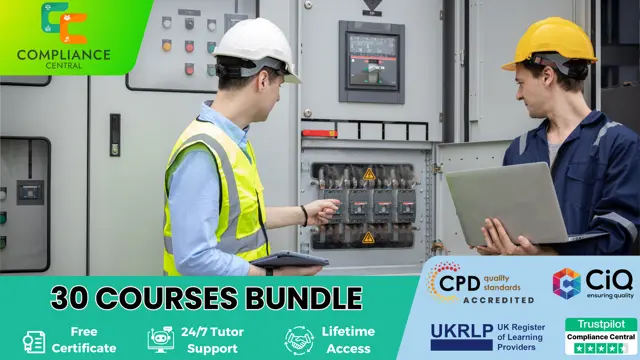
MEP Engineering: Mechanical, Electrical, and Plumbing - CPD Certified
4.7(47)By Academy for Health and Fitness
Feeling stuck in your career? Struggling to keep up with the ever-changing demands of the industry? You're not alone. But there's good news: Mechanical, Electrical, and Plumbing (MEP) Training - CPD Certified career bundle is here to equip you with the essential skills and knowledge you need to break free and achieve your goals. With this MEP Engineering: Mechanical, Electrical, and Plumbing - CPD Certified course you will get 20 CPD Accredited PDF Certificates, Hard Copy Certificate of Mechanical Engineering and our exclusive student ID card absolutely free. Courses Are Included In This MEP Engineering: Mechanical, Electrical, and Plumbing - CPD Certified Bundle: Course 01: Mechanical Engineering Course 02: Engineering Mechanics Course for Beginners Course 03: Heating, Ventilation & Air Conditioning (HVAC) Technician Course 04: HVAC Basics and Load Calculation Masterclass Course 05: Crack Your Mechanical Engineer Interview Course 06: Electrician Complete Training Course 07: Electrical Engineering for Electrical Substations Course 08: Electrical Machines for Electrical Engineering Course 09: PAT Training (Updated 2022) Course 10: High Voltage Generation for Electrical Engineering Course 11: Electrical Engineering DC Circuit Analysis Course 12: Light Current Systems for Electrical Engineering Course 13: Distribution Station & Feeder Protection Course 14: Advanced Electrical Safety Course 15: Power Analysis in AC Circuits Course 16: Professional Plumbing Course Course 17: Domestic Plumbing Course Course 18: Plumbing Sanitary System Training Course 19: Understand Piping & Instrumentation Diagrams P&IDs Course 20: UK Standard Domestic Plumbing and Heating Installer Training Embarking on MEP Engineering: Mechanical, Electrical, and Plumbing - CPD Certified bundle is more than just taking an online course; it's an investment in your future. By completing this Mechanical, Electrical, and Plumbing (MEP) Training - CPD Certified bundle, you'll not only gain invaluable skills but also open doors to new career opportunities and advancements, boosting your earning potential. Don't miss this chance to elevate your career and skills. Enrol in MEP Engineering: Mechanical, Electrical, and Plumbing - CPD Certified bundle today and take the first step towards achieving your goals and dreams. Why buy this MEP Engineering: Mechanical, Electrical, and Plumbing - CPD Certified course? Free CPD Accredited Certificate upon completion of Mechanical, Electrical, and Plumbing (MEP) Training - CPD Certified Get a free student ID card with Mechanical, Electrical, and Plumbing (MEP) Training - CPD Certified Lifetime access to the Mechanical, Electrical, and Plumbing (MEP) Training - CPD Certified course materials Get instant access to this Mechanical, Electrical, and Plumbing (MEP) Training - CPD Certified course Learn Mechanical, Electrical, and Plumbing (MEP) Training - CPD Certified from anywhere in the world 24/7 tutor support with the Mechanical, Electrical, and Plumbing (MEP) Training - CPD Certified course. Mechanical, Electrical, and Plumbing (MEP) Training - CPD Certified is an entirely online, interactive lesson with voiceover audio. Start your learning journey straightaway with our MEP Engineering: Mechanical, Electrical, and Plumbing - CPD Certified Training! MEP Engineering: Mechanical, Electrical, and Plumbing - CPD Certified premium bundle consists of 20 precisely chosen courses on a wide range of topics essential for anyone looking to excel in this field. Each segment of MEP Engineering: Mechanical, Electrical, and Plumbing - CPD Certified is meticulously designed to maximise learning and engagement, blending interactive content and audio-visual modules for a truly immersive experience. Certification You have to complete the assignment given at the end of the MEP Engineering: Mechanical, Electrical, and Plumbing - CPD Certified course and score a minimum of 60% to pass each exam. Our expert trainers will assess your assignment and give you feedback after you submit the assignment. After passing the MEP Engineering: Mechanical, Electrical, and Plumbing - CPD Certified exam You will be entitled to claim a PDF & Hardcopy certificate accredited by CPD Quality standards completely free. CPD 200 CPD hours / points Accredited by CPD Quality Standards Who is this course for? This MEP Engineering: Mechanical, Electrical, and Plumbing - CPD Certified course is ideal for: Students seeking mastery in Mechanical, Electrical, and Plumbing (MEP) Training - CPD Certified Professionals seeking to enhance Mechanical, Electrical, and Plumbing (MEP) Training - CPD Certified skills Individuals looking for a Mechanical, Electrical, and Plumbing (MEP) Training - CPD Certified-related career. Anyone passionate about Mechanical, Electrical, and Plumbing (MEP) Training - CPD Certified Requirements This bundle doesn't require prior experience and is suitable for diverse learners. Career path This MEP Engineering: Mechanical, Electrical, and Plumbing - CPD Certified bundle will allow you to kickstart or take your career in the related sector to the next stage. Certificates CPD Accredited Digital certificate Digital certificate - Included CPD Accredited Hard copy certificate Hard copy certificate - Included If you are an international student, then you have to pay an additional 10 GBP for each certificate as an international delivery charge.

The Auditing Course
By Research Quality Association
Course Information Designed to develop personal proficiency in audit planning, execution and reporting, this course is meticulously crafted to refine essential audit skill sets. Through immersive scenarios focused on on-site audit conduct (with an alternative Remote Auditing Course available), participants will engage deeply in the audit process. Extending Expertise: Applicable across all audit types, this course builds upon and enriches the foundational concepts taught in RQA's suite of research quality assurance courses. From 'Research Quality Assurance for Good Laboratory Practice' to 'Good Clinical Practice Auditing – Principles and Practice' and 'Good Manufacturing Practice for Investigational Medicinal Products,' this programme extends the scope of learning. Relevance and Value: Relevant to any area of regulated research and development, this course shines particularly in contexts mandating a quality system for audit. Participants with prior audit experience will gain maximum value from this course. Key Benefits: Enrich your skill set to: Navigate audit processes encompassing planning, execution, reporting, and follow-up Embrace a personalised approach fostering positive audit outcomes Analyse evidence and present cohesive audit findings Recognise the pivotal role of audits in driving continual improvement. Interactive Learning: Structured to foster dynamic engagement, this course encourages delegates to: Engage in discussions, idea development, and problem-solving Exchange invaluable information and experiences. Hands-On Experience: A highlight of this course is the series of practical workshops, where delegates work in small syndicate groups, applying the acquired skills from lectures into real-world scenarios. Tutors Tutors will be comprised of (click the photos for biographies): Andrew Waddell Founder Director, Tower Mains Ltd Rosemary Ichaba Senior QA Associate, Tower Mains Ltd Cate Ovington Director, The Knowlogy Group Ltd Jean McWilliam Associate Director, Alexion View pop up Programme Please note timings may be subject to alteration. Day 1 08:45 Registration 09:00 Welcome and Course Objectives 09:10 What is 'Audit'? Delegates explore the range of audits which they have experienced, define the purpose of each audit type and establish which of those audits are performed to meet regulatory requirements. 09:30 Audits and their Purpose The concepts of quality assurance, quality control, quality management and audit are discussed. 10:30 Break 10:45 Audit Planning The requirements for an effective audit programme and individual audit plans. 11:30 Workshop 1 - Getting the Audit Started Planning for the audit. 12:25 Workshop 1 - Feedback 12:45 Lunch 13:30 Workshop 2 - Getting the Audit Started Arranging the opening meeting. 13:50 Workshop 2 - Feedback Audit initiation. Review and discussion of the role of the opening meeting. 14:25 Auditing Techniques (1) - Data and Documentation Techniques for the conduct of data and report audits are investigated. 14:55 Break 15:10 Workshop 3 - Data and Documentation Audit Conducting an audit of a data package and supporting documentation. 17:15 Close of Day Day 2 09:00 Auditing Techniques (2) - The People Questioning techniques which get the required information from the auditee. 09:45 Live Audit Role Play Auditor and auditee behaviours are explored and strategies developed for successful audit interactions. 10:15 Break 10:35 Audit Closing Meeting An exploration of audit closing meetings. 11:00 Workshop 4 - Audit Observations and Preparing for the Closing Meeting Reviewing and categorising your observations and getting ready to present your case. 11:45 Workshop 4 - Feedback 12:30 Audit Reports The content and distribution of an effective audit report are investigated and the importance of effective written communication is discussed. 13:00 Lunch 13:45 Workshop 5 - Audit Reports and Follow-up Mechanisms for promoting effective corrective and preventive action. Critical review of an audit report example. 14:30 Workshop 5 - Feedback 14:55 Corrective and Preventive Action and Follow-up The auditor's role in monitoring responses to audit and the corrective and preventive actions promised is explored. 15:20 Panel Session An opportunity to get answers to outstanding questions. 15:30 Close of Course Extra Information Course material Course material will be available in PDF format for delegates attending this course. The advantages of this include: Ability for delegates to keep material on a mobile device Ability to review material at any time pre and post course Environmental benefits – less paper being used per course. The material will be emailed in advance of the course and RQA will not be providing any printed copies of the course notes during the training itself. Delegates wishing to have a hard copy of the notes should print these in advance to bring with them. Alternatively delegates are welcome to bring along their own portable devices to view the material during the training sessions. CPD Points 14 Points Development Level Develop

Boost Your Career By Enrolling In This Procurement & E-Procurement Bundle To Overcome Your Challenges! 4 in 1 Procurement & E-Procurement Bundle Efficient procurement and supply chain management are crucial to business success. There is growing demand in the UK for qualified professionals who can oversee complex procurement processes and drive cost savings. Our Procurement & E-Procurement online training bundle will equip you with the must-have skills to thrive in this competitive field. This Procurement & E-Procurement Bundle Contains 4 of Our Premium Courses for One Discounted Price: Course 01: Purchasing & Procurement Course 00: Supply Chain Management Course 03: Transport and Logistics Management Course 04: Product Management This comprehensive 4-in-1 course covers end-to-end procurement, from sourcing and supplier management to logistics, quality control, and the latest technologies like e-procurement. By the end of the training, you will be able to: Develop procurement strategies aligned with organizational objectives Manage supplier relationships and performance Streamline purchasing through e-procurement platforms Apply Lean and Six Sigma principles to eliminate waste in supply chains Oversee transportation, warehousing, and distribution logistics Implement metrics to track cost savings and other bottom-line impacts Upon successful completion of the Procurement & E-Procurement bundle, an instant e-certificate will be exhibited in your profile that you can order as proof of your new skills and knowledge. Stand out from the crowd and get trained for the job you want. With this comprehensive bundle, you can achieve your dreams and train for your ideal career. This bundle covers essential aspects in order to progress in your chosen career. Why Prefer Us? Get instant access to this Bundle course. Learn from anywhere in the world This Bundle is affordable and simple to understand Purchasing & Procurement is entirely online Lifetime access to the course's materials Purchasing & Procurement comes with 24/7 tutor support So enrol now in this Purchasing & Procurement Bundle to advance your career! Start your learning journey straightaway! ****Course Curriculum Purchasing & Procurement**** Course 01: Purchasing & Procurement Why Supply Chain Management Three Levels of Supply Chain Management Five Stages of Supply Chain Management The Flows of Supply Chain Management Supply Chain Groups Tracking and Monitoring Role of Procurement in an Organisation The Purchasing Cycle Purchasing Toolkits Quality Management Supplier Relationship Management Category Management Inventory Management E-Procurement Assessment Process of Purchasing & Procurement Once you have completed all the modules in the Bundle course, you can assess your skills and knowledge with an optional assignment. Our expert trainers will assess your assignment and give you feedback afterwards. CPD 50 CPD hours / points Accredited by CPD Quality Standards Who is this course for? This Purchasing & Procurement bundle is suitable for everyone. Requirements Purchasing & Procurement You will not need any prior background or expertise to enrol in this Purchasing, Purchasing & Procurement Bundle! Career path This Purchasing & Procurement bundle will allow you to kickstart or take your career in the related sector to the next stage. Certificates CPD Accredited Certificate Digital certificate - Included CPD Accredited Certificate Hard copy certificate - £29 Upon passing the Bundle, you need to order to receive a Hard Copy certificate for each of the courses inside this bundle as proof. If you are an international student, then you have to pay an additional 10 GBP as an international delivery charge.

Level 4 Logistics Management
By Training Tale
Do you want to start a career in Logistics Management? Are you interested in learning the Logistics management skills and knowledge needed for this role but do not know where to start? To expand your professional career, enrol in this Level 4 Logistics Management course right now. This Level 4 Logistics Management course is designed to provide you with a solid understanding of logistics, ensuring that you are familiar with the components of a logistics system as well as the many types of logistics management. The course will also introduce you to the topic of business logistics and the goals of logistics management. This Level 4 Logistics Management Course comprises a series of easy-to-digest, in-depth lessons that will offer you a deep, expert level of knowledge. This course will provide you with the skills you need to land your dream job. Enrol now and start learning. Learning Outcomes After completing this Level 4 Logistics Management course, you will be able to - Describe logistics management as well as what it entails. Build a strong logistics system. Describe supply chain management and supply chain movement. Know about sourcing, purchasing, and procurement. Explain various distribution networks. Keep track of your supplier relationships. Investigate resource management and planning. Recognize the connection between transportation and logistics. Why Choose Level 4 Logistics Management Course from Us Self-paced course, access available from anywhere. Easy to understand, high-quality study materials. Course developed by industry experts. MCQ quiz after each module to assess your learning. Automated and instant assessment results. 24/7 support via live chat, phone call or email. Free PDF certificate as soon as completing the course. >> Courses are included in this Level 4 Logistics Management Bundle Course Course 01: Level 4 Logistics Management Course 02: Level 7 Diploma in Leadership and Management Course Course 03: Level 7 Business Management Course Course 04: Level 7 Diploma in Facilities Management Course Course 05: Level 5 Negotiation Skills Course Course 06: Level 5 Diploma in Business Analysis Course 07: Level 4 Time Management Course Course 08: Level 3 Business Administration Course 09: Level 2 Diploma in Business Administration ***Other Benefits of Level 4 Logistics Management Bundle*** Free 9 PDF Certificate Lifetime Access Free Retake Exam Tutor Support [ Note: Free PDF certificate as soon as completing the this Level 4 Logistics Management course ] Course Curriculum Level 4 Logistics Management Module 01: An Overview of Logistics Management Module 02: Logistics, the Supply Chain and Competitive Strategy Module 03: Product Design, Cleaner Production and Packaging Module 04: Sustainable Purchasing and Procurement Module 05: Sustainable Warehousing Module 06: Understanding Customer Service Module 07: Basic Inventory Planning and Management Module 08: Freight Transport Management Module 09: Reverse Logistics and Recycling >> --------------------- << Assessment Method After completing each module of the Logistics Management Course, you will find automated MCQ quizzes. To unlock the next module, you need to complete the quiz task and get at least 60% marks. Certification After completing the MCQ/Assignment assessment for this Logistics Management course, you will be entitled to a Certificate of Completion from Training Tale. The certificate is in PDF format, which is completely free to download. A printed version is also available upon request. It will also be sent to you through a courier for £13.99. Who is this course for? This Level 4 Logistics Management is perfect for - Job Seekers Student Fresh Graduate Organisational Manager Company Owner Requirements There are no specific requirements for Level 4 Logistics Management course because it does not require any advanced knowledge or skills. Certificates Certificate of completion Digital certificate - Included

Search By Location
- Distribution Courses in London
- Distribution Courses in Birmingham
- Distribution Courses in Glasgow
- Distribution Courses in Liverpool
- Distribution Courses in Bristol
- Distribution Courses in Manchester
- Distribution Courses in Sheffield
- Distribution Courses in Leeds
- Distribution Courses in Edinburgh
- Distribution Courses in Leicester
- Distribution Courses in Coventry
- Distribution Courses in Bradford
- Distribution Courses in Cardiff
- Distribution Courses in Belfast
- Distribution Courses in Nottingham