- Professional Development
- Medicine & Nursing
- Arts & Crafts
- Health & Wellbeing
- Personal Development
45102 Courses
PLM315 SAP Maintenance Processing - Operational Functions
By Nexus Human
Duration 3 Days 18 CPD hours This course is intended for Application Consultants and Team Leads Overview Be able to make all the basic customizing settings for maintenance processing In this course, students will be able to make all the basic customizing settings for maintenance processing. Notification Defining Notification Types Assigning Parameters to a Notification Type Planning Setting Up Order Types Assigning Maintenance Requirements to Orders Accessing a Spare-Parts Catalog Attaching Documents to Orders Attaching Visual Work Instructions to Orders Performing Inspection Rounds Using Work Centers in Plant Maintenance Controlling Maintenance Orders Ensuring Worker Safety Scheduling Checking Material Availability Scheduling Maintenance Orders Printing Notifications and Shop Papers Completion Performing Completion Confirmation Tracking Work Times and Activities Using Digital Signatures for Order Operations Sharing Information with Shift Notes and Shift Reports Settling Maintenance Orders Settling Refurbishment Orders Accessing Historical Maintenance Orders Additional course details: Nexus Humans PLM315 SAP Maintenance Processing - Operational Functions training program is a workshop that presents an invigorating mix of sessions, lessons, and masterclasses meticulously crafted to propel your learning expedition forward. This immersive bootcamp-style experience boasts interactive lectures, hands-on labs, and collaborative hackathons, all strategically designed to fortify fundamental concepts. Guided by seasoned coaches, each session offers priceless insights and practical skills crucial for honing your expertise. Whether you're stepping into the realm of professional skills or a seasoned professional, this comprehensive course ensures you're equipped with the knowledge and prowess necessary for success. While we feel this is the best course for the PLM315 SAP Maintenance Processing - Operational Functions course and one of our Top 10 we encourage you to read the course outline to make sure it is the right content for you. Additionally, private sessions, closed classes or dedicated events are available both live online and at our training centres in Dublin and London, as well as at your offices anywhere in the UK, Ireland or across EMEA.

SAP HANA 2.0 SPS04 - Using Monitoring and Performance Tools
By Nexus Human
Duration 2 Days 12 CPD hours This course is intended for Database Administrator Help Desk/CoE Support System Administrator Technology Consultant Overview This course will prepare you to: Use the SAP HANA cockpit to perform emergency trouble shooting, the SAP HANA traces to investigate for costly statements and to setup SAP HANA Workload Management and SAP HANA Capture and Replay tools. In this course, students will learn how to describe the methods and the tools needed for analyzing performance issues in SAP HANA. Emergency Analysis and Troubleshooting using SAP HANA cockpit 2.0 SP10 Handling System Offline Situations Handling System Hanging but Reachable Situations Analyzing a Suddenly Slow System Structural System Performance Root Cause Analysis Analyzing Memory Issues Analyzing CPU Issues Analyzing Expensive Statements Issues Analyzing Disk and I/O Issues Proactive Monitoring and Performance Safeguarding Configuring SAP HANA Alerting Framework Setting up SAP HANA Workload Management Using SAP HANA Capture and Replay Additional course details: Nexus Humans SAP HANA 2.0 SPS04 - Using Monitoring and Performance Tools training program is a workshop that presents an invigorating mix of sessions, lessons, and masterclasses meticulously crafted to propel your learning expedition forward. This immersive bootcamp-style experience boasts interactive lectures, hands-on labs, and collaborative hackathons, all strategically designed to fortify fundamental concepts. Guided by seasoned coaches, each session offers priceless insights and practical skills crucial for honing your expertise. Whether you're stepping into the realm of professional skills or a seasoned professional, this comprehensive course ensures you're equipped with the knowledge and prowess necessary for success. While we feel this is the best course for the SAP HANA 2.0 SPS04 - Using Monitoring and Performance Tools course and one of our Top 10 we encourage you to read the course outline to make sure it is the right content for you. Additionally, private sessions, closed classes or dedicated events are available both live online and at our training centres in Dublin and London, as well as at your offices anywhere in the UK, Ireland or across EMEA.

Docker Fundamentals Plus Enterprise Operations Bundle
By Nexus Human
Duration 5 Days 30 CPD hours This course is intended for Software Engineers and DevOps professionals working in an Enterprise developing mission critical line of business applications. Overview By the end of this course, students will be able to: Assess the advantages of a containerized software development & deployment Use Docker engine features necessary for running containerized applications Utilize Swarm and Kubernetes orchestrators to deploy, maintain, and scale a distributed application Describe the essential patterns used in a highly distributed EE application Understand how to configure EE applications for different environments without code changes Produce and containerize scalable, accessible, and fault-tolerant EE applications Apply different debugging and testing techniques to containerized EE applications The Docker Fundamentals + Enterprise Operations Bundle includes the full Docker for Enterprise Operations course as well as the prerequisite Docker Fundamentals course run back to back in a single intensive training experience. The Docker Fundamentals training course features the foundational concepts and practices of containerization on a single Docker node. The course offers learners the opportunity to assimilate basic container orchestration and how to scale Docker across multiple nodes in a simple swarm cluster. This course provides essential foundational knowledge for subsequent Docker courses. As the follow-on to the Docker Fundamentals course, Docker for Enterprise Operations is a role-based course is designed for Docker Operations teams to accelerate their Docker journey in the enterprise. The course covers in-depth core advanced features of Docker EE and best practices to apply these features at scale with enterprise workloads. Platform Availability: Linux, Windows (Fundamentals Only). Introducing Docker Containerization Fundamentals Creating Images Docker Volumes Docker Networking Basics Introduction to Docker Compose Introduction to Swarm Mode Introduction to Kubernetes Secrets Fundamentals Signature Assignment Distributed Application Architecture Sample Application Edit and Continue Debugging Docker Compose Testing Service Discovery Defensive Programming Logging and Error Handling Health Checks Secrets Configuration Management Development Pipeline Overview Universal Control Plane Docker Trusted Registry Repository Automation Build Server

Refresh and revitalise your sales teams with a bespoke sales training programme that’s designed to lift their skills and motivation. Our sales experts use learner-centred and coaching methodologies to provide top tips to make a difference to success rates and relationships straight away. Stripped-back sales skills with sensational results, a bespoke course may include: Applying the steps of any sales cycle to your market Communication and relationship building Qualifying and questioning skills Prospecting and pre-call planning Making a pitch Emotional intelligence in sales Objection handling Closing the deal

Higher Level Security Management
By Training Tale
Higher Level Security Management : Security Management, IT Security & Cyber Security Enhance your future with our specialized Security Management course. Discover Security Management principles, Security Management strategies, and Security Management best practices. Acquire in-depth Security Management knowledge and practical Security Management skills. Secure your success by enrolling in our Security Management course today! Elevate your career with Security Management expertise. Elevate your career with our cutting-edge Security Management course. Dive deep into Security Management, Security Management strategies, and Security Management techniques. Equip yourself with the latest Security Management knowledge and enhance your Security Management skills. Don't miss this opportunity to excel in Security Management. Unlock your potential with our comprehensive Security Management course. Delve into Security Management theories, Security Management strategies, and Security Management practices. Acquire the essential Security Management skills and knowledge to excel in your career. Invest in your future and join our Security Management course today! Are you passionate about Security Management? Our Security Management course is designed for you! Dive deep into Security Management, learn Security Management strategies, and explore Security Management best practices. Equip yourself with the latest Security Management knowledge and skills. Don't wait, enroll in our Security Management course and advance your career in Security Management today! Certificate of Completion of Security Management You will receive a course completion certificate for free as soon as you complete the Security Management course. As a result, by taking this Security Management : Security Management course, you could improve your skills and knowledge. Move one step closer to realizing your objective. Security Management Diploma 1:14:00 1: Security Management Diploma 1:14:00 PDF Who is this course for? Higher Level Security Management : Security Management This Security Management : Security Management course is perfect for anyone who wants to make it a profession or further their education in Security Management. Requirements Higher Level Security Management : Security Management There are no specific requirements for this Security Management : Security Management course because it does not require any advanced knowledge or skills. Career path Higher Level Security Management : Security Management Certificates Reed Courses Certificate of Completion Digital certificate - Included Will be downloadable when all lectures have been completed.

Digital Marketing Courses In Dubai
By Edoxi Training Institute
Upgrade your digital marketing skills with Edoxi’s Digital marketing courses in Dubai.Learn a wide range of skills such as email marketing, social media engagement, web-based advertising, text and multimedia messaging, content marketing, Search Engine Optimisation (SEO), and Search Engine Marketing (SEM).With Edoxi’s comprehensive digital marketing courses you could conquer the Digital world by taking your skills to the next level. Enroll now! Call us: +971 4380 1666 Mail us, at info@edoxi.com Learn more:https://www.edoxi.com/dubai/digital-marketing-course Address: Office 504, Bank Street Building, Next to Burjuman Metro Station Exit 3, Khalid Bin Al Waleed Rd, Dubai, United Arab Emirates
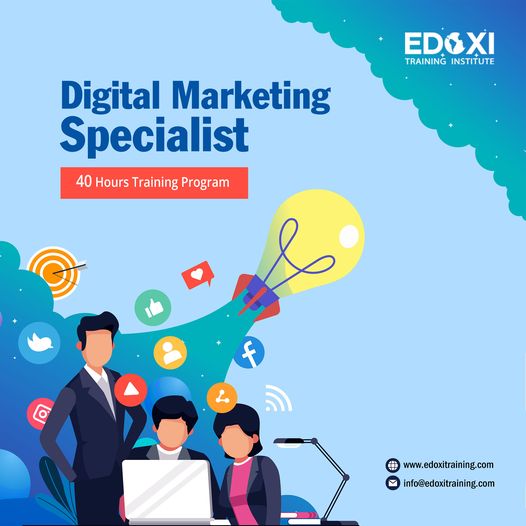
The Best NDA Coaching in Dehradun at Dronacharya Academy
By Dronacharya Academy
Our team of highly skilled and knowledgeable faculty members at Dronacharya Academy takes great pleasure in their commitment to offering the best NDA coaching in Dehradun.

VMware Horizon 8: Infrastructure Administration and Troubleshooting
By Nexus Human
Duration 5 Days 30 CPD hours This course is intended for Tier 1 system administrators, and integrators responsible for managing and maintaining VMware Horizon Infrastructure. Overview By the end of the course, you should be able to meet the following objectives: Describe the installation, architecture, and requirements of Horizon Connection Server Describe the authentication and certificate options for a VMware Horizon environment Recognize the integration process and benefits of Workspace ONE Access and VMware Horizon Compare the remote display protocols that are available in VMware Horizon Describe the 3D rendering options available in VMware Horizon Discuss the scalability options available in VMware Horizon Describe the different security options for VMware Horizon environments Discuss the advanced configurations of Horizon Connection Server List the troubleshooting techniques for common Horizon Connection Server issues Interpret the Horizon Connection Server logs Identify Unified Access Gateway configuration and certificate issues List the troubleshooting steps for common Unified Access Gateway common issues Describe Blast configuration verification using logs and settings Describe the Blast optimization recommendations for different use cases Describe VMware Horizon connections and how to troubleshoot related problems Describe VMware Horizon certificates List the troubleshooting steps for common VMware Horizon certificates issues Describe Cloud Pod Architecture troubleshooting scenarios Identify and fix problems in a VMware Horizon environment VMware Horizon 8: Infrastructure Administrator and Troubleshooting is a five-day combination course of VMware Horizon 8: Infrastructure Administration & VMware Horizon 8: Infrastructure Troubleshooting. This training collection gives you the skills to install and configure a virtual desktop infrastructure platform. This course builds your skills in installing and configuring VMware Horizon© through a combination of lecture and hands-on labs. You learn how to install and configure VMware Horizon© Connection Server?, VMware Unified Access Gateway?, how to configure a load balancer for use with Horizon, and how to establish Cloud Pod Architecture. Also, this course provides you with the advanced knowledge, skills, and abilities to troubleshoot VMware Horizon 8 infrastructure. This workshop teaches the required skill and competence for troubleshooting Horizon Connection Server, Unified Access Gateway, protocols, connections, and certificates. This course provides a challenge lab designed to present participants with infrastructure issues that may arise in actual Horizon environments. The lab objective is to put into practice the contents covered during the training to create a working environment. Course Introduction Introductions and course logistics Course objectives Horizon Connection Server Recognize VMware Horizon reference architecture Identify the supported features of Horizon Connection Server Identify the recommended system requirements for Horizon Connection Server Configure the VMware Horizon event database Outline the steps for the initial configuration of Horizon Connection Server Discuss the AD Lightweight Directory Service (LDS) database as a critical component of Horizon Connection Server installation Authentication and Certificates Compare the authentication options that Horizon Connection Server supports Describe the smart card authentication options that Horizon Connection Server supports Outline the steps to create a VMware Horizon administrator and custom roles Describe the roles available in a VMware Horizon environment Explain the role that certificates play for Horizon Connection Server Install and configure certificates for Horizon Connection Server Install and configure True SSO in a VMware Horizon environment Workspace ONE Access and Virtual Application Management Recognize the features and benefits of Workspace ONE Access Describe the features of the Workspace ONE Access console Explain identity management in Workspace ONE Access Explain access management in Workspace ONE Access Describe the Workspace ONE Access directory integration Deploy virtual applications with Workspace ONE services Horizon Protocols Compare the remote display protocols that are available in VMware Horizon Describe Blast Describe the Blast display protocol codecs Summarize the Blast codec options List the ideal applications for each Blast codec Describe Blast and PCoIP ADMX GPO common configurations Graphics Cards Describe the 3D rendering options available in Vmware Horizon Compare vSGA and vDGA List the steps to configure graphics cards for use in a VMware Horizon environment Horizon Scalability Describe the purpose of a replica connection server Explain how multiple Horizon Connection Server instances in a pod maintain synchronization List the steps to configure graphics cards for use in a VMware Horizon environment Configure a load balancer for use in a VMware Horizon environment Explain Horizon Cloud Pod Architecture LDAP replication and VIPA Explain Horizon Cloud Pod Architecture scalability options Horizon Security Explain concepts relevant to secure VMware Horizon connections Describe how to restrict VMware Horizon connections Discuss the benefits of using Unified Access Gateway List the two-factor authentication options that are supported by Unified Access Gateway List the Unified Access Gateway firewall rules Describe the situations in which you might deploy Unified Access Gateway instances with one, two, or three network interfaces Troubleshooting Horizon Connection Server Identify the general troubleshooting techniques for Horizon Connection Server Explain how to use logs to identify common Horizon Connection Server problems Describe AD LDS replication Discuss common Horizon Connection Server replication issues Explain how to interpret Horizon Connection Server logs Compare successful and unsuccessful logs from common infrastructure administration tasks Troubleshooting Unified Access Gateway Identify common Unified Access Gateway deployment issues Explain how to monitor the health of a Unified Access Gateway deployment Identify and troubleshoot Unified Access Gateway certificate issues Explain how to monitor, test, and troubleshoot network errors using tcpdump and curl Detail the general Unified Access Gateway troubleshooting methods Blast Configuration Discuss Blast codecs and Encoder Switch settings Describe how to verify BLAST configuration using logs and settings Optimizing Blast List general Blast optimization recommendations Summarize Blast tuning recommendations that apply to WAN connections Summarize Blast tuning recommendations that apply to work-from-home and home-office-to-cloud use cases Describe the recommended tuning options to increase display protocol quality for all use cases and applications Troubleshooting VMware Horizon Connections Explain VMware Horizon connections Describe the role of primary and secondary protocols in VMware Horizon connections Describe HTML client access connections Describe Horizon Connections load balancing Describe timeout settings, supported health monitoring strings, and suitable load balancer persistence values Identify the troubleshooting steps for failing VMware Horizon load balancer connections List the steps for troubleshooting VMware Horizon connections Troubleshooting VMware Horizon Certificates List the functions of VMware Horizon certificates Describe VMware Horizon certificate scenarios Discuss potential challenges related to certificates in VMware Horizon Describe the troubleshooting approach to VMware Horizon certificates issues Cloud Pod Architecture Describe Cloud Pod Architecture troubleshooting scenarios Additional course details:Notes Delivery by TDSynex, Exit Certified and New Horizons an VMware Authorised Training Centre (VATC) Nexus Humans VMware Horizon 8: Infrastructure Administration and Troubleshooting training program is a workshop that presents an invigorating mix of sessions, lessons, and masterclasses meticulously crafted to propel your learning expedition forward. This immersive bootcamp-style experience boasts interactive lectures, hands-on labs, and collaborative hackathons, all strategically designed to fortify fundamental concepts. Guided by seasoned coaches, each session offers priceless insights and practical skills crucial for honing your expertise. Whether you're stepping into the realm of professional skills or a seasoned professional, this comprehensive course ensures you're equipped with the knowledge and prowess necessary for success. While we feel this is the best course for the VMware Horizon 8: Infrastructure Administration and Troubleshooting course and one of our Top 10 we encourage you to read the course outline to make sure it is the right content for you. Additionally, private sessions, closed classes or dedicated events are available both live online and at our training centres in Dublin and London, as well as at your offices anywhere in the UK, Ireland or across EMEA.

Site Reliability Engineering (SRE) Foundation (DevOps Institute)
By Nexus Human
Duration 2 Days 12 CPD hours This course is intended for The target audience for the SRE Foundation course are professionals including. Anyone starting or leading a move towards increased reliability. Anyone interested in modern IT leadership and organizational change approaches. Business Managers, Business Stakeholders, Change Agents, Consultants, DevOps Practitioners, IT Directors, IT Managers, IT, Team Leaders, Product Owners, Scrum Masters, Software Engineers, Site Reliability Engineers, System Integrators, Tool Providers will benefit from this course. Overview The learning objectives for the SRE Foundation course include a practical understanding of. The history of SRE and its emergence at Google. The inter-relationship of SRE with DevOps and other popular frameworks. The underlying principles behind SRE Service Level Objectives (SLO's) and their user focus Service Level Indicators (SLI's) and the modern monitoring landscape. Error budgets and the associated error budget policies. Toil and its effect on an organization's productivity. Some practical steps that can help to eliminate toil. Observability as something to indicate the health of a service SRE tools. Automation techniques and the importance of security. Anti-fragility, our approach to failure and failure testing. The organizational impact that introducing SRE brings. The SRE (Site Reliability Engineering) Foundation course is an introduction to the principles & practices that enable an organization to reliably and economically scale critical services. Introducing a site-reliability dimension requires organizational re-alignment, a new focus on engineering & automation, and the adoption of a range of new working paradigms. This course prepares you for the SRE Foundation (SREF) certification. Course Introduction Course Goals Course Agenda SRE Principles & Practices What is Site Reliability Engineering? SRE & DevOps: What is the Difference? SRE Principles & Practices Service Level Objectives & Error Budgets Service Level Objectives (SLO?s) Error Budgets Error Budget Policies Reducing Toil What is Toil? Why is Toil Bad? Doing Something About Toil Monitoring & Service Level Indicators Service Level Indicators (SLI?s) Monitoring Observability SRE Tools & Automation Automation Defined Automation Focus Hierarchy of Automation Types Secure Automation Automation Tools Anti-Fragility & Learning from Failure Why Learn from Failure Benefits of Anti-Fragility Shifting the Organizational Balance Organizational Impact of SRE Why Organizations Embrace SRE Patterns for SRE Adoption On-Call Necessities Blameless Post-Mortems SRE & Scale SRE, Other Frameworks, The Future SRE & Other Frameworks The Future Exam Preparations Exam Requirements, Question Weighting, and Terminology List Sample Exam Review Additional course details: Nexus Humans Site Reliability Engineering (SRE) Foundation (DevOps Institute) training program is a workshop that presents an invigorating mix of sessions, lessons, and masterclasses meticulously crafted to propel your learning expedition forward. This immersive bootcamp-style experience boasts interactive lectures, hands-on labs, and collaborative hackathons, all strategically designed to fortify fundamental concepts. Guided by seasoned coaches, each session offers priceless insights and practical skills crucial for honing your expertise. Whether you're stepping into the realm of professional skills or a seasoned professional, this comprehensive course ensures you're equipped with the knowledge and prowess necessary for success. While we feel this is the best course for the Site Reliability Engineering (SRE) Foundation (DevOps Institute) course and one of our Top 10 we encourage you to read the course outline to make sure it is the right content for you. Additionally, private sessions, closed classes or dedicated events are available both live online and at our training centres in Dublin and London, as well as at your offices anywhere in the UK, Ireland or across EMEA.

VMware vSphere: Install, Configure, Manage [v7.0]
By Nexus Human
Duration 5 Days 30 CPD hours This course is intended for Software Engineers Senior Software Engineers Java Developers DevOps Engineers Software Developers .NET Developers Systems Engineers Full Stack Developers Full Stack Java Developers Data Scientists Overview By the end of the course, you should be able to meet the following objectives: Describe the software-defined data center (SDDC) Explain the vSphere components and their function in the infrastructure Install and configure VMware ESXi⢠hosts Deploy and configure VMware vCenter Server Appliance⢠Use VMware vSphere Client⢠to manage the vCenter Server inventory and the vCenter Server configuration Manage, monitor, back up, and protect vCenter Server Appliance Create virtual networks with vSphere standard switches Describe the storage technologies supported by vSphere Configure virtual storage using iSCSI and NFS storage Create and manage VMware vSphere VMFS datastores Use the vSphere Client to create virtual machines, templates, clones, and snapshots Create a content library and deploy virtual machines from templates in the library Manage virtual machine resource use Migrate virtual machines with VMware vSphere vMotion and VMware vSphere Storage vMotion Create and manage a vSphere cluster that is enabled with VMware vSphere High Availability and VMware vSphere Distributed Resource Scheduler⢠Discuss solutions for managing the vSphere life cycle Use VMware vSphere Update Manager⢠to apply patches and perform upgrades to ESXi hosts and virtual machines This five-day course features intensive hands-on training that focuses on installing, configuring, and managing VMware vSphere© 7, which includes VMware ESXi? 7 and VMware vCenter Server© 7. This course prepares you to administer a vSphere infrastructure for an organization of any size. This course is the foundation for most of the other VMware technologies in the software-defined data center Course Introduction Introductions and course logistics Course objectives Introduction to vSphere and the Software-Defined Data Center Explain basic virtualization concept Describe how vSphere fits into the software-defined data center and the cloud infrastructure Explain how vSphere interacts with CPUs, memory, networks, and storage Recognize the user interfaces for accessing the vCenter Server system and ESXi hosts Use VMware Host Client? to access and manage ESXi host Virtual Machines Create and remove a virtual machine Provision a virtual machine with virtual devices Identify the files that make up a virtual machine Explain the importance of VMware Tools vCenter Server Describe the vCenter Server architecture Discuss how ESXi hosts communicate with vCenter Server Deploy and configure vCenter Server Appliance Use the vSphere Client to manage the vCenter Server inventory Add data center, organizational objects, and hosts to vCenter Server Use roles and permissions to enable users to access objects in the vCenter Server inventory Back up vCenter Server Appliance Monitor vCenter Server tasks, events, and appliance health Use vCenter Server High Availability to protect a vCenter Server Appliance Configuring and Managing Virtual Networks Create and manage standard switches Describe the virtual switch connection types Configure virtual switch security, traffic-shaping and load-balancing policies Compare vSphere distributed switches and standard switches Configuring and Managing Virtual Storage Identify storage protocols and storage device types Discuss ESXi hosts using iSCSI, NFS, and Fibre Channel storage Create and manage VMFS and NFS datastores Explain how multipathing works with iSCSI, NFS, and Fibre Channel storage Deploy virtual machines on a VMware vSAN? datastore Virtual Machine Management Use templates and cloning to deploy new virtual machines Modify and manage virtual machines Create a content library and deploy virtual machines from templates in the library Dynamically increase the size of a virtual disk Use customization specification files to customize a new virtual machine Perform vSphere vMotion and vSphere Storage vMotion migrations Create and manage virtual machine snapshots Examine the features and functions of VMware vSphere© Replication? Resource Management and Monitoring Discuss CPU and memory concepts in a virtualized environment Describe what overcommitment of a resource means Describe methods for optimizing CPU and memory usage Use various tools to monitor resource use Create and use alarms to report certain conditions or events vSphere Clusters Describe options for making a vSphere environment highly available Explain the vSphere HA architecture Configure and manage a vSphere HA cluster Examine the features and functions of VMware vSphere© Fault Tolerance Configure a vSphere cluster using ESXi Cluster Quickstart Describe the functions of a vSphere DRS cluster Create a vSphere DRS cluster vSphere Lifecycle Management Describe how VMware vSphere© Lifecycle Manager? works Use vSphere Lifecycle Manager to update ESXi hosts in a cluster Additional course details:Notes Delivery by TDSynex, Exit Certified and New Horizons an VMware Authorised Training Centre (VATC) Nexus Humans VMware vSphere: Install, Configure, Manage [v7.0] training program is a workshop that presents an invigorating mix of sessions, lessons, and masterclasses meticulously crafted to propel your learning expedition forward. This immersive bootcamp-style experience boasts interactive lectures, hands-on labs, and collaborative hackathons, all strategically designed to fortify fundamental concepts. Guided by seasoned coaches, each session offers priceless insights and practical skills crucial for honing your expertise. Whether you're stepping into the realm of professional skills or a seasoned professional, this comprehensive course ensures you're equipped with the knowledge and prowess necessary for success. While we feel this is the best course for the VMware vSphere: Install, Configure, Manage [v7.0] course and one of our Top 10 we encourage you to read the course outline to make sure it is the right content for you. Additionally, private sessions, closed classes or dedicated events are available both live online and at our training centres in Dublin and London, as well as at your offices anywhere in the UK, Ireland or across EMEA.
![VMware vSphere: Install, Configure, Manage [v7.0]](https://cademy-images-io.b-cdn.net/9dd9d42b-e7b9-4598-8d01-a30d0144ae51/4c81f130-71bf-4635-b7c6-375aff235529/original.png?width=3840)
Search By Location
- #Training Courses in London
- #Training Courses in Birmingham
- #Training Courses in Glasgow
- #Training Courses in Liverpool
- #Training Courses in Bristol
- #Training Courses in Manchester
- #Training Courses in Sheffield
- #Training Courses in Leeds
- #Training Courses in Edinburgh
- #Training Courses in Leicester
- #Training Courses in Coventry
- #Training Courses in Bradford
- #Training Courses in Cardiff
- #Training Courses in Belfast
- #Training Courses in Nottingham