- Professional Development
- Medicine & Nursing
- Arts & Crafts
- Health & Wellbeing
- Personal Development
51143 Courses
Course Overview: Effective communication is necessary for personal and professional success in today's fast-paced world. Our comprehensive Effective Communication Skills Diploma is ideal for enhancing your communication abilities and gaining a competitive edge in the job market.From formal and informal communication and the delicate art of body language to the intricate dynamics of representing your boss and company, this course comprehensively covers the spectrum of communication. It emphasises both traditional forms like written communication and electronic communication. Enrol in our Effective Communication Skills Diploma today and unlock the power of persuasion and connection for personal and professional success. Key Features of the Course: CPD Certificate: Upon completion, you'll receive a prestigious Continuing Professional Development (CPD) certificate, recognised globally for its credibility and value. 24/7 Learning Assistance: Our dedicated support team is available round the clock to assist you, ensuring an uninterrupted learning experience tailored to your needs. What You Will Learn: In our comprehensive course, you'll acquire essential communication skills for personal and professional success. You'll learn to navigate different communication styles, master verbal and non-verbal communication, deliver captivating presentations, contribute effectively in meetings, sharpen written communication, and harness technology for efficient digital communication. Additionally, you'll explore creating visually appealing graphics, presenting information concisely, representing superiors, and conveying their messages effectively. You'll also gain techniques for tactfully communicating your boss's decisions, providing support and collaboration, and building solid partnerships. Why Enrol in This Course: Top Reviewed Course: This course has received rave reviews from past participants, who have praised its suitability and effectiveness in improving communication skills. Recently Updated Content: Our course materials are regularly updated to ensure they align with the latest industry trends and best practices. Trending Skills: Effective communication skills are in high demand across industries, making this course a valuable addition to your professional profile. Requirements: No specific prerequisites or prior experience are required to enrol in this course. Whether you're a beginner or an experienced professional looking to polish your skills, this course is designed to accommodate learners at all levels. Career Path: Upon completion of this course, you'll be well-equipped for a range of communication-intensive professions, including: Marketing Manager (£40,000 - £60,000 per year) Human Resources Manager (£45,000 - £70,000 per year) Public Relations Specialist (£25,000 - £40,000 per year) Sales Executive (£20,000 - £35,000 per year) Project Manager (£40,000 - £65,000 per year) Customer Service Manager (£30,000 - £50,000 per year) Training and Development Specialist (£30,000 - £45,000 per year) Certification: Upon completing the Effective Communication Skills Diploma, you will receive a CPD certificate, internationally recognised for credibility and value. This certification will serve as a testament to your newfound expertise and dedication to mastering the art of communication. Enrol in our Effective Communication Skills Diploma today and unlock the power of persuasion and connection for personal and professional success. Course Curriculum 6 sections • 15 lectures • 02:16:00 total length •Identifying Basic Communication Techniques: 00:09:00 •Formal and Informal Communication: 00:02:00 •Describing Verbal and Non-verbal Communication: 00:04:00 •Understanding Body Language: 00:05:00 •Making Effective Presentations: 00:10:00 •Fundamentals of Productive Meetings: 00:08:00 •Written Communication: 00:13:00 •Electronic Communication: 00:19:00 •Creating Graphics for Business Communication: 00:04:00 •Communicating Static Information: 00:03:00 •Communicating Dynamic Information: 00:03:00 •Representing Your Boss and Company: 00:36:00 •Communicating Your Boss's Decisions: 00:03:00 •Supporting Your Boss and Colleagues: 00:04:00 •Building a Partnership with Your Boss: 00:13:00

Public Speaker course: Public Speaker Unlock Your Potential as a Powerful Public Speaker! Are you ready to master the art of public speaking? Our Public Speaking course is designed to enhance your public speaking skills, empowering you to communicate with confidence and clarity. In this dynamic Public Speaking course, you will learn essential public speaking techniques that captivate and engage your audience. Each module focuses on improving your public speaking abilities through practical exercises and expert feedback. Join our Public Speaking course today and transform your public speaking style. With interactive sessions and real-world scenarios, you’ll gain the confidence needed to excel in any public speaking situation. Don’t miss this opportunity to elevate your public speaking skills—enroll now! Main Course: Public Speaking Course Free Courses: Course 01: Communication Skills Course [ Note: Free PDF certificate as soon as completing Public Speaking: Public Speaking Course] Public Speaking: Public Speaking Course Online This Public Speaking course consist of 05 detailed modules In our Public Speaking course, you will practice public speaking techniques daily. Each lesson enhances your public speaking abilities, focusing on real-life public speaking challenges. Master the art of public speaking with tailored exercises designed to boost your public speaking confidence and refine your public speaking style for any audience. Certificate of Completion You will receive a course completion certificate for free as soon as you complete the Public Speaking: Public Speaking Course. Who is this course for? Public Speaking: Public Speaking Course Online This Public Speaking: Public Speaking Course is open to everyone. Requirements Public Speaking: Public Speaking Course Online To enrol in this Public Speaking: Public Speaking Course, students must fulfil the following requirements: Good Command over English language is mandatory to enrol in our Public Speaking: Public Speaking Course. Be energetic and self-motivated to complete our Public Speaking: Public Speaking Course. Basic computer Skill is required to complete our Public Speaking: Public Speaking Course. If you want to enrol in our Public Speaking: Public Speaking Course, you must be at least 15 years old.

Accredited Communication Skills Training
By iStudy UK
Communicating skills is very important for both personal and work life. You cannot expect others to understand you if you don't have the ability to explain things. Thus, many people face problems every day only because they could not communicate properly. That is why there are advanced course available just for you so that you can learn how to communicate effectively. This also improves your overall interpersonal skills. We have our very own Accredited Communication Skills Training with various theories, lessons, guidelines prepared by expert instructors. This course will deliver you steps of learning effective communication, 7 C's of communication technique, improving your skill sets, becoming a great talker who can persuade people and engage with any type of person. Moreover, you will be able to develop a proper interpersonal skill in communicating with others. This course will surely help in both your personal and professional life to get well with people around you. Course Highlights Accredited Communication Skills Training is an award winning and the best selling course that has been given the CPD Certification & IAO accreditation. It is the most suitable course anyone looking to work in this or relevant sector. It is considered one of the perfect courses in the UK that can help students/learners to get familiar with the topic and gain necessary skills to perform well in this field. We have packed Accredited Communication Skills Training into several modules for teaching you everything you need to become successful in this profession. To provide you ease of access, this course is designed for both part-time and full-time students. You can become accredited in just 20/30 hours and it is also possible to study at your own pace. We have experienced tutors who will help you throughout the comprehensive syllabus of this course and answer all your queries through email. For further clarification, you will be able to recognize your qualification by checking the validity from our dedicated website. Why You Should Choose Accredited Communication Skills Training Lifetime access to the course No hidden fees or exam charges CPD Accredited certification on successful completion Full Tutor support on weekdays (Monday - Friday) Efficient exam system, assessment and instant results Download Printable PDF certificate immediately after completion Obtain the original print copy of your certificate, dispatch the next working day for as little as £9. Improve your chance of gaining professional skills and better earning potential. Who is this Course for? Accredited Communication Skills Training is CPD certified and IAO accredited. This makes it perfect for anyone trying to learn potential professional skills. As there is no experience and qualification required for this course, it is available for all students from any academic backgrounds. Requirements Our Accredited Communication Skills Training is fully compatible with any kind of device. Whether you are using Windows computer, Mac, smartphones or tablets, you will get the same experience while learning. Besides that, you will be able to access the course with any kind of internet connection from anywhere at any time without any kind of limitation. Career Path You will be ready to enter the relevant job market after completing this course. You will be able to gain necessary knowledge and skills required to succeed in this sector. All our Diplomas' are CPD and IAO accredited so you will be able to stand out in the crowd by adding our qualifications to your CV and Resume. Effective Communication Introduction 00:30:00 Importance Of Effective Communication 00:30:00 7 C's Of Effective Communication 01:00:00 Improving Interpersonal Communication Skills 00:30:00 Becoming A Great Communicator 00:30:00 Properties Of Interpersonal Communication 00:30:00 Wrapping Up 00:15:00 Communication Techniques What Is Communication FREE 00:30:00 Understand Yourself And Your Message FREE 00:30:00 Ways To Understand Face Reading 00:30:00 Pay Attention To Body Language 00:15:00 Learn To Use Terms That Spark Interest 00:30:00 Give Your Message Within Very Short Time 00:30:00 Communicating Effectively Module One - Getting Started FREE 00:30:00 Module Two - Communicating with Body Language FREE 01:00:00 Module Three - Reading Body Language 01:00:00 Module Four - Body Language Mistakes 00:30:00 Module Five - Gender Differences 00:30:00 Module Six - Nonverbal Communication 01:00:00 Module Seven - Facial Expressions 02:00:00 Module Eight - Body Language in Business 01:00:00 Module Nine - Lying and Body Language 01:00:00 Module Ten - Improve Your Body Language 01:00:00 Module Eleven - Matching Your Words to Your Movement 01:00:00 Module Twelve - Wrapping Up 00:30:00 Mock Exam Final Exam

Description: SharePoint is a browser-based collaboration and document management platform from Microsoft. There are several types of SharePoint products such as SharePoint Foundation, SharePoint Server, SharePoint Designer 2013 and SharePoint Online. SharePoint Foundation is used to create many types of sites where you can collaborate on web pages, documents, lists, calendars, and data. SharePoint Foundation is free for on-premises deployment. In the SharePoint Foundation Advanced Skills - Video Training Course, you will learn how to use lists, libraries, views and accounting information and notification system in Sharepoint Foundation 2010 environment. Throughout the Lists Course, you will gain knowledge about announcements, events, link lists, task lists, contacts, and deleting list items while in the Libraries part, you will know about document libraries, picture libraries, Wiki pages, asset libraries, and form libraries. In Accounting Information and Notifications part, you will learn about personal and regional settings, alerts, and RSS feeds. Apart from these, you will also learn the procedures of different types of team communications through discussion boards, surveys, and blog posts. In short, the course contents will make you a pro user of SharePoint Foundation. Assessment: At the end of the course, you will be required to sit for an online MCQ test. Your test will be assessed automatically and immediately. You will instantly know whether you have been successful or not. Before sitting for your final exam you will have the opportunity to test your proficiency with a mock exam. Certification: After completing and passing the course successfully, you will be able to obtain an Accredited Certificate of Achievement. Certificates can be obtained either in hard copy at a cost of £39 or in PDF format at a cost of £24. Who is this Course for? SharePoint Foundation Advanced Skills - Video Training Course is certified by CPD Qualifications Standards and CiQ. This makes it perfect for anyone trying to learn potential professional skills. As there is no experience and qualification required for this course, it is available for all students from any academic background. Requirements Our SharePoint Foundation Advanced Skills - Video Training Course is fully compatible with any kind of device. Whether you are using Windows computer, Mac, smartphones or tablets, you will get the same experience while learning. Besides that, you will be able to access the course with any kind of internet connection from anywhere at any time without any kind of limitation. Career Path After completing this course you will be able to build up accurate knowledge and skills with proper confidence to enrich yourself and brighten up your career in the relevant job market. SharePoint Libraries SharePoint Libraries FREE 00:25:00 SharePoint Lists 00:44:00 Changing the Look and Feel Navigation 00:23:00 Site Themes 00:12:00 Customizing a Site Changing Site Components 00:18:00 Managing Item Controls 00:25:00 Editing Pages 00:14:00 Controlling Information Display Public Views 00:13:00 RSS Feed Settings 00:09:00 Creating Workflows Workflows 00:31:00 Adding to Site Galleries Site Galleries 00:18:00 Mock Exam Mock Exam- SharePoint Foundation Advanced Skills - Video Training Course 00:20:00 Final Exam Final Exam- SharePoint Foundation Advanced Skills - Video Training Course 00:20:00 Certificate and Transcript Order Your Certificates and Transcripts 00:00:00

Description Negotiation Skills Diploma You can boost your career by becoming a real estate, property broker, or community association manager. All you have to do is join our diploma course in Negotiation Skills and receive an e-Certificate utterly free after you have completed the course. This Negotiation Skills course aims to improve your knowledge of negotiation to become a skilled negotiator. Unlike most of the negotiation courses that are currently available, we have developed a plan that analyses and shapes negotiation skills. The planned framework will enable you to develop arguments based on powerful principles in persuading others. The Negotiation Skills course lets you take a peek behind the curtain at the structure below the surface of apparent conflicts to realize the interests that underlie these surface conflicts. After completing the course, you will walk away better at predicting, interpreting, and shaping the way people you face in conflicting situations. Enrol in our diploma course in Negotiation Skills to learn a set of skills in professional negotiation that will transform you into an effective and dynamic negotiator. This best-selling programme will equip you with the necessary skills and knowledge about negotiation. The course is a beautiful guide, comprehensive, and essential to learning all the vital concepts that will ensure that you acquire all the necessary skills in negotiation at a reasonable and affordable price. Experts have designed the Negotiation Skills course, developed to follow an advanced curriculum, with various concepts broken down into ten modules that have been scaled down to learn efficiently at your own pace. The modules assist the students in effortlessly understanding all the essential information regarding the topics and lead them towards developing a comprehensive knowledge of all aspects of negotiation skills. The materials for the course have been developed by experts and can be accessed online 24Ã7 through any device like laptops, smartphones, tablets, PCs, and others. What you will learn 1:Negotiating and Its Basic Skills 2:Identifying Your Need 3:Researching the Negotiator 4:Setting Goals 5:Limit Setting 6:Right Questioning in a Negotiating Process 7:Importance of Listening in a Negotiating Process 8:Knowing When to Pause and Dealing with Emotions 9:Managing Troublesome Individuals and Circumstances 10:Closing a Negotiation Course Outcomes After completing the course, you will receive a diploma certificate and an academic transcript from Elearn college. Assessment Each unit concludes with a multiple-choice examination. This exercise will help you recall the major aspects covered in the unit and help you ensure that you have not missed anything important in the unit. The results are readily available, which will help you see your mistakes and look at the topic once again. If the result is satisfactory, it is a green light for you to proceed to the next chapter. Accreditation Elearn College is a registered Ed-tech company under the UK Register of Learning( Ref No:10062668). After completing a course, you will be able to download the certificate and the transcript of the course from the website. For the learners who require a hard copy of the certificate and transcript, we will post it for them for an additional charge.

MS-102T00 Microsoft 365 Administrator Essentials
By Nexus Human
Duration 5 Days 30 CPD hours This course is intended for This course is designed for persons aspiring to the Microsoft 365 Administrator role and have completed at least one of the Microsoft 365 role-based administrator certification paths. This course covers the following key elements of Microsoft 365 administration: Microsoft 365 tenant management, Microsoft 365 identity synchronization, and Microsoft 365 security and compliance. In Microsoft 365 tenant management, you learn how to configure your Microsoft 365 tenant, including your organizational profile, tenant subscription options, component services, user accounts and licenses, security groups, and administrative roles. You then transition to configuring Microsoft 365, with a primary focus on configuring Office client connectivity. Finally, you explore how to manage user-driven client installations of Microsoft 365 Apps for enterprise deployments. The course then transitions to an in-depth examination of Microsoft 365 identity synchronization, with a focus on Microsoft Entra Connect and Connect Cloud Sync. You learn how to plan for and implement each of these directory synchronization options, how to manage synchronized identities, and how to implement password management in Microsoft 365 using multifactor authentication and self-service password management. In Microsoft 365 security management, you begin examining the common types of threat vectors and data breaches facing organizations today. You then learn how Microsoft 365?s security solutions address each of these threats. You are introduced to the Microsoft Secure Score, as well as to Microsoft Entra ID Protection. You then learn how to manage the Microsoft 365 security services, including Exchange Online Protection, Safe Attachments, and Safe Links. Finally, you are introduced to the various reports that monitor an organization?s security health. You then transition from security services to threat intelligence; specifically, using Microsoft 365 Defender, Microsoft Defender for Cloud Apps, and Microsoft Defender for Endpoint. Once you have this understanding of Microsoft 365?s security suite, you then examine the key components of Microsoft 365 compliance management. This begins with an overview of all key aspects of data governance, including data archiving and retention, Microsoft Purview message encryption, and data loss prevention (DLP). You then delve deeper into archiving and retention, paying particular attention to Microsoft Purview insider risk management, information barriers, and DLP policies. You then examine how to implement these compliance features by using data classification and sensitivity labels. Prerequisites Completed a role-based administrator course such as Messaging, Teamwork, Security, Compliance, or Collaboration. A proficient understanding of DNS and basic functional experience with Microsoft 365 services. A proficient understanding of general IT practices. A working knowledge of PowerShell. 1 - Configure your Microsoft 365 experience Explore your Microsoft 365 cloud environment Configure your Microsoft 365 organizational profile Manage your tenant subscriptions in Microsoft 365 Integrate Microsoft 365 with customer engagement apps Complete your tenant configuration in Microsoft 365 2 - Manage users, licenses, and mail contacts in Microsoft 365 Determine the user identity model for your organization Create user accounts in Microsoft 365 Manage user account settings in Microsoft 365 Manage user licenses in Microsoft 365 Recover deleted user accounts in Microsoft 365 Perform bulk user maintenance in Microsoft Entra ID Create and manage guest users Create and manage mail contacts 3 - Manage groups in Microsoft 365 Examine groups in Microsoft 365 Create and manage groups in Microsoft 365 Create dynamic groups using Azure rule builder Create a Microsoft 365 group naming policy Create groups in Exchange Online and SharePoint Online 4 - Add a custom domain in Microsoft 365 Plan a custom domain for your Microsoft 365 deployment Plan the DNS zones for a custom domain Plan the DNS record requirements for a custom domain Create a custom domain in Microsoft 365 5 - Configure client connectivity to Microsoft 365 Examine how automatic client configuration works Explore the DNS records required for client configuration Configure Outlook clients Troubleshoot client connectivity 6 - Configure administrative roles in Microsoft 365 Explore the Microsoft 365 permission model Explore the Microsoft 365 admin roles Assign admin roles to users in Microsoft 365 Delegate admin roles to partners Manage permissions using administrative units in Microsoft Entra ID Elevate privileges using Microsoft Entra Privileged Identity Management Examine best practices when configuring administrative roles 7 - Manage tenant health and services in Microsoft 365 Monitor the health of your Microsoft 365 services Monitor tenant health using Microsoft 365 Adoption Score Monitor tenant health using Microsoft 365 usage analytics Develop an incident response plan Request assistance from Microsoft 8 - Deploy Microsoft 365 Apps for enterprise Explore Microsoft 365 Apps for enterprise functionality Explore your app compatibility by using the Readiness Toolkit Complete a self-service installation of Microsoft 365 Apps for enterprise Deploy Microsoft 365 Apps for enterprise with Microsoft Configuration Manager Deploy Microsoft 365 Apps for enterprise from the cloud Deploy Microsoft 365 Apps for enterprise from a local source Manage updates to Microsoft 365 Apps for enterprise Explore the update channels for Microsoft 365 Apps for enterprise Manage your cloud apps using the Microsoft 365 Apps admin center 9 - Analyze your Microsoft 365 workplace data using Microsoft Viva Insights Examine the analytical features of Microsoft Viva Insights Explore Personal insights Explore Team insights Explore Organization insights Explore Advanced insights 10 - Explore identity synchronization Examine identity models for Microsoft 365 Examine authentication options for the hybrid identity model Explore directory synchronization 11 - Prepare for identity synchronization to Microsoft 365 Plan your Microsoft Entra deployment Prepare for directory synchronization Choose your directory synchronization tool Plan for directory synchronization using Microsoft Entra Connect Plan for directory synchronization using Microsoft Entra Connect cloud sync 12 - Implement directory synchronization tools Configure Microsoft Entra Connect prerequisites Configure Microsoft Entra Connect Monitor synchronization services using Microsoft Entra Connect Health Configure Microsoft Entra Connect cloud sync prerequisites Configure Microsoft Entra Connect cloud sync 13 - Manage synchronized identities Manage users with directory synchronization Manage groups with directory synchronization Use Microsoft Entra Connect Sync Security Groups to help maintain directory synchronization Configure object filters for directory synchronization Explore Microsoft Identity Manager Troubleshoot directory synchronization 14 - Manage secure user access in Microsoft 365 Manage user passwords Enable pass-through authentication Enable multifactor authentication Enable passwordless sign-in with Microsoft Authenticator Explore self-service password management Explore Windows Hello for Business Implement Microsoft Entra Smart Lockout Implement conditional access policies Explore Security Defaults in Microsoft Entra ID Investigate authentication issues using sign-in logs 15 - Examine threat vectors and data breaches Explore today's work and threat landscape Examine how phishing retrieves sensitive information Examine how spoofing deceives users and compromises data security Compare spam and malware Examine account breaches Examine elevation of privilege attacks Examine how data exfiltration moves data out of your tenant Examine how attackers delete data from your tenant Examine how data spillage exposes data outside your tenant Examine other types of attacks 16 - Explore the Zero Trust security model Examine the principles and components of the Zero Trust model Plan for a Zero Trust security model in your organization Examine Microsoft's strategy for Zero Trust networking Adopt a Zero Trust approach 17 - Explore security solutions in Microsoft 365 Defender Enhance your email security using Exchange Online Protection and Microsoft Defender for Office 365 Protect your organization's identities using Microsoft Defender for Identity Protect your enterprise network against advanced threats using Microsoft Defender for Endpoint Protect against cyber attacks using Microsoft 365 Threat Intelligence Provide insight into suspicious activity using Microsoft Cloud App Security Review the security reports in Microsoft 365 Defender 18 - Examine Microsoft Secure Score Explore Microsoft Secure Score Assess your security posture with Microsoft Secure Score Improve your secure score Track your Microsoft Secure Score history and meet your goals 19 - Examine Privileged Identity Management Explore Privileged Identity Management in Microsoft Entra ID Configure Privileged Identity Management Audit Privileged Identity Management Control privileged admin tasks using Privileged Access Management 20 - Examine Azure Identity Protection Explore Azure Identity Protection Enable the default protection policies in Azure Identity Protection Explore the vulnerabilities and risk events detected by Azure Identity Protection Plan your identity investigation 21 - Examine Exchange Online Protection Examine the anti-malware pipeline Detect messages with spam or malware using Zero-hour auto purge Explore anti-spoofing protection provided by Exchange Online Protection Explore other anti-spoofing protection Examine outbound spam filtering 22 - Examine Microsoft Defender for Office 365 Climb the security ladder from EOP to Microsoft Defender for Office 365 Expand EOP protections by using Safe Attachments and Safe Links Manage spoofed intelligence Configure outbound spam filtering policies Unblock users from sending email 23 - Manage Safe Attachments Protect users from malicious attachments by using Safe Attachments Create Safe Attachment policies using Microsoft Defender for Office 365 Create Safe Attachments policies using PowerShell Modify an existing Safe Attachments policy Create a transport rule to bypass a Safe Attachments policy Examine the end-user experience with Safe Attachments 24 - Manage Safe Links Protect users from malicious URLs by using Safe Links Create Safe Links policies using Microsoft 365 Defender Create Safe Links policies using PowerShell Modify an existing Safe Links policy Create a transport rule to bypass a Safe Links policy Examine the end-user experience with Safe Links 25 - Explore threat intelligence in Microsoft 365 Defender Explore Microsoft Intelligent Security Graph Explore alert policies in Microsoft 365 Run automated investigations and responses Explore threat hunting with Microsoft Threat Protection Explore advanced threat hunting in Microsoft 365 Defender Explore threat analytics in Microsoft 365 Identify threat issues using Microsoft Defender reports 26 - Implement app protection by using Microsoft Defender for Cloud Apps Explore Microsoft Defender Cloud Apps Deploy Microsoft Defender for Cloud Apps Configure file policies in Microsoft Defender for Cloud Apps Manage and respond to alerts in Microsoft Defender for Cloud Apps Configure Cloud Discovery in Microsoft Defender for Cloud Apps Troubleshoot Cloud Discovery in Microsoft Defender for Cloud Apps 27 - Implement endpoint protection by using Microsoft Defender for Endpoint Explore Microsoft Defender for Endpoint Configure Microsoft Defender for Endpoint in Microsoft Intune Onboard devices in Microsoft Defender for Endpoint Manage endpoint vulnerabilities with Microsoft Defender Vulnerability Management Manage device discovery and vulnerability assessment Reduce your threat and vulnerability exposure 28 - Implement threat protection by using Microsoft Defender for Office 365 Explore the Microsoft Defender for Office 365 protection stack Investigate security attacks by using Threat Explorer Identify cybersecurity issues by using Threat Trackers Prepare for attacks with Attack simulation training 29 - Examine data governance solutions in Microsoft Purview Explore data governance and compliance in Microsoft Purview Protect sensitive data with Microsoft Purview Information Protection Govern organizational data using Microsoft Purview Data Lifecycle Management Minimize internal risks with Microsoft Purview Insider Risk Management Explore Microsoft Purview eDiscovery solutions 30 - Explore archiving and records management in Microsoft 365 Explore archive mailboxes in Microsoft 365 Enable archive mailboxes in Microsoft 365 Explore Microsoft Purview Records Management Implement Microsoft Purview Records Management Restore deleted data in Exchange Online Restore deleted data in SharePoint Online 31 - Explore retention in Microsoft 365 Explore retention by using retention policies and retention labels Compare capabilities in retention policies and retention labels Define the scope of a retention policy Examine the principles of retention Implement retention using retention policies, retention labels, and eDiscovery holds Restrict retention changes by using Preservation Lock 32 - Explore Microsoft Purview Message Encryption Examine Microsoft Purview Message Encryption Configure Microsoft Purview Message Encryption Define mail flow rules to encrypt email messages Add organizational branding to encrypted email messages Explore Microsoft Purview Advanced Message Encryption 33 - Explore compliance in Microsoft 365 Plan for security and compliance in Microsoft 365 Plan your beginning compliance tasks in Microsoft Purview Manage your compliance requirements with Compliance Manager Examine the Compliance Manager dashboard Analyze the Microsoft Compliance score 34 - Implement Microsoft Purview Insider Risk Management Explore insider risk management Plan for insider risk management Explore insider risk management policies Create insider risk management policies Investigate insider risk management activities and alerts Explore insider risk management cases 35 - Implement Microsoft Purview Information Barriers Explore Microsoft Purview Information Barriers Configure information barriers in Microsoft Purview Examine information barriers in Microsoft Teams Examine information barriers in OneDrive Examine information barriers in SharePoint 36 - Explore Microsoft Purview Data Loss Prevention Examine Data Loss Prevention Explore Endpoint data loss prevention Examine DLP policies View DLP policy results Explore DLP reports 37 - Implement Microsoft Purview Data Loss Prevention Plan to implement Microsoft Purview Data Loss Protection Implement Microsoft Purview's default DLP policies Design a custom DLP policy Create a custom DLP policy from a template Configure email notifications for DLP policies Configure policy tips for DLP policies 38 - Implement data classification of sensitive information Explore data classification Implement data classification in Microsoft 365 Explore trainable classifiers Create and retrain a trainable classifier View sensitive data using Content explorer and Activity explorer Detect sensitive information documents using Document Fingerprinting 39 - Explore sensitivity labels Manage data protection using sensitivity labels Explore what sensitivity labels can do Determine a sensitivity label's scope Apply sensitivity labels automatically Explore sensitivity label policies 40 - Implement sensitivity labels Plan your deployment strategy for sensitivity labels Examine the requirements to create a sensitivity label Create sensitivity labels Publish sensitivity labels Remove and delete sensitivity labels Additional course details: Nexus Humans MS-102T00: Microsoft 365 Administrator training program is a workshop that presents an invigorating mix of sessions, lessons, and masterclasses meticulously crafted to propel your learning expedition forward. This immersive bootcamp-style experience boasts interactive lectures, hands-on labs, and collaborative hackathons, all strategically designed to fortify fundamental concepts. Guided by seasoned coaches, each session offers priceless insights and practical skills crucial for honing your expertise. Whether you're stepping into the realm of professional skills or a seasoned professional, this comprehensive course ensures you're equipped with the knowledge and prowess necessary for success. While we feel this is the best course for the MS-102T00: Microsoft 365 Administrator course and one of our Top 10 we encourage you to read the course outline to make sure it is the right content for you. Additionally, private sessions, closed classes or dedicated events are available both live online and at our training centres in Dublin and London, as well as at your offices anywhere in the UK, Ireland or across EMEA.

Effective Interpersonal Communication for Business Professionals
By Nexus Human
Duration 1 Days 6 CPD hours This course is intended for The typical students of this course will be business professionals who want to enhance their communication skills to interact more effectively with superiors, colleagues, team members, customers, and vendors, and ultimately improve their overall job performance. Overview Interact productively with others in the workplace on a day-to-day basis. Build positive relationships with diverse individuals. Consider organizational communication systems. Communicate with peers. Communicate with supervisors. Communicate with external people. Communicate during conflict and change. To be successful in the workplace, you must be able to effectively communicate and cooperate with coworkers and external people. Private classes on this topic are available. We can address your organization?s issues, time constraints, and save you money, too. Contact us to find out how. Prerequisites To ensure your success in this course, you should have some level of work experience in any of a variety of organizational settings. 1. Interacting with Others Topic A- Understand the Communication Process Topic B- Apply Core Communication Skills Topic C- Observe Nonverbal Communication 2. Building Positive Relationships Topic A- Create Connection Topic B- Adapt Appropriately to Different Communication Styles Topic C- Accommodate Diversity 3. Considering Organizational Communication Systems Topic A- Analyze Organizational Culture Topic B- Ensure Communication Flows Effectively 4. Communicating with Peers Topic A- Interact Effectively with Peers Topic B- Work Productively in a Group Topic C- Engage in Productive Meetings Topic D- Lead a Team 5. Communicating with Supervisors Topic A- Communicate with Different Supervisor Styles Topic B- Discuss Important Topics with Your Supervisor 6. Communicating with External People Topic A- Interact Effectively with Customers Topic B- Work Productively with Vendors 7. Communicating During Conflict and Change Topic A- Communicate Through Conflict Topic B- Communicate Through Change Additional course details: Nexus Humans Effective Interpersonal Communication for Business Professionals training program is a workshop that presents an invigorating mix of sessions, lessons, and masterclasses meticulously crafted to propel your learning expedition forward. This immersive bootcamp-style experience boasts interactive lectures, hands-on labs, and collaborative hackathons, all strategically designed to fortify fundamental concepts. Guided by seasoned coaches, each session offers priceless insights and practical skills crucial for honing your expertise. Whether you're stepping into the realm of professional skills or a seasoned professional, this comprehensive course ensures you're equipped with the knowledge and prowess necessary for success. While we feel this is the best course for the Effective Interpersonal Communication for Business Professionals course and one of our Top 10 we encourage you to read the course outline to make sure it is the right content for you. Additionally, private sessions, closed classes or dedicated events are available both live online and at our training centres in Dublin and London, as well as at your offices anywhere in the UK, Ireland or across EMEA.

PL-200T00 Microsoft Power Platform Functional Consultant
By Nexus Human
Duration 5 Days 30 CPD hours This course is intended for A Microsoft Power Platform Functional Consultant is responsible for creating and configuring apps, automations, and solutions. They act as the liaison between users and the implementation team. The functional consultant promotes utilization of solutions within an organization. The functional consultant may perform discovery, engage subject matter experts and stakeholders, capture requirements, and map requirements to features. They implement components of a solution including application enhancements, custom user experiences, system integrations, data conversions, custom process automation, and simple visualizations. This course will teach you to use Microsoft Power Platform solutions to simplify, automate, and empower business processes for organizations in the role of a Functional Consultant. A Microsoft Power Platform Functional Consultant is responsible for creating and configuring apps, automations, and solutions. They act as the liaison between users and the implementation team. The functional consultant promotes utilization of solutions within an organization. The functional consultant may perform discovery, engage subject matter experts and stakeholders, capture requirements, and map requirements to features. They implement components of a solution including application enhancements, custom user experiences, system integrations, data conversions, custom process automation, and simple visualizations. This course may contain a 1-day Applied Workshop. This workshop will allow you to practice your Functional Consultant skills by creating an end-to-end solution to solve a problem for a fictitious company. The solution will include a Microsoft Dataverse database, Power Apps canvas app, and Power Automate flows. Prerequisites Experience as an IT professional or student Working knowledge of Microsoft Power Platform and its key components Knowledge of Microsoft Dataverse (or general data modeling) and security concepts 1 - Describe the business value of the Microsoft Power Platform Explore Microsoft Power Platform Describe the business value of the Power Platform Explore connectors and Microsoft Dataverse Describe how Power Platform works with Microsoft 365 apps and services Explore how Power Platform works with Microsoft Teams Describe how Power Platform works with Microsoft Dynamics 365 apps Describe how Power Platform solutions consume Microsoft Azure services Explore how Microsoft Power Platform apps work together Use Artificial Intelligence to increase productivity 2 - Core components of Power Pages Get started with Power Pages Core tools and components of Power Pages Overview of Power Pages security Overview of Power Pages extensibility 3 - Explore Power Pages templates Site design templates Scenario-based templates Dynamics 365 Power Pages site templates 4 - Explore Power Pages design studio Work with pages Page components Site styling and templates 5 - Explore Power Pages design studio data and security features Data workspace in Power Pages design studio Power Pages security features 6 - Introduction to Power Pages administration Power Pages administrative tools Set up workspace in Power Pages design studio 7 - Get started building with Power BI Use Power BI Building blocks of Power BI Tour and use the Power BI service 8 - Get data with Power BI Desktop Overview of Power BI Desktop Explore Power BI Desktop Connect to data sources Get data from Excel Transform data to include in a report Combine data from multiple sources Clean data to include in a report 9 - Model data in Power BI How to manage your data relationships Create calculated columns Optimize data models Create measures Create calculated tables Explore time-based data 10 - Use visuals in Power BI Create and customize simple visualizations Create slicers Map visualizations Matrices and tables Create scatter, waterfall, and funnel charts Modify colors in charts and visuals Page layout and formatting 11 - Explore data in Power BI Quick insights in Power BI Create and configure a dashboard Ask questions of your data with natural language Create custom Q&A suggestions Share dashboards with your organization Display visuals and tiles in full screen Edit tile details and add widgets Get more space on your dashboard 12 - Publish and share in Power BI Publish Power BI Desktop reports Print and export dashboards and reports Introducing Power BI Mobile Create workspaces in Power BI Build apps Use apps Integrate OneDrive for Business with Power BI Publish to web 13 - Create and manage workspaces in Power BI Distribute a report or dashboard Monitor usage and performance Recommend a development life cycle strategy Troubleshoot data by viewing its lineage Configure data protection 14 - Manage semantic models in Power BI Use a Power BI gateway to connect to on-premises data sources Configure a semantic model scheduled refresh Configure incremental refresh settings Manage and promote semantic models Troubleshoot service connectivity Boost performance with query caching (Premium) 15 - Create dashboards in Power BI Configure data alerts Explore data by asking questions Review Quick insights Add a dashboard theme Pin a live report page to a dashboard Configure a real-time dashboard Set mobile view 16 - Implement row-level security Configure row-level security with the static method Configure row-level security with the dynamic method 17 - Create tables in Dataverse Table characteristics Table relationships Dataverse logic and security Dataverse auditing Dual-write vs. virtual tables 18 - Manage tables in Dataverse Identify tables and table types in Dataverse Create a custom table Enable attachments within a table Licensing requirements for each table type 19 - Create and manage columns within a table in Dataverse Define columns in Microsoft Dataverse Column types in Microsoft Dataverse Add a column to a table Create a primary name column Restrictions that apply to columns in a table Create an auto numbering column Create an alternate key 20 - Create a relationship between tables in Dataverse Relate one or more tables - Introduction Relationship types that are available in Microsoft Dataverse Create a one-to-many relationship between tables Create a many-to-many relationship between tables Edit or delete relationships 21 - Working with choices in Dataverse Define choice column Standard choices column 22 - Get started with security roles in Dataverse Understand environment roles Adding or disabling an environment user Understand security concepts in Dataverse Understand user security roles and security role defaults Check the roles that a user belongs to Configure Dataverse teams for security Configure Dataverse group teams for security 23 - Use administration options for Dataverse Use Microsoft Power Platform Admin Center portal Tenant storage capacity Advanced Customization options in Power Apps Portal Enable and disable auditing 24 - Manage Dynamics 365 model-driven app settings and security Configure role-based security Manage teams and business units Explore settings and customizations 25 - Introduction to Microsoft Power Platform security and governance Identify Microsoft Power Platform environments Data Loss Prevention policies Microsoft Power Platform Center of Excellence Starter Kit 26 - Get started with model-driven apps in Power Apps Introducing model-driven apps Components of model-driven apps Design model-driven apps Incorporate business process flows 27 - Configure forms, charts, and dashboards in model-driven apps Forms overview Form elements Configure multiple forms Use specialized form components Configure views overview Configure grids Create and edit views Configure charts overview Dashboards overview Use interactive streams and tiles 28 - Get started with Power Apps canvas apps Power Apps building blocks Ways to build Power Apps Power Apps related technologies Additional Power Apps related technologies Designing a Power Apps app 29 - Connect to other data in a Power Apps canvas app Overview of the different data sources Work with action-based data sources Power Automate is a companion to Power Apps 30 - How to build the UI in a canvas app in Power Apps Use themes to quickly change the appearance of your app Branding a control Icons Images Personalization Using the tablet or phone form factors 31 - Manage apps in Power Apps Power Apps review 32 - Build your first app with Power Apps and Dataverse for Teams Create your first app with the hero template Customize your app with Power Apps Studio Publish your app Install template apps 33 - Access Dataverse in Power Pages websites Use lists to display multiple Dataverse records Use forms to interact with Dataverse data 34 - Authentication and user management in Power Pages Power Pages authentication settings User registration in Power Pages Authentication management for Power Pages users Power Pages authentication providers 35 - Power Pages maintenance and troubleshooting Power Pages website maintenance Power Pages website troubleshooting 36 - Define and create business rules in Dataverse Define business rules - Introduction Define the components of a business rule Create a business rule 37 - Get started with Power Automate Introducing Power Automate Troubleshoot flows 38 - Use the Admin center to manage environments and data policies in Power Automate Administer flows Export and import flows Learn how to distribute button flows 39 - Use Dataverse triggers and actions in Power Automate Dataverse triggers Query data Create, update, delete, and relate actions 40 - Extend Dataverse with Power Automate Set up a flow and configure its trigger Email Dataverse record Add to-do items Test and run your flow 41 - Introduction to expressions in Power Automate Get started with expressions Notes make things easier Types of functions Write complex expressions 42 - Build your first Power Automate for desktop flow Set up the environment Explore Power Automate for desktop Create your first Power Automate for desktop flow Record Power Automate for desktop actions Edit and test recorded actions 43 - Run a Power Automate for desktop flow in unattended mode Set up an unattended desktop flow Create a new cloud flow that calls an existing flow in unattended mode Perform a test run Best practices 44 - Optimize your business process with process advisor Get familiar with process advisor Create your first recording Edit recordings and group actions Analyze recordings and interpret results Automation recommendations 45 - Get started with Microsoft Copilot Studio bots Get started working with environments Create bots and work with the Microsoft Copilot Studio interface Create topics Test bots Publish bots and analyze performance 46 - Enhance Microsoft Copilot Studio bots Use Power Automate to add actions Transfer conversations to agents by using Omnichannel for Customer Service Create topics for existing support content Analyze bot performance 47 - Manage topics in Microsoft Copilot Studio Work with bot topics Branch a topic Create topics for existing support content Work with system fallback topics Manage topics 48 - Manage Power Virtual Agents Environments in Microsoft Copilot Studio Bot topics permissions Bot entities and flow permissions Monitor and diagnose Administer and manage Export and import bots Authentication 49 - Get started building with Power BI Use Power BI Building blocks of Power BI Tour and use the Power BI service 50 - Get data with Power BI Desktop Overview of Power BI Desktop Explore Power BI Desktop Connect to data sources Get data from Excel Transform data to include in a report Combine data from multiple sources Clean data to include in a report 51 - Model data in Power BI How to manage your data relationships Create calculated columns Optimize data models Create measures Create calculated tables Explore time-based data 52 - Use visuals in Power BI Create and customize simple visualizations Create slicers Map visualizations Matrices and tables Create scatter, waterfall, and funnel charts Modify colors in charts and visuals Page layout and formatting 53 - Explore data in Power BI Quick insights in Power BI Create and configure a dashboard Ask questions of your data with natural language Create custom Q&A suggestions Share dashboards with your organization Display visuals and tiles in full screen Edit tile details and add widgets Get more space on your dashboard 54 - Publish and share in Power BI Publish Power BI Desktop reports Print and export dashboards and reports Introducing Power BI Mobile Create workspaces in Power BI Build apps Use apps Integrate OneDrive for Business with Power BI Publish to web 55 - Manage solutions in Power Apps and Power Automate Add and remove apps, flows, and entities in a solution Edit a solution-aware app, flow, and table Build and deploy a complex solution with flows, apps, and entities Automate solution management 56 - Load/export data and create data views in Dataverse View data in a table Create or edit views of data in a table Load data into a table Export data from a table Add, update, or delete data in a table by using Excel Import data using Power Query Generate a new dataflow from an Excel Template Dataflow and Azure integration 57 - Get started with AI Builder Choose an AI capability Create your first model Ways to use your models 58 - Manage models in AI Builder Model lifecycle Manage model versions Share your models 59 - Use AI Builder in Power Automate AI Builder in Power Automate saves time Advanced usage of AI Builder in Power Automate 60 - Functional Consultant skills Create entity relationship diagrams Create and document mock-ups Document functional requirements and artifacts Complete fit-gap analysis Discuss stakeholder management responsibilities Understand industry accelerators Define Application Lifecycle Management Participate in testing Evaluate options Define connectors Understand Power Apps component framework 61 - Solution Architect series: Plan application lifecycle management for Power Platform Key considerations for ALM Solutions Configuration and reference data Release process ALM with Azure DevOps

Description Study skills Diploma Our Study Skills Diploma course teaches you how to make your academic life as productiveâ¯as possible, helping you maximiseâ¯the return on your hard work and dedication. We areâ¯giving youâ¯a fundamental toolbox of techniques and methodsâ¯to choose and employ in any circumstance. â¯Everything you learn in this Study skills Diploma course will provideâ¯you with greater experience and confidence. The skills and talentsâ¯you develop with us willâ¯serve you well in the professional world. A Study Skills Diploma course may assist you, for example, portray yourself well in interviews, networking successfully, and questioning the fine language in contracts and other papers with confidence. University or collegeâ¯is the first taste of freedom for most students, which can be both intimidating and thrilling. Ourâ¯Study skills Diploma course shows theâ¯fundamental necessity for productive smartâ¯study techniques. The individuals you encounter and engage with, whether they are a source of delight or a challenge to overcome, influenceâ¯your learning and skill development. Top students are gregarious, well-rounded individuals who spend their time and the time of their colleagues and teachers in the most effective manner. The study skills Diploma course is to assist students in maximising their academic performance. Not by staying up all night in a dungeon and abandoning everything in their life. Our study skills Diploma course teaches several of the thinking behind how the worldâ¯functions inside the academic environment, the responsibilities and obligations of learners and lecturers, and where and howâ¯to get answers once you are uncertain about something. Knowledge is the realâ¯power and puts you in command of your education. And one should earn it. Ourâ¯Study Skills Diploma course provides ways to manage your time efficiently and reduce stress, including ideas for activities such as comprehending paper titles and note taking. It will also cover advanced research and study techniques that will distinguish you from the rest of the students.⯠⯠Reviewing what you've studied increases your memories for material, which will greatly assist when tests roll around, as well as your opinions and perspectives. This method is essential to your school performance since it lets you generate arguments supporting your beliefs.⯠In other words, this Study skills Diploma course demonstrates how to hit at least two preysâ¯with a singleâ¯stone wherever feasible. However, you may dig into any section to uncover practical solutions to difficulties or task approaches. You must understand from the outset that a university or college degree is not a thingâ¯that occurs to you. It is an action you take. Active learning involves asking questions about the content being taught and applying critical thinking skills to convert basic facts into comprehension. The Study Skills Diploma course introduces you to a range of learning environments, from small discussion groups to large lectures inside which you may be one of manyâ¯attendees. It also emphasises the reciprocal aspect of education, acclimating you to the concept of soliciting and providing feedback. What you will learn 1:Study skills basics 2:Developing Critical Thinking 3:Becoming an active learner 4:Note Taking During Lectures 5:Research Methods and Instruments 6:Research tools 7:Academic writing 8:Learning Memory Techniques 9:Time saving Strategies 10:Ways to Enjoy Yourself While Learning Course Outcomes After completing the course, you will receive a diploma certificate and an academic transcript from Elearn college. Assessment Each unit concludes with a multiple-choice examination. This exercise will help you recall the major aspects covered in the unit and help you ensure that you have not missed anything important in the unit. The results are readily available, which will help you see your mistakes and look at the topic once again. If the result is satisfactory, it is a green light for you to proceed to the next chapter. Accreditation Elearn College is a registered Ed-tech company under the UK Register of Learning( Ref No:10062668). After completing a course, you will be able to download the certificate and the transcript of the course from the website. For the learners who require a hard copy of the certificate and transcript, we will post it for them for an additional charge.
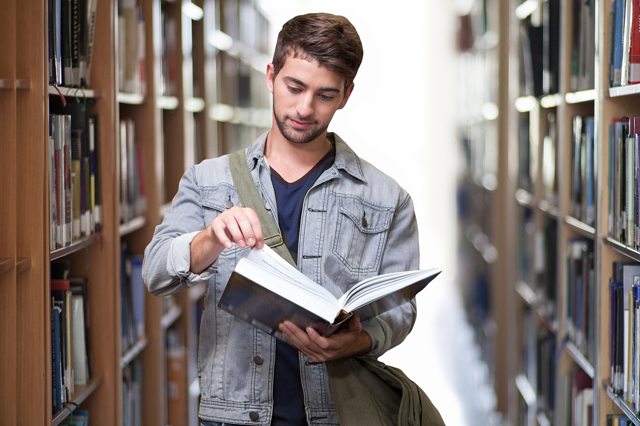
Description Communication Skills Diploma Communication is the art of conveying or sharing ideas, feelings or any other kind of information. Communication takes place all the time even when you are not actually speaking or writing anything because not all communication is verbal in nature. For instance, you can communicate using your body language alone. Like every art communication too requires certain skills. Some are born with communicative skills and need not spend a lot of time developing it while others may not be so lucky. Whichever category you belong in, the happy news is that communication skills can be developed by anyone irrespective of age, sex and ethnicity. All it takes is the right learning material and a willingness to commit yourself to the process and practice of communication. No matter which aspect of your life you are looking at, communication plays a vital role. Take your career and personal life, for example, isn't communication an essential part of them both? Definitely, your success at work and in your personal life depends significantly on how good a communicator you are. A good communicator is someone who has the ability to communicate with clarity, courage and commitment. Good communication paves way for understanding, intimacy, mutual appreciation and respect. Communication Skills Diploma is a practical course that helps you develop and successfully apply communication skills so that you can achieve your personal goals along with building and maintaining healthy relationships with others. Speaking is not the only aspect that the Communication Skills Diploma focuses on. In contrast, Communication Skills Diploma begins by highlighting the importance of becoming a good listener and observer and teaches how to become one before starting to emphasize speaking skills. Communication Skills Diploma points out why understanding your audience and tailoring your communication process according to them is important in ensuring that your efforts are successful. There is little doubt that qualities like passion, innovation and sincerity tend to go unnoticed and become ineffective if we fail to connect well with others, and that is why Communication Skills Diploma is a course that is essential for everyone. What you will learn 1: Understanding Communication Better 2: Knowing What You Want to Achieve 3: Valuing Different Communication Styles 4: Becoming an active listener 5: Building Rapport 6: Choosing the Right Attitude 7: Speaking with Clarity 8: Conveying Messages through Movement 9: Guidelines for Face-to-face Speaking 10: Essential Guidelines for Effective Communication Course Outcomes After completing the course, you will receive a diploma certificate and an academic transcript from Elearn college. Assessment Each unit concludes with a multiple-choice examination. This exercise will help you recall the major aspects covered in the unit and help you ensure that you have not missed anything important in the unit. The results are readily available, which will help you see your mistakes and look at the topic once again. If the result is satisfactory, it is a green light for you to proceed to the next chapter. Accreditation Elearn College is a registered Ed-tech company under the UK Register of Learning( Ref No:10062668). After completing a course, you will be able to download the certificate and the transcript of the course from the website. For the learners who require a hard copy of the certificate and transcript, we will post it for them for an additional charge.

Search By Location
- skills Courses in London
- skills Courses in Birmingham
- skills Courses in Glasgow
- skills Courses in Liverpool
- skills Courses in Bristol
- skills Courses in Manchester
- skills Courses in Sheffield
- skills Courses in Leeds
- skills Courses in Edinburgh
- skills Courses in Leicester
- skills Courses in Coventry
- skills Courses in Bradford
- skills Courses in Cardiff
- skills Courses in Belfast
- skills Courses in Nottingham