- Professional Development
- Medicine & Nursing
- Arts & Crafts
- Health & Wellbeing
- Personal Development
5145 Courses
Classes from A1 to C2 level of the CEFR (Common European Framework of Reference for Languages). A1 - A2 Beginners Let’s start learning French! With this course you will learn the basic elements and key phrases of the French language from the very beginning. You might know a few words and expressions already, but what about making your visit more authentic by interacting with people once you are there? The exercises and activities in this course will build your confidence with useful expressions, pronunciation, grammar practice, verb drills (present tense of most common verbs) and speaking/listening activities, games and quizzes will be included along the way. The syllabus: French language sounds are unique, so you need to know how to pronounce each sound correctly. This course will aim not only at building your confidence when speaking French but also to sound French! Greetings, formal and informal address; how to introduce yourself/ introduce others, ask for something in cafés and restaurants, giving/exchange details, understanding numbers and prices, talking about jobs and family, where you live; asking and understanding directions and other basic vocabulary when going around shopping; you will also learn some cultural traits and fun facts about French people. B1 - B2 Intermediate Now that you know some French, why not improve your language skills further?The intermediate course is structured around grammar activities (such as prepositions, combined articles and pronouns), verb drills (past tenses, progressive forms, future tense), comprehension activities, short stories, common idiomatic expressions, games and quizzes. The syllabus: describing people, booking hotels, booking accommodation online and via emails, more about numbers, describing places, expressing admiration, enquiring about services such as public transport; talking about homes, finding a house; expressing likes and dislikes, shopping (markets), buying shoes and clothes, expressing preferences, writing invitations, giving your opinion, making suggestions, buying tickets, understanding directions, describing situations in the past; making plans for the future. C1 - C2 Advanced The advanced course is designed for students who already know French but want to take their knowledge further in order to hone their skills in all aspects of the language learning. With the advanced course, the student will have the opportunity to learn the grammar and vocabulary acquired with the intermediate course, but more in depth with more listening and practical activities and role play. The focus of this course is to prepare the student to live in a French speaking country. The teaching approach will also include a variety of newspapers articles (short at the beginning and longer articles as the student progresses further). The articles are used as conversation topics in order to hone vocabulary and grammar skills. Short videos from trusted resources will also be used for speaking practice during the class to boost fluency and to learn new common expressions. This course may include writing tasks about specific topics which the student will discuss during the class with the teacher. The syllabus: Includes talking about saying what you have done recently using a variety of verbs and expressions, referring to events in the past using the imperfect tense and the past tense, understanding the weather forecast, making suggestions, understanding and giving instructions, comparing things, giving reasons, solving problems, discussing preferences, asking for and giving advice, talking about holidays, making plans for the future. French school support tuition. We provide help to students who need support with homework in order to pass their exams. Ad hoc extra activities and grammar notes can be provided to revise and consolidate the notions acquired at school. Help with short essay writing and proof reading also available. Online French classes: The online classes are delivered via Skype and classes can be for individuals and for small groups. We can prepare you for DELF B1 (Diplôme d’études en langue Française).
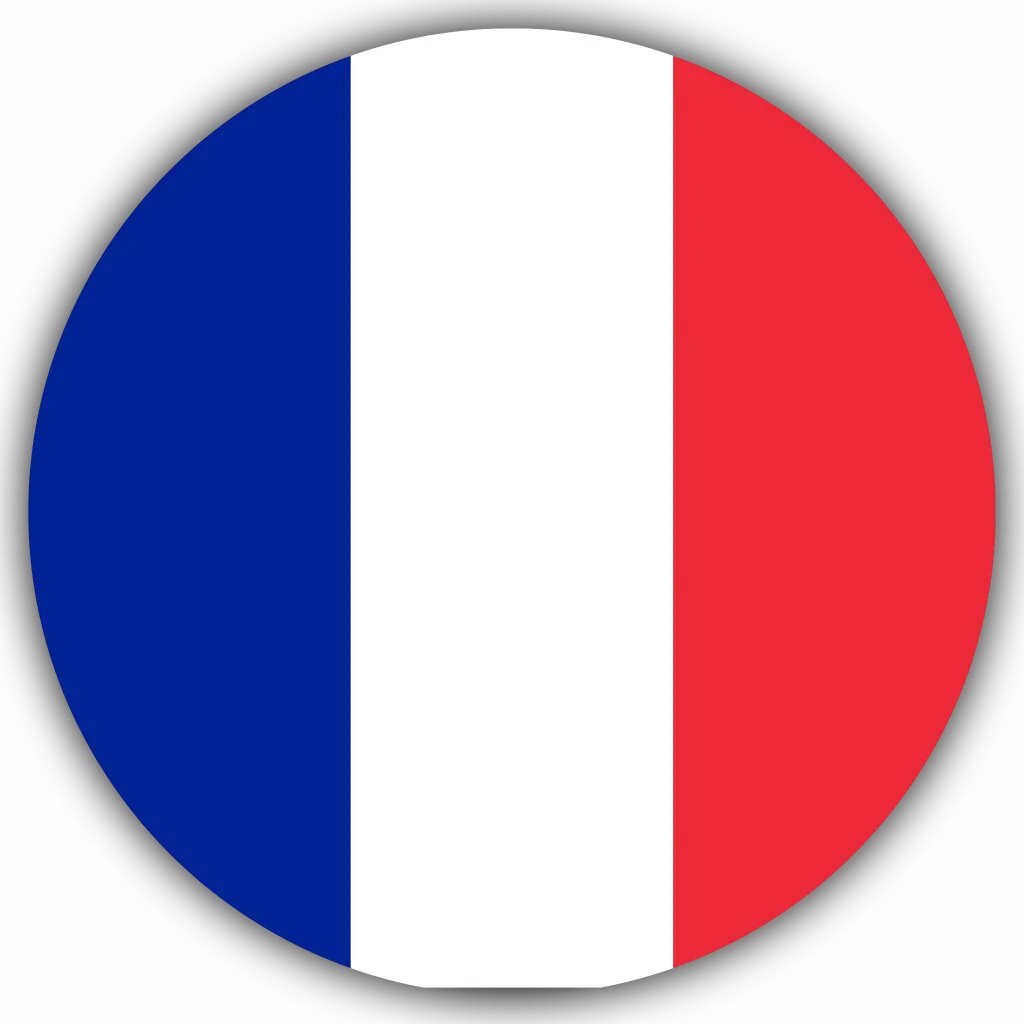
Description Microsoft Excel is a powerful and easy to use spreadsheet program that almost all businesses use on a day-to-day basis. It is used to store and retrieve numerical data and it is ideal for entering, calculating and analysing company data such as sales figures, sales taxes or commissions. This Level 3 Diploma in Microsoft Excel 2016 is a course which will help you learn the various features incorporated in the software. This course has been specially designed to cover everything from the basic concepts to the advanced levels. This course allows you to take advantage of the online aspect of training by learning at your own pace. As long as you have access to an eligible device, such as a laptop, or smartphone, and an internet connection, you can access this Level 3 Diploma in Microsoft Excel 2016 from anywhere, and anytime. Learning Outcomes: Familiarize the excel user interface, creating basic worksheet and using the help system How to create formulas, reuse them and insert functions in a worksheet Managing cells, columns and rows and ways to manipulate data Utilizing the 'Search and replace' data options and spell checking Modifying fonts, adding borders and colours to cells, using number formats, aligning cell contents and applying cell styles Define and refine page layouts for printing options Managing large workbooks through worksheet tab formatting and using different views Options for general customization, language, formula, proofing and saving Customizing Quick Access toolbar, ribbon, advanced and Trust Center options Utilize Excel's version control features and enabling add-ins Best ways to utilize Macro Recorder, how to edit and debug a macro, and setting up macro security Customizing the Quick Access toolbar and hotkeys Utilizing Macros to insert and format texts, sort and duplicate data, and generate reports Determine appropriate dialog box types to use Using variety of techniques to capture user input Managing worksheets using macros Creating user-defined functions and ways to automate SUM functions with macros Explore PowerPivot applications Importing data from different sources Creating linked tables Organizing and formatting tables Creating calculated columns PowerPivot data filtering and sorting Creating PivotTables and PivotCharts, and filtering data using slicers Presenting Visual data through visual outlets Utilizing DAX functions for manipulating PowerPivot data Extracting data from tables using functions, and working with time-dependent data Saving data in different formats and protecting reports Assessment: At the end of the course, you will be required to sit for an online MCQ test. Your test will be assessed automatically and immediately. You will instantly know whether you have been successful or not. Before sitting for your final exam you will have the opportunity to test your proficiency with a mock exam. Certification: After completing and passing the course successfully, you will be able to obtain an Accredited Certificate of Achievement. Certificates can be obtained either in hard copy at a cost of £39 or in PDF format at a cost of £24. Who is this Course for? Level 3 Diploma in Microsoft Excel 2016 is certified by CPD Qualifications Standards and CiQ. This makes it perfect for anyone trying to learn potential professional skills. As there is no experience and qualification required for this course, it is available for all students from any academic background. Requirements Our Level 3 Diploma in Microsoft Excel 2016 is fully compatible with any kind of device. Whether you are using Windows computer, Mac, smartphones or tablets, you will get the same experience while learning. Besides that, you will be able to access the course with any kind of internet connection from anywhere at any time without any kind of limitation. Career Path After completing this course you will be able to build up accurate knowledge and skills with proper confidence to enrich yourself and brighten up your career in the relevant job market. Module : 1 Identify the Elements of the Excel Interface 00:30:00 Activity - Identify the Elements of the Excel Interface 00:05:00 Create a Basic Worksheet 01:00:00 Activity - Create a Basic Worksheet 00:05:00 Use the Help System 00:30:00 Activity - Use the Help System 00:05:00 Create Formulas in a Worksheet 01:00:00 Activity - Create Formulas in a Worksheet 00:05:00 Insert Functions in a Worksheet 00:30:00 Activity - Insert Functions in a Worksheet 00:05:00 Reuse Formulas 00:30:00 Activity - Reuse Formulas 00:05:00 Manipulate Data 00:30:00 Activity - Manipulate Data 00:05:00 Insert, Manipulate, and Delete Cells, Columns, and Rows 00:30:00 Activity - Insert, Manipulate, and Delete Cells, Columns, and Rows 00:05:00 Search For and Replace Data 00:30:00 Activity - Search For and Replace Data 00:05:00 Spell Check a Worksheet 00:30:00 Activity - Spell Check a Worksheet 00:05:00 Modify Fonts 00:30:00 Activity - Modify Fonts 00:05:00 Add Borders and Colors to Cells 01:00:00 Activity - Add Borders and Colors to Cells 00:05:00 Apply Number Formats 00:30:00 Activity - Apply Number Formats 00:05:00 Align Cell Contents 00:30:00 Activity - Align Cell Contents 00:05:00 Apply Cell Styles 00:30:00 Activity - Apply Cell Styles 00:05:00 Define the Basic Page Layout for a Workbook 01:00:00 Activity - Define the Basic Page Layout for a Workbook 00:05:00 Refine the Page Layout and Apply Print Options 00:30:00 Activity - Refine the Page Layout and Apply Print Options 00:05:00 Format Worksheet Tabs 00:30:00 Activity - Format Worksheet Tabs 00:05:00 Manage Worksheets 00:30:00 Activity - Manage Worksheets 00:05:00 Manage the View of Worksheets and Workbooks 00:30:00 Activity - Manage the View of Worksheets and Workbooks 00:05:00 Customize General and Language Options 00:30:00 Activity - Customize General and Language Options 00:05:00 Customize Formula Options 00:30:00 Activity - Customize Formula Options 00:05:00 Customize Proofing and Save Options 01:00:00 Activity - Customize Proofing and Save Options 00:05:00 Customize the Ribbon and Quick Access Toolbar 00:30:00 Activity - Customize the Ribbon and Quick Access Toolbar 00:05:00 Customize the Functionality of Excel by Enabling Add-Ins 00:30:00 Activity - Customize the Functionality of Excel by Enabling Add-Ins 00:05:00 Customize Advanced and Trust Center Options 00:30:00 Activity - Customize Advanced and Trust Center Options 00:05:00 Activities and Exercise Files - Microsoft Excel 2016 for Beginners 00:00:00 Module : 2 Apply Range Names 00:30:00 Use Specialized Functions 00:30:00 Use Text Functions 00:30:00 Use Logical Functions 00:30:00 Use Lookup Functions 00:30:00 Use Date Functions 00:30:00 Use Financial Functions 00:30:00 Create and Modify Tables 00:30:00 Sort and Filter Data 00:30:00 Use Subtotal and Database Functions to Calculate Data 00:30:00 Create Charts 00:30:00 Modify and Format Charts 00:30:00 Create a Trendline 00:30:00 Create Advanced Charts 00:30:00 Create a PivotTable 00:30:00 Filter Data by Using Slicers 00:30:00 Analyze Data with PivotCharts 00:30:00 Insert and Modify Graphic Objects 00:30:00 Layer and Group Graphic Objects 00:30:00 Incorporate SmartArt 00:30:00 Customize Workbooks 00:30:00 Manage Themes 00:30:00 Create and Use Templates 00:30:00 Protect Files 00:30:00 Preparing a Workbook for Multiple Audiences 00:30:00 Activities and Exercise Files - Microsoft Excel 2016 Intermediate 00:00:00 Module : 3 Update Workbook Properties 00:15:00 Activity-Update Workbook Properties 00:05:00 Create and Edit a Macro 00:15:00 Activity-Create and Edit a Macro 00:05:00 Apply Conditional Formatting 00:15:00 Activity-Apply Conditional Formatting 00:05:00 Add Data Validation Criteria 00:15:00 Activity-Add Data Validation Criteriaty 00:05:00 Trace Cells 00:15:00 Activity-Trace Cells 00:05:00 Troubleshoot Invalid Data and Formula Errors 00:15:00 Activity-Troubleshoot Invalid Data and Formula Errors 00:05:00 Watch and Evaluate Formulas 00:15:00 Activity-Watch and Evaluate Formulas 00:05:00 Create a Data List Outline 00:15:00 Activity-Create a Data List Outline 00:05:00 Create Sparklines 00:15:00 Activity_Create Sparklines 00:05:00 Create Scenarios 00:15:00 Activity-Create Scenarios 00:05:00 Perform a What-If Analysis 00:15:00 Activity-Perform a What-If Analysis 00:05:00 Perform a Statistical Analysis with the Analysis ToolPak 00:15:00 Activity-Perform a Statistical Analysis with the Analysis ToolPak 00:05:00 Create Interactive Data with Power View 00:15:00 Activity-Create Interactive Data with Power View 00:05:00 Consolidate Data 00:15:00 Activity-Consolidate Data 00:05:00 Link Cells in Different Workbooks 00:15:00 Activity-Link Cells in Different Workbooks 00:05:00 Merge Workbooks 00:15:00 Activity-Merge Workbooks 00:05:00 Export Excel Data 00:15:00 Activity-Export Excel Data 00:05:00 Import a Delimited Text File 00:14:00 Activity- Import a Delimited Text File 00:05:00 Activity-Integrate Excel Data with the Web 00:05:00 Activity-Integrate Excel Data with the Web 00:05:00 Create a Web Query 00:15:00 Activity-Create a Web Query 00:05:00 Import and Export XML Data 00:15:00 Activity-Import and Export XML Data 00:05:00 Activities and Exercise Files - Microsoft Excel 2016 Advanced 00:00:00 Module : 4 Create a Macro Using the Macro Recorder 01:00:00 Edit a Macro 01:00:00 Debug a Macro 00:30:00 Customize the Quick Access Toolbar and Hotkeys 00:30:00 Set Macro Security 01:00:00 Insert Text 00:30:00 Format Text 00:30:00 Sort Data 00:30:00 Duplicate Data 01:00:00 Generate a Report 01:00:00 Determine the Dialog Box Type 00:15:00 Capture User Input 01:00:00 Insert, Copy, and Delete Worksheets 00:30:00 Rename Worksheets 00:30:00 Modify the Order of Worksheets 00:15:00 Print Worksheets 00:30:00 Create User-Defined Functions 00:30:00 Automate SUM Functions 00:30:00 Activities and Exercise Files - Microsoft Excel 2016 and VBA 00:00:00 Module : 5 Enable and Navigate 00:30:00 Import Data from Various Data Sources 01:00:00 Refresh Data from a Data Source 00:30:00 Create Linked Tables 00:30:00 Organize and Format Tables 00:30:00 Create Calculated Columns 00:30:00 Sort and Filter PowerPivot Data 00:30:00 Create and Manage Table Relationships 01:00:00 Create PivotTables 01:00:00 Create PivotCharts 00:30:00 Create Power Views 01:00:00 Filter Data Using Slicers 00:30:00 Present PivotTable Data Visually 01:00:00 Manipulate PowerPivot Data Using DAX Functions 01:00:00 Extract Data from Tables Using Functions 00:30:00 Save Reports in Different File Formats 01:00:00 Work with Time Dependent Data 00:30:00 Protect Reports 00:30:00 Activities and Exercise Files - Microsoft Excel 2016 PowerPivot 00:00:00 Refer A Friend Refer A Friend 00:00:00 Mock Exam Mock Exam- Level 3 Diploma in Microsoft Excel 2016 00:30:00 Final Exam Final Exam- Level 3 Diploma in Microsoft Excel 2016 00:30:00 Certificate and Transcript Order Your Certificates and Transcripts 00:00:00

Self Confidence & Self Esteem
By NextGen Learning
Course Overview This course on Self Confidence & Self Esteem is designed to help individuals understand and enhance their self-belief. It focuses on practical methods and strategies to cultivate confidence and improve self-esteem. Learners will gain a deeper understanding of how confidence impacts personal and professional success, and they will explore tools to boost their confidence levels. By the end of the course, learners will be equipped with the knowledge and mindset needed to build lasting self-esteem and project confidence in various aspects of life. Course Description This course covers the fundamentals of self-confidence and self-esteem, providing a thorough understanding of the psychological aspects that influence these traits. Learners will explore various confidence-building strategies, with an emphasis on developing a positive mindset and maintaining self-belief in challenging situations. The course includes reflective activities to help individuals assess their current levels of confidence and implement effective methods to improve. Key areas of focus include overcoming self-doubt, setting personal goals, and learning how to build self-worth, all of which are integral to fostering lasting self-esteem. By the end of this course, learners will be able to apply their new skills to enhance their personal growth and professional success. Course Modules Module 01: Introduction Module 02: Understanding Confidence Module 03: Developing the Right Mindset to Gain Confidence Module 04: Build Confidence: Strategies That Work Module 05: Quick Activity to Build Your Confidence Module 06: Conclusion (See full curriculum) Who is this course for? Individuals seeking to improve their self-confidence. Professionals aiming to develop stronger self-esteem for career growth. Beginners with an interest in personal development. Anyone wanting to overcome self-doubt and embrace positive self-image. Career Path Personal Development Coach HR Professional Sales Executive Leadership and Management Roles Motivational Speaker

Cryptocurrency
By NextGen Learning
Course Overview: This course provides a comprehensive introduction to cryptocurrencies, blockchain technology, and their broader implications in the financial world. Learners will gain an understanding of how cryptocurrencies work, the underlying technology of blockchain, and the variety of available cryptocurrencies. The course also explores the future potential of cryptocurrencies, including opportunities in decentralised finance (DeFi) and NFTs. Upon completion, learners will be equipped with the knowledge to navigate the rapidly evolving cryptocurrency market, make informed investment decisions, and understand the legal landscape in the UK. Course Description: This course covers a wide range of topics essential to understanding the world of cryptocurrencies. Learners will delve into the fundamentals of cryptocurrencies and blockchain technology, exploring how decentralised systems work. The course introduces various types of cryptocurrencies, their uses, and the role of NFTs in the digital space. Learners will also cover the critical aspects of cryptocurrency wallets, security measures, and how decentralised finance is reshaping financial systems. The course also includes modules on cryptocurrency investment strategies and the evolving legal frameworks in the UK. By the end of the course, learners will have a solid understanding of the cryptocurrency ecosystem and its future trajectory. Course Modules: Module 01: The Fundamentals of Cryptocurrencies Module 02: The Blockchain Module 03: Types of Cryptocurrencies Module 04: NFTs Module 05: Cryptocurrency Wallets Module 06: Cryptocurrency Security Module 07: Decentralised Finance Module 08: Investing in Cryptos Module 09: Opportunities and Future of Cryptocurrencies Module 10: Cryptocurrency Laws in the UK (See full curriculum) Who is this course for? Individuals seeking to understand the basics of cryptocurrencies Professionals aiming to expand their knowledge in blockchain technology Beginners with an interest in digital finance and investment opportunities Anyone looking to stay informed about future trends in cryptocurrency Career Path: Cryptocurrency Analyst Blockchain Developer DeFi Specialist Investment Advisor (Cryptocurrencies) Financial Consultant Legal Advisor for Cryptocurrency Regulations

CCTV Operator Course
By NextGen Learning
Course Overview The CCTV Operator Course is designed to equip learners with the knowledge and skills required to operate CCTV systems effectively and efficiently. This comprehensive course covers the essential aspects of CCTV operations, focusing on the operational requirements, technical guidance, and regulatory standards. Learners will gain an understanding of how to monitor surveillance systems, ensure data protection compliance, and meet job requirements. By the end of the course, learners will be prepared to manage surveillance systems with confidence, supporting security operations across various industries. Course Description This course delves into the various aspects of CCTV operations, from understanding basic system components to applying data protection regulations in practice. Key topics include the operational requirements of CCTV systems, the technical aspects of monitoring and surveillance, and the necessary skills for effective performance in the role. Learners will also gain an understanding of data protection regulations, such as GDPR, and learn the requirements specific to CCTV operators. Throughout the course, learners will be introduced to the different job responsibilities and the critical competencies required to succeed in this field. Course Modules Module 01: Operational Requirement Module 02: CCTV Operator Skills and Ability Module 03: Basics of CCTV Module 04: Technical Guidance Module 05: Monitoring CCTV Cameras Module 06: Watch Surveillance Module 07: Data Protection Regulations Module 08: Job Requirements of a CCTV Operator (See full curriculum) Who is this course for? Individuals seeking to pursue a career in security operations. Professionals aiming to enhance their expertise in CCTV monitoring. Beginners with an interest in surveillance and security. Anyone interested in gaining qualifications in security operations. Career Path CCTV Operator Security Surveillance Specialist Security Manager Facility Security Supervisor Operations Manager in Security Systems Compliance Officer in Security Operations

DIY Home Improvement
By NextGen Learning
Course Overview The "DIY Home Improvement" course provides an in-depth exploration of various home improvement projects, equipping learners with the knowledge to enhance their homes. Covering a wide range of topics from basic painting and wall repairs to more complex plumbing and electrical tasks, this course offers practical skills that are directly applicable to everyday home maintenance. Learners will gain the confidence to undertake home improvement projects, understand safety protocols, and manage issues such as damp and pest control effectively. The course aims to foster self-sufficiency in home care, empowering individuals to improve their living spaces efficiently. Course Description This course delves into the core aspects of DIY home improvement, beginning with an introduction to essential tools and techniques, followed by detailed lessons on painting, wall repairs, door and window installation, and electrical fixture adjustments. Learners will explore plumbing basics and how to address common issues like damp, rots, and pests. Safety is also emphasised, ensuring that learners understand how to safeguard themselves and their homes during projects. By the end of the course, participants will have developed a comprehensive understanding of home maintenance and improvement, allowing them to tackle a variety of domestic challenges with confidence and competence. Course Modules Module 01: Introduction to Home Improvement Module 02: Paint Job Module 03: Walls Module 04: Doors and Windows Module 05: Electrical Fixtures Module 06: Outdoor Projects Module 07: Plumbing Module 08: Damp, Rots, and Pests Module 09: Home Safety (See full curriculum) Who is this course for? Individuals seeking to improve their homes with cost-effective solutions. Professionals aiming to expand their home maintenance skills. Beginners with an interest in home improvement and maintenance. Homeowners looking to enhance their property value. Career Path Home Improvement Specialist Property Maintenance Manager DIY Consultant Home Renovation Project Manager Estate Agent or Property Manager (specialising in home improvements)

Stock Trading Analysis with Volume Trading
By NextGen Learning
Course Overview "Stock Trading Analysis with Volume Trading" is designed to provide learners with a comprehensive understanding of how to leverage volume analysis in stock trading. This course covers essential volume indicators, strategies, and techniques, empowering learners to make informed trading decisions. The course aims to enhance trading skills by explaining how volume trends can influence stock price movements, offering learners practical insights into market behaviour. By the end of the course, learners will have the ability to interpret volume data, use it to spot market trends, and apply it within their trading strategies, enhancing their confidence and decision-making capabilities in stock trading. Course Description This course delves into the critical aspect of volume analysis in stock trading, providing a thorough exploration of how trading volume can provide valuable market insights. Learners will study various volume indicators and their applications, uncover trading strategies that incorporate volume as a key factor, and gain the skills necessary to identify profitable market movements. The course also includes practical examples and analysis to demonstrate how volume impacts stock trends, while familiarising learners with the tools used in volume trading. By completing this course, learners will develop the expertise to utilise volume trading strategies to enhance their trading performance and make more informed decisions in real-time market scenarios. Course Modules Module 01: Volume Analysis Module 02: Volume Studies and Indicators Module 03: Volume Trading Strategies and Techniques Module 04: Examples and Analysis Module 05: Trading Platform (See full curriculum) Who is this course for? Individuals seeking to enhance their stock trading skills Professionals aiming to develop expertise in volume trading strategies Beginners with an interest in stock market analysis Anyone looking to understand the role of volume in trading decisions Career Path Stock Trader Financial Analyst Investment Advisor Trading Platform Specialist Portfolio Manager

Capital Budgeting & Investment Decision Rules
By NextGen Learning
Course Overview This course on "Capital Budgeting & Investment Decision Rules" provides a comprehensive foundation in the key concepts and techniques used in evaluating long-term investments. Covering fundamental methods such as Net Present Value (NPV), Payback Period, and Internal Rate of Return (IRR), the course explores how businesses make critical decisions on capital allocation. Learners will gain a deep understanding of the tools used to assess the financial viability of projects, ensuring they can apply these methods in real-world situations. This course is designed to equip professionals with the knowledge to evaluate investment opportunities effectively and contribute to strategic decision-making. Course Description The "Capital Budgeting & Investment Decision Rules" course delves into essential financial decision-making techniques used by organisations to evaluate potential investments. Topics include the NPV method, Payback Period, IRR, and how to assess projects with varying timelines. Learners will explore the advantages and limitations of each method and understand their applications in different business contexts. The course also covers the evaluation of projects with different durations and how to select the best investment strategies to achieve organisational goals. Through this learning experience, participants will acquire the analytical skills necessary to make informed capital budgeting decisions, ultimately strengthening their financial decision-making acumen. Course Modules Module 01: Introduction Module 02: NPV Method Module 03: Payback Period Method Module 04: Internal Rate of Return (IRR) Module 05: Evaluating Projects in Different Lives Module 06: Conclusion (See full curriculum) Who is this course for? Individuals seeking to understand capital budgeting methods. Professionals aiming to enhance their financial analysis skills. Beginners with an interest in finance and investment decision-making. Anyone looking to develop their knowledge in investment evaluation techniques. Career Path Financial Analyst Investment Analyst Corporate Finance Professional Project Manager Risk Manager Business Consultant

Environmental Consultant Mini Bundle
By Compete High
Environmental consulting is no longer optional—it's essential. The Environmental Consultant Mini Bundle positions you to meet the rising demand for green advisory roles. With practical foundation skills in Environmental Management, Fire Safety, Floristry, Greenhouse, and Renewable Energy, this bundle helps you join the conversation where it matters most: in the boardroom, on the ground, and in policy meetings. The green economy is booming, and those fluent in Environmental Management, Fire Safety, and Renewable Energy are getting hired first. Pair that with Floristry and Greenhouse insight, and you’re not just job-ready—you’re impact-ready. Description The Environmental Consultant Mini Bundle is tailored for professionals who want to advise, shape, and implement sustainable solutions. Whether your passion lies in Greenhouse technology, Renewable Energy, or Fire Safety, this bundle shows employers you're ready to lead in regulated, environmentally critical industries. Environmental Management sits at the centre of everything, while Floristry and Greenhouse knowledge round out your appeal for eco-tourism, design planning, or green retail projects. Fire Safety is a vital inclusion for consultancy roles that involve planning, construction, and site compliance. In a world moving rapidly toward clean energy and responsible land use, your credentials in Renewable Energy and Environmental Management make you not just a candidate—but the candidate. FAQ What types of industries does this bundle align with? Sustainability consultancy, environmental compliance, clean energy, eco-design, and fire protection services. Can I work independently after completing this? Yes—many consultants use Environmental Management, Renewable Energy, and Fire Safety to start freelance or advisory practices. How employable are these skills? Very. Greenhouse, Floristry, and Fire Safety skills are all in demand in both public and private green initiatives. Is this suitable for those new to the industry? It’s perfect for beginners and career switchers. Environmental Management and Renewable Energy are universally relevant. How does this differ from environmental science courses? This bundle targets professional readiness. It’s not academic—it’s practical. Skills like Floristry and Fire Safety set you apart. Is there a deadline to enrol? Bundles like this often sell out quickly due to employer interest. Secure your access now and position yourself in high-demand sectors.

Civil and Structural Engineering Mini Bundle
By Compete High
Construction and infrastructure industries demand precision and compliance, and the Civil and Structural Engineering Mini Bundle is your gateway to becoming a standout candidate. Whether your goal is working in urban development, land assessment, or green building projects, this bundle covers critical skills in Civil Engineering, Land Surveying, Mechanical Engineering, RIDDOR, and LEED v4: Building Design and Construction—all highly sought after in today’s job market. The fusion of technical expertise like Civil Engineering and Mechanical Engineering with compliance knowledge through RIDDOR and sustainability credentials from LEED v4: Building Design and Construction means employers won’t just notice you—they’ll want to hire you. Description If you want to build a career in civil or structural engineering, mastering Civil Engineering and Land Surveying is just the start. Employers are also prioritising candidates familiar with Mechanical Engineering and compliant with workplace safety rules such as RIDDOR. Coupled with expertise in LEED v4: Building Design and Construction, this bundle prepares you to thrive in complex project environments focused on sustainable, efficient design. From government contracts to private construction firms, companies are urgently hiring professionals who combine technical skills with compliance awareness. Knowing RIDDOR ensures you can support workplace safety, while LEED v4: Building Design and Construction signals your commitment to sustainability standards that are fast becoming industry norms. This bundle is the quickest path to becoming the candidate who ticks all the right boxes. FAQ Who should enroll in this bundle? Anyone targeting roles in civil construction, structural design, surveying, and project management. Can this bundle help with safety compliance roles? Yes, knowledge of RIDDOR is essential for safety and risk roles in engineering projects. Is LEED v4: Building Design and Construction relevant globally? Absolutely. It’s a globally recognised green building certification with growing demand. What industries benefit most? Construction, urban planning, environmental consulting, and infrastructure development. How fast can this improve my job prospects? Hiring is accelerating in all these fields—starting this bundle now puts you ahead. Is this suitable for beginners or experienced pros? Both. It covers foundational skills and advanced compliance knowledge needed for career growth.

Search By Location
- Beginners Courses in London
- Beginners Courses in Birmingham
- Beginners Courses in Glasgow
- Beginners Courses in Liverpool
- Beginners Courses in Bristol
- Beginners Courses in Manchester
- Beginners Courses in Sheffield
- Beginners Courses in Leeds
- Beginners Courses in Edinburgh
- Beginners Courses in Leicester
- Beginners Courses in Coventry
- Beginners Courses in Bradford
- Beginners Courses in Cardiff
- Beginners Courses in Belfast
- Beginners Courses in Nottingham