- Professional Development
- Medicine & Nursing
- Arts & Crafts
- Health & Wellbeing
- Personal Development
44106 Courses
Adobe Premiere Pro
By Nexus Human
Duration 3 Days 18 CPD hours There are good reasons Adobe Premiere Pro is such a popular post-production video editing software application. It excels for a wide variety of uses; tapeless and DSLR footage; cross-platforms, open workflows for easy collaboration, powerful metadata features for greater editing and production efficiency, plus real-time 3D editing and Virtual Reality. This four-day course is ideal for beginners, as well as Final Cut Pro and Avid editors - or for anyone who is involved in a content creation environment. Adobe Premiere Interface Performing Nonlinear Editing in Premiere Pro Looking at the Standard Digital Video Workflow Enhancing the Workflow with Premiere Pro Expanding the Workflow Incorporating other Components into the Editing Workflow Adobe Creative Cloud Video Workflow Touring the Premiere Pro Workspace Looking at the Workspace Layout Customizing the Workspace Introducing Preferences Keyboard Shortcuts Moving, Backing up, and Syncing User Settings Setting up a Project Setting up a Sequence Setting up the Timeline Importing Media Importing Assets Working with ingest Options and Proxy Media Working with the Media Browser Importing Images Using Adobe Stock Customizing the Media Cache Recording a Voice-over Organizing Media Project Panel Working with Bins Monitoring Footage Modifying Clips Mastering the Essentials of Video Editing Using the Source Monitor Navigating the Timeline Essential Editing Commands Working with Clips and Markers Using Program Monitor Controls Setting the Playback Resolution Playing back VR Video Using Markers Using Sync Lock and Track Lock Finding Gaps in the Timeline Selecting Clips Moving Clips Extracting and Deleting Segments Adding Transitions Understanding Transitions Edit points and Handles Adding Video Transitions Using A/B mode to Fine-tune a Transition Adding Audio Transitions Performing Advanced Editing Techniques Performing Three or Four-point Editing Changing Playback Speed Replacing Clips and Footage Nesting Sequences Performing Regular Trimming Performing Advanced Trimming Trimming in the Program Monitor Putting Clips in Motion Adjusting the Motion Effect Changing Clip Position, Size, and Rotation Working with Keyframe Interpolation Using other Motion-related Effects Multi-camera Editing Following the Multi-camera Process Creating a Multi-camera Sequence Switching Multiple Cameras Finalizing Multi-camera Editing Editing and Mixing Audio Setting up the Interface to Work with Audio Examining Audio Characteristics Creating a Voice-over Scratch Track Adjusting Audio Volume Normalizing Audio Creating a Split Edit Adjusting Audio Levels for a Clip Sweetening Sound Sweetening Sound with Audio Effects Adjusting EQ Cleaning up Noisy Audio Fading Audio with Essential Sounds Adding Video Effects Working with Effects Master Clip Effects Masking and Tracking Visual Effects Keyframing Effects Effect Presets Frequently Used Effects Improving Clips with Color Correction and Grading Following a Color-oriented Workflow An overview of Color-oriented Effects Fixing Exposure Problems Fixing Color Balance Using Special Color Effects Creating a Look Exploring Compositing Techniques Understanding an Alpha Channel Making Compositing Part of Your Projects Working with the Opacity Effect Working with Alpha-channel Transparencies Color Keying a Green Screen Shot Using Mattes Creating Titles An Overview of Shapes & Type Loading in Graphics Using the Essentials Graphic Panel Browsing Templates Saving Templates Mastering Video Typography Essentials Creating Titles Stylizing Text Making Text Roll and Crawl Introducing Captions Managing Your Projects Using the File menu Using the Project Manager Performing the Final Project Management Steps Importing Projects or Sequences Managing Collaboration Using the Libraries Panel Managing Your Hard Drives Exporting Frames, Clips, and Sequences Overview of Export Options Exporting Single Frames Exporting a Master Copy Working with Adobe Media Encoder Uploading to Social Media Exchanging with Other Editing Applications Additional course details: Nexus Humans Adobe Premiere Pro training program is a workshop that presents an invigorating mix of sessions, lessons, and masterclasses meticulously crafted to propel your learning expedition forward. This immersive bootcamp-style experience boasts interactive lectures, hands-on labs, and collaborative hackathons, all strategically designed to fortify fundamental concepts. Guided by seasoned coaches, each session offers priceless insights and practical skills crucial for honing your expertise. Whether you're stepping into the realm of professional skills or a seasoned professional, this comprehensive course ensures you're equipped with the knowledge and prowess necessary for success. While we feel this is the best course for the Adobe Premiere Pro course and one of our Top 10 we encourage you to read the course outline to make sure it is the right content for you. Additionally, private sessions, closed classes or dedicated events are available both live online and at our training centres in Dublin and London, as well as at your offices anywhere in the UK, Ireland or across EMEA.

Mental Capacity Act 2005
By Prima Cura Training
This course enables providers and their staff to develop an understanding of the responsibilities and duties around the Mental Capacity Act 2005 (MCA). This essential training is for workers involved in the care, treatment and support of adults who may lack capacity in making life decisions. This training offers vital support for social care providers, so they comply with the Mental Capacity Act and Care Quality Commission requirements and promote human rights.
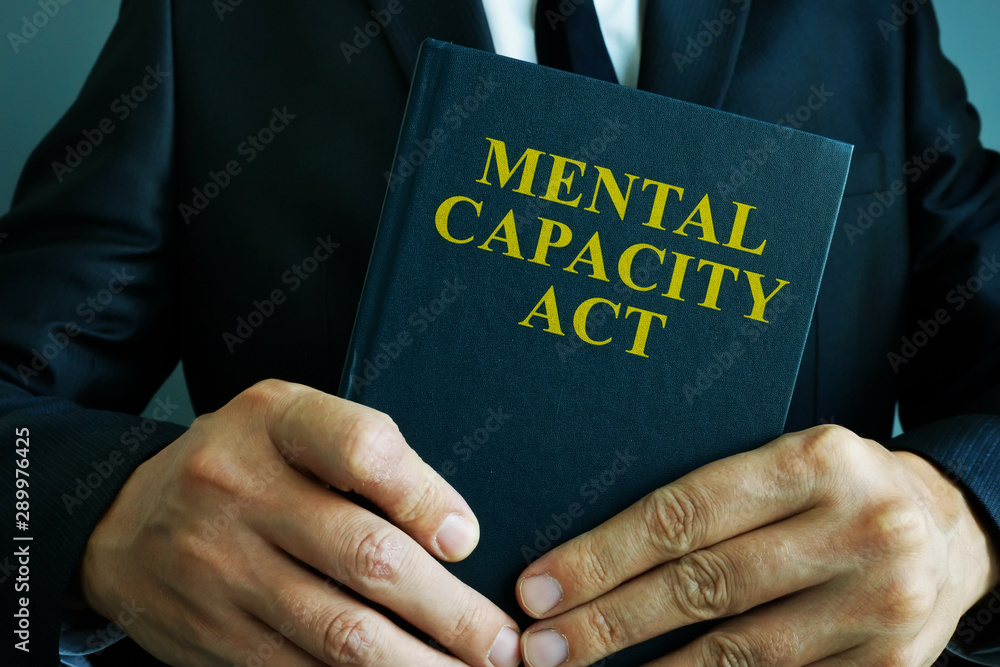
Conflict Management Level 2 Award Course
By Qdos Training Limited
Qualification Number 603/3857/X Minimum entry age 19 Guided Learning Hours 14 Qualification Objective To provide learners with the skills that they require to manage conflict in a range of situations What are the entry requirements? There are no specific recommended prior learning requirements for this qualification. How is this qualification structured? The qualification is made up of one mandatory unit: • Unit 1 Manage conflict in the workplace How is it assessed? This qualification is assessed via an internally assessed and externally verified portfolio of evidence. Funding for our qualifications This qualification is available fully funded under the Adult Education Budget funding stream and is free to the candidate.

L2: THE PREJUDICE RACISM SPECTRUM: THE SIX STAGES FRAMEWORK
By Six Stages Diversity Framework
These events are designed to work on the ideas introduced in Level 1: Understanding & Dealing with Everyday Racism The Six Stages Framework

L1: UNDERSTANDING & DEALING WITH EVERYDAY RACISM: THE SIX STAGES FRAMEWORK
By Six Stages Diversity Framework
These events are designed to introduce the BOOK & basic ideas behind Understanding & Dealing with Everyday Racism The Six Stages Framework

Risk Assessing in the Care Sector
By Prima Cura Training
This course is designed to enable learners to increase their understanding of risk assessment and risk management in Health and Social Care settings.

55301 Mastering Microsoft Project 2019
By Nexus Human
Duration 3 Days 18 CPD hours This course is intended for This course is intended for both novice and experienced project managers, managers, schedulers, and other project stake holders who need to incorporate the discipline of project management with Microsoft Project 2019. Overview Understand the discipline of project management as it applies to using Microsoft Project 2019. Create a Work Breakdown Structure. Identify Task Types & Relationships. Define Resources within Project. Make Work Package Estimates. Create an Initial Schedule. Create a Resource Leveled Schedule. Create Projects from templates, Excel files. Create Global templates. Create formulas and graphical indicators. The steps to record a macro. Format Output and Print Reports. Integrate Multiple Projects. Set up a Project with a Calendar, Start date, and scheduling method. Understand Manually Schedule vs. Auto Schedule. Manage multiple projects. Be able to create a master project list with shared resources. This three-day instructor-led course is intended for individuals who are interested in expanding their knowledge base and technical skills about Microsoft Project. The course begins with the basic concepts and leads students through all the functions they?ll need to plan and manage a small to medium-size project, including how to level resources and capture both cost and schedule progress. 1 - Introduction to Microsoft Project Describe how Project relates to the discipline of Project management. Learn what the new features are in Project 2019. Navigate to the primary views available using the Ribbon. Choose Views that display task, resource, or assignment information. Select table within views to change the information that is available to see and edit. Relate the features of Project to the 5 steps for building a plan in Project. Learn new accessibility features in Project 2 - A Quick and Easy Overview of Managing with Project Create a new project and prepare it for data entry. Enter project tasks. Sequence the tasks. Define resources. Estimate Task duration and assign resources. Baseline the project. Track project progress. 3 - Setting Up a Project Use multiple methods to create a new project from an Excel file and a SharePoint Tasks list. Establish one or more calendars to constrain resource availability. Configure Project to calculate the schedule from the Start Date forward, or from the Finish Date backward. 4 - Manually Schedule vs. Auto Schedule Students practice switching tasks between Manually Schedule and Auto Schedule modes. By switching modes, students learn the impact made on the project schedule and the individual tasks. 5 - Creating a Work Breakdown Structure Build and use summary and subordinate tasks. Understand and use milestones. Develop WBS Outlines. Assign completion criteria. Evaluate the WBS. Understand and use WBS templates. 6 - Identifying Task Relationships Understand the different types of task relationships. Understand and use various methods to create relationships. Determine and display task sequence. Understand and use lag, lead, and delay. Understand the new feature of Task Paths. 7 - Defining Resources within Project Define resource types. Define individual resources that will be used on the project. Record the cost (s) of using each type of resource. Record the limit of availability for each type of resource by establishing a resource calendar and defining the maximum units of that resource. 8 - Making Work Package Estimates Enter estimates for duration and costs for each task. Distinguish between task types and describe when each is appropriate. Describe the relationship between work, units, and duration. Describe the way Effort Driven scheduling is affected by work, units, and duration. Assign tasks to resources using the Team Planner view. 9 - Creating an Initial Schedule Calculate float and identify a project?s critical path. Understand and identify task constraints. Create milestones. Use the Task Inspector to troubleshoot the initial schedule. 10 - Create a Resource Leveled Schedule Adjust a project schedule to account for limited people and other resources. View the overall cost and schedule of a project. Identify resources that have been overallocated for a project schedule. Use multiple ways to adjust tasks and assignments to remove over allocation for any resource. 11 - Managing the Project Learn how to set a baseline. Lean how to enter and track project performance data. Learn how to apply different tracking methods. Learn how to perform a variance analysis on a project. Learn how to Reschedule Work Learn how to inactivate tasks Learn how to synch projects to SharePoint 12 - Formatting Output and Printing Reports Print Views Formats Sorting Filtering Grouping Custom Fields Reporting Other File Formats 13 - Managing Multiple Projects Learn how to use common resources among multiple projects. Learn how to link tasks between multiple projects. Learn how to create a consolidated view of multiple projects. 14 - Advanced Topics Learn how to customize the Ribbon and the Quick Access Toolbar. Learn how to customize WBS numbering. Learn the concepts of Formulas and Graphical indicators. Learn the purpose of the Global template and Organizer. Learn how to record a Macro.

FCE - cambridge exam
By Castleforbes College English School Dublin
The Cambridge First Certificate in English (FCE) represents the third level examination of the “Cambridge in English for Speakers of Other Languages” classification and it is equivalent to a B2 (Upper Intermediate) level from the Common Framework for European languages. FCE Exam Registration The FCE exams are held on a monthly basis, and if interested, Castleforbes College will provide you with all the necessary information and preparation for the exam. All FCE exams are arranged in external certified centres located in Dublin.

Course Overview The qualification is designed for post-16 learners who want to study sports at university, or are interested in a career within the sports industry. It offers a solid foundation on the various aspects of sport that enables students to develop essential skills and knowledge for gaining employment or progressing to Higher Education. The qualification is split into two 1 year courses, and allows learners to gain up to a maximum of 168 UCAS tariff points – this Is the equivalent of three A* A levels. Level: 3 Duration: 2 year full-time Awarding Body: Pearson Fees: Free Example Units and Structure This qualification is studied across a two year programme, with full time weekly study.Units include:Health, Wellbeing and SportAnatomy and PhysiologySports DevelopmentSports NutritionSports PsychologyResearch methods in sports and exerciseSports coachingApplied Sports CoachingCareers in the Sports IndustrySelf Employment in the sports industryFitness Testing Entry Requirements Five GCSEs at grade 4 to 9 (A to C), including Maths and English alongside GCSE P.E or BTEC Sport. Candidates must also possess an interest in pursuing a career within sports.

SCM630 SAP Warehouse Management
By Nexus Human
Duration 5 Days 30 CPD hours This course is intended for Project team members & consultants Overview Set up organizational structures in Warehouse ManagementConfigure control of pick, putaway, and stock transfer activities at master data and Customizing levelIntegrate Warehouse Management into other logistics applications in SAP ERP In this course, students will set up organizational structures in the Warehouse Management System and configure control of pick, put-away, and stock transfer activities at the master data and customizing level. Course Outline Organizational units and master data in Warehouse Management Configuration of the interface between Inventory Management and Warehouse Management Batch management and quality management in the warehouse Delivery processes using Warehouse Management Staging components for production from the warehouse Configuring the warehouse activity monitor as a control instrument Inventory at storage bin level Case study: setting up a new warehouse Additional course details: Nexus Humans SCM630 SAP Warehouse Management training program is a workshop that presents an invigorating mix of sessions, lessons, and masterclasses meticulously crafted to propel your learning expedition forward. This immersive bootcamp-style experience boasts interactive lectures, hands-on labs, and collaborative hackathons, all strategically designed to fortify fundamental concepts. Guided by seasoned coaches, each session offers priceless insights and practical skills crucial for honing your expertise. Whether you're stepping into the realm of professional skills or a seasoned professional, this comprehensive course ensures you're equipped with the knowledge and prowess necessary for success. While we feel this is the best course for the SCM630 SAP Warehouse Management course and one of our Top 10 we encourage you to read the course outline to make sure it is the right content for you. Additionally, private sessions, closed classes or dedicated events are available both live online and at our training centres in Dublin and London, as well as at your offices anywhere in the UK, Ireland or across EMEA.

Search By Location
- IT Courses in London
- IT Courses in Birmingham
- IT Courses in Glasgow
- IT Courses in Liverpool
- IT Courses in Bristol
- IT Courses in Manchester
- IT Courses in Sheffield
- IT Courses in Leeds
- IT Courses in Edinburgh
- IT Courses in Leicester
- IT Courses in Coventry
- IT Courses in Bradford
- IT Courses in Cardiff
- IT Courses in Belfast
- IT Courses in Nottingham