- Professional Development
- Medicine & Nursing
- Arts & Crafts
- Health & Wellbeing
- Personal Development
57901 Courses
IT Support Assistant Mini Bundle
By Compete High
Looking for a role that merges tech with business operations? The IT Support Assistant Mini Bundle was designed to get you hired—fast. With a skill mix of IT, Basic Electrical Engineering, Cyber Security, Network Engineering, and HR, this bundle is tailor-made for office support roles, entry-level infrastructure positions, and administrative tech jobs. Employers across tech departments, HR divisions, and hybrid teams are actively recruiting for talent that combines IT skills with Network Engineering and an understanding of both people and systems. This is your opportunity to tick every box they need. Description Today’s support assistant roles are complex. They require IT expertise, network fluency, and compliance awareness—and that’s exactly what this bundle delivers. Whether it’s managing digital networks, troubleshooting infrastructure, or liaising with HR teams, this combination of IT, Basic Electrical Engineering, Cyber Security, Network Engineering, and HR ensures you’re job-ready. Cyber Security is a must-have in all support roles. Pair that with Network Engineering, and you're prepared for IT desk jobs and system admin tasks. Add HR, and you become indispensable in tech-enabled HR departments that need professionals fluent in both digital systems and human processes. With IT, Basic Electrical Engineering, Cyber Security, Network Engineering, and HR under your belt, you’re not just another applicant—you’re a problem-solver, a communicator, and a technician all in one. Employers know that. The only question is: will they find you before someone else gets there first? FAQ Q: What roles does this bundle prepare me for? A: IT support assistant jobs, helpdesk roles, HR tech admin, and junior Network Engineering positions that require knowledge of Cyber Security, IT, and HR. Q: Why is HR included in an IT bundle? A: Because HR teams now rely heavily on tech-savvy assistants to manage systems, data, and compliance—especially those with IT and Cyber Security credentials. Q: Does this bundle prepare me for entry-level tech roles? A: Absolutely. IT, Network Engineering, Cyber Security, Basic Electrical Engineering, and HR form a solid foundation. Q: Can I work in network support with this? A: Yes. Network Engineering and Cyber Security training are essential for junior infrastructure roles. Q: Is this bundle good value compared to buying courses separately? A: Definitely. You save more by enrolling in one package that covers IT, HR, Cyber Security, Network Engineering, and Basic Electrical Engineering. Q: Is this relevant for hybrid office roles? A: Very much so. Hybrid teams require people who are fluent in IT, Cyber Security, and HR operations.

Financial Modeling Using Excel Course
By One Education
If spreadsheets make your eyes glaze over, this course will change your perspective. “Financial Modelling Using Excel” is designed for professionals, entrepreneurs, and finance enthusiasts who want to make Excel sing with numbers. With a touch of logic and a bit of flair, you'll learn how to structure financial models that are not only functional but elegantly built. Whether it’s forecasting revenue, building balance sheets, or calculating project viability, this course simplifies the complex into cells and formulas that actually make sense. From budgeting to scenario analysis, this training helps you transform raw data into clear financial insights—all within Excel. It’s ideal for anyone who prefers to work smart with numbers, rather than wrestle them into submission. Tidy sheets, structured models, and the kind of clarity that would make even your accountant raise an eyebrow—this is Excel used at its finest. No fluff, no drama—just formulas, logic, and a satisfying sense of order. Learning Outcomes: Develop a strong understanding of financial modelling and forecasting Build effective financial model templates using Excel Project income statements, balance sheets, and cash flows with ease Gain insight into advanced financial modelling techniques Learn how to apply financial modelling skills in real-world scenarios This comprehensive course is divided into six distinct modules, each focusing on a specific aspect of financial modelling using Excel. The course starts with an introduction to financial modelling and planning your financial model, before moving on to building a model template. You will then learn how to project the income statement, balance sheet, and cash flows. In the advanced financial modelling module, you will gain insight into more complex techniques such as sensitivity analysis, scenario analysis, and Monte Carlo simulation. By the end of this course, you will have the skills and knowledge to build accurate and effective financial models and forecasts, and apply them in real-world scenarios. How is the course assessed? Upon completing an online module, you will immediately be given access to a specifically crafted MCQ test. For each test, the pass mark will be set to 60%. Exam & Retakes: It is to inform our learners that the initial exam for this online course is provided at no additional cost. In the event of needing a retake, a nominal fee of £9.99 will be applicable. Certification Upon successful completion of the assessment procedure, learners can obtain their certification by placing an order and remitting a fee of £9 for PDF Certificate and £15 for the Hardcopy Certificate within the UK ( An additional £10 postal charge will be applicable for international delivery). CPD 10 CPD hours / points Accredited by CPD Quality Standards Who is this course for? The course is ideal for highly motivated individuals or teams who want to enhance their professional skills and efficiently skilled employees. Requirements There are no formal entry requirements for the course, with enrollment open to anyone! Career path Upon completion of this course, you will be equipped with the skills and knowledge to pursue a career in finance. Here are some potential salary ranges for these positions in the UK: Financial Analyst: £26,000 - £70,000 Investment Analyst: £28,000 - £82,000 Risk Analyst: £29,000 - £65,000 Corporate Finance Analyst: £30,000 - £75,000 Certificates Certificate of completion Digital certificate - £9 You can apply for a CPD Accredited PDF Certificate at the cost of £9. Certificate of completion Hard copy certificate - £15 Hard copy can be sent to you via post at the expense of £15.

Diploma in Construction Safety Training Course
By Compliance Central
Incredible Things Originate from a Little Bundle Special Price Cut Offer Are you looking to enhance your Construction Safety skills? If yes, then you have come to the right place. Our comprehensive courses on Construction Safety will assist you in producing the best possible outcome by mastering the Construction Safety skills. Courses you'll get: Course 01: Advanced Diploma in Construction Safety Training Course 02: Construction Safety: Confined Space Course 03: Construction Safety: Working at Height Course 04: Asbestos Removal Training Course 05: LOLER Training Course 06: First Aid Hacks at Workplace The Construction Safety bundle is for those who want to be successful. In the Construction Safety bundle, you will learn the essential knowledge needed to become well versed in Construction Safety. Our Construction Safety bundle starts with the basics of Construction Safety and gradually progresses towards advanced topics. Therefore, each lesson of this Construction Safety course is intuitive and easy to understand. Why would you choose the Construction Safety course from Compliance Central: Lifetime access to Construction Safety courses materials Full tutor support is available from Monday to Friday with the Construction Safety course Learn Construction Safety skills at your own pace from the comfort of your home Gain a complete understanding of Construction Safety course Accessible, informative Construction Safety learning modules designed by expert instructors Get 24/7 help or advice from our email and live chat teams with the Construction Safety bundle Curriculum Breakdown of the Construction Safety Bundle Module 01 : Health and Safety at Work and the Laws Module 02 : Site Management Module 03 : Risk and Value Management Module 04 : Communications, Information and Documentation of Construction Module 05 : Health and Safety in Construction Management Module 06 : Managing for Health and Safety Module 07 : Introduction and Basics Module 08 : Safety Precautions Module 09 : Electrical Incidents Module 10 : Reducing and Controlling Risks Module 11 : Introduction, Regulations and Duties Module 12 : Assessment and Prevention of the Risks Module 13 : Work at Height Equipment Module 14 : Working in Confined Spaces and the Laws Module 15 : Risk Assessment Module 16 : Control Measures Module 17 : Emergency Procedures CPD 60 CPD hours / points Accredited by CPD Quality Standards Who is this course for? The Construction Safety bundle helps aspiring professionals who want to obtain the knowledge and familiarise themselves with the skillsets to pursue a career. Requirements To enrol in this Construction Safety course, all you need is a basic understanding of the English Language and an internet connection. Career path The Construction Safety bundle will enhance your knowledge and improve your confidence in exploring opportunities in various sectors. Construction Safety Manager: £40,000 to £60,000 per year Health and Safety Advisor: £30,000 to £45,000 per year Site Safety Coordinator: £25,000 to £40,000 per year Construction Safety Consultant: £35,000 to £55,000 per year Certificates CPD Accredited PDF Certificate Digital certificate - Included 6 CPD Accredited PDF Certificate CPD Accredited Hard Copy Certificate Hard copy certificate - £9.99 CPD Accredited Hard Copy Certificate for £9.99 each. Delivery Charge: Inside the UK: Free Outside of the UK: £9.99

Veterinary Support Assistant Mini Bundle
By Compete High
If you’ve ever dreamed of working hands-on in animal care, now is the time to act. The Veterinary Support Assistant Mini Bundle was created for aspiring professionals looking to break into animal health and pet services. With keywords like Animal Care, Dog Basics, Dog First Aid, Dog Grooming, and Puppy Training, this bundle positions you perfectly for entry-level roles in vet clinics, grooming centres, or canine training businesses. Whether you're passionate about pet wellness or looking for a new career chapter, this bundle is your launchpad. Description The animal care industry is booming, and the demand for skilled support staff is only increasing. This bundle places a heavy emphasis on Animal Care, giving you foundational access into a profession that prioritizes compassion and skill. Dog Basics, Dog First Aid, and Dog Grooming open up employment potential across grooming salons, shelters, and vet offices. If you’ve ever wanted to stand out in interviews, having strong Dog First Aid knowledge, combined with confidence in Puppy Training and Dog Basics, shows employers you’re ready to get to work. From grooming tables to training pads, there’s value in understanding both the health and behaviour of animals. Employers need candidates who can multitask between Dog Grooming, Animal Care, and Dog Basics—and that’s what this bundle delivers. By covering all five in-demand areas at once, you demonstrate job-readiness that others can’t match. Plus, with our limited-time pricing, you can upskill without overspending. Don’t miss out on your chance to work where tails wag and careers grow. FAQ Q: Is this bundle good for someone without previous experience? A: Absolutely. Whether you're new to Animal Care or have a bit of Dog Basics knowledge, you’ll find this bundle approachable. Q: Will this help me work in a grooming salon? A: Yes. Dog Grooming, Dog Basics, and Animal Care are critical for grooming environments. Q: Does it prepare me to assist in a vet office? A: Definitely. Dog First Aid, Animal Care, and Puppy Training are valued in clinical settings. Q: How important is Puppy Training knowledge? A: Extremely. Puppy Training is a growing field and shows your proactive engagement with behavioural care. Q: Will I get value from this if I already have grooming experience? A: Yes. Even seasoned professionals benefit from focused Dog First Aid and Dog Basics training. Q: Is this a limited-time offer? A: Yes—act now to access Animal Care, Dog Basics, Dog First Aid, Dog Grooming, and Puppy Training in one unbeatable bundle.

Supervisor Training for Professionals
By IOMH - Institute of Mental Health
Join our Supervisor Training for Professionals course and discover your hidden skills, setting you on a path to success in this area. Get ready to improve your skills and achieve your biggest goals. The Supervisor Training for Professionals course has everything you need to get a great start in this sector. Improving and moving forward is key to getting ahead personally. The Supervisor Training for Professionals course is designed to teach you the important stuff quickly and well, helping you to get off to a great start in the field. So, what are you looking for? Enrol now! You will Learn The Following Things: Learn strategies to boost your workplace efficiency. Hone your skills to help you advance your career. Acquire a comprehensive understanding of various topics and tips. Learn in-demand skills that are in high demand among UK employers This course covers the topic you must know to stand against the tough competition. The future is truly yours to seize with this Supervisor Training for Professionals. Enrol today and complete the course to achieve a certificate that can change your career forever. Details Perks of Learning with IOMH One-to-one support from a dedicated tutor throughout your course. Study online - whenever and wherever you want. Instant Digital/ PDF certificate 100% money back guarantee 12 months access Process of Evaluation After studying the course, an MCQ exam or assignment will test your skills and knowledge. You have to get a score of 60% to pass the test and get your certificate. Certificate of Achievement After completing the Supervisor Training for Professionals course, you will receive your CPD-accredited Digital/PDF Certificate for £5.99. To get the hardcopy certificate for £12.99, you must also pay the shipping charge of just £3.99 (UK) and £10.99 (International). Who Is This Course for? This Supervisor Training for Professionals is suitable for anyone aspiring to start a career in relevant field; even if you are new to this and have no prior knowledge, this course is going to be very easy for you to understand. On the other hand, if you are already working in this sector, this course will be a great source of knowledge for you to improve your existing skills and take them to the next level. This course has been developed with maximum flexibility and accessibility, making it ideal for people who don't have the time to devote to traditional education. Requirements There is no prerequisite to enrol in this course. You don't need any educational qualification or experience to enrol in the Supervisor Training for Professionals course. Do note: you must be at least 16 years old to enrol. Any internet-connected device, such as a computer, tablet, or smartphone, can access this online course. Career Path The certification and skills you get from this Supervisor Training for Professionals Course can help you advance your career and gain expertise in several fields, allowing you to apply for high-paying jobs in related sectors. Course Curriculum Supervisor Module One - Getting Started 01:00:00 Module Two - Setting Expectations 01:00:00 Module Three - Setting Goals 00:30:00 Module Four - Assigning Work 01:00:00 Module Five - Degrees of Delegation 01:00:00 Module Six - Implementing Delegation 00:30:00 Module Seven - Providing Feedback 00:30:00 Module Eight - Managing Your Time 00:30:00 Module Nine - Resolving Conflict 00:30:00 Module Ten - Tips for Special Situations 00:30:00 Module Eleven - A Survival Guide for the New Supervisor 00:30:00 Module Twelve - Wrapping Up 00:30:00 Supervisor Skills Making the Transition 00:15:00 Key Behaviors and Attitudes 00:15:00 Setting Goals as Supervisor 00:15:00 Planning for Success 01:00:00 Active Listening Techniques 00:15:00 Communication Skills 00:30:00 Giving Feedback 00:30:00 Giving Instructions 00:15:00 Orders, Requests, and Suggestions 00:15:00 Managing Conflict 00:15:00 Managing Challenging Situations 00:30:00 Activities Supervisor Training for Professionals - Activities 00:00:00 Recommended Reading Recommended Reading: Supervisor Training for Professionals 00:00:00 Mock Exam Mock Exam- Supervisor Training for Professionals 00:20:00 Final Exam Final Exam- Supervisor Training for Professionals 00:20:00

Learn the fundamentals of British Sign Language with our Level 1 course. Perfect for beginners, this interactive program covers basic grammar, vocabulary, and essential communication skills. Start your journey to fluent signing today!

Overview This comprehensive course on German Language for Beginners will deepen your understanding on this topic. After successful completion of this course you can acquire the required skills in this sector. This German Language for Beginners comes with accredited certification from CPD, which will enhance your CV and make you worthy in the job market. So enrol in this course today to fast track your career ladder. How will I get my certificate? You may have to take a quiz or a written test online during or after the course. After successfully completing the course, you will be eligible for the certificate. Who is This course for? There is no experience or previous qualifications required for enrolment on this German Language for Beginners. It is available to all students, of all academic backgrounds. Requirements Our German Language for Beginners is fully compatible with PC's, Mac's, Laptop, Tablet and Smartphone devices. This course has been designed to be fully compatible with tablets and smartphones so you can access your course on Wi-Fi, 3G or 4G. There is no time limit for completing this course, it can be studied in your own time at your own pace. Career Path Having these various qualifications will increase the value in your CV and open you up to multiple sectors such as Business & Management, Admin, Accountancy & Finance, Secretarial & PA, Teaching & Mentoring etc. Course Curriculum 11 sections • 73 lectures • 03:56:00 total length •Introduction: 00:05:00 •Lesson 1a: 00:03:00 •Lesson 1b: 00:03:00 •Lesson 1c: 00:05:00 •Lesson 1d: 00:04:00 •Lesson 2a: 00:04:00 •Lesson 2b: 00:04:00 •Lesson 2c: 00:03:00 •Lesson 2d: 00:04:00 •Lesson 2e: 00:04:00 •Lesson 2f: 00:03:00 •Lesson 3a: 00:03:00 •Lesson 3b: 00:04:00 •Lesson 3c: 00:03:00 •Lesson 3d: 00:04:00 •Lesson 3e: 00:04:00 •Lesson 3f: 00:03:00 •Lesson 3g: 00:03:00 •Lesson 4a: 00:03:00 •Lesson 4b: 00:03:00 •Lesson 4c: 00:03:00 •Lesson 4d: 00:03:00 •Lesson 4e: 00:03:00 •Lesson 4f: 00:03:00 •Lesson 4g: 00:03:00 •Lesson 4h: 00:03:00 •Lesson 4i: 00:04:00 •Lesson 5a: 00:04:00 •Lesson 5b: 00:03:00 •Lesson 5c: 00:03:00 •Lesson 5d: 00:03:00 •Lesson 5e: 00:03:00 •Lesson 5f: 00:03:00 •Lesson 5g: 00:03:00 •Lesson 5h: 00:03:00 •Lesson 5i: 00:03:00 •Lesson 5j: 00:04:00 •Lesson 6a: 00:03:00 •Lesson 6b: 00:03:00 •Lesson 6c: 00:03:00 •Lesson 6d: 00:03:00 •Lesson 6e: 00:03:00 •Lesson 6f: 00:04:00 •Lesson 6g: 00:04:00 •Lesson 7a: 00:03:00 •Lesson 7b: 00:03:00 •Lesson 7c: 00:03:00 •Lesson 7d: 00:03:00 •Lesson 7e: 00:03:00 •Lesson 7f: 00:03:00 •Lesson 7g: 00:03:00 •Lesson 7h: 00:03:00 •Lesson 7i: 00:02:00 •Lesson 7j: 00:03:00 •Lesson 8a: 00:03:00 •Lesson 8b: 00:03:00 •Lesson 8c: 00:03:00 •Lesson 8d: 00:03:00 •Lesson 8e: 00:03:00 •Lesson 8f: 00:03:00 •Lesson 8g: 00:03:00 •Lesson 8h: 00:03:00 •Lesson 8i: 00:03:00 •Lesson 8j: 00:03:00 •Lesson 8k: 00:04:00 •Lesson 9a: 00:03:00 •Lesson 9b: 00:03:00 •Lesson 9c: 00:04:00 •Lesson 9d: 00:03:00 •Lesson 9e: 00:03:00 •Lesson 9f: 00:03:00 •Lesson 9g: 00:05:00 •Resources - Beginners German Course: 00:00:00
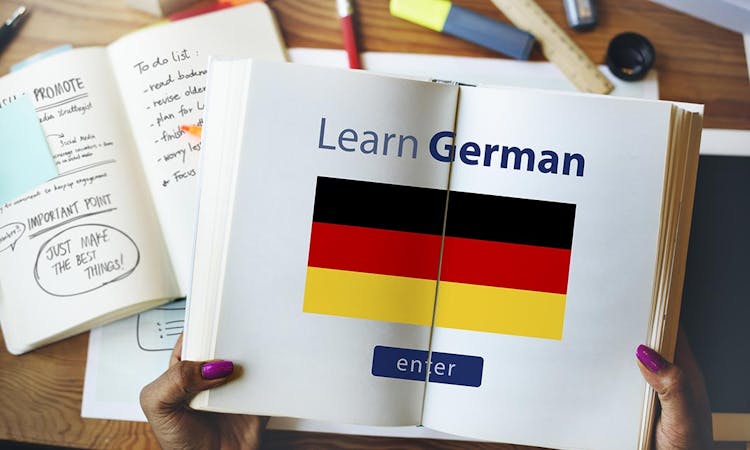
Overview This comprehensive course on Adobe Illustrator CC Masterclass will deepen your understanding on this topic. After successful completion of this course you can acquire the required skills in this sector. This Adobe Illustrator CC Masterclass comes with accredited certification, which will enhance your CV and make you worthy in the job market. So enrol in this course today to fast track your career ladder. How will I get my certificate? You may have to take a quiz or a written test online during or after the course. After successfully completing the course, you will be eligible for the certificate. Who is This course for? There is no experience or previous qualifications required for enrolment on this Adobe Illustrator CC Masterclass. It is available to all students, of all academic backgrounds. Requirements Our Adobe Illustrator CC Masterclass is fully compatible with PC's, Mac's, Laptop, Tablet and Smartphone devices. This course has been designed to be fully compatible with tablets and smartphones so you can access your course on Wi-Fi, 3G or 4G. There is no time limit for completing this course, it can be studied in your own time at your own pace. Career Path Having these various qualifications will increase the value in your CV and open you up to multiple sectors such as Business & Management, Admin, Accountancy & Finance, Secretarial & PA, Teaching & Mentoring etc. Course Curriculum 10 sections • 54 lectures • 05:26:00 total length •Learning Objectives: 00:03:00 •Understanding Raster: 00:03:00 •A Crash Course In Graphic File Formats: 00:05:00 •Opening, Creating and Working with Multiple Documents: 00:10:00 •A Tour Of The Illustrator Interface: 00:10:00 •Customizing The Illustrator Environment: 00:09:00 •Saving Saving Interface Workspaces: 00:03:00 •Zooming and Navigation Techniques: 00:11:00 •Using Illustrator's Outline Mode: 00:02:00 •Using the Selection Tool: 00:05:00 •Using the Direct Selection Tool: 00:05:00 •Free-Handing Selections With The Lasso Tool: 00:04:00 •Selecting Objects Based On Colour: 00:05:00 •Advanced Selection Techniques: 00:05:00 •Saving and Reloading Selections: 00:04:00 •Drawing Rectangles and Squares: 00:08:00 •Drawing Ovals and Circles: 00:02:00 •Drawing Rounded Rectangles, Polygons and Stars: 00:07:00 •Drawing Lines, Arcs and Grids: 00:05:00 •Drawing With The Pencil Tool (And Erasing Mistakes): 00:06:00 •Understanding Vector Paths: 00:03:00 •Introducing Illustrator Brushes: 00:09:00 •Using The Blob Brush: 00:06:00 •Moving And Duplicating Objects: 00:05:00 •Scaling, Rotating, Reflecting, Sheering: 00:09:00 •Precisely Transforming And Positioning Objects: 00:07:00 •Precise Positioning Using The Transform Panel: 00:05:00 •Automatically Calculating In The Transform Panel: 00:04:00 •Controlling Stacking Order: 00:03:00 •Grouping And Ungrouping Objects: 00:05:00 •Locking And Hiding: 00:04:00 •Aligning And Spacing Objects Apart: 00:06:00 •Aligning To A Key Object: 00:02:00 •Methods For Applying Fills And Strokes: 00:11:00 •Setting Stroke Options: 00:05:00 •Creating A Dashed Outline Effect: 00:04:00 •Exploring Illustrator's Swatch Libraries: 00:06:00 •Mixing And Saving Custom Colours: 00:08:00 •Creating, Saving, And Using Custom Gradients: 00:11:00 •Filling Objects With Patterns: 00:04:00 •Copying Fills And Strokes: 00:05:00 •Creating Point And Area Type: 00:06:00 •Importing Large Amounts Of Text: 00:07:00 •Formatting Text: 00:11:00 •Area Type Options: 00:04:00 •Creating Type on a Path: 00:06:00 •Converting Text To Shapes: 00:03:00 •Introducing Layers: 00:09:00 •Using Illustrator's Pathfinders: 00:06:00 •Applying Special Effects: 00:12:00 •Exploring The Appearance Pane: 00:07:00 •Saving Your Work In Different File Formats: 00:08:00 •Saving Your Work For The Web: 00:08:00 •Where to Go From Here: 00:05:00

Overview This comprehensive course on Oil & Gas : Markets Trading Pricing & Economic Framework Level 2 will deepen your understanding on this topic. After successful completion of this course you can acquire the required skills in this sector. This Oil & Gas : Markets Trading Pricing & Economic Framework Level 2 comes with accredited certification, which will enhance your CV and make you worthy in the job market. So enrol in this course today to fast track your career ladder. How will I get my certificate? You may have to take a quiz or a written test online during or after the course. After successfully completing the course, you will be eligible for the certificate. Who is This course for? There is no experience or previous qualifications required for enrolment on this Oil & Gas : Markets Trading Pricing & Economic Framework Level 2. It is available to all students, of all academic backgrounds. Requirements Our Oil & Gas : Markets Trading Pricing & Economic Framework Level 2 is fully compatible with PC's, Mac's, Laptop, Tablet and Smartphone devices. This course has been designed to be fully compatible with tablets and smartphones so you can access your course on Wi-Fi, 3G or 4G. There is no time limit for completing this course, it can be studied in your own time at your own pace. Career Path Having these various qualifications will increase the value in your CV and open you up to multiple sectors such as Business & Management, Admin, Accountancy & Finance, Secretarial & PA, Teaching & Mentoring etc. Course Curriculum 11 sections • 51 lectures • 01:55:00 total length •Introduction: 00:04:00 •A marker price: 00:02:00 •Different strategies: 00:02:00 •Introduction: 00:01:00 •The 1970s : Long term contracts: 00:02:00 •The 1980s : The development of spot markets: 00:02:00 •The netback contracts: 00:05:00 •The 1990s : The development of financial markets: 00:02:00 •Introduction: 00:01:00 •The different types of agreements: 00:03:00 •Crude oil price setting mechanism: 00:02:00 •Product price setting mechanism: 00:02:00 •Barter agreements: 00:01:00 •Single cargo sales: 00:02:00 •Long term contracts: 00:02:00 •Definition: 00:02:00 •Spot markets in the world: 00:02:00 •Operators on the spot markets: 00:01:00 •The balance between crude oil and product prices: 00:02:00 •Spot transactions: 00:02:00 •The Brent market: 00:02:00 •The Brent crude oil: 00:01:00 •Price transparency: 00:03:00 •Indexing crude oil prices : The adjustment factor: 00:03:00 •Indexing crude oil prices : Reference indices: 00:02:00 •Indexing crude oil prices : The price timing: 00:06:00 •The limitation of the system: 00:03:00 •Example #1 : The Rotterdam products market: 00:03:00 •How prices are reported: 00:02:00 •The forward market: 00:03:00 •The principle of cover: 00:02:00 •Speculation: 00:01:00 •The players on the forward markets: 00:01:00 •Dated Brent and 15 Day Brent: 00:05:00 •The limitations of the forward markets: 00:01:00 •The historical development of the petroleum exchanges: 00:03:00 •Futures contracts: 00:01:00 •How the markets work : Generalities: 00:02:00 •How the markets work : The clearing house: 00:01:00 •How the markets work : The deposit: 00:01:00 •How the markets work : The margin call: 00:01:00 •The participants: 00:04:00 •Pricing structures : Backwardation and Contango: 00:02:00 •The limitations of the futures markets: 00:07:00 •The definition of an option: 00:01:00 •Example of the use of an option : Call option: 00:02:00 •Example of the use of an option : Put option: 00:01:00 •The cost of an option: 00:02:00 •The definition of a swap: 00:01:00 •Example of the use of a swap: 00:04:00 •Course conclusion: 00:02:00

Overview Take a journey online and become a first-class Photographer, with creative skills that will impress acquaintances and clients alike. This Professional Photography Diploma course provides the complete learning package for camera enthusiasts and budding shutterbugs. The learning modules offer expert coaching for producing images with perfect compositions, great lighting effects, and emotional power. You will surprise yourself with your photographic talents once you have completed the course and start to use professional equipment and techniques. As well as mastering editing and framing, you will even be guided on how to take stunning photos with mobile devices and start your own private business. How will I get my certificate? You may have to take a quiz or a written test online during or after the course. After successfully completing the course, you will be eligible for the certificate. Who is this course for? There is no experience or previous qualifications required for enrolment on this Professional Photography Diploma. It is available to all students, of all academic backgrounds. Requirements Our Professional Photography Diploma is fully compatible with PC's, Mac's, Laptop, Tablet and Smartphone devices. This course has been designed to be fully compatible on tablets and smartphones so you can access your course on wifi, 3G or 4G. There is no time limit for completing this course, it can be studied in your own time at your own pace. Career path Having these various qualifications will increase the value in your CV and open you up to multiple sectors such as Business & Management , Admin, Accountancy & Finance, Secretarial & PA, Teaching & Mentoring etc. Course Curriculum 37 sections • 280 lectures • 20:27:00 total length •Introduction to the Photography Masterclass: 00:03:00 •How Does a Camera Work: 00:01:00 •Lecture Types: 00:02:00 •Intro to Exposure: 00:02:00 •What is Aperture: 00:08:00 •What is Shutter Speed: 00:04:00 •What is ISO: 00:06:00 •The Exposure Triangle: 00:09:00 •Using the Exposure Meter: 00:09:00 •Metering Modes - Advanced Lesson: 00:03:00 •Exposure Compensation - Advanced Lesson: 00:04:00 •Dynamic Range - Advanced Lesson: 00:03:00 •HDR and Bracketing - Advanced Lesson: 00:02:00 •Reading a Histogram: 00:02:00 •What is an Exposure: 00:01:00 •Exposure Modes: 00:09:00 •Intro to Activities: 00:01:00 •Activity - Exposure: 00:01:00 •Intro to Composition: 00:01:00 •The Rule of Thirds: 00:03:00 •Negative Space: 00:02:00 •Leading Lines: 00:03:00 •Symmetry and Balance: 00:02:00 •Perspective and Angles: 00:07:00 •Backgrounds: 00:03:00 •Activity - Composition: 00:01:00 •Advanced - Shooting Portraits with Wide vs Telephoto Lenses: 00:01:00 •Intro to Focus and Depth of Field: 00:01:00 •Understanding Depth of Field: 00:03:00 •How to Get a Blurrier Background: 00:02:00 •Manual vs Auto Focus: 00:03:00 •Auto Focus Modes: 00:05:00 •Getting Sharp Focus on Fast Moving Objects: 00:03:00 •What is Bokeh: 00:01:00 •Viewfinder Focus: 00:01:00 •Activity - Fast Objects: 00:01:00 •Intro to Camera Anatomy: 00:01:00 •The Main Camera Features: 00:05:00 •Camera Scene Modes: 00:03:00 •File Types and Formats: 00:09:00 •DSLR va Mirrorless Cameras: 00:03:00 •The Sensor: 00:06:00 •Continuous and Burst Modes: 00:02:00 •Resolution and Quality: 00:03:00 •Intro to White Balance and Color: 00:01:00 •What is White Balance: 00:03:00 •The Kelvin Light Temperature Scale: 00:04:00 •Automatic Balance Modes: 00:03:00 •Color Modes and In-Camera Adjustments: 00:03:00 •Light Spectrum and Theory 20 hours ago more: 00:02:00 •Using Colors Creatively: 00:03:00 •Black and White Photography: 00:04:00 •Activity - Creative Color: 00:01:00 •Advanced - Custom White Balance: 00:03:00 •Intro to Lighting: 00:02:00 •Using Natural Light: 00:08:00 •Using Natural Light a Window: 00:03:00 •Using Artificial Light: 00:07:00 •Using the on Board Camera Flash: 00:03:00 •Using an External Flash: 00:10:00 •Using a Light Kit: 00:04:00 •Creative Lighting: 00:05:00 •Activity - Lighting: 00:01:00 •Intro to Mobile Photography: 00:02:00 •Using a Smartphone Camera: 00:03:00 •Exposing Properly With the Smartphone Camera: 00:01:00 •Tips for Shooting With Your Mobile Camera: 00:04:00 •Shooting in Low Light With a Smartphone: 00:07:00 •Mobile Camera Accessories: 00:02:00 •Using Portrait Mode: 00:03:00 •Intro to Cameras: 00:01:00 •Camera Types: 00:03:00 •What is Your Budget: 00:03:00 •How and Where to Buy a Camera: 00:02:00 •What is the Best Beginner Camera: 00:06:00 •How to Build Out Your Camera Kit: 00:03:00 •Introducing Our Chats: 00:01:00 •A Chat About Buying a New Camera: 00:21:00 •Intro to Lenses: 00:01:00 •A Deeper Dive into Focal Length: 00:07:00 •A Deeper Dive Into Aperture: 00:05:00 •Primes vs Zooms: 00:06:00 •Prime vs Zoom - Quality Comparison: 00:02:00 •Upgrading Your Lenses - Kit vs Pro: 00:01:00 •Lens Stabilization: 00:03:00 •Filter Demonstration: 00:03:00 •Specialty and Creative Lenses: 00:04:00 •How to Clean Your Camera Lens: 00:06:00 •Intro to Camera Accessories: 00:01:00 •Memory Cards: 00:04:00 •Batteries: 00:02:00 •Stabilization: 00:04:00 •Flashes and Lights: 00:02:00 •Camera Bags: 00:03:00 •Hard Drives: 00:03:00 •Sam's Favorite Bags: 00:03:00 •Intro to Scenarios: 00:01:00 •Intro and Tips for Portrait Photography: 00:02:00 •Portrait Photo Demo: 00:08:00 •Intro and Tips for Long Exposure Photography: 00:02:00 •Daytime Long Exposure Demo: 00:19:00 •Activity - Portrait: 00:01:00 •Nighttime Long Exposure: 00:09:00 •Activity - Long Exposure: 00:01:00 •Intro and Tips for Landscape Photography: 00:02:00 •Landscape Photo demo: 00:07:00 •Activity - Landscape: 00:01:00 •Intro and Tips for Product Photography: 00:03:00 •Product Photo Demonstration with Natural Light: 00:07:00 •Product Photography with Lights: 00:03:00 •Adding a Refiection: 00:02:00 •DIY Light Box: 00:05:00 •Activity - Product: 00:01:00 •Editing Product Photos: 00:14:00 •Intro and Tips for Low Light Photography: 00:02:00 •Low Light Demo: 00:08:00 •Activity - Low light: 00:04:00 •Intro and Tips for Sports and Action Photography: 00:02:00 •Sports Photography: 00:08:00 •Activity - Action and Sports: 00:01:00 •Intro and Tips for Macro Photography: 00:02:00 •Macro Photography Demo: 00:05:00 •Activity - Macro: 00:01:00 •Street Photo demo: 00:04:00 •Activity - Street and Architecture: 00:01:00 •Intro to Event Photography: 00:02:00 •A Chat About Event Photography: 00:04:00 •Bring the Right Tools: 00:05:00 •Be Aware of Your Surrounding: 00:05:00 •Be Quick With Your Settings: 00:05:00 •Capture the Details: 00:04:00 •An Overview of Shooting a Wedding: 00:10:00 •Activity - Events: 00:01:00 •Intro to Drone Photography: 00:01:00 •Our Recommended Drone Equipment: 00:06:00 •Drone Tips: 00:06:00 •Drone Demo: 00:12:00 •Activity - Aerial Photography: 00:01:00 •Intro and for Night Photography: 00:01:00 •Night Photo Demo: 00:04:00 •Activity - Night: 00:01:00 •Intro to Editing: 00:01:00 •Activity - Photo Editing: 00:01:00 •Intro Photoshop: 00:05:00 •Opening Photos in Photoshop CC: 00:05:00 •Cropping in Photoshop CC: 00:03:00 •White Balance in Photoshop CC: 00:04:00 •Proper Photo Editing Workflow in Photoshop Photoshop CC: 00:06:00 •Exposure Photoshop CC: 00:03:00 •Color and Saturation in Photoshop CC: 00:04:00 •Sharpening and Noise Reduction in Photoshop CC: 00:06:00 •Tone Curve in Photoshop CC: 00:03:00 •Effects - Vignettes, Grain, Dehaze in Photoshop CC: 00:04:00 •Saving and Exporting in Photoshop CC: 00:08:00 •HSL and Grayscale in Photoshop CC: 00:05:00 •Split Toning in Photoshop CC: 00:03:00 •Lens Corrections in Photoshop CC: 00:06:00 •Spot and Blemish Removal in Photoshop CC: 00:04:00 •Targeted Adjustments in Photoshop CC: 00:05:00 •Straighten and Transform Tools in Photoshop CC: 00:03:00 •Graduated, Radial, Brush Filters in Photoshop CC: 00:08:00 •Range Masks in Photoshop CC: 00:07:00 •Full Landscape Edit in Photoshop CC: 00:15:00 •Full Portrait in Photoshop CC: 00:11:00 •Cropping in Photoshop CC: 00:04:00 •Layer Panel Workflow in Photoshop CC: 00:02:00 •Making Photo Adjustment in Photoshop CC: 00:11:00 •Removing Background from Photo in Photoshop CC: 00:08:00 •Favorite Tools for Manipulating Photos in Photoshop CC: 00:10:00 •Exporting from Photoshop CC: 00:04:00 •Editing Togather an HDR Photo in Photoshop CC: 00:03:00 •Intro to Lightroom Classic CC: 00:05:00 •Importing and Organizing in Lightroom Classic CC: 00:11:00 •Crop and Rotate Lightroom Classic CC: 00:05:00 •White Balance in Lightroom Classic: 00:08:00 •Exposure in Lightroom Classic CC: 00:06:00 •Color and Saturation in Lightroom Classic CC: 00:04:00 •Sharpening and Noise Reduction in Lightroom Classic CC: 00:07:00 •Vignettes, Grain and Dehaze in Lightroom Classic CC: 00:06:00 •Exporting in Lightroom Classic CC: 00:10:00 •Lens Corrections in Lightroom Classic CC: 00:05:00 •Split Tone in Lightroom Classic CC: 00:05:00 •Removing Blemishes With the Heal and Clone Tools in Lightroom Classic CC: 00:08:00 •Graduated, Radial and Brush Adjustments in Lightroom Classic CC: 00:10:00 •Adjustment Brush Presets in Lightroom Classic CC: 00:03:00 •Range Masks in Lightroom Classic CC: 00:05:00 •Full Edit - Portrait in Lightroom Classic CC: 00:19:00 •Full Edit - Black and White Action in Lightroom Classic CC: 00:09:00 •Intro to Lightroom CC: 00:03:00 •Import and Organize in Lightroom CC: 00:10:00 •Crop and Rotate in Lightroom CC: 00:03:00 •White Balance and Saturation in Lightroom CC: 00:06:00 •Light - Exposure and Tone Curve in Lightroom CC: 00:08:00 •Color Mixer in Lightroom CC: 00:02:00 •Effects in Lightroom CC: 00:05:00 •Split Toning in Lightroom CC: 00:01:00 •Details in Lightroom CC: 00:05:00 •Optics in Lightroom CC: 00:03:00 •Geometry in Lightroom CC: 00:04:00 •Exporting and Sharing Lightroom CC: 00:02:00 •Healing and Clone Brushes in Lightroom CC: 00:04:00 •Brush Adjustments Lightroom CC: 00:04:00 •Radial and Linear Gradients Lightroom CC: 00:05:00 •Advanced Optione and Presets in Lightroom CC: 00:04:00 •Full Edit - Night Photo in Lightroom CC: 00:11:00 •Full Edit - Portrait in Lightroom CC: 00:14:00 •Editing Photos in Your Web Browses With Lightroom CC: 00:03:00 •Intro to Mac Photos: 00:02:00 •Importing and Organizing Mac Photos: 00:07:00 •Cropping and Rotating in Mac Photos: 00:05:00 •Exposure Adjustments in Mac Photos: 00:04:00 •White Balance in Mac Photos: 00:06:00 •Color, Saturation, HSL in Mac Photos: 00:06:00 •Noise Reduction and Sharpening in Mac Photos: 00:07:00 •Vignettes, Contrast, Black and White in Mac Photos: 00:06:00 •Exporting in Mac Photos: 00:06:00 •Full Edit -Portrait in Mac Photos: 00:10:00 •Full Edit - Landscape in Mac Photos: 00:09:00 •Intro to Google Photos: 00:02:00 •Importing and Organizing in Google Photos: 00:04:00 •Editing Photos in Google Photos in Google photos: 00:07:00 •Downloading and Sharing in Google Photos: 00:03:00 •Full Edit - Macro in Google Photos: 00:05:00 •Full Edit - Landscape in Google Photos: 00:06:00 •Intro to Photoshop Express: 00:01:00 •Importing and Understanding the Workspace in Photoshop Express: 00:04:00 •The Editing Workspace and Applying Filters in Photoshop Express: 00:03:00 •Crop and Rotate in Photoshop Expressle: 00:03:00 •Editing Photos in Photoshop Express: 00:07:00 •Red Eye Removal, Text and Frames in Photoshop Express: 00:04:00 •Removing Blemishes: 00:01:00 •Saving and Exporting in Photoshop Express: 00:02:00 •Creating Collages in Photoshop Express: 00:05:00 •Full Edit - Landscape in Photoshop Express: 00:05:00 •Full Edit - Product Photo in Photoshop Express: 00:05:00 •Intro to Snapseed: 00:01:00 •Opening Photos and Navigating the App: 00:05:00 •Making Adjustments and Editing Exposure: 00:05:00 •Cropping: 00:02:00 •White Balance: 00:02:00 •Details and Sharpening: 00:02:00 •Tone Curves: 00:03:00 •Rotate, Perspective and Expand: 00:04:00 •Making Edits to Selected Parts of an Image: 00:04:00 •Removing Blemishes and Healing Brush: 00:01:00 •Snapseed Photo Styles: 00:07:00 •Text and Frames: 00:02:00 •Saving and Exporting: 00:03:00 •Full Portrait Edit: 00:06:00 •Intro to Sharing: 00:02:00 •Online Platforms for Photographers: 00:09:00 •Having Success on Instagram: 00:07:00 •Activity - Portfolio: 00:01:00 •Creating a Portfolio with Wix: 00:17:00 •Chat about Having an Online Presence: 00:07:00 •Chat about Getting More Followers: 00:05:00 •A Chat about Best Web Platforms for Photographers: 00:06:00 •Intro to Starting a Photography Business: 00:01:00 •Starting a Photo Business: 00:04:00 •Finding Your First Client: 00:05:00 •Payments and Accounting: 00:02:00 •How Much Should You Charge: 00:05:00 •Contracts: 00:03:00 •Income and Expense Tracking: 00:03:00 •A Chat About Getting our First Clients: 00:06:00 •A Chat About the Gear You Need to Start a Business: 00:03:00 •A Chat About How Much You Should Charge: 00:09:00 •Intro to Stock Photography: 00:01:00 •The Best Stock Photos Sites to Sell on: 00:02:00 •Selling Stock Photography on Your Own: 00:03:00 •How Licensing: 00:04:00 •How to Print Your Photos: 00:03:00 •How Big Can You Print Your Photos: 00:02:00 •Framing: 00:02:00 •Intro and Tips for Wildlife Photography: 00:02:00 •Wildlife Photography Demonstration: 00:06:00 •Photo Chat - Sam's Archipelago Trip: 00:05:00 •Activity - Nature: 00:01:00 •Thank You and Conclusion Video: 00:03:00 •Assignment - Professional Photography Diploma: 00:00:00

Search By Location
- AS Courses in London
- AS Courses in Birmingham
- AS Courses in Glasgow
- AS Courses in Liverpool
- AS Courses in Bristol
- AS Courses in Manchester
- AS Courses in Sheffield
- AS Courses in Leeds
- AS Courses in Edinburgh
- AS Courses in Leicester
- AS Courses in Coventry
- AS Courses in Bradford
- AS Courses in Cardiff
- AS Courses in Belfast
- AS Courses in Nottingham