- Professional Development
- Medicine & Nursing
- Arts & Crafts
- Health & Wellbeing
- Personal Development
8297 Courses
24 Hour Flash Deal **25-in-1 Crafting Threads: Advanced Diploma in Sewing and Textile Artistry Mega Bundle** Crafting Threads: Advanced Diploma in Sewing and Textile Artistry Enrolment Gifts **FREE PDF Certificate**FREE PDF Transcript ** FREE Exam** FREE Student ID ** Lifetime Access **FREE Enrolment Letter ** Take the initial steps toward a successful long-term career by studying the Crafting Threads: Advanced Diploma in Sewing and Textile Artistry package online with Studyhub through our online learning platform. The Crafting Threads: Advanced Diploma in Sewing and Textile Artistry bundle can help you improve your CV, wow potential employers, and differentiate yourself from the mass. This Crafting Threads: Advanced Diploma in Sewing and Textile Artistry course provides complete 360-degree training on Crafting Threads: Advanced Diploma in Sewing and Textile Artistry. You'll get not one, not two, not three, but twenty-five Crafting Threads: Advanced Diploma in Sewing and Textile Artistry courses included in this course. Plus Studyhub's signature Forever Access is given as always, meaning these Crafting Threads: Advanced Diploma in Sewing and Textile Artistry courses are yours for as long as you want them once you enrol in this course This Crafting Threads: Advanced Diploma in Sewing and Textile Artistry Bundle consists the following career oriented courses: Course 01: Needle Felting Artistry: Creating Beautiful Textile Designs Course 02: Textiles and Fabrics Skills Course 03: Tailoring and Alterations Course 04: Sewing Diploma Course 05: Sewing Patterns Training Course 06: Fabrics for Fashion Design: Essential Learning for Designers Course 07: Crochet for Beginners Course 08: Embroidery For Beginners Certificate Course 09: Learning Drawing and Illustration Complete Training Course 10: CAD Course Course 11: Fashion Styling Fundamentals: Building a Career in Fashion Styling Course 12: Fashion Psychology: The Psychology Behind Style Choices Course 13: Fashion Photography: Capturing Style and Elegance Course 14: Retail Store Manager Course 15: Visual Merchandising Course 16: Fashion Store Assistant Personal Shopper Course 17: Revamp Your Closet Course 18: Mastering the Role of a Printing Worker: From Setup to Final Print Course 19: Digital Art - Sketching In Photoshop for Beginners Course 20: Start Your Own Business Course 21: Hand, Wrist & Finger Safety Training Course 22: Customer Relationship Management Course 23: Safety Audits: Ensuring Workplace Safety and Compliance Course 24: ETSY Marketing and Business Course 25: Fashion Law The Crafting Threads: Advanced Diploma in Sewing and Textile Artistry course has been prepared by focusing largely on Crafting Threads: Advanced Diploma in Sewing and Textile Artistry career readiness. It has been designed by our Crafting Threads: Advanced Diploma in Sewing and Textile Artistry specialists in a manner that you will be likely to find yourself head and shoulders above the others. For better learning, one to one assistance will also be provided if it's required by any learners. The Crafting Threads: Advanced Diploma in Sewing and Textile Artistry Bundle is one of the most prestigious training offered at StudyHub and is highly valued by employers for good reason. This Crafting Threads: Advanced Diploma in Sewing and Textile Artistry bundle course has been created with twenty-five premium courses to provide our learners with the best learning experience possible to increase their understanding of their chosen field. This Crafting Threads: Advanced Diploma in Sewing and Textile Artistry Course, like every one of Study Hub's courses, is meticulously developed and well researched. Every one of the topics is divided into Crafting Threads: Advanced Diploma in Sewing and Textile Artistry Elementary modules, allowing our students to grasp each lesson quickly. The Crafting Threads: Advanced Diploma in Sewing and Textile Artistry course is self-paced and can be taken from the comfort of your home, office, or on the go! With our Student ID card you will get discounts on things like music, food, travel and clothes etc. In this exclusive Crafting Threads: Advanced Diploma in Sewing and Textile Artistry bundle, you really hit the jackpot. Here's what you get: Step by step Crafting Threads: Advanced Diploma in Sewing and Textile Artistry lessons One to one assistance from Crafting Threads: Advanced Diploma in Sewing and Textile Artistryprofessionals if you need it Innovative exams to test your knowledge after the Crafting Threads: Advanced Diploma in Sewing and Textile Artistrycourse 24/7 customer support should you encounter any hiccups Top-class learning portal Unlimited lifetime access to all twenty-five Crafting Threads: Advanced Diploma in Sewing and Textile Artistry courses Digital Certificate, Transcript and student ID are all included in the price PDF certificate immediately after passing Original copies of your Crafting Threads: Advanced Diploma in Sewing and Textile Artistry certificate and transcript on the next working day Easily learn the Crafting Threads: Advanced Diploma in Sewing and Textile Artistry skills and knowledge you want from the comfort of your home CPD 250 CPD hours / points Accredited by CPD Quality Standards Who is this course for? This Crafting Threads: Advanced Diploma in Sewing and Textile Artistry training is suitable for - Students Recent graduates Job Seekers Individuals who are already employed in the relevant sectors and wish to enhance their knowledge and expertise in Crafting Threads: Advanced Diploma in Sewing and Textile Artistry Requirements To participate in this Crafting Threads: Advanced Diploma in Sewing and Textile Artistry course, all you need is - A smart device A secure internet connection And a keen interest in Crafting Threads: Advanced Diploma in Sewing and Textile Artistry Career path You will be able to kickstart your Crafting Threads: Advanced Diploma in Sewing and Textile Artistry career because this course includes various courses as a bonus. This bundle is an excellent opportunity for you to learn multiple skills from the convenience of your own home and explore Crafting Threads: Advanced Diploma in Sewing and Textile Artistry career opportunities. Certificates CPD Accredited Certificate Digital certificate - Included CPD Accredited e-Certificate - Free CPD Accredited Hardcopy Certificate - Free Enrolment Letter - Free Student ID Card - Free
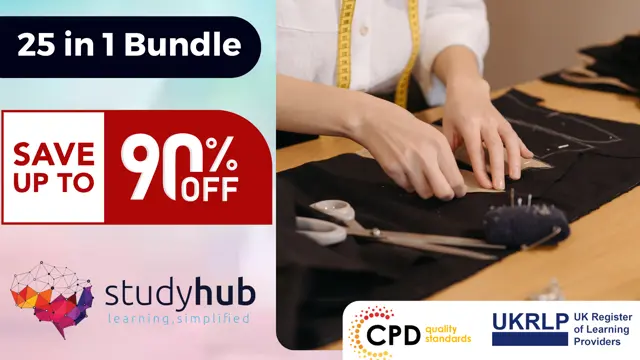
Fork Hoist Training Course
By London Construction College
Take The Fork Hoist Training Course. This Will Take You 7 Days To Complete. Enroll Now On To The Course! What Is The Fork Hoist Training Course? Operating a fork hoist, also known as a forklift, is a skill that opens doors to various industries and job opportunities. Fork hoists are crucial for efficiently moving and handling heavy loads, making their operators indispensable in construction, logistics, warehousing, and manufacturing. Our Fork Hoist Training Course is designed to provide individuals with the knowledge and practical skills needed to excel as certified fork hoist operators. Course Overview: 7 Days Course | Course Fee: £220 Payment Structure: £70 deposit and £150 payment in the office Why Choose A Fork Hoist Training Course? Fork hoist operation is not just a job; it’s a responsibility that demands skill, safety awareness, and precision. Here are some compelling reasons to consider our Fork Hoist Training Course: Specialized Skillset Operating a fork hoist requires specialized knowledge and practical skills. Our course ensures you’re proficient in handling this vital equipment. Safety Emphasis Safety is paramount in industries where fork hoists are used. Our training places a strong focus on safety protocols and best practices to ensure a secure working environment. Career Advancement The demand for certified fork hoist operators remains high in diverse industries. Completing this course opens doors to job opportunities and career advancement. Legal Compliance Gain a solid understanding of the legal and regulatory aspects related to fork hoist operation, ensuring compliance with relevant laws and regulations. Launching Your Career With Our Fork Hoist Training Course Embark on a promising career in forklift operations through our Fork Hoist Training Course. Gain the essential skills, safety expertise, and industry recognition needed to thrive in diverse work environments. Our comprehensive curriculum, hands-on simulations, and experienced instructors ensure you’re well-prepared for real-world challenges. Acquire a Fork Hoist Operator Certification, opening doors to career advancement. Course Highlights Our Traffic Marshal Course is tailored to provide you with a comprehensive understanding of the role and responsibilities of a Traffic Marshal. Here’s what you’ll learn: Introduction To Fork Hoist Operations Overview of Fork Hoist Types and Applications Importance of Fork Hoist Safety Safety Procedures And Regulations OSHA Regulations and Compliance Emergency Response Protocols Operational Techniques Basic and Advanced Maneuvers Load Handling and Stability Principles Equipment Maintenance Daily Pre-Operational Checks Routine Maintenance Practices FAQ Fork Hoist Training Course What is the primary objective of the Fork Hoist Training Course? The primary objective of our Fork Hoist Training Course is to provide comprehensive training for individuals involved in forklift operations. The course focuses on safety, regulatory compliance, and practical skills necessary for efficient and secure forklift operations. Who is eligible to enroll in the Fork Hoist Training Course? The Fork Hoist Training Course is open to individuals seeking to operate forklifts, whether they are beginners or experienced operators looking to enhance their skills and comply with industry standards. What topics are covered in the Fork Hoist Training Course curriculum? The curriculum covers a wide range of topics, including safety procedures, operational techniques, equipment maintenance, specialized operations, advanced training, and practical evaluations. It provides a well-rounded understanding of forklift operations. Is practical training included in the course? Yes, practical training is a crucial component of our Fork Hoist Training Course. Participants engage in hands-on sessions, allowing them to apply theoretical knowledge in real-world scenarios. This practical experience enhances their operational skills.

Counter Balance Training Course
By London Construction College
Take The Counter Balance Training Course. This Will Take You 7 Days To Complete. Enroll Now On To The Course! What Is The Counter Balance Training Course? Operating a fork hoist, also known as a forklift, is a skill that opens doors to various industries and job opportunities. Fork hoists are crucial for efficiently moving and handling heavy loads, making their operators indispensable in construction, logistics, warehousing, and manufacturing. Course Overview: 7 Days Course | Course Fee: £220 Payment Structure: £70 deposit and £150 payment in the office Why Choose A Counter Balance Training Course? Operating a counterbalance forklift isn’t just about moving materials; it’s about ensuring the safety of personnel and property. Here are compelling reasons to consider our Counterbalance Forklift Training Course Specialized Proficiency Counterbalance forklift operation demands specialized knowledge and practical skills. Our course equips you with the expertise needed to confidently operate this equipment. Career Advancement The demand for certified counterbalance forklift operators remains high in diverse industries. Completing this course can lead to job opportunities and career progression. Safety-Centric Safety is the cornerstone of counterbalance forklift operation. Our training places a strong emphasis on safety protocols, ensuring you can navigate any workplace securely. Maintenance Knowledge Acquire in-depth knowledge of counterbalance forklift maintenance, troubleshooting, and preventive care to guarantee the equipment’s optimal performance and safety. Launching Your Career With Our Counter Balance Training Elevate your career with our Counterbalance Training, a dynamic program designed to equip you with essential skills in forklift operations. Our course emphasizes safety, versatility, and hands-on experience, providing a comprehensive foundation for success. Taught by industry-experienced instructors, you’ll gain the expertise needed for diverse work environments. Course Highlights Our Counterbalance Forklift Training Course encompasses a comprehensive curriculum, ensuring you are fully prepared for the responsibilities of a certified operator: Forklift Operation Master the intricacies of counterbalance forklift operation, including controls, steering, load handling techniques, and efficient maneuvering. Safety Protocols Learn and apply safety protocols and procedures specific to counterbalance forklift operation, encompassing load management, pre-operation checks, and emergency response. Load Handling Develop expertise in the safe handling and transportation of a variety of loads, from pallets and crates to heavy machinery and materials Hazard Recognition Learn how to identify potential workplace hazards, assess risks, and apply strategies to mitigate these risks effectively. FAQ Counter Balance Training Course Who is eligible to enroll in the Counterbalance Training program at London Construction College? The Counterbalance Training program at London Construction College is open to individuals with an interest in forklift operations, whether beginners or experienced operators looking to enhance their skills. There are no specific prerequisites for enrollment. What is the duration of the Counterbalance Training program? The duration of the Counterbalance Training program varies based on the specific course. Typically, our programs range from a few days to a couple of weeks, ensuring comprehensive coverage of theoretical concepts and practical hands-on experience. Can the Counterbalance Training be tailored to meet the specific needs of construction industry professionals? Absolutely. The Counterbalance Training program is designed to be flexible, with modules that can be customized to address the unique requirements of construction industry professionals. Whether participants work on construction sites or in related environments, the training can be adapted accordingly. Is job placement assistance provided upon completion of the Counterbalance Training program? Yes, London Construction College offers job placement assistance to graduates of the Counterbalance Training program. We provide guidance on job opportunities post-completion and connect participants with potential employers within the construction sector.

FLT TRAINING COURSE
By London Construction College
Take The FLT TRAINING COURSE This Will Take You 7 Days To Complete. Enroll Now On To The Course! What is the FLT Training Course? An FLT (Forklift Truck) training course is a specialized educational program designed to provide individuals with the knowledge and practical skills necessary to operate forklift trucks safely and effectively. Forklift trucks, often referred to as lift trucks, are essential industrial vehicles used in various industries to lift, move, and transport heavy materials, goods, and equipment within workplaces such as construction sites, warehouses, manufacturing facilities, and logistics centers. Course Overview: 7 Days Course | Course Fee: £220 Payment Structure: £70 deposit and £150 payment in the office FLT Training Course Road Map Forklift operators are essential in the world of construction. They are responsible for the safe and efficient movement of heavy materials and equipment on job sites. Here are some compelling reasons to consider our Forklift Course: 01 Introduction To Forklift Operations Overview of Forklift Types and Functions Importance of Forklift Safety Understanding Forklift Controls and Components 02 Safety Procedures And Regulations OSHA Regulations and Compliance Personal Protective Equipment (PPE) Requirements Hazard Identification and Risk Assessment 03 Practical Training And Evaluation Hands-on Forklift Operation under Supervision Skill Assessment and Evaluation Feedback and Improvement Strategies Why Choose An FLT Training Course? Operating a forklift is not only a skill but a responsibility. A qualified forklift operator ensures the safety of materials, equipment, and personnel. Here are some compelling reasons to consider our FLT Training Course: Specialized Expertise Operating an FLT requires specialized knowledge and skills. Our course offers in-depth training, ensuring you can safely and effectively handle forklift operations. Safety First Safety is paramount in any industry. Our course places a strong emphasis on safety protocols and best practices, allowing you to perform your role with the utmost safety consciousness. Career Advancement The demand for certified FLT operators is high across various industries. Completing this course can open doors to career advancement and job opportunities. Site Navigation Learn how to navigate construction sites efficiently, ensuring the timely delivery of materials to the required locations. Launching Your Career With Our FLT Training Course Embark on a transformative journey towards a rewarding career in material handling with our FLT (Forklift Truck) Training Course. Tailored for individuals at every skill level, our comprehensive program ensures you master the art of safe and efficient FLT operations. Led by seasoned instructors, you’ll receive hands-on training, theoretical knowledge, and industry insights. Attain your FLT Operator Certification, unlocking opportunities in logistics, warehouses, and construction. Course Highlights FLT Operation Gain an in-depth understanding of forklift controls, operation, maneuvering, and load handling techniques. Safety Protocols Learn about safety protocols and procedures specific to forklift operation, including load management, pre-operation checks, and emergency response. Legal Requirements Understand the legal and regulatory aspects of forklift operation to ensure compliance with relevant laws and regulations. Load Management Learn how to efficiently handle and transport various types of loads, from pallets and crates to machinery and materials. FAQ FLT Training Course What is the purpose of the FLT Training Course? The FLT Training Course is designed to provide individuals with the knowledge and skills required for safe and efficient forklift operation. It covers various aspects, from basic techniques to advanced skills, ensuring participants are well-prepared for real-world scenarios. Who should take this course? This course is ideal for individuals who operate or plan to operate forklifts in various industries, including warehouses, manufacturing, logistics, and construction. It caters to both beginners and experienced operators looking to enhance their skills. Is this course compliant with industry regulations? Yes, the FLT Training Course adheres to industry standards and includes comprehensive coverage of Occupational Safety and Health Administration (OSHA) regulations. Participants will gain a deep understanding of legal requirements and compliance measures. How is practical training conducted? Practical training is conducted in dedicated facilities equipped with various forklift models. Participants engage in hands-on sessions covering stability, maneuvering, load handling, and simulated scenarios. Individualized coaching ensures practical skills development. Is certification provided upon completion? Yes, participants who successfully complete the course receive a Forklift Operator Certification. This certification is widely recognized and demonstrates competence in forklift operations. Can the course be customized for specific industry needs? Absolutely. The course is designed to be adaptable, with modules that can be customized to address specific industry requirements. Whether participants work in warehouses, construction sites, or manufacturing plants, the training can be tailored accordingly.

Reels Marketing on Instagram & TikTok Course Online
By Study Plex
What you will learn from this course? Gain comprehensive knowledge about digital marketing Understand the core competencies and principles of digital marketing Explore the various areas of digital marketing Know how to apply the skills you acquired from this course in a real-life context Become a confident and expert digital media marketer Course Highlights Course Type: Self-paced online course Duration: 13 hours 9 minute Tutor Support: Full tutor support is included Customer Support: 24/7 customer support is available Reels Marketing on Instagram & TikTok Course Online Master the skills you need to propel your career forward in digital marketing. This course will equip you with the essential knowledge and skillset that will make you a confident digital media marketer and take your career to the next level. This comprehensive f course is designed to help you surpass your professional goals. The skills and knowledge that you will gain through studying this reels marketing on Instagram & TikTok course online will help you get one step closer to your professional aspirations and develop your skills for a rewarding career. This comprehensive course will teach you the theory of effective digital marketing practice and equip you with the essential skills, confidence and competence to assist you in the digital marketing industry. You'll gain a solid understanding of the core competencies required to drive a successful career in digital marketing. This course is designed by industry experts, so you'll gain knowledge and skills based on the latest expertise and best practices. This extensive course is designed for digital media marketer or for people who are aspiring to specialize in digital marketing. Enroll in this reels marketing on Instagram & TikTok course today and take the next step towards your personal and professional goals. Earn industry-recognized credentials to demonstrate your new skills and add extra value to your CV that will help you outshine other candidates. Who is this Course for? This comprehensive reels marketing on Instagram & TikTok course is ideal for anyone wishing to boost their career profile or advance their career in this field by gaining a thorough understanding of the subject. Anyone willing to gain extensive knowledge on this reels marketing on Instagram & TikTok course can also take this course. Whether you are a complete beginner or an aspiring professional, this course will provide you with the necessary skills and professional competence, and open your doors to a wide number of professions within your chosen sector. Entry Requirements This reels marketing on Instagram & TikTok course has no academic prerequisites and is open to students from all academic disciplines. You will, however, need a laptop, desktop, tablet, or smartphone, as well as a reliable internet connection. Assessment This reels marketing on Instagram & TikTok course assesses learners through multiple-choice questions (MCQs). Upon successful completion of the modules, learners must answer MCQs to complete the assessment procedure. Through the MCQs, it is measured how much a learner could grasp from each section. In the assessment pass mark is 60%. Advance Your Career This reels marketing on Instagram & TikTok course will provide you with a fresh opportunity to enter the relevant job market and choose your desired career path. Additionally, you will be able to advance your career, increase your level of competition in your chosen field, and highlight these skills on your resume. Study Plex Subscription Study plex also provides a subscription option that allows you unlimited access to more than 700+ CPD courses for learning. You only need to spend £79 to take advantage of this fantastic offer, and you'll get an unlimited subscription for a full year. Additionally, you can cancel your membership from your account at any time by getting in touch with our friendly and devoted customer care team. Visit our subscriptions page for more details if you're interested. Why you should train with Study Plex? At Study Plex, you will have the chance to build social, technical and personal skills through a combination of extensive subjects tailored according to your interest. Along with receiving comprehensive knowledge and transferable skills, there are even more reasons o be involved with us, which include: Incredible Customer Support: We offer active customer service in the form of live chat, which you can access 24/7 Expert Tutor Support: You'll have access to our devoted and dedicated tutor support with all of our courses whenever you need it. Price Justified by Quality: We ensure that you will have the best experience possible for the price you are paying for the course. Money-back Guarantee: We provide a money-back guarantee if you are not satisfied with the course's quality. There is a 14-day time limit on this option (according to the terms and conditions). Instalment Facility: If your course costs more than £50, you can pay in three instalments using the instalment option. Satisfaction Guarantee: Our courses are designed to meet your demands and expectations by all means. Recognised Accreditation This course is accredited by continuing professional development (CPD). CPD UK is globally recognised by employers, professional organisations, and academic institutions, thus a certificate from CPD Certification Service creates value towards your professional goal and achievement. The Quality Licence Scheme is a brand of the Skills and Education Group, a leading national awarding organisation for providing high-quality vocational qualifications across a wide range of industries. What is CPD? Employers, professional organisations, and academic institutions all recognise CPD, therefore a credential from CPD Certification Service adds value to your professional goals and achievements. Benefits of CPD Improve your employment prospects Boost your job satisfaction Promotes career advancement Enhances your CV Provides you with a competitive edge in the job market Demonstrate your dedication Showcases your professional capabilities What is IPHM? The IPHM is an Accreditation Board that provides Training Providers with international and global accreditation. The Practitioners of Holistic Medicine (IPHM) accreditation is a guarantee of quality and skill. Benefits of IPHM It will help you establish a positive reputation in your chosen field You can join a network and community of successful therapists that are dedicated to providing excellent care to their client You can flaunt this accreditation in your CV It is a worldwide recognised accreditation What is Quality Licence Scheme? This course is endorsed by the Quality Licence Scheme for its high-quality, non-regulated provision and training programmes. The Quality Licence Scheme is a brand of the Skills and Education Group, a leading national awarding organisation for providing high-quality vocational qualifications across a wide range of industries. Benefits of Quality License Scheme Certificate is valuable Provides a competitive edge in your career It will make your CV stand out Course Curriculum Welcome to the World of Marketing Where Short Video is King Modern Degital Marketing Strategies1.1 00:05:00 The role of short-form video in social media marketing1.2 00:08:00 Techniques to create strong short-form video1.3 00:08:00 Digging deeper TikTok1.4 00:08:00 Digging deeper Instagram Reels1.5 00:05:00 Effective Marketing Strategies for TikTok Videos Top strategies for creating effective TikToks2.1.mov 00:10:00 Understanding the TikTok algorithm2.2 00:08:00 Using hashtags effectively2.3 00:08:00 Capitalizing on trends and challenges2.4 00:08:00 Leveraging influencers2.5. 00:08:00 Creating ads2.6 00:07:00 Using other TikTok tools and techniques2.7.mov 00:07:00 Effective Marketing Strategies for Instagram reels Connections between Reels and TikTok strategies3.1.mov 00:07:00 Understanding the unique selling points of Instagram Reels.3.2 00:07:00 Implementing your social strategy for TikTok and Reels3.3 00:03:00 Instagram Profile Setup and Orientation Tour the Instagram user interface1.1 00:06:00 Convert to an Instagram professional account1.2 00:04:00 Optimizing your Professional Instagram Profile1.3.mov 00:04:00 Optimizing uploads of photos and videos1.4 00:05:00 Modify Instagram Settings1.5 00:04:00 Using Instagram on a Computer1.6 00:02:00 Get Started with Marketing on Instagram Explore models of business success2.1 00:04:00 Built-in tools for marketing2.2 00:04:00 Interact with the community to build trust2.3 00:05:00 Develop a Marketing strategy for Instagram Content ideas and strategies for Instagram3.1 00:05:00 Create a unique style on Instagram 3.2 00:04:00 Research your competition on Instagram 3.3 00:04:00 Utilize hashtags with a posting schedule3.4 00:05:00 Implement Your Instagram Marketing Campaign Marketing with Instagram Stories 4.1 00:04:00 Marketing with Instagram Reels 4.2 00:04:00 Marketing with IGTV4.3 00:05:00 Marketing with live video on Instagram4.4 00:05:00 Using Instagram Shopping posts4.5 00:04:00 Content marketing with Instagram Guides4.6 00:04:00 Leveraging Instagram paid ads4.7.mov 00:05:00 Optimize Your Marketing Strategy on Instagram Review Instagram Insights to optimize marketing strategy5.1 00:05:00 Run polls and ask questions on Instagram5.2 00:05:00 Saving Instagram Stories as Story Highlights5.3 00:04:00 Embedding Instagram photos into websites5.4 00:02:00 Useful Instagram enhancement platforms5.5 00:05:00 Additional resources5.6 00:02:00 Live Video Styles Live educational videos 1.1 00:04:00 Live interview videos 1.2 00:04:00 Live demo videos 1.3 00:04:00 Live video tours 1.4 00:04:00 Creating Live Video Content When to create live video 2.1 00:04:00 Different live video platforms 2.2 00:05:00 Preparing for your live video 2.3 00:03:00 Introductions and conclusions in your live video2.4 00:05:00 Creating engagement during live videos 2.5 00:03:00 Promoting Your Live Video Building your live video audience 3.1 00:05:00 Sharing your live video 3.2 00:05:00 Repurposing your live video 3.3 00:04:00 Launching Live Video Tools for live video 4.1 00:04:00 Visuals for live video 4.2 00:04:00 Start creating live videos 4.3 00:01:00 Good Understanding of Content Content means too much.1.1 00:03:00 Content is more than all blogs and articles 1.2 00:02:00 Content is more than a cost understanding 1.3 00:02:00 Understand Content Marketing Understand content marketing 2.1 00:04:00 Where did this content marketing come from 2.2 00:07:00 What is the main purpose of content marketing 2.3 00:04:00 Advanced goals of content marketing 2.4 00:04:00 Details for Successful Content Marketing How to grow the niche content audience 3.1 00:04:00 Understanding a different brand perspective 3.2 00:04:00 Presenting content experiments 3.3 00:05:00 Actively understanding content 3.4 00:03:00 Developing a Successful Content Marketing Strategy Forget what you know 4.1 00:04:00 Choosing the right audience 4.2 00:04:00 Our competitive analysis priority 4.3 00:04:00 understand your right to win 4.4 00:03:00 How We Can Create and Source Effective Content Creating content on the customer journey 5.1 00:05:00 Choosing content marketing formats and channels 5.2 00:04:00 Source from anywhere 5.3 00:04:00 Making content very effective 5.4 00:04:00 Grow Content Operations Choosing a content calendar 6.1 00:04:00 Understand content processes 6.2 00:04:00 Clarifying roles and responsibilities 6.3 00:05:00 Content operations that come to life 6.4 00:03:00 Create Advanced Intelligence for Content Selecting content KPIs 7.1 00:05:00 Monitoring content KPI data 7.2 00:05:00 Optimizing content performance regularly 7.3 00:06:00 Using Content Technology by Constantly Renewing it Finding content technology 8.1 00:03:00 Considering advanced content technology 8.2 00:04:00 Developing strategy for content technology 8.3 00:03:00 Seize Content Marketing Opportunities Scaling Content Marketing 9.1 00:03:00 Succeeding as a Small Business 9.2 00:03:00 Succeed as a Large or Corporate Business 9.3 00:03:00 Creating a Social Media Roadmap Set Your Goals 1.1 00:05:00 Define Your Target Audience.1.2 00:05:00 Choosing the Most Successful Social Network Invest in Smart Channels 2.1 00:05:00 The Most Successful Social Networks 2.2 00:05:00 Social Networks for Message and Chat 2.3 00:05:00 Very Important Niche Social Networks 2.4 00:05:00 Great Social Media Posting Models How We Can Create Great Messages 3.1 00:05:00 Manage by Setting a Great Calendar 3.2 00:05:00 Managing Ads on Social Media 3.3 00:05:00 Effective Sustainable Communication With Customers Achieve Success with the Masses by Building Communities 4.1 00:05:00 Importance of Customer Service in Social Media 4.2 00:05:00 How Can We Turn Social Media Into Sales Strengthen Sales by Directly Supporting 5.1 00:05:00 Developing Business by Partnering with Influencers 5.2 00:04:00 Measuring Social Media in the Most Efficient Way Connecting Social Networks with Goals 6.1 00:05:00 Constantly Marketing the Best Improvements to Social Media More Than Being Active 7.1 00:05:00 Bring Great Apps to Life 7.2 00:05:00 How to Create Tribes On Social Media Understanding Community Management 1.1 00:03:00 Why Should We Build Our Own Community 1.2 00:07:00 Create Online Tribes How to Create your Great Strategy 2.1 00:10:00 Using Social Media to Build Your Community 2.2 00:09:00 Best Practices for Community Building 2.3 00:07:00 Growing Your Tribes On Social Media Creating Content Keeps Your Tribes Alive 3.1 00:10:00 How to Increase Active Participation in Your Communities 3.2 00:07:00 How to Find Brand Ambassadors and Influencers 3.3 00:07:00 How to Promote Your Community 3.4 00:08:00 Measuring their Success and Performance How to Scale Your Community 4.1mov 00:08:00 How to Measure the Growth of Your Fans 4.2 00:07:00 Demonstrate your Influence in Communities as a Leader 4.3 00:05:00 Tools for Managing Audience and Communities Very Good use of Tools for Community Management 5.1 00:04:00 Story Basics How Stories Connect 1.1 00:06:00 Story Types to Grow 1.2 00:07:00 Good Story Qualities 1.3 00:07:00 Building a Story Finding Your Story 2.1 00:05:00 Your Audience 2.2 00:04:00 Call to Action 2.3 00:06:00 Telling a Story Story Structure 3.1 00:06:00 Grabbing Attention 3.2 00:05:00 Deep Engagement 3.3 00:08:00 Growing Community 3.4 00:04:00 Interactive Stories 3.5 00:05:00 More More Material 4.1 00:03:00 Interview 4.2 00:03:00 Core Values 4.3 00:03:00 Connect Before Convincing 4.4 00:03:00 Crowdfunding 4.5 00:03:00 How to Start Your Story 4.6 00:03:00 Tell Stories in Person 4.7 00:03:00 Tell Stories in Person 4.7 00:03:00 Obtain Your Certificate Order Your Certificate of Achievement 00:00:00 Get Your Insurance Now Get Your Insurance Now 00:00:00 Feedback Feedback 00:00:00

Lamination & Lash Lift+Tint Professional Application Training
By Study Plex
Highlights of the Course Course Type: Online Learning Duration: 6 hours 36 minutes Tutor Support: Tutor support is included Customer Support: 24/7 customer support is available Quality Training: The course is designed by an industry expert Recognised Credential: Recognised and Valuable Certification Completion Certificate: Free Course Completion Certificate Included Instalment: 3 Installment Plan on checkout What you will learn from this course? Gain comprehensive knowledge about beauty and makeup Understand the core competencies and principles of beauty and makeup Explore the various areas of beauty and makeup Know how to apply the skills you acquired from this course in a real-life context Become a confident and expert makeup professional Lamination & Lash Lift+Tint Professional Application Training Course Master the skills you need to propel your career forward in beauty and makeup. This course will equip you with the essential knowledge and skillset that will make you a confident makeup artist ot makeup professional and take your career to the next level. This comprehensive makeup artistry course is designed to help you surpass your professional goals. The skills and knowledge that you will gain through studying this makeup artistry course will help you get one step closer to your professional aspirations and develop your skills for a rewarding career. This lamination & lash lift+tint professional application training Course is endorsed by the Quality Licence Scheme for its high-quality, non-regulated provision and training programmes. The Quality Licence Scheme is a brand of the Skills and Education Group, a leading national awarding organisation for providing high-quality vocational qualifications across a wide range of industries. This comprehensive course will teach you the theory of effective beauty and makeup practice and equip you with the essential skills, confidence and competence to assist you in the beauty and makeup industry. You'll gain a solid understanding of the core competencies required to drive a successful career in beauty and makeup. This course is designed by industry experts, so you'll gain knowledge and skills based on the latest expertise and best practices. This extensive course is designed for makeup artist ot makeup professional or for people who are aspiring to specialise in beauty and makeup.This lamination & lash lift+tint professional application training Course has been endorsed by the Quality Licence Scheme for its high-quality, non-regulated provision and training programmes. This course is not regulated by Ofqual and is not an accredited qualification. Enrol in this makeup artistry course today and take the next step towards your personal and professional goals. Earn industry-recognised credentials to demonstrate your new skills and add extra value to your CV that will help you outshine other candidates. Essential Makeup Masterclass Kits that you might require in order self-practice purpose: Cleansers and disinfectants Cleaning your makeup brushes BeautyBlender solid cleanser Parian Spirit makeup brush cleaner Scrubby cleaning pad Cotton pads and sticks Solutions for preparing the skin Micellar Water Cleanser Hydrating Cream Professional makeup brushes Foundation Brush Buffer Brush For Concealer Blush Brush Bronzer Brush Contouring Brush Small Fan Brush Large Powder Brush Complete Eye Brushes Set Large Flat Eyeshadow Brush (all over shadow) Small Flat Eyeshadow Brush (lid color) Blending Brush Small Pencil Brush (for under eye shadow or inner corner shadow) Angled or Straight Eyeliner Brush Stiff Angled Brow Brush Lip Brush Sponges Primer Foundation & concealer Creamy Liquid Contouring Eyebrows kit Eyeshadow Lipstick Eyeliner and lip liner Setting powder & spray Lashes: glue, extensions, and mascara Accessories & other useful tools Tweezers scissors Sharpener Face cleansing wipes Paper towels Makeup travel case Mascara wands Ring light Mirror Chair Makeup Organizer Goldie Makeup artist face chart album Who is this Course for? This comprehensive makeup artistry course is ideal for anyone wishing to boost their career profile or advance their career in this field by gaining a thorough understanding of the subject. Anyone willing to gain extensive knowledge on this beauty and makeup can also take this course. Whether you are a complete beginner or an aspiring professional, this course will provide you with the necessary skills and professional competence, and open your doors to a wide number of professions within your chosen sector. Entry Requirements This makeup artistry course has no academic prerequisites and is open to students from all academic disciplines. You will, however, need a laptop, desktop, tablet, or smartphone, as well as a reliable internet connection. Assessment This makeup artistry course assesses learners through multiple-choice questions (MCQs). Upon successful completion of the modules, learners must answer MCQs to complete the assessment procedure. Through the MCQs, it is measured how much a learner could grasp from each section. In the assessment pass mark is 60%. Advance Your Career This makeup artistry course will provide you with a fresh opportunity to enter the relevant job market and choose your desired career path. Additionally, you will be able to advance your career, increase your level of competition in your chosen field, and highlight these skills on your resume. Recognised Accreditation This course is accredited by continuing professional development (CPD). CPD UK is globally recognised by employers, professional organisations, and academic institutions, thus a certificate from CPD Certification Service creates value towards your professional goal and achievement. Course Curriculum Introduction Introduction : Makeup Artistry from Basic to Masterclass 00:02:00 Sanitation & Hygiene Personal Hygiene 00:01:00 Brush Hygiene 00:02:00 Product Contamination 00:01:00 Contraindications & How to Deal with Them 00:01:00 Product Expiry 00:01:00 Make Up Kit Hygiene 00:01:00 Sum Up 00:01:00 Brushes Introduction & Application Intro & Must- Have Brushes for your Make Up Starter Kit 00:08:00 The Different Kind of Eye Blending Brushes 00:03:00 The Different Kind of Foundation Brushes 00:02:00 Make up Appointment & peparations How to Prepare for a Professional & Organized Make Up Appointment 00:04:00 Color Theory & Color Correcting Intro: Color Theory in Make Up Artistry 00:02:00 Understanding The Pocket Color Wheel 00:01:00 Warm and Cool based Colors & the meaning of Complementary Colors 00:01:00 Why do we Color Correct 00:01:00 Correcting Dark Eye Circles on different Skin Tones 00:02:00 Correcting other Surface Tones : Redness & Dullness 00:02:00 Skin Prep & Primers Begin with the Skin 00:03:00 Intro : What are Primers 00:01:00 An Overview of the Main Different Primers 00:01:00 Silicon Based Primers : A Good or Bad Choice for the Skin 00:01:00 Alternative to a Primer 00:01:00 How To Prepare & Prime Common Skin Types : Dry/ Dehydrated & Combination/Oily 00:03:00 Foundation Matching The first Step before Foundation Matching 00:02:00 Introducing the Undertones 00:02:00 What is a Surface Tone 00:01:00 How to determine the Undertone visually 00:01:00 Foundation Matching: Striping Method 00:03:00 Foundation: Different Coverages, Textures & Finishes The Different Foundation Coverages 00:05:00 Foundation Application How to Apply Foundation Correctly 00:05:00 Concealer Application Concealer's Purpose & Tools to Apply 00:02:00 The Correct Concealer Application 00:02:00 The Term : âBakingâ in Make Up Artistry 00:01:00 Highlight & Contour Intro : What is the Purpose of Highlighting & Contouring 00:01:00 The Steps you need to take & The different Face Shapes 00:01:00 Highlight & Contour EVERY Face Shape Easily 00:02:00 Products : Which Texture & Shade 00:02:00 Tools 00:01:00 Practice Time : Master the Highlight & Contour Game 00:03:00 Blush Application Blush : A pop of Color for a more healthy looking Face 00:03:00 Eyeliner Application Intro Eyeliner : What to avoid (Do's & Dont's) 00:04:00 An Overview of the Different Eyeliner Products 00:02:00 The Different Eyeshapes 00:01:00 Practice Time : Basic & Winged Eyeliner Application 00:03:00 Recommendations & Tips 00:02:00 Mascara Application The correct Mascara Application 00:03:00 False Lashes How to Apply False Lashes Correctly 00:03:00 Eyebrow Application Determining the Shape of the Eyebrows 00:01:00 Different Eyebrow Products, different Applications 00:01:00 Practice Time : Eyebrow Application with a Brow Pomade 00:03:00 Practice Time 2 : Eyebrow Application with a Brow Pencil 00:03:00 Lip Product Application Intro : Lip Product Application & How to Prep & Prime the Lips 00:02:00 Which Lip Shade & Texture to Choose 00:01:00 Practice Time : Apply the Perfect Red Lips + Strobe 00:04:00 Clients Consultation & How to Manage Your Business Finding out the suitable Make Up look for your Client 00:04:00 The Definition of a âNatural Lookâ to you and your Clients 00:02:00 Analayzing the Clients Facial Features 00:02:00 Build a good Clientelle 00:02:00 Create Your Own Price - List 00:02:00 Manage your Bookings 00:01:00 Apply Your Skills & Level Up: Welcome to The Master Makeup Class Section Consultation & Meeting with your Client 00:06:00 Foundation Matching : on Neutral Light Skin Undertone 00:01:00 Skin Prep & Prime on a dry Skintype 00:01:00 Halo Eye Make Up Look on Round, heavy Lidded Eyeshapes 00:09:00 Correct Light Blemishes, Apply Foundation , Highlight & Contour Long Face Shape 00:07:00 Applying Bronzer & Blush 00:02:00 Creating The Perfect 3D Glow Effect: for lifted Cheekbones Area 00:02:00 Shaping & Filling in Eyebrows with Gaps 00:01:00 Creating Nude Brown Ombre Lips & the Final Results 00:03:00 Day to Evening Make Up Look On Dark Complexions Intro Course Content: Focus of this Lesson 00:01:00 Foundation Matching on dark Complexions : Lets find the Correct shade (Mixing) 00:01:00 Skin Prep & Prime for Combinational Skin ( Oily/ Dehydrated) 00:01:00 Day Eye Make Up Look on Small Upturned Eye Shape 00:03:00 Color Correcting Hyperpigmentation/ Spots on dark Skin Colors 00:01:00 Highlight & Contour : Oblong Face Shape with short Chin part 00:02:00 Apply Warmth, Color & Glow on dark Complexions 00:01:00 Make Big Lips appear Smaller & Final Results of Day Make Up Look 00:01:00 Transform Day to Night: Nightout Eye Make Up Look 00:02:00 Touch Ups : Another method to make Lips appear smaller & Final Results 00:03:00 Glamorous Makeup Look On Asian Model Intro Course Content : Focus of this Lesson 00:01:00 Monolid & Close-Set Eyeshapes : How to Enhance them with Eyeshadow 00:03:00 Monolid Eyeshapes : Apply Eyeliner 00:07:00 Triangular Face Shape : Soft Highlight & Contour 00:02:00 Asian Nose : Creating a Prominent Nose Bridge 00:02:00 Touch Up & Final Results 00:02:00 Golden Brown Half Cut Crease Eye Make Up Look on a Fair Model Intro Course Content : Focus of this Lesson 00:01:00 Downturned Eyeshapes : Create bright & flattering Eyes 00:05:00 Color Correct Redness & Covor Large-Scale Freckles 00:01:00 Round Face Shape : Highlight & Contour 00:03:00 Filling in Brows with Brow Pomade & applying Cherry Red Lipstick & Final Results 00:02:00 Makeup on South Asian Model Intro Course Content : Focus of this Lesson 00:01:00 Foundation Mixing & Matching on Medium Dark Skin Colors 00:01:00 Skin Prep & Prime: Dry Skin 00:02:00 Round Upturned Eyeshapes Makeup Application 00:07:00 Round Upturned Eyeshapes : Apply Eyeliner & Lashes 00:03:00 Color Correct on Medium dark Skin Tones 00:01:00 Square Face Shape : Highlight & Contour 00:03:00 How to Contour a Wide Nose 00:01:00 Apply Bronzer, Blush & Glow on medium dark Skin Colors 00:02:00 How to Correct Wide-apart & Thin Eyebrow Shapes 00:03:00 Perfect Pumpkin Nude Shade for Medium dark Skin Tones 00:01:00 Setting Spray & Final Results 00:15:00 Day to Evening Make Up on South European Model with Tanned Skin Intro Course Content : Focus of this Lesson 00:01:00 Foundation Matching on Neutral Warm ( Tanned) Skin Tone 00:01:00 Skin Prep & Prime on Combinational/Oily Skin type 00:01:00 Soft Pink Eye Make Up Look for Daytime 00:05:00 Color Correct Dark Circles Around the Eyes 00:02:00 Rectangle Face Shape : Highlight & Contour 00:02:00 How to apply Bushy Brows & Final Results of Daytime Look 00:03:00 The Night Out Eye Make Up Transformation 00:02:00 Final Touch Ups & Results for the Evening Make Up Look 00:05:00 Day to Evening Make Up for Wearer of Glasses Intro Course Content : Focus of this Lesson 00:01:00 Slightly Hooded Eyeshapes : How to apply Eyeliner correctly 00:02:00 Skin Prep & Prime : Very Dry Skintype 00:01:00 Brighten Up & Enhance The Eyes of Wearer of Glasses 00:05:00 How to Prevent Red Marks That Glasses Leave Behind & giving back Structure 00:04:00 Creating a Dewy Look, Applying Brow Mascara & Lip Gloss & Final Results Day 00:03:00 Evening Make Up : Sparkly, Glittery Eye Make Up Look & smudgy Burgundy Eyeliner 00:02:00 Smokey Eyeliner with Bordeaux & Rose Gold Eyeshadow Shades Intro Course Content : Focus of this Lesson 00:01:00 Skin Prep & Prime on Acne Prone/Sensitive Skin 00:01:00 Deep-Set Eyeshapes: How to enhance them beautifully 00:07:00 Color Correcting & Evening out the Skin 00:02:00 Inverted Triangle Face Shape : Highlight & Contour 00:03:00 Applying Depth ,Pop of Colour & Glow on problematic Skin 00:01:00 Tattooed Eyebrows: How to Make the Eyebrow Shade Looking Freshly Pigmented Again 00:01:00 Apply Matte Warm Pink Nude Lipstick 00:01:00 Set the Make Up & Final Results 00:01:00 New Update: Classic Smokey Eye Makeup Look Skin Prep & Prime on Combinational T-Zone to dry Cheek Area 00:03:00 Application of Smokey Eye Makeup Look 00:21:00 Highlight & Contour Rectangle Face Shape 00:03:00 Last Touch Ups to Complete The Makeup : Setting, Bronzer, Blush,Highlighter etc. 00:07:00 New Update Roségold Eye Makeup Look Intro & Skincare Products Recommendations for Acne Prone+ Sensitive Skin Types 00:02:00 Roségold Eye Makeup Application 00:14:00 Individual lashes Application 00:04:00 Color Correcting & Foundation Application on Acne Prone Skin 00:08:00 Slim Oval Face Shape : Contouring & Highlight 00:05:00 Eyebrow Application on Natural, full and well shaped Brows 00:01:00 Overlining Lips naturally 00:02:00 Results & Ending 00:02:00 Supplementary Resources Supplementary Resources - Makeup Artistry Basic to Masterclass , Online Makeup Course 00:00:00 Final Assessment Assessment - Makeup Artistry Basic to Masterclass , Online Makeup Course 00:10:00 Obtain Your Certificate Order Your Certificate of Achievement 00:00:00 Get Your Insurance Now Get Your Insurance Now 00:00:00 Feedback Feedback 00:00:00

Python Machine Learning Crash Course for Beginners
By Packt
The goal of this course is to use Python machine learning to create algorithms that you can use in the real world. You'll start with the basics of machine learning. You'll learn how to create, train, and optimize models and use these models in real-world applications.
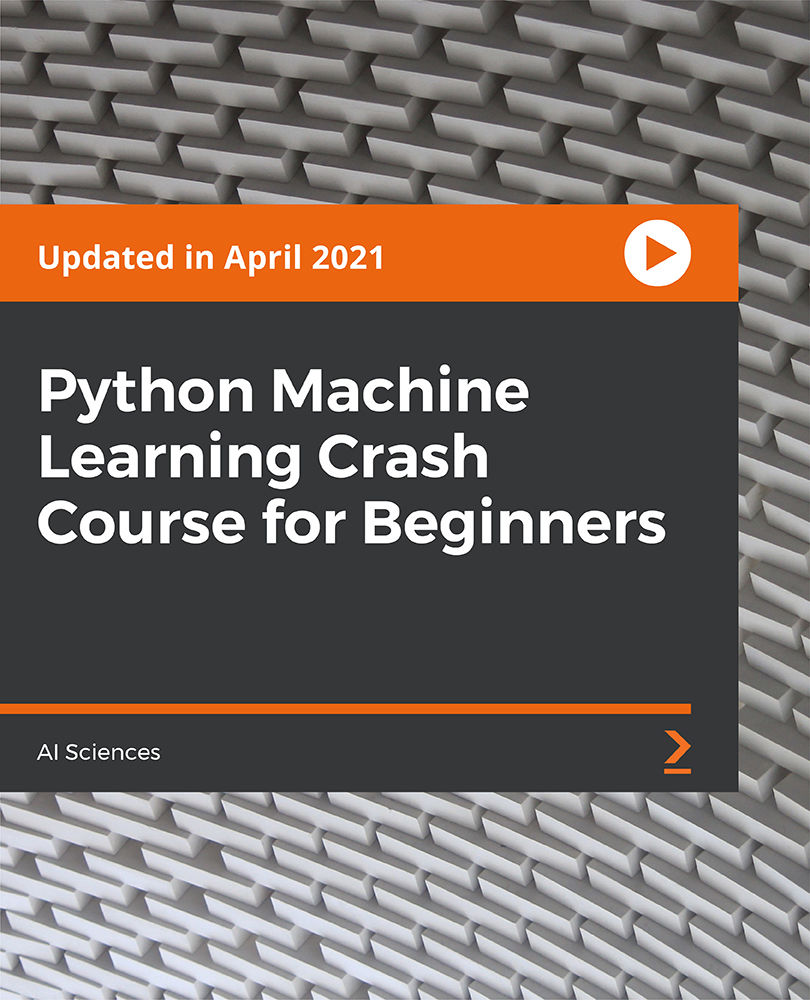
Building Medieval Worlds - Unreal Engine 5 Modular Kitbash
By Packt
Unlock the power of modular kitbashing and bring your medieval fantasy world to life with UE5. Learn unique techniques for stylized structures, functional water systems, open-world landscapes, custom prop collections, large-scale structures, and more. Build a stunning environment that blurs the line between reality and imagination using 250 modular assets.
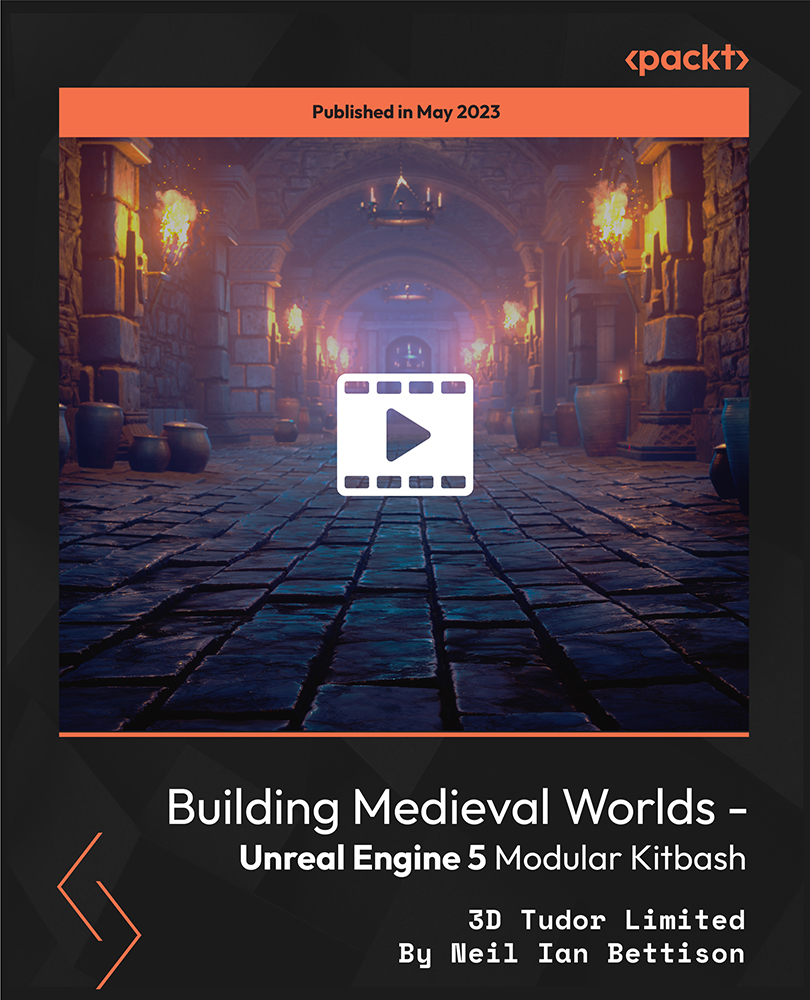
Overview Take a journey online and become a first-class Photographer, with creative skills that will impress acquaintances and clients alike. This Professional Photography course provides the complete learning package for camera enthusiasts and budding shutterbugs. The learning modules offer expert coaching for producing images with perfect compositions, great lighting effects, and emotional power. You will surprise yourself with your photographic talents once you have completed the course and start to use professional equipment and techniques. As well as mastering editing and framing, you will even be guided on how to take stunning photos with mobile devices and start your own private business. How will I get my certificate? You may have to take a quiz or a written test online during or after the course. After successfully completing the course, you will be eligible for the certificate. Who is this course for? There is no experience or previous qualifications required for enrolment on this Professional Photography. It is available to all students, of all academic backgrounds. Requirements Our Professional Photography is fully compatible with PC's, Mac's, Laptop, Tablet and Smartphone devices. This course has been designed to be fully compatible on tablets and smartphones so you can access your course on wifi, 3G or 4G. There is no time limit for completing this course, it can be studied in your own time at your own pace. Career path Having these various qualifications will increase the value in your CV and open you up to multiple sectors such as Business & Management , Admin, Accountancy & Finance, Secretarial & PA, Teaching & Mentoring etc. Course Curriculum 36 sections • 279 lectures • 20:27:00 total length •Introduction to the Photography Masterclass: 00:03:00 •How Does a Camera Work: 00:01:00 •Lecture Types: 00:02:00 •Intro to Exposure: 00:02:00 •What is Aperture: 00:08:00 •What is Shutter Speed: 00:04:00 •What is ISO: 00:06:00 •The Exposure Triangle: 00:09:00 •Using the Exposure Meter: 00:09:00 •Metering Modes - Advanced Lesson: 00:03:00 •Exposure Compensation - Advanced Lesson: 00:04:00 •Dynamic Range - Advanced Lesson: 00:03:00 •HDR and Bracketing - Advanced Lesson: 00:02:00 •Reading a Histogram: 00:02:00 •What is an Exposure: 00:01:00 •Exposure Modes: 00:09:00 •Intro to Activities: 00:01:00 •Activity - Exposure: 00:01:00 •Intro to Composition: 00:01:00 •The Rule of Thirds: 00:03:00 •Negative Space: 00:02:00 •Leading Lines: 00:03:00 •Symmetry and Balance: 00:02:00 •Perspective and Angles: 00:07:00 •Backgrounds: 00:03:00 •Activity - Composition: 00:01:00 •Advanced - Shooting Portraits with Wide vs Telephoto Lenses: 00:01:00 •Intro to Focus and Depth of Field: 00:01:00 •Understanding Depth of Field: 00:03:00 •How to Get a Blurrier Background: 00:02:00 •Manual vs Auto Focus: 00:03:00 •Auto Focus Modes: 00:05:00 •Getting Sharp Focus on Fast Moving Objects: 00:03:00 •What is Bokeh: 00:01:00 •Viewfinder Focus: 00:01:00 •Activity - Fast Objects: 00:01:00 •Intro to Camera Anatomy: 00:01:00 •The Main Camera Features: 00:05:00 •Camera Scene Modes: 00:03:00 •File Types and Formats: 00:09:00 •DSLR va Mirrorless Cameras: 00:03:00 •The Sensor: 00:06:00 •Continuous and Burst Modes: 00:02:00 •Resolution and Quality: 00:03:00 •Intro to White Balance and Color: 00:01:00 •What is White Balance: 00:03:00 •The Kelvin Light Temperature Scale: 00:04:00 •Automatic Balance Modes: 00:03:00 •Color Modes and In-Camera Adjustments: 00:03:00 •Light Spectrum and Theory 20 hours ago more: 00:02:00 •Using Colors Creatively: 00:03:00 •Black and White Photography: 00:04:00 •Activity - Creative Color: 00:01:00 •Advanced - Custom White Balance: 00:03:00 •Intro to Lighting: 00:02:00 •Using Natural Light: 00:08:00 •Using Natural Light a Window: 00:03:00 •Using Artificial Light: 00:07:00 •Using the on Board Camera Flash: 00:03:00 •Using an External Flash: 00:10:00 •Using a Light Kit: 00:04:00 •Creative Lighting: 00:05:00 •Activity - Lighting: 00:01:00 •Intro to Mobile Photography: 00:02:00 •Using a Smartphone Camera: 00:03:00 •Exposing Properly With the Smartphone Camera: 00:01:00 •Tips for Shooting With Your Mobile Camera: 00:04:00 •Shooting in Low Light With a Smartphone: 00:07:00 •Mobile Camera Accessories: 00:02:00 •Using Portrait Mode: 00:03:00 •Intro to Cameras: 00:01:00 •Camera Types: 00:03:00 •What is Your Budget: 00:03:00 •How and Where to Buy a Camera: 00:02:00 •What is the Best Beginner Camera: 00:06:00 •How to Build Out Your Camera Kit: 00:03:00 •Introducing Our Chats: 00:01:00 •A Chat About Buying a New Camera: 00:21:00 •Intro to Lenses: 00:01:00 •A Deeper Dive into Focal Length: 00:07:00 •A Deeper Dive Into Aperture: 00:05:00 •Primes vs Zooms: 00:06:00 •Prime vs Zoom - Quality Comparison: 00:02:00 •Upgrading Your Lenses - Kit vs Pro: 00:01:00 •Lens Stabilization: 00:03:00 •Filter Demonstration: 00:03:00 •Specialty and Creative Lenses: 00:04:00 •How to Clean Your Camera Lens: 00:06:00 •Intro to Camera Accessories: 00:01:00 •Memory Cards: 00:04:00 •Batteries: 00:02:00 •Stabilization: 00:04:00 •Flashes and Lights: 00:02:00 •Camera Bags: 00:03:00 •Hard Drives: 00:03:00 •Sam's Favorite Bags: 00:03:00 •Intro to Scenarios: 00:01:00 •Intro and Tips for Portrait Photography: 00:02:00 •Portrait Photo Demo: 00:08:00 •Intro and Tips for Long Exposure Photography: 00:02:00 •Daytime Long Exposure Demo: 00:19:00 •Activity - Portrait: 00:01:00 •Nighttime Long Exposure: 00:09:00 •Activity - Long Exposure: 00:01:00 •Intro and Tips for Landscape Photography: 00:02:00 •Landscape Photo demo: 00:07:00 •Activity - Landscape: 00:01:00 •Intro and Tips for Product Photography: 00:03:00 •Product Photo Demonstration with Natural Light: 00:07:00 •Product Photography with Lights: 00:03:00 •Adding a Refiection: 00:02:00 •DIY Light Box: 00:05:00 •Activity - Product: 00:01:00 •Editing Product Photos: 00:14:00 •Intro and Tips for Low Light Photography: 00:02:00 •Low Light Demo: 00:08:00 •Activity - Low light: 00:04:00 •Intro and Tips for Sports and Action Photography: 00:02:00 •Sports Photography: 00:08:00 •Activity - Action and Sports: 00:01:00 •Intro and Tips for Macro Photography: 00:02:00 •Macro Photography Demo: 00:05:00 •Activity - Macro: 00:01:00 •Street Photo demo: 00:04:00 •Activity - Street and Architecture: 00:01:00 •Intro to Event Photography: 00:02:00 •A Chat About Event Photography: 00:04:00 •Bring the Right Tools: 00:05:00 •Be Aware of Your Surrounding: 00:05:00 •Be Quick With Your Settings: 00:05:00 •Capture the Details: 00:04:00 •An Overview of Shooting a Wedding: 00:10:00 •Activity - Events: 00:01:00 •Intro to Drone Photography: 00:01:00 •Our Recommended Drone Equipment: 00:06:00 •Drone Tips: 00:06:00 •Drone Demo: 00:12:00 •Activity - Aerial Photography: 00:01:00 •Intro and for Night Photography: 00:01:00 •Night Photo Demo: 00:04:00 •Activity - Night: 00:01:00 •Intro to Editing: 00:01:00 •Activity - Photo Editing: 00:01:00 •Intro Photoshop: 00:05:00 •Opening Photos in Photoshop CC: 00:05:00 •Cropping in Photoshop CC: 00:03:00 •White Balance in Photoshop CC: 00:04:00 •Proper Photo Editing Workflow in Photoshop Photoshop CC: 00:06:00 •Exposure Photoshop CC: 00:03:00 •Color and Saturation in Photoshop CC: 00:04:00 •Sharpening and Noise Reduction in Photoshop CC: 00:06:00 •Tone Curve in Photoshop CC: 00:03:00 •Effects - Vignettes, Grain, Dehaze in Photoshop CC: 00:04:00 •Saving and Exporting in Photoshop CC: 00:08:00 •HSL and Grayscale in Photoshop CC: 00:05:00 •Split Toning in Photoshop CC: 00:03:00 •Lens Corrections in Photoshop CC: 00:06:00 •Spot and Blemish Removal in Photoshop CC: 00:04:00 •Targeted Adjustments in Photoshop CC: 00:05:00 •Straighten and Transform Tools in Photoshop CC: 00:03:00 •Graduated, Radial, Brush Filters in Photoshop CC: 00:08:00 •Range Masks in Photoshop CC: 00:07:00 •Full Landscape Edit in Photoshop CC: 00:15:00 •Full Portrait in Photoshop CC: 00:11:00 •Cropping in Photoshop CC: 00:04:00 •Layer Panel Workflow in Photoshop CC: 00:02:00 •Making Photo Adjustment in Photoshop CC: 00:11:00 •Removing Background from Photo in Photoshop CC: 00:08:00 •Favorite Tools for Manipulating Photos in Photoshop CC: 00:10:00 •Exporting from Photoshop CC: 00:04:00 •Editing Togather an HDR Photo in Photoshop CC: 00:03:00 •Intro to Lightroom Classic CC: 00:05:00 •Importing and Organizing in Lightroom Classic CC: 00:11:00 •Crop and Rotate Lightroom Classic CC: 00:05:00 •White Balance in Lightroom Classic: 00:08:00 •Exposure in Lightroom Classic CC: 00:06:00 •Color and Saturation in Lightroom Classic CC: 00:04:00 •Sharpening and Noise Reduction in Lightroom Classic CC: 00:07:00 •Vignettes, Grain and Dehaze in Lightroom Classic CC: 00:06:00 •Exporting in Lightroom Classic CC: 00:10:00 •Lens Corrections in Lightroom Classic CC: 00:05:00 •Split Tone in Lightroom Classic CC: 00:05:00 •Removing Blemishes With the Heal and Clone Tools in Lightroom Classic CC: 00:08:00 •Graduated, Radial and Brush Adjustments in Lightroom Classic CC: 00:10:00 •Adjustment Brush Presets in Lightroom Classic CC: 00:03:00 •Range Masks in Lightroom Classic CC: 00:05:00 •Full Edit - Portrait in Lightroom Classic CC: 00:19:00 •Full Edit - Black and White Action in Lightroom Classic CC: 00:09:00 •Intro to Lightroom CC: 00:03:00 •Import and Organize in Lightroom CC: 00:10:00 •Crop and Rotate in Lightroom CC: 00:03:00 •White Balance and Saturation in Lightroom CC: 00:06:00 •Light - Exposure and Tone Curve in Lightroom CC: 00:08:00 •Color Mixer in Lightroom CC: 00:02:00 •Effects in Lightroom CC: 00:05:00 •Split Toning in Lightroom CC: 00:01:00 •Details in Lightroom CC: 00:05:00 •Optics in Lightroom CC: 00:03:00 •Geometry in Lightroom CC: 00:04:00 •Exporting and Sharing Lightroom CC: 00:02:00 •Healing and Clone Brushes in Lightroom CC: 00:04:00 •Brush Adjustments Lightroom CC: 00:04:00 •Radial and Linear Gradients Lightroom CC: 00:05:00 •Advanced Optione and Presets in Lightroom CC: 00:04:00 •Full Edit - Night Photo in Lightroom CC: 00:11:00 •Full Edit - Portrait in Lightroom CC: 00:14:00 •Editing Photos in Your Web Browses With Lightroom CC: 00:03:00 •Intro to Mac Photos: 00:02:00 •Importing and Organizing Mac Photos: 00:07:00 •Cropping and Rotating in Mac Photos: 00:05:00 •Exposure Adjustments in Mac Photos: 00:04:00 •White Balance in Mac Photos: 00:06:00 •Color, Saturation, HSL in Mac Photos: 00:06:00 •Noise Reduction and Sharpening in Mac Photos: 00:07:00 •Vignettes, Contrast, Black and White in Mac Photos: 00:06:00 •Exporting in Mac Photos: 00:06:00 •Full Edit -Portrait in Mac Photos: 00:10:00 •Full Edit - Landscape in Mac Photos: 00:09:00 •Intro to Google Photos: 00:02:00 •Importing and Organizing in Google Photos: 00:04:00 •Editing Photos in Google Photos in Google photos: 00:07:00 •Downloading and Sharing in Google Photos: 00:03:00 •Full Edit - Macro in Google Photos: 00:05:00 •Full Edit - Landscape in Google Photos: 00:06:00 •Intro to Photoshop Express: 00:01:00 •Importing and Understanding the Workspace in Photoshop Express: 00:04:00 •The Editing Workspace and Applying Filters in Photoshop Express: 00:03:00 •Crop and Rotate in Photoshop Expressle: 00:03:00 •Editing Photos in Photoshop Express: 00:07:00 •Red Eye Removal, Text and Frames in Photoshop Express: 00:04:00 •Removing Blemishes: 00:01:00 •Saving and Exporting in Photoshop Express: 00:02:00 •Creating Collages in Photoshop Express: 00:05:00 •Full Edit - Landscape in Photoshop Express: 00:05:00 •Full Edit - Product Photo in Photoshop Express: 00:05:00 •Intro to Snapseed: 00:01:00 •Opening Photos and Navigating the App: 00:05:00 •Making Adjustments and Editing Exposure: 00:05:00 •Cropping: 00:02:00 •White Balance: 00:02:00 •Details and Sharpening: 00:02:00 •Tone Curves: 00:03:00 •Rotate, Perspective and Expand: 00:04:00 •Making Edits to Selected Parts of an Image: 00:04:00 •Removing Blemishes and Healing Brush: 00:01:00 •Snapseed Photo Styles: 00:07:00 •Text and Frames: 00:02:00 •Saving and Exporting: 00:03:00 •Full Portrait Edit: 00:06:00 •Intro to Sharing: 00:02:00 •Online Platforms for Photographers: 00:09:00 •Having Success on Instagram: 00:07:00 •Activity - Portfolio: 00:01:00 •Creating a Portfolio with Wix: 00:17:00 •Chat about Having an Online Presence: 00:07:00 •Chat about Getting More Followers: 00:05:00 •A Chat about Best Web Platforms for Photographers: 00:06:00 •Intro to Starting a Photography Business: 00:01:00 •Starting a Photo Business: 00:04:00 •Finding Your First Client: 00:05:00 •Payments and Accounting: 00:02:00 •How Much Should You Charge: 00:05:00 •Contracts: 00:03:00 •Income and Expense Tracking: 00:03:00 •A Chat About Getting our First Clients: 00:06:00 •A Chat About the Gear You Need to Start a Business: 00:03:00 •A Chat About How Much You Should Charge: 00:09:00 •Intro to Stock Photography: 00:01:00 •The Best Stock Photos Sites to Sell on: 00:02:00 •Selling Stock Photography on Your Own: 00:03:00 •How Licensing: 00:04:00 •How to Print Your Photos: 00:03:00 •How Big Can You Print Your Photos: 00:02:00 •Framing: 00:02:00 •Intro and Tips for Wildlife Photography: 00:02:00 •Wildlife Photography Demonstration: 00:06:00 •Photo Chat - Sam's Archipelago Trip: 00:05:00 •Activity - Nature: 00:01:00 •Thank You and Conclusion Video: 00:03:00

Overview Take a journey online and become a first-class Photographer, with creative skills that will impress acquaintances and clients alike. This Professional Photography Diploma course provides the complete learning package for camera enthusiasts and budding shutterbugs. The learning modules offer expert coaching for producing images with perfect compositions, great lighting effects, and emotional power. You will surprise yourself with your photographic talents once you have completed the course and start to use professional equipment and techniques. As well as mastering editing and framing, you will even be guided on how to take stunning photos with mobile devices and start your own private business. How will I get my certificate? You may have to take a quiz or a written test online during or after the course. After successfully completing the course, you will be eligible for the certificate. Who is this course for? There is no experience or previous qualifications required for enrolment on this Professional Photography Diploma. It is available to all students, of all academic backgrounds. Requirements Our Professional Photography Diploma is fully compatible with PC's, Mac's, Laptop, Tablet and Smartphone devices. This course has been designed to be fully compatible on tablets and smartphones so you can access your course on wifi, 3G or 4G. There is no time limit for completing this course, it can be studied in your own time at your own pace. Career path Having these various qualifications will increase the value in your CV and open you up to multiple sectors such as Business & Management , Admin, Accountancy & Finance, Secretarial & PA, Teaching & Mentoring etc. Course Curriculum 37 sections • 280 lectures • 20:27:00 total length •Introduction to the Photography Masterclass: 00:03:00 •How Does a Camera Work: 00:01:00 •Lecture Types: 00:02:00 •Intro to Exposure: 00:02:00 •What is Aperture: 00:08:00 •What is Shutter Speed: 00:04:00 •What is ISO: 00:06:00 •The Exposure Triangle: 00:09:00 •Using the Exposure Meter: 00:09:00 •Metering Modes - Advanced Lesson: 00:03:00 •Exposure Compensation - Advanced Lesson: 00:04:00 •Dynamic Range - Advanced Lesson: 00:03:00 •HDR and Bracketing - Advanced Lesson: 00:02:00 •Reading a Histogram: 00:02:00 •What is an Exposure: 00:01:00 •Exposure Modes: 00:09:00 •Intro to Activities: 00:01:00 •Activity - Exposure: 00:01:00 •Intro to Composition: 00:01:00 •The Rule of Thirds: 00:03:00 •Negative Space: 00:02:00 •Leading Lines: 00:03:00 •Symmetry and Balance: 00:02:00 •Perspective and Angles: 00:07:00 •Backgrounds: 00:03:00 •Activity - Composition: 00:01:00 •Advanced - Shooting Portraits with Wide vs Telephoto Lenses: 00:01:00 •Intro to Focus and Depth of Field: 00:01:00 •Understanding Depth of Field: 00:03:00 •How to Get a Blurrier Background: 00:02:00 •Manual vs Auto Focus: 00:03:00 •Auto Focus Modes: 00:05:00 •Getting Sharp Focus on Fast Moving Objects: 00:03:00 •What is Bokeh: 00:01:00 •Viewfinder Focus: 00:01:00 •Activity - Fast Objects: 00:01:00 •Intro to Camera Anatomy: 00:01:00 •The Main Camera Features: 00:05:00 •Camera Scene Modes: 00:03:00 •File Types and Formats: 00:09:00 •DSLR va Mirrorless Cameras: 00:03:00 •The Sensor: 00:06:00 •Continuous and Burst Modes: 00:02:00 •Resolution and Quality: 00:03:00 •Intro to White Balance and Color: 00:01:00 •What is White Balance: 00:03:00 •The Kelvin Light Temperature Scale: 00:04:00 •Automatic Balance Modes: 00:03:00 •Color Modes and In-Camera Adjustments: 00:03:00 •Light Spectrum and Theory 20 hours ago more: 00:02:00 •Using Colors Creatively: 00:03:00 •Black and White Photography: 00:04:00 •Activity - Creative Color: 00:01:00 •Advanced - Custom White Balance: 00:03:00 •Intro to Lighting: 00:02:00 •Using Natural Light: 00:08:00 •Using Natural Light a Window: 00:03:00 •Using Artificial Light: 00:07:00 •Using the on Board Camera Flash: 00:03:00 •Using an External Flash: 00:10:00 •Using a Light Kit: 00:04:00 •Creative Lighting: 00:05:00 •Activity - Lighting: 00:01:00 •Intro to Mobile Photography: 00:02:00 •Using a Smartphone Camera: 00:03:00 •Exposing Properly With the Smartphone Camera: 00:01:00 •Tips for Shooting With Your Mobile Camera: 00:04:00 •Shooting in Low Light With a Smartphone: 00:07:00 •Mobile Camera Accessories: 00:02:00 •Using Portrait Mode: 00:03:00 •Intro to Cameras: 00:01:00 •Camera Types: 00:03:00 •What is Your Budget: 00:03:00 •How and Where to Buy a Camera: 00:02:00 •What is the Best Beginner Camera: 00:06:00 •How to Build Out Your Camera Kit: 00:03:00 •Introducing Our Chats: 00:01:00 •A Chat About Buying a New Camera: 00:21:00 •Intro to Lenses: 00:01:00 •A Deeper Dive into Focal Length: 00:07:00 •A Deeper Dive Into Aperture: 00:05:00 •Primes vs Zooms: 00:06:00 •Prime vs Zoom - Quality Comparison: 00:02:00 •Upgrading Your Lenses - Kit vs Pro: 00:01:00 •Lens Stabilization: 00:03:00 •Filter Demonstration: 00:03:00 •Specialty and Creative Lenses: 00:04:00 •How to Clean Your Camera Lens: 00:06:00 •Intro to Camera Accessories: 00:01:00 •Memory Cards: 00:04:00 •Batteries: 00:02:00 •Stabilization: 00:04:00 •Flashes and Lights: 00:02:00 •Camera Bags: 00:03:00 •Hard Drives: 00:03:00 •Sam's Favorite Bags: 00:03:00 •Intro to Scenarios: 00:01:00 •Intro and Tips for Portrait Photography: 00:02:00 •Portrait Photo Demo: 00:08:00 •Intro and Tips for Long Exposure Photography: 00:02:00 •Daytime Long Exposure Demo: 00:19:00 •Activity - Portrait: 00:01:00 •Nighttime Long Exposure: 00:09:00 •Activity - Long Exposure: 00:01:00 •Intro and Tips for Landscape Photography: 00:02:00 •Landscape Photo demo: 00:07:00 •Activity - Landscape: 00:01:00 •Intro and Tips for Product Photography: 00:03:00 •Product Photo Demonstration with Natural Light: 00:07:00 •Product Photography with Lights: 00:03:00 •Adding a Refiection: 00:02:00 •DIY Light Box: 00:05:00 •Activity - Product: 00:01:00 •Editing Product Photos: 00:14:00 •Intro and Tips for Low Light Photography: 00:02:00 •Low Light Demo: 00:08:00 •Activity - Low light: 00:04:00 •Intro and Tips for Sports and Action Photography: 00:02:00 •Sports Photography: 00:08:00 •Activity - Action and Sports: 00:01:00 •Intro and Tips for Macro Photography: 00:02:00 •Macro Photography Demo: 00:05:00 •Activity - Macro: 00:01:00 •Street Photo demo: 00:04:00 •Activity - Street and Architecture: 00:01:00 •Intro to Event Photography: 00:02:00 •A Chat About Event Photography: 00:04:00 •Bring the Right Tools: 00:05:00 •Be Aware of Your Surrounding: 00:05:00 •Be Quick With Your Settings: 00:05:00 •Capture the Details: 00:04:00 •An Overview of Shooting a Wedding: 00:10:00 •Activity - Events: 00:01:00 •Intro to Drone Photography: 00:01:00 •Our Recommended Drone Equipment: 00:06:00 •Drone Tips: 00:06:00 •Drone Demo: 00:12:00 •Activity - Aerial Photography: 00:01:00 •Intro and for Night Photography: 00:01:00 •Night Photo Demo: 00:04:00 •Activity - Night: 00:01:00 •Intro to Editing: 00:01:00 •Activity - Photo Editing: 00:01:00 •Intro Photoshop: 00:05:00 •Opening Photos in Photoshop CC: 00:05:00 •Cropping in Photoshop CC: 00:03:00 •White Balance in Photoshop CC: 00:04:00 •Proper Photo Editing Workflow in Photoshop Photoshop CC: 00:06:00 •Exposure Photoshop CC: 00:03:00 •Color and Saturation in Photoshop CC: 00:04:00 •Sharpening and Noise Reduction in Photoshop CC: 00:06:00 •Tone Curve in Photoshop CC: 00:03:00 •Effects - Vignettes, Grain, Dehaze in Photoshop CC: 00:04:00 •Saving and Exporting in Photoshop CC: 00:08:00 •HSL and Grayscale in Photoshop CC: 00:05:00 •Split Toning in Photoshop CC: 00:03:00 •Lens Corrections in Photoshop CC: 00:06:00 •Spot and Blemish Removal in Photoshop CC: 00:04:00 •Targeted Adjustments in Photoshop CC: 00:05:00 •Straighten and Transform Tools in Photoshop CC: 00:03:00 •Graduated, Radial, Brush Filters in Photoshop CC: 00:08:00 •Range Masks in Photoshop CC: 00:07:00 •Full Landscape Edit in Photoshop CC: 00:15:00 •Full Portrait in Photoshop CC: 00:11:00 •Cropping in Photoshop CC: 00:04:00 •Layer Panel Workflow in Photoshop CC: 00:02:00 •Making Photo Adjustment in Photoshop CC: 00:11:00 •Removing Background from Photo in Photoshop CC: 00:08:00 •Favorite Tools for Manipulating Photos in Photoshop CC: 00:10:00 •Exporting from Photoshop CC: 00:04:00 •Editing Togather an HDR Photo in Photoshop CC: 00:03:00 •Intro to Lightroom Classic CC: 00:05:00 •Importing and Organizing in Lightroom Classic CC: 00:11:00 •Crop and Rotate Lightroom Classic CC: 00:05:00 •White Balance in Lightroom Classic: 00:08:00 •Exposure in Lightroom Classic CC: 00:06:00 •Color and Saturation in Lightroom Classic CC: 00:04:00 •Sharpening and Noise Reduction in Lightroom Classic CC: 00:07:00 •Vignettes, Grain and Dehaze in Lightroom Classic CC: 00:06:00 •Exporting in Lightroom Classic CC: 00:10:00 •Lens Corrections in Lightroom Classic CC: 00:05:00 •Split Tone in Lightroom Classic CC: 00:05:00 •Removing Blemishes With the Heal and Clone Tools in Lightroom Classic CC: 00:08:00 •Graduated, Radial and Brush Adjustments in Lightroom Classic CC: 00:10:00 •Adjustment Brush Presets in Lightroom Classic CC: 00:03:00 •Range Masks in Lightroom Classic CC: 00:05:00 •Full Edit - Portrait in Lightroom Classic CC: 00:19:00 •Full Edit - Black and White Action in Lightroom Classic CC: 00:09:00 •Intro to Lightroom CC: 00:03:00 •Import and Organize in Lightroom CC: 00:10:00 •Crop and Rotate in Lightroom CC: 00:03:00 •White Balance and Saturation in Lightroom CC: 00:06:00 •Light - Exposure and Tone Curve in Lightroom CC: 00:08:00 •Color Mixer in Lightroom CC: 00:02:00 •Effects in Lightroom CC: 00:05:00 •Split Toning in Lightroom CC: 00:01:00 •Details in Lightroom CC: 00:05:00 •Optics in Lightroom CC: 00:03:00 •Geometry in Lightroom CC: 00:04:00 •Exporting and Sharing Lightroom CC: 00:02:00 •Healing and Clone Brushes in Lightroom CC: 00:04:00 •Brush Adjustments Lightroom CC: 00:04:00 •Radial and Linear Gradients Lightroom CC: 00:05:00 •Advanced Optione and Presets in Lightroom CC: 00:04:00 •Full Edit - Night Photo in Lightroom CC: 00:11:00 •Full Edit - Portrait in Lightroom CC: 00:14:00 •Editing Photos in Your Web Browses With Lightroom CC: 00:03:00 •Intro to Mac Photos: 00:02:00 •Importing and Organizing Mac Photos: 00:07:00 •Cropping and Rotating in Mac Photos: 00:05:00 •Exposure Adjustments in Mac Photos: 00:04:00 •White Balance in Mac Photos: 00:06:00 •Color, Saturation, HSL in Mac Photos: 00:06:00 •Noise Reduction and Sharpening in Mac Photos: 00:07:00 •Vignettes, Contrast, Black and White in Mac Photos: 00:06:00 •Exporting in Mac Photos: 00:06:00 •Full Edit -Portrait in Mac Photos: 00:10:00 •Full Edit - Landscape in Mac Photos: 00:09:00 •Intro to Google Photos: 00:02:00 •Importing and Organizing in Google Photos: 00:04:00 •Editing Photos in Google Photos in Google photos: 00:07:00 •Downloading and Sharing in Google Photos: 00:03:00 •Full Edit - Macro in Google Photos: 00:05:00 •Full Edit - Landscape in Google Photos: 00:06:00 •Intro to Photoshop Express: 00:01:00 •Importing and Understanding the Workspace in Photoshop Express: 00:04:00 •The Editing Workspace and Applying Filters in Photoshop Express: 00:03:00 •Crop and Rotate in Photoshop Expressle: 00:03:00 •Editing Photos in Photoshop Express: 00:07:00 •Red Eye Removal, Text and Frames in Photoshop Express: 00:04:00 •Removing Blemishes: 00:01:00 •Saving and Exporting in Photoshop Express: 00:02:00 •Creating Collages in Photoshop Express: 00:05:00 •Full Edit - Landscape in Photoshop Express: 00:05:00 •Full Edit - Product Photo in Photoshop Express: 00:05:00 •Intro to Snapseed: 00:01:00 •Opening Photos and Navigating the App: 00:05:00 •Making Adjustments and Editing Exposure: 00:05:00 •Cropping: 00:02:00 •White Balance: 00:02:00 •Details and Sharpening: 00:02:00 •Tone Curves: 00:03:00 •Rotate, Perspective and Expand: 00:04:00 •Making Edits to Selected Parts of an Image: 00:04:00 •Removing Blemishes and Healing Brush: 00:01:00 •Snapseed Photo Styles: 00:07:00 •Text and Frames: 00:02:00 •Saving and Exporting: 00:03:00 •Full Portrait Edit: 00:06:00 •Intro to Sharing: 00:02:00 •Online Platforms for Photographers: 00:09:00 •Having Success on Instagram: 00:07:00 •Activity - Portfolio: 00:01:00 •Creating a Portfolio with Wix: 00:17:00 •Chat about Having an Online Presence: 00:07:00 •Chat about Getting More Followers: 00:05:00 •A Chat about Best Web Platforms for Photographers: 00:06:00 •Intro to Starting a Photography Business: 00:01:00 •Starting a Photo Business: 00:04:00 •Finding Your First Client: 00:05:00 •Payments and Accounting: 00:02:00 •How Much Should You Charge: 00:05:00 •Contracts: 00:03:00 •Income and Expense Tracking: 00:03:00 •A Chat About Getting our First Clients: 00:06:00 •A Chat About the Gear You Need to Start a Business: 00:03:00 •A Chat About How Much You Should Charge: 00:09:00 •Intro to Stock Photography: 00:01:00 •The Best Stock Photos Sites to Sell on: 00:02:00 •Selling Stock Photography on Your Own: 00:03:00 •How Licensing: 00:04:00 •How to Print Your Photos: 00:03:00 •How Big Can You Print Your Photos: 00:02:00 •Framing: 00:02:00 •Intro and Tips for Wildlife Photography: 00:02:00 •Wildlife Photography Demonstration: 00:06:00 •Photo Chat - Sam's Archipelago Trip: 00:05:00 •Activity - Nature: 00:01:00 •Thank You and Conclusion Video: 00:03:00 •Assignment - Professional Photography Diploma: 00:00:00

Search By Location
- beginner Courses in London
- beginner Courses in Birmingham
- beginner Courses in Glasgow
- beginner Courses in Liverpool
- beginner Courses in Bristol
- beginner Courses in Manchester
- beginner Courses in Sheffield
- beginner Courses in Leeds
- beginner Courses in Edinburgh
- beginner Courses in Leicester
- beginner Courses in Coventry
- beginner Courses in Bradford
- beginner Courses in Cardiff
- beginner Courses in Belfast
- beginner Courses in Nottingham