- Professional Development
- Medicine & Nursing
- Arts & Crafts
- Health & Wellbeing
- Personal Development
4973 Courses
JavaScript Project – Game Development with JS
By NextGen Learning
JavaScript Project – Game Development with JS Course Overview: In the "JavaScript Project – Game Development with JS" course, learners will gain a solid foundation in developing games using JavaScript. The course offers a comprehensive look at the game development process, covering key concepts like game mechanics, logic implementation, and interactive design. By the end of the course, learners will be equipped to build functional browser-based games from scratch. This course provides valuable skills for those wishing to enter the game development industry, helping learners not only understand JavaScript in-depth but also apply their knowledge to real-world projects. Course Description: This course delves deep into the world of game development using JavaScript. Learners will explore essential concepts such as creating game loops, handling user input, collision detection, and integrating audio and visuals. By following a structured curriculum, students will work on practical projects, gaining an understanding of how to plan, design, and implement game logic. The course focuses on providing the learners with skills that can be directly applied to creating interactive web-based games, while also enhancing their problem-solving abilities. Upon completion, learners will be prepared to develop simple yet engaging games for both personal and professional use. JavaScript Project – Game Development with JS Curriculum: Module 01: Introduction Module 02: Beware of the Jolly Roger (See full curriculum) Who is this course for? Individuals seeking to develop strong JavaScript programming skills. Professionals aiming to enhance their game development expertise. Beginners with an interest in web development or game creation. Enthusiasts wishing to turn their passion for games into a technical skill. Career Path Web Developer Game Developer Front-End Developer Software Engineer Interactive Media Specialist

Meeting Management Online
By NextGen Learning
Meeting Management Online Course Overview This Meeting Management Online course equips learners with essential skills to plan, organise, and conduct effective meetings in both virtual and traditional settings. It covers key aspects such as meeting preparation, the use of various online platforms, and professional etiquette to ensure smooth communication and productive outcomes. By the end of the course, participants will confidently manage meetings that engage attendees, keep discussions focused, and achieve clear objectives. This course is designed to enhance organisational efficiency and communication skills, making it valuable for professionals across diverse sectors who regularly facilitate or participate in meetings. Course Description This comprehensive course delves into the full spectrum of meeting management, from initial planning to execution and follow-up. Learners will explore different online meeting platforms, mastering their features to optimise interaction and collaboration. Topics include agenda creation, participant engagement strategies, and maintaining professionalism through meeting etiquette. The course emphasises skills such as time management, effective communication, and problem-solving within meetings. Through a structured learning experience, participants will develop the ability to lead productive discussions, manage challenges, and ensure meetings contribute positively to organisational goals. Suitable for all levels, this course provides the knowledge required to enhance meeting effectiveness in today’s increasingly digital workplace. Meeting Management Online Curriculum: Module 01: Planning and Preparation Module 02: Online Meeting Platforms Module 03: Meeting Etiquette and Tips (See full curriculum) Who is this course for? Individuals seeking to improve their meeting coordination skills. Professionals aiming to enhance leadership and communication abilities. Beginners with an interest in effective workplace collaboration. Team leaders and project managers requiring efficient meeting techniques. Career Path Meeting Coordinator Project Manager Administrative Assistant Business Analyst Office Manager

Mastering Microsoft Office: Word, Excel, PowerPoint, and 365
By IOMH - Institute of Mental Health
Microsoft Office skills are in high demand across industries, and proficiency in Microsoft Word, Microsoft Excel, Microsoft PowerPoint, and Microsoft Office 365 opens up numerous career opportunities. In the UK, administrative roles, data analysis positions, office management, project coordination, and marketing support roles are just a few examples of job prospects. With average salaries ranging from £20,000 to £45,000 per year, individuals with comprehensive Microsoft Office skills can secure stable employment and contribute to the success of various organisations. Enrol in the Ultimate Microsoft Office Skills Training course today and equip yourself with the knowledge and expertise needed to thrive in the ever-evolving workplace. You Will Learn Following Things: Develop a solid foundation in Microsoft Office applications, including Word, Excel, PowerPoint, and Office 365. Acquire essential skills to efficiently navigate and manipulate data in Microsoft Excel, such as organising, sorting, filtering, and writing formulas. Gain proficiency in creating professional presentations in Microsoft PowerPoint, utilising features like multimedia, transitions, animations, and smart graphics. Master the art of document creation and formatting in Microsoft Word, including tables, styles, page layouts, envelopes, labels, and mail merges. Understand advanced features like pivot tables, charts, and data analysis tools in Microsoft Excel, enabling effective data visualisation and decision-making. This course covers everything you must know to stand against the tough competition. The future is truly yours to seize with this Mastering Microsoft Office: Word, Excel, PowerPoint, and 365. Enrol today and complete the course to achieve a certificate that can change your career forever. Details Perks of Learning with IOMH One-to-one support from a dedicated tutor throughout your course. Study online - whenever and wherever you want. Instant Digital/ PDF certificate 100% money back guarantee 12 months access This course covers everything you must know to stand against the tough competition. The future is truly yours to seize with this Mastering Microsoft Office: Word, Excel, PowerPoint, and 365. Enrol today and complete the course to achieve a certificate that can change your career forever. Process of Evaluation After studying the course, your skills and knowledge will be tested with an MCQ exam or assignment. You have to get a score of 60% to pass the test and get your certificate. Certificate of Achievement After completing the Mastering Microsoft Office: Word, Excel, PowerPoint, and 365 course, you will receive your CPD-accredited Digital/PDF Certificate for £5.99. To get the hardcopy certificate for £12.99, you must also pay the shipping charge of just £3.99 (UK) and £10.99 (International). Who Is This Course for? This course is designed for individuals who want to enhance their Microsoft Office skills for personal or skilled purposes. Whether you are a student, an experienced entrepreneur, or anyone who regularly works with Microsoft Word, Excel, PowerPoint, and Office 365, this Microsoft Office skills course will provide you with a solid foundation and advanced techniques to maximise your productivity and efficiency. No prior experience is required, making it suitable for beginners and intermediate users looking to expand their knowledge and capabilities in the Microsoft Office suite. On the other hand, anyone who wants to establish their career as: like MS Office User Microsoft Office 2019 User Touch Typing Worker Audio Typist Can take this Ultimate Microsoft Office Skills Training (Word, Excel, PowerPoint, and 365) course. Requirements There is no prerequisite to enrol in this course. You don't need any educational qualification or experience to enrol in the Mastering Microsoft Office: Word, Excel, PowerPoint, and 365 course. Do note: you must be at least 16 years old to enrol. Any internet-connected device, such as a computer, tablet, or smartphone, can access this online course. Career path Administrative Assistant - £20K to £30K/year Data Analyst - £25K to £45K/year Office Manager - £25K to £40K/year Project Coordinator - £25K to £35K/year Marketing Assistant - £20K to £30K/year Course Curriculum Section 01: Getting Started Introduction 00:03:00 Getting started on Windows, macOS, and Linux 00:01:00 How to ask great questions 00:01:00 FAQ's 00:01:00 Section 02: Excel 2021: Basics Excel Overview 00:05:00 Start Excel Spreadsheet 00:04:00 Enter Text and Numbers 00:07:00 Relative References 00:04:00 Working with ranges 00:07:00 Save and Save as Actions 00:08:00 File Extensions, Share, Export, and Publish files 00:06:00 Section 03: Excel 2021: Rows, Columns, and Cells Adding Rows and Columns 00:03:00 Modifying Rows and Column lengths 00:05:00 Section 04: Excel 2021: Data Handling Copy, Cut, and Paste 00:07:00 Copying Formulas 00:03:00 Section 05: Excel 2021: Page Setting Up and Print Page setup options 00:06:00 Fit to print on One Page 00:03:00 Print Workbooks 00:03:00 Section 06: Excel 2021: Sorting and Filtering Sorting Data Ascending Order 00:04:00 Sorting Data Descending Order 00:02:00 Filter Data 00:04:00 Section 07: Excel 2021: Writing Formulas Creating Basic Formulas 00:06:00 Datetime Formulas 00:06:00 Mathematical formulas phase1 00:20:00 Mathematical formulas phase2 00:12:00 Section 08: Excel 2021: Advanced Formulas VLOOKUP formula 00:12:00 HLOOKUP formula 00:04:00 Section 09: Excel 2021: XLOOKUP only for 2021 and Office 365 XLOOKUP 00:08:00 Handling #NA and Approximates match in XLOOKUP 00:11:00 Section 10: Excel 2021: Data and Tools Split Text into columns 00:07:00 Flash Fill 00:07:00 Data Validation 00:07:00 Remove Duplicates 00:08:00 Import Data from Text files 00:06:00 Import Data from .CSV files 00:03:00 Section 11: Excel 2021: Formatting data and tables Formatting Font 00:04:00 Formatting Alignment 00:06:00 Formatting Numbers 00:05:00 Formatting Date 00:03:00 Formatting Tables 00:05:00 Section 12: Excel 2021: Pivot Tables Pivot Tables 00:07:00 Pivot Charts 00:02:00 Section 13: Excel 2021: Charts Excel Charts - Categories 00:03:00 Elements of a chart 00:04:00 Creating Charts 00:02:00 Column or Bar charts 00:04:00 Formatting charts 00:04:00 Line Charts 00:02:00 Pie and Doughnut charts 00:04:00 Section 14: PowerPoint 2021: Course Introduction Overview 00:04:00 Start PowerPoint Presentation 00:05:00 Screen setting and Views 00:05:00 Section 15: PowerPoint 2021: Basics Presentation Tips and Guidelines 00:06:00 Creating a New Presentation 00:04:00 Working with Slides 00:04:00 Save a Presentation 00:04:00 Print Slides 00:03:00 Section 16: PowerPoint 2021: Text and Bullet Options Formatting Text 00:05:00 Slide Text Alignments 00:03:00 Multi-Column Text Alignments 00:02:00 Adding Bullets and Numbered List Items 00:03:00 Section 17: PowerPoint 2021: Adding Graphic Assets Insert Shapes 00:03:00 Insert Icons 00:03:00 Insert Graphics 00:04:00 Add 3D Models 00:03:00 Insert Pictures 00:03:00 Section 18: PowerPoint 2021: Picture Formatting Picture Options 00:04:00 Picture Cropping 00:03:00 Applying Built-in Picture Styles 00:04:00 Section 19: PowerPoint 2021: SmartArt Graphics Add SmartArt Graphic 00:03:00 Modifying SmartArt 00:03:00 Creating a Target Chart using SmartArt 00:03:00 Section 20: PowerPoint 2021: Working with Tables Create a Table on Slide 00:04:00 Formatting Tables 00:02:00 Inserting Tables 00:02:00 Table Layouts 00:01:00 Section 21: PowerPoint 2021: Working with Charts Add a Chart 00:02:00 Formatting Charts 00:02:00 Insert Chart from Microsoft Excel 00:03:00 Section 22: PowerPoint 2021: Adding Multimedia Adding Video to a Presentation 00:03:00 Adding Audio to a Presentation 00:02:00 Screen Recording and Adding 00:02:00 Section 23: PowerPoint 2021: Working with Transition Applying Transitions to Presentation 00:04:00 Section 24: PowerPoint 2021: Animation Object Animation 00:03:00 Effect Options 00:02:00 Advanced Animation 00:02:00 Triggers to control animation 00:02:00 Section 25: PowerPoint 2021: Slideshow Effects Onscreen Presentation 00:02:00 Hiding Slides 00:02:00 Changing Order of Slides 00:02:00 Copying Slides 00:02:00 Section 26: Word 2021: Introduction Overview of MS Word 00:04:00 Start MS Word 2021 00:05:00 Section 27: Word 2021: Basics Create a new blank document 00:04:00 Creating a paragraph text 00:05:00 Non-printing characters 00:03:00 Save a document 00:03:00 Open a document 00:01:00 Find and replace 00:04:00 Section 28: Word 2021: Word Formatting AutoCorrect options 00:03:00 Formatting text 00:04:00 Copy cut and paste 00:04:00 Character formatting 00:02:00 Format painter 00:04:00 Work with numbers 00:02:00 Add bullets 00:03:00 Outline creation 00:04:00 Section 29: Word 2021: Tables Creating a table 00:03:00 Adding rows and columns to a table 00:02:00 Formatting table data 00:02:00 Borders and shading 00:02:00 Sorting in a table 00:04:00 Draw a table 00:04:00 Convert text to table 00:03:00 Convert table to text 00:02:00 Insert a spreadsheet 00:02:00 Quick tables - readily available formats 00:02:00 Section 30: Word 2021: Styles Working with styles 00:02:00 Creating styles 00:02:00 Clear formatting 00:01:00 Section 31: Word 2021: Page Layout Margins 00:02:00 Orientation 00:01:00 Page size setting 00:01:00 Adding columns 00:03:00 Page break - section break 00:02:00 Adding watermark 00:03:00 Headers and footers 00:03:00 Section 32: Word 2021: Envelops and Lables Create envelops 00:02:00 Creating labels 00:02:00 Section 33: Word 2021: Mail Merges Creating a mail merge document 00:03:00 Section 34: Word 2021: Review and Printing Thesaurus and spell check 00:01:00 Word count 00:01:00 Speech - read aloud 00:01:00 Language - translate 00:01:00 Tracking 00:01:00

Advanced Diploma in Interior Design Course Overview To become a successful interior designer, creativity is not enough. You must be able to channel your creativity to build efficient, comfortable and beautiful spaces. That requires specialised skills and knowledge. The Advanced Diploma in Interior Design course is here to equip you with those essential knowledge and skills. The Advanced Diploma in Interior Design course will give you a detailed understanding of interior design. It will enrich your understanding of different styling techniques and provide you with the expertise to incorporate them into your designs. In this course, you will learn how to create a beautiful and efficient space within a budget. The informative modules will teach you the strategies for picking up the right furniture and colours. From a child's bedroom to a kitchen, you will develop the expertise to design all sorts of rooms with different types of styles - casual, formal, tropical chic and more. After completing this Advanced Diploma in Interior Design course, you will not only develop your designing skills but also receive a valuable certificate. This certificate will help you in pursuing a career in the design industry. So enrol now and start developing your skills. Learning Outcomes Learn the basic principles of interior designing Develop the expertise to design a space in a budget Understand the techniques of picking up the right pieces of furniture Gain in-depth knowledge of different time periods and their styles Build the skills to design a wide range of rooms Learn how to work with different types of styles like formal, shabby chic, casual and more Who is the Advanced Diploma in Interior Design Course for? This Advanced Diploma in Interior Design course will be highly beneficial for those who wish to pursue a career in the relevant industry. The Advanced Diploma in Interior Design course would be helpful for people with careers in: Designer Home Decorator Home Repair Expert Interior Designer Set Designer It is also suitable for anyone interested in designing their own homes and offices. Why Choose this Advanced Diploma in Interior Design Course? Affordable, well-structured and high-quality e-learning study materials Engaging tutorial videos, materials from the industry-leading experts Opportunity to study in a user-friendly, advanced online learning platform Efficient exam systems for the assessment and instant result UK & internationally recognised accredited qualification Access the course content on mobile, tablet, or desktop from anywhere, anytime Excellent career advancement opportunities 24/7 student support via email. Entry Requirement This course is available to all learners of all academic backgrounds. Learners should be aged 16 or over to undertake the qualification. A good understanding of the English language, numeracy, and ICT are required to attend this course. Assessment At the end of the course, you will be required to sit for an online multiple-choice test for the old version, and the updated version doesn't include assessment. Your test will be assessed automatically and immediately so that you will instantly know whether you have been successful. Before sitting for your final exam, you will have the opportunity to test your proficiency with a mock exam. Certification: After you have successfully passed the test, you will be able to obtain an Accredited Certificate of Achievement. You can however also obtain a Course Completion Certificate following the course completion without sitting for the test. Certificates can be obtained either in hard copy at the cost of £39 or in PDF format at the cost of £24. PDF certificate's turnaround time is 24 hours, and for the hardcopy certificate, it is 3-9 working days. Updated Version-Advanced Diploma in Interior Design Section 01: Popular Interior Design Styles and How to Use Them The 3 Types of Style That Influence Interior Design Choices 00:01:00 Art Deco Style 00:03:00 Victorian Style 00:03:00 Scandinavian Style 00:02:00 Modern Style 00:02:00 Contemporary Style 00:03:00 Eclectic Style 00:06:00 Italian Style 00:04:00 French Style 00:05:00 Industrial Style 00:04:00 Country Style: Architectural & Interiors 00:04:00 African Style 00:05:00 Section 02: Design Principles and Elements in Interiors Introduction to Design Principles & The Design Recipe 00:03:00 Design Element: Line 00:05:00 Design Element: Shape 00:03:00 Design Element: Form 00:03:00 Design Element: Colour 00:02:00 Design Element: Texture 00:05:00 Design Element: Space 00:03:00 Design Element: Value 00:01:00 Design Principle: Pattern 00:03:00 Design Principle: Contrast 00:03:00 Design Principle: Emphasis/Focal Point 00:05:00 Design Principle: Balance 00:05:00 Design Principle: Scale/Proportion 00:03:00 Design Principle: Rhythm/Movement 00:03:00 Design Principle: Unity/Harmony 00:01:00 Section 03: Introduction to Colour in Interiors The Impact of Fashion and Colour Trends 00:04:00 Colour Terminology 00:04:00 Colour Basics and Neutral Colours 00:05:00 Warm vs. Cool Colours 00:03:00 Colour Schemes 00:11:00 Colour Ratios and Applications 00:05:00 Using Colour To Trick The Eye 00:04:00 Section 04: Introduction to Space Planning In Interiors Understand why space planning is important to successful interiors 00:01:00 Efficient vs. Poorly Planned Spaces 00:04:00 Types of Building and Space Plans 00:06:00 Open and Closed Planned Spaces 00:04:00 Space Planning and The Design Principles 00:09:00 Tips and Tricks to Space Planning 00:02:00 Section 05: Textiles and Fabrics for Interiors Introduction To Textiles & Fabrics 00:01:00 Natural Fibers and Textiles 00:08:00 Synthetic Fibers and Textiles 00:06:00 Fabric Know Hows 00:10:00 End-Use of Textiles and Fabrics 00:04:00 Selecting and Recommending Textiles and Fabrics 00:04:00 Section 06: Styling and Staging Interior Spaces Introduction to Styling and Staging 00:03:00 Styling Coffee Tables 00:12:00 Styling Side Tables 00:07:00 Styling Servers and Consoles 00:05:00 Styling Dining Room Tables 00:04:00 Styling Book Cases and Display Cases 00:12:00 Styling with Scatter Cushions and Throw Pillows 00:11:00 Styling Seating and Sleeping Areas 00:05:00 Styling Walls with Art and Framing 00:11:00 Order Your Certificates and Transcripts Order Your Certificates and Transcripts 00:00:00 Old Version-Advanced Diploma in Interior Design Interior Design Fundamentals Define a Theme: Contemporary, Cottage, Eclectic, Southwest 01:00:00 Budget Design for Your Living Room, Den or Family Room 01:00:00 Budget Ideas for Kitchen Design 01:00:00 Budget Bedroom Makeover 01:00:00 Closet Cleanups 01:00:00 Need a Home Office? 00:30:00 Camouflage with Paint! 01:00:00 Faux Finishes Are Hot - Bare Walls Are Not! 00:30:00 Window Treatments 01:00:00 Making the Most of Molding 00:30:00 Fabulous Furniture Finds 00:30:00 Decorate With Wallpaper 01:00:00 Freehand or Stencil A Mural Makes the Wall! 01:00:00 Accessorize - Funky Can Be Fun! 01:00:00 Have Some Fun with Fabric! 01:00:00 Interior Decorating Basics HOW TO REARRANGE A ROOM 02:00:00 HOW TO ANALYZE A ROOM AS PROFESSIONALS DO BEFORE YOU 01:00:00 HOW TO CREATE A ROOM 02:00:00 HOW TO DETERMINE CHARACTERS OF HANGINGS AND FURNITURES-COVERING FOR A GIVEN ROOM 01:00:00 CANDLESTICKS, LAMPS, FIXTURES FOR GAS AND ELECTRICITY, AND SHADES 01:00:00 WINDOW SHADES AND AWNINGS 00:30:00 TREATMENT OF PICTURES AND PICTURE FRAMES 01:00:00 TREATMENT OF PIANO CASES 00:15:00 TREATMENT OF DINING-ROOM BUFFETS AND DRESSING-TABLES 00:15:00 TREATMENT OF WORK TABLES, BIRD CAGES, DOG BASKETS AND FISH GLOBES 00:30:00 TREATMENT OF FIREPLACES 00:30:00 TREATMENT OF BATHROOMS 01:00:00 PERIOD ROOMS 01:00:00 PERIODS IN FURNITURE 01:00:00 CONTINUATION OF PERIODS IN FURNITURE 01:00:00 THE GOTHIC PERIOD 00:30:00 THE RENAISSANCE 01:00:00 FRENCH FURNITURE 01:00:00 THE PERIODS OF THE THREE LOUIS 01:00:00 THE MAHOGANY PERIOD 02:00:00 THE COLONIAL PERIOD 00:30:00 THE REVIVAL OF DIRECTOIRE AND EMPIRE FURNITURE 00:30:00 THE VICTORIAN PERIOD 00:30:00 PAINTED FURNITURE 00:30:00 TREATMENT OF AN INEXPENSIVE BEDROOM 01:00:00 TREATMENT OF A GUEST ROOM (Where economy is not an item of importance) 01:00:00 A MODERN HOUSE IN WHICH GENUINE JACOBEAN FURNITURE IS APPROPRIATELY SET 00:30:00 UNCONVENTIONAL BREAKFAST-ROOMS AND SPORTS BALCONIES 01:00:00 SUN-ROOMS 01:00:00 TREATMENT OF A WOMAN'S DRESSING-ROOM 00:30:00 THE TREATMENT OF CLOSETS 00:30:00 TREATMENT OF A NARROW HALL 00:15:00 TREATMENT OF A VERY SHADED LIVING-ROOM 00:15:00 SERVANTS' ROOMS 00:15:00 THE BABY'S ROOMS: THE DAY ROOM, THE NIGHT ROOM 01:00:00 ROOMS FOR THE ELDERLY 01:00:00 A YOUNG GIRL'S ROOM 01:00:00 THE YOUNG BOY'S ROOM 00:30:00 TABLE DECORATION 01:00:00 WHAT TO AVOID IN INTERIOR DECORATION: RULES FOR BEGINNERS 01:00:00 FADS IN COLLECTING 01:00:00 WEDGWOOD POTTERY; OLD AND MODERN 01:00:00 ITALIAN POTTERY 00:15:00 VENETIAN GLASS, OLD AND MODERN 00:30:00 CONCLUSION 00:15:00 Interior Design INTRODUCTION 00:30:00 DO'S AND DON'TS OF DECORATING 01:00:00 GETTING IDEAS 00:15:00 ELEMENTS OF DESIGN 01:00:00 ORGANIZE YOUR IDEAS 01:00:00 DECORATING ON A BUDGET 01:30:00 MINIMALIST STYLE 01:00:00 CASUAL STYLE 00:30:00 FORMAL STYLE 00:30:00 SHABBY CHIC STYLE 00:30:00 PARIS APARTMENT STYLE 00:30:00 FRENCH COUNTRY STYLE 00:30:00 TROPICAL CHIC STYLE 00:30:00 LODGE STYLE 00:30:00 USING WHAT YOU'VE GOT 00:30:00 DECORATING IN A DAY 00:30:00 CHOOSING ART 01:00:00 CONCLUSION 00:15:00 Recommended Reading Recommended Reading: Advanced Diploma in Interior Design 00:00:00 Refer A Friend Refer A Friend 00:00:00 Mock Exam Mock Exam- Advanced Diploma in Interior Design 00:30:00 Final Exam Final Exam- Advanced Diploma in Interior Design 00:30:00

Learn about basic Alias interface and various tools and surface creation ways! If you are new to Alias, this course is the best choice for you. Course Description We have released some lessons as a short Autodesk Alias tutorial so car design lovers can follow and learn Alias easily. Thanks to Mohammad, our mentor for providing tutorials. For more professional Alias modelling courses please visit MS3D Academy. Here's why you'll succeed Start with Zero KnowledgeThis course is good for beginners who want to start from zero. Full explanations will help you to understand Alias interface as well. Gold StartLearning Alias interface and useful tools will help you to understand basics of car 3D modeling better and get ready for full car courses. Experienced InstructorsAll lessons include step-by-step instructions by a highly talented instructor with extensive knowledge about Alias modelling. Course Lessons Start Start from here! Download Autodesk Alias Basic Tutorials Alias Basics 1 Alias Basics 2 Review The Course Alias Basics 3 Alias Basics 4 Alias Basics 5 The End! Upload Your First Alias Model Review The Course Next Step? Ready to help you anytime About this course Free 12 lessons 2 hours of video content FAQ What is Autodesk Alias? Autodesk Alias is the most professional software being used at automotive industries and design studios. The power of analyzing surfaces, high quality surfaces, nice flows and pro connections and other features have turned Alias into a very useful and professional software. Alias supports all formats of 3D files as inputs and export many useful formats which made Alias a compatible software. Alias focuses on automotive design as Autodesk introduce and promote it as the only professional 3D surface designer. How can I download and install Alias? You can download Autodesk Alias Surface 2021 from MS3D.net website. Autodesk Alias Surface and Autodesk Alias Auto Studio from 2020 to 2022 are what you have to download and install. Autodesk offers a FREE 30 days trial version to students. You can register at Autodesk website and download it. Although you may purchase the full version which is unlimited.] You can also use the cracked version if you just want to learn Alias at home. We do not guarantee the license whereas many websites offer that. How long do I get access to my courses? You will access the contents immediately after you purchased a course. You’ll have lifetime access to the course and all its contents, so you can watch them whenever you like. Most of the videos we provide are downloadable so you may download them and watch later. Can I register for a course if I am working full time? Yes, of course! All of our courses are pre-recorded. You can work on your own pace and will support your step-by-step to makes sure you make most benefit out of your investment. Most of our course contents are downloadable so even if you didn't have access to internet, you can still watch the contents. What is the language of the courses? The Language of the recorded videos is English. It is a very easy listening speaking with very responsive reactions along the video. For some students, is is very important to completely understand what the mentor is saying. So we respectfully inform you that the speaking is very understandable in all of the videos so even students who are not very proficient in English can use these videos. Many students with a low level of English knowledge were certified (from other courses) with satisfaction. What's Next? After you learned about Basics of Autodesk Alias, you can go one step forward and join our 3D Car Modeling courses provided by MS3D Academy to start your professional Alias car modeling career. We support you until the end!

Animal Facility Management Mini Bundle
By Compete High
Running an efficient animal-focused facility demands more than love for pets. It demands skills. The Animal Facility Management Mini Bundle is crafted for those wanting to manage, assist, or work behind the scenes at animal shelters, veterinary clinics, or pet care businesses. With Animal Care, Pharmacy Technician, Veterinary Assistant, Self Organisation, and Report Writing all included, this bundle puts you in front of the hiring line. Whether you’re aiming to assist with veterinary logistics, handle animal prescriptions, or simply become a rock-solid candidate in animal facility operations—this bundle delivers unmatched employability value. Description The Animal Facility Management Mini Bundle covers five of the most employment-relevant areas: Animal Care, Pharmacy Technician, Veterinary Assistant, Self Organisation, and Report Writing. Together, these are the pillars of effective animal facility work—whether in a veterinary hospital, clinic, shelter, or animal welfare organisation. Animal Care is foundational in any facility. Pharmacy Technician skills align with dispensing medication in veterinary contexts. Veterinary Assistant expertise bridges clinical support. Self Organisation and Report Writing ensure tasks are timely and professionally communicated—both are highly valued by employers. Every hiring manager in the animal care industry looks for employees who can multitask and think clearly. With Animal Care and Veterinary Assistant knowledge, you demonstrate hands-on skill. Add Pharmacy Technician training, and you become a trusted asset. And with Self Organisation and Report Writing in your toolkit, you’ll be seen as a well-rounded, detail-oriented hire. This bundle was built to turn you into a candidate who doesn’t just apply—but gets shortlisted. FAQ Q: Is this for people already working with animals? A: Yes, but it’s also perfect for beginners entering Animal Care, Pharmacy Technician, or Veterinary Assistant roles. Q: Will this help with administrative work in veterinary clinics? A: Definitely. Report Writing and Self Organisation are key admin skills in any animal facility. Q: What roles can I apply for? A: Veterinary Assistant, Animal Care Facility Coordinator, Pharmacy Technician (vet-based), Pet Shelter Assistant, Report Analyst (animal services). Q: How important is Pharmacy Technician training here? A: Very. Many animal facilities handle medication daily—this skill boosts your hiring chances. Q: Does this help with both frontline and back-office roles? A: Yes. You’ll be equipped for Animal Care and Veterinary Assistant work, as well as admin and logistics. Q: How is this better than taking individual courses? A: It’s cost-effective, focused, and strategically built to improve hireability across multiple job types at once.

Introduction To Interior Design Mini Bundle
By Compete High
Break into the world of Interior Design with a power-packed bundle tailored for future-ready professionals. The Introduction To Interior Design Mini Bundle brings together the essential disciplines of Interior Design, Architecture, Drawing, Purchasing and Procurement, and Logistics and Transportation—a combination designed to turn career goals into job offers. From creative environments to construction sites and corporate procurement, this bundle opens doors to opportunities in residential styling, retail planning, procurement support, and more. With industries evolving fast, there’s never been a better time to upgrade your credentials. Don’t let high-paying positions pass you by—this bundle is where employability begins. Description The Interior Design industry values creativity backed by strategy. This bundle puts you on the radar of employers across design studios, architectural firms, and corporate spaces. Whether it’s mastering Drawing principles or understanding the core of Architecture, every element of the Interior Design bundle screams industry relevance. Careers in Purchasing and Procurement and Logistics and Transportation increasingly intersect with creative industries, making this bundle a multidimensional tool to impress hiring managers. The right mix of Interior Design, Architecture, and Drawing can be the deal-clincher for design firms, while Purchasing and Procurement and Logistics and Transportation ensure you’re not just creative but also operationally sharp. No matter which sector you’re eyeing—real estate, retail layout, supply chains, or build environments—this is the kind of bundle that employers notice. Don’t wait for the competition to get ahead. With limited-time value pricing, the Interior Design, Architecture, Drawing, Purchasing and Procurement, and Logistics and Transportation expertise you gain here could be your edge in the hiring game. FAQ Q: Is this bundle suitable for complete beginners in Interior Design? A: Absolutely. Whether you're new to Interior Design or brushing up, this bundle covers key areas from Drawing to Purchasing and Procurement. Q: How relevant is Logistics and Transportation to Interior Design? A: Very. Projects often depend on efficient Logistics and Transportation to deliver outcomes on time and on budget. Q: Will this help me qualify for jobs in Architecture firms? A: Yes. Architecture, Drawing, and Interior Design are core to this field—and employers will notice. Q: Is the content focused on residential or corporate design? A: Both. Interior Design and Architecture are versatile, with applications across sectors. Q: Can this help in procurement-based roles? A: Definitely. Purchasing and Procurement is a vital part of project delivery in design-led environments. Q: Is this bundle time-limited? A: Yes—enrol now to lock in this exclusive value bundle covering Interior Design, Architecture, Drawing, Purchasing and Procurement, and Logistics and Transportation.

A–Z of Cooking: Cookery Mini Bundle
By Compete High
The A–Z of Cooking: Cookery Mini Bundle is your backstage pass to the food industry’s most desirable niches. Whether you're eyeing artisan kitchens, boutique bakeries, or international catering gigs, this bundle is tailor-made to fast-track your employability. With in-demand specialisms like Thai Cooking, Kosher Cooking, Confectionary Making, and Chocolate Making 101, plus the essential workplace skill of Stress Management, you’re not just trained—you’re marketable. Jobs in food production and hospitality are ultra-competitive. Those with certifications in Thai Cooking, Kosher Cooking, and Chocolate Making 101 don’t just apply—they stand out. If you’ve ever dreamed of a job that’s both creative and career-secure, this is your opening. Don’t let it melt away—enrol now. Description The culinary industry rewards flair, precision, and versatility—and the A–Z of Cooking: Cookery Mini Bundle delivers all three. From the spice of Thai Cooking to the dietary precision of Kosher Cooking, and the indulgence of Confectionary Making and Chocolate Making 101, you’ll be positioned for roles in restaurants, hotels, events, and high-end dessert production. Stress Management is the unsung hero in fast-paced kitchen settings, helping you thrive in roles others find overwhelming. This isn’t just a bundle—it’s a career starter. Use Thai Cooking, Kosher Cooking, Confectionary Making, Chocolate Making 101, and Stress Management as your employment keywords to boost your CV, optimise your applications, and lock in more interviews. Every day you delay, someone else with Chocolate Making 101 and Kosher Cooking credentials lands your job. Make sure you’re the one getting hired. FAQ Is this bundle job-relevant? Yes—Thai Cooking, Kosher Cooking, and Chocolate Making 101 are highly sought-after specialisations in the food sector. What industries does this apply to? Hospitality, event catering, boutique patisserie, and international cuisine—especially roles involving Confectionary Making and Kosher Cooking. Do I need experience to start? No—this Thai Cooking, Stress Management, and Chocolate Making 101 bundle suits beginners and career changers alike. How does this help with job applications? Keywords like Confectionary Making, Kosher Cooking, and Thai Cooking are often searched by hiring managers. Is this suitable for bakery work? Absolutely. Chocolate Making 101 and Confectionary Making make your CV ideal for dessert-oriented roles. Does it help with business ambitions? Yes—if you're setting up shop, Stress Management and Kosher Cooking give you a head start. Is the bundle flexible? Yes—complete Thai Cooking, Confectionary Making, and more at your own pace. What’s the risk of waiting? High. Employers favour candidates already certified in Kosher Cooking, Chocolate Making 101, and Thai Cooking.

Applied Mechanical Engineering Mini Bundle
By Compete High
Get ready to step confidently into the technical job market with the Applied Mechanical Engineering Mini Bundle—a targeted program designed for people serious about employment in engineering, manufacturing, energy, or technical services. With skills rooted in mechanical engineering, basic electrical engineering, physics, mathematics, and problem solving, this bundle gives you the essential competencies employers actively search for. Don't let someone else take your spot—move fast, qualify faster. Description Employers love one thing more than education—applied skill. The Applied Mechanical Engineering Mini Bundle delivers exactly that. By focusing on mechanical engineering, basic electrical engineering, physics, mathematics, and problem solving, it equips you to think critically, work safely, and deliver results in real-world technical roles. Starting with mechanical engineering, this bundle sets the stage for careers in automotive systems, manufacturing, robotics, and more. Companies want people who know how mechanical engineering functions in everyday systems. Next, basic electrical engineering is your bridge into the electrical-mechanical hybrid roles that dominate modern infrastructure. From automation systems to consumer products, basic electrical engineering is in high demand. What ties these disciplines together is physics. Engineering decisions hinge on physical forces, energy flow, and system mechanics—making physics fluency vital in a hiring environment where mistakes cost money and time. Of course, none of this works without mathematics. Engineering calculations, component sizing, tolerances, and technical drawings all rely on strong mathematics. Employers look for it, depend on it, and reward it. Finally, the difference between a technician and a true problem-solver is just that—problem solving. This is one of the most desired workplace traits today. With proven problem solving ability, you become an asset in engineering, manufacturing, and logistics alike. With a skill base in mechanical engineering, basic electrical engineering, physics, mathematics, and problem solving, you’re not just another applicant—you’re a future hire. FAQ Q: Is this bundle for beginners? Yes. It’s designed to make anyone—regardless of experience—more job-ready in mechanical engineering, basic electrical engineering, physics, mathematics, and problem solving. Q: What jobs can this help me get? Entry-level and technician roles in engineering, industrial maintenance, energy, and logistics—especially those requiring mechanical engineering, basic electrical engineering, physics, mathematics, and problem solving skills. Q: Will this help me get hired quickly? Absolutely. You’ll be trained in the exact skill areas—mechanical engineering, basic electrical engineering, physics, mathematics, and problem solving—that employers are urgently hiring for. Q: What makes this bundle unique? It combines academic foundations with practical, job-focused competencies—especially in problem solving, which employers rank as one of the top soft skills.
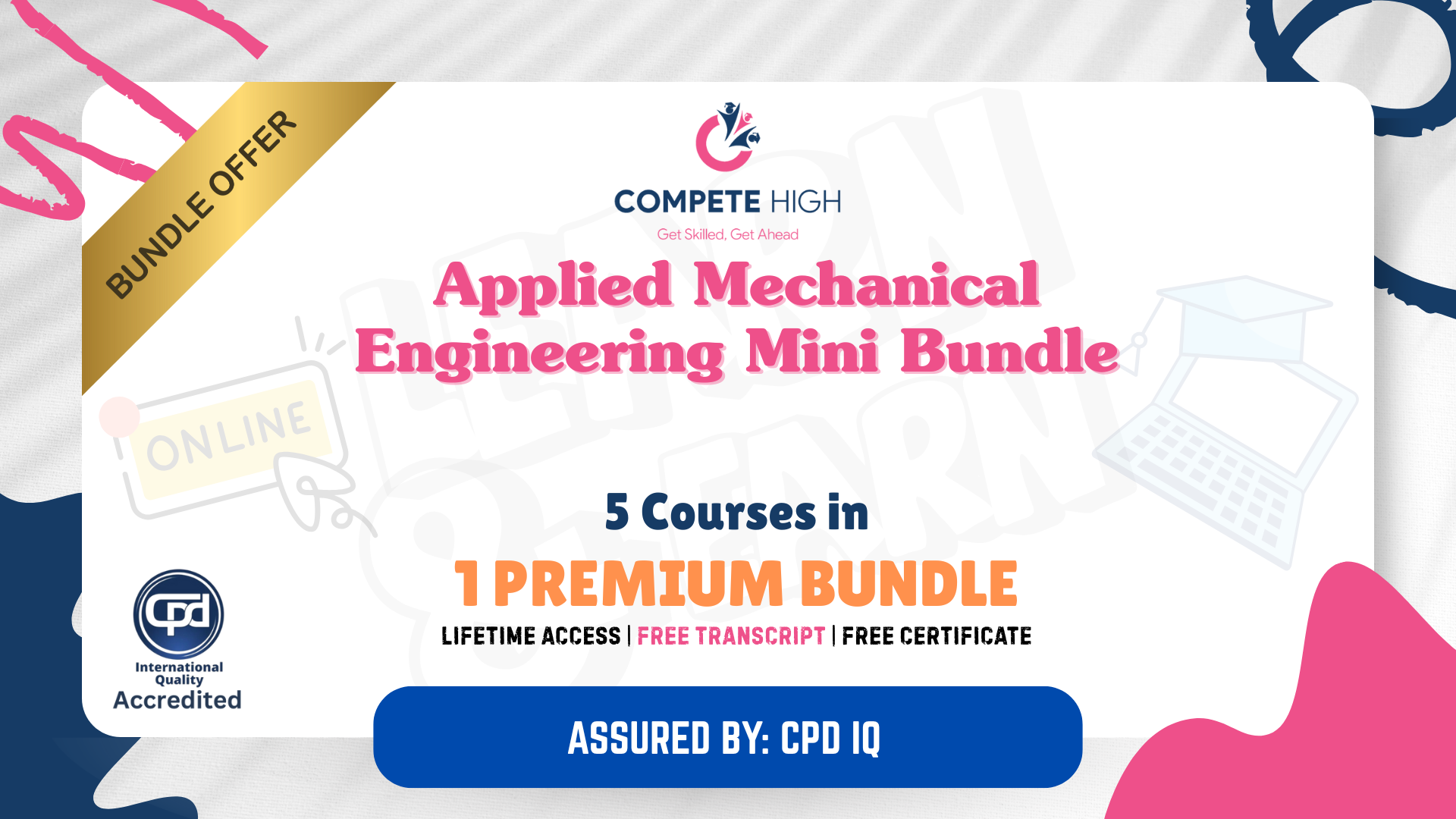
Twitter Marketing for Profit
By NextGen Learning
Twitter Marketing for Profit Course Overview The "Twitter Marketing for Profit" course equips learners with the knowledge and strategies needed to leverage Twitter as a powerful marketing tool. It covers key aspects such as crafting effective tweets, growing a dedicated following, using analytics to improve engagement, and turning Twitter presence into tangible business profit. Designed for marketers and entrepreneurs, this course delivers real-world techniques and tactics for maximising Twitter's potential in boosting brand visibility and revenue. By the end, learners will have a clear understanding of how to create and manage a successful Twitter marketing campaign that drives measurable results. Course Description This course dives deep into the core principles of Twitter marketing, focusing on audience engagement, content creation, and analytics. Learners will explore topics such as optimising profile setups, developing content calendars, understanding Twitter algorithms, and implementing targeted advertising strategies. The course also introduces the importance of hashtags, influencer partnerships, and trends. Participants will gain insights into how to monitor campaign performance and adapt strategies accordingly. The course is structured to provide learners with a comprehensive understanding of Twitter marketing, helping them to drive engagement and achieve business goals effectively. Twitter Marketing for Profit Curriculum Module 01: Introduction to Twitter Marketing Module 02: Building a Twitter Strategy Module 03: Content Creation and Curation Module 04: Growing Your Audience and Engagement Module 05: Leveraging Twitter Analytics for Insights Module 06: Advertising on Twitter Module 07: Measuring Success and Adjusting Strategies (See full curriculum) Who is this course for? Individuals seeking to enhance their digital marketing skills. Professionals aiming to optimise Twitter for business growth. Beginners with an interest in social media marketing. Entrepreneurs wanting to promote their business via Twitter. Career Path Social Media Manager Digital Marketing Specialist Content Strategist Brand Manager Twitter Marketing Consultant

Search By Location
- Beginners Courses in London
- Beginners Courses in Birmingham
- Beginners Courses in Glasgow
- Beginners Courses in Liverpool
- Beginners Courses in Bristol
- Beginners Courses in Manchester
- Beginners Courses in Sheffield
- Beginners Courses in Leeds
- Beginners Courses in Edinburgh
- Beginners Courses in Leicester
- Beginners Courses in Coventry
- Beginners Courses in Bradford
- Beginners Courses in Cardiff
- Beginners Courses in Belfast
- Beginners Courses in Nottingham