- Professional Development
- Medicine & Nursing
- Arts & Crafts
- Health & Wellbeing
- Personal Development
5134 Courses
Trainee Train Driver Course
By NextGen Learning
Course Overview The Trainee Train Driver Course offers a comprehensive and engaging journey into the world of train operations, ideal for individuals aspiring to build a career in the railway industry. Covering essential aspects such as licensing, required skills, application success strategies, psychometric preparation, and medical assessments, this course is designed to equip learners with the knowledge and confidence needed to pursue trainee train driver opportunities. Throughout the course, learners will gain a thorough understanding of the recruitment process, assessment methods, and professional expectations associated with this respected role. By the end, participants will be well-prepared to approach train driver applications, interviews, and training stages with a competitive edge. The course’s structured approach ensures learners develop key theoretical insights and align with industry standards, helping them to take their first significant steps towards a rewarding future in rail transport. Course Description The Trainee Train Driver Course delves into each crucial phase of becoming a qualified train driver, from understanding the basic responsibilities to mastering the complex selection processes. Learners will explore topics such as licensing requirements, application writing techniques, psychometric testing frameworks, and preparation for the rigorous interview stages. Detailed guidance on medical assessments, reference checks, and formal training procedures is also provided. The course maintains a professional focus, offering a clear roadmap for candidates aiming to meet the high standards expected within the railway sector. Participants will develop a strong foundation in the attitudes, behaviours, and knowledge required for success. With expertly crafted modules and a learner-centred approach, the course provides invaluable support for those committed to starting their journey towards a stable and respected career in train driving, ensuring they are fully aware of what the profession entails and how best to achieve their goals. Course Modules Module 01: Introduction to Trainee Train Driving Module 02: Train Driver Licences and Certificates: Key Facts Module 03: Train Driver Required Skills and Attitudes Module 04: Train Driver Application Form Success Module 05: Train Driver Psychometric Test Module 06: Find Success in the Train Driver Interview Module 07: References, Medical Assessment and Training (See full curriculum) Who is this course for? Individuals seeking to start a career as a trainee train driver. Professionals aiming to transition into the railway industry. Beginners with an interest in transport and rail operations. Anyone preparing for a train driver application or assessment process. Career Path Trainee Train Driver Passenger Train Driver Freight Train Driver Rail Operations Officer Train Driver Assessor Railway Safety Inspector Rail Traffic Controller

Airport Management: Airport Management Course Online Airport Management: Airport Management Course are critical components of any airport, as they are responsible for the upkeep of terminals, runways, and other buildings, as well as ensuring that everything within the airport is in good working order. The role of an airport manager is extensive, and airport managers are in high demand. This Airport Management: Airport Management Course will teach you everything you need to know to become a successful airport manager. You will learn about the most recent international and national aviation laws and regulations as part of this Airport Management: Airport Management Course. The Airport Management: Airport Management Course will teach you how to meet the unique and dynamic requirements of today's global airport management: airport management environment. This Airport Management: Airport Management Course covers a variety of topics such as airline management, planning and development, route planning, marketing, and safety management. You can add this Airport Management: Airport Management Course in your resume this will increase your weight. Main Course: Airport Management Course Free courses included with Airport Management: Airport Management Course Course 01: Level 5 Personal Development Course 02: Anger Management Course 03: Negotiation Skills Course 04: Communication Skills Course 05: Networking Skills Course 06: Dealing with Difficult People Course 07: Level 2 Award in Babysitting Course 08: Level 5 Photography Course 09: Asbestos Awareness [ Note: Free PDF certificate as soon as completing the Airport Management: Airport Management Course] Airport Management: Airport Management Course Online This Airport Management: Airport Management Course consists of 20 modules. Assessment Method of Airport Management: Airport Management Course After completing Airport Management: Airport Management Course, you will get quizzes to assess your learning. You will do the later modules upon getting 60% marks on the quiz test. Apart from this, you do not need to sit for any other assessments. Certification of Airport Management: Airport Management Course After completing the Airport Management: Airport Management Course, you can instantly download your certificate for FREE. The hard copy of the certification will also be delivered to your doorstep via post, which will cost £13.99. Who is this course for? Airport Management: Airport Management Course Online This Airport Management: Airport Management Course is appropriate for those newbies who are passionate about building their career in airport management: airport management. Requirements Airport Management: Airport Management Course Online To enrol in this Airport Management: Airport Management Course, students must fulfil the following requirements: Good Command over English language is mandatory to enrol in our Airport Management: Airport Management Course. Be energetic and self-motivated to complete our Airport Management: Airport Management Course. Basic computer Skill is required to complete our Airport Management: Airport Management Course. If you want to enrol in our Airport Management: Airport Management Course, you must be at least 15 years old. Career path Airport Management: Airport Management Course Online After completing this Airport Management: Airport Management Course, you may be able to pursue a career.

Port Management: Port Management Diploma Course Online Unlock the Power of Port Management: Port Management Diploma Course: Enrol Now! Efficient operation of port and transportation services relies heavily on human proficiency. Therefore, it is important that port personnel stay up to date with the latest innovations to contribute to the economy. The Port Management: Port Management Diploma Course is tailored to professionals who wish to enhance their knowledge and tackle daily challenges in their field. This program equips you with the necessary skills to advance in port administration, harbor management, and port operations within the global maritime supply chain. The Port Management: Port Management Diploma Course provides a comprehensive understanding of the role of ports, particularly in international trade and logistics chain, as the driving force for economic development. Enrol in this Port Management: Port Management Diploma Course to be able to grasp international commerce and the logistics network as the "economic engine" of progress! Main Course: Port Management Diploma Course Free courses included with Port Management: Port Management Diploma Course: Along with Port Management Diploma Course you will get free Level 7 Diploma in Operations Management Along with Port Management Diploma Course you will get free Level 7 Advanced Diploma in Supply Chain Management Special Offers of this Port Management: Port Management Diploma Course: This Port Management: Port Management Diploma Course includes a FREE PDF Certificate. Lifetime access to this Port Management: Port Management Diploma Course Instant access to this Port Management: Port Management Diploma Course 24/7 Support Available to this Port Management: Port Management Diploma Course Port Management: Port Management Diploma Course Online This Port Management Diploma is aimed at people who desire to grow professionally in port management by broadening their knowledge and abilities. This Port Management Diploma also teaches you about port and harbour management. Furthermore, this Port Management Diploma explains how to conduct port operations for the worldwide marine supply chain. Also, this Port Management Diploma will provide you with an in-depth understanding of the role of ports. Who is this course for? Port Management: Port Management Diploma Course Online This Port Management: Port Management Diploma Course is ideal for anyone with an interest in ports as well as a desire to make their mark on an exciting, dynamic, and essential global maritime transport industry. Requirements Port Management: Port Management Diploma Course Online To enrol in this Port Management: Port Management Diploma Course, students must fulfil the following requirements: Good Command over English language is mandatory to enrol in our Port Management: Port Management Diploma Course. Be energetic and self-motivated to complete our Port Management: Port Management Diploma Course. Basic computer Skill is required to complete our Port Management: Port Management Diploma Course. If you want to enrol in our Port Management: Port Management Diploma Course, you must be at least 15 years old. Career path Port Management: Port Management Diploma Course Online After completing this Port Management: Port Management Diploma Course you will have a wide range of options in the industry available to you, including: Port management Port agency Port operation

Hospitality Management: Hospitality Management Course Online This Hospitality Management: Hospitality Management Course aims to provide practical guidance and specialist knowledge on topics such as housekeeping, catering, front office operations, quality of service, and staff training requirements. This Hospitality Management: Hospitality Management Course is an in-depth training program for new managers and aspiring professionals in the hospitality and tourism industries. This Hospitality Management: Hospitality Management Course will give you a solid understanding of the hospitality industry and its key areas, with a focus on different types of hotels and hospitality roles. This Hospitality Management: Hospitality Management Course will teach you how to manage all hotel operations as well as develop an effective service management program that incorporates safety, security, quality, and cutting-edge technology. By the end of this Hospitality Management: Hospitality Management Course, you will gain all of the necessary skills and knowledge to become a successful Hotel Manager and advance your career in the Hospitality sector. Main Course: Level 5 Hospitality Management Course Free courses included with Hospitality Management: Hospitality Management Course: Along with Level 5 Hospitality Management Course you will get free Level 7 Diploma in Event Management Along with Level 5 Hospitality Management Course you will get free Food Allergen Awareness Training Special Offers of this Hospitality Management: Hospitality Management Course: This Hospitality Management: Hospitality Management Course includes a FREE PDF Certificate. Lifetime access to this Hospitality Management: Hospitality Management Course Instant access to this Hospitality Management: Hospitality Management Course 24/7 Support Available to this Hospitality Management: Hospitality Management Course Hospitality Management: Hospitality Management Course Online Are you ready to develop your talents and have an enthusiasm for the hospitality sector? Look nowhere else! With a thorough curriculum, our Hospitality Management: Hospitality Management Course covers all facets of hospitality management: hospitality management, from travel and tourism to food safety. You will acquire all the skills and information required to succeed as a hotel manager and enhance your career in the hospitality industry through this Hospitality Management: Hospitality Management Course . Open your key to success with Hospitality Management: Hospitality Management Course if you want to be a professional specialist. Who is this course for? Hospitality Management: Hospitality Management Course Online This Hospitality Management: Hospitality Management Course is ideal for anyone who works in or aspires to work in the hospitality industry, which includes the following professions: - Hospitality Manager, Hotel Manager, Housekeeping Manager, Catering Manager. Requirements Hospitality Management: Hospitality Management Course Online To enrol in this Hospitality Management: Hospitality Management Course, students must fulfil the following requirements: Good Command over English language is mandatory to enrol in our Hospitality Management: Hospitality Management Course. Be energetic and self-motivated to complete our Hospitality Management: Hospitality Management Course. Basic computer Skill is required to complete our Hospitality Management: Hospitality Management Course. If you want to enrol in our Hospitality Management: Hospitality Management Course, you must be at least 15 years old. Career path Hospitality Management: Hospitality Management Course Online Candidates who successfully complete our Hospitality Management: Hospitality Management Course may pursue a wide range of careers, including: Manager of Maintenance Manager of Marketing Manager of Operations Manager of Sales Event Planner

Management of Portfolios (MoP) Foundation
By IIL Europe Ltd
Management of Portfolios (MoP®) Foundation In this MoP® Foundation course, participants will acquire the sufficient knowledge and understanding of the principles, cycles, practices, techniques, roles, responsibilities, documents, and organizational context within which portfolio management operates. MoP helps organizations ensure if the investments are done in the right change initiatives and implementing them correctly. This is achieved by: Prioritizing the programs and projects in terms of their contribution to the organization's strategic objectives and overall level of risk Managing the programs and projects consistently to ensure efficient and effective delivery Maximizing the benefit by providing the greatest return from the investment made What You Will Learn Individuals certified at the MoP Foundation level will be able to: Define the scope and objectives of portfolio management and how it differs from program and project management List the benefits of applying portfolio management Explain the context it operates in List the principles upon which successful portfolio management is based on List the different approaches to implement MoP List the factors required to maintain the progress and assess the success of portfolio management State the purpose and key content of the major portfolio documents Define the scope of key portfolio management roles Introduction: MoP Scenario Background of the Methodology The MoP Principles Senior Management Commitment Governance Alignment Strategy Alignment Portfolio Office Energized Change Culture The MoP Definition Cycle Roles and Responsibilities The MoP Delivery Cycle Management control Benefits management Financial management Risk management Stakeholder engagement Organizational governance Resource management The MoP Framework Recap

Overview The job market in the UK has been through a significant amount of turbulence over the last year, mainly due to the pandemic and recent war. As a result, finding a suitable niche in this highly competitive job market has become more challenging. So to cover up all your limitations and uproot all the hurdles to a stable and dignified career, we are here with a package you can't refuse! This time Apex Learning will show you the pathway to a successful career through the most well-researched and expertly made Microsoft Office bundle. Our Microsoft Office package, with the latest digital study materials and innovative learning method, will give you in-depth knowledge of this domain. You will learn the basics step by step with clear lessons and support from experienced tutors. You will be able to hone your knowledge from beginner to advanced level of Microsoft office as there will be frequent tests, fun quizzes and practical analysis of the topics. Moreover, you will keep yourself up to date with the current situation in the area of your interest. As Microsoft Office, there are endless opportunities for you if you have the right knowledge and skill. Therefore, to make your career journey a successful one, we designed this Microsoft Office bundle as a one-stop solution for you. This 20-in 1 Ultimate Microsoft Office bundle consists of the following Courses: Course 01: MS Word Diploma Course 02: Proofreading & Copyediting Course 03: PowerPoint Diploma Course 04: Microsoft Excel Level 3 Course 05: New Functions in Microsoft Excel 2021 Course 06: Microsoft Excel: Automated Dashboard Using Advanced Formula, VBA, Power Query Course 07: Microsoft Excel: Excel Sheet Comparison with VBA Course 08: Microsoft Excel: Master Power Query in 120 Minutes! Course 09: Excel: Top 50 Microsoft Excel Formulas in 50 Minutes! Course 10: Excel Pivot Tables Course 11: Data Analysis in Microsoft Excel Complete Training Course 12: Excel Must know Formulas and Functions Course 13: Excel spreadsheet for Beginner Course 14: Excel Data Analysis Course 15: Excel Vlookup, Xlookup, Match and Index Course 16: Excel Pivot Tables, Pivot Charts, Slicers, and Timelines Course 17: PowerBI Formulas Course 18: Outlook Tips and tricks Course 19: Excel PowerQuery and PowerPivot Course 20: Complete Microsoft Power BI 2021 Additionally, you will get 5 other career-guided courses in this Microsoft Office bundle: Course 01: Career Development Plan Fundamentals Course 02: CV Writing and Job Searching Course 03: Interview Skills: Ace the Interview Course 04: Video Job Interview for Job Seekers Course 05: Create a Professional LinkedIn Profile Learning Outcomes of Microsoft Office bundle This career-oriented bundle will help you to Gain the ability to excel in the role of Microsoft Office Know your responsibilities as Microsoft Office and convey your experience to others Gain excellent interpersonal and communication skills Know the pros and cons of working as Microsoft Office Adhere to the regulations around this area Gain time and risk management skills to ensure efficiency Manipulate technological advancement to become more effective Maintain moral standards and set an example for your peers So, stop scrolling down and procure the skills and aptitude with Apex Learning to outshine all your peers by enrolling in this Microsoft Office bundle. Certificates Digital certificate - Included Hard copy certificate - Included You will get the Hard Copy certificate for the title course (MS Word Diploma) absolutely Free! Other Hard Copy certificates are available for £10 each. Please Note: The delivery charge inside the UK is £3.99, and the international students must pay a £9.99 shipping cost. CPD 250 CPD hours / points Accredited by CPD Quality Standards Who is this course for? This course is for anyone who wants to learn Microsoft Office for office admin jobs. It’s ideal for beginners who are just starting or for those who want to refresh their Microsoft Office skills. By mastering Microsoft Office, you’ll be better prepared to handle office tasks efficiently. Requirements This Microsoft Office course has been designed to be fully compatible with tablets and smartphones. Career path Completing this course will enhance your CV and prepare you for a range of office administration roles where Microsoft Office skills are highly valued. Office Assistant: £18,000 to £25,000 Administrative Coordinator: £20,000 to £30,000 Executive Secretary: £25,000 to £40,000 Office Manager: £30,000 to £50,000 Senior Administrative Officer: £40,000 to £60,000 Operations Administrator: £45,000 to £70,000 With strong Microsoft Office knowledge, you’ll be ready to excel in these roles and stand out in the competitive job market.

Fundamentals Of Object-Oriented Programming: Java and IntelliJ
By Packt
This course introduces you to the paradigm and features of object-oriented programming using Java, an object-oriented language popular in the industry and IntelliJ. The course entails modeling objects and classes, object-oriented facilities like inheritance and polymorphism, native data structures, exception handling, file management, and streams.
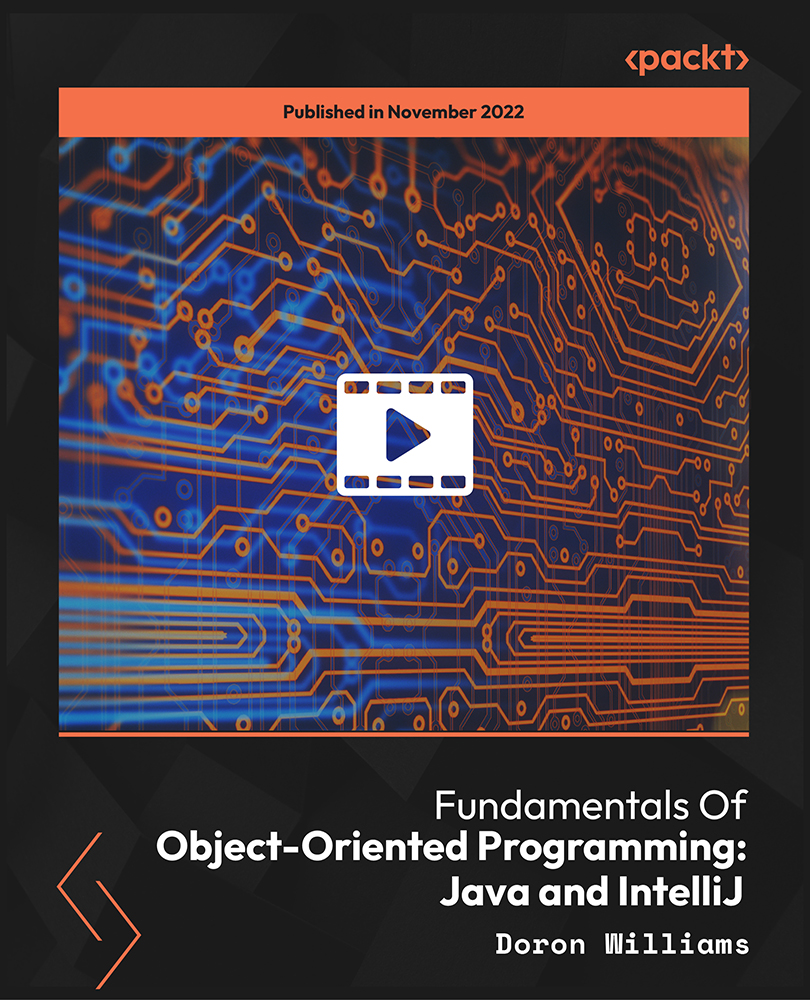
Our exceedingly popular Hotel Manager Course will quickly teach you all the skills needed to oversee and control the administrative tasks of any leisure facility or corporate event. The wide range of managerial abilities necessary to excel as a Hospitality Manager will be delivered to you in one complete package. This expertly written guide will boost your career in Hospitality and allow you to become a valued asset in this sector. You will be presented with a detailed overview of the hotel industry and tutored in the art of recruiting and developing a specialised Hospitality team. All aspects of industry expectations are then taught to you, including; catering, housekeeping, travel, and finance. This complete learning package will provide everything you need as a manager to supply outstanding customer service that will be respected and admired in the business. The Hotel Manager Course provides a wealth of knowledge and recommendations for all levels of learners and enables their career progression in the Hospitality sector. Whether you run a small hotel or organise large corporate events, each online module will add extensive abilities to your resume. The interactive exercises and assessments will affirm your potential and raise your confidence in becoming an accomplished Hospitality Manager. Why choose this Hotel Manager Course? Earn a digital Certificate upon successful completion. Accessible, informative modules taught by expert instructors Study in your own time, at your own pace, through your computer tablet or mobile device Benefit from instant feedback through mock exams and multiple-choice assessments Get 24/7 help or advice from our email and live chat teams Full tutor support on weekdays Course Design The course is delivered through our online learning platform, accessible through any internet-connected device. There are no formal deadlines or teaching schedules, meaning you are free to study the course at your own pace. You are taught through a combination of Video lessons Online study materials Mock exams Multiple-choice assessment Certification Upon successful completion of the course, you will be able to obtain your course completion e-certificate free of cost. Print copy by post is also available at an additional charge of 9.99 and PDF Certificate at 4.99. Who is this course for? This course is aimed at those individuals who work in hotel and leisure industries or organise large hospitality events regularly. It will prove equally useful to departmental leaders or small business owners. Career path The training offered by the Hotel Manager Course will be of great use to those working in hotels or other leisure facilities. As such, it will significantly enhance the careers or roles of: Hospitality Managers Hotel Managers Event Managers Accommodation Managers Catering Manager Conference Centre Manager

Our exceedingly popular General Manager Course will quickly teach you all the skills needed to oversee and control the administrative tasks of any leisure facility or corporate event. The wide range of managerial abilities necessary to excel as a Hospitality Manager will be delivered to you in one complete package. This expertly written guide will boost your career in Hospitality and allow you to become a valued asset in this sector. You will be presented with a detailed overview of the hotel industry and tutored in the art of recruiting and developing a specialised Hospitality team. All aspects of industry expectations are then taught to you, including; catering, housekeeping, travel, and finance. This complete learning package will provide everything you need as a manager to supply outstanding customer service that will be respected and admired in the business. The General Manager Course provides a wealth of knowledge and recommendations for all levels of learners and enables their career progression in the Hospitality sector. Whether you run a small hotel or organise large corporate events, each online module will add extensive abilities to your resume. The interactive exercises and assessments will affirm your potential and raise your confidence in becoming an accomplished Hospitality Manager. Why choose this General Manager Course? Earn a digital Certificate upon successful completion. Accessible, informative modules taught by expert instructors Study in your own time, at your own pace, through your computer tablet or mobile device Benefit from instant feedback through mock exams and multiple-choice assessments Get 24/7 help or advice from our email and live chat teams Full tutor support on weekdays Course Design The course is delivered through our online learning platform, accessible through any internet-connected device. There are no formal deadlines or teaching schedules, meaning you are free to study the course at your own pace. You are taught through a combination of Video lessons Online study materials Mock exams Multiple-choice assessment Certification Upon successful completion of the course, you will be able to obtain your course completion e-certificate free of cost. Print copy by post is also available at an additional charge of 9.99 and PDF Certificate at 4.99. Who is this course for? This course is aimed at those individuals who work in hotel and leisure industries or organise large hospitality events regularly. It will prove equally useful to departmental leaders or small business owners. Career path The training offered by the General Manager Course will be of great use to those working in hotels or other leisure facilities. As such, it will significantly enhance the careers or roles of: Hospitality Managers Hotel Managers Event Managers Accommodation Managers Catering Manager Conference Centre Manager

Search By Location
- Operations Courses in London
- Operations Courses in Birmingham
- Operations Courses in Glasgow
- Operations Courses in Liverpool
- Operations Courses in Bristol
- Operations Courses in Manchester
- Operations Courses in Sheffield
- Operations Courses in Leeds
- Operations Courses in Edinburgh
- Operations Courses in Leicester
- Operations Courses in Coventry
- Operations Courses in Bradford
- Operations Courses in Cardiff
- Operations Courses in Belfast
- Operations Courses in Nottingham
