- Professional Development
- Medicine & Nursing
- Arts & Crafts
- Health & Wellbeing
- Personal Development
625 Courses
Microsoft Excel for Beginners
By iStudy UK
Are you having trouble showcasing your data in important presentations? Then Microsoft Excel is useful software you can use to solve your problem. If you want to learn the complete guide on how to become a professional user on Microsoft Excel, then this is the course for you. With Excel, you can manage more data than ever, with increased worksheet and workbook sizes. Build great charts, use conditional formatting, help identify the trends and bring data together by using Excel. Gain access to new features such as sparklines, improved pivot tables, slicer, Access spreadsheets from anywhere and much more. Course Highlights Microsoft Excel for Beginners is an award winning and the best selling course that has been given the CPD Certification & IAO accreditation. It is the most suitable course anyone looking to work in this or relevant sector. It is considered one of the perfect courses in the UK that can help students/learners to get familiar with the topic and gain necessary skills to perform well in this field. We have packed Microsoft Excel for Beginners into 13 modules for teaching you everything you need to become successful in this profession. To provide you ease of access, this course is designed for both part-time and full-time students. You can become accredited in just 12 hours, 10 minutes hours and it is also possible to study at your own pace. We have experienced tutors who will help you throughout the comprehensive syllabus of this course and answer all your queries through email. For further clarification, you will be able to recognize your qualification by checking the validity from our dedicated website. Why You Should Choose Microsoft Excel for Beginners Lifetime access to the course No hidden fees or exam charges CPD Accredited certification on successful completion Full Tutor support on weekdays (Monday - Friday) Efficient exam system, assessment and instant results Download Printable PDF certificate immediately after completion Obtain the original print copy of your certificate, dispatch the next working day for as little as £9. Improve your chance of gaining professional skills and better earning potential. Who is this Course for? Microsoft Excel for Beginners is CPD certified and IAO accredited. This makes it perfect for anyone trying to learn potential professional skills. As there is no experience and qualification required for this course, it is available for all students from any academic backgrounds. Requirements Our Microsoft Excel for Beginners is fully compatible with any kind of device. Whether you are using Windows computer, Mac, smartphones or tablets, you will get the same experience while learning. Besides that, you will be able to access the course with any kind of internet connection from anywhere at any time without any kind of limitation. Career Path You will be ready to enter the relevant job market after completing this course. You will be able to gain necessary knowledge and skills required to succeed in this sector. All our Diplomas' are CPD and IAO accredited so you will be able to stand out in the crowd by adding our qualifications to your CV and Resume. Module One - Getting Started FREE 00:30:00 Module Two - Opening Excel FREE 01:00:00 Module Three - Working with the Interface 01:00:00 Module Four - Your First Worksheet 01:00:00 Module Five - Viewing Excel Data 01:00:00 Module Six - Building Formulas 01:00:00 Module Seven - Using Excel Functions 01:00:00 Module Eight - Using Quick Analysis 01:00:00 Module Nine - Formatting Your Data 01:00:00 Module Ten - Using Styles, Themes, and Effects 01:00:00 Module Eleven - Printing and Sharing Your Workbook 01:00:00 Module Twelve - Wrapping Up 01:00:00 Activities Activities - Microsoft Excel for Beginners CPD & IAO Accredited 00:00:00 Mock Exam Mock Exam- Microsoft Excel for Beginners CPD & IAO Accredited 00:20:00 Final Exam Final Exam- Microsoft Excel for Beginners CPD & IAO Accredited 00:20:00

Power BI - intermediate (2 day) (In-House)
By The In House Training Company
This course is designed for those already using Power BI Desktop and are ready to work with more comprehensive elements of analysing and reporting in Power BI. The course maintains a balanced look at data analysis including the Power Query Editor, with a deep dive into writing DAX formulas, and enhanced dashboard visualisations. The aim of this course is to provide a more complete understanding of the whole Power BI analytics process, by working with business examples that will equip you with the necessary skills to output comprehensive reports and explore Power BI's analytical capabilities in more depth. 1 The Query Editor Grouping rows in a table Split row by delimiter Add days to determine deadlines The query editor 2 Fuzzy Matching Joins Matching inconsistencies by percentage Matching with transformation table 3 The Query Editor M Functions Adding custom columns Creating an IF function Nested AND logics in an IF function 4 DAX New Columns Functions Including TRUE with SWITCH Using multiple conditions The FIND DAX function The IF DAX function Logical functions IF, AND, OR 5 Editing DAX Measures Making DAX easier to read Add comments to a measure Using quick measures 6 The Anatomy of CALCULATE Understanding CALCULATE filters Add context to CALCULATE with FILTER Using CALCULATE with a threshold 7 The ALL Measure Anatomy of ALL Create an ALL measure Using ALL as a filter Use ALL for percentages 8 DAX Iterators Anatomy of iterators A closer look at SUMX Using RELATED with SUMX Create a RANKX RANKX with ALL 9 Date and Time Functions Overview of functions Create a DATEDIFF function 10 Time Intelligent Measures Compare historical monthly data Create a DATEADD measure Creating cumulative totals Creating cumulative measures Visualising cumulative totals 11 Visualisations In-Depth Utilising report themes Applying static filters Group data using lists Group numbers using bins Creating heatmaps Comparing proportions View trends with sparklines 12 Comparing Variables Visualising trendlines as KPI Forecasting with trendlines Creating a scatter plot Creating dynamic labels Customised visualisation tooltips Export reports to SharePoint

Cisco Unified Contact Center Enterprise Advanced Administration v11.5 (UCCE-AA)
By Nexus Human
Duration 5 Days 30 CPD hours This course is intended for Cisco Unified Communications system channel partners and resellers. • System and technical support engineers. • Customers who are deploying and maintaining Cisco Unified CCE solution products. Overview Upon completing this course, the learner will be able to meet these overall objectives: • Understand CCE solutions, architecture, solution options, deployment models, integrated features and call flow options. • Apply advanced scripting principles using the expression editor and custom functions and implement silent monitoring and recording. • Understand Cisco Finesse administration and how to set up reason/wrap-up codes, desktop layout, custom variables, and workflow applications and implement Finesse IP Phone Agent. • Understand and implement VoiceXML applications and configure access to an external database via the VXML Server. • Understand the concepts behind translation routing to include when, why, and how to implement translation routing in a Cisco Unified CCE or traditional ICM environment. • Implement Cisco Unified CCE Options including Cisco Outbound dialing, Courtesy Callback, Agent Greeting/Whisper announcements, and Mobile Agent. • Understand advanced CUIC reporting concepts including administration, importing reports, and custom reporting. Helps prepare learners to implement more advanced functions and options in the Cisco Unified CCE environment. Cisco Unified Contact Center Enterprise Overview Lesson 1: Presenting Cisco Unified Contact Center Enterprise Lesson 2: Cisco Unified CCE Core Components Lesson 3: Cisco Unified CCE Options Lesson 4: Basic Call Flow Models Implementing Business Rules Lesson 1: Advanced Scripting and Routing Lesson 2: ICM Scripting Variables, Expressions, Formulas and Functions Lesson 3: Silent Monitoring and Recording Lesson 4: Advanced CVP Configurations Using Finesse Administration Lesson 1: Finesse Overview Lesson 2: Finesse Administration Lesson 3: Finesse IP Phone Agent Using CVP VoiceXML Applications Lesson 1: Basic VoiceXML Functionality Lesson 2: Using Call Studio Lesson 3: ICM Scripting for VoiceXML Applications Translation Routing Lesson 1: Traditional Translation Routing Lesson 2: Translation Routing to CVP Configuring Cisco Unified CCE Options Lesson 1: Cisco Outbound Option Lesson 2: Courtesy Callback Lesson 3: Agent Greeting/Whisper Announcements Lesson 4: Mobile Agent CUIC Reporting for the Advanced User Lesson 1: CUIC Overview Lesson 2: CUIC Administration Lesson 3: Importing and Using CVP Reports Lesson 4: Custom Reporting

Overview This comprehensive course on Master Work and Time Topics in Mathematics will deepen your understanding on this topic. After successful completion of this course you can acquire the required skills in this sector. This Master Work and Time Topics in Mathematics comes with accredited certification from CPD, which will enhance your CV and make you worthy in the job market. So enrol in this course today to fast track your career ladder. How will I get my certificate? You may have to take a quiz or a written test online during or after the course. After successfully completing the course, you will be eligible for the certificate. Who is This course for? There is no experience or previous qualifications required for enrolment on this Master Work and Time Topics in Mathematics. It is available to all students, of all academic backgrounds. Requirements Our Master Work and Time Topics in Mathematics is fully compatible with PC's, Mac's, Laptop, Tablet and Smartphone devices. This course has been designed to be fully compatible with tablets and smartphones so you can access your course on Wi-Fi, 3G or 4G. There is no time limit for completing this course, it can be studied in your own time at your own pace. Career Path Learning this new skill will help you to advance in your career. It will diversify your job options and help you develop new techniques to keep up with the fast-changing world. This skillset will help you to- Open doors of opportunities Increase your adaptability Keep you relevant Boost confidence And much more! Course Curriculum 5 sections • 34 lectures • 04:46:00 total length •Promotional Video: 00:01:00 •Quick Guide: 00:01:00 •Problems based on Inverse Proportion: 00:14:00 •Problems based on Persons, Days, Work and Hours: 00:14:00 •Short-cut formulas and LCM method: 00:15:00 •Problems based on two Persons: 00:08:00 •Problems based on by three Persons: 00:12:00 •Efficiency or rate of work: 00:10:00 •Practice Problems (Efficiency): 00:09:00 •Skilled Problems on Efficiency: 00:11:00 •Work given in the form of fraction (Basics): 00:07:00 •Practice Problems (Work given in the form of fraction): 00:10:00 •Leaving and Joining of persons - 1: 00:10:00 •Leaving and Joining of persons - 2: 00:08:00 •Problems involving Men, Women and Boys-1: 00:06:00 •Problems involving Men, Women and Boys-2: 00:12:00 •Problems involving Men, Women and Boys-3: 00:10:00 •Work and wages: 00:12:00 •Special Case: 00:07:00 •Basics of Pipes and Cistern: 00:12:00 •Pipes and Cistern Type -1: 00:08:00 •Pipes and Cistern Type - 2: 00:05:00 •Pipes and Cistern Type -3: 00:08:00 •Pipes and Cistern Type - 4: 00:06:00 •Pipes and Cistern Type - 5: 00:06:00 •GMAT 1: 00:04:00 •GMAT Solutions Q1, Q2, Q3 4: 00:15:00 •GMAT Solutions Q4, Q5, Q6 4: 00:05:00 •GMAT Solutions Q7: 00:04:00 •GMAT Solutions Q8, Q9, Q10: 00:08:00 •GMAT Problems part - 2: 00:04:00 •GMAT Solutions of part - 2: 00:10:00 •GMAT Problems part - 3: 00:04:00 •GMAT Solutions of part - 3: 00:10:00

Exploring Ohm's Law in Series Circuits
By Study Plex
Welcome to Exploring Ohm's Law in Series Circuits. By the end of this course, students will be comfortable with Ohm's Law, the Series Circuit Rules and the Math Calculations for Automotive Electrical Series Circuits. Ohm's Law expresses the relationship between Voltage, Current and Resistance in an Electrical or Electronic Circuit. By knowing any two values, voltage and current, voltage and resistance, or current and resistance, the third value can be calculated mathematically. Understanding the Math behind these relationships can help you in your diagnostic thought process. Series Circuits are used when lower than source or battery voltage is desired or when you want components to share the source voltage. Parallel Circuits are used when we want each device to receive the full source voltage. In Automotive circuits, most are parallel because more often than not, it is desired that each component receives full battery or source voltage. This course is Geared toward Automotive students, Beginning Electronics Students and Do it Yourselfers that desire a Solid Foundation and Understanding of Series Circuits and Ohm's Law. This course does more than just show you a formula and tell you about a concept, it walks you through the thought process, the steps, and the reasoning behind them. This course provides practice examples and detailed explanations of how the answers were calculated and determined. Understanding Ohm's Law Math can help students recognize incorrect voltage measurements and become better at troubleshooting and Electrical diagnostics. Let's get started! Recognised Accreditation This course is accredited by continuing professional development (CPD). CPD UK is globally recognised by employers, professional organisations, and academic institutions, thus a certificate from CPD Certification Service creates value towards your professional goal and achievement. Course Curriculum Ohm's Law Made Easy for Series Circuits - Introduction To Ohm's Law Basic Electrical Key Words to Know 00:07:00 Ohm's Law Formulas 00:03:00 What does Ohm's Law Mean 00:05:00 Ohm's Law Math Practice 00:02:00 Ohm's Law Math Practice Review 00:03:00 Ohm's Law for Each Part of the Circuit 00:04:00 Series Circuit Rules Series Circuit Rules 00:04:00 Series Rule 1 - Current Remains Constant 00:03:00 Series Rule 2 - The Total Resistance is the Sum of All Resistance in the Circuit 00:04:00 Series Rule 3 - Sum of Voltage Drops Equals Source Voltage 00:03:00 Series Rule 4 - Voltages Differ if the Resistors are Different Values 00:04:00 Series Circuit Math Simplified Series Circuit Example 1 00:09:00 Understanding Voltage Current and Resistance Better 00:03:00 Series Circuit Example 2 00:08:00 The Power Formula 00:02:00 Series Example 2 with Power 00:02:00 Series Circuit Math Example 3 00:04:00 Series Circuit Math Example 4 00:04:00 Series Circuit Math Example 5 00:05:00 Series Circuit Math Example 6 00:05:00 Series Circuit Math Example 7 00:03:00 Live Demo Live Demo - Two - 50 Ohm Resistors in Series 00:02:00 Live Demo - 10 and 50 Ohm Resistors in Series 00:03:00 Live Demo - Bulbs in Series 00:04:00 Electrical Prefixes And Thank You Electrical Prefixes 00:06:00 Supplementary Resources Supplementary Resources - Ohm's Law Made Easy for Series Circuits 00:00:00 Obtain Your Certificate Order Your Certificate of Achievement 00:00:00 Get Your Insurance Now Get Your Insurance Now 00:00:00 Feedback Feedback 00:00:00
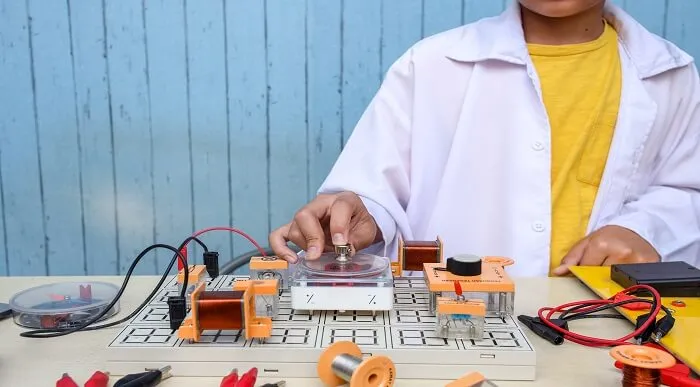
Entrepreneurship, Business Management, Business Law & Investment (30 CPD Courses!)
By NextGen Learning
Get ready for an exceptional online learning experience with the Entrepreneurship, Business Management, Business Law, Investment & Tax bundle! This carefully curated collection of 30 premium courses is designed to cater to a variety of interests and disciplines. Dive into a sea of knowledge and skills, tailoring your learning journey to suit your unique aspirations. The Entrepreneurship, Business Management, Business Law, Investment & Tax is a dynamic package, blending the expertise of industry professionals with the flexibility of digital learning. It offers the perfect balance of foundational understanding and advanced insights. Whether you're looking to break into a new field or deepen your existing knowledge, the Entrepreneurship package has something for everyone. As part of the Entrepreneurship, Business Management, Business Law, Investment & Tax package, you will receive complimentary PDF certificates for all courses in this bundle at no extra cost. Equip yourself with the Entrepreneurship, Business Management, Business Law, Investment & Tax bundle to confidently navigate your career path or personal development journey. Enrol today and start your career growth! This Entrepreneurship, Business Management, Business Law, Investment & Tax Bundle Comprises the Following CPD Accredited Courses: Course 01: Fundamentals of Entrepreneurship Course 02: Entrepreneurial Mindset Course 03: Business Plan Course 04: Entrepreneurship: Startup Your New Venture Course 05: Business Startup Course 06: Business Law Course 07: Business Management Course 08: Business Analysis Course Level 5 Course 09: Setting & Achieving Goals Course 10: Master the Formulas For Entrepreneurial Success Course 11: Investment Course 12: Fundraising Course 13: Capital Budgeting & Investment Decision Rules Course 14: Financial Analysis: Finance Reports for Entrepreneurs Course 15: Risk Management Course 16: Product Management Course 17: Strategic Planning and Analysis for Marketing Course 18: Sales Skills Course 19: Increase Your Sales Through a Profitable Pricing Strategy Course 20: Learn to Create Growth Projections for Your Business Course 21: Tax Accounting Course 22: Xero Accounting and Bookkeeping Online Course 23: Financial Management Course 24: Financial Ratio Analysis for Business Decisions Course 25: Customer Relationship Management Course 26: Learn to Identify and Solve Business Problems Course 27: Career Development Plan Fundamentals Course 28: CV Writing and Job Searching Course 29: Learn to Level Up Your Leadership Course 30: Networking Skills for Personal Success Learning Outcome: Gain comprehensive insights into multiple fields. Foster critical thinking and problem-solving skills across various disciplines. Understand industry trends and best practices through the Entrepreneurship Bundle. Develop practical skills applicable to real-world situations. Enhance personal and professional growth with Entrepreneurship. Build a strong knowledge base in your chosen course via Entrepreneurship. Benefit from the flexibility and convenience of online learning. With the Entrepreneurship package, validate your learning with a CPD certificate. Each course in this Entrepreneurship, Business Management, Business Law, Investment & Tax bundle holds a prestigious CPD accreditation, symbolising exceptional quality. The materials, brimming with knowledge, are regularly updated, ensuring their relevance. This Entrepreneurship bundle promises not just education but an evolving learning experience. Engage with this extraordinary collection, and prepare to enrich your personal and professional development. Embrace the future of learning with Entrepreneurship, Business Management, Business Law, Investment & Tax, a rich anthology of 30 diverse courses. Each course in the Entrepreneurship, Business Management, Business Law, Investment & Tax bundle is handpicked by our experts to ensure a wide spectrum of learning opportunities. This Entrepreneurship, Business Management, Business Law, Investment & Tax bundle will take you on a unique and enriching educational journey. The Entrepreneurship bundle encapsulates our mission to provide quality, accessible education for all. Whether you are just starting your career, looking to switch industries, or hoping to enhance your professional skill set, the Entrepreneurship, Business Management, Business Law, Investment & Tax bundle offers you the flexibility and convenience to learn at your own pace. Make the Entrepreneurship, Business Management, Business Law, Investment & Tax package your trusted companion in your lifelong learning journey. CPD 300 CPD hours / points Accredited by CPD Quality Standards Who is this course for? The Entrepreneurship, Business Management, Business Law, Investment & Tax bundle is perfect for: Lifelong learners looking to expand their knowledge and skills. Professionals seeking to enhance their career with CPD certification. Individuals wanting to explore new fields and disciplines. Anyone who values flexible, self-paced learning from the comfort of home. Requirements Without any formal requirements, you can delightfully enrol in this Entrepreneurship, Business Management, Business Law, Investment & Tax bundle. Career path Unleash your potential with the Entrepreneurship, Business Management, Business Law, Investment & Tax bundle. Acquire versatile skills across multiple fields, foster problem-solving abilities, and stay ahead of industry trends. Ideal for those seeking career advancement, a new professional path, or personal growth. Embrace the journey with the Entrepreneurship bundle package. Certificates CPD Quality Standard Certificate Digital certificate - Included 30 CPD Quality Standard Certificates - Free

Event Management Advanced Diploma - 30 CPD Certified Courses!
By NextGen Learning
Get ready for an exceptional online learning experience with the Event Management Advanced Diploma bundle! This carefully curated collection of 30 premium courses is designed to cater to a variety of interests and disciplines. Dive into a sea of knowledge and skills, tailoring your learning journey to suit your unique aspirations. The Event Management Advanced Diploma is a dynamic package, blending the expertise of industry professionals with the flexibility of digital learning. It offers the perfect balance of foundational understanding and advanced insights. Whether you're looking to break into a new field or deepen your existing knowledge, the Event Management package has something for everyone. As part of the Event Management Advanced Diploma package, you will receive complimentary PDF certificates for all courses in this bundle at no extra cost. Equip yourself with the Event Management bundle to confidently navigate your career path or personal development journey. Enrol today and start your career growth! This Bundle Comprises the Following Event Management Advanced Diploma CPD Accredited Courses: Course 01: Event Management and Planning Course Course 02: Party Planner Course 03: Event Planner Course 04: Kids Party Planner Diploma Course 05: Wedding Planner Course 06: Hospitality Management Level 2 Course 07: Concierge Course 08: Restaurant Management Course 09: Catering Management Course 10: Receptionist Skills Course 11: Hotel Revenue Management Course 12: Hotel Chief Accountant Training Course 13: Travel and Tourism Course 14: Travel Agent and Consultant Training Course 15: Tour Guide Training Course 16: Travel Blogger Course 17: Basic Photography Course 18: Customer Relationship Management Course 19: Operations Management Course 20: Delegation Skills Course 21: Career Development Plan Fundamentals Course 22: CV Writing and Job Searching Course 23: Learn to Level Up Your Leadership Course 24: Networking Skills for Personal Success Course 25: Ace Your Presentations: Public Speaking Masterclass Course 26: Learn to Make a Fresh Start in Your Life Course 27: Motivation - Motivating Yourself & Others Course 28: Excel: Top 50 Microsoft Excel Formulas in 50 Minutes! Course 29: Decision Making and Critical Thinking Course 30: Time Management Training - Online Course What will make you stand out? Upon completion of this online Event Management Advanced Diploma bundle, you will gain the following: CPD QS Accredited Proficiency with this Event Management Advanced Diploma bundle After successfully completing the Event Management Advanced Diploma bundle, you will receive a FREE CPD PDF Certificates as evidence of your newly acquired abilities. Lifetime access to the whole collection of learning materials of this Event Management Advanced Diploma bundle The online test with immediate results You can study and complete the Event Management Advanced Diploma bundle at your own pace. Study for the Event Management Advanced Diploma bundle using any internet-connected device, such as a computer, tablet, or mobile device. Each course in this Event Management Advanced Diploma bundle holds a prestigious CPD accreditation, symbolising exceptional quality. The materials, brimming with knowledge, are regularly updated, ensuring their relevance. This bundle promises not just education but an evolving learning experience. Engage with this extraordinary collection, and prepare to enrich your personal and professional development. Embrace the future of learning with the Event Management Advanced Diploma , a rich anthology of 30 diverse courses. Each course in the Event Management bundle is handpicked by our experts to ensure a wide spectrum of learning opportunities. ThisEvent Management Advanced Diploma bundle will take you on a unique and enriching educational journey. The bundle encapsulates our mission to provide quality, accessible education for all. Whether you are just starting your career, looking to switch industries, or hoping to enhance your professional skill set, the Event Management Advanced Diploma bundle offers you the flexibility and convenience to learn at your own pace. Make the Event Management package your trusted companion in your lifelong learning journey. CPD 300 CPD hours / points Accredited by CPD Quality Standards Who is this course for? The Event Management Advanced Diploma bundle is perfect for: Lifelong learners looking to expand their knowledge and skills. Professionals seeking to enhance their career with CPD certification. Individuals wanting to explore new fields and disciplines. Anyone who values flexible, self-paced learning from the comfort of home. Requirements You are cordially invited to enroll in this bundle; please note that there are no formal prerequisites or qualifications required. We've designed this curriculum to be accessible to all, irrespective of prior experience or educational background. Career path Unleash your potential with the Event Management Advanced Diploma bundle. Acquire versatile skills across multiple fields, foster problem-solving abilities, and stay ahead of industry trends. Ideal for those seeking career advancement, a new professional path, or personal growth. Embrace the journey with the Event Management Advanced Diploma bundle package. Certificates CPD Quality Standard Certificate Digital certificate - Included 30 CPD Quality Standard Certificates - Free

Our Aim Is Your Satisfaction! Offer Ends Soon; Hurry Up!! Are you looking to improve your current abilities or make a career move? Our unique Maths: Grade 9 (Algebra and Analytic Geometry) course might help you get there! Expand your expertise with high-quality training - study the Maths: Grade 9 (Algebra and Analytic Geometry) course and get an expertly designed, great-value training experience. Learn from industry professionals and quickly equip yourself with the specific knowledge and skills you need to excel in your chosen career through the Maths: Grade 9 (Algebra and Analytic Geometry) online training course. The Maths: Grade 9 (Algebra and Analytic Geometry) course is broken down into several in-depth modules to provide you with the most convenient and rich learning experience possible. Upon successful completion of the Maths: Grade 9 (Algebra and Analytic Geometry) course, an instant e-certificate will be exhibited in your profile that you can order as proof of your skills and knowledge. Add these amazing new skills to your resume and boost your employability by simply enrolling in this course. This Maths: Grade 9 (Algebra and Analytic Geometry) training can help you to accomplish your ambitions and prepare you for a meaningful career. So, join us today and gear up for excellence! Why Prefer Us? Opportunity to earn a certificate accredited by CPDQS. Get a free student ID card!(£10 postal charge will be applicable for international delivery) Innovative and Engaging Content. Free Assessments 24/7 Tutor Support. Take a step toward a brighter future! *** Course Curriculum *** Here is the curriculum breakdown of the Maths: Grade 9 (Algebra and Analytic Geometry) course: ***Maths: Grade 9 (Algebra and Analytic Geometry)*** Section 01: Number Sense and Algebra Introduction to the exponents Multiplying Powers Dividing Powers Why X to the power of Zero = 1 Practice for Zero exponents Formulas for Lowering Powers Power of a Power Algebraic Expressions, Equations and Monomials Combining Like Terms Solving Equations Methods Solving Equations Practice Solving Equations with Fractions Problem Solving Order of Operations Simplifying Algebraic Expressions Adding and Subtracting Integers Multiplying and Dividing Integers Types and Degrees of Polynomials Word Problem Solving (Money - Part 1) Word Problem Solving (Money - Part 2) Word Problem Solving (Money - Part 3) Word Problem Solving (Mixture - Part 1) Word Problem Solving (Mixture - Part 2) Word Problem Solving (Age - Part 1) Word Problem Solving (Age - Part 2) Section 02: Analytic Geometry Plotting Points The slope of line Equation of a line How to determine the equation of a line Determining the Y-intercept and the X-intercept of a line Determining the point of intersection graphically Parallel and Perpendicular lines (practice) Parallel and Perpendicular lines (practice) Determining the Y-intercept and the X-intercept of a line Assessment Process Once you have completed all the modules in the Maths: Grade 9 (Algebra and Analytic Geometry) course, you can assess your skills and knowledge with an optional assignment. Our expert trainers will assess your assignment and give you feedback afterwards. Show off Your New Skills with a Certification of Completion The learners have to successfully complete the assessment of this Maths: Grade 9 (Algebra and Analytic Geometry) course to achieve the CPD accredited certificate. Digital certificates can be ordered for only £10. The learner can purchase printed hard copies inside the UK for £29, and international students can purchase printed hard copies for £39. CPD 10 CPD hours / points Accredited by CPD Quality Standards Who is this course for? Anyone interested in learning more about the topic is advised to take this Maths: Grade 9 (Algebra and Analytic Geometry) course. This course is open to everybody. Requirements You will not need any prior background or expertise to enrol in this course. Career path After completing this course, you are to start your career or begin the next phase of your career.

Uniform System of Accounting for Lodging Industries Part 1
By The Teachers Training
Overview Uniform System of Accounting for Lodging Industries Part 1 Course is yet another 'Teacher's Choice' course from Teachers Training for a complete understanding of the fundamental topics. You are also entitled to exclusive tutor support and a professional CPD-accredited certificate in addition to the special discounted price for a limited time. Just like all our courses, this Uniform System of Accounting for Lodging Industries Part 1 Course and its curriculum have also been designed by expert teachers so that teachers of tomorrow can learn from the best and equip themselves with all the necessary skills. Consisting of several modules, the course teaches you everything you need to succeed in this profession. The course can be studied part-time. You can become accredited within 05 Hours studying at your own pace. Your qualification will be recognised and can be checked for validity on our dedicated website. Why Choose Teachers Training Some of our website features are: This is a dedicated website for teaching 24/7 tutor support Interactive Content Affordable price Courses accredited by the UK's top awarding bodies 100% online Flexible deadline Entry Requirements No formal entry requirements. You need to have: Passion for learning A good understanding of the English language Be motivated and hard-working Over the age of 16. Certification CPD Certification from The Teachers Training Successfully completing the MCQ exam of this course qualifies you for a CPD-accredited certificate from The Teachers Training. You will be eligible for both PDF copy and hard copy of the certificate to showcase your achievement however you wish. You can get your digital certificate (PDF) for £4.99 only Hard copy certificates are also available, and you can get one for only £10.99 You can get both PDF and Hard copy certificates for just £12.99! The certificate will add significant weight to your CV and will give you a competitive advantage when applying for jobs. Section 01: Introduction Introduction To The Course 00:02:00 Introducing Hotel Operating Structure-Profit Centers 00:03:00 Introducing Hotel Operating Structure-Support Centers 00:03:00 Explaining The Main Profit & Loss Statement 00:09:00 Section 02: Revenue Room Profit & Loss - Transient Market Segment 00:10:00 Rooms - Group Market Segment Explained 00:09:00 Rooms Division - Contract Revenue And Other Room Revenue 00:06:00 Other Rooms Revenue Consideration - Packages Barter Loyalty Program 00:09:00 Section 03: Expenses Structure Of Room Departmental Expenses 00:09:00 Labour Cost Departments And Positions 00:05:00 Labour Cost Departments And Positions 00:06:00 Other Labour Cost Items For Room Division 00:11:00 Room Expenses A-D 00:17:00 Room Expenses E-R 00:23:00 Room Expenses S-Z 00:05:00 Section 04: Room Division Statistics And Reports Introduction To Section On Room Statistics 00:01:00 Ocupancy Statistcis Definitions 00:24:00 Formulas For Room Statistics 00:06:00 Room Statistics Report To Help Understand P&L 00:12:00 Section 05: P&L Analysis And Resources Understanding What Variable Expense Are And Fixed Showing P&L Analysis 00:17:00 Closure Video For Rooms Module 00:01:00 Room Division Definitions Of Revenue And Expenses As Per USALI 00:36:00 Rooms P&L Sample 00:00:00 Assignment Assignment - Uniform System of Accounting for Lodging Industries Part 1 00:00:00
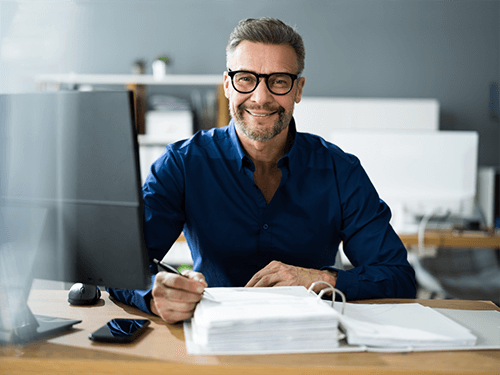
Description: Algebra is an area of mathematics that uses symbols to represent numbers in formulas and equations. Understanding these symbols and how they work together and provide structure to equations allows mathematicians to more efficiently write formulas and solve math problems. This Algebra for Beginners is an introduction to the basic principles and skills of algebra. Topics include Variables, Grouping Symbols, Equations, Translating Words Into Symbols, and Translating Sentences Into Equations. With this course you will learn to manipulate and solve basic algebraic expressions, solve rational expressions, changing the subject of formulae and using formulae. You will learn to work with integers, decimals and fractions, how to evaluate powers and roots and how to solve single and multi-variable equations and inequalities. Learn how to apply algebra to a wide range of real-world problems and study critical algebraic concepts like functions, domains and ranges. Assessment: At the end of the course, you will be required to sit for an online MCQ test. Your test will be assessed automatically and immediately. You will instantly know whether you have been successful or not. Before sitting for your final exam you will have the opportunity to test your proficiency with a mock exam. Certification: After completing and passing the course successfully, you will be able to obtain an Accredited Certificate of Achievement. Certificates can be obtained either in hard copy at a cost of £39 or in PDF format at a cost of £24. Who is this Course for? Algebra for Beginners is certified by CPD Qualifications Standards and CiQ. This makes it perfect for anyone trying to learn potential professional skills. As there is no experience and qualification required for this course, it is available for all students from any academic background. Requirements Our Algebra for Beginners is fully compatible with any kind of device. Whether you are using Windows computer, Mac, smartphones or tablets, you will get the same experience while learning. Besides that, you will be able to access the course with any kind of internet connection from anywhere at any time without any kind of limitation. Career Path After completing this course you will be able to build up accurate knowledge and skills with proper confidence to enrich yourself and brighten up your career in the relevant job market. Introduction Lecture 1 Intro video Algebra Introduction final 00:02:00 Fundamental concepts on Algebraic Expressions Lecture 2 Terminology used in Algebra 00:05:00 Lecture 3 Language of Algebra 00:06:00 Lecture 4 Practice Questions 00:06:00 Lecture 5 Finding numerical value of an algebraic expression 00:14:00 Operations on Algebraic Expressions Lecture 6 Revision of Directed number ( integers 00:06:00 Lecture 7 Addition and subtraction of monomial expressions 00:06:00 Lecture 8 Addition of algebraic expressions with many terms 00:10:00 Lecture 9 Subtraction of algebraic expressions 00:10:00 Indices ( Exponents) Lecture 10 The rules of Indices in algebra 00:11:00 Lecture 11 Fractional indices 00:10:00 Lecture 12 Understanding indices (practice questions) 00:07:00 Lecture 13 Problems from IGCSE Last year papers 00:05:00 Multiplication and Division of Algebraic expressions Lecture 14 Multiplication of monomial algebraic expressions 00:05:00 Lecture 15 Multiplication of monomial with binomials and trinomials 00:11:00 Lecture 16 Division of algebraic expression by a monomial 00:07:00 Lecture 17 Division of algebraic expression by another polynomial 00:09:00 Lecture 18 Division of a polynomial by another polynomial with remainder 00:11:00 Brackets in Algebra Lecture 19 Rules of brackets 00:04:00 Lecture 20 Simplification by removing brackets 00:11:00 Linear equations in one variable Lecture 21 Simplification of algebraic fractions 00:07:00 Lecture 22 Rules to solve linear equations in one variable 00:03:00 Lecture 23 Solving linear equations in one variable 00:07:00 Lecture 24 Solving complex linear equations in one variable 00:10:00 Lecture 25 Word problems on linear equations in one variable 00:13:00 Algebraic Identities Lecture 26 Standard Identities (a + b )² and (a - b )² identities 00:11:00 Lecture 27 Standard Identity ( a - b ) ( a + b) = a ² - b ² 00:08:00 Lecture 28 Standard Identities ( a + b + c ) ² = a ² + b ² + c ² + 2 a b + 2 a c +2 b c 00:07:00 Lecture 29 Standard Identities ( a + b ) ³ and ( a - b ) ³ 00:09:00 Lecture 30 Standard Identities a ³ + b ³ and a ³ - b ³ 00:06:00 Lecture 31 Standard Identities a ³ + b ³ + c ³ - 3 a b c 00:10:00 Formula : Change of subject of formula Lecture 32 -Changing the subject of formula 00:08:00 Linear Inequalities Lecture 33 Linear Inequalities 00:12:00 Resolve into factors Lecture 34 Factorization by taking out common factor 00:10:00 Lecture 35 Factorization by grouping the terms 00:09:00 Lecture 36 Factorize using identity a ² - b ² 00:07:00 Lecture 37 Factorize using identity (a + b )² and (a - b )² 00:08:00 Lecture 38 Factorize using identity ( a + b + c ) ² 00:05:00 Lecture 39 Factorization by middle term split 00:12:00 Algebraic Fractions Lecture 40 Simplification of algebraic fractions 00:06:00 Coordinate axis - points and Line graph Lecture 41 All that you need to know about co ordinate axis 00:04:00 Lecture 42 Some important facts needed to draw line graph 00:03:00 Lecture 43 How to draw a line graph on coordinate plane 00:03:00 Lecture 44 Drawing line graphs 00:06:00 System of simultaneous linear equations in two variables Lecture 45 Simultaneous Linear Equations in two variables- intro 00:03:00 Lecture 46 Graphical method of solving linear equations 00:06:00 Lecture 47 Graphical method - more sums 00:10:00 Lecture 48 Method of Elimination by substitution 00:09:00 Lecture 49 Method of Elimination by Equating coefficients 00:11:00 Lecture 50 Method of Elimination by cross multiplication 00:07:00 Lecture 51 Equations reducible to simultaneous linear equations 00:12:00 Lecture 52 Word Problems on Linear equations 00:18:00 Polynomials Lecture 53 Polynomials and Zeros of polynomials 00:10:00 Lecture 54 Remainder Theorem 00:04:00 Lecture 55 Factor Theorem 00:08:00 Lecture 56 Practice problems on Remainder and Factor Theorem 00:09:00 Lecture 57 Factorization using factor Theorem 00:10:00 Quadratic Polynomials Lecture 58 Zeros of polynomials α, β & γ 00:10:00 Lecture 59 Relation between zeros and coefficients of a polynomials 00:13:00 Lecture 60 Writing polynomials if zeros are given 00:06:00 Lecture 61 Practice problems on zeros of polynomials 00:10:00 Lecture 62 Problems solving with α and β (part 1) 00:11:00 Lecture 63 Problems solving with α and β (part 2) 00:10:00 Quadratic Equations Lecture 64 what are Quadratic equations 00:03:00 Lecture 65 Solutions by factorization method 00:12:00 Lecture 66 Solutions by completing square formula 00:06:00 Lecture 67 Deriving Quadratic formula 00:05:00 Lecture 68 Practice problems by Quadratic formula 00:07:00 Lecture 69 Solving complex quadratic equations by Quadratic Formula 00:11:00 Lecture 70 Solutions of reducible to Quadratic Formula 00:09:00 Lecture 71 Skilled problems on Quadratic Equations 00:07:00 Lecture 72 Exponential problems reducible to Quadratic Equations 00:06:00 Lecture 73 Nature of Roots of Quadratic Equations 00:09:00 Lecture 74 Word problems on quadratic Equations Part 1 00:13:00 Lecture 75 Word problems on quadratic Equations Part 2 00:11:00 lecture 76 word problems on Quadratic 00:12:00 Mock Exam Mock Exam - Algebra for Beginners 00:20:00 Final Exam Final Exam - Algebra for Beginners 00:20:00 Certificate and Transcript Order Your Certificates and Transcripts 00:00:00
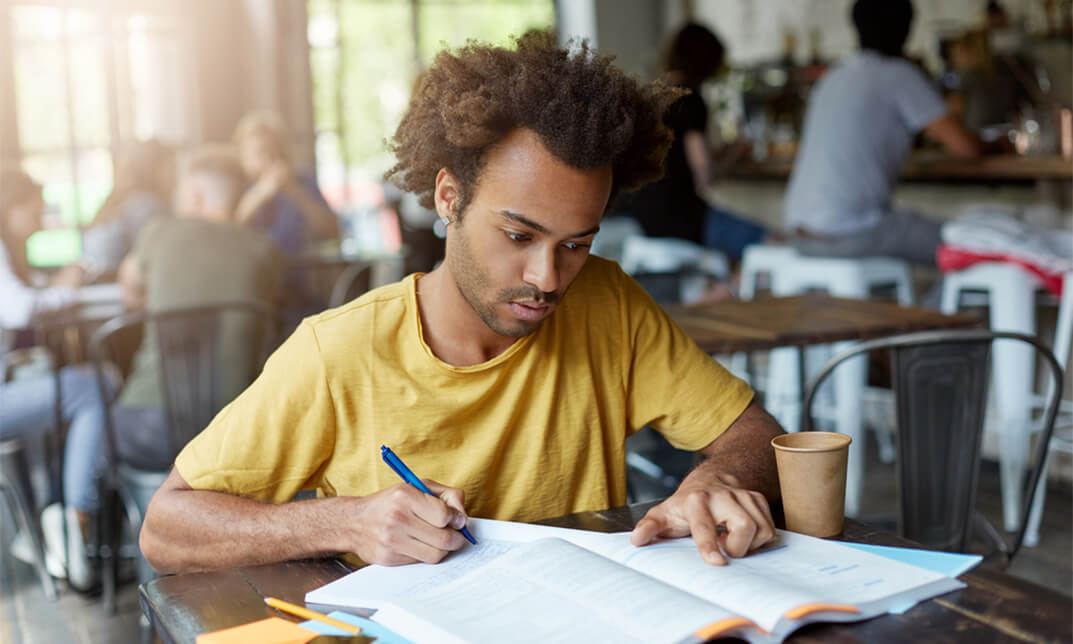
Search By Location
- formulas Courses in London
- formulas Courses in Birmingham
- formulas Courses in Glasgow
- formulas Courses in Liverpool
- formulas Courses in Bristol
- formulas Courses in Manchester
- formulas Courses in Sheffield
- formulas Courses in Leeds
- formulas Courses in Edinburgh
- formulas Courses in Leicester
- formulas Courses in Coventry
- formulas Courses in Bradford
- formulas Courses in Cardiff
- formulas Courses in Belfast
- formulas Courses in Nottingham