- Professional Development
- Medicine & Nursing
- Arts & Crafts
- Health & Wellbeing
- Personal Development
991 Courses
STGO Awareness, Abnormal Loads & Escort Vehicles Course - Online - June 2025
By Total Compliance
STGO Abnormal Loads

Hospitality Operations Manager QLS Endorsed Courses
By Imperial Academy
10 QLS Endorsed Courses for Operations Manager | 10 QLS Endorsed Hard Copy Certificates | Life Time Access | Tutor Support

Nursing & Prescribing (online)
By Training Tale
The Purpose of this Nursing & Prescribing course is to provide students with a thorough understanding of nurse prescribing practices and procedures, physical and mental health disorders, and the legal responsibilities of the role. This Nursing & Prescribing course will develop the necessary skills and knowledge to advance your medical career while learning from an experienced professional. Through this exclusive Nursing & Prescribing course, you will learn about the duties of a prescriber, including step-by-step instructions on how to administer prescription-only medicines, read product labels, keep patient records, and much more. With this Nursing & Prescribing course, you will also learn about drug abuse in children under the age of 16, patient-centred care, and how to prescribe and manage medicines in various settings, including care homes. Learning Outcomes After completing this Nursing & Prescribing course, the learner will be able to: Gain a thorough understanding of nurse prescribing practices in the UK. Understand the responsibilities as a prescriber. Know the procedure for reporting adverse drug reactions. Know how to administer prescription-only medicines to patients. Understand product labels and what information is required on prescriptions. Understand the rules of record-keeping and professional duty of care. Gain basic knowledge of pharmacological management. Broaden their understanding of anxiety disorders in adults. Have an awareness of the challenges of the role and patient safety. Why Choose Nursing & Prescribing Course from Us Self-paced course, access available from anywhere. Easy to understand, high-quality study materials. Course developed by industry experts. Free PDF certificate as soon as completing the Nursing & Prescribing course. MCQ quiz after each module to assess your learning. Automated and instant assessment results. 24/7 support via live chat, phone call or email. Nursing & Prescribing Bundle Course Course 01: Adult Nursing Training Course 02: Diploma in Nurse Prescribing Main Course: Nursing & Prescribing Other Benefits Our Bundle Course Free 3 PDF Certificate Access to Content - Lifetime Exam Fee - Totally Free Free Retake Exam [ Note: Free PDF certificate as soon as completing the course] Main Course Curriculum Module 1: An Overview of Nurse Prescribing Principles of Good Prescribing Nurse Prescribing Across Various UK Regions British National Formula (BNF) Nurse Prescribing Across the World Module 2: Understanding the Legal and Ethical Aspects of Prescribing Categories of Non-Medical Prescribing Understanding the Legal Issues with Non-Medical Prescribing Supply of Medicines: Relevant Legislation Understanding Controlled Drugs (CDs) Understanding the Prescription Writing Rules Understanding Clinical Negligence Module 3: Understanding Medicine Management Understanding Medicines Nomenclature Understanding Numeracy and Medicine Management Understanding Clinical Pharmacokinetics Understanding Adverse Drug Reactions Understanding Hypersensitivity Reactions Understanding Drug Interactions Module 4: Understanding Anxiety Disorders in Adults What is Pathophysiology? Characteristic Symptoms Pathological Anxiety Anxiety Disorders Psychotherapy Module 5: Liver Diseases: Diagnosis & Prescribing What is Acute Liver Disease? What is Chronic Liver Disease? Understanding Viral Infection Immune System Disorders What is Jaundice? What is Portal Hypertension? Module 6: Pharmacological Management for Common Problems What is Dyspepsia? Understanding Acute Diarrhea and Constipation Inflammatory Bowel Disease What are Nausea and Vomiting? What is Hypertension? What is Diuretics? Respiratory Conditions Understanding Diabetes What is Smoking Cessation? Module 7: Anti-Microbial Prescribing Understanding Hospital-Acquired Pneumonia Choice of Antibiotic What is Antibiotic Resistance? Taking Antibiotic What is Acute Sinusitis? Module 8: Cardiac Problems and Prescribing What is Angina? What is Arrhythmia? The Cardiac Output What is Heart Failure? Angiotensin Receptor Blockers What is Ivabradine? What is Hydralazine? What is Digoxin? Module 9: Neurological Problems and Prescribing What is Epilepsy? What is Temporal Lobe Epilepsy? What is Parkinson's Disease? Clinical Pharmacokinetics What is Depression? Understanding SSRIs Tricyclic and Tetracyclic Antidepressants Module 10: Palliative Cares Introduction to Palliative Care Drug Interactions in Palliative Care When is Palliative Care Appropriate? Symptoms that Palliative Care Address Module 11: Prescribing in Pregnancy and Lactation Understanding Drugs as Teratogens Understanding the Critical Periods in Human Fetal Development Understanding Maternal Pharmacokinetic Changes Use of Drugs in Lactation Assessing the Risk to the Infant Module 12: Prescribing for Older People What is Absorption? What is Distribution? What is Metabolism? What is Excretion? What is Pharmacodynamics? Module 13: Prescribing Children What is Altered Pharmacokinetics? What is Absorption? What is Distribution? What is Metabolism? Understanding Dosage Understanding Dose calculation Licensing Module 14: Common Medicines in Use What is Antibiotics? What are Contraceptives? What are Anticoagulants? What are Antiplatelet Drugs? Topical Agents and Emollients What are Topical Steroids? Module 15: Challenges and Future of Nurse Prescribing Training Competence Voluntary Access to Education Patient Care Needs Formularies Assessment Method After completing each module of the Nursing & Prescribing course, you will find automated MCQ quizzes. To unlock the next module, you need to complete the quiz task and get at least 60% marks. Once you complete all the modules in this manner, you will be qualified to request your certification. Certification After completing the MCQ/Assignment assessment for this Nursing & Prescribing course, you will be entitled to a Certificate of Completion from Training Tale. It will act as proof of your extensive professional development. The certificate is in PDF format, which is completely free to download. A printed version is also available upon request. It will also be sent to you through a courier for £13.99. Who is this course for? This Nursing & Prescribing course is ideal for aspiring Nurse Prescribers and Prescribing Pharmacists. It is an introductory training course designed to gain industry knowledge, skills, and certification to advance their career. Requirements There are no specific requirements for this Nursing and Prescribing course because it does not require any advanced knowledge or skills. Students who intend to enrol in this Nursing and Prescribing course must meet the following requirements: Good command of the English language Must be vivacious and self-driven Basic computer knowledge A minimum of 16 years of age is required Career path This Nursing & Prescribing qualification will provide you with all of the fundamental skills needed to prescribe, as well as the opportunity to work in a variety of professions, including: Nurses Healthcare professionals Pharmacists Certificates Certificate of completion Digital certificate - Included

Credit Products
By Capital City Training & Consulting Ltd
Offering insights into various types of credit facilities, including syndicated loans, corporate bonds, and revolving credit facilities. This overview encompasses both secured and unsecured lending, as well as specialized financing solutions like asset-based lending and mezzanine financing. What is Inside the manual? Introduction and Overview of Loans This section introduces the concept of loans, including syndicated loans, and differentiates between commitment and actual loans. It explains the basic instruments of term loans and revolving credits, highlighting their purposes, benefits, and how they serve as fundamental tools for financing in the corporate world. Syndication Process and Terms Details the process and rationale behind syndicated loans, contrasting them with bilateral loans. Exploring the key terms of loan agreements, including clauses, conditions precedent, interest periods, and repayment terms. It elucidates the complexity and intricacy of syndicated loans,. Borrower and Bank Perspectives Explores why borrowers opt for syndicated loans from their viewpoint and analyses the benefits these loans offer to banks. This insight underlines the mutual advantages, including risk distribution for banks and the ability to secure larger amounts of capital for borrowers, showcasing the synergy in syndicated loan transactions. Debt Structuring Fundamentals Investigates the hierarchy of claims, secured versus unsecured creditors, and the nuances of subordination. This section offers a deep dive into the mechanisms that protect creditors and structure debt in ways that manage risk and prioritize repayments, highlighting the legal and strategic considerations in debt structuring. Introduction to Bonds and Bond Issuance Covers the basics of bonds, including their types, valuation, and the role of rating agencies. Further exploring the process of bond issuance, the actors involved, and the strategic considerations from both the issuer and investor perspectives. This segment broadens the understanding of corporate financing through the lens of the bond market. Credit Products Beginning with a foundational exploration of loans, detailing syndicated, term, and revolving credits, and elaborates on the strategic implications of these instruments for corporate finance. The book covers the syndication process, offering insights from both borrowers' and banks' perspectives, and navigates through the intricacies of loan agreements and debt structuring, emphasizing the importance of managing risk and prioritizing repayments.
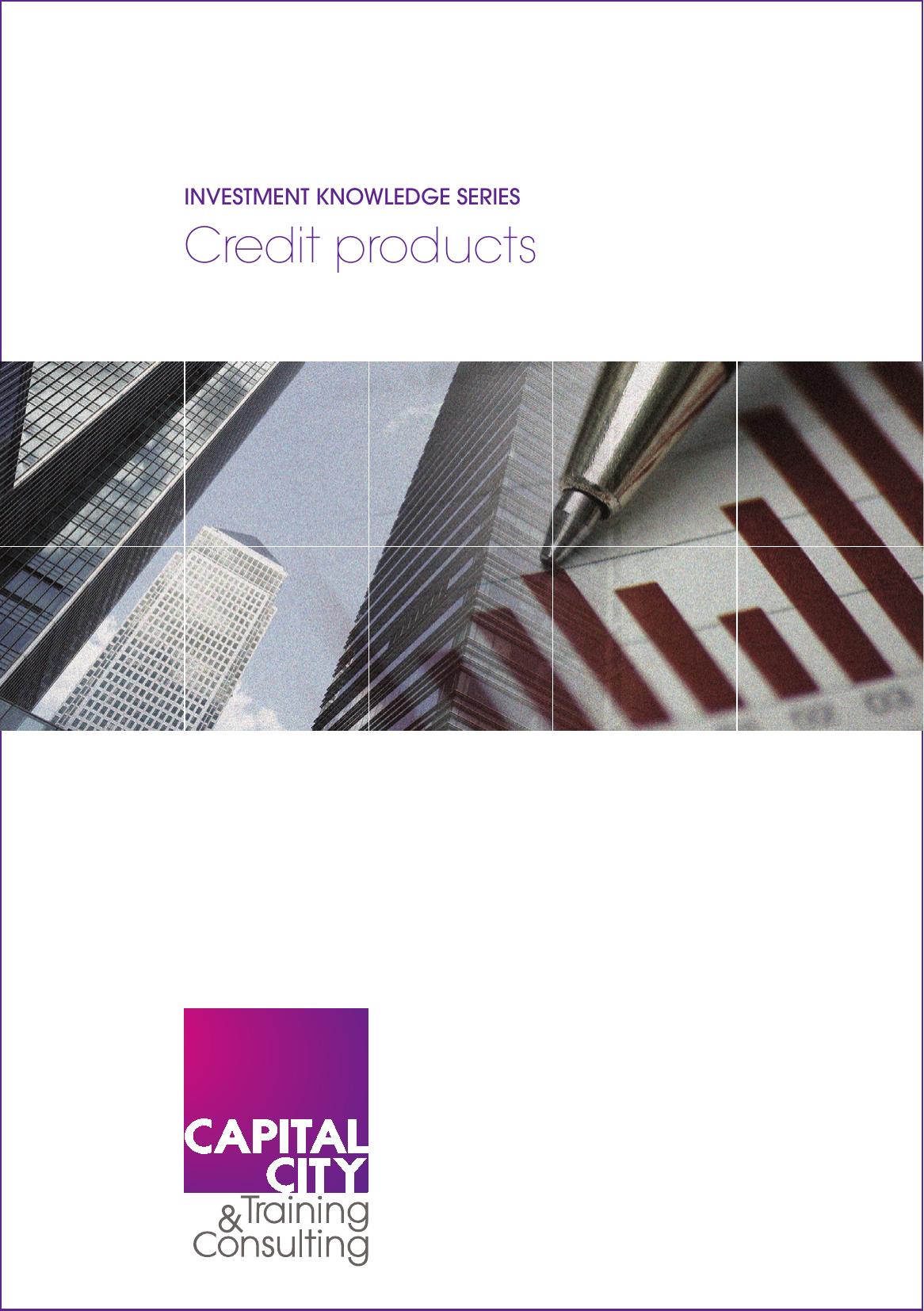
Description: Corel WordPerfect 12 is a word processing application with a long history on multiple personal computer platforms. In the first section of the course, you will get basic knowledge on foundation training along with Workspace manager, customizing spelling and grammar. You will be able to create, edit, and save documents. Secondly, the intermediate level explains to you how to use the file dialogue box, toolbar, page set up, save and print files, etc. It will also teach you all the tools and techniques required to operate any work making it more valuable. Moving on to the advanced level, you will learn the stuff such as creating and modifying charts, making tables, working with rows and columns, sorting data, etc. Following that, you will learn about the basic introduction, applications and advantages of using email. Besides, you will get a clear idea of the anatomy, interface, shortcut keys, inbox, outbox, basic email etiquette, and so much more. Finally, application training section teaches you about email applications, opening and closing the WordPerfect email application. Corel WordPerfect Complete Training Course is created to help you stand out among other co-workers and to perform better at work. Learning Outcomes: Opening and closing the program; understanding the interface; using menus, quickmenus, toolbars and dialog boxes How to use the programs toolbar and property bar, showing or hiding toolbars, customizing and managing it Typing text basics, selecting text with mouse, keyboard and menu, general tips and tricks Working with text via cutting, copying, pasting, using drag and drop, understanding insert and typeover mode, and using undo and redo How to save files for the first and second times, opening and closing files and/or document Utilizing the help menu, help topics, Corel tutor, specialized help, contextual help amd 'What's This' option Navigation through your cursor, scroll bars, keyboard, and the toolbar Using the object browser, go to dialog box, find the dialog box, and find and replace words Managing fonts through font face, size, bold, underline, italics, colour, quickfonts button, highlighting, and text's case through the property bar More font options through the dialog box, and advanced font tasks like embedding fonts and more Managing text position using the alignment, justification, line and paragraph spacing, ruler, tabs, margins and more options Spelling and grammar checking, using prompt-as-you-go, Grammatik, thesaurus, and the dictionary Opening, using, creating a template and organising projects Using PerfectExpert, and creaing envelopes and labels from the menu option Inserting data, time, symbols, using QuickWords, QuickCorrect, and smart quotes Ways to insert, suppress, remove page numbers, force pages and further insert line numbers Inserting clipart and pictures, reshaping and resizing graphics, positioning through the QuickMenu, ordering and flipping pictures, and adding borders How to use page view, draft view, two page view and zoom Using the print preview option to make adjustments and printing through various settings and options Switching between various documents, arranging document windows, moving text between documents, saving text in a separate file, and inserting documents Emailing and faxing your documents, and publishing them as PDF Affects of HTML on your document, previewing file in your browser, and publishing to HTML Making WordPerfect look like MS Office, opening office documents, saving office files, and using outlook contacts in WordPerfect Utilizing the WordPerfect file dialog box and toolbar options Saving your files using file extensions, viewing file properties, backing up your documents, and saving different versions Using page setup through margins, layout options, page size and orientation Explore the various printing options in order to get printouts Creating, expanding and saving Master documents; also creating, editing and removing subdocuments Understanding reveal codes window and un-revealing codes Examining code - like modifying, deleting, hard vs. soft; working with specific codes - character, sentence and paragraphs, etc.; and finding and replacing codes Applying built-in style using the property bar, updating existing styles, and creating your own style using QuickStyles and dialog boxes Creating and using document styles; and managing styles through the adding, saving and settings options Inserting and creating different list styles, and managing these list styles Utilizing QuickFormat and other formatting tools like the Make-It-Fit command and more Creating headers and footers, using the property bar, placing, suppressing, and deleting headers and footers Formatting text into columns, commenting on documents and reviewing them as well How to create watermark or text boxes Moving, resizing, adding borders and fill, adding captions, and wrapping text in text boxes Understand the basics of custom graphics and how to edit them to meet your needs Creating hyperlink and speed link within your documents Working with bookmarks and quickmarks Create table of contents, setting it up, generating and re-generating it, and using the document map Discover how to use WordPerfect, Microsoft Word, WordPerfect Classic, and Legal mode Customize toolbars, property bars, menus, keyboards, display settings and application bar options Modify WordPerfect environment, file settings, setting summary and conversion options Keep your spelling and grammar on check, change language preferences, add words to dictionary, and customize word list Understand the table structure and use tables property bar, QuickCreate, table menu and perfect expert to manage tables Insert, delete, resize, join and split cells or columns and rows Format tables through cells rotation option, setting vertical alignment, adding borders and fill, using speedformat, and creating or deleting speedformat styles Carry out advanced table tasks by using QuickSum, creating formulas, changing numeric formula of a cell, converting table to tabbed text and vice versa Understand the structure of charts, insert charts, how interface differs when working with them, move, resize, and delete them Changing chart type, chart colours and fonts, legend box, and your perspective Sort out data using sort dialog, setting sort options, creating custom sort, and outputting sort results to a disk Importing and linking spreadsheets or databases, and inserting objects and other file types Merging mail, creating data file, entering your data, using meal merge toolbar in data file Finding records; navigating between records and fields; modifying field names; adding, deleting and editing records Create form documents, add merge fields and merge codes, performing the merge, and creating envelopes during the merge Get an overview of the XML interface, creating new documents, publishing to XML, and converting existing documents to XML Using macro toolbars and visual basic editor along with recording, playing, editing and deleting macros Downloading the OfficeReady browser, using it and templates from the browser How to searchfor files in WordPerfect, starting the WordPerfect when Windows starts, and the differences between Windows Clipboard vs. Corel Clipbook Email address structure, the benefits of email, email etiquette, understand spam and viruses, and digital signatures Common email applications, opening and closing the WordPerfect email application, understanding its structure and getting help Using the folder list, main menus, toolbar, shortcut menus, shortcut keys and dialogue boxes Opening your inbox and messages, switching between open messages, closing email messages, and adding and removing message list headings Using the contact list, searching for messages, creating folders, and moving messages to a folder Sorting and deleting messages, restoring and emptying deleted items Flagging messages, marking messages as read or unread, opening and saving attachments, using reply & reply to all, and forwarding messages options How to print your messages using the print preview, print commands, choosing a print range, and setting the number of copies Creating and addressing messages; adding a subject; composing message; using the cut, copy and paste options and sending the message Adding and removing attachments, changing priority, and copying text into a message Explore the differences between HTML and Plain text emails, set up default text fonts, add images, and spell checks Adding people to your contact list, how to create a distribution list, and adding and removing addresses from the distribution list Understanding the structure of email addresses, advantages of email, email etiquette, spams and viruses, and digital signatures Common email applications, opening and closing the WordPerfect email application, understanding its structure and getting help Utilizing the folder list, main menus, toolbar, shortcut menus, shortcut keys and dialogue boxes Opening your inbox and messages, switching between open messages, closing email messages, and adding and removing message list headings Best ways to use the contact list, search for messages, create folders, and moving messages to a folder Sorting and deleting messages, restoring and emptying deleted items Discover more about message tools through flagging, marking messages as read or unread, opening and saving attachments, using reply and forwarding messages options How to print your messages using the print preview, print commands, choosing a print range, and setting the number of copies Creating and addressing messages; adding a subject; composing message; using the cut, copy and paste options and sending the message Advanced message tools like adding and removing attachments, changing priority, copying text into a message Compare HTML vs. Plain text emails, set up default text fonts, add images, and check spellings Adding people to your contact list, how to create a distribution list, and changing the addresses from the distribution list Assessment: At the end of the course, you will be required to sit for an online MCQ test. Your test will be assessed automatically and immediately. You will instantly know whether you have been successful or not. Before sitting for your final exam you will have the opportunity to test your proficiency with a mock exam. Certification: After completing and passing the course successfully, you will be able to obtain an Accredited Certificate of Achievement. Certificates can be obtained either in hard copy at a cost of £39 or in PDF format at a cost of £24. Who is this Course for? Corel WordPerfect Complete Training Course is certified by CPD Qualifications Standards and CiQ. This makes it perfect for anyone trying to learn potential professional skills. As there is no experience and qualification required for this course, it is available for all students from any academic background. Requirements Our Corel WordPerfect Complete Training Course is fully compatible with any kind of device. Whether you are using Windows computer, Mac, smartphones or tablets, you will get the same experience while learning. Besides that, you will be able to access the course with any kind of internet connection from anywhere at any time without any kind of limitation. Career Path After completing this course you will be able to build up accurate knowledge and skills with proper confidence to enrich yourself and brighten up your career in the relevant job market. Module - 1 OPENING COREL WORDPERFECT 12 00:30:00 MORE ABOUT TOOLBARS 00:30:00 CREATING AND SELECTING TEXT 00:30:00 WORKING WITH TEXT 00:30:00 WORKING WITH YOUR DOCUMENT 00:30:00 FINDING HELP 00:30:00 BASIC NAVIGATION 00:15:00 USING WORDPERFECT'S TOOLS TO NAVIGATE THROUGH YOUR DOCUMENT 00:30:00 USING FONTS ON THE PROPERTY BAR 00:30:00 USING THE FONTS DIALOG BOX 00:30:00 ADVANCED FONT TASKS 01:00:00 CHANGING TEXT'S POSITION 00:30:00 ADVANCED TEXT POSITIONING 00:30:00 LANGUAGE TOOLS 00:30:00 PROJECTS 01:00:00 OTHER PRE-FORMATTED DOCUMENTS 00:30:00 USING TIMESAVING TOOLS 01:00:00 USING PAGE NUMBERS 00:30:00 ADDING PICTURES 01:00:00 VIEWING YOUR DOCUMENT 00:30:00 USING PRINT PREVIEW 00:30:00 PRINTING YOUR DOCUMENT 00:30:00 WORKING WITH MULTIPLE DOCUMENTS 00:30:00 SENDING YOUR DOCUMENT ELSEWHERE 00:30:00 CREATING A WEB PAGE 00:15:00 WORDPERFECT AND MICROSOFT OFFICE 00:30:00 Module - 2 USING THE FILE DIALOG BOX 01:00:00 USING TOOLBARS 00:15:00 SAVING YOUR FILES 00:30:00 USING PAGE SETUP 00:30:00 PRINTING YOUR FILES 00:30:00 USING MASTER DOCUMENTS AND SUBDOCUMENTS 01:00:00 REVEALING CODES 00:30:00 EXAMINING CODE 00:30:00 SPECIFIC CODES 00:30:00 FINDING AND REPLACING CODES 00:30:00 APPLYING A BUILT-IN STYLE 00:30:00 CREATING A STYLE 00:30:00 USING DOCUMENT STYLES 00:30:00 MANAGING LIST STYLES 00:30:00 USING LIST STYLES 01:00:00 MANAGING LIST STYLES 00:30:00 USING QUICKFORMAT 01:00:00 OTHER FORMATTING TOOLS 01:00:00 CREATING HEADERS AND FOOTERS 00:30:00 FORMATTING TEXT INTO COLUMNS 01:00:00 COMMENTING ON A DOCUMENT 01:00:00 REVIEWING A DOCUMENT 01:00:00 CREATING A WATERMARK 00:30:00 CREATING TEXT BOXES 00:30:00 JAZZING UP TEXT BOXES 01:00:00 THE BASICS OF CUSTOM GRAPHICS 00:30:00 EDITING CUSTOM GRAPHICS 01:00:00 CREATING LINKS TO OUTSIDE YOUR DOCUMENT 00:30:00 WORKING WITH BOOKMARKS 00:30:00 WORKING WITH QUICKMARKS 00:30:00 CREATING A TABLE OF CONTENTS 01:00:00 Module - 3 Using the Workspace Manager 00:30:00 Customizing How You Interact With Word 00:15:00 Customizing How WordPerfect Interacts With Data 00:30:00 Customizing Spelling and Grammar 00:30:00 Creating a Basic Table 01:00:00 Working With Rows and Columns 00:30:00 Formatting a Table 00:30:00 Advanced Table Tasks 01:00:00 Creating Charts 00:30:00 Modifying Charts 00:30:00 Sorting Data 01:00:00 Using Data From Other Applications 00:30:00 Mail Merge Basics 00:30:00 Modifying Your Data 00:30:00 Finalizing the Merge 00:30:00 Creating an XML Document 01:00:00 Macros 01:00:00 Using the OfficeReady Browser 00:30:00 WordPerfect and Windows 01:00:00 Module - 4 All About E-mail 00:30:00 Getting Started 01:00:00 Components of the Mail Interface 00:30:00 Working with Messages 01:00:00 Managing Mail 01:00:00 Working With Messages 00:30:00 Message Tools 01:00:00 Printing Messages 00:30:00 Creating Messages 01:00:00 Advanced Message Tools 01:00:00 Working With E-mail 01:00:00 Address Tools 01:00:00 Module - 5 All About E-mail 00:15:00 Getting Started 00:30:00 Components of the Mail Interface 00:30:00 Working with Messages 00:30:00 Managing Mail 01:00:00 Working With Messages 00:30:00 Message Tools 00:30:00 Printing Messages 00:30:00 Creating Messages 00:30:00 Advanced Message Tools 00:30:00 Working With E-mail 00:30:00 Address Tools 00:30:00 Order Your Certificate and Transcript Order Your Certificates and Transcripts 00:00:00

Plumbing Training - Course
By Training Tale
Plumbing: Plumbing Training Online Plumbing is a system of pipes and fixtures installed in a building for the distribution of potable water and the removal of waterborne wastes. Plumbing is usually distinguished from water and sewage systems, which serve a group of buildings or a city. Plumbers are skilled professionals who install and maintain piping and water systems in residential and commercial buildings. Do you want to start a plumbing: plumbing career or advance your plumbing skills? Then this Plumbing: Plumbing Course will provide you with a solid foundation to become a confident plumber and develop more advanced skills, whether you are self-taught and want to fill in the gaps for improved efficiency and productivity. Our Professional Plumbing: Plumbing Course will teach you the fundamental skills and knowledge needed to advance your career as a professional plumber. Special Offers of this Plumbing: Plumbing Course This Plumbing: Plumbing Course includes a FREE PDF Certificate. Lifetime access to this Plumbing: Plumbing Course Instant access to this Plumbing: Plumbing Course Get FREE Tutor Support from Monday to Friday in this Plumbing: Plumbing Course Why Choose This Plumbing: Plumbing Course from Us Plumbing: Plumbing Course developed by industry experts. Free PDF certificate as soon as completing the Plumbing: Plumbing course. Main Course: Professional Plumbing GIFT COURSES: Course 01: Communication Skills Course 02: Level 5 Negotiation Skills Course 03: Anger Management [ Note: Free PDF certificate as soon as completing the Plumbing: Plumbing course] Plumbing: Plumbing Training Course Curriculum of Professional Plumbing: Plumbing Training Industry Experts Designed this Professional Plumbing course into 04 detailed modules. Module 01: Introduction to Plumbing Module 02: Plumbing Terminologies Module 03: Water supply Module 04: Materials/Equipment Assessment Method of Plumbing: Plumbing After completing each module of the Plumbing: Plumbing Course, you will find automated MCQ quizzes. To unlock the next module, you need to complete the quiz task and get at least 60% marks. Certification of Plumbing: Plumbing After completing the MCQ/Assignment assessment for this Plumbing: Plumbing course, you will be entitled to a Certificate of Completion from Training Tale. Who is this course for? Plumbing: Plumbing This comprehensive Plumbing: Plumbing Training is ideal for anyone looking to advance their career or improve their job prospects in the plumbing industry. Requirements Plumbing: Plumbing There are no specific requirements for this course because it does not require any advanced knowledge or skills. Career path Plumbing: Plumbing

Domestic Electrical Installer, Electrical Wiring & Electrical Safety - CPD Certified
4.7(47)By Academy for Health and Fitness
***24 Hour Limited Time Flash Sale*** Domestic Electrical Installer - CPD Certified Admission Gifts FREE PDF & Hard Copy Certificate| PDF Transcripts| FREE Student ID| Assessment| Lifetime Access| Enrolment Letter Are you a professional feeling stuck in your career, struggling to keep up with the ever-changing demands of the industry? Or perhaps you're a beginner, unsure of where to start or how to break into your desired field. Whichever stage you're in, our exclusive Domestic Electrical Installer - CPD Certified Bundle provides unique insights and tools that can help you achieve your goals. Designed to cater to the needs of both seasoned professionals and aspiring newcomers, our Domestic Electrical Installer - CPD Certified bundle is a comprehensive program that will equip you with the essential skills and knowledge you need to succeed. Whether you're looking to advance in your current role or embark on a new career journey, this bundle has everything you need to take your professional life to the next level. But that's not all. When you enrol in Domestic Electrical Installer - CPD Certified Online Training, you'll receive 20 CPD-Accredited PDF Certificates, Hard Copy Certificates, and our exclusive student ID card, all absolutely free. Courses Are Included In this Domestic Electrical Installer - CPD Certified Career Bundle: Course 01: Domestic Electrical Installer Course 02: Domestic Appliance Repair Technician Training Course 03: Smart Meter Installer Course Course 04: Electronic & Electrical Devices Maintenance & Troubleshooting Course 05: PAT Training Course 06: Digital Electric Circuits & Intelligent Electrical Devices Course 07: Basic Electricity, Ohm's Law and Circuit Analysis Diploma Course 08: Short Circuit Analysis for HV Three Phase Systems Course 09: Electrical 3 Phase Power Transformers Fundamentals Course 10: Electrical Engineering - Light Current System Course 11: Electrical Power System and High Voltage Engineering Course 12: Energy Saving: Electric Motors Course 13: Handyperson Course 14: Heating, Ventilation & Air Conditioning (HVAC) Technician Course 15: Electrical Training Certificate, Fire Safety Measures and Legislation Course 16: Electrical Engineering for Electrical Substations Course 17: Distribution Station & Feeder Protection Course 18: PUWER Course 19: Electrical Safety Course 20: Lone Worker Safety & Protection With Domestic Electrical Installer, Electrical Wiring & Electrical Safety, you'll embark on an immersive learning experience that combines interactive lessons with voice-over audio, ensuring that you can learn from anywhere in the world, at your own pace. And with 24/7 tutor support, you'll never feel alone in your journey, whether you're a seasoned professional or a beginner. Don't let this opportunity pass you by. Enrol in Domestic Electrical Installer - CPD Certified today and take the first step towards achieving your goals and dreams. Why buy this Domestic Electrical Installer, Electrical Wiring & Electrical Safety? Free CPD Accredited Certificate upon completion of Domestic Electrical Installer, Electrical Wiring & Electrical Safety Get a free student ID card with Domestic Electrical Installer, Electrical Wiring & Electrical Safety Lifetime access to the Domestic Electrical Installer - CPD Certified course materials Get instant access to this Domestic Electrical Installer - CPD Certified course Learn Domestic Electrical Installer - CPD Certified from anywhere in the world 24/7 tutor support with the Domestic Electrical Installer - CPD Certified course. Start your learning journey straightaway with our Domestic Electrical Installer - CPD Certified Training! Domestic Electrical Installer - CPD Certified premium bundle consists of 20 precisely chosen courses on a wide range of topics essential for anyone looking to excel in this field. Each segment of the Domestic Electrical Installer - CPD Certified is meticulously designed to maximise learning and engagement, blending interactive content and audio-visual modules for a truly immersive experience. Certification You have to complete the assignment given at the end of the Domestic Electrical Installer - CPD Certified course. After passing the Domestic Electrical Installer - CPD Certified exam You will be entitled to claim a PDF & Hardcopy certificate accredited by CPD Quality standards completely free. CPD 200 CPD hours / points Accredited by CPD Quality Standards Who is this course for? This Domestic Electrical Installer - CPD Certified course is ideal for: Students seeking mastery in Domestic Electrical Installer, Electrical Wiring & Electrical Safety Professionals seeking to enhance Domestic Electrical Installer - CPD Certified skills Individuals looking for a Domestic Electrical Installer, Electrical Wiring & Electrical Safety-related career. Anyone passionate about Domestic Electrical Installer, Electrical Wiring & Electrical Safety Requirements This Domestic Electrical Installer - CPD Certified doesn't require prior experience and is suitable for diverse learners. Career path This Domestic Electrical Installer - CPD Certified bundle will allow you to kickstart or take your career in the related sector to the next stage. Certificates CPD Accredited Digital Certificate Digital certificate - Included CPD Accredited Hard Copy Certificate Hard copy certificate - Included If you are an international student, you will be required to pay an additional fee of 10 GBP for international delivery, and 4.99 GBP for delivery within the UK, for each certificate

Description Public Health And Epidemiology Diploma The scientific practice of epidemiology enables us to have a good understanding of public health and to make necessary changes to improvise it. Its approaches serve as the foundation for medical research, investigating illness aetiology and evaluating interventions aimed at disease prevention or control. Elearn college's Public Health And Epidemiology diploma course will provide future epidemiologists with the essential fundamental understanding and a wide array of data science and statistical abilities necessary to address modern healthcare challenges. The recent pandemic from Wuhan has focused a spotlight on the field of epidemiology and heightened awareness of its relevance. The increased emphasis on infectious illnesses and worldwide pandemic control has led to employment development, professional possibilities, and recognition of an epidemiologist's critical role in resolving future global crises. If you're interested in honing your epidemiology abilities, this engaging and demanding Public Health And Epidemiology diploma course is meant for you. It does not require a background in epidemiology, but you must have a passion. Your previous experience isn't also a matter of concern. You may wish to further your career in academics, business, or other health-related contexts. Or even consider it if you want to build epidemiological competence. The abilities acquired via our Public Health And Epidemiology course are necessary for your future endeavours in most forms of health science and research, as they will bring leverage for you. Our Public Health And Epidemiology diploma course emphasises decision-making, critical reasoning, and assessment skills, which contribute to developing research abilities and intellectual and personal autonomy. Our Public Health And Epidemiology diploma course's primary objective is to build your capacity to conceptualise and conduct epidemiological research. In simple terms, Epidemiology is defined as the study of various diseases and their trends and factors among specified groups of people. It is an essential aspect of healthcare services, influencing policy and practice by recognising the major disease risk factors and preventative healthcare priorities. Epidemiologists assist in designing studies, collecting and statistically analysing the data, and revising interpretations and distribution of findings. Epidemiology has aided in developing data for clinical trials, public health investigations, and, to an extent, medical science research. The key aspects of the epidemiology study are: The causation of diseases. The transmission of diseases. An outbreak investigation of diseases. Surveillance of diseases. In addition, environmental epidemiology, occupational epidemiology, forensic epidemiology, biomonitoring, screening, and comparative studies based on the results of treatments are parts of our Public Health And Epidemiology diploma course. For better results, epidemiologists depend on other branches of science to deeply understand the disease and its various aspects. In addition, epidemiologists rely on social sciences to understand the social structure and characteristics of the study area. Epidemiology is the foundational field of study for public health practice, medical research, and health care assessments. People involved in developing or analysing epidemiological research and programme assessment must understand the fundamental concepts and techniques. Epidemiological approaches also have a role in quantifying the magnitude and character of health issues, elucidating the origin of various pandemics or epidemics, and assessing the effectiveness of disease treatments. Our Public Health And Epidemiology diploma course prepares research institutes, academic departments, and health services workers to practise epidemiology. They are appropriate for people interested in pursuing careers in epidemiology studies, academics working in other fields of health, and other health-related professionals. Our Public Health And Epidemiology diploma course is also beneficial for those who require a basic understanding of epidemiology, like medical journalists, research scholars, and others working in related areas with various government departments and businesses. What you will learn 1:Introducing epidemiology 2:Measuring disease and health 3:Identifying the causes 4:Establishing the causes 5:Controlling a disease 6:Following up 7:Past experiences 8:Mapping disease and health 9:To a healthy life 10:Ethics and politics Course Outcomes After completing the course, you will receive a diploma certificate and an academic transcript from Elearn college. Assessment Each unit concludes with a multiple-choice examination. This exercise will help you recall the major aspects covered in the unit and help you ensure that you have not missed anything important in the unit. The results are readily available, which will help you see your mistakes and look at the topic once again. If the result is satisfactory, it is a green light for you to proceed to the next chapter. Accreditation Elearn College is a registered Ed-tech company under the UK Register of Learning( Ref No:10062668). After completing a course, you will be able to download the certificate and the transcript of the course from the website. For the learners who require a hard copy of the certificate and transcript, we will post it for them for an additional charge.

Overview This comprehensive course on Supply Chain Management for Everyone will deepen your understanding on this topic. After successful completion of this course you can acquire the required skills in this sector. This Supply Chain Management for Everyone comes with accredited certification from CPD, which will enhance your CV and make you worthy in the job market. So enrol in this course today to fast-track your career ladder. How will I get my certificate? You may have to take a quiz or a written test online during or after the course. After successfully completing the course, you will be eligible for the certificate. Who is This course for? There is no experience or previous qualifications required for enrolment on this Supply Chain Management for Everyone. It is available to all students, of all academic backgrounds. Requirements Our Supply Chain Management for Everyone is fully compatible with PC's, Mac's, Laptop, Tablet and Smartphone devices. This course has been designed to be fully compatible with tablets and smartphones so you can access your course on Wi-Fi, 3G or 4G. There is no time limit for completing this course, it can be studied in your own time at your own pace. Career Path Learning this new skill will help you to advance in your career. It will diversify your job options and help you develop new techniques to keep up with the fast-changing world. This skillset will help you to- Open doors of opportunities Increase your adaptability Keep you relevant Boost confidence And much more! Course Curriculum 14 sections • 83 lectures • 10:29:00 total length •Introduction and Syllabus: 00:05:00 •Manufacturers and retailers supply chain processes: 00:07:00 •Similarities & Diiferences in manufacturing Retail Supply Chain Elements: 00:12:00 •Retail as a subset of Retail Management & Retail Supply Chain Planning Executive: 00:06:00 •Strategic Tactical Operational view of Retail Supply chain: 00:09:00 •Retail Supply Chain maturity Conclusion: 00:04:00 •Introduction to Category Management: 00:04:00 •Category Management Process Category Definition: 00:10:00 •Category Roles Category Assessment Category Performance Measure: 00:10:00 •Category Strategies & tactics: 00:10:00 •Implementation and Review Enabling components of category management: 00:06:00 •Category captain Challenges in Category Management: 00:09:00 •Merchandising benefits and types: 00:06:00 •Merchandise hierarchy Merchandise Forecasting: 00:08:00 •Merchandise Budgeting: 00:07:00 •Open to Buy Control and Conclusion: 00:08:00 •Introduction benefits and framework of Assortment: 00:04:00 •Assortment strategy Objectives and Assortment Selection Process: 00:10:00 •Assortment Planning Role of IT and Data in Assortment Management: 00:09:00 •Store Clustering Benefits and Types: 00:05:00 •Space Management Benefits Integration with Assortment Stages of Space Planni: 00:07:00 •Planogram Process for planogram management: 00:13:00 •Retail Pricing Challenges: 00:10:00 •Price Elasticity Managing Retail Pricing Life Cycle: 00:07:00 •Retail Promotion Objectives Promotional Measures and KPIs: 00:07:00 •Promotion Tools Decision Points for Retailers while planning Promotions: 00:09:00 •Information used for Planning Promotions Promotion Optimization Process: 00:08:00 •Managing Retail Markdowns: 00:07:00 •Product Design Challenges for the Retailer: 00:08:00 •Private Labels Types Advantages Disadvantages: 00:05:00 •Supply chain decisions in private labels: 00:03:00 •Retail Packaging: 00:07:00 •Green Design Packaging: 00:08:00 •Green Design Packaging Continues: 00:07:00 •IT for Retail Product Lifecycle management Conclusion: 00:08:00 •Retail Distribution Models Retail Replenishment: 00:06:00 •Vendor Managed Inventory its process: 00:06:00 •VMICRP Advantages Cautions: 00:08:00 •CPFR Process: 00:07:00 •Direct Store Delivery Route Accounting Handheld Devices Types of DSD: 00:06:00 •IT for Retail Distribution Replenishment and Conclusion: 00:04:00 •Transport Planning Legs in transportation: 00:04:00 •Transportation Planning Drivers Tools: 00:12:00 •Transportation constraints Transportation Execution Process: 00:07:00 •Transportation Cycle IT for transport management: 00:08:00 •Measures of Transport Management Green transport: 00:04:00 •Retail Warehousing Overview and Functions: 00:09:00 •Value added services of a retail warehouse Cross docking introduction: 00:04:00 •Cross docking Types applications advantages working: 00:09:00 •Why inventory cost of inventory inventory pyramid: 00:07:00 •Factors to consider to decide on inventory measures of inventory conclusion: 00:07:00 •Important concepts Supplier Relationship Management Process: 00:08:00 •Merchandise Procurement Decisions Procurement Process: 00:07:00 •Merchandise Procurement Decisions Procurement Process Continue: 00:08:00 •Global Sourcing Pros and Cons: 00:06:00 •Major Processes in Global Sourcing: 00:08:00 •Sourcing Conclusion: 00:11:00 •Introduction Retail Customer Service Customer Service Mix: 00:08:00 •Customer Service Pyramid Customer Service over Retail Life cycle: 00:07:00 •Ways to improve Customer Service for a Retailer: 00:09:00 •Order Management Process Concept of Perfect Order: 00:06:00 •Multi Channel Retailing: 00:09:00 •Retail Returns Reverse Logistics: 00:08:00 •Reverse Logistics process: 00:11:00 •Retail Loyalty Programmes: 00:08:00 •Retail kiosk advanced payment technologies conclusion: 00:09:00 •Types of Retailer Organised B2C Retail Format examples: 00:05:00 •Cash carry Retailing Rural Retailing: 00:06:00 •Cash carry Retailing Rural Retailing Continue: 00:08:00 •Airport Retailing Non Store based Retail Formats Online Shopping: 00:07:00 •Airport Retailing Non Store based Retail Formats Online Shopping Continue: 00:08:00 •Service Retailing Banking Courier and Conclusion: 00:09:00 •Understanding development process supply chain characteristics: 00:13:00 •Pre pack Planning: 00:05:00 •Apparel retail Supply Chain Innovations: 00:11:00 •Footwear retailing Supply Chain Drivers: 00:09:00 •Case study of Khadims Footwear Conclusion: 00:08:00 •Retail Technology maturity Model Need for IT in retail: 00:09:00 •Barcoding RFID: 00:10:00 •Retail ERP: 00:08:00 •Retail Analytics: 00:06:00 •POS Systems Mobile Applications: 00:04:00 •POS Systems Mobile Applications Continued: 00:09:00

Data Analysis with Pandas and Python
By Packt
This course offers an immersive experience in data analysis, guiding you from initial setup with Python and Pandas, through series and DataFrame manipulation, to advanced data visualization techniques. Perfect for enhancing your data handling and analysis skills.
Search By Location
- Distribution Courses in London
- Distribution Courses in Birmingham
- Distribution Courses in Glasgow
- Distribution Courses in Liverpool
- Distribution Courses in Bristol
- Distribution Courses in Manchester
- Distribution Courses in Sheffield
- Distribution Courses in Leeds
- Distribution Courses in Edinburgh
- Distribution Courses in Leicester
- Distribution Courses in Coventry
- Distribution Courses in Bradford
- Distribution Courses in Cardiff
- Distribution Courses in Belfast
- Distribution Courses in Nottingham