- Professional Development
- Medicine & Nursing
- Arts & Crafts
- Health & Wellbeing
- Personal Development
44240 Courses
Candy Making
By Compete High
ð¬ Unlock the Sweet Secrets of Candy Making: A Delectable Journey Awaits! ð Are you ready to embark on a mouthwatering adventure into the world of confectionery? ð Introducing our Candy Making course, where you'll discover the art, science, and sheer delight behind crafting delicious candies that will dazzle your taste buds and impress your friends and family! Why Choose Candy Making? ð©âð³ Whether you're a budding pastry chef, a home baker looking to expand your repertoire, or simply someone with a sweet tooth and a passion for creativity, our Candy Making course is the perfect opportunity to elevate your skills and indulge your senses. From classic favorites like chocolate truffles and lollipops to trendy treats like artisanal gummies and handcrafted caramels, you'll learn the techniques and secrets to crafting confections that are as beautiful as they are delicious. What You'll Gain: ð In this comprehensive course, you'll dive into the fundamentals of candy making, exploring the ingredients, equipment, and techniques essential to creating a wide variety of candies from scratch. Through a combination of instructional videos, hands-on demonstrations, and interactive assignments, you'll develop the knowledge and confidence to tackle any candy-making challenge with ease. Plus, you'll unlock insider tips and tricks for achieving professional-quality results every time, ensuring that your creations are as stunning to look at as they are irresistible to eat. Who is this for? ð Our Candy Making course is perfect for anyone with a passion for sweets and a desire to unleash their creativity in the kitchen. Whether you're a complete beginner or a seasoned baker looking to expand your skills, this course will provide you with the knowledge and techniques you need to take your candy-making game to the next level. From hobbyists to aspiring pastry chefs, our course welcomes candy enthusiasts of all ages and skill levels. Career Path: ð For those dreaming of a career in the culinary arts, mastering the art of candy making can open up a world of exciting opportunities. Whether you aspire to become a professional chocolatier, start your own candy business, or simply add a valuable skill set to your resume, our Candy Making course will provide you with the foundation you need to pursue your goals with confidence. With the demand for artisanal sweets on the rise, there's never been a better time to turn your passion for candy making into a fulfilling and lucrative career. Join Us Today! ð Don't miss out on your chance to become a master of confectionery delights! Enroll in our Candy Making course today and unlock the sweet secrets of the culinary world. With expert instruction, hands-on learning, and a supportive community of fellow candy enthusiasts, the only limit to what you can create is your imagination. Sign up now and get ready to sweeten up your life, one delicious treat at a time! FAQ (Frequently Asked Questions) - Candy Making Q1. What basic equipment do I need to start making candy at home? A1. To begin making candy at home, you'll need some basic equipment such as a heavy-bottomed saucepan, a candy thermometer, a whisk or wooden spoon, measuring cups and spoons, parchment paper or silicone mats for lining trays, and molds if you're making shaped candies. Optional but helpful items include a pastry brush for washing down sugar crystals from the pan's sides and a marble slab for cooling certain types of candies like fudge or caramel. Q2. Is it difficult to make candy at home, especially for beginners? A2. While some candy recipes may require precision and attention to detail, many candies can be made at home with basic cooking skills. Starting with simple recipes like chocolate truffles or peanut butter cups can be a great introduction to candy making. As you gain confidence and experience, you can gradually try more complex recipes like brittle or tempering chocolate. Q3. How can I troubleshoot common candy making problems like crystallization or burnt sugar? A3. Crystallization, where sugar forms unwanted crystals in your candy, can be prevented by using clean utensils, avoiding stirring once the sugar has dissolved, and brushing down the sides of the pan with water to prevent sugar crystals from forming. Burnt sugar can be avoided by using a reliable candy thermometer and closely monitoring the temperature of your candy mixture. Q4. Are there any safety tips I should keep in mind when making candy at home? A4. Yes, safety is important when working with hot sugar mixtures. Always use caution when handling hot pans or boiling sugar, and keep a bowl of cold water nearby in case of accidental spills or burns. Children should be supervised at all times, and it's a good idea to keep pets out of the kitchen to prevent accidents. Q5. How can I store homemade candy to keep it fresh? A5. Homemade candy can be stored in airtight containers at room temperature for short-term storage, usually up to two weeks depending on the type of candy. For longer storage, candies can be refrigerated or frozen, but be sure to package them well to prevent freezer burn or absorbing odors from other foods. Some candies, like chocolates or caramels, may benefit from being stored in a cool, dry place to maintain their texture and flavor. Course Curriculum Module 1 Sugar Boiling Sugar Boiling 00:00 Module 2 Sticky Candies Sticky Candies 00:00 Module 3 Classic Candies Classic Candies 00:00 Module 4 Drops and Tablets Drops and Tablets 00:00

Best Chocolate Recipes
By Compete High
ð« Unlock the Sweet Secrets of Decadent Delights with 'Best Chocolate Recipes' Course! ð« Indulge in a world of cocoa-rich wonders with our 'Best Chocolate Recipes' course! Whether you're a budding dessert enthusiast or a seasoned baker looking to expand your repertoire, this delectable journey promises to tantalize your taste buds and elevate your culinary prowess to new heights. ð Why Choose 'Best Chocolate Recipes'? ð Dive into the enchanting realm of chocolate mastery guided by our expert instructors who have honed their craft through years of experience. Discover the art and science behind creating irresistible chocolate treats that will dazzle friends, family, or even potential customers. ð With our carefully curated collection of recipes, you'll learn to whip up a wide array of chocolate delights, from classic favorites to innovative creations that push the boundaries of flavor and presentation. ð Whether you're craving sumptuous cakes, velvety truffles, or silky-smooth mousses, this course has you covered with recipes that cater to every palate and occasion. ð¡ Benefits of Taking the Course: ð¡ Elevate Your Culinary Skills: Master essential techniques for working with chocolate, including tempering, molding, and ganache making, empowering you to create professional-quality confections with confidence. Unleash Your Creativity: Gain inspiration from a diverse range of recipes and learn to customize flavors, textures, and decorations to suit your personal style and preferences. Impress Your Guests: Whether you're hosting a dinner party, special celebration, or simply craving a decadent treat, you'll have an impressive repertoire of chocolate recipes to delight and impress your guests. Explore New Horizons: Expand your culinary horizons by experimenting with unique flavor combinations and innovative techniques that will set your creations apart from the ordinary. ð©âð³ Who Is This For? ð¨âð³ Home Bakers: Whether you're a novice baker looking to refine your skills or a seasoned pro seeking fresh inspiration, this course provides a treasure trove of chocolate recipes and techniques to explore. Aspiring Pastry Chefs: If you dream of pursuing a career in the culinary arts, mastering the art of chocolate is an essential skill that will open doors to exciting opportunities in bakeries, restaurants, and beyond. Chocolate Enthusiasts: If you're simply passionate about chocolate and eager to learn new recipes and techniques, this course offers a delightful journey of discovery that will deepen your appreciation for the world's favorite indulgence. ð Career Path ð Embark on a deliciously rewarding career path with the skills and knowledge gained from our 'Best Chocolate Recipes' course. Whether you aspire to become a pastry chef, open your own bakery, or simply elevate your home baking to the next level, mastering the art of chocolate opens up a world of exciting possibilities. From artisanal chocolatiers to renowned pastry chefs, the demand for skilled professionals who can create exquisite chocolate confections continues to grow. With our comprehensive course, you'll be equipped to pursue opportunities in a variety of culinary settings, from upscale restaurants and hotels to specialty bakeries and beyond. Don't miss out on the opportunity to unlock your chocolate-making potential and indulge in the sweet satisfaction of creating irresistible treats that will delight and inspire! Enroll in our 'Best Chocolate Recipes' course today and embark on a delicious journey that will leave you craving more. ð«â¨ FAQ (Frequently Asked Questions) Q1: What is 'Best Chocolate Recipes' course about? The 'Best Chocolate Recipes' course is a comprehensive guide designed to help chocolate lovers explore a wide range of delicious chocolate-based recipes. From decadent desserts to savory dishes infused with chocolate, this course offers a diverse selection of culinary creations to satisfy any chocolate craving. Q2: Who is this course suitable for? This course is suitable for anyone with a passion for chocolate and an interest in learning new culinary skills. Whether you're a beginner in the kitchen or an experienced cook looking to expand your repertoire, the 'Best Chocolate Recipes' course provides step-by-step instructions and tips to help you create mouthwatering chocolate dishes. Q3: What can I expect to learn from this course? Throughout the 'Best Chocolate Recipes' course, you will learn how to prepare a variety of chocolate-based dishes, including cakes, cookies, truffles, and more. Additionally, you'll gain insights into the different types of chocolate, their uses in cooking, and techniques for achieving the perfect texture and flavor in your creations. Q4: Are the recipes in this course difficult to follow? No, the recipes featured in the 'Best Chocolate Recipes' course are designed to be accessible to cooks of all skill levels. Each recipe includes clear and concise instructions, as well as tips and tricks to help you navigate the cooking process with ease. Whether you're a novice or an expert, you'll find plenty of delicious recipes to enjoy and share with friends and family. Q5: Can I adapt the recipes to accommodate dietary restrictions or preferences? Yes, many of the recipes in the 'Best Chocolate Recipes' course can be easily modified to suit various dietary needs and preferences. Whether you're looking to make gluten-free, dairy-free, or vegan chocolate treats, you'll find plenty of options and substitutions to accommodate your requirements. Additionally, the course provides guidance on ingredient swaps and alternative cooking methods to help you customize each recipe to your liking. Course Curriculum Module 1 Basic Chocolate Recipes Basic Chocolate Recipes 00:00 Module 2 Health-Conscious Recipes Health-Conscious Recipes 00:00 Module 3 Unique Chocolate Recipes Unique Chocolate Recipes 00:00

Confectionary Making
By Compete High
ð¬ Unlock the Sweet Success with Our Confectionary Making Course! ð Are you ready to turn your passion for sweets into a lucrative career? Look no further! Our comprehensive Confectionary Making course is designed to take you on a delightful journey through the art and science of creating mouthwatering treats. Whether you're an aspiring pastry chef, a baking enthusiast, or simply someone who loves to indulge in sweet creations, this course is your golden ticket to mastering the craft of confectionary. ð Why Choose Our Confectionary Making Course? ð Expert Guidance: Learn from seasoned confectionary experts who have mastered the art of creating delectable sweets. Our instructors bring years of industry experience to the table, ensuring you receive top-notch guidance every step of the way. Hands-On Learning: Get ready to roll up your sleeves and dive into the world of confectionary making! Our course emphasizes practical, hands-on learning, allowing you to hone your skills through immersive, interactive activities. Comprehensive Curriculum: From classic confections like chocolates and candies to trendy treats like macarons and cake pops, our course covers it all. Explore a wide range of techniques, recipes, and flavor combinations to unleash your creativity in the kitchen. Flexibility and Convenience: Life is busy, but that shouldn't stop you from pursuing your passion for confectionary making. Our course offers flexible scheduling options and convenient online access, so you can learn at your own pace, anytime, anywhere. Networking Opportunities: Connect with fellow confectionary enthusiasts from around the globe! Our vibrant online community provides a supportive platform where you can share ideas, troubleshoot challenges, and forge valuable connections within the industry. ð¯ Who is This For? ð¯ Our Confectionary Making course is perfect for anyone with a sweet tooth and a desire to explore the world of pastry arts. Whether you're a baking novice eager to learn the basics or a seasoned professional looking to refine your skills, this course is tailored to suit learners of all levels. If you dream of crafting stunning desserts that delight the senses and bring joy to others, then this course is for you! ð Career Path ð Embark on a sweet journey toward a fulfilling career in the confectionary industry! With the skills and knowledge gained from our course, you'll be well-equipped to pursue various exciting career opportunities, including: Pastry Chef: Bring your culinary creations to life as a skilled pastry chef in restaurants, bakeries, hotels, and catering companies. Chocolatier: Dive into the world of chocolate-making and dazzle customers with handcrafted truffles, bonbons, and other chocolate delights. Entrepreneur: Turn your passion for confectionary making into a thriving business venture! Launch your own bakery, confectionary shop, or online dessert boutique and share your sweet creations with the world. Food Blogger/Influencer: Showcase your confectionary masterpieces on social media platforms and build a loyal following as a food blogger or influencer. Culinary Educator: Share your expertise with aspiring confectioners by teaching classes, workshops, or private lessons in the art of sweet-making. Don't let your dreams melt away - enroll in our Confectionary Making course today and take the first step toward a sweet and successful future! ð«â¨ FAQ (Frequently Asked Questions) - Confectionary Making Q1: What is confectionary making? Confectionary making is the art and science of creating various sweet treats such as candies, chocolates, pastries, and desserts. It involves a combination of techniques including cooking, baking, molding, and decorating to produce delicious and visually appealing confections. Q2: Who can participate in a confectionary making course? Confectionary making courses are designed for individuals of all skill levels, from beginners with little to no experience in baking or cooking, to seasoned bakers looking to expand their repertoire. Whether you're a hobbyist interested in learning new recipes or a professional seeking to enhance your culinary skills, there's something for everyone in a confectionary making course. Q3: What will I learn in a confectionary making course? In a confectionary making course, you will learn a variety of techniques and recipes for creating different types of sweets and desserts. This may include learning how to temper chocolate, make caramel, sculpt marzipan figures, bake pastries, and much more. Additionally, you'll gain knowledge about ingredient selection, flavor pairing, and presentation techniques to elevate your confections to the next level. Q4: Do I need any special equipment or ingredients to participate? While some confectionary making techniques may require specialized equipment such as candy thermometers, pastry bags, or chocolate molds, many recipes can be made using basic kitchen tools and ingredients. Your course instructor will provide guidance on any necessary equipment and ingredients for each recipe, and may also offer alternatives or substitutions to accommodate different skill levels and budgets. Q5: Can I accommodate dietary restrictions in confectionary making? Yes, many confectionary making courses offer options for accommodating dietary restrictions such as gluten-free, dairy-free, or vegan diets. Additionally, instructors may provide tips and substitutions for adjusting recipes to meet specific dietary needs without sacrificing flavor or texture. If you have any dietary concerns, be sure to communicate them with your instructor beforehand so they can tailor the course content accordingly. Course Curriculum Module 1 Introduction To Confectionary Making Introduction To Confectionary Making 00:00 Module 2 Cakes and Candies Cakes and Candies 00:00 Module 3 Coloured Confectionaries Coloured Confectionaries 00:00

Learn C++ Advanced: Master Classes on OOPs and Templates
By Compete High
ð Unleash the Power of C++ with our Exclusive Advanced Master Classes! ð Ready to elevate your C++ skills to the next level? Dive deep into the world of Object-Oriented Programming (OOP) and Templates with our cutting-edge online course: 'Learn C++ Advanced: Master Classes on OOPs and Templates.' ð¥ What You'll Gain: â Mastery of OOP Concepts: Go beyond the basics and discover advanced OOP principles that will make your code more robust, scalable, and maintainable. â Template Magic: Unlock the true potential of C++ templates and learn how to leverage them for generic programming, creating flexible and efficient code. â Real-world Applications: Gain practical insights by working on hands-on projects and real-world case studies, applying your newfound knowledge to solve complex problems. â Expert Guidance: Learn from industry experts with years of experience in C++ development. Our instructors are dedicated to helping you grasp even the most challenging concepts. â Comprehensive Curriculum: Cover a wide range of advanced C++ topics, from smart pointers and inheritance to template metaprogramming and design patterns. â Lifetime Access: Get access to course materials, updates, and a vibrant community for a lifetime. Stay current with the latest C++ trends and technologies. â Certification of Completion: Showcase your expertise with a prestigious certificate upon successfully completing the course. Stand out to employers and peers alike. ð¡ Who Is This Course For? Whether you're a seasoned C++ developer looking to enhance your skills or a passionate learner eager to delve into advanced programming concepts, this course is tailored for you. It's the perfect stepping stone for those aiming to become elite C++ developers. ð Why Choose Our Course? ð Engaging Content: Our modules are designed for maximum engagement, combining video lectures, coding exercises, quizzes, and real-world projects. ð¤ Community Support: Join a thriving community of learners and interact with instructors and peers. Exchange ideas, seek help, and collaborate on projects. ð Proven Results: Our students have reported increased confidence and success in their professional endeavors after completing our courses. Don't miss the opportunity to become a C++ master! Enroll now and unlock the full potential of your programming journey. Course Curriculum Module- 1 Introduction 00:00 Course Curriculum 00:00 Getting started on windows, mac or Linux 00:00 How to ask great questions 00:00 FAQ's 00:00 Get and Installing Visual Studio Editor 00:00 Creating First Project 00:00 C++ Hello World Program 00:00 Compile and Run a CPP Program 00:00 Module- 2 Introduction 00:00 What are oops 00:00 Data structures 00:00 What are access modifiers 00:00 Module- 3 Introduction 00:00 Creating a class 00:00 Creating an objects 00:00 Class methods 00:00 Adding parameters 00:00 Constructors 00:00 Constructor with parameters 00:00 Default constructor 00:00 The destructor 00:00 Get and set methods 00:00 Access modifiers 00:00 Static members 00:00 Module- 4 Introduction 00:00 Constant objects and functions 00:00 Pointers to class and object 00:00 Array of objects 00:00 Module- 5 Introduction 00:00 Overloading the equality operator 00:00 Overloading the stream insertion operator 00:00 Overloading the stream insertion operator 00:00 Overloading the binary arithmetic operators 00:00 Overloading the assignment operators 00:00 Overloading the unary operators 00:00 Overloading the subscript operator 00:00 Inline functions 00:00 Module- 6 Introduction 00:00 Inheritance 00:00 Protected members 00:00 Constructors and Inheritance 00:00 Destructors and Inheritance 00:00 Overriding methods 00:00 Polymorphism 00:00 Abstract classes 00:00 Final classes and methods 00:00 Deep inheritance and methods 00:00 Multiple Inheritance 00:00 Module- 7 Multiple Inheritance 00:00 What are exceptions 00:00 Throwing an exception 00:00 Catching an exception 00:00 Catching multiple exceptions 00:00 Create custom exceptions 00:00 Module- 8 Introduction 00:00 Creating a function template 00:00 Function template arguments 00:00 Overloading a function template 00:00 Creating a class template 00:00 Templates with multiple parameters 00:00

Credit Control
By Compete High
ð Unlock the Secrets to Financial Success with Credit Control Course! ð Are you ready to take control of your financial destiny? Look no further than our comprehensive Credit Control course! In today's fast-paced world, managing credit effectively is not just a skill, it's a necessity. Whether you're an individual looking to secure your financial future or a professional aiming to excel in the dynamic realm of finance, this course is your ticket to success! ð Why Credit Control Matters? Credit control is the cornerstone of financial stability and success. It's the art of managing credit wisely, ensuring that debts are paid on time, and minimizing the risk of bad debt. From individuals to businesses, mastering credit control is crucial for maintaining healthy cash flow, building a solid credit history, and achieving long-term financial goals. In our Credit Control course, you'll delve into essential strategies for effective credit management, including: Understanding the fundamentals of credit and debt Implementing credit policies and procedures Evaluating credit risk and making informed decisions Negotiating with creditors and debtors Utilizing credit management tools and software Developing strategies for debt recovery With practical insights and real-world examples, you'll gain the knowledge and skills needed to navigate the complexities of credit management with confidence and proficiency. ð¼ Who is this for? Our Credit Control course is designed for individuals and professionals alike who are eager to enhance their financial acumen and take charge of their financial future. Whether you're a recent graduate entering the workforce, an entrepreneur managing your business finances, or a seasoned finance professional seeking to sharpen your skills, this course is for you! Individuals seeking to improve their personal finances and credit management skills Small business owners and entrepreneurs looking to optimize cash flow and minimize bad debt Finance professionals aiming to expand their expertise in credit control and risk management Anyone interested in pursuing a career in finance or related fields No matter your background or experience level, our course offers valuable insights and practical strategies that will empower you to succeed in today's competitive financial landscape. ð Career Path Embark on a rewarding career journey with the skills acquired through our Credit Control course. Whether you're pursuing opportunities in finance, accounting, or business management, mastering credit control opens doors to a wide range of exciting career paths, including: Credit Analyst Collections Specialist Financial Controller Risk Manager Loan Officer Accountant Business Consultant Financial Advisor By investing in your education and honing your credit management skills, you'll position yourself as a valuable asset in any industry, poised for success and advancement. Don't let financial uncertainty hold you back. Enroll in our Credit Control course today and take the first step toward a brighter, more prosperous future! Unlock the secrets to financial success and pave the way for a lifetime of financial freedom and stability. ð FAQ (Frequently Asked Questions) - Credit Control Course Q1: What is Credit Control? A: Credit control refers to the practices and procedures implemented by businesses to manage and monitor the credit extended to their customers. It involves assessing the creditworthiness of customers, setting credit limits, monitoring payments, and taking necessary actions to minimize credit risk and ensure timely payments. Q2: Why is Credit Control important for businesses? A: Effective credit control is crucial for maintaining healthy cash flow and minimizing the risk of bad debts. By implementing sound credit control practices, businesses can ensure that they have sufficient funds to meet their own financial obligations and invest in growth opportunities. It also helps in maintaining strong relationships with customers while protecting the business from potential losses due to non-payment or late payment. Q3: What are the key components of Credit Control? A: The key components of credit control include: Credit assessment: Evaluating the creditworthiness of customers before extending credit to them. Setting credit limits: Establishing the maximum amount of credit that can be extended to each customer based on their risk profile. Credit monitoring: Regularly monitoring the payment behavior of customers to identify any potential issues or risks. Debt collection: Taking appropriate actions to collect overdue payments from customers, including sending reminders, issuing invoices, and, if necessary, pursuing legal action. Reporting and analysis: Analyzing credit-related data and generating reports to assess the effectiveness of credit control strategies and identify areas for improvement. Q4: What are the common challenges in Credit Control? A: Some common challenges in credit control include: Balancing risk and reward: Striking the right balance between extending credit to attract customers and minimizing the risk of non-payment. Managing late payments: Dealing with customers who consistently pay late or fail to pay altogether. Keeping up with regulatory requirements: Staying compliant with relevant laws and regulations governing credit practices. Maintaining customer relationships: Ensuring that credit control measures do not strain relationships with customers while still enforcing payment terms. Adapting to changing circumstances: Adjusting credit control strategies in response to shifts in the economy, industry trends, or changes in customer behavior. Q5: How can I improve my Credit Control skills? A: Improving credit control skills requires a combination of knowledge, experience, and practical application. Consider enrolling in courses or training programs focused on credit management, staying updated on industry best practices and regulations, and seeking mentorship or guidance from experienced credit professionals. Additionally, actively engaging in credit control activities within your organization and learning from both successes and challenges can help enhance your skills over time. Course Curriculum Module 1 Understanding Credit Control Understanding Credit Control 00:00 Module 2 Credit Management Policies and Procedures Credit Management Policies and Procedures 00:00 Module 3 Effective Communication in Credit Control Effective Communication in Credit Control 00:00 Module 4 Financial Management Financial Management 00:00 Module 5 Technology in Credit Control Technology in Credit Control 00:00 Module 6 Managing Disputed Payments and Debt Recovery Managing Disputed Payments and Debt Recovery 00:00

Train The Trainer
By Compete High
ð Unlock Your Potential as a Trainer with Train The Trainer Course! ð Are you passionate about sharing knowledge and inspiring others? Do you dream of becoming a masterful trainer who leaves a lasting impact on every audience? Look no further! Our comprehensive Train The Trainer course is your gateway to unleashing your full potential in the world of training and development. ð Why Choose Train The Trainer? In today's dynamic and competitive world, effective training is the key to success for individuals and organizations alike. Our Train The Trainer course equips you with the essential skills, strategies, and techniques to deliver impactful training sessions that captivate and empower your audience. By enrolling in our course, you'll: ð Enhance Your Training Skills: Learn proven methodologies and best practices for designing, delivering, and evaluating training programs across diverse industries and disciplines. ð Develop Engaging Content: Master the art of creating compelling training materials that resonate with learners and drive meaningful learning outcomes. ð¡ Harness the Power of Technology: Discover innovative tools and technologies to enhance your training delivery and create immersive learning experiences. ð¥ Build Confidence and Presence: Develop your presentation and communication skills to become a charismatic and influential trainer who commands attention and inspires action. ð¼ Boost Your Career Prospects: Gain a competitive edge in the job market and open doors to exciting opportunities in training, coaching, consulting, and beyond. ð Who is this for? Our Train The Trainer course is perfect for aspiring trainers, seasoned professionals looking to upskill, educators, HR professionals, consultants, and anyone passionate about making a difference through training and development. Whether you're just starting your journey in training or seeking to take your career to new heights, this course is designed to meet your needs and exceed your expectations. ð¤ï¸ Career Path Upon completing our Train The Trainer course, you'll be equipped with the knowledge, skills, and confidence to pursue a variety of rewarding career paths, including: ð Corporate Trainer: Join the training departments of leading organizations to design and deliver impactful training programs that drive employee performance and organizational success. ð Educational Trainer: Inspire the next generation of learners as a teacher, lecturer, or educational consultant, shaping minds and transforming lives through effective education and training. ð¼ Freelance Trainer: Launch your own training consultancy or freelance career, offering your expertise to businesses, institutions, and individuals seeking professional development solutions. ð Subject Matter Expert: Become a recognized authority in your field by sharing your knowledge and expertise through workshops, seminars, webinars, and online courses. ð Unlock Your Potential Today! Don't let your dreams of becoming a top-notch trainer remain just dreams. Join our Train The Trainer course today and embark on a transformative journey towards becoming a confident, competent, and captivating trainer who makes a real difference in the lives of others. Enroll now and take the first step towards a brighter future filled with endless possibilities! FAQs (Frequently Asked Questions) Q: What is Train The Trainer? A: Train The Trainer is a comprehensive course designed to equip individuals with the skills, knowledge, and confidence needed to excel as trainers in various settings. It covers essential topics such as instructional design, training delivery techniques, communication skills, and evaluation strategies. Q: Who can benefit from taking the Train The Trainer course? A: Train The Trainer is suitable for a wide range of individuals, including aspiring trainers, seasoned professionals seeking to enhance their skills, educators, HR professionals, consultants, and anyone passionate about training and development. Whether you're just starting your career in training or looking to advance to the next level, this course is designed to meet your needs. Q: What will I learn in the Train The Trainer course? A: The course covers a diverse range of topics, including instructional design principles, adult learning theory, training delivery methods, communication techniques, presentation skills, evaluation and assessment strategies, and leveraging technology in training. Participants will also gain practical experience through hands-on activities and real-world simulations. Q: How long does the Train The Trainer course take to complete? A: The duration of the course may vary depending on the format and delivery method. Typically, Train The Trainer programs range from a few days to several weeks in length, with options for full-time, part-time, and online study. Q: What are the career prospects after completing the Train The Trainer course? A: Graduates of the Train The Trainer course have a wide range of career opportunities available to them, including roles as corporate trainers, educational trainers, freelance trainers, subject matter experts, and more. Additionally, the skills and knowledge acquired during the course can also be applied to various other professions that involve teaching, coaching, or facilitating learning. Q: Is there any prior experience or educational background required to enroll in the Train The Trainer course? A: While prior experience in training or education may be beneficial, it is not always necessary. Train The Trainer courses are designed to accommodate individuals with varying levels of experience and educational backgrounds. However, a passion for learning and a desire to help others succeed are essential qualities for success in the field of training and development. Course Curriculum Module 01 Introduction to the Process of Learning Introduction to the Process of Learning 00:00 Module 02 Motivational Training Motivational Training 00:00 Module 03 Development of Presentation Skill Development of Presentation Skill 00:00 Module 04 Management of Difficult Situations Management of Difficult Situations 00:00 Module 05 Speaking With Confidence Speaking With Confidence 00:00 Module 06 Facilitating Activity Facilitating Activity 00:00 Module 07 Preparation For The Training Preparation For The Training 00:00 Module 08 Evaluation Evaluation 00:00

Marine Biology Essentials
By Compete High
ð Dive Deep into the World of Marine Biology with Marine Biology Essentials! ð Are you fascinated by the mysteries that lie beneath the waves? Do you dream of exploring the vibrant ecosystems of our oceans? Look no further! Welcome to Marine Biology Essentials, your passport to unlocking the secrets of the marine world ð. Why Marine Biology Essentials? ð¬ Explore the Wonders of Marine Life: Delve into the diverse and captivating world of marine organisms, from majestic whales to tiny plankton. Gain a deeper understanding of their behaviors, habitats, and ecological roles. ð Understand Ecosystem Dynamics: Learn how marine ecosystems function and interact with each other. Discover the delicate balance of life beneath the surface and the impact of human activities on these fragile environments. ð Discover Cutting-edge Research: Stay updated with the latest advancements in marine biology research and technology. Explore innovative techniques used by scientists to study and conserve marine life worldwide. ð± Promote Conservation and Sustainability: Develop a strong foundation in marine conservation principles and practices. Learn how you can contribute to the preservation of our oceans and help mitigate threats such as pollution, overfishing, and climate change. ð©âð¬ Hands-on Learning Experience: Engage in interactive activities, virtual field trips, and case studies to apply your knowledge in real-world scenarios. Enhance your critical thinking and problem-solving skills while immersing yourself in the wonders of marine biology. Who is this for? ð©âð Students: Whether you're a high school student considering a career in marine biology or a college student looking to supplement your studies, Marine Biology Essentials provides a comprehensive introduction to the field. ð©âð¬ Aspiring Marine Biologists: If you're passionate about marine life and eager to pursue a career in marine biology, this course will equip you with the foundational knowledge and skills needed to succeed in the field. ð Ocean Enthusiasts: Even if you're not planning a career in marine biology, if you have a love for the ocean and a curiosity about its inhabitants, this course offers a fascinating journey into the depths of marine science. Career Path ð¬ Marine Biologist: Prepare for a rewarding career as a marine biologist, conducting research, conservation efforts, and educating the public about marine ecosystems. ð³ Marine Conservationist: Advocate for the protection of marine environments and species as a marine conservationist, working with organizations to develop strategies for sustainable ocean management. ð Aquatic Educator: Inspire future generations to appreciate and protect our oceans as an aquatic educator, teaching students about marine biology, ecology, and conservation. ð Aquarist: Care for marine animals in aquariums and zoos as an aquarist, ensuring their health and well-being while educating visitors about their natural habitats and behaviors. ð Environmental Consultant: Help businesses and governments make informed decisions about marine resource management and conservation as an environmental consultant specializing in marine issues. Don't miss out on this incredible opportunity to embark on a journey of discovery and conservation with Marine Biology Essentials! Enroll today and take the first step toward a deeper understanding of our oceans ðð©âð¬. Frequently Asked Questions (FAQ) Q: What background knowledge do I need to enroll in Marine Biology Essentials? A: Marine Biology Essentials is designed to accommodate learners with varying levels of background knowledge. While prior exposure to biology or environmental science may be beneficial, it is not required. The course starts with foundational concepts and gradually builds upon them, making it accessible to beginners. Q: How long does it take to complete the course? A: The duration of Marine Biology Essentials depends on your individual pace and schedule. On average, students typically complete the course within [insert estimated duration], dedicating [insert estimated hours per week] to studying and completing assignments. However, the course is self-paced, allowing you to progress at a speed that suits your needs. Q: Can I access the course materials after completing the program? A: Yes, upon completing Marine Biology Essentials, you will retain access to the course materials indefinitely. This includes lecture videos, reading materials, and supplementary resources. You can review the content at any time to reinforce your understanding or revisit specific topics of interest. Q: Is there any prerequisite equipment or software required for the course? A: No specialized equipment or software is required for Marine Biology Essentials. All you need is a reliable internet connection and a device (such as a computer, tablet, or smartphone) to access the course materials and participate in online activities. Any additional resources or tools needed for specific assignments will be provided or outlined in advance. Q: Will I receive a certificate upon completing the course? A: Yes, upon successfully completing all course requirements, you will receive a certificate of completion for Marine Biology Essentials. This certificate demonstrates your understanding of key concepts in marine biology and can be a valuable addition to your academic or professional portfolio. Q: Can I interact with instructors and fellow students during the course? A: Yes, Marine Biology Essentials encourages active participation and collaboration among students. You will have opportunities to engage with instructors through discussion forums, live Q&A sessions, and virtual office hours. Additionally, you can connect with fellow learners, share insights, and participate in group activities to enhance your learning experience. Q: What if I have technical difficulties or need additional support during the course? A: If you encounter any technical difficulties or require assistance while taking Marine Biology Essentials, our dedicated support team is available to help. You can reach out to our technical support staff via email or through the course platform for prompt assistance and troubleshooting guidance. We are committed to ensuring that all students have a smooth and enjoyable learning experience. Course Curriculum Module 1_ Introduction to Marine Biology Introduction to Marine Biology 00:00 Module 2_ Physical Oceanography Physical Oceanography 00:00 Module 3_ Marine Ecology Marine Ecology 00:00 Module 4_ Marine Microbiology Marine Microbiology 00:00 Module 5_ Marine Plants Marine Plants 00:00 Module 6_ Marine Invertebrates Marine Invertebrates 00:00 Module 7_ Marine Vertebrates Marine Vertebrates 00:00

Differential Diagnosis of Neck Pain
By Physiotherapy Online
Differential Diagnosis of Neck Pain Aims to Welcome to our webinar on "Differential Diagnosis of the Neck"! The neck is a complex region of the body that houses numerous vital structures, including the spinal cord, blood vessels, and the thyroid gland. Neck pain and other symptoms can arise from a variety of causes, ranging from benign conditions to serious medical emergencies. In this webinar, we will explore the differential diagnosis of neck disorders, including common and uncommon causes of neck pain, stiffness, and other symptoms. We will discuss various diagnostic approaches and tools that can be used to differentiate between these conditions, as well as the importance of accurate diagnosis and appropriate treatment. Whether you are a healthcare professional or someone dealing with neck issues, this webinar will provide valuable insights into the differential diagnosis of the neck. Learning Objective Identify and Differentiate Causes: After completing this webinar, participants will be able to identify and differentiate between common and uncommon causes of neck pain, stiffness, and other related symptoms. This knowledge will assist in accurate diagnosis and treatment planning. Discuss Diagnostic Approaches: Participants will learn about various diagnostic approaches and tools used in clinical practice to accurately diagnose neck disorders. They will gain insights into the latest diagnostic methods and technologies that can aid in making precise assessments. Emphasize Accurate Diagnosis: The course will stress the importance of accurate diagnosis and its direct impact on patient outcomes for neck disorders. Participants will understand how precise diagnosis can lead to more effective treatment strategies and better overall patient care. Who Should Enroll Physiotherapist Occupational Therapist COTA CPD Credit Hours Duration: Approx 1 hour Resources 1 month Access to Learning Resources Downloadable Course Material CPD Certificate Author Dr. Rina Pandya Dr Rina Pandya PT DPT Course Instructor Dr. Rina’s physical therapy career spans over 23 years, through the UK, the USA and the Middle East. She has worked in Nationalized Healthcare Services, American health care and self pay services in acute care, in-patient rehab, skilled nursing facility, home healthcare and outpatient clinic. In addition to being a clinician she has developed specialty programs based on evidence-based practice in her role as a project manager. She has also managed the Physical Therapy department in the capacity of Head of Department in a premier private hospital in Oman. Rina is an internationally published webinar presenter; many of her courses are highlighted on Physiopedia/ Physio Plus. Her pocket books are now available on Amazon titled-- Orthopedic Assessments made easy Dr. Pandya graduated from Manipal University, India in 2000 as well as University of Michigan, in 2018 with a Doctor of Physical Therapy. Rina conducts live webinars and is part of the continuing professional development teaching community with courses published in the UK, US, South Africa, Ireland and Australia. Rina is a member of APTA, HCPC-UK and OAP-Oman.
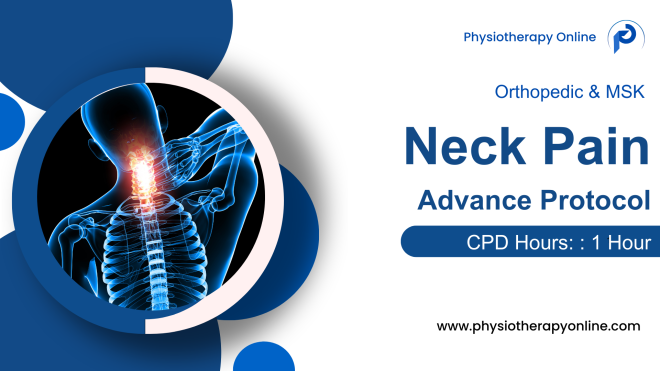
Snappy Tappy® a unique adaptation of EFT (Emotional Freedom Techniques)
By EFT Course UK Online Zoom Live
Complementing the ‘Zones of Regulation’, or as a stand alone self regulation technique, Snappy Tappy® provides a practical and accessible method for children and young people to modify/calm the emotions they are feeling ‘in the moment’ or ‘after the event’, to help them feel LESS; • anxious • angry • fearful • frustrated • overwhelmed • shame • hurt or any other emotion which is distracting them, pre occupying them or preventing them being ‘in the green zone’ or in a balanced emotional state. Snappy Tappy® which is an adaptation of Emotional Freedom Techniques (EFT) is an evidence- based modality. It is often referred to as Tapping by practitioners and users because that is what we do. Tapping works with the body’s internal energy systems similar to Acupuncture. However, where Acupuncture uses needles, Tapping uses stimulation of the meridians using gentle finger tapping pressure, while simultaneously focussing on the current difficulty. This dual attention helps your brain process whatever might be troubling you. Snappy Tappy® training takes place over two sessions both 3-4 hours long. The initial training introduces the background to Tapping, examines other adaptations of EFT and gets you ready for your own Snappy Taps and case studies. These are then reviewed 2 months later and you’re on your way to helping children and young people with Snappy Tappy®. Your licence is valid for 1 calendar year and can be renewed following a yearly check in and CPD. Meet the trainer: Miriam is the author and creator of Snappy Tappy® and uses daily in her workplace within education. This position allows for reflection and change, and also a wealth of ideas to help you be the most effective in helping children and young people around you. This course is for all educators and healthcare professionals that work with children, including children with special needs. Get in touch for an informal chat to see how Snappy Tappy® is going to equip you to help others. snappytappyEFT@gmail.com Miriam Frier 07967 705973

Search By Location
- work Courses in London
- work Courses in Birmingham
- work Courses in Glasgow
- work Courses in Liverpool
- work Courses in Bristol
- work Courses in Manchester
- work Courses in Sheffield
- work Courses in Leeds
- work Courses in Edinburgh
- work Courses in Leicester
- work Courses in Coventry
- work Courses in Bradford
- work Courses in Cardiff
- work Courses in Belfast
- work Courses in Nottingham
