- Professional Development
- Medicine & Nursing
- Arts & Crafts
- Health & Wellbeing
- Personal Development
4932 Courses
VMware SD-WAN: Deploy and Manage [V4.x]
By Nexus Human
Duration 2 Days 12 CPD hours This course is intended for Experienced system administrators, network administrators, and system integrators responsible for designing and implementing networking solutions Network and security professionals who work with enterprise and data center networks Overview By the end of the course, you should be able to meet the following objectives: Discuss the SD-WAN architecture and platform deployment model options Identify and describe the SD-WAN solution components Explain the interaction between the SD-WAN Edge, Orchestrator, and Gateway components Describe the SD-WAN Software-Defined Networking (SDN) approach, traffic, and network flows Explore SD-WAN core features and evaluate how these dramatically improve operational automation Use SD-WAN features to perform simple, agile, and secure SD-WAN operations Simplify branch infrastructure by inserting network services on the branch edge, in the cloud, or in the regional and enterprise data centers This course provides you with the knowledge, skills, and tools to achieve competency in deploying and managing the VMware SD-WAN by VeloCloud environment. In this course, you are introduced to workflows of various software-defined WAN constructs along with several operational tools that help you deploy and manage VMware SD-WAN by VeloCloud. Course Introduction Introductions and course logistics Course objectives Introduction to VMware SD-WAN Solution Revisit the traditional WAN technology, WAN topologies and downsides Explain the challenges solved by Secure Access Service Edge (SASE) and use cases List the components of the VMware SASE? solution Describe the VMware SD-WAN solution and list its capabilities VMware SD-WAN Components and Architecture Understand the architecture of the VMware SD-WAN solution and list all its components Explain the function of VMware SD-WAN Edges, Hub, Gateways, controllers, and Orchestrator Explain how the components of the VMware SD-WAN solution interact with each other Using VMware SD-WAN Orchestrator Describe key attributes of the VMware SD-WAN Orchestrator List primary features of the VMware SD-WAN Orchestrator Navigate the main menus of the VMware SD-WAN Orchestrator portal Deploy and Configure VMware SD-WAN Understand the deployment process of VMware SD-WAN components like VMware SD-WAN Edges, Hubs, Gateways, and more Understand the workflow of the VMware SD-WAN configuration List the optional network services that are supported by VMware and the steps to configure the same Understand the profiles and their application in the VMware SD-WAN infrastructure Describe the VMware SD-WAN Edge activation process Path and Traffic Management List the routing options supported by VMware SD-WAN: Static, BGP, OSPF Understand the Dynamic Multipath Optimization (DMPO) feature and its advantages Explain the Quality of Service and its configuration to manage traffic Securing VMware SD-WAN Environment Explain various options available to secure VMware SD-WAN environments. Understand the firewall capabilities and configuration Monitoring, Maintenance, and Troubleshooting List and understand the various features available to monitor the VMware SD-WAN infrastructure List and understand the various options available to troubleshoot and investigate issues in VMware SD-WAN
![VMware SD-WAN: Deploy and Manage [V4.x]](https://cademy-images-io.b-cdn.net/9dd9d42b-e7b9-4598-8d01-a30d0144ae51/4c81f130-71bf-4635-b7c6-375aff235529/original.png?width=3840)
Learning Git and GitHub
By Nexus Human
Duration 2 Days 12 CPD hours This course is intended for This course is designed for developers who want to learn about Git and GitHub. Overview Upon completion of this course, participants will be able to: ? Install and run Git ? Describe basic concepts of Git version control ? Work on multiple branches ? Optimize merging and fixing merge conflicts ? Create and manage GitHub repositories ? Collaborate using GitHub This hands-on course teaches participants how to integrate Git and GitHub into their daily command-line workflow. Git operations, customizations of Git functionality, and how to connect to Git via Eclipse are covered as well. Introduction Introduction to Version Control Systems The Birth of Git and Why Git? What is GitHub? GitHub Repository Concepts Getting Started With Git Installing and Running Git The Git command Line Configuration Files Creating your First Git Repository Staging Area Git Commit Viewing History Creating Aliases and Shortcuts Hands-on Lab Session Getting Started with GitHub Creating and Configuring a Repository in GitHub Uploading your Repository to GitHub Understand Repository?s Main Page Using the README Hands-on Lab Session File Management in Git Locally The Index File Classifications in Git Rename a File Delete a File Ignore Files using .gitignore File Hands-on Lab Session Collaboration on Pull Requests Cloning and Forking Repositories Creating a Pull Request Collaborating a Pull Request Merging on a Pull Request Working with Branches Hands-on Lab Session Integrating GitHub with Eclipse Introducing EGit Plugin Configuring GitHub in Eclipse Working with Eclipse Hands-on Lab Session Reviewing and Configuring a Project on GitHub Configuring a Repository Adding Collaborators Creating Organizations Managing Teams Introducing Issues Merging, Rebasing and Resolving Conflicts Merging Branches Git diff and Commit Ranges Working with Merge Conflicts Merge Strategies Introduction to Rebasing Rebasing Branches Reverting and Fixing Bad Commits Hands-on Lab Session Additional course details: Nexus Humans Learning Git and GitHub training program is a workshop that presents an invigorating mix of sessions, lessons, and masterclasses meticulously crafted to propel your learning expedition forward. This immersive bootcamp-style experience boasts interactive lectures, hands-on labs, and collaborative hackathons, all strategically designed to fortify fundamental concepts. Guided by seasoned coaches, each session offers priceless insights and practical skills crucial for honing your expertise. Whether you're stepping into the realm of professional skills or a seasoned professional, this comprehensive course ensures you're equipped with the knowledge and prowess necessary for success. While we feel this is the best course for the Learning Git and GitHub course and one of our Top 10 we encourage you to read the course outline to make sure it is the right content for you. Additionally, private sessions, closed classes or dedicated events are available both live online and at our training centres in Dublin and London, as well as at your offices anywhere in the UK, Ireland or across EMEA.

Google Cloud Fundamentals - Core Infrastructure
By Nexus Human
Duration 1 Days 6 CPD hours This course is intended for Individuals planning to deploy applications and create application environments on Google Cloud. Developers, systems operations professionals, and solution architects getting started with Google Cloud. Executives and business decision makers evaluating the potential of Google Cloud to address their business needs. Overview Identify the purpose and value of Google Cloud products and services. Interact with Google Cloud services. Describe ways in which customers have used Google Cloud. Choose among and use application deployment environments on Google Cloud: App Engine, Google Kubernetes Engine, and Compute Engine. Choose among and use Google Cloud storage options: Cloud Storage, Cloud SQL, Cloud Bigtable, and Firestore. Make basic use of BigQuery, Google's managed data warehouse for analytics. This course uses lectures, demos, and hands-on labs to give you an overview of Google Cloud products and services so that you can learn the value of Google Cloud and how to incorporate cloud-based solutions into your business strategies. Introducing Google Cloud Platform Explain the advantages of Google Cloud Platform. Define the components of Google's network infrastructure, including: Points of presence, data centers, regions, and zones. Understand the difference between Infrastructure-as-a-Service (IaaS) and Platform-as-a-Service (PaaS). Getting Started with Google Cloud Platform Identify the purpose of projects on Google Cloud Platform. Understand the purpose of and use cases for Identity and Access Management. List the methods of interacting with Google Cloud Platform. Lab: Getting Started with Google Cloud Platform. Google Compute Engine and Networking Identify the purpose of and use cases for Google Compute Engine. Understand the basics of networking in Google Cloud Platform. Lab: Deploying Applications Using Google Compute Engine. Google Cloud Platform Storage Options Understand the purpose of and use cases for: Google Cloud Storage, Google Cloud SQL, and Google Cloud Bigtable. Learn how to choose between the various storage options on Google Cloud Platform. Lab: Integrating Applications with Google Cloud Storage. Google Container Engine Define the concept of a container and identify uses for containers. Identify the purpose of and use cases for Google Container Engine and Kubernetes. Introduction to Hybrid and Multi-Cloud computing (Anthos). Lab: Deploying Applications Using Google Container Engine. Google App Engine and Google Cloud Datastore Understand the purpose of and use cases for Google App Engine and Google Cloud Datastore. Contrast the App Engine Standard environment with the App Engine Flexible environment. Understand the purpose of and use cases for Google Cloud Endpoints. Lab: Deploying Applications Using App Engine and Cloud Datastore. Deployment and Monitoring Understand the purpose of template-based creation and management of resources. Understand the purpose of integrated monitoring, alerting, and debugging. Lab: Getting Started with Stackdriver and Deployment Manager. Big Data and Machine Learning Understand the purpose of and use cases for the products and services in the Google Cloud big data and machine learning platforms. Lab: Getting Started with BigQuery. Summary and Review Summary and Review. What's Next?.

AWS Security Governance at Scale
By Nexus Human
Duration 1 Days 6 CPD hours This course is intended for This course is intended for: Solutions architects, security DevOps, and security engineers Overview In this course, you will learn to: Establish a landing zone with AWS Control Tower Configure AWS Organizations to create a multi-account environment Implement identity management using AWS Single Sign-On users and groups Federate access using AWS SSO Enforce policies using prepackaged guardrails Centralize logging using AWS CloudTrail and AWS Config Enable cross-account security audits using AWS Identity and Access Management (IAM) Define workflows for provisioning accounts using AWS Service Catalog and AWS Security Hub Security is foundational to AWS. Governance at scale is a new concept for automating cloud governance that can help companies retire manual processes in account management, budget enforcement, and security and compliance. By automating common challenges, companies can scale without inhibiting agility, speed, or innovation. In addition, they can provide decision makers with the visibility, control, and governance necessary to protect sensitive data and systems.In this course, you will learn how to facilitate developer speed and agility, and incorporate preventive and detective controls. By the end of this course, you will be able to apply governance best practices. Course Introduction Instructor introduction Learning objectives Course structure and objectives Course logistics and agenda Module 1: Governance at Scale Governance at scale focal points Business and Technical Challenges Module 2: Governance Automation Multi-account strategies, guidance, and architecture Environments for agility and governance at scale Governance with AWS Control Tower Use cases for governance at scale Module 3: Preventive Controls Enterprise environment challenges for developers AWS Service Catalog Resource creation Workflows for provisioning accounts Preventive cost and security governance Self-service with existing IT service management (ITSM) tools Module 4: Detective Controls Operations aspect of governance at scale Resource monitoring Configuration rules for auditing Operational insights Remediation Clean up accounts Module 5: Resources Explore additional resources for security governance at scale Additional course details: Nexus Humans AWS Security Governance at Scale training program is a workshop that presents an invigorating mix of sessions, lessons, and masterclasses meticulously crafted to propel your learning expedition forward. This immersive bootcamp-style experience boasts interactive lectures, hands-on labs, and collaborative hackathons, all strategically designed to fortify fundamental concepts. Guided by seasoned coaches, each session offers priceless insights and practical skills crucial for honing your expertise. Whether you're stepping into the realm of professional skills or a seasoned professional, this comprehensive course ensures you're equipped with the knowledge and prowess necessary for success. While we feel this is the best course for the AWS Security Governance at Scale course and one of our Top 10 we encourage you to read the course outline to make sure it is the right content for you. Additionally, private sessions, closed classes or dedicated events are available both live online and at our training centres in Dublin and London, as well as at your offices anywhere in the UK, Ireland or across EMEA.

Cisco Introduction to SD-Access and DNA Center (SDAINT)
By Nexus Human
Duration 2 Days 12 CPD hours This course is intended for The primary audience for this course is as follows:Anyone interested in knowing about DNA Center and SD-AccessPersonnel involved in SD-Access Design and ImplementationNetwork Operations team with SD-Access solutionNetwork admin staff that deal with User AccessChannel Partner SEs and other sales supportNetwork Access Control administrationNetwork AdministratorsNetwork ArchitectsNetwork Engineers Overview Upon completing this course, the learner will be able to meet these overall objectives:Know and understand Cisco?s SD-Access concepts, features, benefits, terminology and the way this approach innovates common administrative tasks on today?s networks.Differentiate and explain each of the building blocks of SD-Access SolutionExplain the concept of ?Fabric? and the different node types that conform it (Fabric Edge Nodes, Control Plane Nodes, Border Nodes)Describe the role of LISP in Control Plane and VXLAN in Data Plane for SD-Access SolutionUnderstand the role of DNA Center as solution orchestrator and Intelligent GUIBe familiar with workflow approach in DNA Center and its 4 Steps: Design, Policy, Provision and Assurance DNA Center and SD-Access offer Cisco?s next-generation programmable digital network to help automate common network access security features and streamline the redundant, complex configuration required to allow different groups of users access to the network infrastructure. This network security training course allows network administrators to quickly allow differentiated access for end users on the network while allowing the network to react automatically to day zero and other types of attacks. Introduction to Cisco?s Software Defined Access (SD-Access) SD-Access Overview SD-Access Benefits SD-Access Key Concepts SD-Access Main Components SD-Access Campus Fabric The concept of Fabric Node types Fabric Edge Nodes Control Plane Nodes Border Nodes LISP as protocol for Control Plane VXLAN as protocol for Data Plane Concept of Virtual Network Fabric-enabled WLAN DNA Center and Workflow for SD-Access Introduction to DNA Center Workflow for SD-Access in DNA Center Integration with Cisco ISE for Policy Enforcement Integration with Cisco NDP for Analytics and Assurance Relationship with APIC-EM controller DNA Center Workflow First Step - Design Creating Enterprise and Sites Hierarchy Discuss and Demonstrate General Network Settings Loading maps into the GUI IP Address Administration Administering Software Images Network Device Profiles DNA Center Workflow Second Step - Policy 2-level Hierarchy Policy Types ISE Integration with DNA Center Cross Domain Policies DNA Center Workflow Third Step - Provision Devices Onboarding Fabric Domains Adding Nodes DNA Center Workflow Fourth Step ? Assurance Introduction to Analytics NDP Fundamentals Overview of DNA Assurance Components of DNA Assurance DNA Center Assurance Dashboard Implementing WLAN in SD-Access Solution WLAN Integration Strategies in SD-Access Fabric SD-Access Wireless Architecture Sample Design for SD-Access Wireless Campus Fabric External Connectivity for SD-Access Enterprise Sample Topology for SD-Access Role of Border Nodes Types of Border Nodes Single Border vs. Multiple Border Designs Collocated Border and Control Plane Nodes Distributed (separated) Border and Control Plane Nodes

Get Xero Advisor certified and boost your knowledge of the nation's leading Cloud accounting software, with our Xero Bookkeeping and Budgeting course! The Xero Bookkeeping and Budgeting For Everyone is ideal for small business owners, aspiring bookkeepers and accountants, covering the fundamental principles of Cloud accounting, with instruction on how to set up and run Xero. We've taken this comprehensive professional diploma and broken it down into several manageable modules which will assist you to easily grasp each concept - from the fundamentals to the most advanced aspects of the course. It really is a sure pathway to success! Learning Outcomes Navigate Xero's interface and features for optimal bookkeeping efficiency. Process financial transactions, including sales and purchases, with proficiency. Conduct bank reconciliations and manage cash flows with precision. Administer payroll duties and handle asset registries meticulously. Prepare and submit VAT returns, adhering to UK tax legislation. Why choose this Xero Bookkeeping and Budgeting course? Unlimited access to the course for a lifetime. Opportunity to earn a certificate accredited by the CPD Quality Standards after completing this course. Structured lesson planning in line with industry standards. Immerse yourself in innovative and captivating course materials and activities. Assessments are designed to evaluate advanced cognitive abilities and skill proficiency. Flexibility to complete the Xero Bookkeeping and Budgeting For Everyone Course at your own pace, on your own schedule. Receive full tutor support throughout the week, from Monday to Friday, to enhance your learning experience. Who is this Xero Bookkeeping and Budgeting course for? Aspiring bookkeepers seeking to specialise in Xero software. Business owners aiming to manage their finances independently. Accountancy students enhancing their proficiency in cloud-based systems. Finance professionals diversifying their skill set. Small to medium-sized enterprise (SME) managers overseeing financial operations. Career path Xero Certified Bookkeeper: £18,000 - £28,000 Accounts Assistant: £17,000 - £25,000 Financial Controller: £25,000 - £50,000 Payroll Administrator: £19,000 - £27,000 VAT Specialist: £22,000 - £35,000 Management Accountant: £24,000 - £40,000 Prerequisites This Xero Bookkeeping and Budgeting For Everyone does not require you to have any prior qualifications or experience. You can just enrol and start learning.This Xero Bookkeeping and Budgeting For Everyone was made by professionals and it is compatible with all PC's, Mac's, tablets and smartphones. You will be able to access the course from anywhere at any time as long as you have a good enough internet connection. Certification After studying the course materials, there will be a written assignment test which you can take at the end of the course. After successfully passing the test you will be able to claim the pdf certificate for £4.99 Original Hard Copy certificates need to be ordered at an additional cost of £8. Course Curriculum Introduction Introduction 00:02:00 Getting Started Introduction - Getting Started 00:01:00 Signing up to Xero 00:04:00 Quick Tour of Xero 00:12:00 Initial Xero Settings 00:13:00 Chart of Accounts 00:14:00 Adding a Bank Account 00:08:00 Demo Company 00:04:00 Tracking Categories 00:07:00 Contacts 00:12:00 Invoices and Sales Introduction - Invoices and Sales 00:01:00 Sales Screens 00:04:00 Invoice Settings 00:13:00 Creating an Invoice 00:17:00 Repeating Invoices 00:07:00 Credit Notes 00:10:00 Quotes Settings 00:03:00 Creating Quotes 00:07:00 Other Invoicing Tasks 00:03:00 Sending Statements 00:03:00 Sales Reporting 00:05:00 Bills and Purchases Introduction - Bills and Purchases 00:01:00 Purchases Screens 00:04:00 Bill Settings 00:02:00 Creating a Bill 00:13:00 Repeating Bills 00:05:00 Credit Notes 00:06:00 Purchase Order Settings 00:02:00 Purchase Orders 00:08:00 Batch Payments 00:12:00 Other Billing Tasks 00:02:00 Sending Remittances 00:03:00 Purchases Reporting 00:05:00 Bank Accounts Introduction - Bank Accounts 00:01:00 Bank Accounts Screens 00:07:00 Automatic Matching 00:04:00 Reconciling Invoices 00:06:00 Reconciling Bills 00:03:00 Reconciling Spend Money 00:05:00 Reconciling Receive Money 00:04:00 Find and Match 00:04:00 Bank Rules 00:09:00 Cash Coding 00:04:00 Remove and Redo vs Unreconcile 00:04:00 Uploading Bank Transactions 00:07:00 Automatic Bank Feeds 00:06:00 Products and Services Introduction - Products and Services 00:01:00 Products and Services Screen 00:02:00 Adding Services 00:03:00 Adding Untracked Products 00:03:00 Adding Tracked Products 00:07:00 Fixed Assets Introduction - Fixed Assets 00:01:00 Fixed Assets Settings 00:05:00 Adding Assets from Bank Transactions 00:06:00 Adding Assets from Spend Money 00:05:00 Adding Assets from Bills 00:02:00 Depreciation 00:04:00 Payroll Introduction - Payroll 00:01:00 Payroll Settings 00:15:00 Adding Employees 00:18:00 Paying Employees 00:10:00 Payroll Filing 00:04:00 VAT Returns Introduction - VAT Returns 00:01:00 VAT Settings 00:02:00 VAT Returns - Manual Filing 00:06:00 VAT Returns - Digital Filing 00:02:00 Mock Exam Mock Exam - Xero Bookkeeping and Budgeting For Everyone 00:20:00 Final Exam Final Exam - Xero Bookkeeping and Budgeting For Everyone 00:20:00

The Microsoft Access 2016 Beginner to Advanced course is a comprehensive training program covering all levels of proficiency. From creating simple databases to advanced querying, form creation, report generation, and database management, this course provides a deep understanding of Microsoft Access's features and functions. Learning Outcomes: Build and modify Access databases, tables, and fields. Create effective queries to sort, filter, and summarize data. Develop professional-looking reports with controls, charts, and calculations. Design forms with controls, tab pages, and conditional formatting. Automate tasks using macros and understand the basics of VBA. Manage database performance, security, and object dependencies. Create a database switchboard and modify startup options. Understand data normalization, table relationships, and import/export processes. Why buy this Microsoft Access 2016 Beginner to Advanced? Digital Certificate, Transcript, student ID all included in the price Absolutely no hidden fees Directly receive CPD accredited qualifications after course completion Receive one to one assistance on every weekday from professionals Immediately receive the PDF certificate after passing Receive the original copies of your certificate and transcript on the next working day Easily learn the skills and knowledge from the comfort of your home Certification After studying the course materials of the Microsoft Access 2016 Beginner to Advanced you will be able to take the MCQ test that will assess your knowledge. After successfully passing the test you will be able to claim the pdf certificate for £5.99. Original Hard Copy certificates need to be ordered at an additional cost of £9.60. Who is this course for? Beginners with no previous experience in Microsoft Access. Professionals seeking to enhance their database management and reporting skills. Individuals aiming to become proficient in creating and maintaining databases. Students pursuing careers in data analysis, administration, or database management. Prerequisites This Microsoft Access 2016 Beginner to Advanced was made by professionals and it is compatible with all PC's, Mac's, tablets and smartphones. You will be able to access the course from anywhere at any time as long as you have a good enough internet connection. Career path Data Analyst: Analyze, interpret, and present data insights using Access. Database Administrator: Design, implement, and maintain databases for organizations. Administrative Assistant: Manage data, generate reports, and streamline processes. Project Manager: Organize project-related data and create performance reports. Business Owner: Build and manage databases to support business operations. Course Curriculum Module - 1 Orientation to Microsoft Access 01:00:00 Create a Simple Access Database 01:00:00 Get Help in Microsoft Access 00:30:00 Modify Table Data 00:30:00 Work with Records 01:00:00 Sort and Filter Records 00:30:00 Create Lookups 01:00:00 Join Data from Different Tables in a Query 01:00:00 Sort and Filter Data in a Query 01:00:00 Perform Calculations in a Query 00:30:00 Create Parameter Queries 00:30:00 Create Action Queries 00:30:00 Create Find Duplicate and Find Unmatched Queries 00:30:00 Summarize Data 00:30:00 Create a Report 01:00:00 Add Controls to a Report 00:30:00 Enhance the Appearance of a Report 00:30:00 Prepare a Report for Print 00:30:00 The Access Options Dialog Box 01:00:00 Relational Database Design 00:30:00 Create a Table 01:00:00 Modify a Table and Fields 00:30:00 Create Table Relationships 00:30:00 Create Query Joins 00:30:00 Join Tables That Have No Common Fields 00:30:00 Relate Data within a Table 00:30:00 Work with Subdatasheets 00:30:00 Create Subqueries 00:30:00 Data Normalization 01:00:00 Create a Junction Table 00:30:00 Import Data into Access 00:30:00 Export Data to Text File Formats 00:30:00 Export Access Data to Excel 00:30:00 Create a Mail Merge 00:30:00 Organize Report Information 00:30:00 Format Reports 00:30:00 Include Charts in a Report 00:30:00 Add a Calculated Field to a Report 00:30:00 Add a Subreport to an Existing Report 00:30:00 Create a Mailing Label Report 00:30:00 Publish a Report as PDF 00:30:00 Activities - Microsoft Access 2016 for Beginners 00:00:00 Module - 2 Add Controls to Forms 01:00:00 Set Form Controls 01:00:00 Create Subforms 00:30:00 Organize Information with Tab Pages 00:30:00 Enhance Navigation with Forms 00:30:00 Format a Form 01:00:00 Apply Conditional Formatting 00:30:00 Field Validation 00:30:00 Form and Record Validation 00:30:00 Create a Macro 01:00:00 Restrict Records Using a Condition 00:30:00 Validate Data Using a Macro 00:30:00 Automate Data Entry Using a Macro 00:30:00 Convert a Macro to VBA 00:30:00 Link Tables to External Data Sources 00:30:00 Manage a Database 00:30:00 Determine Object Dependency 00:30:00 Document a Database 00:30:00 Analyze the Performance of a Database 00:30:00 Split a Database for Multiple User Access 00:30:00 Implement Security 00:30:00 Set Passwords 00:30:00 Convert an Access Database to an ACCDE File 00:30:00 Package a Database with a Digital Signature 00:30:00 Create a Database Switchboard 01:00:00 Modify a Database Switchboard 00:30:00 Set Startup Options 00:30:00 Activities - Microsoft Access 2016 Advanced 00:00:00

Diploma in Accounting and Business Finance: 20-in-1 Premium Online Courses Bundle
By Compete High
The job market is moving fast—are you keeping up? The Diploma in Accounting and Business Finance 20-in-1 bundle equips you with a comprehensive set of skills aligned with what employers are actively hiring for in finance, accounting, and business support roles. Whether you're looking to enter the field or take on more responsibility, this value-packed training will help place your CV at the top of the pile—across sectors from corporate finance and compliance to business operations and reporting. Description From accounting firms and SMEs to enterprise-level organisations, the demand for job-ready professionals who understand finance, regulation, and business performance is stronger than ever. This 20-in-1 bundle was designed with one goal in mind: to make you the kind of candidate hiring managers are eager to bring in. Covering critical areas such as payroll, tax, financial systems, compliance, and analysis, the bundle is ideal for anyone looking to land entry-level roles or make a career shift into finance and accounting support. And with the inclusion of powerful tools like Xero, Sage, and Tableau, your CV will reflect current industry expectations—making you more versatile, more marketable, and far more hireable. You’re not just gaining knowledge—you’re making yourself job-ready. With so many employers filtering candidates based on real, demonstrable skills, this is your shortcut to getting shortlisted, interviewed, and hired. FAQ Who is this course bundle aimed at? Aspiring finance assistants, accounting technicians, SME bookkeepers, data clerks, payroll officers, and business support professionals in finance-driven sectors. Can I start this without prior experience? Yes. It’s beginner-friendly and designed to help you enter or transition into the field. What makes this different from other finance courses? It’s built around employment, not theory—combining 20 job-aligned courses in one career-focused package. Is this bundle suited for remote or hybrid roles? Absolutely. The tools and topics included reflect the digital finance workflows common in modern offices. Does this help me apply to UK-based roles? Yes. The course topics are highly relevant to UK job listings across public and private sectors. Is there a time limit or deadline to complete the bundle? Nope. You can study flexibly at your own pace—but the sooner you complete it, the sooner you’ll be job-ready.
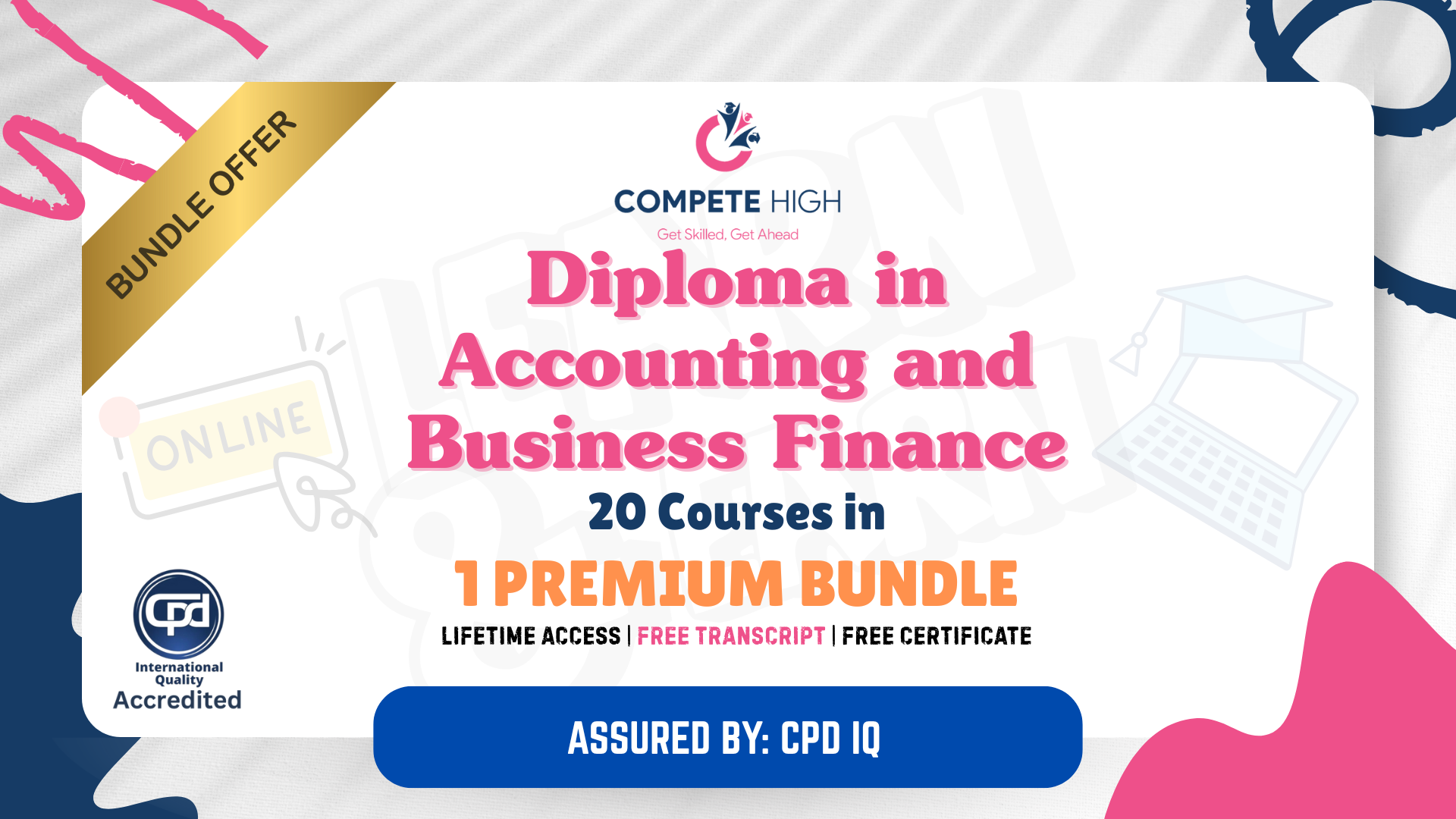
Follow your dreams by enrolling on the Hospitality & Catering course today and develop the experience, skills and knowledge you need to enhance your expert development. Hospitality & Catering will help you arm yourself with the qualities you need to work towards your dream job. Study the Hospitality & Catering training course online with Janets through our online learning platform and take the first steps towards a successful long-term career. The Hospitality & Catering course will allow you to enhance your CV, impress potential employers, and stand out from the crowd. This Hospitality & Catering course consists of a number of easy to digest, in-depth modules, designed to provide you with a detailed, expert level of knowledge. Study the Hospitality & Catering course through a mixture of instructional video lessons and online study materials. Receive online tutor support as you study the Hospitality & Catering course, to ensure you are supported every step of the way. Get a digital certificate as proof of your Hospitality & Catering course completion. Janets is one of the top online training course providers in the UK, and we want to make education accessible to everyone! Learn the essential skills you need to succeed and build a better future for yourself with the Hospitality & Catering course. The Hospitality & Catering course is designed by industry experts and is tailored to help you learn new skills with ease. The Hospitality & Catering is incredibly great value and allows you to study at your own pace. With full course access for one year, you can complete the Hospitality & Catering when it suits you. Access the Hospitality & Catering course modules from any internet-enabled device, including computers, tablets, and smartphones. The Hospitality & Catering course is designed to increase your employability and equip you with everything you need to be a success. Enrol on the Hospitality & Catering now and start learning instantly! What You Get Out Of Studying Hospitality & Catering With Janets: Receive a digital Certificate upon successful completion of the Hospitality & Catering course Get taught by experienced, expert instructors Study at a time and pace that suits your learning style Get instant feedback on assessments 24/7 help and advice via email or live chat Get full tutor support on weekdays (Monday to Friday) Description The Hospitality & Catering training course is delivered through Janets' online learning platform. Access the Hospitality & Catering content from any internet-enabled device whenever or wherever you want to. The Hospitality & Catering course has no formal teaching deadlines, meaning you are free to complete the course at your own pace. Method of Assessment To successfully complete the Hospitality & Catering course, students will have to take an automated multiple-choice exam. This exam will be online and you will need to score 60% or above to pass the Hospitality & Catering course. After successfully passing the Hospitality & Catering course exam, you will be able to apply for a CPD-acknowledged certificate as proof of your Hospitality & Catering lesson. Certificate of Achievement Endorsed Certificate of Achievement from the Quality Licence Scheme Once the course has been completed and the assessment has been passed, all students are entitled to receive an endorsed certificate. This will provide proof that you have completed your training objectives, and each endorsed certificate can be ordered and delivered to your address for only £99. Please note that overseas students may be charged an additional £10 for postage. CPD Certificate of Achievement from Janets Upon successful completion of the course, you will be able to obtain your course completion e-certificate free of cost. Print copy by post is also available at an additional cost of £9.99 and PDF Certificate at £4.99. Endorsement This course and/or training programme has been endorsed by the Quality Licence Scheme for its high-quality, non-regulated provision and training programmes. This course and/or training programme is not regulated by Ofqual and is not an accredited qualification. Your training provider will be able to advise you on any further recognition, for example progression routes into further and/or higher education. For further information please visit the Learner FAQs on the Quality Licence Scheme website. Method of Assessment To successfully complete the course, students will have to take an automated multiple-choice exam. This exam will be online and you will need to score 60% or above to pass the course. After successfully passing the exam, you will be able to apply for Quality Licence Scheme endorsed certificate of achievement. To verify your enhanced skills in the subject, we recommend that you also complete the assignment questions. These can be completed at any time which is convenient for yourself and will be assessed by our in-house specialised tutors. Full feedback will then be given on your current performance, along with any further advice or support. Who Is This Course For: The Hospitality & Catering is ideal for those who already work in this sector or are an aspiring experts. This Hospitality & Catering course is designed to enhance your expertise and boost your CV. Learn key skills and gain an expert lesson to prove your newly-acquired knowledge. Requirements: The Hospitality & Catering is open to all students and has no formal entry requirements. To study the Hospitality & Catering course, all your need is a passion for learning, a good understanding of English, numeracy, and IT skills. You must also be over the age of 16. Career Path: The Hospitality & Catering is ideal for anyone who wants to pursue their dream career in a relevant industry. Learn the skills you need to boost your CV and go after the job you want. Complete the Hospitality & Catering and gain an industry-acknowledged lesson that will help you excel in finding your ideal job.

Overview This comprehensive course on Lean Six Sigma White Belt course will deepen your understanding on this topic. After successful completion of this course you can acquire the required skills in this sector. This Lean Six Sigma White Belt course comes with accredited certification, which will enhance your CV and make you worthy in the job market. So enrol in this course today to fast track your career ladder. How will I get my certificate? You may have to take a quiz or a written test online during or after the course. After successfully completing the course, you will be eligible for the certificate. Who is This course for? There is no experience or previous qualifications required for enrolment on this Lean Six Sigma White Belt course. It is available to all students, of all academic backgrounds. Requirements Our Lean Six Sigma White Belt course is fully compatible with PC's, Mac's, Laptop, Tablet and Smartphone devices. This course has been designed to be fully compatible with tablets and smartphones so you can access your course on Wi-Fi, 3G or 4G. There is no time limit for completing this course, it can be studied in your own time at your own pace. Career Path Having these various qualifications will increase the value in your CV and open you up to multiple sectors such as Business & Management, Admin, Accountancy & Finance, Secretarial & PA, Teaching & Mentoring etc. Course Curriculum 9 sections • 37 lectures • 02:05:00 total length •Introduction: 00:04:00 •Let's set the scene: 00:03:00 •What is quality?: 00:05:00 •Why a focus on quality is important: 00:03:00 •What is Lean?: 00:03:00 •History of Lean: 00:04:00 •The 8 Wastes: 00:01:00 •Defects: 00:02:00 •Overproduction: 00:02:00 •Waiting: 00:02:00 •Non-utilised talent: 00:03:00 •Transport: 00:02:00 •Inventory: 00:02:00 •Motion: 00:02:00 •Extra-processing: 00:02:00 •VA vs. NVA: 00:05:00 •Creating value: 00:04:00 •Process: 00:03:00 •What is Six Sigma?: 00:04:00 •History of Six Sigma: 00:02:00 •Good quality vs. Six Sigma quality: 00:04:00 •DMAIC: 00:05:00 •Belts & roles: 00:03:00 •Six Sigma in action: 00:06:00 •Voice of the customer: 00:06:00 •Critical to quality: 00:04:00 •The 7 tools of quality - a high level reminder: 00:01:00 •Process Map: 00:06:00 •Check sheet: 00:04:00 •Histogram: 00:04:00 •Pareto Chart: 00:04:00 •Fishbone Diagram: 00:05:00 •5 Whys: 00:05:00 •Run Chart: 00:04:00 •Close out: 00:06:00 •Resources - Lean Six Sigma White Belt course: 00:00:00 •Assignment - Lean Six Sigma White Belt course: 00:00:00

Search By Location
- Operations+ Courses in London
- Operations+ Courses in Birmingham
- Operations+ Courses in Glasgow
- Operations+ Courses in Liverpool
- Operations+ Courses in Bristol
- Operations+ Courses in Manchester
- Operations+ Courses in Sheffield
- Operations+ Courses in Leeds
- Operations+ Courses in Edinburgh
- Operations+ Courses in Leicester
- Operations+ Courses in Coventry
- Operations+ Courses in Bradford
- Operations+ Courses in Cardiff
- Operations+ Courses in Belfast
- Operations+ Courses in Nottingham