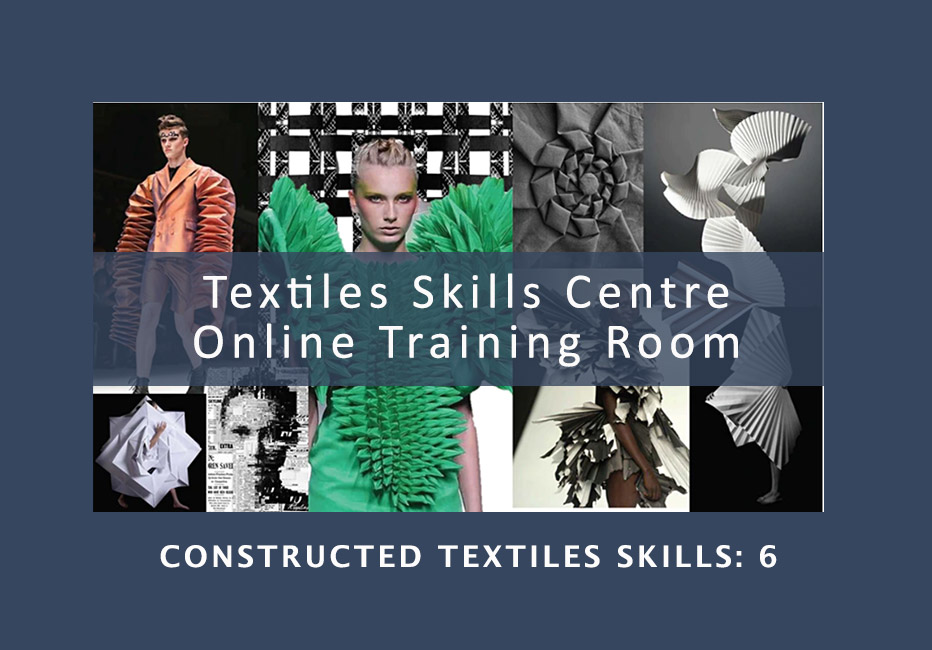- Professional Development
- Medicine & Nursing
- Arts & Crafts
- Health & Wellbeing
- Personal Development
4763 Courses
Google Cloud Platform Big Data and Machine Learning Fundamentals
By Nexus Human
Duration 1 Days 6 CPD hours This course is intended for This class is intended for the following: Data analysts, Data scientists, Business analysts getting started with Google Cloud Platform. Individuals responsible for designing pipelines and architectures for data processing, creating and maintaining machine learning and statistical models, querying datasets, visualizing query results and creating reports. Executives and IT decision makers evaluating Google Cloud Platform for use by data scientists. Overview This course teaches students the following skills:Identify the purpose and value of the key Big Data and Machine Learning products in the Google Cloud Platform.Use Cloud SQL and Cloud Dataproc to migrate existing MySQL and Hadoop/Pig/Spark/Hive workloads to Google Cloud Platform.Employ BigQuery and Cloud Datalab to carry out interactive data analysis.Train and use a neural network using TensorFlow.Employ ML APIs.Choose between different data processing products on the Google Cloud Platform. This course introduces participants to the Big Data and Machine Learning capabilities of Google Cloud Platform (GCP). It provides a quick overview of the Google Cloud Platform and a deeper dive of the data processing capabilities. Introducing Google Cloud Platform Google Platform Fundamentals Overview. Google Cloud Platform Big Data Products. Compute and Storage Fundamentals CPUs on demand (Compute Engine). A global filesystem (Cloud Storage). CloudShell. Lab: Set up a Ingest-Transform-Publish data processing pipeline. Data Analytics on the Cloud Stepping-stones to the cloud. Cloud SQL: your SQL database on the cloud. Lab: Importing data into CloudSQL and running queries. Spark on Dataproc. Lab: Machine Learning Recommendations with Spark on Dataproc. Scaling Data Analysis Fast random access. Datalab. BigQuery. Lab: Build machine learning dataset. Machine Learning Machine Learning with TensorFlow. Lab: Carry out ML with TensorFlow Pre-built models for common needs. Lab: Employ ML APIs. Data Processing Architectures Message-oriented architectures with Pub/Sub. Creating pipelines with Dataflow. Reference architecture for real-time and batch data processing. Summary Why GCP? Where to go from here Additional Resources Additional course details: Nexus Humans Google Cloud Platform Big Data and Machine Learning Fundamentals training program is a workshop that presents an invigorating mix of sessions, lessons, and masterclasses meticulously crafted to propel your learning expedition forward. This immersive bootcamp-style experience boasts interactive lectures, hands-on labs, and collaborative hackathons, all strategically designed to fortify fundamental concepts. Guided by seasoned coaches, each session offers priceless insights and practical skills crucial for honing your expertise. Whether you're stepping into the realm of professional skills or a seasoned professional, this comprehensive course ensures you're equipped with the knowledge and prowess necessary for success. While we feel this is the best course for the Google Cloud Platform Big Data and Machine Learning Fundamentals course and one of our Top 10 we encourage you to read the course outline to make sure it is the right content for you. Additionally, private sessions, closed classes or dedicated events are available both live online and at our training centres in Dublin and London, as well as at your offices anywhere in the UK, Ireland or across EMEA.

AN30 IBM Power Systems for AIX - Virtualization I - Implementing Virtualization
By Nexus Human
Duration 5 Days 30 CPD hours This course is intended for This advanced course is appropriate for System Administrators, Technical Support Personnel, and Business Partners responsible for implementing LPARs on IBM Power Systems with AIX servers. Overview Discuss the advantages or value of PowerVM edition's featuresDefine micro-partitioning and shared processor LPARsDiscuss the benefits of simultaneous multithreadingDiscuss and configure the Integrated Virtual Ethernet (IVE)Install and configure the Virtual I/O ServerConfigure virtual network devices, such as virtual Ethernet and shared Ethernet adaptersConfigure virtual SCSI and virtual Fibre Channel storage adaptersConfigure virtual SCSI target devices on a virtual SCSI adapterDefine file-backed storage pools and file-backed virtual optical devicesIdentify single points of failure in virtualized environmentsConfigure multiple VIO servers for high availabilityConfigure advanced virtual networking optionsConfigure the shared Ethernet adapter failover featureConfigure advanced virtual SCSI optionsConfigure MPIO in a VIO server's client partitionManage the service events, configure call home, add, exchange FRUs, and discuss FSP failoverPerform PowerVM (VIOS) Maintenance This course explains the new features and benefits of virtualization including processor virtualization, Virtual I/O Server, and virtual devices, such as virtual Ethernet, virtual SCSI, and virtual Fibre Channel adapters. Course Outline Unit 1: Introduction to partitioning Exercise 1: Power Systems documentation overview Unit 2: HMC V8 enhancements Exercise 2: HMC enhanced interface Unit 3: Processor virtualization Exercise 3: Processor virtualization configuration Unit 4: Virtual Ethernet Exercise 4: Virtual Ethernet adapter configuration Unit 5: Virtual I/O Server and Shared Ethernet Adapter Exercise 5: Virtual I/O Server configuration Unit 6: Virtual SCSI devices Exercise 6: Client partition configuration Unit 7: Virtual network configuration with dual VIOS Exercise 7: SEA failover setup Unit 8: Virtual SCSI configurations with dual VIOS Exercise 8: Dual VIO server configuration with MPIO in the client partition Unit 9: Virtual Fibre Channel devices Exercise 9: Virtual Fibre Channel adapter configuration Unit 10: HMC Service Management Exercise 10: Manage service events Unit 11: PowerVM advanced systems maintenance Exercise 11: PowerVM system maintenance Exercise 12: (Optional) File-backed virtual SCSI devices Additional course details: Nexus Humans AN30 IBM Power Systems for AIX - Virtualization I - Implementing Virtualization training program is a workshop that presents an invigorating mix of sessions, lessons, and masterclasses meticulously crafted to propel your learning expedition forward. This immersive bootcamp-style experience boasts interactive lectures, hands-on labs, and collaborative hackathons, all strategically designed to fortify fundamental concepts. Guided by seasoned coaches, each session offers priceless insights and practical skills crucial for honing your expertise. Whether you're stepping into the realm of professional skills or a seasoned professional, this comprehensive course ensures you're equipped with the knowledge and prowess necessary for success. While we feel this is the best course for the AN30 IBM Power Systems for AIX - Virtualization I - Implementing Virtualization course and one of our Top 10 we encourage you to read the course outline to make sure it is the right content for you. Additionally, private sessions, closed classes or dedicated events are available both live online and at our training centres in Dublin and London, as well as at your offices anywhere in the UK, Ireland or across EMEA.

CCTA Check Point Troubleshooting Administration
By Nexus Human
Duration 2 Days 12 CPD hours This course is intended for This course is designed for security administrators and Check Point resellers who need to manage and monitor issues that may occur within their Security Management environment. Overview Understand how to use Check Point resources for support. Understand how to perform packet captures using tcmdump and FW Monitor command tools. Understand the basic process of kernel debugging, and how debug commands are structured. Recognize how to use various Linux commands for troubleshooting system issues. Recognize communication issues that may occur between SmartConsole and the SMS and how to resolve them. Understand how to troubleshoot SmartConsole login and authentication issues. Understand how to prevent and resolve licensing and contract issues. Understand how to troubleshoot issues that may occur during policy installation. Understand communication issues that may occur when collecting logs and how to resolve them. Recall various tools to use when analyzing issues with logs. Understand how to restore interrupted communications during heavy logging. Understand how NAT works and how to troubleshoot issues. Understand Client Side and Server Side NAT. Understand how the Access Control Policy functions and how the access control applications work together. Understand how to troubleshoot issues that may occur with Application Control and URL Filtering. Understand how the HTTPS Inspection process works and how to resolve issues that may occur during the process. Understand how to troubleshoot Content Awareness issues. Recognize how to troubleshoot VPN-related issues. Understand how to monitor cluster status and work with critical devices. Recognize how to troubleshoot State Synchronization. Understand how to troubleshoot communication issues between Identity Sources and Security Gateways. Understand how to troubleshoot and debug issues with internal Identity Awareness processes. The goal of this course is to provide an understanding of the concepts and skills necessary to troubleshoot issues which may occur when managing the Check Point Security Management architecture and Security Gateways. Course Outline An Introduction to Troubleshooting SmartConsole and Policy Management Troubleshooting Monitoring Logging Activity Troubleshooting Issues with NAT Understanding the Unified Access Control Policy Basic VPN Troubleshooting Monitoring ClusterXL Connections Understanding Identity Awareness Additional course details: Nexus Humans CCTA Check Point Troubleshooting Administration training program is a workshop that presents an invigorating mix of sessions, lessons, and masterclasses meticulously crafted to propel your learning expedition forward. This immersive bootcamp-style experience boasts interactive lectures, hands-on labs, and collaborative hackathons, all strategically designed to fortify fundamental concepts. Guided by seasoned coaches, each session offers priceless insights and practical skills crucial for honing your expertise. Whether you're stepping into the realm of professional skills or a seasoned professional, this comprehensive course ensures you're equipped with the knowledge and prowess necessary for success. While we feel this is the best course for the CCTA Check Point Troubleshooting Administration course and one of our Top 10 we encourage you to read the course outline to make sure it is the right content for you. Additionally, private sessions, closed classes or dedicated events are available both live online and at our training centres in Dublin and London, as well as at your offices anywhere in the UK, Ireland or across EMEA.

CSF-202: Citrix Content Collaboration Enterprise Essentials
By Nexus Human
Duration 2 Days 12 CPD hours This course is intended for Built for IT Professionals working with Citrix Content Collaboration, with little or no previous Content Collaboration experience. Potential students include networking administrators, engineers, and architects interested in learning how to deploy or manage Citrix Content Collaboration. Overview Understand Enterprise File Synchronization, Sharing, and Citrix Content Collaboration architecture How to navigate the Citrix Content Collaboration administration interface and build StorageZones How to manage Citrix Content Collaboration users in an Active Directory environment Different StorageZone deployment considerations and scenarios In this course, you?ll learn about how to use Citrix Content Collaboration to share, sync, and secure content for your organization. You?ll understand the Content Collaboration architecture, StorageZone configurations and deployment options available, how to manage and administer your Content Collaboration environment, Citrix Files applications, and how single sign-on, and how to use the User Management Tool for Content Collaboration Content Collaboration Architecture Overview Introduction to Enterprise File Sync and Sharing (EFSS) including its use cases, legal, and data security considerations Review Content Collaboration architecture, components and storage features Management and Administration Getting Started in Content Collaboration How to configure and manage users, folders, permissions and administrative settings Additional cloud-based features and integrations Storage Zone Deployments and Configuration Overview of Storage Zones architecture and deployment options for customer-managed storage including proof-ofconcept, high-availability, and multi-site deployments Review system, networking, and hosting requirements including steps for server preparation, installation and configuration Manage, monitor, and upgrade Storage Zone deployments for optimal performance Single Sign-on and User Management Overview of SAML 2.0 protocol and single-sign on use cases,security and benefits Single Sign-on settings for Content Collaboration and supported identity provider configurations User provisioning with User Management Tool (UMT) and task scheduling for automated updates synchronization with Active Directory Citrix Files Applications Citrix Files application system requirements, configuration and settings Compare features and functionalities for various use case applications and workflows Lifecycle product version considerations Additional course details: Nexus Humans CSF-202: Citrix Content Collaboration Enterprise Essentials training program is a workshop that presents an invigorating mix of sessions, lessons, and masterclasses meticulously crafted to propel your learning expedition forward. This immersive bootcamp-style experience boasts interactive lectures, hands-on labs, and collaborative hackathons, all strategically designed to fortify fundamental concepts. Guided by seasoned coaches, each session offers priceless insights and practical skills crucial for honing your expertise. Whether you're stepping into the realm of professional skills or a seasoned professional, this comprehensive course ensures you're equipped with the knowledge and prowess necessary for success. While we feel this is the best course for the CSF-202: Citrix Content Collaboration Enterprise Essentials course and one of our Top 10 we encourage you to read the course outline to make sure it is the right content for you. Additionally, private sessions, closed classes or dedicated events are available both live online and at our training centres in Dublin and London, as well as at your offices anywhere in the UK, Ireland or across EMEA.

Paint Your Own Fluid Bear with Pouring Acrylic Box Matrials
By Marilyn Allis
Unique bears, a comprehensive kit of all you need to create your very own bear keyring

Acrylic Pouring - Company In-Person Workshop
By Crafty Team Building
A super fun, in-person, acrylic pouring workshop in Hemel Hempstead. Learn how to create two pieces of art using the flip cup technique and the ring pour technique.

Developing Emotional Intelligence
By Nexus Human
Duration 1 Days 6 CPD hours This course is intended for This course is intended for individuals who want to recognize and manage their emotions, behaviors and impulses and apply these skills to the world around them. Overview Upon successful completion of the Developing Emotional Intelligence course, participants will have the tools to gain control over emotions, navigate challenging situations, and communicate empathetically. In this course, students will develop the skill of emotional intelligence to help maximize personal and professional success. Module One: Getting Started Getting Started Module Two: Introduction to Emotional Intelligence Defining Emotional Intelligence The Importance of EI Who Needs It? What Are Emotions? EQ vs. IQ Practical Illustration Module Three: The Components of EI Self-Management Self-Awareness Social Skills Internal Motivation Empathy Practical Illustration Module Four: Tools to Gain Control Journaling Meditation and Mindfulness Identifying Emotional Triggers Breathing Techniques Taking a Break Practical Illustration Module Five: Verbal Communication Skills Active Listening Asking Questions Consider Your Audience Choosing Your Words Be Authentic Practical Illustration Module Six: Nonverbal Communication Skills Body Language Tone Matters Facial Expressions Eye Contact Distance and Personal Space Practical Illustration Module Seven: Managing Relationships With Others Building Rapport Respond, Don?t React Show Gratitude Finding Common Ground Setting Boundaries Practical Illustration Module Eight: Overcoming Obstacles Recognizing and Admitting Failure Disagreeing Constructively Staying Cool Under Pressure Be Open to Perspectives The Power of Forgiveness Practical Illustration Module Nine: Application to Business Practices Working as a Team Setting Business Goals Interviewing for Successful Hires Giving and Receiving Feedback Customer Experience and Rapport Practical Illustration Module Ten: Benefits of Being Emotionally Aware Strong Interpersonal Relationships Able to Manage Change Reduced Stress and Anxiety Improved Decision Making Boosts Employee Morale Practical Illustration Module Eleven: Making an Impact Creating a Powerful First Impression Maintaining Your Composure Inspiring Leadership Gaining Self-Confidence Patience and Practice Practical Illustration Module Twelve: Wrapping Up Words from the Wise Additional course details: Nexus Humans Developing Emotional Intelligence training program is a workshop that presents an invigorating mix of sessions, lessons, and masterclasses meticulously crafted to propel your learning expedition forward. This immersive bootcamp-style experience boasts interactive lectures, hands-on labs, and collaborative hackathons, all strategically designed to fortify fundamental concepts. Guided by seasoned coaches, each session offers priceless insights and practical skills crucial for honing your expertise. Whether you're stepping into the realm of professional skills or a seasoned professional, this comprehensive course ensures you're equipped with the knowledge and prowess necessary for success. While we feel this is the best course for the Developing Emotional Intelligence course and one of our Top 10 we encourage you to read the course outline to make sure it is the right content for you. Additionally, private sessions, closed classes or dedicated events are available both live online and at our training centres in Dublin and London, as well as at your offices anywhere in the UK, Ireland or across EMEA.

Salesforce Administration Essentials for New Admins in Lightning Experience (ADX201)
By Nexus Human
Duration 3.75 Days 22.5 CPD hours This course is intended for New systems administrators Overview When you complete this course, you will be able to:Customize your application, including page layouts, fields, tabs, and business processes in Lightning Experience.Learn how security settings created in Salesforce Classic are applied in Lightning.Maintain and import clean data in Lightning.Use Lightning features to create high-value reports and dashboards.Understand how workflow automation complies with Lightning This course is the core training that ensures your success with Salesforce Lightning. It?s a must for new administrators, and we recommend completing this course before starting a Salesforce deployment or when taking over an existing deployment. Getting Around the App Data Model and Navigation Lightning Experience Help & Training Getting Your Organization Ready for Users Setting Up the Company Profile Configuring the User Interface Setting Up Activities and Calendars Configuring Search Settings Setting Up Chatter Groups Mobile Access with Salesforce1 Setting Up & Managing Users Managing User Profiles Managing Users Setting Up Chatter Free Users and Invites Troubleshooting Login Issues Security & Data Access Restricting Logins Determining Object Access Setting Up Record Access Creating a Role Hierarchy Dealing with Record Access Exceptions Managing Field-level Security Object Customizations Administering Standard Fields Creating New Custom Fields Creating Selection Fields: Picklists and Lookups Creating Formula Fields Working with Page Layouts Working with Record Types and Business Processes Maintaining Data Quality Managing Data Import Wizards Data Loader Data.com Mass Transfer Backing Up Data Mass Delete and Recycle Bin Reports & Dashboards Running and Modifying Reports Creating New Reports with the Report Builder Working with Report Filters Summarizing with Formulas and Visual Summaries Printing, Exporting, and Emailing Reports Building Dashboards Automation Email Templates Workflow Rules Process Builder Lead Automation Managing the Support Process Managing and Resolving Cases Customizing a Support Process Automating Support Understanding the Salesforce Console for Service Collaborating in the Service Cloud Analyzing Support Data Additional course details: Nexus Humans Salesforce Administration Essentials for New Admins in Lightning Experience (ADX201) training program is a workshop that presents an invigorating mix of sessions, lessons, and masterclasses meticulously crafted to propel your learning expedition forward. This immersive bootcamp-style experience boasts interactive lectures, hands-on labs, and collaborative hackathons, all strategically designed to fortify fundamental concepts. Guided by seasoned coaches, each session offers priceless insights and practical skills crucial for honing your expertise. Whether you're stepping into the realm of professional skills or a seasoned professional, this comprehensive course ensures you're equipped with the knowledge and prowess necessary for success. While we feel this is the best course for the Salesforce Administration Essentials for New Admins in Lightning Experience (ADX201) course and one of our Top 10 we encourage you to read the course outline to make sure it is the right content for you. Additionally, private sessions, closed classes or dedicated events are available both live online and at our training centres in Dublin and London, as well as at your offices anywhere in the UK, Ireland or across EMEA.

Sea Glass Silver Jewellery Workshop
By Louise Anne Designs
In this exciting, educational and intriguing full day sea glass course, you will be shown how to make your own solid silver jewellery pieces incorporating sea glass and take away your own unique pieces to wear and treasure or as gifts for loved ones.

Search By Location
- workshop Courses in London
- workshop Courses in Birmingham
- workshop Courses in Glasgow
- workshop Courses in Liverpool
- workshop Courses in Bristol
- workshop Courses in Manchester
- workshop Courses in Sheffield
- workshop Courses in Leeds
- workshop Courses in Edinburgh
- workshop Courses in Leicester
- workshop Courses in Coventry
- workshop Courses in Bradford
- workshop Courses in Cardiff
- workshop Courses in Belfast
- workshop Courses in Nottingham