- Professional Development
- Medicine & Nursing
- Arts & Crafts
- Health & Wellbeing
- Personal Development
2000 Courses
Description: Administrators are the ones who help in managing a business, so it is essential for them to have good communication skills. Communication skills can be attained through experience or formal education, training, and workshop. If you need to know the right communication skills for administrators, then this course will be able to provide that. Learn the strategies that could help in your communication development as you will understand the communication barriers that hinder your communication strategies to work. Who is the course for? Business professionals who want to understand the importance of communication skills People who are interested in learning more about communication for administrators Entry Requirement: This course is available to all learners, of all academic backgrounds. Learners should be aged 16 or over to undertake the qualification. Good understanding of English language, numeracy and ICT are required to attend this course. Assessment: At the end of the course, you will be required to sit an online multiple-choice test. Your test will be assessed automatically and immediately so that you will instantly know whether you have been successful. Before sitting for your final exam, you will have the opportunity to test your proficiency with a mock exam. Certification: After you have successfully passed the test, you will be able to obtain an Accredited Certificate of Achievement. You can however also obtain a Course Completion Certificate following the course completion without sitting for the test. Certificates can be obtained either in hard copy at the cost of £39 or in PDF format at the cost of £24. PDF certificate's turnaround time is 24 hours, and for the hardcopy certificate, it is 3-9 working days. Why choose us? Affordable, engaging & high-quality e-learning study materials; Tutorial videos/materials from the industry leading experts; Study in a user-friendly, advanced online learning platform; Efficient exam systems for the assessment and instant result; The UK & internationally recognized accredited qualification; Access to course content on mobile, tablet or desktop from anywhere anytime; The benefit of career advancement opportunities; 24/7 student support via email. Career Path: This Communication Techniques for Administrators course is a useful qualification to possess, and would be beneficial for the following careers: Administrative Assistant Administrator Businessmen Business Development Specialist Communication Department Head Entrepreneur Team Leader Supervisor. Basics What Is Communication 00:30:00 Understand Yourself And Your Message 00:30:00 Ways To Understand Face Reading 00:30:00 Pay Attention To Body Language 00:30:00 Learn To Use Terms That Spark Interest 00:30:00 Give Your Message Within Very Short Time 00:30:00 Business Communication Communication Basics 00:30:00 Know Thyself and The Message 00:30:00 Learn To Use Terms of Business Communication That Invoke Emotions 00:30:00 Pay Attention To Body Language 00:30:00 Learn To Use Terms That Spark Interest 00:30:00 The Benefits Of Presenting Your Message In 1 Minute 00:30:00 Wrapping Up 00:15:00 Communication Strategies Module One - Getting Started 00:15:00 Module Two - The Big Picture 00:30:00 Module Three - Understanding Communication Barriers 00:30:00 Module Four - Paraverbal Communication Skills 00:30:00 Module Five - Non-Verbal Communication 00:30:00 Module Six - Speaking Like a STAR 00:30:00 Module Seven - Listening Skills 00:30:00 Module Eight - Asking Good Questions 01:00:00 Module Nine - Appreciative Inquiry 00:30:00 Module Ten - Mastering the Art of Conversation 01:00:00 Module Eleven - Advanced Communication Skills 01:00:00 Module Twelve - Wrapping Up 00:30:00 Mock Exam Mock Exam- Communication Techniques for Administrators 00:30:00 Final Exam Final Exam- Communication Techniques for Administrators 00:30:00 Certificate and Transcript Order Your Certificates and Transcripts 00:00:00

BGP training course description A detailed study of BGP, from the basics of how it works through to advanced issues such as route reflectors, policy, filtering, route selection and routing registries. The course culminates with a study of an industrial strength BGP template illustrating important issues such as bogon filtering. Practical hands on with routers follow the major sessions to reinforce the theory. A multiple choice exam, leading to the LAIT III certification, is available after the course. The exam consists of 60 questions and lasts 2 hours. What will you learn Connect enterprises to the Internet, and ISPs to each other. Describe how BGP works. List, describe and configure the main BGP attributes. Implement and troubleshoot BGP. Work with route aggregation and calculate CIDR prefixes in seconds. Influence traffic paths with BGP. BGP training course details Who will benefit: Anyone who will be working with BGP. Prerequisites: TCP/IP Foundation for engineers Definitive IP routing for engineers. Duration 5 days BGP training course contents Basic BGP IGPs, EGPs, What's BGP? BGP RIB, in/out process, tables peers, adding routes. Hands on Simple configuration and troubleshooting. The Internet and peering ASs, AS numbers, Internet structure, ISP types, ISP network design, IXs, peering vs. transit, public/ private peering, bi/multi-lateral peering. Hands on AS information gathering. How BGP works Incremental updates, Path vector protocols, BGP protocol stack, the BGP header, message types, NLRI, withdrawn routes, route refresh, route dampening. Hands on More troubleshooting, packet analysis. MBGP and IPv6 Multiprotocol routing, AFI, SAFI, MBGP and multicasts, IPv6, MPLS VPNs. Hands on IPv6 BGPv4 aggregation CIDR, benefits, techniques, shortcuts, configuring BGP aggregation, leaking routes. Hands on Reducing routing table size. BGP path selection BGP attributes, attribute types, route selection order, Local preference, AS prepend, MEDs. Hands on Influencing traffic with BGP. BGP routing policies What is policy? Examples, route filtering, AS filtering, REs, applying preference selectively, peer groups. Hands on Sophisticated policies. RIPE and routing registries RIRs, Allocations, assignments, PI vs. PA. Objects, RPSL, routing registry, Hands on The RIPE database. Automating BGP configuration Automation tools, whois, IRRToolSet, Bogon lists, tracking bogon lists, HTTP, Peering, routing registries, DNS. Communities What is a community? Community names, communities for: peer types and geography. RFC 1998, default communities. Hands on Setting local preference on other routers. Route servers What are route servers? LINX route servers, route server policy control, What are route collectors, Looking glasses. Hands on Setting up and working with a route server. Peer relationships IBGP, EBGP, next hop self, advertising routes into/out of BGP, synchronisation. Hands on IBGP, troubleshooting a large BGP network. Route reflectors and confederations Full mesh IBGP, Route reflectors, RR configuration and design, confederations, migration issues. Hands on RR configuration. BGP architectures Stub vs. transit AS, when to use BGP, multihoming strategies and issues, default routes. Multihop EBGP, load balancing. Hands on Multihoming. BGP security RFC 7454, security steps, BGP TTL security, filters, RPKI, ROAs, rsync, rrdp, validators. A secure BGP template. Hands on RPKI prefix validation.

Building Modern Distributed Systems with Java
By Packt
This course brings together all the important topics related to modern distributed applications and systems in one place. Explore the common challenges that appear while designing and implementing large-scale distributed systems, and how big-tech companies solve those problems. Throughout the course, we are going to build a distributed URL shortening service.
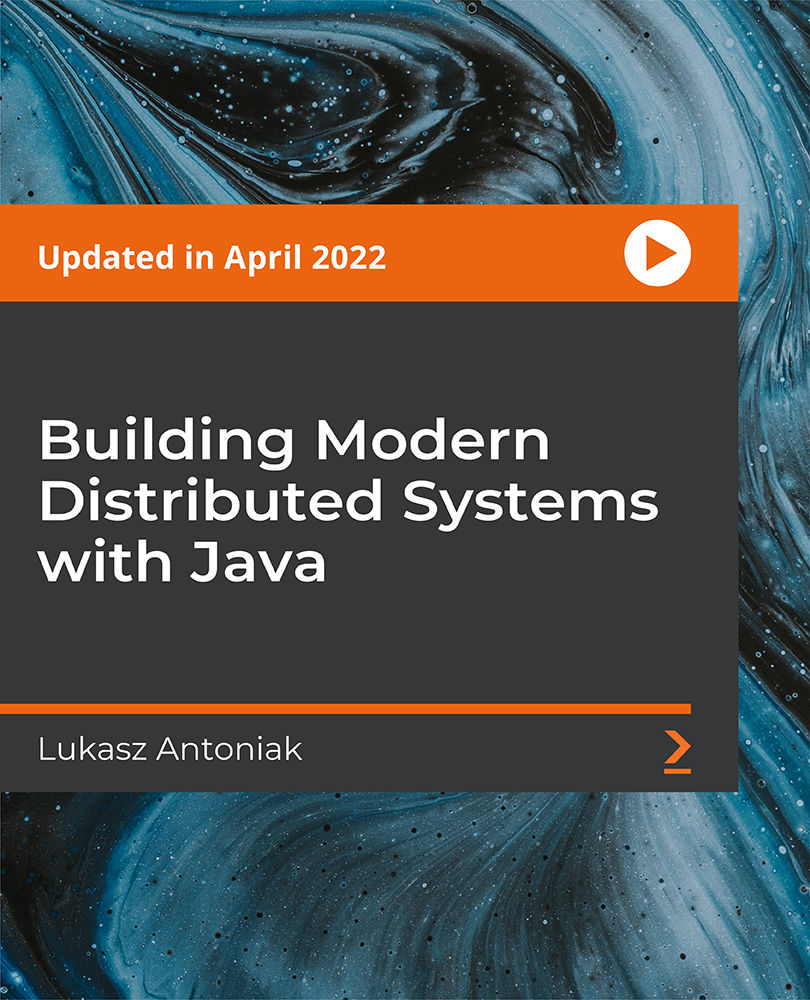
WM646 IBM Integration Bus V10 System Administration
By Nexus Human
Duration 5 Days 30 CPD hours This course is intended for This course is designed for IBM Integration Bus administrators and developers who administer IBM Integration Bus. Overview After completing this course, you should be able to:Install and configure an IBM Integration Bus instanceEstablish, maintain, and manage an integration nodeAdminister IBM Integration Bus components and message flow applications by using the IBM Integration web user interface and command interfaceConfigure connectivity to IBM MQ to enable IBM Integration Bus to get messages from, or put messages to, queues on a local or remote queue managerImplement IBM Integration Bus administration and message flow securityUse problem determination aids to diagnose and solve development and runtime errorsUse the IBM Integration web user interface to generate and display message flow statisticsUse IBM MQ or MQTT to publish and subscribe to IBM Integration Bus topicsImplement an IBM Integration Bus global cache to store, reuse, and share data between integration nodesUse workload management policies to adjust the processing speed of messages and control the actions that are taken on unresponsive flows and threadsUse the IBM Integration web user interface and a database to record events and replay messagesEnable an integration node to connect to a database with ODBC and JDBCConfigure a Java Message Services (JMS) provider for use with the JMS nodesConfigure IBM Integration Bus for the secure file transfer protocol (SFTP)Find and install IBM Integration Bus SupportPac components In this course, students learn how to administer IBM Integration Bus on distributed operating systems, such as Windows and AIX, by using the IBM Integration Bus administrative interfaces. Course Outline Course introduction IBM Integration Bus overview Product installation, configuration, and security planning Exercise: Integration node setup and customization Connecting to IBM MQ Exercise: Connecting to IBM MQ Administration in the IBM Integration Toolkit Exercise: Using the IBM Integration Toolkit Administration basics Exercise: Administering the IBM Integration Bus runtime components Implementing IBM Integration Bus administration security Exercise: Using file-based security to control administration access Exercise: Using queue-based security to control administration access Implementing IBM Integration Bus message flow security Administering web services and web service security Exercise: Implementing web services and web services security Diagnosing problems Exercise: Using problem diagnosis tools Exercise: Identifying runtime problems Monitoring the integration node and message flow performance Publish/subscribe implementation overview Exercise: Viewing runtime statistics Configuring IBM Integration Bus for high availability Exercise: Administering workload management policies Monitoring, recording, and replaying message flow events Exercise: Recording and replaying message flow data Extending IBM Integration Bus Course summary Additional course details: Nexus Humans WM646 IBM Integration Bus V10 System Administration training program is a workshop that presents an invigorating mix of sessions, lessons, and masterclasses meticulously crafted to propel your learning expedition forward. This immersive bootcamp-style experience boasts interactive lectures, hands-on labs, and collaborative hackathons, all strategically designed to fortify fundamental concepts. Guided by seasoned coaches, each session offers priceless insights and practical skills crucial for honing your expertise. Whether you're stepping into the realm of professional skills or a seasoned professional, this comprehensive course ensures you're equipped with the knowledge and prowess necessary for success. While we feel this is the best course for the WM646 IBM Integration Bus V10 System Administration course and one of our Top 10 we encourage you to read the course outline to make sure it is the right content for you. Additionally, private sessions, closed classes or dedicated events are available both live online and at our training centres in Dublin and London, as well as at your offices anywhere in the UK, Ireland or across EMEA.

Microsoft Excel Macros & VBA - classroom
By Microsoft Office Training
Course Objectives At the end of this course you will be able to: Record and edit a Macro Assign macros to keyboard shortcuts, Quick Access Toolbar, Buttons and Shape objects. Use the Visual Basic Editor; change the properties of an object; add a module to a project; write the code for a procedure and then run it; and use the Object Browser to search procedures Manipulate data by declaring variables of different data types; combine data by using expressions; use functions to accept input and display output; and declare variables and procedures with the appropriate scope Use decision structures to create procedures that make decisions; and use loop structures to perform repetitive tasks Create an error handling routine in case things go wrong with VBA code ' 1 year email support service Take a closer look at the consistent excellent feedback from our growing corporate clients visiting our site ms-officetraining co uk Customer Feedback Best Training Ever! Just finished a bespoke 1-1 training course in Excel Advanced, Macros & VBA. Pedro is an excellent trainer, imparting his skills and knowledge in the best way - appropriately to audience skills, knowledge and ability. Pedro is always approachable, encouraging and supportive, giving delegates the optimum learning environment. I would not hesitate to recommend Pedro as a trainer, whatever your level of ability. Amanda Morris - Treasury & Systems Accountant at Reall - Real Equity for All The trainer was very knowledgeable, kept everyone involved and was enthusiastic. A great experience.. Simon Harper - Lloyd's of London My learning experience was awesome. Perdinand Reagan - Subsea7 Very nice and relaxed approach to teaching. Was definitely a good learning experience. Jerome Pupe - S5 Agency World The Trainer – Very positive + patient + helpful + thorough Agnes Souza - Direct Wines ' With more than 20 years experience, we deliver courses on all levels of the Desktop version of Microsoft Office and Office 365; ranging from Beginner, Intermediate, Advanced to the VBA level. Our trainers are Microsoft certified professionals with a proven track record with several years experience in delivering classroom, one to one, tailored and bespoke courses. Tailored In Company training: You can choose to run the course exactly as they are outlined by us or we can customise it so that it meets your specific needs. A tailored or bespoke course will follow the standard outline but may be adapted to your specific organisational needs. Introduction to Macros and VBA Introducing Visual Basic for Applications Recording a Macro Naming conventions for Macro Procedures Running a Macro Absolute or Relative Cell Referencing Saving and Opening Files with Macros Making macros always available Adding Macros to Keyboard Shortcuts, Quick Access Toolbar, Buttons and Shapes Editing a Macro in the Visual Basic Editor Understanding the Development Environment Customising the Editor Tips for General Typing in VBA Using Visual Basic Help Working with Procedures Program Design Understanding Modules Naming Rules Creating a Module Understanding Procedures Programming Macro Concepts Creating a Subroutine Creating a Function Understanding Arguments Exiting Procedures Calling Procedures Objects, Properties, Methods and Events Understanding Objects Properties, Methods, and Events Navigating the Object Hierarchy Understanding Collections Accessing a Member of a Collection Understanding Hierarchy Using the Object Browser Using the With Statement Working with Properties Working with Methods Creating an Event Procedure Reserved Macro Names Using Expressions, Variables and Intrinsic Functions Understanding Expressions and Statements Declaring Variables Understanding Data Types Determining the Value of Variables Working with Variable Scope Using Built-in VBA Functions Understanding Constants Using Message Boxes Controlling the Answer to a Message Box Using Input Boxes Declaring and Using Object Variables Controlling Program Execution Understanding Control-of-Flow Structures Using the If...End If Decision Structures Nested If Statements Using the Select Case ... End Select Structure Using the Do ... Loop Structure Using the For ... Next Structure Using the For Each ... Next Structure Guidelines for Use of Control-of-Flow Structures Debugging and Handling Errors Understanding Errors Using Debugging Tools Setting Breakpoints and Using Break Mode Stepping Through Code Trapping Errors with the On Error Statement Understanding the Err Object Working with Inline Error Handling Writing an Error-Handling Routine Working with Forms and Controls Understanding UserForms Creating a Form Displaying and Removing a Form Aligning and Sizing Controls Using the Toolbox Working with a Form's Properties, Methods, and Events Working with Form and Control Properties, Methods and Event Setting the Tab Order Populating a Control Who is this course for? Who is this course for? This course is designed to give proficiency in the Visual Basic Editor (VBE), predominantly making use of Excel objects, understanding Object's Properties, Events and Methods, basic VBA Object oriented programming, event handling, control structures, and debugging tools. Requirements Requirements Preferably, delegates should have attended the Excel Advanced course. Career path Career path Excel know-how can instantly increase your job prospects as well as your salary. 80 percent of job openings require spreadsheet and word-processing software skills

Microsoft Excel Macros & VBA - Online classroom
By Microsoft Office Training
Course Objectives At the end of this course you will be able to: Record and edit a Macro Assign macros to keyboard shortcuts, Quick Access Toolbar, Buttons and Shape objects. Use the Visual Basic Editor; change the properties of an object; add a module to a project; write the code for a procedure and then run it; and use the Object Browser to search procedures Manipulate data by declaring variables of different data types; combine data by using expressions; use functions to accept input and display output; and declare variables and procedures with the appropriate scope Use decision structures to create procedures that make decisions; and use loop structures to perform repetitive tasks Create an error handling routine in case things go wrong with VBA code ' 1 year email support service Take a closer look at the consistent excellent feedback from our growing corporate clients visiting our site ms-officetraining co uk Customer Feedback Best Training Ever! Just finished a bespoke 1-1 training course in Excel Advanced, Macros & VBA. Pedro is an excellent trainer, imparting his skills and knowledge in the best way - appropriately to audience skills, knowledge and ability. Pedro is always approachable, encouraging and supportive, giving delegates the optimum learning environment. I would not hesitate to recommend Pedro as a trainer, whatever your level of ability. Amanda Morris - Treasury & Systems Accountant at Reall - Real Equity for All The trainer was very knowledgeable, kept everyone involved and was enthusiastic. A great experience.. Simon Harper - Lloyd's of London My learning experience was awesome. Perdinand Reagan - Subsea7 Very nice and relaxed approach to teaching. Was definitely a good learning experience. Jerome Pupe - S5 Agency World The Trainer – Very positive + patient + helpful + thorough Agnes Souza - Direct Wines ' With more than 20 years experience, we deliver courses on all levels of the Desktop version of Microsoft Office and Office 365; ranging from Beginner, Intermediate, Advanced to the VBA level. Our trainers are Microsoft certified professionals with a proven track record with several years experience in delivering classroom, one to one, tailored and bespoke courses. Tailored In Company training: You can choose to run the course exactly as they are outlined by us or we can customise it so that it meets your specific needs. A tailored or bespoke course will follow the standard outline but may be adapted to your specific organisational needs. Introduction to Macros and VBA Introducing Visual Basic for Applications Recording a Macro Naming conventions for Macro Procedures Running a Macro Absolute or Relative Cell Referencing Saving and Opening Files with Macros Making macros always available Adding Macros to Keyboard Shortcuts, Quick Access Toolbar, Buttons and Shapes Editing a Macro in the Visual Basic Editor Understanding the Development Environment Customising the Editor Tips for General Typing in VBA Using Visual Basic Help Working with Procedures Program Design Understanding Modules Naming Rules Creating a Module Understanding Procedures Programming Macro Concepts Creating a Subroutine Creating a Function Understanding Arguments Exiting Procedures Calling Procedures Objects, Properties, Methods and Events Understanding Objects Properties, Methods, and Events Navigating the Object Hierarchy Understanding Collections Accessing a Member of a Collection Understanding Hierarchy Using the Object Browser Using the With Statement Working with Properties Working with Methods Creating an Event Procedure Reserved Macro Names Using Expressions, Variables and Intrinsic Functions Understanding Expressions and Statements Declaring Variables Understanding Data Types Determining the Value of Variables Working with Variable Scope Using Built-in VBA Functions Understanding Constants Using Message Boxes Controlling the Answer to a Message Box Using Input Boxes Declaring and Using Object Variables Controlling Program Execution Understanding Control-of-Flow Structures Using the If...End If Decision Structures Nested If Statements Using the Select Case ... End Select Structure Using the Do ... Loop Structure Using the For ... Next Structure Using the For Each ... Next Structure Guidelines for Use of Control-of-Flow Structures Debugging and Handling Errors Understanding Errors Using Debugging Tools Setting Breakpoints and Using Break Mode Stepping Through Code Trapping Errors with the On Error Statement Understanding the Err Object Working with Inline Error Handling Writing an Error-Handling Routine Working with Forms and Controls Understanding UserForms Creating a Form Displaying and Removing a Form Aligning and Sizing Controls Using the Toolbox Working with a Form's Properties, Methods, and Events Working with Form and Control Properties, Methods and Event Setting the Tab Order Populating a Control Who is this course for? Who is this course for? This course is designed to give proficiency in the Visual Basic Editor (VBE), predominantly making use of Excel objects, understanding Object's Properties, Events and Methods, basic VBA Object oriented programming, event handling, control structures, and debugging tools. Requirements Requirements Preferably, delegates should have attended the Excel Advanced course. Career path Career path Excel know-how can instantly increase your job prospects as well as your salary. 80 percent of job openings require spreadsheet and word-processing software skills Certificates Certificates Certificate of completion Digital certificate - Included

From propaganda to advertising, posters are a ubiquitous, powerful vehicle to take a message to the masses. Over four weeks, learn how to approach poster design in a creative and practical way. Although some computer work will be introduced, it will only be used as another production tool, participants will be encouraged to experiment with analogue techniques such as collage and hand-generated type. You will learn about the history of poster design; learn to use aspects of Adobe InDesign, Illustrator and Photoshop; develop approaches to letterform and layout. The emphasis of this course is on the development of a set of posters from research and design through to output. Week 1: History History of Poster Design: Looking at significant and famous posters from around the globe and their impact on society. Practical activity: After a quick introduction to InDesign we will recreate one of these posters, studying the component parts and their relationships to one another. Homework: Think of a concept for your design. What is it for? Who is your target audience? Where and how will it be displayed? Select a favourite poster to bring in or discuss with the group in week 2. Week 2: Image We will begin by discussing participant posters they have brought in to share and look at positives and potential negatives within the designs. Image selection can be a key factor to the success of your poster campaign. We will think about the choices between photography and illustration looking at examples of how this is done successfully. Think about the different ways we can generate and use images. Practical activity: Consider what medium the image might be and how it can be created. Learn about flatbed/film scanner for potential use in image creation. Week 3: Fonts We will look at how typography impacts designs and the messages that it can convey by itself. Consider various approaches to how we can generate type. How typographic selections work alongside selected images. Practical activity: Work through a few typographic workshops thinking about how typographic choices will alter the message you are trying to convey. We will consider various ways and techniques of creating type for our poster. Homework: Developing your typographic solution further, if required. Work through variations of layout. Week 4: Output Continue working on our posters making final tweaks and selecting the poster that is our most successful design for output. We will look at the various formats for output and how we prepare our posters for print. Look at usage of different poster sizes – why use one over the other?? Practical activity: Size your final poster and get it ready for output (if working analogue, scan final poster and upscale). Courses are subject to minimum enrolment. Please register early, within five days of the start date, to reduce the likelihood of course cancellation. Please read our cancellation policy before booking. Students, anyone over the age of 65, and those in receipt of any form of benefits can claim the concessionary price, offering a 10% discount on the full course price. Valid proof of eligibility must be produced on the first day of the course. Please use the code CONCESSION when prompted at checkout.

LINX 3 training course description A detailed study of BGP, from the basics of how it works through to advanced issues such as route reflectors, policy, filtering, route selection and routing registries. The course culminates with a study of an industrial strength BGP template illustrating important issues such as bogon filtering. Practical hands on with routers follow the major sessions to reinforce the theory. A multiple choice exam, leading to the LAIT III certification, is available after the course. The exam consists of 60 questions and lasts 2 hours. What will you learn Connect enterprises to the Internet, and ISPs to each other. Describe how BGP works. List, describe and configure the main BGP attributes. Implement and troubleshoot BGP. Work with route aggregation and calculate CIDR prefixes in seconds. Influence traffic paths with BGP. LINX 3 training course details Who will benefit: Network engineers. Prerequisites: LAIT I and II OR CCNP and take LAIT I and LAIT II exams whilst on this course. Duration 5 days LINX 3 training course contents Basic BGP IGPs, EGPs, What's BGP? BGP RIB, in/out process, tables peers, adding routes. Hands on Simple configuration and troubleshooting. The Internet and peering ASs, AS numbers, Internet structure, ISP types, ISP network design, IXs, peering vs. transit, public/ private peering, bi/multi-lateral peering. Hands on AS information gathering. How BGP works Incremental updates, Path vector protocols, BGP protocol stack, the BGP header, message types, NLRI, withdrawn routes, route refresh, route dampening. Hands on More troubleshooting, packet analysis. MBGP and IPv6 Multiprotocol routing, AFI, SAFI, MBGP and multicasts, IPv6, MPLS VPNs. Hands on IPv6 BGPv4 aggregation CIDR, benefits, techniques, shortcuts, configuring BGP aggregation, leaking routes. Hands on Reducing routing table size. BGP path selection BGP attributes, attribute types, route selection order, Local preference, AS prepend, MEDs. Hands on Influencing traffic with BGP. BGP routing policies What is policy? Examples, route filtering, AS filtering, REs, applying preference selectively, peer groups. Hands on Sophisticated policies. RIPE and routing registries RIRs, Allocations, assignments, PI vs. PA. Objects, RPSL, routing registry, Hands on The RIPE database. Automating BGP configuration Automation tools, whois, IRRToolSet, Bogon lists, tracking bogon lists, HTTP, Peering, routing registries, DNS. Communities What is a community? Community names, communities for: peer types and geography. RFC 1998, default communities. Hands on Setting local preference on other routers. Route servers What are route servers? LINX route servers, route server policy control, What are route collectors, Looking glasses. Hands on Setting up and working with a route server. Peer relationships IBGP, EBGP, next hop self, advertising routes into/out of BGP, synchronisation. Hands on IBGP, troubleshooting a large BGP network. Route reflectors and confederations Full mesh IBGP, Route reflectors, RR configuration and design, confederations, migration issues. Hands on RR configuration. BGP architectures Stub vs. transit AS, when to use BGP, multihoming strategies and issues, default routes. Multihop EBGP, load balancing. Hands on Multihoming. BGP security RFC 7454, security steps, BGP TTL security, filters, RPKI, ROAs, rsync, rrdp, validators. A secure BGP template. Hands on RPKI prefix validation.

Writing for the Business Professional
By Nexus Human
Duration 2 Days 12 CPD hours This course is intended for Professionals desiring to be able to communicate clearly and concisely in their writing will benefit from this course. Overview Awareness of common spelling and grammar issues in business writing. Basic concepts in sentence and paragraph construction. Basic structure of agendas, email messages, business letters, business proposals, and business reports. Collaborative writing techniques, tools and best practices Tips and techniques to use when deciding the most appropriate format to use for agendas, email messages, business letters, business proposals, and business reports In this course, you will learn the essential skills needed to organize your thoughts and select the best words and phrases to clearly convey them in writing. Private classes on this topic are available. We can address your organization?s issues, time constraints, and save you money, too. Contact us to find out how. 1. Working With Words Monitoring Spelling, Grammar, and Verb Tense Creating a Reference Sheet 2. Constructing Sentences Recognizing Sentence Parts Classifying Sentence Type Increasing Readability with Punctuation 3. Creating Paragraphs The Three Basic Components Organization Methods 4. Finding Facts Identifying and Using Key Resources Fact-Finding and Information Gathering 5. Collaborative Writing Clarifying the Objective Collaborative Writing Strategies and Patterns 6. Types of Collaborative Business Writing Applying Different Construction Techniques Cut & Paste, Puzzle, Sequential Summative Integrating Construction 7. Collaborative Tools and Processes Planning and Revision Creating Outlines and Storyboards Building Team Cohesion 8. Writing Meeting Agendas Choosing an Agenda Format Structuring and Writing the Agenda 9. Writing E-Mails, Reports and Proposals Addressing Your Message Using Proper Grammar and Defining Acronyms Structuring, Formatting, and Writing Your Report Additional course details: Nexus Humans Writing for the Business Professional training program is a workshop that presents an invigorating mix of sessions, lessons, and masterclasses meticulously crafted to propel your learning expedition forward. This immersive bootcamp-style experience boasts interactive lectures, hands-on labs, and collaborative hackathons, all strategically designed to fortify fundamental concepts. Guided by seasoned coaches, each session offers priceless insights and practical skills crucial for honing your expertise. Whether you're stepping into the realm of professional skills or a seasoned professional, this comprehensive course ensures you're equipped with the knowledge and prowess necessary for success. While we feel this is the best course for the Writing for the Business Professional course and one of our Top 10 we encourage you to read the course outline to make sure it is the right content for you. Additionally, private sessions, closed classes or dedicated events are available both live online and at our training centres in Dublin and London, as well as at your offices anywhere in the UK, Ireland or across EMEA.

Search By Location
- message Courses in London
- message Courses in Birmingham
- message Courses in Glasgow
- message Courses in Liverpool
- message Courses in Bristol
- message Courses in Manchester
- message Courses in Sheffield
- message Courses in Leeds
- message Courses in Edinburgh
- message Courses in Leicester
- message Courses in Coventry
- message Courses in Bradford
- message Courses in Cardiff
- message Courses in Belfast
- message Courses in Nottingham
