- Professional Development
- Medicine & Nursing
- Arts & Crafts
- Health & Wellbeing
- Personal Development
537 Courses
Description: Adobe Photoshop has become a household name these days. Editing photos has never been easier thanks to this beautiful piece of software. Well thanks to this Adobe Photoshop CS3 for Beginners course, you can now master the software as well. This course is designed to help you learn Photoshop in an easy to understand manner. As the name suggests, this course will help you develop a strong foundation within this community. This course will help you get familiar with the different tools and provide plenty of examples along the way. So get this course immediately and build a strong foundation in Adobe Photoshop CS3 for Beginners. Learning Outcomes: Introduction to Photoshop CS3, new features, starting the program, workspace overview and exiting the program On screen options like the Menu Bar, Toolbox, Palettes, and The Status Bar Opening, creating, saving files, also find out about different file formats and how to view file info Customize the Toolbox and Palettes, choose a screen mode and save your workspace Using help menu, help, how to and online help Learn the toolbox through selection, crop and slice, retouching, painting and other types of tools Save, access and delete presets, along with using the preset palette Explore different palette options like navigator and info palettes and more View rulers, set up guides, view the grid, and set snap options Print your pictures through page setup, print command, print dialogue box, and printing single copies Understand pixels, bitmap and vector images, find out pixel information with info palette and basic anatomy of images Understand Image Resolution, change image size through pixels, image resampling, using auto resolution, dimension constraints, and changing the image document size Understand, flip and rotate canvas; and further work with canvas size, colour, and anchor point RGB and CMYK colours, colour setting and modes Using colour palette, ramp, picker and swatches Select complete images; use marquee, lasso, quick selection and refine edge tool; magic wand; and selection through colour range Add or subtract from selection, modify selections through moving, rotating, resizing, scaling, inverting, skewing and feathering options Save selected regions, cut, copy, paste, delete selections along with deselect and history palette Crop and trim images, adjust exposure, and convert to black and white Use basic editing tools like undo, redo, clear, duplicate and place Assessment: At the end of the course, you will be required to sit for an online MCQ test. Your test will be assessed automatically and immediately. You will instantly know whether you have been successful or not. Before sitting for your final exam you will have the opportunity to test your proficiency with a mock exam. Certification: After completing and passing the course successfully, you will be able to obtain an Accredited Certificate of Achievement. Certificates can be obtained either in hard copy at a cost of £39 or in PDF format at a cost of £24. Who is this Course for? Adobe Photoshop CS3 for Beginners is certified by CPD Qualifications Standards and CiQ. This makes it perfect for anyone trying to learn potential professional skills. As there is no experience and qualification required for this course, it is available for all students from any academic background. Requirements Our Adobe Photoshop CS3 for Beginners is fully compatible with any kind of device. Whether you are using Windows computer, Mac, smartphones or tablets, you will get the same experience while learning. Besides that, you will be able to access the course with any kind of internet connection from anywhere at any time without any kind of limitation. Career Path After completing this course you will be able to build up accurate knowledge and skills with proper confidence to enrich yourself and brighten up your career in the relevant job market. Getting Started Introduction 00:15:00 The Photoshop CS3 Screen 00:15:00 File Management Basics 00:30:00 Modifying Your Photoshop Layout 00:30:00 Getting Help 00:30:00 Exploring Photoshop Introduction to the Photoshop Toolbox 01:00:00 Using Tool Presets 00:15:00 Introduction to the Photoshop Palettes 00:30:00 Getting Started 00:15:00 Printing your Image 00:15:00 Images and Color Understanding Digital Images 00:30:00 Image Size and Resolution 01:00:00 Working with Your Canvas 00:30:00 Working with Color 01:00:00 Working with Color Tools 00:30:00 Image Basics Making Selections 01:00:00 Manipulating Selections 01:00:00 Editing with Selections 00:15:00 Adjusting Your Image 00:30:00 Basic Editing Tools 00:15:00 Mock Exam Mock Exam- Adobe Photoshop CS3 for Beginners 00:20:00 Final Exam Final Exam- Adobe Photoshop CS3 for Beginners 00:20:00 Certificate and Transcript Order Your Certificates and Transcripts 00:00:00

It's hard to imagine how many difficulties people with speech disabilities face in their day-to-day life. On top of that, they also suffer from loneliness, as very few of the hearing community can use sign language. If you wish to help them make their life easier, learning sign language is the first step you should take. The American Sign Language (ASL) course is here to help you out. The American Sign Language (ASL) course is designed to deepen your understanding of American Sign Language. In this course, you will learn how to show signs for the alphabet. The easy-to-follow modules will help you grasp the process of signing verbs in ASL. In addition, you will acquire the ability and the confidence to construct sentences related to colour, number, family, and animals. This comprehensive course will also train you to express your emotions in ASL. In addition, you will develop the essential expertise to discuss food and drinks in sign language. This beneficial American Sign Language (ASL) course will also give you a certificate after completing the course. This certificate will assist you in pursuing a promising career in the revenant fields. Learning Outcomes Familiarise yourself with the signs for the alphabets Learn how to show the verb signs in ASL Understand how to show numbers, colours, animals in ASL Develop the ability to express your emotions in sign language Become competent in using the signs for food and drinks Who is this Course for? The American Sign Language (ASL) Course is certified by CPD Qualifications Standards and CiQ. This makes it perfect for anyone trying to learn potential professional skills. As there is no experience and qualification required for this course, it is available for all students from any academic background. Requirements Our American Sign Language (ASL) Course is fully compatible with any kind of device. Whether you are using Windows computers, Mac, smartphones or tablets, you will get the same experience while learning. Besides that, you will be able to access the course with any kind of internet connection from anywhere at any time without any kind of limitation. Assessment This course does not involve any MCQ test. Students need to answer assignment questions to complete the course, the answers will be in the form of written work in pdf or word. Students can write the answers in their own time. Once the answers are submitted, the instructor will check and assess the work. Certification After completing and passing the course successfully, you will be able to obtain an Accredited Certificate of Achievement. Certificates can be obtained either in hard copy at the cost of £39 or in PDF format at the cost of £24. Why Choose us? Affordable, engaging & high-quality e-learning study materials; Tutorial videos/materials from the industry-leading experts; Study in a user-friendly, advanced online learning platform; Efficient exam systems for the assessment and instant result; The UK & internationally recognised accredited qualification; Access to course content on mobile, tablet, or desktop from anywhere, anytime; The benefit of career advancement opportunities; 24/7 student support via email. Career Path After completing this American Sign Language (ASL) course, you will be able to build up accurate knowledge and skills with proper confidence to pursue a career in the following fields. ASL Teacher SEN Teacher SEN Teaching Assistant Social Worker Introduction Introduction FREE 00:01:00 The Golden Age of Deaf Education 00:11:00 The Age of Oralism 00:09:00 The Alphabet Letters A-J 00:07:00 Letters K-Z 00:07:00 Numbers Numbers 1-20 00:05:00 Numbers 30-99 00:03:00 21-29 00:04:00 Colors Colors 00:08:00 Sentence Practice - Colors 00:03:00 Animals Animal Signs - Part 1 00:10:00 Animal Signs - Part 2 00:10:00 Sentence Practice - Animals 00:02:00 Family Signs for Family 00:09:00 Sentence Practice - Family 00:02:00 Food and Drink Food and Drink - Part 1 00:09:00 Food and Drink - Part 2 00:12:00 Sentence Practice - Food and Drink 00:01:00 Your First Story 00:03:00 Verbs Verb Signs - Part 1 00:06:00 Verb Signs - Part 2 00:06:00 Sentence Practice - Verbs 00:01:00 Emotions Emotions 00:05:00 Your Second Story 00:11:00 Conclusion Conclusion 00:01:00 Resources Resources - American Sign Language (ASL) Course 00:00:00 Order Your Certificates and Transcripts Order Your Certificates and Transcripts 00:00:00

Adobe Express Training for Social Media Design
By Greta Powell Training
This is a quickstart Adobe Express Training course held online in Janury 2025. Ideal for business owners or freelancers looking to get to grips with social media design and designing for social media marketing.

Speech Therapy, SEN Teaching Assistant (Child Care), Autism, ADHD, Dyslexia, EYFS, Phonics
4.7(47)By Academy for Health and Fitness
24-Hour Flash Sale! Prices Reduced Like Never Before!! Education blooms in a spectrum of colours, where every child's mind is a universe waiting to be explored. In the UK alone, over 1.3 million young stars twinkle with Special Educational Needs and Disabilities (SEND), each yearning for a guide to navigate the cosmos of their potential. With this arsenal of knowledge and skills, you're not just an educator, teaching assistant, or caregiver-you're a beacon of hope, illuminating the path for every child's learning journey. Uncover the mysteries of Autism, ADHD, and Dyslexia, not as challenges, but as unique landscapes of the mind, each with its own vibrant colors and textures. We learn to navigate these landscapes with the compass of SEN Support strategies, ensuring no child is left behind in our quest for knowledge. Go through the foundational pillars of early learning, the EYFS, and the art of Phonics, like discovering the building blocks of a secret language, one that unlocks the written word's magic. Courses Are Included In this Training: Course 01: Speech Therapy Course 02: Teaching Assistants Course 03: SEN Support Training For Teaching Assistants Course 04: Autism Course 05: ADHD Course 06: Dyslexia Course 07: Early Years Foundation Stage (EYFS) Course 08: Teaching Phonics Through this training, we don't just become educators, therapists, or assistants; we become magicians, architects, and explorers in the vast, diverse universe of child development and education. Enrol now on this creative quest to shape futures and turn the page to a new chapter of learning and discovery! Learning Outcomes of this Course: Master effective speech therapy techniques for diverse needs. Understand the roles and responsibilities of teaching assistants in SEN. Develop specialised strategies to support children with Autism, ADHD, and Dyslexia. Apply EYFS principles to support early childhood development. Employ phonics teaching methods to improve literacy. Enhance inclusive education practices for children with special educational needs. Why Prefer this Course? Get a Free CPD Accredited Certificate upon completion of the course Get a Free Student ID Card with this training program (£10 postal charge will be applicable for international delivery) The course is Affordable and Simple to understand Get Lifetime Access to the course materials The training program comes with 24/7 Tutor Support Start your learning journey straight away! Course Curriculum Course 01: Speech Therapy Module 01: An Overview of Speech Therapy Module 02: The Science of Speech Module 03: The Anatomy of Speech Module 04: Characteristic of Speech: Linguistic Discipline Module 05: Literacy and Language Development Module 06: Child Speech & Language Disorders Module 07: Adult Speech & Language Disorders Module 08: How to Help a Child with SL Difficulties Course 02: Teaching Assistant Module 01: Overview Module 02: Professional Developments for a TA Module 03: Working with the School and its Policies Module 04: Discussion on Curriculum Module 05: Assessment and Monitoring Module 06: Providing the Best Learning Environment Module 07: Learn to Implement ICT Module 08: Literacy and Numeracy Development Processes as a TA1 Module 09: Child Development and the SEN Support Module 10: Understanding Behaviour & Relationships as a TA Module 11: Experienced TAs Maintain Strong Communications with The Students Module 12: Career Prospects for TA in the UK Course 03: SEN Teaching Assistant Module 01: Special Education Needs (SEN): An Overview Module 02: SEN Support Module 03: High Quality Teaching for Pupils with SEN Module 04: SEN Teaching Methodologies Module 05: Communication and Interaction Module 06: Cognition and Learning Module 07: Social Emotional and Mental Health Difficulties Module 08: Sensory or Physical Needs Module 09: Working in Partnership Assessment Process Once you have completed all the Autism and Developmental Disorders course modules, your skills and knowledge will be tested with an automated multiple-choice assessment. You will then receive instant results to let you know if you have successfully passed the course. Showcase Your Accomplishment of New Skills: Get a Certification of Completion The learners have to successfully complete the assessment of this Autism and Developmental Disorders Course to achieve the CPD accredited certificate. Digital certificates can be ordered for only £12.99. The learner can purchase printed hard copies inside the UK for £29, and international students can purchase printed hard copies for £39. CPD 10 CPD hours / points Accredited by CPD Quality Standards Who is this course for? Anyone interested in learning more about the topic is advised to take this course. This course is open to everybody. Educators Teaching assistants SEN specialists Childcare workers Parents Career changers Please note: This course doesn't entitle you to practice as a professional in this specific field. Rather, this course will assist you in understanding the fundamentals so that you can improve your knowledge in the relevant field. Requirements You will not need any prior background or expertise to enrol in this course. Career path After completing this course, you are to start your career or begin the next phase of your career. Speech Therapist - £26,000 to £41,000 SEN Teaching Assistant - £15,000 to £22,000 Special Educational Needs Coordinator (SENCO) - £24,000 to £40,000 Early Years Teacher - £20,000 to £30,000 Child Psychologist - £35,000 to £50,000 Phonics Teacher - £22,000 to £30,000 Certificates CPD Accredited Digital Certificate Digital certificate - £12.99 Upon passing the Course, you need to order a Digital Certificate for each of the courses inside this bundle as proof of your new skills that are accredited by CPD QS for Free. CPD Accredited Hard Copy Certificate Hard copy certificate - £29 Please note that International students have to pay an additional £10 as a shipment fee.

French Language Course For Beginners
By Lead Academy
Quality Guarantee: Promising training excellence, satisfaction gurantee Accredited by CPD UK & Quality License Scheme Tutor Support Unlimited support via email, till you complete the course Recognised Certification: Accepted by thousands of professional bodies Start Anytime With 1 year access to the course materials Online Learning Learn from anywhere, whenever you want This French Language Course for Beginners will help you to gain simple conversational skills in the French language. You will learn essential vocabulary, basic grammar and sentence-making rules from the native-speaking instructors to make you capable of engaging in everyday conversations. This course at a glance Accredited by CPD UK Boost your career in the French language Deepen your knowledge and skills in your chosen field just in hours not years! Study a course that is easy to follow. Save money and time by studying at your convenient time Have access to a tutor whenever you are in need Why French Language Course For Beginners right for you? Whether you are self-taught and you want to fill in the gaps for better efficiency and productivity, this French Language For Beginners course will set you up with a solid foundation to become a confident French language speaker and develop more advanced skills. This comprehensive course is the perfect way to kickstart your career in the field of the French language. This course will give you a competitive advantage in your career, making you stand out from all other applicants and employees. As one of the leading course providers and most renowned e-learning specialists online, we're dedicated to giving you the best educational experience possible. This course is crafted by industry expert, to enable you to learn quickly and efficiently, and at your own pace and convenience. French Language Course For Beginners Details Accredited by CPD certificates are accepted by thousands of professional bodies and government regulators here in the UK and around the world. Many organisations look for employees with CPD requirements, which means, that by doing this course, you would be a potential candidate in your respective field. Course Curriculum Going to the Restaurant Hobbies and Family Travelling by Plane Going Shopping In the morning Going to a Hotel Doing the Chores At the Beach Numbers Colours Animals Going to School Fruits and Vegetables Adjectives Going to the Doctor The Weather and Countries Questions and Answers Going out Food and Drinks Home Stuff and Prepositions Who should take this course? This comprehensive course is suitable for anyone looking to improve their job prospects or aspiring to accelerate their career in this sector and want to gain in-depth knowledge of French language. Entry Requirements There are no academic entry requirements for this course, and it is open to students of all academic backgrounds. As long as you are aged seventeen or over and have a basic grasp of English, numeracy and ICT, you will be eligible to enrol. Assessment Method This french language course for beginners course assesses learners through multiple-choice questions (MCQs). Upon successful completion of the modules, learners must answer MCQs to complete the assessment procedure. Through the MCQs, it is measured how much a learner can grasp from each section. In the assessment pass mark is 60%. Certification Certificate of Achievement from Lead Academy After successfully passing the MCQ exam you will be eligible to order your certificate of achievement as proof of your new skill. The certificate of achievement is an official credential that confirms that you successfully finished a course with Lead Academy. Certificate can be obtained in PDF version at a cost of £12, and there is an additional fee to obtain a printed copy certificate which is £35. FAQs Is CPD a recognised qualification in the UK? CPD is globally recognised by employers, professional organisations and academic intuitions, thus a certificate from CPD Certification Service creates value towards your professional goal and achievement. CPD-certified certificates are accepted by thousands of professional bodies and government regulators here in the UK and around the world. Are QLS courses recognised? Although QLS courses are not subject to Ofqual regulation, they must adhere to an extremely high level that is set and regulated independently across the globe. A course that has been approved by the Quality Licence Scheme simply indicates that it has been examined and evaluated in terms of quality and fulfils the predetermined quality standards. When will I receive my certificate? For CPD accredited PDF certificate it will take 24 hours, however for the hardcopy CPD certificate takes 5-7 business days and for the Quality License Scheme certificate it will take 7-9 business days. Can I pay by invoice? Yes, you can pay via Invoice or Purchase Order, please contact us at info@lead-academy.org for invoice payment. Can I pay via instalment? Yes, you can pay via instalments at checkout. How to take online classes from home? Our platform provides easy and comfortable access for all learners; all you need is a stable internet connection and a device such as a laptop, desktop PC, tablet, or mobile phone. The learning site is accessible 24/7, allowing you to take the course at your own pace while relaxing in the privacy of your home or workplace. Does age matter in online learning? No, there is no age limit for online learning. Online learning is accessible to people of all ages and requires no age-specific criteria to pursue a course of interest. As opposed to degrees pursued at university, online courses are designed to break the barriers of age limitation that aim to limit the learner's ability to learn new things, diversify their skills, and expand their horizons. When I will get the login details for my course? After successfully purchasing the course, you will receive an email within 24 hours with the login details of your course. Kindly check your inbox, junk or spam folder, or you can contact our client success team via info@lead-academy.org

Halloween Incense burners in Resin On -Demand with materials
By Marilyn Allis
Immerse yourself in the enchanting world of resin art in this captivating Halloween Incense Burners in Resin class. Learn how to craft unique incense burners with a delightful scary Halloween theme and charming accents. Don't fret if you're new to this activity - our workshop is specially designed for beginners, ensuring clear and patient guidance throughout each step. You'll be surprised at how quickly you grasp the techniques and cultivate your own creative flair. - Three informative tuition sessions available on demand for flexible learning - Work with a comprehensive kit including resin, charms, luminous colours and all necessary materials - Optional add-on provides extra resins, colours, and materials for further exploration As you delve into the mesmerising process of creating resin art, you may feel a sense of tranquillity and concentration. Crafting something beautiful with your own hands can be immensely rewarding and calming. By the end of the class, not only will you have a collection of exquisite incense burners, but you'll also discover a newfound confidence in your artistic talents. Unleash your creativity and embark on a transformative journey with our Halloween Incense Burners in Resin workshop.
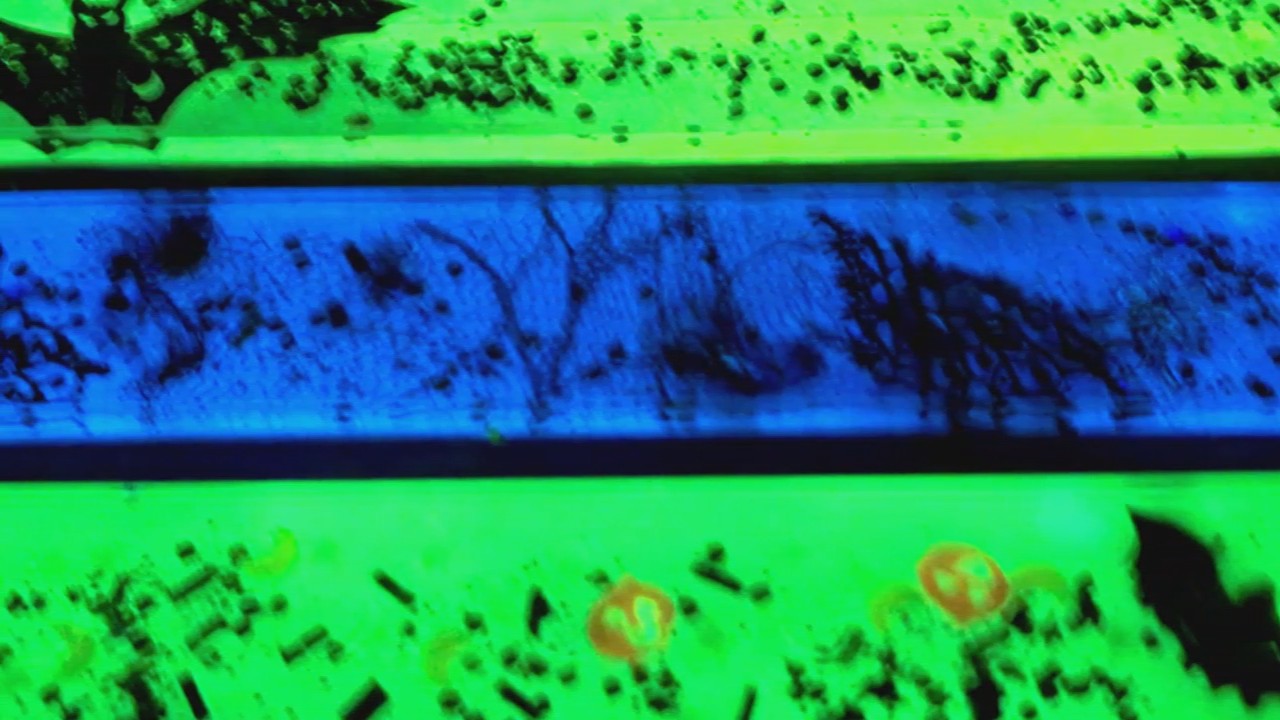
BSL Level 2
By The Teachers Training
Advance your British Sign Language skills with our Level 2 Course. Perfect for learners seeking to enhance communication with the Deaf community. Enroll today and unlock new opportunities for personal and professional growth.

Description: Microsoft Word is an excellent program for creating different types of document. It is impossible to find an office that does not use Microsoft Word. Knowing Microsoft Word is a must for everyone. In the Microsoft Word 2016 for Beginners, you will learn the basic features and elements of Microsoft word such as creating a new document, personalising the Microsoft Word interface, adding graphics, etc. The course teaches you the techniques of controlling page appearance, proofing a document, and editing a document. The course provides the necessary information about Microsoft Word. You will know all the essential features of the course. Learning Outcomes: Word 2016 user interface, creating basic documents and utilizing help Managing text through modifying, finding and replacing, and selecting them; and arranging texts through tabs and lists Understanding the commands on the home tab and mini toolbar Paragraph layout tool, borders, shading, styles and formatting management techniques Maximizing your ability to utilize tables within Word 2016 Inserting symbols and special characters along with techniques for adding them Managing your page's appearance with colours, borders, watermarks, headers, footers and page setup dialog box Reviewing documents through spell check, research pane and thesaurus Document accessibility options Customizing the user interface, modifying save options and managing other file types Assessment: At the end of the course, you will be required to sit for an online MCQ test. Your test will be assessed automatically and immediately. You will instantly know whether you have been successful or not. Before sitting for your final exam you will have the opportunity to test your proficiency with a mock exam. Certification: After completing and passing the course successfully, you will be able to obtain an Accredited Certificate of Achievement. Certificates can be obtained either in hard copy at a cost of £39 or in PDF format at a cost of £24. Who is this Course for? Microsoft Word 2016 for Beginners is certified by CPD Qualifications Standards and CiQ. This makes it perfect for anyone trying to learn potential professional skills. As there is no experience and qualification required for this course, it is available for all students from any academic background. Requirements Our Microsoft Word 2016 for Beginners is fully compatible with any kind of device. Whether you are using Windows computer, Mac, smartphones or tablets, you will get the same experience while learning. Besides that, you will be able to access the course with any kind of internet connection from anywhere at any time without any kind of limitation. Career Path After completing this course you will be able to build up accurate knowledge and skills with proper confidence to enrich yourself and brighten up your career in the relevant job market. Getting Started with Word Identify the Components of the Word Interface 00:30:00 Create a Word Document 00:30:00 Help 00:30:00 Editing a Document Navigate and Select Text 00:30:00 Modify Text 00:30:00 Find and Replace Text 00:30:00 Formatting Text and Paragraphs Apply Character Formatting 00:30:00 Align Text Using Tabs 00:30:00 Display Text as List Items 00:30:00 Control Paragraph Layout 00:30:00 Apply Borders and Shading 00:30:00 Apply Styles 00:30:00 Manage Formatting 00:30:00 Adding Tables Insert a Table 00:30:00 Modify a Table 00:30:00 Format a Table 00:30:00 Convert Text to a Table 00:30:00 Managing Lists Sort a List 00:30:00 Renumber a List 00:30:00 Customize a List 00:30:00 Inserting Graphic Objects Insert Symbols and Special Characters 00:30:00 Add Images to a Document 00:30:00 Controlling Page Appearance Apply a Page Border and Color 00:30:00 Add a Watermark 00:30:00 Add Headers and Footers 00:30:00 Control Page Layout 00:30:00 Proofing a Document Check Spelling and Grammar 00:30:00 Other Proofing Tools 00:30:00 Check Accessibility 00:30:00 Customizing the Word Environment Customize the Word Interface 00:30:00 Additional Save Options 00:30:00 Manage Additional File Types 00:30:00 Activities Activities - Microsoft Word 2016 for Beginners 00:00:00 Mock Exam Mock Exam- Microsoft Word 2016 for Beginners 00:20:00 Final Exam Final Exam- Microsoft Word 2016 for Beginners 00:20:00 Order Your Certificate and Transcript Order Your Certificates and Transcripts 00:00:00

Search By Location
- colours Courses in London
- colours Courses in Birmingham
- colours Courses in Glasgow
- colours Courses in Liverpool
- colours Courses in Bristol
- colours Courses in Manchester
- colours Courses in Sheffield
- colours Courses in Leeds
- colours Courses in Edinburgh
- colours Courses in Leicester
- colours Courses in Coventry
- colours Courses in Bradford
- colours Courses in Cardiff
- colours Courses in Belfast
- colours Courses in Nottingham

