- Professional Development
- Medicine & Nursing
- Arts & Crafts
- Health & Wellbeing
- Personal Development
6119 Courses
Minute Taking Course
By Imperial Academy
Level 5 QLS Endorsed Course | CPD & CiQ Accredited | Audio Visual Training | Free PDF Certificate | Lifetime Access

Medical Secretary / Medical Administrator
By Imperial Academy
Level 5 QLS Endorsed Course | CPD & CiQ Accredited | Audio Visual Training | Free PDF Certificate | Lifetime Access

Minute Taking Executive
By Imperial Academy
Level 5 QLS Endorsed Course | CPD & CiQ Accredited | Audio Visual Training | Free PDF Certificate | Lifetime Access

Admin Training Course
By Imperial Academy
Level 5 QLS Endorsed Course | CPD & CiQ Accredited | Free PDF Certificate | Lifetime Access
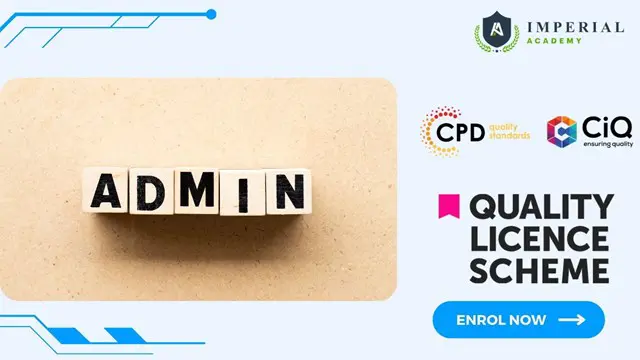
Executive Secretary & PA Training Course Online For confident candidates with outgoing personalities and a relentless attention to detail, the field of Secretary & PA Diploma services is wide open. Professional personal assistants (PAs) are the ultimate multitaskers, hired to manage the personal affairs and activities of those they support. Some secretaries and PAs work for large corporations, while others are hired by a single executive, entrepreneur, or influential figure. Regardless of which path you take, becoming a trusted and respected PA or Secretary opens the door to a world of incredible career opportunities. Personal qualities and character, as well as hard skills, are important for success as a PA or secretary. It's simply a matter of learning the roles of PAs and secretaries in order to prepare for a rewarding career in the field. This Executive Secretary & PA Training could be the key to your dream job. Transform your ambition and enthusiasm into a rewarding career for life by studying from home at your own pace and time. Learn how to handle a wide range of essential office administration tasks, as well as how to write important business letters and handle complex mail and shipping requirements. Making travel arrangements on behalf of others, organising meetings and events, the importance of time management as a PA, and how to become a better communicator are also covered in the course. Why choose this Executive Secretary & PA Training Course from the School of Health Care? Self-paced course, access available from anywhere in the world. High-quality study materials that are easy to understand. Executive Secretary & PA Training Course developed by industry experts. After each module, there will be an MCQ quiz to assess your learning. Assessment results are generated automatically and instantly. 24/7 support is available via live chat, phone call, or email. Free PDF certificate after completing the Executive Secretary & PA Training Course.. Other Benefits of This Executive Secretary & PA Training Course FREE PDF Certificates Lifetime Access Free Retake Exam Expert Tutor Support Main Course: Executive Secretary & PA Training Course Free Courses Course 01: Level 2 Certificate in Law and Legal Work Course 02: Level 4 Diploma In Paralegal Studies [ Note: Free PDF certificate will provide as soon as completing the Executive Secretary & PA Training Course] Executive Secretary & PA Training Course Online Our Executive Secretary & PA Training course has been designed to equip you with the essential knowledge and skills needed to become an expert executive secretary or personal assistant and will give you all the practical knowledge & credentials that you need to excel in your new role. Enrol on our Executive Secretary & PA Training course today and begin your journey to improve your career prospects with the latest skills and the power of self-belief! Learning Outcomes After completing this Executive Secretary & PA Training course, learner will be able to: Understand personal assistant fundamentals Understand business telephone approaches Understand information regarding shipping and mail services Understand travel arrangements Understand outline setting up conferences and meetings Understand management of time Understand systems for record keeping and filing Understand business writing techniques Understand communication skills Understand customer service Understand basics of microsoft office skills Assessment Method of Executive Secretary & PA Training Course After completing Executive Secretary & PA Training Course, you will get quizzes to assess your learning. You will do the later modules upon getting 60% marks on the quiz test. Apart from this, you do not need to sit for any other assessments. Certification of Executive Secretary & PA Training Course After completing the Executive Secretary & PA Training course, you can instantly download your certificate for FREE. The hard copy of the certification will also be delivered to your doorstep via post, which will cost £13.99. Who is this course for? Executive Secretary & PA Training Course Online This Executive Secretary & PA Training course is designed for existing secretarial/administrative workers seeking advancement or newcomers seeking their first professional position. Requirements Executive Secretary & PA Training Course Online To enrol in this Executive Secretary & PA Training Course, students must fulfil the following requirements: Good Command over English language is mandatory to enrol in our Executive Secretary & PA Training Course. Be energetic and self-motivated to complete our Executive Secretary & PA Training Course. Basic computer Skill is required to complete our Executive Secretary & PA Training Course. If you want to enrol in our Executive Secretary & PA Training Course, you must be at least 15 years old. Career path Executive Secretary & PA Training Course Online After completing this Executive Secretary & PA Training course, you may able to pursue a formal position in professional Executive PA services such as: Personal Executive Assistant Receptionist Office Assistant Support Secretary Office Manager Personal Concierge Executive Assistant

Medical Receptionist: Medical Receptionist Course Online Learn all the skills required to work as a Medical Secretary through our Receptionist: Medical Receptionist Course. The medical profession is a challenging field, requiring discretion, patience, sensitivity, and an unwavering eye for detail. This Receptionist: Medical Receptionist Course will teach you all the essential skills you require to act as a link between patient and doctor. This Receptionist: Medical Receptionist Course will provide you a thorough understanding of the roles and responsibilities of a medical secretary. Through this Receptionist: Medical Receptionist Course, you will also learn various medical secretary skills, including an effective — Filing system, Medical transcription, Medical writing, Maintaining medical records, An appointment system, and more. Furthermore, this Receptionist: Medical Receptionist Course will teach you the critical concepts of patient confidentiality and other legal aspects of the healthcare industry. Courses are included in this Medical Receptionist: Medical Receptionist Course Course 01: Medical Receptionist - Course Course 02: Dealing With Difficult People [ Note: Free PDF certificate as soon as completing the Medical Receptionist: Medical Receptionist Course] Medical Receptionist: Medical Receptionist Course Online This Diploma in Medical Secretary & Receptionist course consists of 13 modules. Assessment Method of Receptionist: Medical Receptionist Course After completing Receptionist: Medical Receptionist Course, you will get quizzes to assess your learning. You will do the later modules upon getting 60% marks on the quiz test. Apart from this, you do not need to sit for any other assessments. Certification of Receptionist: Receptionist Course After completing the Receptionist: Medical Receptionist Course, you can instantly download your certificate for FREE. The hard copy of the certification will also be delivered to your doorstep via post, which will cost £13.99. Who is this course for? Receptionist: Medical Receptionist Course Online This Receptionist: Receptionist Course is suitable for Health Care Professionals who work and want to work in healthcare settings such as hospitals, clinics, and healthcare facilities. Requirements Receptionist: Medical Receptionist Course Online To enrol in this Receptionist: Medical Receptionist Course, students must fulfil the following requirements: Good Command over English language is mandatory to enrol in our Receptionist: Medical Receptionist Course. Be energetic and self-motivated to complete our Receptionist: Medical Receptionist Course. Basic computer Skill is required to complete our Receptionist: Medical Receptionist Course. If you want to enrol in our Receptionist: Medical Receptionist Course, you must be at least 15 years old. Career path Receptionist: Medical Receptionist Course Online After completing this Receptionist: Medical Receptionist Course, you will have developed a set of skills necessary for career advancement and will be able to pursue a variety of job opportunities, including — Medical Receptionist Medical Secretary Healthcare Administrator GP Receptionist Patient Coordinator

Medical Receptionist: Medical Receptionist and Secretary Course Online Enrol on our Medical Receptionist: Medical Receptionist Course to ensure that your Clinic or Medical Facility runs smoothly and efficiently. By studying this Medical Receptionist: Medical Receptionist Course, you will quickly master the difficult task of managing a medical environment and all of its challenges. Whether you're a manager or an administrator, our comprehensive Medical Receptionist: Medical Receptionist Course will prepare you for any situation that may arise in your line of work. This Medical Receptionist: Medical Receptionist Course provides you with a thorough understanding of the medical and clinical administration responsibilities. From filing confidential medical records to controlling the flow of medicinal stocks and supplies, you'll learn everything you need to know. Enrol in this valuable Medical Receptionist: Medical Receptionist Course today to ensure that you are fully aware of your legal and ethical responsibilities as an administrator. Why choose this Medical Receptionist: Medical Receptionist Course from the School of Health Care? Self-paced Medical Receptionist: Medical Receptionist and Secretary Course, access available from anywhere in the world. High-quality study materials that are easy to understand. Medical Receptionist: Medical Receptionist Course developed by industry experts. After each module, there will be an MCQ quiz to assess your learning. Assessment results are generated automatically and instantly. 24/7 support is available via live chat, phone call, or email. Free PDF certificate after completing the Medical Receptionist: Medical Receptionist Course. Main Course: Diploma in Medical Receptionist Free Courses included with Medical Receptionist: Medical Receptionist Course Course 01: Communication Skills Course Course 02: Level 4 Time Management Course Course 03: Level 5 Proofreading & Copy Editing Course 04: Level 2 Customer Service [ Note: Free PDF certificate as soon as completing the Medical Receptionist: Medical Receptionist Course] Medical Receptionist: Medical Receptionist Course Online This Diploma in Medical Secretary & Receptionist course consists of 13 modules. Curriculum of Medical Receptionist: Medical Receptionist Course Module 01: The National Health Service Module 02: Patient (Customer) Care Module 03: Communication Module 04: Law, Ethics and Medicine Module 05: Health & Safety in a Clinical Environment Module 06: Practical Reception Skills in General Practice Module 07: The Hospital Service Module 08: Private Medicine Module 09: Forms, Fees and Finances in General Practises Module 10: Using Information Technology Module 11: Medical Terminology and Clinical Aspects Module 12: Audit, Health Economics and Ensuring Quality for the Medical Receptionist and Secretary Module 13: Complementary Medicine Who is this course for? Medical Receptionist: Medical Receptionist Course Online This Medical Receptionist: Medical Receptionist Course is ideal for individuals who want to start or advance their careers in Medical Reception and Medical Administration roles. Requirements Medical Receptionist: Medical Receptionist Course Online To enrol in this Medical Receptionist: Medical Receptionist Course, students must fulfil the following requirements: Good Command over English language is mandatory to enrol in our Medical Receptionist: Medical Receptionist Course. Be energetic and self-motivated to complete our Medical Receptionist: Medical Receptionist Course. Basic computer Skill is required to complete our Medical Receptionist: Medical Receptionist Course. If you want to enrol in our Medical Receptionist: Medical Receptionist Course, you must be at least 15 years old. Career path Medical Receptionist: Medical Receptionist Course Online After completing this Medical Receptionist: Medical Receptionist Course, you will be able to pursue a variety of careers, including: Healthcare Administrator GP Receptionist Patient Coordinator Medical Assistant Medical Receptionist

Turbocharge Your Code! Generative AI Boot Camp for Developers (TTAI2305)
By Nexus Human
Duration 3 Days 18 CPD hours This course is intended for Attendee roles might include: Software Developers/Programmers Data Scientists Machine Learning Engineers AI Researchers User Interface (UI) and User Experience (UX) Designers Technical Product Managers Technical Team Leads Overview Working in an interactive learning environment, led by our engaging AI expert you'll: Develop a strong foundational understanding of generative AI techniques and their applications in software development. Gain hands-on experience working with popular generative AI models, including Generative Adversarial Networks (GANs), Variational Autoencoders (VAEs), and Transformer models. Master the use of leading AI libraries and frameworks, such as TensorFlow, Keras, and Hugging Face Transformers, for implementing generative AI models. Acquire the skills to design, train, optimize, and evaluate custom generative AI models tailored to specific software development tasks. Learn to fine-tune pre-trained generative AI models for targeted applications and deploy them effectively in various environments, including cloud-based services and on-premises servers. Understand and address the ethical, legal, and safety considerations of using generative AI, including mitigating biases and ensuring responsible AI-generated content. Prompt Engineering offers coders and software developers a competitive edge by empowering them to develop more effective and efficient AI-driven solutions in their projects. By harnessing the capabilities of cutting-edge AI models like GPT-4, coders can automate repetitive tasks, enhance natural language understanding, and even generate code suggestions, boosting productivity and creativity. In addition, mastering prompt engineering can contribute to improved job security, as professionals with these in-demand skills are highly sought after in the rapidly evolving tech landscape. Quick Start to Prompt Engineering for Coders and Software Developers is a one day course designed to get you quickly up and running with the prompting skills required to out AI to work for you in your development efforts. Guided by our AI expert, you?ll explore key topics such as text preprocessing, data cleansing, GPT-4 tokenization, input formatting, prompt design, and optimization, as well as ethical considerations in prompt engineering. In the hands-on labs you?ll explore tasks such as formatting inputs for GPT-4, designing and optimizing prompts for business applications, and implementing multi-turn conversations with AI. You?ll work with innovative tools like the OpenAI API, OpenAI Codex, and OpenAI Playground, enhancing your learning experience while preparing you for integrating prompt engineering into your professional toolkit. By the end of this immersive course, you?ll have the skills necessary to effectively use prompt engineering in your software development projects. You'll be able to design, optimize, and test prompts for various business tasks, integrate GPT-4 with other software platforms, and address ethical concerns in AI deployment. Generative AI represents an exhilarating frontier in artificial intelligence, specializing in the creation of new data instances, imitation of real data, and content generation. Its remarkable capabilities facilitate automated content creation, enriched user experiences, and groundbreaking solutions across diverse industries, ultimately fueling efficiency and transcending technological limits. By harnessing the power of generative AI, developers can craft dynamic content, produce code and documentation, refine user interfaces, and devise customized recommendations, empowering them to construct highly efficient and custom solutions for a wide range of applications. Designed for experienced programmers, Turbocharge Your Code! Generative AI Boot Camp for Developers is a three-day workshop-style course that teaches you the latest skills and tools required to master generative AI models, transforming the way you approach software development. In today's fast-paced technological landscape, generative AI has emerged as a game-changer, with leading companies like NVIDIA, OpenAI, and Google leveraging its capabilities to push the boundaries of innovation. By learning how to harness the power of generative models such as GANs, VAEs, and Transformer models, you will be able to generate code, documentation, and tests, enhance user interfaces, and create dynamic content that adapts to user needs. Our comprehensive curriculum covers everything from the fundamentals of generative AI to advanced techniques and ethical considerations, including hands-on labs where you will develop and deploy custom models using state-of-the-art AI tools and libraries like TensorFlow and Hugging Face Transformers. Throughout the course you'll focus on practical application and collaboration, building confidence with personalized guidance and real-time feedback from our expert live instructor. Upon completion, you will be equipped with the knowledge and experience necessary to develop and implement innovative generative AI models across various industries, improving existing products, creating new applications, and gaining highly-valuable skills in the rapidly advancing field of AI. Additional course details: Nexus Humans Turbocharge Your Code! Generative AI Boot Camp for Developers (TTAI2305) training program is a workshop that presents an invigorating mix of sessions, lessons, and masterclasses meticulously crafted to propel your learning expedition forward. This immersive bootcamp-style experience boasts interactive lectures, hands-on labs, and collaborative hackathons, all strategically designed to fortify fundamental concepts. Guided by seasoned coaches, each session offers priceless insights and practical skills crucial for honing your expertise. Whether you're stepping into the realm of professional skills or a seasoned professional, this comprehensive course ensures you're equipped with the knowledge and prowess necessary for success. While we feel this is the best course for the Turbocharge Your Code! Generative AI Boot Camp for Developers (TTAI2305) course and one of our Top 10 we encourage you to read the course outline to make sure it is the right content for you. Additionally, private sessions, closed classes or dedicated events are available both live online and at our training centres in Dublin and London, as well as at your offices anywhere in the UK, Ireland or across EMEA.

Minute Taking Course
By The Teachers Training
Master the art of minute-taking with our comprehensive Minute Taking Course. Learn essential techniques to accurately record meetings, summarize discussions, and capture key decisions effectively. Enhance your organizational skills and become an invaluable asset in any professional setting. Enroll now to elevate your note-taking proficiency and advance your career!

Search By Location
- #productivity Courses in London
- #productivity Courses in Birmingham
- #productivity Courses in Glasgow
- #productivity Courses in Liverpool
- #productivity Courses in Bristol
- #productivity Courses in Manchester
- #productivity Courses in Sheffield
- #productivity Courses in Leeds
- #productivity Courses in Edinburgh
- #productivity Courses in Leicester
- #productivity Courses in Coventry
- #productivity Courses in Bradford
- #productivity Courses in Cardiff
- #productivity Courses in Belfast
- #productivity Courses in Nottingham
