- Professional Development
- Medicine & Nursing
- Arts & Crafts
- Health & Wellbeing
- Personal Development
4441 Courses
Search Engine Advertising
By Compete High
Overview With the ever-increasing demand for Advertising in personal & professional settings, this online training aims at educating, nurturing, and upskilling individuals to stay ahead of the curve - whatever their level of expertise in Advertising may be. Learning about Advertising or keeping up to date on it can be confusing at times, and maybe even daunting! But that's not the case with this course from Compete High. We understand the different requirements coming with a wide variety of demographics looking to get skilled in Advertising. That's why we've developed this online training in a way that caters to learners with different goals in mind. The course materials are prepared with consultation from the experts of this field and all the information on Advertising is kept up to date on a regular basis so that learners don't get left behind on the current trends/updates. The self-paced online learning methodology by compete high in this Search Engine Advertising course helps you learn whenever or however you wish, keeping in mind the busy schedule or possible inconveniences that come with physical classes. The easy-to-grasp, bite-sized lessons are proven to be most effective in memorising and learning the lessons by heart. On top of that, you have the opportunity to receive a certificate after successfully completing the course! Instead of searching for hours, enrol right away on this Search Engine Advertising course from Compete High and accelerate your career in the right path with expert-outlined lessons and a guarantee of success in the long run. Who is this course for? While we refrain from discouraging anyone wanting to do this Search Engine Advertising course or impose any sort of restrictions on doing this online training, people meeting any of the following criteria will benefit the most from it: Anyone looking for the basics of Advertising, Jobseekers in the relevant domains, Anyone with a ground knowledge/intermediate expertise in Advertising, Anyone looking for a certificate of completion on doing an online training on this topic, Students of Advertising, or anyone with an academic knowledge gap to bridge, Anyone with a general interest/curiosity Career Path This Search Engine Advertising course smoothens the way up your career ladder with all the relevant information, skills, and online certificate of achievements. After successfully completing the course, you can expect to move one significant step closer to achieving your professional goals - whether it's securing that job you desire, getting the promotion you deserve, or setting up that business of your dreams. Course Curriculum Module 1 - Introduction To SEA Introduction To SEA 00:00 Module 2 - GOOGLE ADS_ BASICS OF GOOGLE ADS GOOGLE ADS_ BASICS OF GOOGLE ADS 00:00 Module 3 - THE ANATOMY OF A SEARCH INTERNET AD THE ANATOMY OF A SEARCH INTERNET AD 00:00 Module 4 - OVERVIEW_ TYPE OF ADS Draft LessonOVERVIEW_ TYPE OF ADS 00:00 Module 5 - GOOGLE ADS_ NETWORKS AND AD FORMATS GOOGLE ADS_ NETWORKS AND AD FORMATS 00:00 Module 6 - GOOGLE ADS_ PREPARATION, CAMPAIGNS, AD GROUPS AND MORE GOOGLE ADS_ PREPARATION, CAMPAIGNS, AD GROUPS AND MORE 00:00 Module 7 - EDITOR, OPTIMIZATION, ANALYTICS, AND OTHERS EDITOR, OPTIMIZATION, ANALYTICS, AND OTHERS 00:00 Module 8 - KEYWORDS AND KEYWORDS RESEARCH TOOLS KEYWORDS AND KEYWORDS RESEARCH TOOLS 00:00 Module 9 - SET YOUR KEYWORD MATCH TYPES SET YOUR KEYWORD MATCH TYPES 00:00 Module 10 - KEY PERFORMANCE INDICATORS (KPIs) KEY PERFORMANCE INDICATORS (KPIs) 00:00

WordPress Diploma : Beginner to Advanced
By Compete High
Overview With the ever-increasing demand for WordPress in personal & professional settings, this online training aims at educating, nurturing, and upskilling individuals to stay ahead of the curve - whatever their level of expertise in WordPress may be. Learning about WordPress or keeping up to date on it can be confusing at times, and maybe even daunting! But that's not the case with this course from Compete High. We understand the different requirements coming with a wide variety of demographics looking to get skilled in WordPress. That's why we've developed this online training in a way that caters to learners with different goals in mind. The course materials are prepared with consultation from the experts of this field and all the information on WordPress is kept up to date on a regular basis so that learners don't get left behind on the current trends/updates. The self-paced online learning methodology by Compete High in this WordPress Diploma: Beginner to Advanced course helps you learn whenever or however you wish, keeping in mind the busy schedule or possible inconveniences that come with physical classes. The easy-to-grasp, bite-sized lessons are proven to be most effective in memorising and learning the lessons by heart. On top of that, you have the opportunity to receive a certificate after successfully completing the course! Instead of searching for hours, enrol right away on this WordPress Diploma: Beginner to Advanced course from Compete High and accelerate your career in the right path with expert-outlined lessons and a guarantee of success in the long run. Who is this course for? While we refrain from discouraging anyone wanting to do this WordPress Diploma: Beginner to Advanced course or impose any restrictions on doing this online training, people meeting any of the following criteria will benefit the most from it: Anyone looking for the basics of WordPress, Jobseekers in the relevant domains, Anyone with ground knowledge/intermediate expertise in WordPress, Anyone looking for a certificate of completion on doing an online training on this topic, Students of WordPress, or anyone with an academic knowledge gap to bridge, Anyone with a general interest/curiosity Career Path This WordPress Diploma: Beginner to Advanced course smoothens the way up your career ladder with all the relevant information, skills, and online certificate of achievements. After successfully completing the course, you can expect to move one significant step closer to achieving your professional goals - whether it's securing that job you desire, getting the promotion you deserve, or setting up that business of your dreams. Course Curriculum Module 01 - Introduction to WordPress Introduction to WordPress 00:00 Module 02 - Step-by-step instructions for installing WordPress Step-by-step instructions for installing WordPress 00:00 Module 03 - WordPress settings overall WordPress settings overall 00:00 Module 04 - Walkthrough WordPress All Categories_2 Walkthrough WordPress All Categories 00:00 Module 05 - WordPress Posts Management WordPress Posts Management 00:00 Module 06 - WordPress Media Controlling WordPress Media Controlling 00:00 Module 07 - WordPress Tags and Links WordPress Tags and Links 00:00 Module 08 WordPress Comments and Using Plugins WordPress Comments and Using Plugins 00:00 Module 09 - Managing Users In WordPress Module 09 - Managing Users In WordPress 00:00 Module 10 - WordPress Appearances and Customizations WordPress Appearances and Customizations 00:00 Module 11 - WordPress Advanced WordPress Advanced 00:00
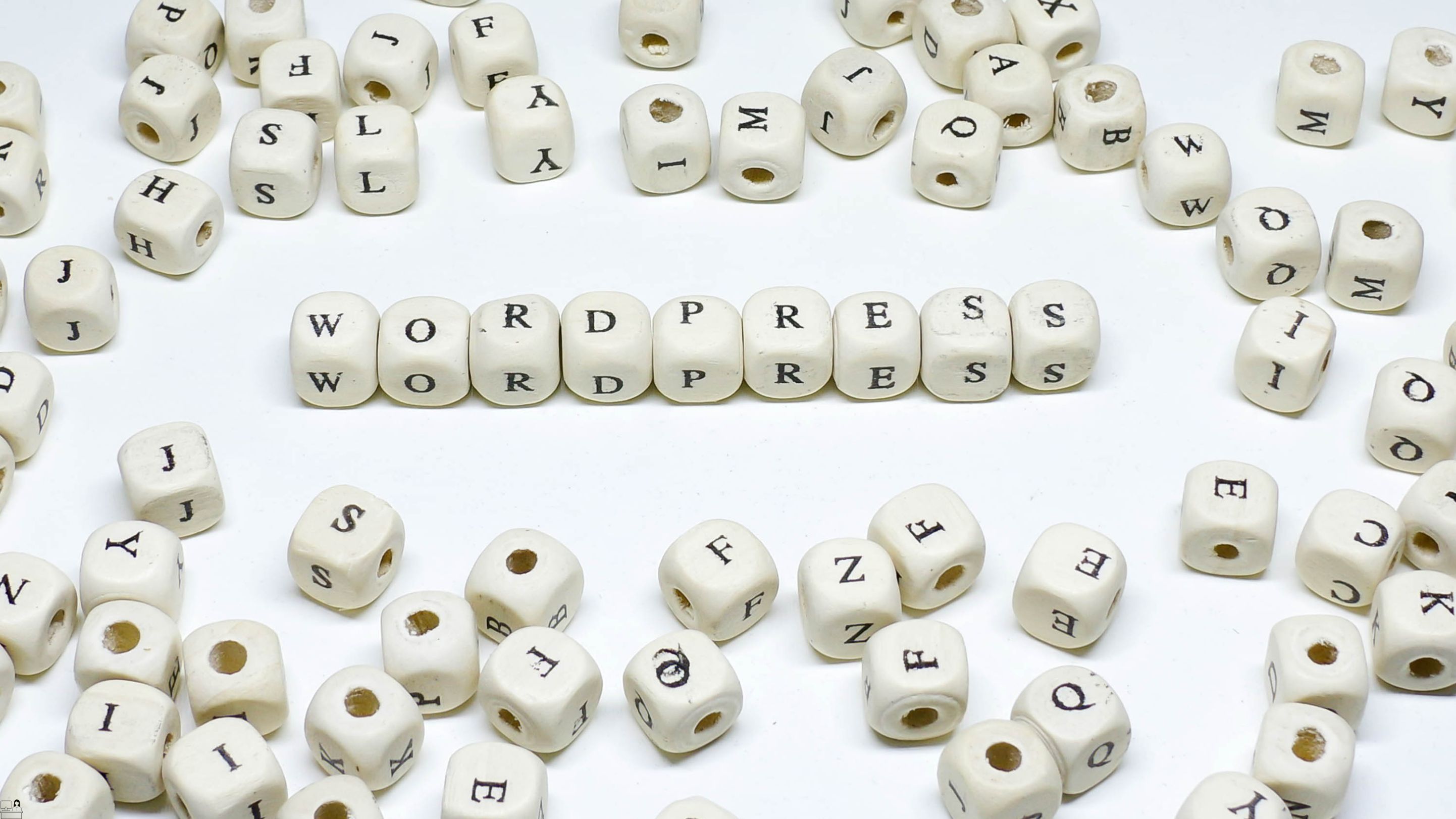
Diploma in Purchasing, Procurement & Supply
By Compete High
Overview With the ever-increasing demand for Purchasing & Procurement in personal & professional settings, this online training aims at educating, nurturing, and upskilling individuals to stay ahead of the curve - whatever their level of expertise in Purchasing & Procurement may be. Learning about Purchasing & Procurement or keeping up to date on it can be confusing at times, and maybe even daunting! But that's not the case with this course from Compete High. We understand the different requirements coming with a wide variety of demographics looking to get skilled in Purchasing & Procurement. That's why we've developed this online training in a way that caters to learners with different goals in mind. The course materials are prepared with consultation from the experts of this field and all the information on Purchasing & Procurement is kept up to date on a regular basis so that learners don't get left behind on the current trends/updates. The self-paced online learning methodology by Compete High in this Diploma in Purchasing, Procurement & Supply course helps you learn whenever or however you wish, keeping in mind the busy schedule or possible inconveniences that come with physical classes. The easy-to-grasp, bite-sized lessons are proven to be most effective in memorising and learning the lessons by heart. On top of that, you have the opportunity to receive a certificate after successfully completing the course! Instead of searching for hours, enrol right away on this Diploma in Purchasing, Procurement & Supply course from Compete High and accelerate your career in the right path with expert-outlined lessons and a guarantee of success in the long run. Who is this course for? While we refrain from discouraging anyone wanting to do this Diploma in Purchasing, Procurement & Supply course or impose any sort of restrictions on doing this online training, people meeting any of the following criteria will benefit the most from it: Anyone looking for the basics of Purchasing & Procurement, Jobseekers in the relevant domains, Anyone with a ground knowledge/intermediate expertise in Purchasing & Procurement, Anyone looking for a certificate of completion on doing an online training on this topic, Students of Purchasing & Procurement, or anyone with an academic knowledge gap to bridge, Anyone with a general interest/curiosity Career Path This Diploma in Purchasing, Procurement & Supply course smoothens the way up your career ladder with all the relevant information, skills, and online certificate of achievements. After successfully completing the course, you can expect to move one significant step closer to achieving your professional goals - whether it's securing that job you desire, getting the promotion you deserve, or setting up that business of your dreams. Course Curriculum Module 1 - Introduction to Procurement Introduction to Procurement 00:00 Module 2 - Sourcing Management Sourcing Management 00:00 Module 3 - Supplier Selection Supplier Selection 00:00 Module 4 - Contracts and the Legal Aspects of Procurement Contracts and the Legal Aspects of Procurement 00:00 Module 5 - Negotiations Negotiations 00:00 Module 6 - Introduction to Purchasing Introduction to Purchasing 00:00 Module 7 - The Strategy of Purchasing The Strategy of Purchasing 00:00 Module 8 - Global Purchasing Global Purchasing 00:00 Module 9 - Risk Management in Purchasing Risk Management in Purchasing 00:00 Module 10 - Methods and Tools for Everyday Purchasing Methods and Tools for Everyday Purchasing 00:00 Module 11 - Supply Chain Management Supply Chain Management 00:00

Building Surveying
By Compete High
Overview With the ever-increasing demand for Building Surveying in personal & professional settings, this online training aims at educating, nurturing, and upskilling individuals to stay ahead of the curve - whatever their level of expertise in Building Surveying may be. Learning about Building Surveying or keeping up to date on it can be confusing at times, and maybe even daunting! But that's not the case with this course from Compete High. We understand the different requirements coming with a wide variety of demographics looking to get skilled in Building Surveying . That's why we've developed this online training in a way that caters to learners with different goals in mind. The course materials are prepared with consultation from the experts of this field and all the information on Building Surveying is kept up to date on a regular basis so that learners don't get left behind on the current trends/updates. The self-paced online learning methodology by compete high in this Building Surveying course helps you learn whenever or however you wish, keeping in mind the busy schedule or possible inconveniences that come with physical classes. The easy-to-grasp, bite-sized lessons are proven to be most effective in memorising and learning the lessons by heart. On top of that, you have the opportunity to receive a certificate after successfully completing the course! Instead of searching for hours, enrol right away on this Building Surveying course from Compete High and accelerate your career in the right path with expert-outlined lessons and a guarantee of success in the long run. Who is this course for? While we refrain from discouraging anyone wanting to do this Building Surveying course or impose any sort of restrictions on doing this online training, people meeting any of the following criteria will benefit the most from it: Anyone looking for the basics of Building Surveying , Jobseekers in the relevant domains, Anyone with a ground knowledge/intermediate expertise in Building Surveying , Anyone looking for a certificate of completion on doing an online training on this topic, Students of Building Surveying , or anyone with an academic knowledge gap to bridge, Anyone with a general interest/curiosity Career Path This Building Surveying course smoothens the way up your career ladder with all the relevant information, skills, and online certificate of achievements. After successfully completing the course, you can expect to move one significant step closer to achieving your professional goals - whether it's securing that job you desire, getting the promotion you deserve, or setting up that business of your dreams. Course Curriculum Building Surveying Module 1- Introduction to Building Surveying Module 1-Introduction to Building Surveying 00:00 Building Surveying Module 2- Procedure and Equipment Module-2 Procedure and Equipment 00:00 Building Surveying Module 3- Foundation Module-3 Foundation 00:00 Building Surveying Module 4- Walls Module 4- Walls 00:00 Building Surveying Module 5- Floors Module 5- Floors 00:00 Building Surveying Module 6- Roofs and Chimneys Module 6- Roofs and Chimneys 00:00 Building Surveying Module 7- Finishes and Surfaces Module 7- Finishes and Surfaces 00:00 Building Surveying Module 8- Services Module 8- Services 00:00 Building Surveying Module 9- Report Writing Module 9- Report Writing 00:00 Building Surveying Module 10- Legal considerations Module 10- Legal considerations 00:00

Diploma in Gas Engineering
By Compete High
Overview With the ever-increasing demand for Gas Engineering in personal & professional settings, this online training aims at educating, nurturing, and upskilling individuals to stay ahead of the curve - whatever their level of expertise in Gas Engineering may be. Learning about Gas Engineering or keeping up to date on it can be confusing at times, and maybe even daunting! But that's not the case with this course from Compete High. We understand the different requirements coming with a wide variety of demographics looking to get skilled in Gas Engineering. That's why we've developed this online training in a way that caters to learners with different goals in mind. The course materials are prepared with consultation from the experts of this field and all the information on Gas Engineering is kept up to date on a regular basis so that learners don't get left behind on the current trends/updates. The self-paced online learning methodology by Compete High in this Diploma in Gas Engineering course helps you learn whenever or however you wish, keeping in mind the busy schedule or possible inconveniences that come with physical classes. The easy-to-grasp, bite-sized lessons are proven to be most effective in memorising and learning the lessons by heart. On top of that, you have the opportunity to receive a certificate after successfully completing the course! Instead of searching for hours, enrol right away on this Diploma in Gas Engineering course from Compete High and accelerate your career in the right path with expert-outlined lessons and a guarantee of success in the long run. Who is this course for? While we refrain from discouraging anyone wanting to do this Diploma in Gas Engineering course or impose any sort of restrictions on doing this online training, people meeting any of the following criteria will benefit the most from it: Anyone looking for the basics of Gas Engineering, Jobseekers in the relevant domains, Anyone with a ground knowledge/intermediate expertise in Gas Engineering, Anyone looking for a certificate of completion on doing an online training on this topic, Students of Gas Engineering, or anyone with an academic knowledge gap to bridge, Anyone with a general interest/curiosity Career Path This Diploma in Gas Engineering course smoothens the way up your career ladder with all the relevant information, skills, and online certificate of achievements. After successfully completing the course, you can expect to move one significant step closer to achieving your professional goals - whether it's securing that job you desire, getting the promotion you deserve, or setting up that business of your dreams. Course Curriculum Module 1- Introduction to Gas Engineering Introduction to Gas Engineering 00:00 Module 2- Natural Gas Basics and Combustion Natural Gas Basics and Combustion 00:00 Module 3- Transmission System_Pipes and Flues Transmission System_Pipes and Flues 00:00 Module 4- Ventilation Ventilation 00:00 Module 5- Tightness Testing and Gas Leak Tightness Testing and Gas Leak 00:00 Module 6- Gas Rate, Flow Meter and Pressure Control Gas Rate, Flow Meter and Pressure Control 00:00 Module 7- Gas Safety Devices and Controls Gas Safety Devices and Controls 00:00 Module 8- Gas Warning Labelling Gas Warning Labelling 00:00 Module 9- Chimney Standards and Inspection Chimney Standards and Inspection 00:00 Module 10- Gas Appliances Maintenance and Safety Gas Appliances Maintenance and Safety 00:00

Diploma in Tax Accounting
By Compete High
Overview With the ever-increasing demand for Tax Accounting in personal & professional settings, this online training aims at educating, nurturing, and upskilling individuals to stay ahead of the curve - whatever their level of expertise in Tax Accounting may be. Learning about Tax Accounting or keeping up to date on it can be confusing at times, and maybe even daunting! But that's not the case with this course from Compete High. We understand the different requirements coming with a wide variety of demographics looking to get skilled in Tax Accounting. That's why we've developed this online training in a way that caters to learners with different goals in mind. The course materials are prepared with consultation from the experts of this field and all the information on Tax Accounting is kept up to date on a regular basis so that learners don't get left behind on the current trends/updates. The self-paced online learning methodology by Compete High in this Diploma in Tax Accounting course helps you learn whenever or however you wish, keeping in mind the busy schedule or possible inconveniences that come with physical classes. The easy-to-grasp, bite-sized lessons are proven to be most effective in memorising and learning the lessons by heart. On top of that, you have the opportunity to receive a certificate after successfully completing the course! Instead of searching for hours, enrol right away on this Diploma in Tax Accounting course from Compete High and accelerate your career in the right path with expert-outlined lessons and a guarantee of success in the long run. Who is this course for? While we refrain from discouraging anyone wanting to do this Diploma in Tax Accounting course or impose any sort of restrictions on doing this online training, people meeting any of the following criteria will benefit the most from it: Anyone looking for the basics of Tax Accounting, Jobseekers in the relevant domains, Anyone with ground knowledge/intermediate expertise in Tax Accounting, Anyone looking for a certificate of completion on doing an online training on this topic, Students of Tax Accounting, or anyone with an academic knowledge gap to bridge, Anyone with a general interest/curiosity Career Path This Diploma in Tax Accounting course smoothens the way up your career ladder with all the relevant information, skills, and online certificate of achievements. After successfully completing the course, you can expect to move one significant step closer to achieving your professional goals - whether it's securing that job you desire, getting the promotion you deserve, or setting up that business of your dreams. Course Curriculum Module 01 Introduction to Tax Accounting Introduction to Tax Accounting 00:00 Module 02 Income Statement and Balance Sheet Income Statement and Balance Sheet 01:00:00 Module 03 Tax System and Administration in the UK Tax System and Administration in the UK 01:00:00 Module 04 Tax on Individuals Tax on Individuals 00:00 Module 05 National Insurance National Insurance 00:00 Module 06 Self-Assessment Tax Return Submission Self-Assessment Tax Return Submission 00:00 Module 07 Fundamentals of Income Tax Fundamentals of Income Tax 00:00 Module 08 PAYE, Payroll and Wages PAYE, Payroll and Wages 00:00 Module 09 Double Entry Accounting Double Entry Accounting 00:00 Module 10 Career as a Tax Accountant in the UK Career as a Tax Accountant in the UK 00:00

Building Design and Construction with LEED v4
By Compete High
Overview With the ever-increasing demand for Building Design and Construction in personal & professional settings, this online training aims at educating, nurturing, and upskilling individuals to stay ahead of the curve - whatever their level of expertise in Building Design and Construction may be. Learning about Building Design and Construction or keeping up to date on it can be confusing at times, and maybe even daunting! But that's not the case with this course from Compete High. We understand the different requirements coming with a wide variety of demographics looking to get skilled in Building Design and Construction . That's why we've developed this online training in a way that caters to learners with different goals in mind. The course materials are prepared with consultation from the experts of this field and all the information on Building Design and Construction is kept up to date on a regular basis so that learners don't get left behind on the current trends/updates. The self-paced online learning methodology by compete high in this Building Design and Construction course helps you learn whenever or however you wish, keeping in mind the busy schedule or possible inconveniences that come with physical classes. The easy-to-grasp, bite-sized lessons are proven to be most effective in memorising and learning the lessons by heart. On top of that, you have the opportunity to receive a certificate after successfully completing the course! Instead of searching for hours, enrol right away on this Building Design and Construction course from Compete High and accelerate your career in the right path with expert-outlined lessons and a guarantee of success in the long run. Who is this course for? While we refrain from discouraging anyone wanting to do this Building Design and Construction course or impose any sort of restrictions on doing this online training, people meeting any of the following criteria will benefit the most from it: Anyone looking for the basics of Building Design and Construction , Jobseekers in the relevant domains, Anyone with a ground knowledge/intermediate expertise in Building Design and Construction , Anyone looking for a certificate of completion on doing an online training on this topic, Students of Building Design and Construction , or anyone with an academic knowledge gap to bridge, Anyone with a general interest/curiosity Career Path This Building Design and Construction course smoothens the way up your career ladder with all the relevant information, skills, and online certificate of achievements. After successfully completing the course, you can expect to move one significant step closer to achieving your professional goals - whether it's securing that job you desire, getting the promotion you deserve, or setting up that business of your dreams. Course Curriculum Module 1- Introduction to Green Design and Sustainability Introduction to Green Design and Sustainability 00:00 Module 2- Components of Sustainable Design and Construction Components of Sustainable Design and Construction 00:00 Module 3- Green Design and the Construction Process Green Design and the Construction Process 00:00 Module 4- Green Project Cost Monitoring and Closeout Green Project Cost Monitoring and Closeout 00:00 Module 5- Green Building Materials and Products Green Building Materials and Products 00:00 Module 6- Indoor Environmental Quality Indoor Environmental Quality 00:00 Module 7- Water Efficiency and Sanitary Waste Water Efficiency and Sanitary Waste 00:00 Module 8- Impact of Energy and Atmosphere Impact of Energy and Atmosphere 00:00 Module 9- Green Design and Building Economics Green Design and Building Economics 00:00 Module 10- Project Cost Analysis Project Cost Analysis 00:00

Diploma in Lean Six Sigma
By Compete High
Overview With the ever-increasing demand for Lean Six Sigma in personal & professional settings, this online training aims at educating, nurturing, and upskilling individuals to stay ahead of the curve - whatever their level of expertise in Lean Six Sigma may be. Learning about Lean Six Sigma or keeping up to date on it can be confusing at times, and maybe even daunting! But that's not the case with this course from Compete High. We understand the different requirements coming with a wide variety of demographics looking to get skilled in Lean Six Sigma. That's why we've developed this online training in a way that caters to learners with different goals in mind. The course materials are prepared with consultation from the experts of this field and all the information on Lean Six Sigma is kept up to date on a regular basis so that learners don't get left behind on the current trends/updates. The self-paced online learning methodology by Compete High in this Diploma in Lean Six Sigma course helps you learn whenever or however you wish, keeping in mind the busy schedule or possible inconveniences that come with physical classes. The easy-to-grasp, bite-sized lessons are proven to be most effective in memorising and learning the lessons by heart. On top of that, you have the opportunity to receive a certificate after successfully completing the course! Instead of searching for hours, enrol right away on this Diploma in Lean Six Sigma course from Compete High and accelerate your career in the right path with expert-outlined lessons and a guarantee of success in the long run. Who is this course for? While we refrain from discouraging anyone wanting to do this Diploma in Lean Six Sigma course or impose any sort of restrictions on doing this online training, people meeting any of the following criteria will benefit the most from it: Anyone looking for the basics of Lean Six Sigma, Jobseekers in the relevant domains, Anyone with a ground knowledge/intermediate expertise in Lean Six Sigma, Anyone looking for a certificate of completion on doing an online training on this topic, Students of Lean Six Sigma, or anyone with an academic knowledge gap to bridge, Anyone with a general interest/curiosity Career Path This Diploma in Lean Six Sigma course smoothens the way up your career ladder with all the relevant information, skills, and online certificate of achievements. After successfully completing the course, you can expect to move one significant step closer to achieving your professional goals - whether it's securing that job you desire, getting the promotion you deserve, or setting up that business of your dreams. Course Curriculum Module 1 - Introduction to Six Sigma Introduction to Six Sigma 00:00 Module 2 - Basic Six Sigma Concepts Basic Six Sigma Concepts 00:00 Module 3 - The Define Phase The Define Phase 00:00 Module 4 - The Measure Phase The Measure Phase 00:00 Module 5 - Analyse Phase Analyse Phase 00:00 Module 6 - Improve Phase Improve Phase 00:00 Module 7 - Control Phase Control Phase 00:00 Module 8 - Beginner Statistics Beginner Statistics 00:00 Module 9 - Six Sigma in Professional Field Six Sigma in Professional Field 00:00 Module 10 - Project Management Project Management 00:00

Diploma in Forensic Psychology
By Compete High
Overview With the ever-increasing demand for Forensic Psychology in personal & professional settings, this online training aims at educating, nurturing, and upskilling individuals to stay ahead of the curve - whatever their level of expertise in Forensic Psychology may be. Learning about Forensic Psychology or keeping up to date on it can be confusing at times, and maybe even daunting! But that's not the case with this course from Compete High. We understand the different requirements coming with a wide variety of demographics looking to get skilled in Forensic Psychology. That's why we've developed this online training in a way that caters to learners with different goals in mind. The course materials are prepared with consultation from the experts of this field and all the information on Forensic Psychology is kept up to date on a regular basis so that learners don't get left behind on the current trends/updates. The self-paced online learning methodology by Compete High in this Diploma in Diploma in Forensic Psychology course helps you learn whenever or however you wish, keeping in mind the busy schedule or possible inconveniences that come with physical classes. The easy-to-grasp, bite-sized lessons are proven to be most effective in memorising and learning the lessons by heart. On top of that, you have the opportunity to receive a certificate after successfully completing the course! Instead of searching for hours, enrol right away on this Diploma in Forensic Psychology course from Compete High and accelerate your career in the right path with expert-outlined lessons and a guarantee of success in the long run. Who is this course for? While we refrain from discouraging anyone wanting to do this Diploma in Forensic Psychology course or impose any sort of restrictions on doing this online training, people meeting any of the following criteria will benefit the most from it: Anyone looking for the basics of Forensic Psychology, Jobseekers in the relevant domains, Anyone with a ground knowledge/intermediate expertise in Forensic Psychology, Anyone looking for a certificate of completion on doing an online training on this topic, Students of Forensic Psychology, or anyone with an academic knowledge gap to bridge, Anyone with a general interest/curiosity Career Path This Diploma in Forensic Psychology course smoothens the way up your career ladder with all the relevant information, skills, and online certificate of achievements. After successfully completing the course, you can expect to move one significant step closer to achieving your professional goals - whether it's securing that job you desire, getting the promotion you deserve, or setting up that business of your dreams. Course Curriculum Module 1: Introduction to Forensic Psychology Introduction to Forensic Psychology 00:00 Module 2: Cooperation with Law Enforcement Cooperation with Law Enforcement 00:00 Module 3: Psychology and legal proceedings Psychology and legal proceedings 00:00 Module 4: Fundamentals of Forensic Science Fundamentals of Forensic Science 00:00 Module 5: Introduction to in Forensic Mathematics Introduction to in Forensic Mathematics 00:00 Module 6: Fundamental of Forensic Toxicology Fundamental of Forensic Toxicology 00:00 Module 7: Introduction to Forensic intelligence Introduction to Forensic intelligence 00:00 Module 8: Criminology and Forensic Science Criminology and Forensic Science 00:00 Module 9: DNA Analysis in Forensic Science DNA Analysis in Forensic Science 00:00 Module 10: Introduction to Forensic Pathology Introduction to Forensic Pathology 00:00

Adobe Premier Pro Training
By Compete High
Overview With the ever-increasing demand for Adobe Premier Pro] in personal & professional settings, this online training aims at educating, nurturing, and upskilling individuals to stay ahead of the curve - whatever their level of expertise in Adobe Premier Pro] may be. Learning about Adobe Premier Pro] or keeping up to date on it can be confusing at times, and maybe even daunting! But that's not the case with this course from Compete High. We understand the different requirements coming with a wide variety of demographics looking to get skilled in Adobe Premier Pro]. That's why we've developed this online training in a way that caters to learners with different goals in mind. The course materials are prepared with consultation from the experts of this field and all the information on Adobe Premier Pro] is kept up to date on a regular basis so that learners don't get left behind on the current trends/updates. The self-paced online learning methodology by Compete High in this Adobe Premier Pro Training course helps you learn whenever or however you wish, keeping in mind the busy schedule or possible inconveniences that come with physical classes. The easy-to-grasp, bite-sized lessons are proven to be most effective in memorising and learning the lessons by heart. On top of that, you have the opportunity to receive a certificate after successfully completing the course! Instead of searching for hours, enrol right away on this Adobe Premier Pro Training course from Compete High and accelerate your career in the right path with expert-outlined lessons and a guarantee of success in the long run. Who is this course for? While we refrain from discouraging anyone wanting to do this Adobe Premier Pro Training course or impose any sort of restrictions on doing this online training, people meeting any of the following criteria will benefit the most from it: Anyone looking for the basics of Adobe Premier Pro], Jobseekers in the relevant domains, Anyone with a ground knowledge/intermediate expertise in Adobe Premier Pro], Anyone looking for a certificate of completion on doing an online training on this topic, Students of Adobe Premier Pro], or anyone with an academic knowledge gap to bridge, Anyone with a general interest/curiosity Career Path This Adobe Premier Pro Training course smoothens the way up your career ladder with all the relevant information, skills, and online certificate of achievements. After successfully completing the course, you can expect to move one significant step closer to achieving your professional goals - whether it's securing that job you desire, getting the promotion you deserve, or setting up that business of your dreams. Course Curriculum Module 1 Introduction to Adobe Premiere Pro Introduction to Adobe Premiere Pro 00:00 Module 2 Workspace and Workflow Workspace and Workflow 00:00 Module 3 Importing Footage Importing Footage 00:00 Module 4 Managing Assets Managing Assets 00:00 Module 5 Editing Sequence and Clips Editing Sequence and Clips 00:00 Module 6 Editing Audio Editing Audio 00:00 Module 7 Titling and The Titler Titling and The Titler 00:00 Module 8 Effects and Transitions Effects and Transitions 00:00 Module 9 Animation and Keyframes Animation and Keyframes 00:00 Module 10 Exporting Exporting 00:00

Search By Location
- rest Courses in London
- rest Courses in Birmingham
- rest Courses in Glasgow
- rest Courses in Liverpool
- rest Courses in Bristol
- rest Courses in Manchester
- rest Courses in Sheffield
- rest Courses in Leeds
- rest Courses in Edinburgh
- rest Courses in Leicester
- rest Courses in Coventry
- rest Courses in Bradford
- rest Courses in Cardiff
- rest Courses in Belfast
- rest Courses in Nottingham