- Professional Development
- Medicine & Nursing
- Arts & Crafts
- Health & Wellbeing
- Personal Development
4536 Courses
Course Overview If you are a JavaScript developer who wants to master TypeScript fundamentals, jumpstart on the road to learning TypeScript with this TypeScript Tutorial For Beginners course. TypeScript is an open-source programming language which builds on JavaScript. The advantage of Typescript over Javascript is that it adds optimal static typing to the JavaScript language. Many Javascript frameworks use typescript, such as Angular. This course covers a comprehensive set of modules to enhance your understanding of TypeScript fundamentals. It explains what typescript is and gives you a clear understanding of its significance. You will learn how to find the data type of a variable in TypeScript and understand how to define a function type variable typescript. You will also learn how to define objects using classes and use the different access modifiers. In time, you will get to grips with the specific skills to write more scalable applications. Whatever you learn in JavaScript adds value to your understanding of TypeScript. You're already halfway there if you're familiar with Javascript. Enrol right now! Learning Outcomes Understand the variables and data types Explore how to define variables using data types Gain in-depth knowledge of the operators Deepen your understanding of the object oriented principles Know how to create and use arrow functions Familiarise with the flow control statements Understand the variable prefixes Have an in-depth understanding of variable prefixes Who is this course for? The TypeScript Tutorial For Beginners course is incredibly beneficial for professionals interested in understanding the fundamentals of TypeScript. Upgrading skills in this course open doors to tremendous opportunities. Entry Requirement This course is available to all learners, of all academic backgrounds. Learners should be aged 16 or over to undertake the qualification. Good understanding of English language, numeracy and ICT are required to attend this course. Certification After you have successfully completed the course, you will be able to obtain an Accredited Certificate of Achievement. You can however also obtain a Course Completion Certificate following the course completion without sitting for the test. Certificates can be obtained either in hardcopy at the cost of £39 or in PDF format at the cost of £24. PDF certificate's turnaround time is 24 hours, and for the hardcopy certificate, it is 3-9 working days. Why choose us? Affordable, engaging & high-quality e-learning study materials; Tutorial videos/materials from the industry-leading experts; Study in a user-friendly, advanced online learning platform; Efficient exam systems for the assessment and instant result; The UK & internationally recognized accredited qualification; Access to course content on mobile, tablet or desktop from anywhere anytime; The benefit of career advancement opportunities; 24/7 student support via email. Career Path The TypeScript Tutorial For Beginners course provides useful skills to possess and would be beneficial for any related profession or industry such as: TypeScript Developer Full Stack Developer Unit 01: Introduction Module 01: What and why TypeScript 00:02:00 Module 02: TypeScript Playground 00:04:00 Module 03: Install TypeScript 00:02:00 Module 04: Install Visual Studio Code 00:01:00 Unit 02: Variables and Data Types Module 01: Introduction 00:03:00 Module 02: First Program Using Visual Studio Code 00:04:00 Module 03: Use JS in a HTML 00:02:00 Module 04: Strings 00:02:00 Module 05: Boolean 00:01:00 Module 06: Any Type 00:01:00 Module 07: Homogenous Arrays 00:03:00 Module 08: Heterogenous Arrays 00:01:00 Module 09: Using alert confirm and prompt 00:03:00 Module 10: Comments 00:02:00 Module 11: Enum Type 00:05:00 Unit 03: Operators Module 01: Arithmetic 00:03:00 Module 02: Assignment 00:04:00 Module 03: Comparison 00:04:00 Module 04: Logical 00:04:00 Module 05: Ternary 00:03:00 Unit 04: Flow Control Statements Module 01: Introduction 00:01:00 Module 02: IF Else Ladder 00:06:00 Module 03: Switch 00:04:00 Module 04: Break and Case Flow 00:03:00 Module 05: While loop 00:03:00 Unit 05: Objects and Arrays Module 01: Introduction 00:02:00 Module 02: Object Literal 00:03:00 Module 03: For-In Loop 00:02:00 Module 04: Arrays 00:04:00 Module 05: De-Structuring Arrays 00:02:00 Module 06: De-Structuring Objects 00:02:00 Unit 06: Functions Module 01: Introduction 00:02:00 Module 02: First Function 00:03:00 Module 03: Passing a parameter 00:01:00 Module 04: Passing Multiple Parameters 00:02:00 Module 05: Optional Parameters 00:04:00 Module 06: Default Values 00:01:00 Module 07: Function as parameter 00:02:00 Module 08: Returning a function 00:03:00 Module 09: Anonymous Functions 00:02:00 Module 10: Overloading 00:05:00 Module 11: REST PARAMS 00:05:00 Module 12: Using a Type on REST PARAM 00:01:00 Unit 07: Arrow Functions Module 01: Introduction 00:02:00 Module 02: First arrow function 00:03:00 Module 03: Passing Parameters 00:03:00 Module 04: Array of Arrow Functions 00:03:00 Unit 08: Variable Prefixes Module 01: let 00:03:00 Module 02: const 00:02:00 Module 02: const functions 00:02:00 Module 04: declare 00:01:00 Unit 09: Interfaces Module 01: Introduction 00:02:00 Module 02: Define an Object Interface 00:03:00 Module 03: Create and object 00:03:00 Module 04: Defining optional properties 00:01:00 Module 05: Interfaces are only compile time 00:01:00 Module 06: Function Interfaces 00:04:00 Module 07: Return Types in Functional interfaces 00:02:00 Module 08: Adding methods to Object Interfaces 00:02:00 Module 09: Array Interfaces 00:03:00 Module 10: String indexed Array Interfaces 00:03:00 Module 11: Extending interfaces 00:06:00 Unit 10: Classes Module 01: Introduction 00:01:00 Module 02: Create a class 00:03:00 Module 03: Add a constructor 00:04:00 Module 04: Add Function properties 00:02:00 Module 05: Power of TypeScript 00:01:00 Module 06: Using for-in and instanceof 00:04:00 Module 07: Implementing an interface 00:06:00 Unit 11: Inheritance Module 01: Introduction 00:03:00 Module 02: Extending a class 00:05:00 Module 03: Create Child Objects 00:07:00 Module 04: Inheriting Functionality 00:04:00 Module 05: Overriding 00:03:00 Unit 12: Access modifiers, Encapsulation and Static Module 01: Public and readonly 00:02:00 Module 02: Encapsulation 00:01:00 Module 03: Private properties 00:04:00 Module 04: Accessor methods 00:02:00 Module 05: Using Static Properties 00:04:00 Module 06: More about static 00:01:00 Module 07: Static Methods 00:03:00 Unit 13: Type Casting Module 01: String to numeric 00:04:00 Module 02: Using the toString method 00:03:00 Module 03: Object Casting 00:02:00 Unit 14: Modules Module 01: Introduction 00:01:00 Module 02: Using Function Modules 00:04:00 Module 03: Import Aliasing and Alternate Export Syntax 00:02:00 Module 04: Default Exports 00:02:00 Module 05: Class Modules 00:01:00 Module 06: Aliasing class modules 00:02:00 Certificate and Transcript Order Your Certificates and Transcripts 00:00:00

Gain full proficiency in Microsoft Office and add a brand new qualification to your CV! The Microsoft Office course is the ultimate training bundle package for Microsoft Office, taking you from beginner to expert in no time. You will learn how to perform a wide range of administrative tasks which will equip you with the most in-demand skills needed to work in an office-based role. This course is a step-by-step instructor-guided course, taking you through key procedures, best practices and shortcuts. Master Microsoft Office in only one week and take your career to the next level! Learning Outcomes Attain mastery in navigating and utilising Excel 2016 for computations, formatting, and workbook management. Develop advanced word processing abilities in Word 2016, from basic formatting to publishing. Craft engaging presentations in PowerPoint 2016, integrating various media and graphics. Gain expertise in data management through Access 2016, including data modification and report generation. Enhance overall productivity by understanding and implementing Microsoft Office's efficient features. Why choose this Microsoft Office course? Unlimited access to the course for a lifetime. Opportunity to earn a certificate accredited by the CPD Quality Standards after completing this course. Structured lesson planning in line with industry standards. Immerse yourself in innovative and captivating course materials and activities. Assessments are designed to evaluate advanced cognitive abilities and skill proficiency. Flexibility to complete the Microsoft Office course Course at your own pace, on your own schedule. Receive full tutor support throughout the week, from Monday to Friday, to enhance your learning experience. Who is this Microsoft Office course for? Individuals aiming to bolster their digital productivity skills. Professionals looking to advance their documentation and presentation prowess. Data enthusiasts wanting to harness Excel's computational capabilities. Students seeking comprehensive knowledge in Microsoft tools. Administrative staff aiming for streamlined data management. Career path Data Analyst: £25,000 - £40,000 Administrative Assistant: £18,000 - £28,000 Presentation Designer: £23,000 - £35,000 Document Controller: £22,000 - £38,000 Office Manager: £25,000 - £45,000 Database Administrator: £30,000 - £50,000 Prerequisites This Microsoft Office course does not require you to have any prior qualifications or experience. You can just enrol and start learning.This Microsoft Office course was made by professionals and it is compatible with all PC's, Mac's, tablets and smartphones. You will be able to access the course from anywhere at any time as long as you have a good enough internet connection. Certification After studying the course materials, there will be a written assignment test which you can take at the end of the course. After successfully passing the test you will be able to claim the pdf certificate for £4.99 Original Hard Copy certificates need to be ordered at an additional cost of £8. Course Curriculum Excel 2016 Getting Started with Microsoft Office Excel 2016 Navigate the Excel User Interfact 00:28:00 Use Excel Commands 00:10:00 Create and Save a Basic Workbook 00:19:00 Enter Cell Data 00:12:00 Use Excel Help 00:05:00 Performing Calculations Create Worksheet Formulas 00:15:00 Insert Functions 00:17:00 Reuse Formulas and Functions 00:17:00 Modifying a Worksheet Insert, Delete, and Adjust Cells, Columns, and Rows 00:10:00 Search for and Replace Data 00:09:00 Use Proofing and Research Tools 00:07:00 Formatting a Worksheet Apply Text Formats 00:16:00 Apply Number Format 00:07:00 Align Cell Contents 00:09:00 Apply Styles and Themes 00:12:00 Apply Basic Conditional Formatting 00:11:00 Create and Use Templates 00:08:00 Printing Workbooks Preview and Print a Workbook 00:10:00 Set Up the Page Layout 00:09:00 Configure Headers and Footers 00:07:00 Managing Workbooks Manage Worksheets 00:05:00 Manage Workbook and Worksheet Views 00:07:00 Manage Workbook Properties 00:06:00 Word 2016 Getting Started with Word Navigate in Microsoft Word 00:12:00 Create and Save Word Documents 00:24:00 Manage Your Workspace 00:06:00 Edit Documents 00:16:00 Preview and Print Documents 00:04:00 Customize the Word Environment 00:08:00 Formatting Text and Paragraphs Apply Character Formatting 00:17:00 Control Paragraph Layout 00:19:00 Align Text Using Tabs 00:07:00 Display Text in Bulleted or Numbered Lists 00:03:00 Apply Borders and Shading 00:05:00 Working More Efficiently Make Repetitive Edits 00:06:00 Apply Repetitive Formatting 00:10:00 Use Styles to Streamline Repetitive Formatting Tasks 00:14:00 Managing Lists Sort a List 00:05:00 Format a List 00:06:00 Adding Tables Insert a Table 00:07:00 Modify a Table 00:06:00 Format a Table 00:03:00 Convert Text to a Table 00:04:00 Inserting Graphic Objects Insert Symbols and Special Characters 00:04:00 Add Images to a Document 00:11:00 Controlling Page Appearance Apply a Page Border and Color 00:03:00 Add Headers and Footers 00:06:00 Control Page Layout 00:05:00 Add a Watermark 00:04:00 Preparing to Publish a Document Check Spelling Grammar and Readability 00:07:00 Use Research Tools 00:06:00 Check Accessibility 00:03:00 Save a Document to Other Formats 00:04:00 Workbooks - Microsoft Word 2016 (Beginner) Workbooks - Microsoft Word 2016 (Beginner) 00:00:00 PowerPoint 2016 PowerPoint Interface Navigate the PowerPoint Environment 00:28:00 View and Navigate a Presentation 00:15:00 Create and Save a PowerPoint Presentation 00:13:00 Use PowerPoint Help 00:10:00 Presentation Basics Select a Presentation Type 00:08:00 Edit Text 00:13:00 Build a Presentation 00:27:00 Formatting Format Characters 00:11:00 Format Paragraphs 00:16:00 Format Text Boxes 00:09:00 Inserting Options Insert Images 00:10:00 Insert Shapes 00:15:00 Working with Objects Edit Objects 00:16:00 Format Objects 00:06:00 Group Objects 00:04:00 Arrange Objects 00:07:00 Animate Objects 00:07:00 Table Create a Table 00:09:00 Create a Table 00:09:00 Insert a Table from Other Microsoft Office Applications 00:06:00 Charts Create a Chart 00:10:00 Format a Chart 00:10:00 Insert a Chart from Microsoft Excel 00:05:00 Review and Presentatin Review Your Presentation 00:11:00 Apply Transitions 00:05:00 Print Your Presentation 00:05:00 Deliver Your Presentation 00:08:00 Access 2016 Introduction to Access Orientation to Microsoft Access1 00:39:00 Create a Simple Access Database 00:10:00 Get Help and Configure Options in Microsoft Access 00:06:00 Modify Data Modify Table Data 00:17:00 Sort and Filter Records 00:05:00 Working with Queries Create Basic Queries 00:15:00 Sort and Filter Data in a Query 00:14:00 Perform Calculations in a Query 00:08:00 Access Forms Create Basic Access Forms 00:07:00 Work with Data on Access Forms 00:23:00 Working with Reports Create a Report 00:23:00 Add Controls to a Report 00:12:00 Enhance the Appearance of a Report 00:05:00 Prepare a Report for Print 00:03:00 Organize Report Information 00:15:00 Format Reports 00:12:00

Introduction Perl Programming Essentials (TT4925)
By Nexus Human
Duration 4 Days 24 CPD hours This course is intended for This course is appropriate for anyone who wants to create applications or modules to automate and simplify common tasks with Perl. Overview Working within in an engaging, hands-on learning environment, guided by our expert web development, PHP practitioner, students will learn to: Create a working script that gets input from the command line, the keyboard, or a file Use arrays to store and process data from files Create formatted reports Use regular expressions Use the appropriate types of variables and data structures Refactor duplicate code into subroutines and modules What is available in the standard library Use shortcuts and defaults, and what they replace Introduction to Perl Programming Essentials is an Introductory-level practical, hands-on Perl scripting training course that guides the students from the basics of writing and running Perl scripts to using more advanced features such as file operations, report writing, the use of regular expressions, working with binary data files, and using the extensive functionality of the standard Perl library. Students will immediately be able to use Perl to complete tasks in the real world. Session: An Overview of Perl What is Perl? Perl is compiled and interpreted Perl Advantages and Disadvantages Downloading and Installing Perl Which version of Perl Getting Help Session: Creating and running Perl Programs Structure of a Perl program Running a Perl script Checking syntax and warnings Execution of scripts under Unix and Windows Session: Basic Data and I/O Numeric and Text literals Math operators and expressions Scalar variables Default values Writing to standard output Command line arguments Reading from the standard input Session: Logic and Loops About flow control The if statement and Boolean values Using unless and elsif Statement modifiers warn() and die() The conditional construct Using while loop and its variants Using the for loop Exiting from loops Session: Lists and Arrays The list data type Accessing array elements Creating arrays List interpolation Arrays and memory Counting elements Iterating through an array List evaluation Slices and ranges Session: Reading and writing text files File I/O Overview Opening a file Reading text files Writing to a text file Arrays and file I/O Using the <> operator Session: List functions Growing and shrinking arrays The split() function Splitting on whitespace Assigning to literal lists The join() function The sort() function Alternate sort keys Reversing an array Session: Formatting output Using sprintf() and printf() Report formatting overview Defining report formats The write() function Advanced filehandle magic Session: Hashes Hash overview Creating hashes Hash attributes Traversing a hash Testing for existence of elements Deleting hash elements Session: References What is a reference? The two ways to create references References to existing data References to anonymous data Dereferencing scalar, array, and ash references Dereferencing elements of arrays and hashes Multidimensional arrays and other data structures Session: Text and Regular Expressions String length The substr() function The index() and rindex() functions String replication Pattern matching and substitution Regular expressions Session: Raw file and data access Opening and closing raw (binary) files Reading raw data Using seek() and tell() Writing raw data Raw data manipulation with pack() and unpack() Session: Subroutines and variable scope Understanding packages Package and Lexical variables Localizing builtin variables Declaring and calling subroutines Calling subroutines Passing parameters and returning values Session: Working with the operating system Determining current OS Environment variables Running external programs User identification Trapping signals File test operators Working with files Time of day Session: Shortcuts and defaults Understanding $_ shift() with no array specified Text file processing Using grep() and Using map() Command-line options for file processing Session: Data wrangling Quoting in Perl Evaluating arrays Understanding qw( ) Getting more out of the <> operator Read ranges of lines Using m//g in scalar context The /o modifier Working with embedded newlines Making REs more readable Perl data conversion Session: Using the Perl Library The Perl library Old-style library files Perl modules Modules bundled with Perl A selection of modules Getting modules from ActiveState Getting modules from CPAN Using Getopt::Long Session: Some Useful Tools Sending and receiving files with Net::FTP Using File::Find to search for files and directories Grabbing a Web page Some good places to find scripts Perl man pages for more information Zipping and unzipping files

Mechanical Engineering Mini Bundle
By Compete High
The Mechanical Engineering Mini Bundle provides a well-rounded look into essential mechanical systems, automotive basics, HVAC principles, and gas engineering—anchored by a solid foundation in physics. Whether you’re intrigued by combustion engines or curious about fluid dynamics, this bundle covers the theoretical frameworks driving today’s mechanical applications. Each course in the bundle is designed with precision and clarity, suiting those with a technical eye and an appreciation for structured systems. It offers a no-nonsense approach for learners looking to understand how things move, cool, heat, or combust—without any confusing fluff or flashy jargon. Learning Outcomes: Understand the principles of force, energy and mechanical systems. Explore vehicle maintenance and automotive operation fundamentals. Learn the core concepts behind HVAC systems and airflow design. Study gas safety, combustion, and distribution system basics. Apply physics to solve mechanical-related theoretical problems. Examine system efficiency and functional mechanics across sectors. Who is this Course For: Aspiring technicians with a fascination for engineering systems. Learners interested in HVAC and heating concepts explained clearly. Individuals exploring the physics behind mechanical design. Career changers seeking knowledge in automotive foundations. Engineering enthusiasts wanting a multi-disciplinary knowledge boost. Beginners interested in gas engineering and safety systems. Students aiming to build a mechanical theory knowledge base. Anyone who enjoys logical systems and technical learning formats. Career Path: Mechanical Engineer – £37,000/year HVAC Design Technician – £32,000/year Gas Engineer – £38,500/year Automotive Technician – £29,000/year Engineering Support Analyst – £31,000/year Physics Research Assistant – £27,500/year
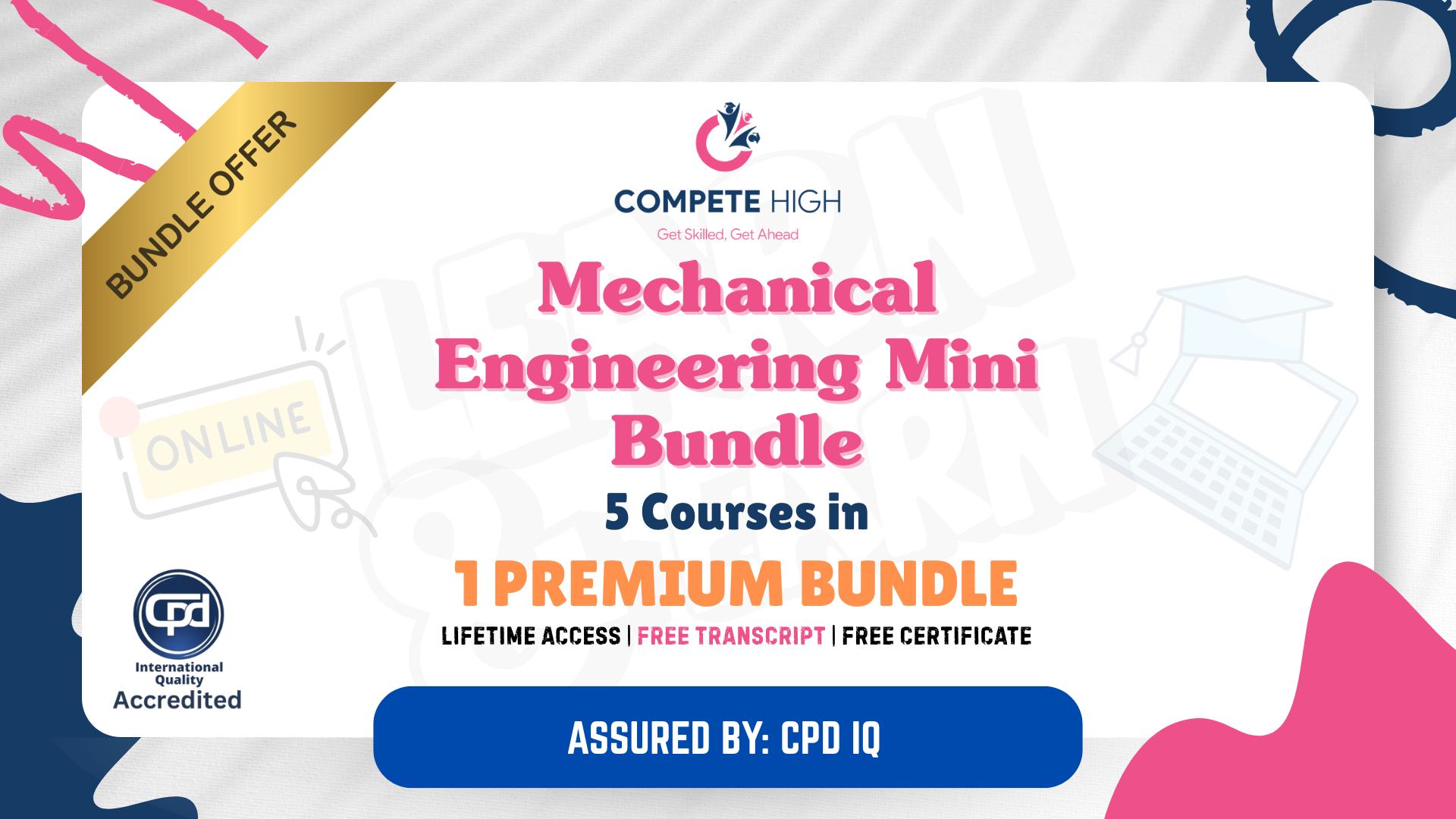
Computer Simulation of Realistic Mathematical Models This Computer Simulation of Realistic Mathematical Models course introduces students to computer simulation techniques for modelling real-world phenomena using mathematical frameworks. It covers various applications including the dynamics of predator-prey relationships, the spread of epidemics, and other complex systems. Students will gain hands-on experience in constructing and analysing these models using open-source software. Course Curriculum Section 01: Introduction Section 02: Prey-Predator Model Section 03: Constructing the Model with Open-Source Software Section 04: Evolution of Epidemics (Learn more about this online course)
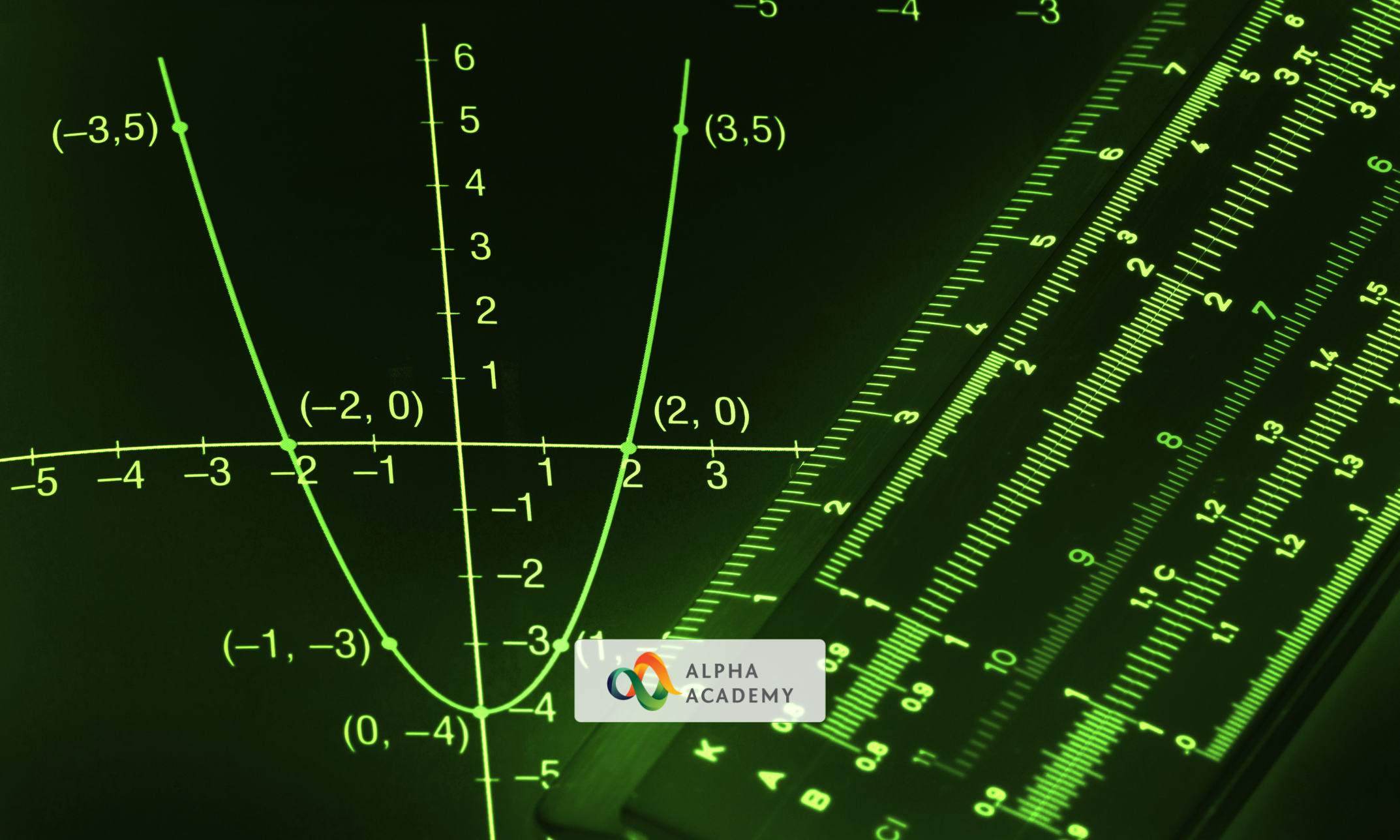
Psychology : Psychologist
By IOMH - Institute of Mental Health
Overview Psychology: Psychologist Training opens doors to a world where you can understand people better. This course gives you the tools to look at how people think, feel, and act. The UK's mental health field is growing fast, with more than 40,000 psychologists and therapists working in the NHS alone. This means there are many chances for new psychologists to find work and help others. Our course covers all the important parts of psychology. You'll learn about how children grow up, why people do what they do, and how our brains work. We also teach you about different mental health issues and how to study human behaviour properly. By the end of the course, you'll know how to look at problems from many angles and help people with their mental health. This knowledge is useful in many jobs, not just as a psychologist. You could work in schools, hospitals, or even help businesses understand their workers better. If you like figuring out puzzles about how people tick, this course is for you. It's a chance to learn skills that can change lives and make the world a bit better. Join us to learn about the amazing science of the human mind and how you can use it to help others. In this course, you will: Understand the fundamental principles and approaches of psychology Analyse human behaviour, emotions, and cognitive processes Examine developmental stages from childhood through adulthood Explore various psychological disorders and their characteristics Apply research methods and assessments in psychological studies Evaluate ethical considerations in psychological practice and research Process of Evaluation After studying the Psychology : Psychologist course, your skills and knowledge will be tested with a MCQ exam or assignment. You must get a score of 60% to pass the test and get your certificate. Certificate of Achievement Upon successfully completing the Psychology : Psychologist course, you will get your CPD accredited digital certificate immediately. And you can also claim the hardcopy certificate completely free of charge. All you have to do is pay a shipping charge of just £3.99. Who Is This Course for? This Psychology : Psychologist is suitable for anyone aspiring to start a career in Psychology : Psychologist; even if you are new to this and have no prior knowledge on Psychology : Psychologist, this course is going to be very easy for you to understand. And if you are already working in the Psychology : Psychologist field, this course will be a great source of knowledge for you to improve your existing skills and take them to the next level. Taking this Psychology : Psychologist course is a win-win for you in all aspects. This course has been developed with maximum flexibility and accessibility, making it ideal for people who don't have the time to devote to traditional education. Requirements This Psychology : Psychologist course has no prerequisite. You don't need any educational qualification or experience to enrol in the Psychology : Psychologist course. Do note: you must be at least 16 years old to enrol. Any internet-connected device, such as a computer, tablet, or smartphone, can access this online Psychology : Psychologist course. Moreover, this course allows you to learn at your own pace while developing transferable and marketable skills. Course Curriculum Perspectives in Psychology Promo Video 00:01:00 What is Psychology 00:10:00 The Biological Approach 00:10:00 Behaviourist and Cognitive Approaches 00:10:00 Person-Centred Approaches 00:08:00 Research Methods in Psychology 00:12:00 Debates in Psychology 00:13:00 Social Psychology Social Influence: Compliance, Obedience and Conformity 00:10:00 Social Cognition 00:09:00 Applied Social Psychology 00:10:00 Cognitive Psychology and Its Applications Perception 00:10:00 Attention 00:07:00 Remembering (Memory) 00:10:00 Forgetting (Memory) 00:07:00 Language 00:10:00 Thinking (Cognition) 00:07:00 Attitudes 00:10:00 Problem-Solving and Artificial Intelligence 00:09:00 Child Development Issues in Child Development 00:05:00 Cognitive Development 00:07:00 The Development of Language and Communication 00:06:00 Social Perception (Interpersonal Perception) 00:06:00 Moral Development 00:09:00 The Psychology of Atypical (Abnormal) Behaviour The definition and Diagnosis of Atypical (Abnormal) Behaviour 00:07:00 Treatments of atypical (abnormal) behaviour 00:07:00 Emotional disorders 00:05:00 Research Methods Research Methods 00:06:00 Research Issues 00:06:00 Data Analysis 00:07:00 Thank You and Good Bye! 00:02:00

Explore the art and science of Marketing Communications Excellence in our comprehensive course. Master communication theory, ethical practices, and consumer psychology to create impactful campaigns. Dive into the Marketing Communications Mix and learn strategies for reaching and engaging your audience effectively. Elevate your skills and stay ahead in the ever-evolving world of marketing. Join us now to enhance your communication prowess and drive success in the digital age!

Salesforce Certified Admin - A Practical Test Guide
By Packt
This course gets you up and running with the Salesforce and gives you the confidence to pass the Salesforce Admin (ADM201) certification exam. From setting up the environment to automating tasks, you will learn everything that will help you to become an exceptional Salesforce admin.
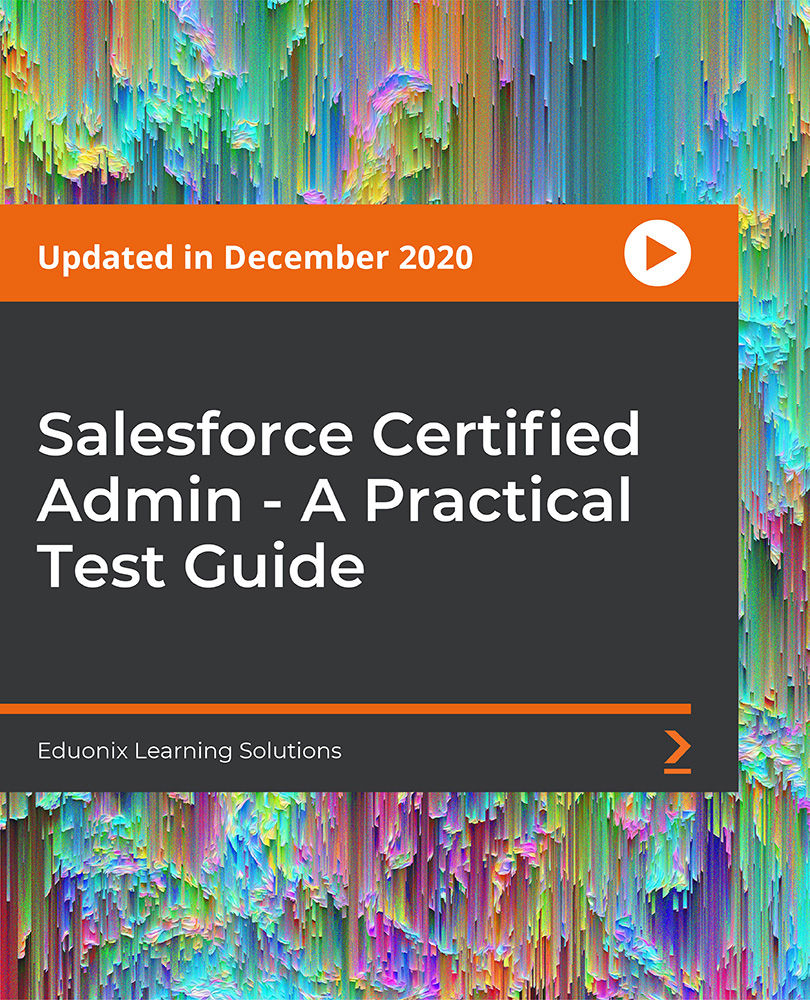
Coding (HTML, C++, Python, JavaScript & IT)
By NextGen Learning
Course Overview This comprehensive course on Coding (HTML, C++, Python, JavaScript & IT) offers a structured introduction to the world of coding and information technology. It covers an expansive array of programming languages and technologies, including HTML, CSS, JavaScript, C++, Python, and PHP, alongside key IT concepts such as cybersecurity, cloud computing, and network security. Learners will develop a deep understanding of programming logic, software development, web development, and essential IT operations. Whether you're aiming to explore programming for the first time or expand your technical skill set, this course equips you with the knowledge required to navigate modern computing systems and coding environments. Upon completion, learners will be better prepared to pursue roles in web development, programming, system administration, and IT support across various industries. Course Description This course delivers an in-depth exploration of both coding and IT fundamentals, offering a diverse curriculum that spans core programming languages such as HTML, C++, Python, JavaScript, and R. It extends into cybersecurity, Linux scripting, ethical hacking, and computer networking—creating a well-rounded foundation for digital fluency. Learners are introduced to the design and development of web applications, front-end and back-end technologies, and essential tools such as GitHub, Heroku, and MySQL. The course further includes IT administration, encryption methods, cloud infrastructure, and system troubleshooting, ensuring coverage of key concepts necessary in today’s tech-driven world. With a focus on conceptual clarity and structured progression, learners will gain valuable knowledge aligned with current industry needs and expectations. Course Modules Module 01: Introduction to Coding With HTML, CSS, & Javascript Module 02: C++ Development: The Complete Coding Guide Module 03: Python Programming: Beginner To Expert Module 04: Learn Ethical Hacking From A-Z: Beginner To Expert Module 05: Bash Scripting, Linux and Shell Programming Module 06: JavaScript Project – Game Development with JS Module 07: R Programming for Data Science Module 08: Secure Programming of Web Applications Module 09: Advanced Diploma in PHP Web Development with MySQL, GitHub & Heroku Module 10: The Complete Front-End Web Development Course! Module 11: The Complete MySQL Server from Scratch: Bootcamp Module 12: Cyber Security Awareness Training Module 13: Cloud Computing / CompTIA Cloud+ (CV0-002) Module 14: CompTIA A+ (220-1001) Module 15: Building Your Own Computer Module 16: Computer Networks Security from Scratch to Advanced Module 17: IT Administration and Networking Module 18: Encryption Module 19: Advance Windows 10 Troubleshooting for IT HelpDesk Module 20: Microsoft Excel Complete Course (See full curriculum) Who is this course for? Individuals seeking to understand programming languages and IT fundamentals. Professionals aiming to transition into coding or expand their IT knowledge. Beginners with an interest in computing, programming, or digital technologies. Students or career changers preparing for roles in the tech sector. Career Path Web Developer Software Programmer IT Support Technician Network Administrator Cybersecurity Analyst Cloud Computing Technician Data Analyst Systems Engineer Helpdesk Specialist IT Consultant

Microsoft Office - MS Word, Excel, Access & PowerPoint
By NextGen Learning
Course Overview This comprehensive Microsoft Office course provides an in-depth understanding of the core Office applications—Word, Excel, PowerPoint, and Access. Designed to develop essential digital skills, it equips learners with the ability to navigate each program with confidence, improving document creation, data management, presentations, and database handling. Covering both foundational and advanced features, the course is ideal for those looking to boost their efficiency in a variety of business and administrative contexts. By the end of the course, learners will have the capability to produce professional documents, organise data in spreadsheets, create impactful presentations, and manage information through databases. This structured training ensures clarity in using Microsoft Office tools to support workplace productivity and enhance employability across multiple sectors. Course Description This course explores the full functionality of Microsoft Word, Excel, PowerPoint, and Access—focusing on both classic and new features of the 2019 versions. Learners will begin with the essentials, such as creating and formatting documents, performing calculations in spreadsheets, and developing effective slide presentations. As the modules progress, learners will delve into more detailed features, including managing lists, inserting graphics, handling data queries, and designing user-friendly reports. The training also includes familiarisation with the interface and workflow improvements in each application, offering structured, sequential guidance. Ideal for office professionals, jobseekers, and administrative staff, the course enhances digital fluency and enables learners to carry out a wide range of clerical and operational tasks using the Microsoft Office suite. Course Modules Module 01: Microsoft Excel 2019 New Features Module 02: Getting Started with Microsoft Excel Module 03: Performing Calculations Module 04: Modifying a Worksheet Module 05: Formatting a Worksheet Module 06: Printing Workbooks Module 07: Managing Workbooks Module 08: Microsoft Word 2019 Module 09: Microsoft Word 2019 New Features Module 10: Getting Started with Word Module 11: Formatting Text and Paragraphs Module 12: Working More Efficiently Module 13: Managing Lists Module 14: Adding Tables Module 15: Inserting Graphic Objects Module 16: Controlling Page Appearance Module 17: Preparing to Publish a Document Module 18: Workbooks - Microsoft Word 2016 (Beginner) Module 19: Microsoft PowerPoint 2019 Module 20: Microsoft PowerPoint 2019 New Features Module 21: PowerPoint Interface Module 22: Presentation Basics Module 23: Formatting Module 24: Inserting Options Module 25: Working with Objects Module 26: Table Module 27: Charts Module 28: Review and Presentation Module 29: Microsoft Access 2019 Module 30: Microsoft Access 2019 New Features Module 31: Introduction to Access Module 32: Modify Data Module 33: Working with Queries Module 34: Access Forms Module 35: Working with Reports (See full curriculum) Who is this course for? Individuals seeking to improve their office software knowledge for employment. Professionals aiming to upgrade their digital skills in a business setting. Beginners with an interest in learning Microsoft Office applications. Jobseekers and administrative workers looking to strengthen their CVs. Career Path Administrative Assistant Data Entry Officer Office Manager Project Coordinator Personal Assistant Executive Support Roles Customer Service Representative Database Administrator (Entry-Level)

Search By Location
- applications Courses in London
- applications Courses in Birmingham
- applications Courses in Glasgow
- applications Courses in Liverpool
- applications Courses in Bristol
- applications Courses in Manchester
- applications Courses in Sheffield
- applications Courses in Leeds
- applications Courses in Edinburgh
- applications Courses in Leicester
- applications Courses in Coventry
- applications Courses in Bradford
- applications Courses in Cardiff
- applications Courses in Belfast
- applications Courses in Nottingham