- Professional Development
- Medicine & Nursing
- Arts & Crafts
- Health & Wellbeing
- Personal Development
45699 Courses
Description: Kick-start a career in the travel industry with this industry recognised course and qualification. You will learn everything you need to work on resort, and deliver an exceptional service to holidaymakers. The Holiday Representative Diploma consists of in-depth modules which are completed using a combination of interactive courseware, quizzes and videos to help you to learn about working as a holiday rep. It will introduce you to the fundamental concepts and principles of working as a Holiday Rep that the tour operators are looking for in all Holiday Rep applicants. With this course you will learn about how the travel industry works, their place in the structure of a travel company, and how the duties they will be expected to perform. You will also be introduced to your legal responsibilities as a travel rep. Assessment: This course does not involve any MCQ test. Students need to answer assignment questions to complete the course, the answers will be in the form of written work in pdf or word. Students can write the answers in their own time. Once the answers are submitted, the instructor will check and assess the work. Certification: After completing and passing the course successfully, you will be able to obtain an Accredited Certificate of Achievement. Certificates can be obtained either in hard copy at a cost of £39 or in PDF format at a cost of £24. Who is this Course for? Holiday Representative Diploma is certified by CPD Qualifications Standards and CiQ. This makes it perfect for anyone trying to learn potential professional skills. As there is no experience and qualification required for this course, it is available for all students from any academic background. Requirements Our Holiday Representative Diploma is fully compatible with any kind of device. Whether you are using Windows computer, Mac, smartphones or tablets, you will get the same experience while learning. Besides that, you will be able to access the course with any kind of internet connection from anywhere at any time without any kind of limitation. Career Path After completing this course you will be able to build up accurate knowledge and skills with proper confidence to enrich yourself and brighten up your career in the relevant job market. Holiday Representative Diploma Your Introduction to Becoming a Holiday Rep 00:15:00 Defining the Career of a Holiday Rep 00:30:00 Exploring the Various Types of Holiday Reps 00:30:00 Exploring the Origins and Growth of British Tourism 00:30:00 The Components of the Travel and Tourism Industry 00:15:00 Factors that Affect Your Career 00:30:00 Nailing the Teamwork Element Required to Surpass Expectations 01:00:00 The Standard Duties of Holiday Reps 00:15:00 The Legalities Holiday Reps Need to Know About 01:00:00 The Holiday Reps Role in Keeping their Guests Safe 00:30:00 Effective Handling of Customer Complaints 00:30:00 Administration Duties 00:15:00 Crushing it with Customer Services 00:30:00 Creating the Perfect Welcome Meeting 00:15:00 Guide to Selling Excursions 00:15:00 Preparing and Conducting Transfers Successfully 00:05:00 Tallying Floats and Converting Currencies 00:30:00 Order Your Certificate and Transcript Order Your Certificates and Transcripts 00:00:00

Description This Sports Agent Training Course is designed for individuals who are interested in becoming sports agents, professionals within the sports industry, and individuals with a passion for sports. This sports agent course will equip you with the professional skills and knowledge needed to guide athletes through every step of their professional life. You will explore the four stages of an athlete's career, and get a broad scope of the landscape of amateur and professional sports. This course will also teach you how to deal with difficult decisions and avoid the pitfalls and traps that so many sporting professionals have fallen into in the past. Without someone to guide them through difficult times, it can often lose the athlete millions. Throughout the course, you will expand your knowledge of the rapidly changing world of sports that we live in today. Enrol in this accredited course today and learn how to coach professional athletes who may seek your guidance at any stage of his or her professional career. Assessment: This course does not involve any MCQ test. Students need to answer assignment questions to complete the course, the answers will be in the form of written work in pdf or word. Students can write the answers in their own time. Once the answers are submitted, the instructor will check and assess the work. Certification: After completing and passing the course successfully, you will be able to obtain an Accredited Certificate of Achievement. Certificates can be obtained either in hard copy at a cost of £39 or in PDF format at a cost of £24. Who is this Course for? Sports Agent Training Course is certified by CPD Qualifications Standards and CiQ. This makes it perfect for anyone trying to learn potential professional skills. As there is no experience and qualification required for this course, it is available for all students from any academic background. Requirements Our Sports Agent Training Course is fully compatible with any kind of device. Whether you are using Windows computer, Mac, smartphones or tablets, you will get the same experience while learning. Besides that, you will be able to access the course with any kind of internet connection from anywhere at any time without any kind of limitation. Career Path After completing this course, you will be able to build up accurate knowledge and skills with proper confidence to enrich yourself and brighten up your career in the relevant job market. Module : 01 Introduction to Sports Agent Industry 00:15:00 Sports Agent 00:30:00 Duties and Responsibilities of a Sports Agent 00:15:00 Functions of a Sports Agency 00:30:00 Characteristics of a Sports Agency 01:00:00 Different Types of Sports Agents and Services 01:00:00 The Social and Economic Weight of Sports Agents 02:00:00 Module : 02 Sports Agency Model 00:30:00 Statutory and Common Law Duties on Sports Agents 00:30:00 Sports Agents' Representative Bodies 00:30:00 Brand Building and Management 00:15:00 Networking and Sponsorship 00:15:00 Skills Required for Sports Agents 00:30:00 How to Become a Sports Agent 00:30:00 Assessment Assignment - Sports Agent Training Course 00:00:00 Order Your Certificate and Transcript Order Your Certificates and Transcripts 00:00:00

Do you ever wonder that we are in the mid-2020s, but our own Milky Way galaxy is approximately 13.6 billion years old? Do you wonder how many changes occurred in our galaxy in those 13.6 billion years? Why won't you? I mean, our earth has changed in a million ways within 2000 years, so now imagine 13.6 billion years! Well, in this course, we will not only answer these types of questions but also take you through astronomy, the planets, the moon, the comets, the stars, and so much more. Astronomy is the study of the nature and distribution of matter and radiation across all time and space in the Universe. Astronomers have always been eager to take advantage of the most recent technology developments in their pursuit of ever more accurate and insightful observations. Therefore, astronomy has recently experienced some of the fastest growth of all the physical sciences, and new, fascinating discoveries are still being produced on a regular basis. This has also spiked the interest of all people. So, if you are one of those brilliant curious minds looking to educate yourself about astronomy, then enrol in our course. We surely won't answer all your questions, but we will answer most of them and leave you on a platform that will help you explore more. Learning Outcomes of our Course: Acquire knowledge of astronomy and stargazing Get a detailed overview of comets and asteroids Learn about the moon and the planets Explore the meteor and meteorites Gain an acute understanding of starts and the zodiac Become fully aware of the galaxy, the milky way and black holes Get comprehensive knowledge of the big bang theory Understand the dark matter and the dark energy Learn about extra-terrestrial life forms and how the universe might end Why People Love Astronomy Fundamentals from Academy for Health & Fitness: Opportunity to earn a certificate accredited by CPD after completing this course Student ID card with amazing discounts - completely for FREE! (£10 postal charge will be applicable for international delivery) Globally accepted standard structured lesson planning Innovative and engaging content and activities Assessments that measure higher-level thinking and skills Complete the program in your own time, at your own pace Each of our students gets full 24/7 tutor support In this course, we will take you astronomy and the most commonly discussed topics like the moon and planets. You will then learn about stargazing, meteor, meteorites, asteroids and comets. Furthermore, you will explore galaxies in general, our galaxy, which is the milky way, black holes, dark energy, dark matter and how the universe might end. We kept the best for last! In the last few modules, you will learn about stars and the zodiac, the multiverse, the big bang and extra-terrestrial life forms. Courses Curriculum Here is the curriculum breakdown of the course: Module 01: Basics of Astronomy Module 02: Stargazing Module 03: The Moon Module 04: The Planets Module 05: Meteor & Meteorites Module 06: Asteroids Module 07: Comets Module 08: Stars and the Zodiac Module 09: Galaxy, the Milky Way & Black Holes Module 10: The Big Bang & Extra-terrestrial Life Forms Module 11: Dark Matter, Dark Energy, the Multiverse Module 12: How the Universe Might End Assessment Process Once you have finished the learning stages in the Astronomy Fundamentals course, your abilities will be assessed by an automated multiple-choice question session, after which you will receive the results immediately. Showcase Your Accomplishment of New Skills: Get a Certification of Completion The learners have to successfully complete the assessment of this Astronomy Fundamentals Course to achieve the CPD accredited certificate. Digital certificates can be ordered for only £10. The learner can purchase printed hard copies inside the UK for £29, and international students can purchase printed hard copies for £39. CPD 10 CPD hours / points Accredited by CPD Quality Standards Who is this course for? Is planning to become an astronomer Has a profession that requires knowledge of astronomy Wants to educate themselves about astronomy Requirements You will not need any prior background or expertise to enrol in this course. Career path By the end of this course, learners will be able to take the steps towards starting a new career. Here are a few career options they can opt for: Astronomer - £15,609 to £60,000 Geoscientist - £28,000 to £42,000

Description Vision therapy can help certain conditions other than nearsightedness, farsightedness, and astigmatism. This Natural Vision Improvement with Eye Gymnastics designed for you to help you work towards improving the overall health of your eyes in a completely natural way. The goal is to develop, heal, or improve how you see. You will explore methods that will relax and improve your vision (day and night!). You will learn how to read more easily, focus in the distance, expand peripheral vision and apply the techniques to sports and ergonomics for computers and handheld devices. You will learn two simple eye relaxation techniques that may help to defuse stress around the face, neck, shoulders, and body. The course also includes meditation to see from the core and mind, ideas for customizing the workspace for maximum visual enhancement and yoga sets. Assessment and Certification: This course does not involve any assessment. Students can order their course completion Certificate at an additional cost of £39 for hard copy and in PDF format at £24. Who is this Course for? Natural Vision Improvement with Eye Gymnastics is certified by CPD Qualifications Standards and CiQ. This makes it perfect for anyone trying to learn potential professional skills. As there is no experience and qualification required for this course, it is available for all students from any academic background. Requirements Our Natural Vision Improvement with Eye Gymnastics is fully compatible with any kind of device. Whether you are using Windows computer, Mac, smartphones or tablets, you will get the same experience while learning. Besides that, you will be able to access the course with any kind of internet connection from anywhere at any time without any kind of limitation. Career Path After completing this course you will be able to build up accurate knowledge and skills with proper confidence to enrich yourself and brighten up your career in the relevant job market. Introduction Introduction 00:01:00 Improve Your Vision Naturally 00:01:00 What is 'Eye Gymnastics'? 00:02:00 A Few Words Before We Begin 00:01:00 Eye Relaxation Technique Eye Relaxation Technique 1 Coverpage 00:01:00 Eye Relaxation Technique 1 00:01:00 Eye Relaxation Technique 1 - with Music (Approx 5 Minutes) 00:05:00 Eye Relaxation Technique 2 Coverpage 00:01:00 Eye Relaxation Technique 2 00:01:00 Eye Relaxation Technique 2 - with Music (Approx 5 Minutes) 00:05:00 Eye Gymnastics Exercise Eye Gymnastics Exercises Coverpage 00:02:00 Eye Gymnastics Exercise 1 00:02:00 Eye Gymnastics Exercise 2 00:02:00 Eye Gymnastics Exercise 3 00:02:00 Eye Gymnastics Exercise 4 00:02:00 Eye Gymnastics Exercise 5 00:02:00 Eye Gymnastics Exercie 6 00:02:00 Eye Gymnastics Exercise 7 00:02:00 Eye Gymnastics Exercise 8 00:02:00 Eye Gymnastics Exercise 9 00:02:00 Eye Gymnastics Exercise 10 00:02:00 Eye Gymnastics Exercise 11 00:02:00 Eye Gymnastics Exercise 12 00:02:00 Order Your Certificate and Transcript Order Your Certificates and Transcripts 00:00:00
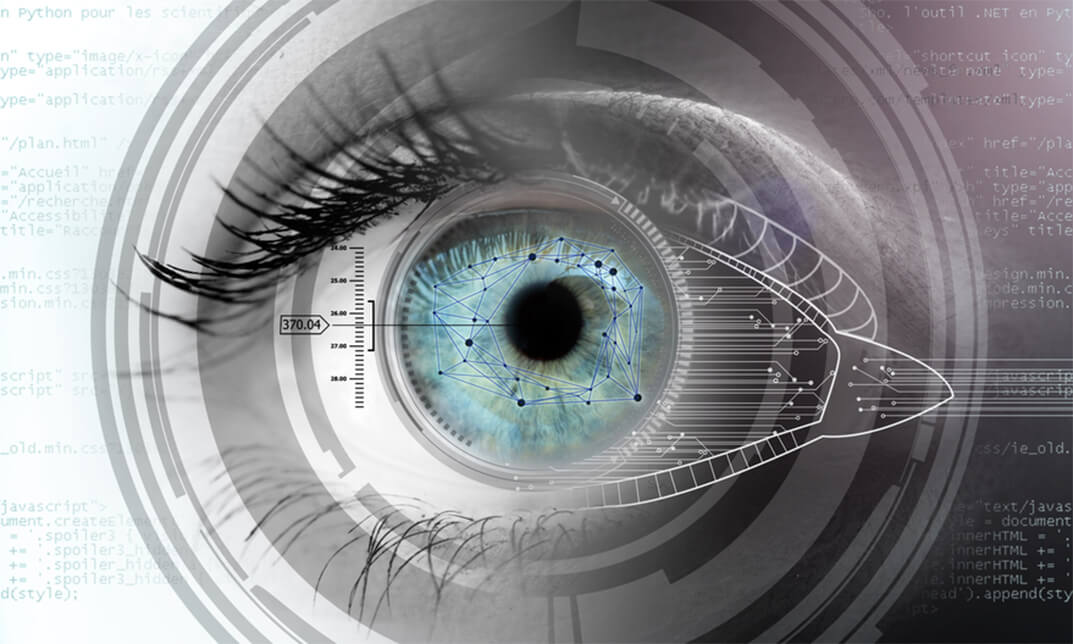
Be an expert professional in using Microsoft Access with the Microsoft Access - Beginners, Intermediate & Advanced course. Microsoft Access is a database management system that helps you to store information for reference, reporting, and analysis. Using this information management tool, you can able to analyze large amounts of information, and manage related data more quickly. The course starts by explaining the very basic features of Microsoft Access which will be later followed on the advanced features. Therefore the course is suitable for the novice to the advanced learners who want to exceed their skill. The course teaches you how to work with queries, forms, reports, and how to work with Macros, advanced database apps, and more. Who is this Course for? Microsoft Access - Beginners, Intermediate & Advanced is perfect for anyone trying to learn potential professional skills. As there is no experience and qualification required for this course, it is available for all students from any academic background. Entry Requirement: This course is available to all learners, of all academic backgrounds. Learners should be aged 16 or over to undertake the qualification. Good understanding of English language, numeracy and ICT are required to attend this course. CPD Certificate from Course Gate At the successful completion of the course, you can obtain your CPD certificate from us. You can order the PDF certificate for £9 and the hard copy for £15. Also, you can order both PDF and hardcopy certificates for £22. Career path This course opens a new door for you to enter the relevant job market and also gives you the opportunity to acquire extensive knowledge along with required skills to become successful. You will be able to add our qualification to your CV/resume which will help you to stand out in the competitive job industry. Course Curriculum Microsoft Access for Beginners Module One - Getting Started 00:30:00 Module Two - Opening and Closing Access 01:00:00 Module Three - An Introduction to Databases 01:00:00 Module Four - Sharing Data Using Apps 01:00:00 Module Five - Working in Your App 01:00:00 Module Six - An Introduction to Desktop Databases 01:00:00 Module Seven - Performing Basic Table Tasks 01:00:00 Module Eight - Working with Fields 01:00:00 Module Nine - Working with Table Relationships 01:00:00 Module Ten - An Introduction to Queries, Forms, and Reports 01:00:00 Module Eleven - Protecting Your Data 01:00:00 Module Twelve - Wrapping Up 00:30:00 Activities - Microsoft Access for Beginners 00:00:00 Microsoft Access for intermediate level Module One - Getting Started 00:30:00 Module Two - Creating a Custom App 01:00:00 Module Three - Customizing App Actions 01:00:00 Module Four - Customizing Your App Views with Macros 01:00:00 Module Five - Working with Validation Rules and Messages 01:00:00 Module Six - Working with Macros 01:00:00 Module Seven - Advanced Query Tasks 01:00:00 Module Eight - Designing Forms 01:00:00 Module Nine - Advanced Reporting Tasks 01:00:00 Module Ten - Advanced Database Tools 01:00:00 Module Eleven - Working with the Access Environment 01:00:00 Module Twelve - Wrapping Up 00:30:00 Activities - Microsoft Access Intermediate Level 00:00:00 Microsoft Access Advanced Level Module One - Getting Started 00:30:00 Module Two - Using App Views 01:00:00 Module Three - Customizing Apps, Part One 01:00:00 Module Four - Customizing Apps, Part Two 01:00:00 Module Five - Working with More Record Tasks 01:00:00 Module Six - Using Advanced Field Tasks 01:00:00 Module Seven - Working in Table Design View 01:00:00 Module Eight - Working with the Expression Builder 01:00:00 Module Nine - Working with External Data 01:00:00 Module Ten - Creating Queries 01:00:00 Module Eleven - Creating Forms and Reports 01:00:00 Module Twelve - Wrapping Up 00:30:00 Activities - Microsoft Access Advanced Level 00:00:00 Mock Exam Mock Exam- Microsoft Access - Beginners, Intermediate, Advanced 00:30:00 Final Exam Final Exam- Microsoft Access - Beginners, Intermediate, Advanced 00:30:00 Certificate and Transcript Order Your Certificates or Transcripts 00:00:00

In this competitive job market, you need to have some specific skills and knowledge to start your career and establish your position. This Email Marketing: All-in-One Guide will help you understand the current demands, trends and skills in the sector. The course will provide you with the essential skills you need to boost your career growth in no time. The Email Marketing: All-in-One Guide will give you clear insight and understanding about your roles and responsibilities, job perspective and future opportunities in this field. You will be familiarised with various actionable techniques, career mindset, regulations and how to work efficiently. This course is designed to provide an introduction to Email Marketing: All-in-One Guide and offers an excellent way to gain the vital skills and confidence to work toward a successful career. It also provides access to proven educational knowledge about the subject and will support those wanting to attain personal goals in this area. Learning Objectives Learn the fundamental skills you require to be an expert Explore different techniques used by professionals Find out the relevant job skills & knowledge to excel in this profession Get a clear understanding of the job market and current demand Update your skills and fill any knowledge gap to compete in the relevant industry CPD accreditation for proof of acquired skills and knowledge Who is this Course for? Whether you are a beginner or an existing practitioner, our CPD accredited Email Marketing: All-in-One Guide is perfect for you to gain extensive knowledge about different aspects of the relevant industry to hone your skill further. It is also great for working professionals who have acquired practical experience but require theoretical knowledge with a credential to support their skill, as we offer CPD accredited certification to boost up your resume and promotion prospects. Entry Requirement Anyone interested in learning more about this subject should take this Email Marketing: All-in-One Guide. This course will help you grasp the basic concepts as well as develop a thorough understanding of the subject. The course is open to students from any academic background, as there is no prerequisites to enrol on this course. The course materials are accessible from an internet enabled device at anytime of the day. CPD Certificate from Course Gate At the successful completion of the course, you can obtain your CPD certificate from us. You can order the PDF certificate for £9 and the hard copy for £15. Also, you can order both PDF and hardcopy certificates for £22. Career path The Email Marketing: All-in-One Guide will help you to enhance your knowledge and skill in this sector. After accomplishing this course, you will enrich and improve yourself and brighten up your career in the relevant job market. Course Curriculum Section 01 What is Email Marketing? 00:06:00 Tools Overview 00:09:00 Paid vs Free Email Service Providers (ESPs) 00:14:00 Paid ESPs Overview 00:03:00 Free ESP MailMerge 00:07:00 Free ESP Mautic 00:14:00 DKIM SPF 00:08:00 Figma vs Canva 00:09:00 Emails vs SMS 00:08:00 Email Channel KPIs 00:15:00 Personalisation overview 00:12:00 Section 02 Content Calendar 00:12:00 Before Creating Campaign 00:07:00 Campaign 1 00:30:00 Campaign 2 00:15:00 Campaign 3 Save the Blocks 00:07:00 Checkout Link Trick 00:10:00 GMass and the Inbox Landing Test 00:07:00 A/B Testing 00:09:00 Personalisation 00:10:00 Section 03 What are Flows? 00:11:00 Welcome Flow 00:27:00 Abandoned Flow 00:23:00 Flows in Mailchimp and Sendinblue 00:14:00 Canva 00:09:00 Figma 00:12:00 Section 04 Lists and Segments 00:20:00 More on Lists and Segments 00:09:00 Section 05 Popup Forms 00:12:00 Popups in Welcome Flow Trick 00:16:00 Section 06 Coupons 00:07:00 Customer Journey Maps - CJM 00:11:00 Subscribe Everywhere 00:03:00 Forget Email, send SMS 00:04:00 Pixel Perfect or Profit 00:06:00 AMP or Profit 00:04:00 How to talk to your Clients and Employers 00:09:00 Certificate and Transcript Order Your Certificates or Transcripts 00:00:00

Is it possible to imagine an office without Microsoft Office software? Surely your answer would be a big NO! It's a core computer skill that every employer wants from every employee and every employee wants to mention in the resume. The Microsoft Office course is a Bundle of everything you need to know for using the most essential software by Microsoft. From creating a file to analysing data, this course will make you familiar with all the important and amazing aspects. You will learn how to create a file and how to use various advanced tools in Microsoft Office from this Microsoft Office training. The course also includes the basic and advanced features of Microsoft Word, Excel, PowerPoint, Outlook and Access. This course will open a new dimension about your knowledge of Microsoft office. This comprehensive course is designed for those who are dreaming of establishing their career in an office job. On successful completion of the course, you will get accredited certification as proof of your in-demand skills in Microsoft Office, which will give a competitive advantage in the job market. Enrol Now to start boosting your Supply Chain Management skills! Key topics to be covered Microsoft Word (Documentation, Formatting, Referencing) Microsoft Excel (Macros, Formulas, What-If Analysis, Integration) Microsoft PowerPoint (Preparation, Animations and Transitions, Slide management) Microsoft Outlook (Sort, Filter, Organise messages, Contact and calendar management) Microsoft Access (Navigation with Forms, Formatting, Validation) Learning Outcomes Know the basic to advanced Microsoft Word skills, with this Microsoft Word course, including document management, comments, compare, review, captions, cross-references, bookmarks, hyperlinks, footnotes and endnotes, citations, table of contents, digital signature, data conversion and much more of Microsoft Word 2016. Learn about macros, conditional formatting, troubleshooting invalid data and formula errors, activity-troubleshooting invalid data and formula errors, sparklines, scenarios, what-if analysis, statistical analysis, importing and exporting XML data, and other advanced features in Microsoft Excel 2016. Master slide layouts, headers and footers, SmartArt, audio and video to create a presentation, use animation and transitions, annotate a presentation, set up a slideshow, record a presentation, secure a presentation, and other advanced features in Microsoft PowerPoint 2016. Learn the basic to advanced features of Microsoft Outlook and Microsoft Access. Get all the tips and tricks for the MS office package. Who is this course for? Anyone who wants to gain extensive knowledge, potential experience and professional skills in MS Office. Those who have interest in Microsoft Office courses are a perfect match. Students from any academic backgrounds Why Choose this Course Earn a digital Certificate upon successful completion. Accessible, informative modules taught by expert instructors Study in your own time, at your own pace, through your computer tablet or mobile device Benefit from instant feedback through mock exams and multiple-choice assessments Get 24/7 help or advice from our email and live chat teams Full Tutor Support on Weekdays Course Design The course is delivered through our online learning platform, accessible through any internet-connected device. There are no formal deadlines or teaching schedules, meaning you are free to study the course at your own pace. You are taught through a combination of- Video lessons Online study supplies Mock tests Multiple-choice evaluation Career path You can add this Microsoft office Course certification to your resume to get closer to securing your dream job. With the skills of MS Office, you will be prepared for any professional office environment setup. The Microsoft Office Course will equip you with skills that can be applied to a range of roles, especially in the corporate sector. Enrol in this Microsoft office Course certification today and increase your productivity in the office in no time! Certification Upon successful completion of the course, you will be able to obtain your course completion e-certificate. A print copy by post is also available at an additional cost of £9.99 and PDF Certificate at £4.99. What are you waiting for? Enrol in the Professional Childcare and Nannying Courses now!

[vc_row][vc_column][vc_column_text] Description: Did you know that the number of vegans in the UK quadrupled between 2014 and 2018? Vegetable and plant-based diets are associated with weight loss, longevity and healthy living. There are more vegans and vegetarians nowadays than ever, and there are so many options when it comes to healthy eating. If you're interested in becoming a nutritionist or want to follow a vegan diet, this Vegetarian and Vegan Nutritionist course will help you to make these lifestyle changes. Vegetarians avoid eating meat but consume dairy items such as eggs, cheese and milk. Flexitarians occasionally consume white meat and fish, while vegans avoid eating both meat and animal-based products altogether. Throughout this Vegan nutrition course, you will learn about the health benefits of these diets and how to create healthy plant-based meal plans high in nutritional value. To help you transition to a vegan diet or a vegetarian diet, you will be introduced to meat alternatives and popular recipes to incorporate into your daily life. In the final module of this course will explore the ethicals reasons behind going meat-free, animal welfare and environmental issues regarding the meat industry and meat production. Assessment: At the end of the course, you will be required to sit for an online MCQ test. Your test will be assessed automatically and immediately. You will instantly know whether you have been successful or not. Before sitting for your final exam you will have the opportunity to test your proficiency with a mock exam. Certification: After completing and passing the course successfully, you will be able to obtain an Accredited Certificate of Achievement. Certificates can be obtained either in hard copy at a cost of £39 or in PDF format at a cost of £24. Who is this Vegan Nutritionist Course for? Vegetarian and Vegan Nutritionist Diploma is certified by CPD Qualifications Standards and CiQ. This makes it perfect for anyone trying to learn potential professional skills. As there is no experience and qualification required for this course, it is available for all students from any academic background. Requirements Our Vegetarian and Vegan Nutritionist Diploma is fully compatible with any kind of device. Whether you are using Windows computer, Mac, smartphones or tablets, you will get the same experience while learning. Besides that, you will be able to access the course with any kind of internet connection from anywhere at any time without any kind of limitation. Career Path After completing this course you will be able to build up accurate knowledge and skills with proper confidence to enrich yourself and brighten up your career in the relevant job market.[/vc_column_text][/vc_column][/vc_row] Introduction to Becoming Vegan or Vegetarian An Introduction to this course 'Becoming a Vegan or Vegetarian' 00:06:00 Reasons to Become a Vegan or a Vegetarian - Part 1 00:10:00 Reasons to Become a Vegan or a Vegetarian - Part 2 00:11:00 Steps to Becoming a Vegan, Vegetarian, or Flexitarian How to Make a Lasting Change - Part 1 00:06:00 How to Make a Lasting Change - Part 2 00:05:00 How to Make a Lasting Change - Part 3 00:04:00 Steps Toward a Vegan Diet 00:08:00 Diet Details 00:09:00 Beyond Diet 00:05:00 Issues & Answers 00:04:00 Summary 00:00:00 How to Become Vegan, Vegetarian, or Flexitarian- Handouts How to Become Vegan, Vegetarian, or Flexitarian- Handouts 00:00:00 Course Certification Order your Certificate 00:00:00

Carpentry and Joinery
By Compliance Central
Unlock abundant opportunities in the UK's Carpentry and Joinery sector. Experience a thriving field with competitive salaries averaging £30,000+. Expect 10% industry growth by 2025, ensuring a stable and prosperous career path. Embrace the craftsmanship and reap the rewards in this lucrative job market. What are we offering? This course begins with the fundamentals of carpentry and joinery and continues to more advanced subjects. This pattern of lesson plans in this Carpentry and Joinery course makes each lesson simple to learn and logical. This training programme will help you develop your carpentry abilities and turn you into a competent, responsible carpenter. Upon successful completion of this Carpentry course, you: Can provide services related to Carpentry with complete knowledge and confidence Be able to classify the various building materials used in Carpentry Learn how to build an interior and exterior wall Be able to classify the various building materials they use Can train up others and grow an efficient peer community in your locality and serve people Will be competent and proficient enough to start a Carpentry related business on your own Enrol in this Carpentry and Joinery course today to learn everything there is to know about this Carpentry and Joinery industry. The goal of this brief, online carpentry course is to teach formwork and joinery in a straightforward manner. Check out the course right away; by the conclusion of it, your career will have improved. The curriculum breakdown for this course will be as follows: Module 01: Introduction to Carpentry - In this module, you will study the brief introduction to carpentry and joinery. You will learn about the basic term used in the carpentry and joinery field. Module 02: Tool Checklist and Use - Here, you will explore the tools and their functionalities used in carpentry. Module 03: Building Materials - This module discusses the restoration materials used in carpentry. Module 04: Adhesives and Fasteners - This module will teach you about the techniques and functionalities of adhesives and fasteners of carpentry equipment. Module 05: Floor Systems - This module will explain the sequence involved in constructing a platform floor assembly Module 06: Wall Framing - In this module, you will study the different types of wall and framing procedures as well as learn their different components. You will also learn how to build and renovate interior walls and measure the details of building walls. Module 07: Roof Framing and Siding - This module will teach you the various terms associated with floor systems, wall, ceiling and roof framing Module 08: Windows and Exterior Doors - This module will educate you about the various types of windows and exterior doors used in residential construction and the kinds of glass used in window glazing. Module 09: Stair Construction - This module will cover stair construction and various stair designs, such as straight-run, platform, and spiral staircases. Next, you'll learn about the three different types of staircases, as well as the elements of a flight of stairs and interior stairways. Additionally, the course will cover the specifications, layout, and design of stairways, stairwells, and stair framing. Module 10: Concrete Construction - This module discusses the terms associated with concrete, concrete reinforcing materials and how to build a complete concrete structure from scratch. CPD 10 CPD hours / points Accredited by CPD Quality Standards Who is this course for? Anybody with a passion for carpentry can benefit from this useful training. No prerequisites are needed to take it. You can enrol on the course if you are a, Student, Enthusiast Employee/Employer Entrepreneur Business Professional Requirements To enrol in this Carpentry and Joinery course, all you need is a basic understanding of the English Language and an internet connection. Career path The course will add a valuable skill to your resume and enable you to get hired in Carpentry and Joinery related Trendy and Demanding jobs, such as, Carpenter (Salary: £20,000 to £38,000 per annum) Bench Joiner (Salary: £25,000 - £35,000 per annum) Furniture designer (Salary: £20,000 to £38,000 per annum) Furniture restorer (Salary: £19,000 to £28,000 per annum) Certificates Certificate of completion Digital certificate - Included Free CPD Accredited PDF Certificate.

The First Aid Training is a wonderful learning opportunity for anyone who has a passion for this topic and is interested in enjoying a long career in the relevant industry. It's also for anyone who is already working in this field and looking to brush up their knowledge and boost their career with a recognised certification. This First Aid Training consists of several modules that take around 4 hours to complete. Instructional videos, helpful illustrations, how-to instructions and advice accompany the course. The course is offered online at a very affordable price. That allows you to study at your own pace in the comfort of your home. You can access the modules from anywhere and from any device. Why choose this course Earn an e-certificate upon successful completion. Accessible, informative modules taught by expert instructors Study in your own time, at your own pace, through your computer tablet or mobile device Get 24/7 help or advice from our email and live chat teams Full Tutor Support on Weekdays Course Design The course is delivered through our online learning platform, accessible through any internet-connected device. There are no formal deadlines or teaching schedules, meaning you are free to study the course at your own pace. You are taught through a combination of: Video lessons Online study materials Certification Upon successful completion of the course, you will be able to obtain your course completion PDF Certificate at £9.99. Print copy by post is also available at an additional cost of £15.99 and the same for PDF and printed transcripts.

Search By Location
- Certificate Courses in London
- Certificate Courses in Birmingham
- Certificate Courses in Glasgow
- Certificate Courses in Liverpool
- Certificate Courses in Bristol
- Certificate Courses in Manchester
- Certificate Courses in Sheffield
- Certificate Courses in Leeds
- Certificate Courses in Edinburgh
- Certificate Courses in Leicester
- Certificate Courses in Coventry
- Certificate Courses in Bradford
- Certificate Courses in Cardiff
- Certificate Courses in Belfast
- Certificate Courses in Nottingham