- Professional Development
- Medicine & Nursing
- Arts & Crafts
- Health & Wellbeing
- Personal Development
44788 Courses
In today's rapidly evolving world, cultivating meaningful social relationships becomes more essential yet more challenging. Dive deep into 'Strategies for Achieving Fulfilling Social Relationship Goals' and unlock the secrets to thriving connections with those around you. From mastering effective communication to setting up essential boundaries, every module is tailored to ensure participants leave with the insights and tools they need to foster lasting relationships, whether face-to-face or in the digital realm. Learning Outcomes Comprehend the foundational concepts behind social relationship goals. Develop proficiency in communicating effectively and understanding diverse perspectives. Gain techniques for resolving disagreements and setting healthy limits in relationships. Understand the nuances of trust building and maintaining relationships over time. Navigate the intricacies of online connections and establish robust digital social ties. Why buy this Strategies for Achieving Fulfilling Social Relationship Goals? Unlimited access to the course for a lifetime. Opportunity to earn a certificate accredited by the CPD Quality Standards and CIQ after completing this course. Structured lesson planning in line with industry standards. Immerse yourself in innovative and captivating course materials and activities. Assessments designed to evaluate advanced cognitive abilities and skill proficiency. Flexibility to complete the Course at your own pace, on your own schedule. Receive full tutor support throughout the week, from Monday to Friday, to enhance your learning experience. Unlock career resources for CV improvement, interview readiness, and job success. Who is this Strategies for Achieving Fulfilling Social Relationship Goals for? Individuals seeking to enhance their personal relationships. Professionals aiming to build stronger workplace connections. Digital natives wanting to manage online relationships effectively. Individuals aiming to understand diverse and inclusive relationship dynamics. Anyone looking to set and achieve clear relationship-oriented goals. Career path Relationship Coach: £25,000-£45,000 Communication Specialist: £28,000-£50,000 Mediator: £30,000-£55,000 HR Relationship Manager: £35,000-£60,000 Digital Community Manager: £28,000-£48,000 Diversity and Inclusion Officer: £32,000-£58,000 Prerequisites This Strategies for Achieving Fulfilling Social Relationship Goals does not require you to have any prior qualifications or experience. You can just enrol and start learning. This course was made by professionals and it is compatible with all PC's, Mac's, tablets and smartphones. You will be able to access the course from anywhere at any time as long as you have a good enough internet connection. Certification After studying the course materials, there will be a written assignment test which you can take at the end of the course. After successfully passing the test you will be able to claim the pdf certificate for £4.99 Original Hard Copy certificates need to be ordered at an additional cost of £8. Course Curriculum Module 1: Introduction to Social Relationship Goals Introduction to Social Relationship Goals 00:11:00 Module 2: Effective Communication Skills Effective Communication Skills 00:14:00 Module 3: Conflict Resolution Strategies Conflict Resolution Strategies 00:17:00 Module 4: Establishing Healthy Boundaries Establishing Healthy Boundaries 00:13:00 Module 5: Building Trust and Strengthening Relationships Building Trust and Strengthening Relationships 00:10:00 Module 6: Diversity and Inclusion in Relationships Diversity and Inclusion in Relationships 00:11:00 Module 7: Long-Term Relationship Maintenance Long-Term Relationship Maintenance 00:12:00 Module 8: Social Relationships in the Digital Age Social Relationships in the Digital Age 00:15:00 Module 9: Action Planning and Goal Setting Action Planning and Goal Setting 00:15:00

The 'Child Safeguarding Level 3 Training' course is an essential guide for those committed to child welfare, providing a difference between safeguarding and child protection. It dives deep into the realms of child safeguarding legislation and policies in the UK, ensuring learners grasp the critical differences and applications in real-life scenarios. This course blends theoretical understanding with practical insights, covering everything from the basics of safeguarding to nuanced aspects like child abuse, sexual exploitation, and effective responses to disclosures. Aimed at empowering individuals, it equips them with the necessary skills and knowledge to actively contribute to child safeguarding, enhancing their ability to protect and promote the well-being of children. Learning Outcomes: Gain a comprehensive understanding of child safeguarding and protection, including legal frameworks and policy guidelines in the UK. Develop the ability to identify and respond effectively to various forms of child abuse and exploitation. Learn the procedures for reporting and responding to disclosures, and understand the importance of proper record-keeping. Enhance skills in risk assessment and management within the context of child safeguarding. Understand the steps to take after referral, including ongoing support and monitoring. Why buy this Child Safeguarding Level 3 Training? Unlimited access to the course for a lifetime. Opportunity to earn a certificate accredited by the CPD Quality Standards and CIQ after completing this course. Structured lesson planning in line with industry standards. Immerse yourself in innovative and captivating course materials and activities. Assessments designed to evaluate advanced cognitive abilities and skill proficiency. Flexibility to complete the Course at your own pace, on your own schedule. Receive full tutor support throughout the week, from Monday to Friday, to enhance your learning experience. Unlock career resources for CV improvement, interview readiness, and job success. Certification After studying the course materials of the Child Safeguarding Level 3 Training you will be able to take the MCQ test that will assess your knowledge. After successfully passing the test you will be able to claim the pdf certificate for £5.99. Original Hard Copy certificates need to be ordered at an additional cost of £9.60. Who is this course for? Professionals in education, healthcare, social work, and childcare who interact with children regularly. Individuals seeking a career in child welfare and protection agencies. Volunteers and workers in children's charities and organisations. Policy makers and legislators focusing on child welfare. Law enforcement personnel and legal professionals dealing with child protection cases. Prerequisites This Child Safeguarding Level 3 Training was made by professionals and it is compatible with all PC's, Mac's, tablets and smartphones. You will be able to access the course from anywhere at any time as long as you have a good enough internet connection. Career path Child Protection Officer: £25,000 - £35,000 Per Annum Safeguarding Coordinator: £28,000 - £40,000 Per Annum Social Worker (Child Protection): £30,000 - £45,000 Per Annum Child Welfare Policy Analyst: £32,000 - £50,000 Per Annum School Safeguarding Lead: £27,000 - £39,000 Per Annum Child Safeguarding Advocate: £26,000 - £38,000 Per Annum Course Curriculum Child Safeguarding Module 01: Introduction to Safeguarding 00:21:00 Module 02: Laws and Guidance 00:43:00 Module 03: Child Abuse 00:49:00 Module 04: Child Sexual Exploitation 00:38:00 Module 05: Responding to Disclosure and Reporting 00:25:00 Module 06: Risks and Risk Assessment 00:16:00 Module 07: Things to Do after Referral 00:24:00 Module 08: Record Keeping 00:18:00

Start a transformative journey with our 'Beauty Therapy' course, where the art of aesthetics and skincare science harmoniously blend. This comprehensive course offers a deep dive into the multifaceted world of beauty, meticulously designed to cater to both novices and those seeking to refine their expertise. Each module is a stepping stone towards mastery in this field, from the intricacies of hair removal techniques to the essentials of salon safety. Engaging in beauty therapy courses like this not only equips you with the necessary skills but also provides a solid foundation for a thriving career, underpinned by the assurance of beauty therapy insurance and opportunities for beauty therapy apprenticeship. Learning Outcomes: Proficient understanding of various hair removal techniques, including waxing and threading. Ability to conduct thorough client consultations, maintaining professionalism and appropriate dress code. Comprehensive knowledge of infection control, hygiene practices, and salon safety protocols. Mastery in operational procedures within a beauty therapy setting. Expertise in pre and post-waxing care, ensuring optimal client satisfaction and safety. Why buy this Beauty Therapy Course? Unlimited access to the course for a lifetime. Opportunity to earn a certificate accredited by the CPD Quality Standards and CIQ after completing this course. Structured lesson planning in line with industry standards. Immerse yourself in innovative and captivating course materials and activities. Assessments designed to evaluate advanced cognitive abilities and skill proficiency. Flexibility to complete the Course at your own pace, on your own schedule. Receive full tutor support throughout the week, from Monday to Friday, to enhance your learning experience. Unlock career resources for CV improvement, interview readiness, and job success. Certification After studying the course materials of the Beauty Therapy you will be able to take the MCQ test that will assess your knowledge. After successfully passing the test you will be able to claim the pdf certificate for £5.99. Original Hard Copy certificates need to be ordered at an additional cost of £9.60. Who is this Beauty Therapy course for? Individuals aspiring to become professional beauty therapists. Beauty enthusiasts seeking formal education in this sector. Professionals aiming to expand their skillset in hair removal techniques. Entrepreneurs planning to establish their own beauty salons. Those interested in gaining qualifications for a beauty therapy apprenticeship. Prerequisites This Beauty Therapy was made by professionals and it is compatible with all PC's, Mac's, tablets and smartphones. You will be able to access the course from anywhere at any time as long as you have a good enough internet connection. Career path Beauty Therapist: £18,000 - £25,000 Per Annum Salon Manager: £22,000 - £30,000 Per Annum Waxing Specialist: £20,000 - £28,000 Per Annum Skin Care Consultant: £19,000 - £26,000 Per Annum Freelance Beauty Professional: £25,000 - £35,000 Per Annum Beauty Therapy Educator: £24,000 - £32,000 Per Annum Course Curriculum Beauty Therapy Module 01: Hair Removal 00:23:00 Module 02: Types of Hair Removal 00:21:00 Module 03: Introduction to Waxing 00:24:00 Module 04: Threading 00:17:00 Module 05: Client Consultation and Dress Code 00:10:00 Module 06: Infection Control, Hygiene and Salon Safety 00:16:00 Module 07: Operational Procedures 00:09:00 Module 08: Waxing Before and Aftercare 00:08:00 Mock Exam Mock Exam - Beauty Therapy 00:20:00 Final Exam Final Exam - Beauty Therapy 00:20:00

Embark on a transformative journey into the world of renewable energy with our comprehensive course, 'Sustainable Management of Renewable Energy Resources.' In an era defined by environmental consciousness and energy sustainability, this course serves as your gateway to a brighter, eco-friendly future. Our engaging modules span the entire spectrum of renewable energy, equipping you with the knowledge and skills needed to make a meaningful impact on the world. Learning Outcomes Master the fundamentals of renewable energy, from solar and wind to geothermal and ocean energy. Understand the intricate interplay between energy economics and policy, shaping the global energy landscape. Harness the power of solar energy, exploring its practical applications and sustainable potential. Dive into the world of wind energy systems, uncovering their design, efficiency, and environmental benefits. Discover the renewable potential of biomass, bioenergy, hydropower, and ocean energy, while gaining insights into energy storage and future prospects. Why buy this Sustainable Management of Renewable Energy Resources? Unlimited access to the course for a lifetime. Opportunity to earn a certificate accredited by the CPD Quality Standards and CIQ after completing this course. Structured lesson planning in line with industry standards. Immerse yourself in innovative and captivating course materials and activities. Assessments designed to evaluate advanced cognitive abilities and skill proficiency. Flexibility to complete the Course at your own pace, on your own schedule. Receive full tutor support throughout the week, from Monday to Friday, to enhance your learning experience. Unlock career resources for CV improvement, interview readiness, and job success. Who is this Sustainable Management of Renewable Energy Resources for? Aspiring environmentalists and sustainability enthusiasts Students seeking a career in renewable energy management Professionals in the energy sector seeking to expand their expertise Policymakers and advocates for sustainable energy solutions Individuals passionate about a greener, cleaner future. Career path Renewable Energy Analyst: £30,000 - £45,000 per annum Sustainability Consultant: £35,000 - £55,000 per annum Energy Policy Advisor: £40,000 - £60,000 per annum Renewable Energy Project Manager: £45,000 - £70,000 per annum Environmental Scientist: £25,000 - £45,000 per annum Solar Energy Engineer: £30,000 - £50,000 per annum Prerequisites This Sustainable Management of Renewable Energy Resources does not require you to have any prior qualifications or experience. You can just enrol and start learning. This course was made by professionals and it is compatible with all PC's, Mac's, tablets and smartphones. You will be able to access the course from anywhere at any time as long as you have a good enough internet connection. Certification After studying the course materials, there will be a written assignment test which you can take at the end of the course. After successfully passing the test you will be able to claim the pdf certificate for £4.99 Original Hard Copy certificates need to be ordered at an additional cost of £8. Course Curriculum Module 1: Introduction to Renewable Energy Introduction to Renewable Energy 00:22:00 Module 2: Energy Economics and Policy Energy Economics and Policy 00:23:00 Module 3: Solar Energy Fundamentals Solar Energy Fundamentals 00:24:00 Module 4: Wind Energy Systems Wind Energy Systems 00:25:00 Module 5: Biomass and Bioenergy Biomass and Bioenergy 00:23:00 Module 6: Hydropower and Ocean Energy Hydropower and Ocean Energy 00:22:00 Module 7: Geothermal Energy and Heat Pumps Geothermal Energy and Heat Pumps 00:22:00 Module 8: Energy Storage and Future Outlook Energy Storage and Future Outlook 00:22:00

Venture into the intricate realms of societal deviance with our enlightening course on 'Social Crime Awareness: Understanding and Prevention'. As crime continuously evolves, so must our knowledge and strategies for its prevention. Delve deep into a comprehensive curriculum, spanning from the fundamentals to the nuances of criminal behaviour, as well as global perspectives and emerging trends. Alongside, understand the paramount importance of victim support, rehabilitation, and reintegration efforts in building a safer society. Learning Outcomes Gain a foundational understanding of social crimes and their classification. Recognise the unique challenges faced by vulnerable populations in the context of crime. Analyse the underlying factors influencing criminal behaviour. Evaluate effective methods for reporting crimes and assisting victims. Understand global viewpoints and advancements in social crime prevention and rehabilitation. Why buy this Social Crime Awareness: Understanding and Prevention? Unlimited access to the course for a lifetime. Opportunity to earn a certificate accredited by the CPD Quality Standards and CIQ after completing this course. Structured lesson planning in line with industry standards. Immerse yourself in innovative and captivating course materials and activities. Assessments designed to evaluate advanced cognitive abilities and skill proficiency. Flexibility to complete the Course at your own pace, on your own schedule. Receive full tutor support throughout the week, from Monday to Friday, to enhance your learning experience. Unlock career resources for CV improvement, interview readiness, and job success. Who is this Social Crime Awareness: Understanding and Prevention for? Individuals passionate about community safety and well-being. Professionals in the criminal justice system aiming to broaden their perspective. Social workers desiring enhanced knowledge in crime prevention. Educators seeking to introduce crime awareness in their teaching. Policy makers wanting insights for effective legislative changes.. Career path Community Safety Officer: £25,000 - £35,000 Victim Support Adviser: £20,000 - £28,000 Crime Analyst: £30,000 - £45,000 Social Worker (specialising in crime prevention): £29,000 - £40,000 Rehabilitation Officer: £22,000 - £30,000 Legislative Policy Advisor (Crime Prevention): £40,000 - £55,000 Prerequisites This Social Crime Awareness: Understanding and Prevention does not require you to have any prior qualifications or experience. You can just enrol and start learning.This Social Crime Awareness: Understanding and Prevention was made by professionals and it is compatible with all PC's, Mac's, tablets and smartphones. You will be able to access the course from anywhere at any time as long as you have a good enough internet connection. Certification After studying the course materials, there will be a written assignment test which you can take at the end of the course. After successfully passing the test you will be able to claim the pdf certificate for £4.99 Original Hard Copy certificates need to be ordered at an additional cost of £8. Course Curriculum Module 01: Introduction to Social Crime Introduction to Social Crime 00:18:00 Module 02: Types of Social Crimes Types of Social Crimes 00:13:00 Module 03: Crime and Vulnerable Populations Crime and Vulnerable Populations 00:15:00 Module 04: Understanding Criminal Behaviour Understanding Criminal Behaviour 00:16:00 Module 05: Reporting Crimes and Victim Support Reporting Crimes and Victim Support 00:16:00 Module 06: Crime Prevention and Awareness Campaigns Crime Prevention and Awareness Campaigns 00:16:00 Module 07: International Perspectives on Social Crime International Perspectives on Social Crime 00:16:00 Module 08: Emerging Trends in Social Crime Emerging Trends in Social Crime 00:15:00 Module 09: Rehabilitation and Reintegration of Offenders Rehabilitation and Reintegration of Offenders 00:15:00

Step into a world where your balcony or garden transforms into a source of nutritious and eco-friendly sustenance. The 'Create Your Own Organic Food Garden' course is tailored for those who seek to embrace sustainable living through agriculture. This educational journey will equip you with the knowledge to cultivate a bountiful, organic food garden, regardless of space constraints, offering fresh and healthful produce right at your doorstep. Learning Outcomes of Create Your Own Organic Food Garden: Understand the importance of sustainable agriculture and the principles of agroecology for organic food production. Learn effective techniques for preparing and nurturing the soil to create a productive organic food garden. Explore different gardening approaches, such as instant gardens, balcony orchards, and small vegetable gardens, for diverse and efficient cultivation. Gain knowledge of pest and disease management strategies to safeguard crops and ensure a thriving organic garden. Learn the process of Garden of life raw organic perfect food, green superfood Why buy this Create Your Own Organic Food Garden Course? Unlimited access to the course for a lifetime. Opportunity to earn a certificate accredited by the CPD Quality Standards and CIQ after completing this course. Structured lesson planning in line with industry standards. Immerse yourself in innovative and captivating course materials and activities. Assessments designed to evaluate advanced cognitive abilities and skill proficiency. Flexibility to complete the Course at your own pace, on your own schedule. Receive full tutor support throughout the week, from Monday to Friday, to enhance your learning experience. Unlock career resources for CV improvement, interview readiness, and job success. Certification After studying the course materials of the Create Your Own Organic Food Garden there will be a written assignment test which you can take either during or at the end of the course. After successfully passing the test you will be able to claim the pdf certificate for £5.99. Original Hard Copy certificates need to be ordered at an additional cost of £9.60. Who is this course for? This Create Your Own Organic Food Garden course is ideal for Students Recent graduates Job Seekers Anyone interested in this topic People already working in the relevant fields and want to polish their knowledge and skill. Prerequisites This Create Your Own Organic Food Garden does not require you to have any prior qualifications or experience. You can just enrol and start learning.This Create Your Own Organic Food Garden was made by professionals and it is compatible with all PC's, Mac's, tablets and smartphones. You will be able to access the course from anywhere at any time as long as you have a good enough internet connection. Career path Urban Gardener: £18,000 - £25,000 Per Annum Sustainability Consultant: £25,000 - £40,000 Per Annum Agricultural Educator: £23,000 - £35,000 Per Annum Horticultural Therapist: £20,000 - £30,000 Per Annum Organic Farm Manager: £22,000 - £30,000 Per Annum Eco-Friendly Landscape Designer: £24,000 - £35,000 Per Annum Course Curriculum Section 01: Introduction Why Sustainable Agriculture? 00:21:00 The Principles of Agro Ecology 00:39:00 Section 02: Preparing and Taking Care of the Soil How to Create an Instant Organic Food Garden 00:06:00 Germination 00:02:00 Orchard in Balcony 00:08:00 Small Vegetable Garden 00:11:00 Pest and Disease Management 00:04:00 Assignment Assignment - Create Your Own Organic Food Garden 00:00:00

Step into the transformative world of library and information science with our course, 'Library and Information Science: Managing Knowledge Resources'. This captivating journey will introduce you to the vital role of information science in today's service-oriented perspective, allowing you to delve into the responsibilities of modern-day information professionals. From mastering the intricacies of information policy and organisation to navigating the realms of digital and virtual libraries, you'll emerge with a wealth of knowledge set to propel you in the library realm. Learning Outcomes Understand the foundational principles of library and information science. Gain insights into the service-oriented aspects of information science. Discover the roles and responsibilities of modern-day information professionals. Master the art of information organisation and policy formulation. Grasp the nuances of managing human resources in libraries and the concept of digital and virtual libraries. Why buy this Library and Information Science: Managing Knowledge Resources? Unlimited access to the course for a lifetime. Opportunity to earn a certificate accredited by the CPD Quality Standards and CIQ after completing this course. Structured lesson planning in line with industry standards. Immerse yourself in innovative and captivating course materials and activities. Assessments designed to evaluate advanced cognitive abilities and skill proficiency. Flexibility to complete the Course at your own pace, on your own schedule. Receive full tutor support throughout the week, from Monday to Friday, to enhance your learning experience. Unlock career resources for CV improvement, interview readiness, and job success. Who is this Library and Information Science: Managing Knowledge Resources for? Aspiring librarians looking to understand the modern landscape of information science. Individuals keen on exploring digital library initiatives and virtual resources. Library management staff aiming to enhance their organisational and policy formulation skills. Those with an interest in understanding library legislation. Students of knowledge management desiring a comprehensive overview of information science. Career path Librarian: £25,000 - £40,000 Information Policy Analyst: £30,000 - £55,000 Digital Library Specialist: £28,000 - £45,000 Data Librarian: £27,000 - £42,000 Library Manager: £35,000 - £50,000 Knowledge Resource Consultant: £30,000 - £55,000 Prerequisites This Library and Information Science: Managing Knowledge Resources does not require you to have any prior qualifications or experience. You can just enrol and start learning. This course was made by professionals and it is compatible with all PC's, Mac's, tablets and smartphones. You will be able to access the course from anywhere at any time as long as you have a good enough internet connection. Certification After studying the course materials, there will be a written assignment test which you can take at the end of the course. After successfully passing the test you will be able to claim the pdf certificate for £4.99 Original Hard Copy certificates need to be ordered at an additional cost of £8. Course Curriculum Module 01: Introduction to Library and Information Science Introduction to Library and Information Science 00:10:00 Module 02: Information Science A Service Perspective Information Science A Service Perspective 00:07:00 Module 03: Information Professionals on the Job Information Professionals on the Job 00:10:00 Module 04: Information Policy Information Policy 00:06:00 Module 05: Information Organisation Information Organisation 00:09:00 Module 06: The Data Librarian The Data Librarian 00:07:00 Module 07: Human Resources Functions in the Library Human Resources Functions in the Library 00:07:00 Module 08: Digital and Virtual Libraries Digital and Virtual Libraries 00:12:00 Module 09: Library Legislation Library Legislation 00:09:00
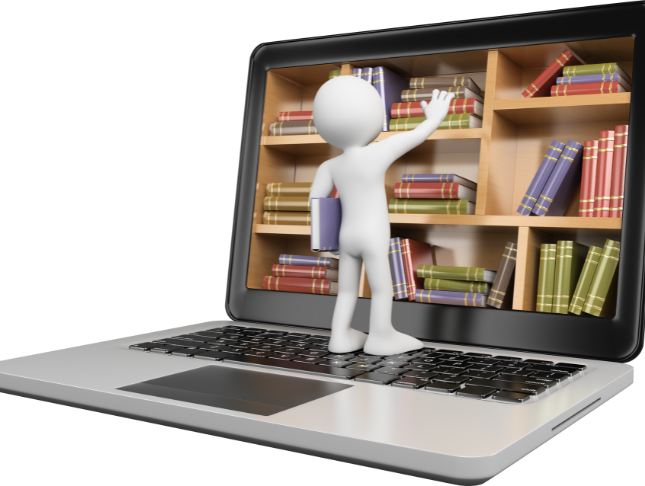
In the intricate landscape of law enforcement, clear and precise documentation stands as a pillar of justice. 'Crime Report Writing: Effective Documentation for Law Enforcement' delves deep into the art and technique of creating factual, well-structured reports that stand resilient in legal proceedings. From understanding the gamut of crime report varieties to mastering the subtleties of ethical documentation, this course promises to be the bedrock of forensic documentation. Learning Outcomes Recognise different types of crime reports and their specific uses. Structure reports systematically ensuring clarity and coherence. Apply techniques to document information with precision and authenticity. Create descriptions that are both comprehensive and compelling. Uphold legal and ethical standards throughout the report writing process. Why buy this Crime Report Writing: Effective Documentation for Law Enforcement? Unlimited access to the course for a lifetime. Opportunity to earn a certificate accredited by the CPD Quality Standards and CIQ after completing this course. Structured lesson planning in line with industry standards. Immerse yourself in innovative and captivating course materials and activities. Assessments designed to evaluate advanced cognitive abilities and skill proficiency. Flexibility to complete the Course at your own pace, on your own schedule. Receive full tutor support throughout the week, from Monday to Friday, to enhance your learning experience. Unlock career resources for CV improvement, interview readiness, and job success Who is this Crime Report Writing: Effective Documentation for Law Enforcement for? Law enforcement officers aiming to refine their report-writing skills. Aspiring criminologists eager to grasp documentation nuances. Legal professionals wanting a deeper understanding of crime documentation. Journalism students or professionals seeking insights into crime reporting. Individuals keen on pursuing a career in forensic documentation. Career path Law Enforcement Officer: £25,000 - £45,000 Criminologist: £30,000 - £50,000 Legal Documentation Specialist: £35,000 - £55,000 Crime Journalist: £28,000 - £48,000 Forensic Document Examiner: £30,000 - £52,000 Report Reviewer: £27,000 - £47,000 Prerequisites This Crime Report Writing: Effective Documentation for Law Enforcement does not require you to have any prior qualifications or experience. You can just enrol and start learning. This course was made by professionals and it is compatible with all PC's, Mac's, tablets and smartphones. You will be able to access the course from anywhere at any time as long as you have a good enough internet connection. Certification After studying the course materials, there will be a written assignment test which you can take at the end of the course. After successfully passing the test you will be able to claim the pdf certificate for £4.99 Original Hard Copy certificates need to be ordered at an additional cost of £8. Course Curriculum Module 01: Introduction to Crime Report Writing Introduction to Crime Report Writing 00:13:00 Module 02: Types of Crime Reports Types of Crime Reports 00:12:00 Module 03: Report Structure and Organisation Report Structure and Organisation 00:12:00 Module 04: Writing Techniques for Clarity and Accuracy Writing Techniques for Clarity and Accuracy 00:15:00 Module 05: Gathering and Documenting Information Gathering and Documenting Information 00:16:00 Module 06: Writing Effective Descriptions Writing Effective Descriptions 00:13:00 Module 07: Writing Objective and Impartial Reports Writing Objective and Impartial Reports 00:15:00 Module 08: Legal and Ethical Considerations Legal and Ethical Considerations 00:13:00 Module 09: Report Review and Editing Report Review and Editing 00:13:00

Embarking on the journey of mastering 'Sales Development Representative Diploma' is akin to unlocking the secrets of successful businesses. This comprehensive course delves deep into the intricacies of sales growth, providing learners with a deep understanding of strategic planning, marketing, and customer behaviour. With ten robust modules, this programme ensures participants emerge with a holistic understanding, encompassing everything from presentation skills to brand strategy, ensuring they remain ahead in the ever-evolving world of sales. Learning Outcomes Understand key sales growth drivers and effective sales presentation techniques. Master negotiation tactics while effectively dealing with customers. Grasp the relationship between marketing and sales. Acquire knowledge in strategic planning, market analysis, and brand development. Cultivate proficiency in CRM strategies and enhance customer communication skills. Why buy this Sales Development Representative Diploma? Unlimited access to the course for a lifetime. Opportunity to earn a certificate accredited by the CPD Quality Standards and CIQ after completing this course. Structured lesson planning in line with industry standards. Immerse yourself in innovative and captivating course materials and activities. Assessments designed to evaluate advanced cognitive abilities and skill proficiency. Flexibility to complete the Course at your own pace, on your own schedule. Receive full tutor support throughout the week, from Monday to Friday, to enhance your learning experience. Unlock career resources for CV improvement, interview readiness, and job success. Who is this Sales Development Representative Diploma for? Sales enthusiasts keen to delve deeper into advanced selling techniques. Marketing professionals aiming to integrate sales strategies. Entrepreneurs looking to refine their sales and marketing approach. Business students wishing to gain a competitive edge in sales management. Managers aspiring to drive better sales results for their teams. Career path Sales Manager: £30,000 - £60,000 Marketing Strategist: £35,000 - £70,000 Brand Manager: £40,000 - £75,000 CRM Specialist: £30,000 - £55,000 Consumer Behaviour Analyst: £32,000 - £68,000 Customer Service Manager: £25,000 - £50,000 Prerequisites This Sales Development Representative Diploma does not require you to have any prior qualifications or experience. You can just enrol and start learning. This course was made by professionals and it is compatible with all PC's, Mac's, tablets and smartphones. You will be able to access the course from anywhere at any time as long as you have a good enough internet connection. Certification After studying the course materials, there will be a written assignment test which you can take at the end of the course. After successfully passing the test you will be able to claim the pdf certificate for £4.99 Original Hard Copy certificates need to be ordered at an additional cost of £8. Course Curriculum Module 1: Sales and Sales Growth Sales and Sales Growth 00:19:00 Module 2: Sales Presentation and Selling Sales Presentation and Selling 00:16:00 Module 3: Sales Negotiations and Dealing with Customers Sales Negotiations and Dealing with Customers 00:22:00 Module 4: Marketing and Sales Marketing and Sales 00:24:00 Module 5: Strategic Planning and Development Strategic Planning and Development 00:19:00 Module 6: Planning and Market Analysis Planning and Market Analysis 00:26:00 Module 7: Consumer Buying Behaviour and Customer Analysis Consumer Buying Behaviour and Customer Analysis 00:16:00 Module 8: Branding and Pricing Strategy Branding and Pricing Strategy 00:16:00 Module 9: CRM Fundamentals and Strategies CRM Fundamentals and Strategies 00:25:00 Module 10: Customer Service and Communication Skills Customer Service and Communication Skills 00:13:00

Dive deep into the captivating sphere of food psychology with our course, 'Exploring the Fascinating Realm of Eating Psychology'. Understand the intricate relationship between food and psychology, uncovering how emotions, habits, and mental health intertwine with our eating patterns. From delving into mindful nutrition to analysing emotional eating and food addiction, this comprehensive course is a gateway to understanding the psychology behind our dietary choices. Learning Outcomes Gain a foundational knowledge of the principles underlying eating psychology. Understand the complexities of disorders related to eating and their psychological dimensions. Explore the profound impact of emotions and self-image on dietary patterns. Develop strategies for integrative approaches in addressing food psychology concerns. Equip oneself with techniques for professional coaching in eating psychology. Why buy this Exploring the Fascinating Realm of Eating Psychology? Unlimited access to the course for a lifetime. Opportunity to earn a certificate accredited by the CPD Quality Standards and CIQ after completing this course. Structured lesson planning in line with industry standards. Immerse yourself in innovative and captivating course materials and activities. Assessments designed to evaluate advanced cognitive abilities and skill proficiency. Flexibility to complete the Course at your own pace, on your own schedule. Receive full tutor support throughout the week, from Monday to Friday, to enhance your learning experience. Unlock career resources for CV improvement, interview readiness, and job success Who is this Exploring the Fascinating Realm of Eating Psychology for? Individuals passionate about understanding the psychology of food and eating habits. Nutritionists keen on integrating psychological insights into their practice. Therapists aiming to offer specialised guidance on eating disorders. Health coaches wanting a deeper insight into emotional eating and food addiction. Anyone interested in promoting a holistic approach to well-being through food. Career path Eating Psychology Coach: £30,000 - £45,000 Nutritionist: £23,000 - £40,000 Eating Disorder Therapist: £35,000 - £50,000 Food-Mood Analyst: £28,000 - £42,000 Body Image Consultant: £25,000 - £39,000 Mindful Eating Facilitator: £29,000 - £43,000 Prerequisites This Exploring the Fascinating Realm of Eating Psychology does not require you to have any prior qualifications or experience. You can just enrol and start learning. This course was made by professionals and it is compatible with all PC's, Mac's, tablets and smartphones. You will be able to access the course from anywhere at any time as long as you have a good enough internet connection. Certification After studying the course materials, there will be a written assignment test which you can take at the end of the course. After successfully passing the test you will be able to claim the pdf certificate for £4.99 Original Hard Copy certificates need to be ordered at an additional cost of £8. Course Curriculum Module 1: Introduction to Eating Psychology Introduction to Eating Psychology 00:17:00 Module 2: Mindful Eating and Nutrition Mindful Eating and Nutrition 00:16:00 Module 3: Eating Disorders and Disordered Eating Eating Disorders and Disordered Eating 00:18:00 Module 4: Food and Mood Food and Mood 00:15:00 Module 5: Emotional Eating and Food Addiction Emotional Eating and Food Addiction 00:22:00 Module 6: Integrative Approaches to Eating Psychology Integrative Approaches to Eating Psychology 00:11:00 Module 7: Body Image and Self-Esteem Body Image and Self-Esteem 00:14:00 Module 8: Coaching and Professional Practice Coaching and Professional Practice 00:15:00

Search By Location
- Certificate Courses in London
- Certificate Courses in Birmingham
- Certificate Courses in Glasgow
- Certificate Courses in Liverpool
- Certificate Courses in Bristol
- Certificate Courses in Manchester
- Certificate Courses in Sheffield
- Certificate Courses in Leeds
- Certificate Courses in Edinburgh
- Certificate Courses in Leicester
- Certificate Courses in Coventry
- Certificate Courses in Bradford
- Certificate Courses in Cardiff
- Certificate Courses in Belfast
- Certificate Courses in Nottingham