- Professional Development
- Medicine & Nursing
- Arts & Crafts
- Health & Wellbeing
- Personal Development
45768 Courses
Aromatherapy offers an ancient and therapeutic approach to wellbeing, using essential oils to create a harmonious balance for the body and mind. In this Introduction to Aromatherapy Course, you'll discover the fundamentals of this fascinating field and learn how scents can influence mood, promote relaxation, and even support physical health. With a mix of science and nature, this course is your gateway to understanding the basics of essential oils, their uses, and their impact on mental and emotional wellbeing. This course will guide you through key aromatherapy techniques, including how to blend oils effectively, the safety aspects to consider, and how essential oils can be integrated into daily life. Whether you're curious about the therapeutic benefits of scents or looking to add a touch of natural wellbeing to your routine, this course will provide you with the knowledge you need to start your journey in aromatherapy. With no previous experience necessary, it’s a perfect introduction to a world where nature’s scents hold the power to enhance your life. Key Features CPD Accredited FREE PDF + Hardcopy certificate Fully online, interactive course Self-paced learning and laptop, tablet and smartphone-friendly 24/7 Learning Assistance Discounts on bulk purchases Course Curriculum Module 1: Introduction to Aromatherapy Module 2: Essential Oils and Their Properties Module 3: Aromatherapy Techniques and Applications Module 4: Common Aromatherapy Blends and Recipes Module 5: Blending Techniques and Custom Formulations Module 6: Emotional Well-being and Aromatherapy Module 7: Physical Well-being and Aromatherapy Module 8: Safety and Ethical Practices in Aromatherapy Module 9: Aromatherapy for Special Populations Module 10: Business and Marketing in Aromatherapy Learning Outcomes: Explore essential oil properties for holistic well-being. Master diverse aromatherapy techniques for varied applications. Develop personalised blends catering to unique needs. Apply aromatherapy ethically and with safety in mind. Address emotional and physical concerns through aromatherapy. Navigate business and marketing strategies within the aromatherapy field. Accreditation This course is CPD Quality Standards (CPD QS) accredited, providing you with up-to-date skills and knowledge and helping you to become more competent and effective in your chosen field. Certificate After completing this course, you will get a FREE Digital Certificate from Training Express. CPD 10 CPD hours / points Accredited by CPD Quality Standards Who is this course for? Wellness enthusiasts seeking holistic approaches. Individuals aspiring to enhance their therapeutic skills. Health practitioners interested in complementary therapies. Entrepreneurs looking to venture into aromatherapy products. Care professionals aiming to expand their toolkit. Those curious about the intersection of wellness and business. Parents exploring natural remedies for family well-being. Holistic health advocates keen on ethical practices. Career path Aromatherapist Wellness Consultant Essential Oil Retailer Spa and Wellness Centre Manager Holistic Health Practitioner Product Development Specialist Certificates Digital certificate Digital certificate - Included Once you've successfully completed your course, you will immediately be sent a FREE digital certificate. Hard copy certificate Hard copy certificate - Included Also, you can have your FREE printed certificate delivered by post (shipping cost £3.99 in the UK). For all international addresses outside of the United Kingdom, the delivery fee for a hardcopy certificate will be only £10. Our certifications have no expiry dates, although we do recommend that you renew them every 12 months.

Are you fascinated by the incredible work of wildlife rehabilitators? Our Wildlife Rehabilitation Intro Course is designed to give you a solid understanding of the essential skills and knowledge required to care for injured or orphaned wildlife. This course introduces you to the world of wildlife rescue, rehabilitation, and the delicate process of releasing animals back into their natural habitats. You’ll learn about the various species that require rehabilitation, their specific needs, and how to ensure they’re supported throughout the recovery process. With this course, you will gain a foundational understanding of wildlife rehabilitation principles, from assessing an animal's condition to monitoring their progress. While no physical presence is required, this course offers valuable insights that can be applied to volunteer opportunities or even further study in the field. Whether you're aiming to start a career in wildlife care or simply want to learn more about these fascinating creatures, this course will provide you with the essential knowledge to understand the challenges and rewards of helping wildlife recover and thrive. Key Features CPD Accredited FREE PDF + Hardcopy certificate Fully online, interactive course Self-paced learning and laptop, tablet and smartphone-friendly 24/7 Learning Assistance Discounts on bulk purchases Course Curriculum Module 1: Introduction to Wildlife Rehabilitation Module 2: Wildlife Species Identification and Behaviour Module 3: Basic Animal Health Module 4: Wildlife First Aid and Initial Assessment Module 5: Controlling Wildlife Diseases Module 6: Wildlife Rehabilitation Techniques Module 7: Release Criteria and Post-Release Monitoring Module 8: Interaction with Animal Module 9: Rehabilitation Documentation and Reporting Module 10: Wildlife Rehabilitation Ethics and Conservation Learning Outcomes: Identify diverse wildlife species and understand their behaviours. Demonstrate proficiency in basic animal health principles. Apply effective first aid and assessment techniques in wildlife emergencies. Implement disease control measures for the well-being of wildlife. Master wildlife rehabilitation techniques for diverse species. Articulate ethical considerations in wildlife rehabilitation and conservation. Accreditation This course is CPD Quality Standards (CPD QS) accredited, providing you with up-to-date skills and knowledge and helping you to become more competent and effective in your chosen field. Certificate After completing this course, you will get a FREE Digital Certificate from Training Express. CPD 10 CPD hours / points Accredited by CPD Quality Standards Who is this course for? Wildlife enthusiasts seeking in-depth knowledge Conservationists aiming to broaden their skill set Students pursuing careers in environmental science Veterinarians expanding into wildlife care Animal welfare professionals enhancing their expertise Ecologists desiring a deeper understanding of wildlife rehabilitation Nature educators incorporating practical insights Wildlife photographers aspiring to contribute to conservation efforts Career path Wildlife Rehabilitation Specialist Conservation Officer Ecological Researcher Wildlife Health Technician Nature Educator Animal Welfare Consultant Certificates Digital certificate Digital certificate - Included Once you've successfully completed your course, you will immediately be sent a FREE digital certificate. Hard copy certificate Hard copy certificate - Included Also, you can have your FREE printed certificate delivered by post (shipping cost £3.99 in the UK). For all international addresses outside of the United Kingdom, the delivery fee for a hardcopy certificate will be only £10. Our certifications have no expiry dates, although we do recommend that you renew them every 12 months.

Are you ready to elevate your decision-making skills to new heights? Introducing our comprehensive Critical Thinking & Decision Making Training Course, designed to empower you with the tools and strategies necessary to navigate today's complex challenges with clarity and confidence. Key Features: CPD Certified Free Certificate Developed by Specialist Lifetime Access In this Critical Thinking & Decision Making Training Course, learners will explore the fundamentals of critical thinking, including its significance and steps involved. They will learn to identify critical thinkers and understand various strategies employed in critical thinking. Through practical examples, learners will develop problem-solving skills using critical thinking techniques. They will also delve into the evaluation of claims and judgments using critical thinking principles. Moreover, learners will discover the benefits of critical thinking and ways to overcome barriers that may hinder it. Lastly, the course will equip learners with the tools and techniques necessary for making informed decisions by integrating critical thinking into the decision-making process. By the end of the training, learners will possess a comprehensive understanding of critical thinking and its application in various aspects of life and work. Course Curriculum Module 01: Introduction to Critical Thinking Module 02: Importance of Critical Thinking Module 03: What Are the Critical Thinking Steps Module 04: Recognising a Critical Thinker Module 05: Critical Thinking Strategies Module 06: Problem-Solving Through Critical Thinking Module 07: Critical Thinking and the Judgment of Claims Module 08: Benefits and Barriers of Critical Thinking Module 09: Decision Making with Critical Thinking Learning Outcomes: Identify key principles and theories in critical thinking processes. Apply critical thinking steps to analyse and evaluate complex situations. Utilise critical thinking strategies to solve problems effectively and efficiently. Evaluate claims and arguments using critical thinking tools and techniques. Recognise the benefits of critical thinking and overcome common barriers. Make informed decisions by integrating critical thinking principles into decision-making. CPD 10 CPD hours / points Accredited by CPD Quality Standards Who is this course for? Professionals seeking to enhance analytical and decision-making skills. Students aiming to develop critical thinking abilities for academic success. Managers and leaders striving to foster a culture of strategic thinking. Individuals navigating complex environments requiring sound judgment and reasoning. Anyone interested in honing problem-solving skills through critical analysis. Career path Policy Analyst Risk Manager Data Analyst Strategy Consultant Quality Assurance Manager Research Scientist Certificates Digital certificate Digital certificate - Included Certificate of Completion Digital certificate - Included Will be downloadable when all lectures have been completed.

In today's fast-paced business world, managing a team requires a unique set of skills. Whether you're a new manager or a seasoned leader, our Team Management course is designed to help you develop the skills you need to build and lead high-performing teams. From understanding the basics of team dynamics to managing virtual teams and negotiating effectively, this course covers it all. With 14 comprehensive modules, you'll learn everything you need to know to become an effective team leader and take your career to the next level. Our course offers a unique approach to team management, providing you with the tools and techniques you need to succeed. You'll learn from expertly designed materials about managing teams, and you'll be able to put your new skills into practice. With our Team Management course, you'll gain the confidence and expertise to lead your team to success. Learning Outcomes: Define the characteristics and roles of an effective team Develop leadership and management skills to build high-performing teams Understand the importance of motivation and talent management in team performance Apply stress management techniques to promote mental health in your team Create a succession plan to ensure the long-term success of your team Improve communication and negotiation skills to resolve conflicts and manage change Implement risk management processes to mitigate potential issues Manage virtual teams using effective tools and techniques Key Features Accredited by CPD Instant e-certificate Fully online, interactive Team Management course with audio voiceover Self-paced learning and laptop, tablet, smartphone-friendly 24/7 Learning Assistance Discounts on bulk purchases Free Gifts Life Coaching Course Enrol now in this Team Management course to excel! To become successful in your profession, you must have a specific set of skills to succeed in today's competitive world. In this in-depth Team Management training course, you will develop the most in-demand skills to kickstart your career, as well as upgrade your existing knowledge & skills. The curriculum of the Team Management course has been designed by experts with years of experience behind them which is extremely dynamic and well-paced to help you understand the subject matter with ease. Accreditation This Team Management is CPD Quality Standards Accredited, providing you with up-to-date skills and knowledge and helping you to become more competent and effective in your chosen field. Certification Once you've successfully completed your Team Management course, you will immediately be sent a digital certificate. Also, you can have your printed certificate delivered by post (shipping cost £3.99). CPD 10 CPD hours / points Accredited by The CPD Quality Standards Who is this course for? This course is for: New or experienced managers who want to improve their team management skills Professionals who want to develop their leadership abilities and progress in their careers Business owners who want to build a strong and successful team Requirements No prior degree or experience is required to enrol in this course. Career path Team Manager - £30-60k/year HR Manager - £35-60k/year Project Manager - £35-60k/year Talent Acquisition Specialist - £25-45k/year Change Management Consultant - £40-70k/year Virtual Team Leader - £35-60k/year Certificates Certificate of completion Digital certificate - Included You will get the hard copy certificates for Free! The delivery charge of the hard copy certificate inside the UK is £3.99 each. Certificate of completion Digital certificate - Included

Safety Awareness 101 for New Employees is an essential course designed to ensure that every new team member understands the fundamental principles of workplace safety. In today's fast-paced work environment, it’s vital for all employees to be well-versed in safety protocols, whether they’re working in an office, warehouse, or any other setting. This course provides straightforward guidance on recognising hazards, maintaining a safe environment, and responding effectively to emergencies. By understanding key safety measures, employees can contribute to a safer workplace, reducing accidents and creating a positive, secure atmosphere for everyone. In this engaging online course, employees will gain valuable insights into a variety of safety aspects, from fire safety to equipment handling, ensuring they are well-prepared for their roles. The course is designed to be flexible and accessible, allowing employees to learn at their own pace, from anywhere, without the need for physical attendance. Whether it’s learning about proper health and safety procedures, understanding risk assessments, or knowing how to use safety equipment correctly, this course covers it all. No matter the industry, this training serves as the foundation for a culture of safety and security within any organisation. Key Features CPD Accredited FREE PDF + Hardcopy certificate Fully online, interactive course Self-paced learning and laptop, tablet and smartphone-friendly 24/7 Learning Assistance Discounts on bulk purchases Course Curriculum Module 01: Introduction to Workplace Safety Module 02: Workplace Hazards and Risk Assessment Module 03: Personal Protective Equipment (PPE) Module 04: Emergency Preparedness Module 05: Fire Safety Module 06: Ergonomics and Manual Handling Module 07: Electrical Safety Module 08: Chemical Safety Module 09: Workplace Violence and Harassment Prevention Module 10: Health and Wellness Learning Outcomes: Evaluate workplace hazards proficiently, ensuring a secure environment. Demonstrate proper usage of Personal Protective Equipment (PPE). Execute emergency response protocols with confidence and precision. Implement fire safety measures to safeguard individuals and property. Apply ergonomic principles to enhance manual handling practices. Navigate electrical and chemical safety protocols adeptly. Accreditation This course is CPD Quality Standards (CPD QS) accredited, providing you with up-to-date skills and knowledge and helping you to become more competent and effective in your chosen field. Certificate After completing this course, you will get a FREE Digital Certificate from Training Express. CPD 10 CPD hours / points Accredited by CPD Quality Standards Who is this course for? New employees seeking a comprehensive safety foundation. Team leaders and supervisors committed to workplace well-being. HR professionals ensuring a safe and compliant work environment. Small business owners prioritising employee safety. Health and safety officers enforcing workplace regulations. Those transitioning to roles with safety responsibilities. Individuals aiming to contribute to a culture of workplace safety. Employees looking to enhance their overall health and well-being. Career path Health and Safety Officer Environmental Health Officer Safety Coordinator Risk Assessment Officer Emergency Response Coordinator Workplace Health Promotion Specialist Certificates Digital certificate Digital certificate - Included Once you've successfully completed your course, you will immediately be sent a FREE digital certificate. Hard copy certificate Hard copy certificate - Included Also, you can have your FREE printed certificate delivered by post (shipping cost £3.99 in the UK). For all international addresses outside of the United Kingdom, the delivery fee for a hardcopy certificate will be only £10. Our certifications have no expiry dates, although we do recommend that you renew them every 12 months.

Immersive Technologies (AR/VR) Introduction Course Step into the fascinating world of Augmented Reality (AR) and Virtual Reality (VR) with our Immersive Technologies Introduction Course. This course is designed to give you a clear understanding of the fundamental concepts behind AR and VR technologies. Whether you’re curious about how these technologies shape gaming, education, or other industries, you’ll gain essential knowledge that opens doors to an exciting realm of possibilities. The course will guide you through the basics, explaining key terms and showing how these innovative technologies are applied across various fields. With AR and VR increasingly making waves in different sectors, it’s important to grasp how they can change the way we interact with the digital world. Our course offers an engaging approach to learning these technologies, giving you the tools to understand their future potential. By the end, you’ll have a solid grasp of how AR and VR could evolve and influence industries like healthcare, entertainment, and retail. Perfect for those who want to explore the exciting, rapidly growing world of immersive tech. It’s time to learn about AR and VR, and see how this technology can truly transform the digital landscape. Key Features of Immersive Technologies (AR/VR) Introduction Course: CPD Accredited FREE PDF + Hardcopy certificate Fully online, interactive course Self-paced learning and laptop, tablet and smartphone-friendly 24/7 Learning Assistance Discounts on bulk purchases Course Curriculum of Immersive Technologies (AR/VR) Introduction Course: Module 01: Introduction to Immersive Technologies (ARVR) Module 02: Understanding Augmented Reality (AR) Module 03: Exploring Virtual Reality (VR) Module 04: Creating Immersive Content for ARVR Module 05: User Experience (UX) Design in ARVR Module 06: ARVR Applications Across Industries Module 07: Future Trends and Challenges in ARVR Learning Outcomes of Immersive Technologies (AR/VR) Introduction Course: Understand the fundamentals of immersive technologies, including AR and VR. Comprehend the intricacies of Augmented Reality and its practical applications. Explore Virtual Reality landscapes and their impact on user experiences. Develop skills in crafting engaging and immersive content for ARVR environments. Gain proficiency in User Experience (UX) design within the ARVR context. Analyze the applications of ARVR across various industries and predict future trends. Accreditation This Immersive Technologies (AR/VR) Introduction course is CPD Quality Standards (CPD QS) accredited, providing you with up-to-date skills and knowledge and helping you to become more competent and effective in your chosen field. Certificate After completing this Immersive Technologies (AR/VR) Introduction course, you will get a FREE Digital Certificate from Training Express. CPD 10 CPD hours / points Accredited by CPD Quality Standards Who is this course for? Enthusiasts curious about immersive technologies and their real-world applications. Designers aspiring to specialize in UX within the ARVR landscape. Content creators interested in developing engaging experiences for AR and VR. Professionals across industries seeking insights into ARVR applications. Innovators and tech enthusiasts eager to explore future trends in ARVR. Career path AR/VR Content Creator UX Designer for Immersive Technologies AR Applications Developer VR Simulation Engineer AR/VR Solutions Architect Immersive Technology Consultant Certificates Digital certificate Digital certificate - Included Once you've successfully completed your course, you will immediately be sent a FREE digital certificate. Hard copy certificate Hard copy certificate - Included Also, you can have your FREE printed certificate delivered by post (shipping cost £3.99 in the UK). For all international addresses outside of the United Kingdom, the delivery fee for a hardcopy certificate will be only £10. Our certifications have no expiry dates, although we do recommend that you renew them every 12 months.

The Introduction to Real Estate Course is your first step towards gaining a deeper understanding of the real estate industry. Whether you're looking to broaden your knowledge or exploring this dynamic sector for the first time, this course offers clear, easy-to-follow insights into the key aspects of real estate. From understanding property laws to learning the basics of property valuation, this course will guide you through the foundational elements of the real estate market. As the industry continues to evolve, having a solid understanding of its principles is essential for anyone keen to succeed in this field. Throughout the course, you will gain essential knowledge of the different types of properties, how to assess their value, and the legalities surrounding property transactions. This course is ideal for individuals who wish to start a career in real estate or those looking to enhance their current knowledge. With a focus on practical application, you’ll explore the skills needed to navigate this exciting industry. By the end of the course, you will be well-equipped to pursue opportunities in real estate and gain a competitive edge in this growing sector. So, why wait? Dive into the world of real estate with us today! Key Features CPD Accredited FREE PDF + Hardcopy certificate Fully online, interactive course Self-paced learning and laptop, tablet and smartphone-friendly 24/7 Learning Assistance Discounts on bulk purchases Course Curriculum Module 01: Introduction to Real Estate Module 02: Basics of Estate Agent Module 03: Different Types of Estate Agents Module 04: Getting Started on the Job Module 05: Listing Property Module 06: Valuation Process Module 07: Negotiating as an Estate Agent Module 08: Selling Property: Finding the Buyers Module 09: Letting Property Module 10: Technology for Estate Agents Learning Outcomes: Navigate the real estate market confidently for a successful career. Master the art of property valuation, a crucial skill for estate agents. Develop effective negotiation strategies for optimal client satisfaction. Demonstrate proficiency in listing and letting processes in the industry. Embrace technology to enhance your efficiency as a modern estate agent. Gain comprehensive knowledge of different types of estate agents and their roles. Accreditation This course is CPD Quality Standards (CPD QS) accredited, providing you with up-to-date skills and knowledge and helping you to become more competent and effective in your chosen field. Certificate After completing this course, you will get a FREE Digital Certificate from Training Express. CPD 10 CPD hours / points Accredited by CPD Quality Standards Who is this course for? Aspiring estate agents Individuals keen on a career in real estate Professionals seeking a career change Entrepreneurs interested in property ventures Recent graduates exploring diverse career paths Individuals with an interest in property valuation Those looking to enhance their negotiation skills Anyone fascinated by the intersection of technology and real estate Career path Estate Agent Property Manager Lettings Negotiator Valuation Surveyor Property Consultant Real Estate Analyst Certificates Digital certificate Digital certificate - Included Once you've successfully completed your course, you will immediately be sent a FREE digital certificate. Hard copy certificate Hard copy certificate - Included Also, you can have your FREE printed certificate delivered by post (shipping cost £3.99 in the UK). For all international addresses outside of the United Kingdom, the delivery fee for a hardcopy certificate will be only £10. Our certifications have no expiry dates, although we do recommend that you renew them every 12 months.

Understanding young people and their challenging behaviour is essential for anyone working with or supporting adolescents. This course takes a deep dive into the factors influencing behaviour, helping you understand the complexities of their world. With insights into the psychological, social, and emotional triggers that drive their actions, you'll gain valuable knowledge to better support and communicate with young people. As you explore different types of behaviour and their roots, you will also uncover strategies to manage conflicts and support positive change in a variety of settings. By addressing common challenges in an insightful yet approachable way, this course equips you with the tools to work effectively with young people, whether in educational, social care, or community-based environments. Understanding the underlying causes of challenging behaviour will enable you to create a calmer, more supportive environment, where young people can feel heard and respected. Gain a solid foundation in strategies to improve engagement, defuse difficult situations, and foster healthy relationships, all while avoiding the trap of treating symptoms without addressing root causes. Key Features CPD Accredited FREE PDF + Hardcopy certificate Fully online, interactive course Self-paced learning and laptop, tablet and smartphone-friendly 24/7 Learning Assistance Discounts on bulk purchases Course Curriculum Module 01: Introduction to Challenging Behaviour Module 02: Impact of Behavioural Challenges on Child Development Module 03: Biological Influences and Challenging Behaviour Module 04: Managing Challenging Behaviour Module 05: Responding to Challenging Behaviour Module 06: Responding to Extreme Behaviour Module 07: Behavioural Models for Managing Challenging Behaviour Module 08: Implementing Schoolwide Positive Behaviour Support Learning Outcomes: Analyse behavioural challenges' impact on holistic child development. Demonstrate understanding of biological factors influencing behaviour. Apply effective strategies for managing diverse challenging behaviours. Cultivate skills to respond adeptly to both common and extreme behaviour. Explore and utilise various behavioural models for effective management. Implement school wide positive behaviour support for a conducive learning atmosphere. Accreditation This course is CPD Quality Standards (CPD QS) accredited, providing you with up-to-date skills and knowledge and helping you to become more competent and effective in your chosen field. Certificate After completing this course, you will get a FREE Digital Certificate from Training Express. CPD 10 CPD hours / points Accredited by CPD Quality Standards Who is this course for? Educators seeking a deeper understanding of challenging behaviour. Childcare professionals aiming to enhance behavioural management skills. Social workers engaged in supporting young individuals. Parents striving to comprehend and address challenging behaviour. Youth workers dedicated to fostering positive environments. Psychologists looking to expand their expertise in behavioural analysis. Counsellors aiming to integrate behavioural insights into their practice. Individuals passionate about making a positive impact on young lives. Career path Educational Consultant Child Behaviour Specialist Youth Support Worker School Counsellor Family Support Worker Social Services Officer Certificates Digital certificate Digital certificate - Included Once you've successfully completed your course, you will immediately be sent a FREE digital certificate. Hard copy certificate Hard copy certificate - Included Also, you can have your FREE printed certificate delivered by post (shipping cost £3.99 in the UK). For all international addresses outside of the United Kingdom, the delivery fee for a hardcopy certificate will be only £10. Our certifications have no expiry dates, although we do recommend that you renew them every 12 months.

Writing about travel isn’t just about places — it’s about stories. The Travel Writing Essentials Course invites you into the world of sharp observations, witty commentary, and moments that breathe life into unfamiliar places. Whether it's the chaotic charm of a local market or the silence of a mountain pass, this course teaches you how to turn your memories into words that matter. You'll learn how to shape experiences with purpose, spot what readers actually care about, and write pieces that are more than just “nice views and good food”. This course is designed for those who have a passport full of stamps — or simply a head full of dreams. You don’t need to be a globe-trotter to write well; what you need is a curious eye, a love of storytelling, and the right tools to capture it all. With the travel writing market evolving and digital publishing on the rise, there’s never been a better time to sharpen your voice and find your niche. If you've got tales to tell, let’s make them worth reading. Key Features CPD Accredited FREE PDF + Hardcopy certificate Fully online, interactive course Self-paced learning and laptop, tablet and smartphone-friendly 24/7 Learning Assistance Discounts on bulk purchases Course Curriculum Module 1: Introduction to Travel Writing Module 2: Building a Strong Foundation Module 3: Capturing the Essence of a Place Module 4: Developing Compelling Characters Module 5: Crafting Engaging Narratives Module 6: Evoking Emotions in Readers Module 7: Writing for Different Mediums Module 8: Editing and Polishing Your Work Learning Outcomes: Develop strong storytelling skills to create compelling travel narratives. Master character development techniques for richer and more immersive writing. Gain proficiency in capturing the unique essence of diverse travel destinations. Acquire the ability to evoke powerful emotions in readers through your writing. Explore versatile writing styles suitable for different media platforms. Hone your editing skills to refine and polish your travel writing craft. Accreditation This course is CPD Quality Standards (CPD QS) accredited, providing you with up-to-date skills and knowledge and helping you to become more competent and effective in your chosen field. Certificate After completing this course, you will get a FREE Digital Certificate from Training Express. CPD 10 CPD hours / points Accredited by CPD Quality Standards Who is this course for? Aspiring travel writers and bloggers Journalists seeking to diversify their writing skills Creative writers passionate about exploring new horizons Communication professionals aiming to enhance their storytelling Tourism enthusiasts eager to share their travel experiences Content creators looking to break into the travel niche Students interested in honing their writing abilities Individuals with a fervour for transforming travel experiences into captivating stories Career path Travel Writer Freelance Travel Journalist Content Creator for Travel Platforms Tourism Copywriter Travel Blogger Magazine Feature Writer Certificates Digital certificate Digital certificate - Included Once you've successfully completed your course, you will immediately be sent a FREE digital certificate. Hard copy certificate Hard copy certificate - Included Also, you can have your FREE printed certificate delivered by post (shipping cost £3.99 in the UK). For all international addresses outside of the United Kingdom, the delivery fee for a hardcopy certificate will be only £10. Our certifications have no expiry dates, although we do recommend that you renew them every 12 months.
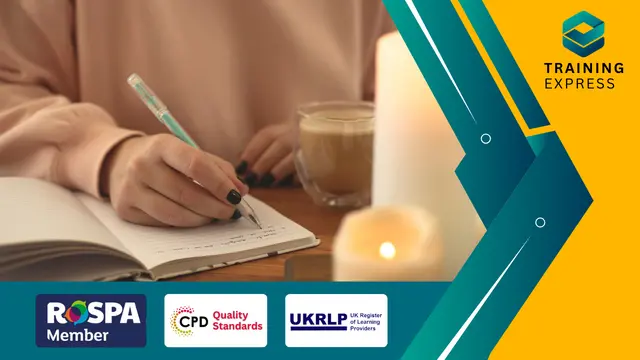
Why do some people fast while others feast? Why does one group gather at sunrise while another prays at sunset? Religion shapes how billions live, love, mourn and celebrate—yet most people only truly understand their own. This Exploring Comparative Religion course offers a fascinating look into the beliefs, rituals, and philosophies that have influenced human history and culture for centuries. From ancient myths to modern faiths, you’ll follow the major religions side by side to spot what connects them and what sets them apart. Presented entirely online, this course is ideal for anyone with a curious mind and a willingness to explore how humanity finds meaning in the universe. Expect thoughtful comparisons of traditions like Christianity, Islam, Hinduism, Buddhism, Judaism and more, all with respectful insight and a pinch of wit to keep things human. Whether you’re studying for academic interest, personal growth, or a better understanding of the world around you, this is a chance to see religion not as a dividing line, but as a window into shared questions and timeless ideas. And yes—it's perfectly fine to bring your own tea. Key Features CPD Accredited FREE PDF + Hardcopy certificate Fully online, interactive course Self-paced learning and laptop, tablet and smartphone-friendly 24/7 Learning Assistance Discounts on bulk purchases Course Curriculum Module 1: Introduction to Comparative Religion Module 2: Indigenous and Folk Religions Module 3: Eastern Religions Module 4: Abrahamic Religions Module 5: Asian Religions Module 6: New Religious Movements Module 7: Comparative Themes in Religions Module 8: Interactions and Influences Module 9: Critiques and Challenges Learning Outcomes Analyse diverse religious ideologies with critical thinking skills. Compare and contrast historical and contemporary religious practices. Explore the impact of religion on societies worldwide. Develop a holistic perspective on global spiritual landscapes. Navigate and engage with different belief systems effectively. Demonstrate nuanced understanding of the complexities of religious histories. Accreditation This course is CPD Quality Standards (CPD QS) accredited, providing you with up-to-date skills and knowledge and helping you to become more competent and effective in your chosen field. Certificate After completing this course, you will get a FREE Digital Certificate from Training Express. CPD 10 CPD hours / points Accredited by CPD Quality Standards Who is this course for? Individuals curious about global spiritual diversity. Academics seeking in-depth knowledge of religious dynamics. Researchers exploring the intersection of faith and culture. Students interested in broadening their cultural understanding. Anyone fascinated by the historical and contemporary aspects of religion. Professionals working in multicultural environments. Those aiming to foster critical thinking through religious studies. Individuals desiring a comprehensive overview of world religions. Career path Cultural Analyst Researcher in Religious Studies Museum Curator (Specializing in Religious Artifacts) International Relations Specialist Multicultural Affairs Coordinator Educational Consultant on Religious Diversity Certificates Digital certificate Digital certificate - Included Once you've successfully completed your course, you will immediately be sent a FREE digital certificate. Hard copy certificate Hard copy certificate - Included Also, you can have your FREE printed certificate delivered by post (shipping cost £3.99 in the UK). For all international addresses outside of the United Kingdom, the delivery fee for a hardcopy certificate will be only £10. Our certifications have no expiry dates, although we do recommend that you renew them every 12 months.

Search By Location
- Professional Courses in London
- Professional Courses in Birmingham
- Professional Courses in Glasgow
- Professional Courses in Liverpool
- Professional Courses in Bristol
- Professional Courses in Manchester
- Professional Courses in Sheffield
- Professional Courses in Leeds
- Professional Courses in Edinburgh
- Professional Courses in Leicester
- Professional Courses in Coventry
- Professional Courses in Bradford
- Professional Courses in Cardiff
- Professional Courses in Belfast
- Professional Courses in Nottingham