- Professional Development
- Medicine & Nursing
- Arts & Crafts
- Health & Wellbeing
- Personal Development
6119 Courses
Overview This comprehensive course on Medical Receptionist: Responsibilities and Skills will deepen your understanding on this topic. After successful completion of this course you can acquire the required skills in this sector. This Medical Receptionist: Responsibilities and Skills comes with accredited certification, which will enhance your CV and make you worthy in the job market. So enrol in this course today to fast track your career ladder. How will I get my certificate? You may have to take a quiz or a written test online during or after the course. After successfully completing the course, you will be eligible for the certificate. Who is This course for? •There is no experience or previous qualifications required for enrolment on this Medical Receptionist: Responsibilities and Skills. It is available to all students, of all academic backgrounds. Requirements Our Medical Receptionist: Responsibilities and Skills is fully compatible with PC's, Mac's, Laptop, Tablet and Smartphone devices. This course has been designed to be fully compatible with tablets and smartphones so you can access your course on Wi-Fi, 3G or 4G. There is no time limit for completing this course, it can be studied in your own time at your own pace. Career Path Having these various qualifications will increase the value in your CV and open you up to multiple sectors such as Business & Management, Admin, Accountancy & Finance, Secretarial & PA, Teaching & Mentoring etc. Course Curriculum 3 sections • 15 lectures • 04:55:00 total length •Module 01: Introduction to Medical and Clinical Administration: 00:15:00 •Module 02: Introduction to Healthcare and Receptionists: 00:31:00 •Module 03: Organise Schedules: 00:21:00 •Module 04: Maintaining Medical Records: 00:19:00 •Module 05: Effective Filing Systems in Medical Offices: 00:16:00 •Module 06: Confidentiality in a Medical Environment: 00:14:00 •Module 07: Medical Jargon and Terminology: 00:25:00 •Module 08: Controlling Stocks and Supplies: 00:09:00 •Module 09: Medical (Clinical) Coding and Billing: 00:18:00 •Module 10: Information Technology in Health Care: 00:13:00 •Module 11: Legal aspects and Ethics: 00:19:00 •Module 12: Maintaining Workplace Safety: 00:20:00 •Module 13: Time Management: 00:35:00 •Mock Exam - Medical Receptionist: Responsibilities and Skills: 00:20:00 •Final Exam - Medical Receptionist: Responsibilities and Skills: 00:20:00

Overview This comprehensive course on Personal and Networking Skills will deepen your understanding on this topic. After successful completion of this course you can acquire the required skills in this sector. This Personal and Networking Skills comes with accredited certification from CPD, which will enhance your CV and make you worthy in the job market. So enrol in this course today to fast track your career ladder. How will I get my certificate? You may have to take a quiz or a written test online during or after the course. After successfully completing the course, you will be eligible for the certificate. Who is This course for? There is no experience or previous qualifications required for enrolment on this Personal and Networking Skills. It is available to all students, of all academic backgrounds. Requirements Our Personal and Networking Skills is fully compatible with PC's, Mac's, Laptop, Tablet and Smartphone devices. This course has been designed to be fully compatible with tablets and smartphones so you can access your course on Wi-Fi, 3G or 4G. There is no time limit for completing this course, it can be studied in your own time at your own pace. Career Path Having these various qualifications will increase the value in your CV and open you up to multiple sectors such as Business & Management, Admin, Accountancy & Finance, Secretarial & PA, Teaching & Mentoring etc. Course Curriculum 1 sections • 7 lectures • 00:45:00 total length •Why Is Networking Powerful?: 00:05:00 •Networking Paradigm Shifts: 00:03:00 •You've Got To GIVE To GET: 00:08:00 •The Power Of 'Likeability': 00:09:00 •Making The Connection: 00:06:00 •Great Places To Network: 00:08:00 •The Power Of Mentors: 00:06:00

Course Overview: Are you ready to embark on a journey into SQL Programming? Unlock the power of data manipulation and database management with the SQL Programming Masterclass. This comprehensive course is meticulously designed throughout this masterclass to provide you with an in-depth understanding of SQL, starting from the basics and progressing to advanced topics. You will explore SQL data types, filtering and sorting data, working with functions, handle NULL values, and even diving into complex SQL concepts like joins, unions, etc. With a course duration of carefully crafted lessons, this Masterclass ensures you grasp SQL's nuances and develop the proficiency to apply these skills effectively.By the end of the SQL Programming Masterclass, you will be prepared to navigate the world of databases confidently. Enrol in this course today and start your journey! Key Features of the Course: CPD certificate upon completion 24/7 learning assistance and support Who is This Course For? This course is perfect for individuals seeking to enhance their data management and analysis skills. Whether you're a data analyst, database administrator, software developer, or professional looking to upskill, this course will empower you to harness the power of SQL programming. Prior programming experience is not mandatory, making it accessible to beginners and intermediate learners. What You Will Learn: Foundations of SQL programming: Learn the basics of SQL, database management systems, and the tools used in this course, such as PostgreSQL and SQLectron. Data manipulation: Master the art of extracting, filtering, and sorting data based on specific requirements using various SQL keywords and operators. Advanced querying techniques: Dive deeper into SQL programming by exploring functions, grouping and aggregating data, and using advanced query techniques. Data conversion and manipulation: Discover how to convert data types, concatenate strings, manipulate characters and numbers, and utilise case statements for more sophisticated queries. Joining tables: Understand the different types of joins and how to combine data from multiple tables using join operations effectively. Data modification: Learn how to insert, update, and delete records in a database, as well as manage table structures and constraints.Joining tables: Understand the different types of joins and how to combine data from multiple tables using join operations effectively. Views and schemas: Explore the concepts of views and schemas, and learn how to create and use them to organise and present data effectively. Why Enrol in This Course: Top-reviewed course: Join thousands of satisfied learners who have praised this course for its clear explanations, comprehensive content, and examples. Recently updated curriculum: Benefit from the most up-to-date information and industry best practices in SQL programming. In-demand skills: SQL programming is a highly sought-after skill in today's job market, opening up numerous career opportunities across industries. Requirements: No prior programming experience is required. All you need is a computer with an internet connection and a willingness to learn. Career Path: Upon completing the SQL Programming Masterclass, you'll have the knowledge and skills for various career paths, including: Data Analyst - Average UK salary: £35,000 per year Database Administrator - Average UK salary: £40,000 per year Business Intelligence Analyst - Average UK salary: £45,000 per year SQL Developer - Average UK salary: £40,000 per year Data Engineer - Average UK salary: £55,000 per year Software Developer - Average UK salary: £45,000 per year Data Scientist - Average UK salary: £60,000 per year Certification: Upon completing the Hygiene and Infection Control CPD Level 4 course, you will receive a CPD certificate. It demonstrates your commitment to maintaining the highest standards of hygiene and infection control. Course Curriculum 17 sections • 117 lectures • 10:47:00 total length •Introduction: 00:01:00 •Tools Used in This Course: 00:01:00 •Download PostgreSQL: 00:02:00 •Install PostgreSQL: 00:03:00 •Download SQLectron: 00:02:00 •Install SQLectron: 00:01:00 •Connect to PostgreSQL - Credentials: 00:01:00 •Connect to PostgreSQL Using SQLectron: 00:02:00 •Import Course Data Using SQLectron: 00:02:00 •FOR WINDOWS 32-BIT USERS: Download, Install, Configure & Import Data: 00:08:00 •Check Imported Data: 00:06:00 •What is a Database?: 00:01:00 •SQL Data Types: 00:02:00 •Finally Some Fun! Extracting Data Based on Requirements: 00:01:00 •Filtering Data using WHERE Keyword: 00:08:00 •Filter Data by Range Using BETWEEN: 00:03:00 •Filter Data by Set of Values Using IN: 00:03:00 •Filter Data by Date: 00:05:00 •More Filtering by Date: 00:03:00 •Another Query Filtering by Date: 00:01:00 •Filter Data by Strings: 00:04:00 •More Filtering by Strings: 00:05:00 •More Filtering by Strings 2: 00:10:00 •More Filtering by Strings 3: 00:02:00 •How to Ignore Caps when Filtering by String: 00:04:00 •AND Operator: 00:10:00 •OR Operator: 00:12:00 •NOT Operator: 00:09:00 •AND, OR & NOT Operators: Which Has the Highest Priority?: 00:06:00 •Basic Math Operations: 00:06:00 •Modulo Operator: 00:04:00 •Calculate The Net Salary for Employees: 00:06:00 •Filter Data with Math Equations: 00:03:00 •Concatenate Strings with '||' Operator: 00:06:00 •Concatenate Strings with Numbers: 00:02:00 •Give Your Report Fields A Cool Name: 00:04:00 •A Report for Payroll: 00:07:00 •Order Records by Column: 00:06:00 •Order Records by Multiple Columns: 00:12:00 •How Alias Names Cannot Be Used with WHERE: 00:02:00 •LIMIT Record Count Fetched by Your Query: 00:08:00 •Fetch A Field's Unique Values Using DISTINCT: 00:03:00 •Using DISTINCT Keyword with Multiple Columns: 00:06:00 •What is a NULL Value Anyway?: 00:05:00 •Build More Sophisticated Queries with CASE Statements: 00:10:00 •Your Knowledge So Far Under A Great Test: 00:09:00 •Let Me Introduce You to Functions: 00:04:00 •SUM Function: 00:04:00 •AVG (Average) Function: 00:04:00 •COUNT Function: 00:07:00 •MIN & MAX Functions: 00:04:00 •How To Count Your Field's Unique Values: 00:04:00 •GROUP BY Clause: Use Functions with Dimensions: 00:06:00 •GROUP BY More Than One Dimension: 00:05:00 •Now For Some Tough Workout: 00:09:00 •Filter By Aggregate Functions with HAVING Clause: 00:08:00 •Character Functions - UPPER, LOWER & INITCAP: 00:08:00 •Character Functions - CONCAT & LENGTH: 00:10:00 •Character Functions - LPAD & RPAD: 00:13:00 •Character Functions - TRIM: 00:04:00 •Character Functions - REPLACE: 00:09:00 •Character Functions - SUBSTR: 00:10:00 •Number Functions - MOD & ROUND: 00:11:00 •Number Functions - TRUNC: 00:07:00 •Selectception: A Select Query inside another Select Query!: 00:06:00 •Auto Data Conversion in SQL: 00:11:00 •Cast Date to Character: 00:10:00 •Cast Number to Character: 00:09:00 •Cast Timestamp to Character: 00:07:00 •Cast Character to Number: 00:08:00 •Cast Character to Date & Timestamp: 00:09:00 •UNION: 00:03:00 •UNION ALL: 00:02:00 •Important Note about Combining Queries: 00:02:00 •INTERSECT: 00:01:00 •EXCEPT: 00:01:00 •Employees & Departments Tables Revised: 00:03:00 •Entity Relationship Diagram (ERD): 00:09:00 •Cartesian Join: 00:09:00 •Table Aliases with Joins: 00:07:00 •Why I Don't Recommend Cartesian Joins: 00:08:00 •Inner Join: 00:06:00 •In-Depth Look into Join Types in SQL: 00:03:00 •Outer Join - Right, Left & Full: 00:08:00 •INSERT a New Record to a Table: 00:09:00 •Insert Without Specifying Column Names: 00:09:00 •UPDATE a Record's Field Values: 00:07:00 •CAUTION! How an UPDATE Query Can Go Wrong: 00:04:00 •Update a Record Using Single-Row Functions: 00:04:00 •A Good Exercise: Extract Employee's Email Address: 00:02:00 •Solution: Extract Employee's Email Address: 00:13:00 •DELETE a Table's Record: 00:06:00 •Insert Records with Nested Select Queries: 00:06:00 •SQL Data Types Revised: 00:13:00 •Bookstore Data Set: Let's Move It to Database: 00:04:00 •Create Your First Table!: 00:08:00 •Insert Data to Your New Table: 00:08:00 •Change Column Data Type: 00:07:00 •Rename Column: 00:04:00 •Add a New Column to Table: 00:04:00 •Constraints in SQL: 00:01:00 •Primary Keys: 00:14:00 •NOT NULL Constraint: 00:05:00 •UNIQUE Constraint: 00:04:00 •DEFAULT Constraint: 00:04:00 •Foreign Keys: 00:08:00 •Use Foreign Keys with Joins - Books & Publishers: 00:06:00 •Foreign Keys - Properties: 00:06:00 •Drop Column: 00:01:00 •DROP Table: 00:01:00 •Create a New Table with Select Statement: 00:05:00 •A Trick to Create an Empty Table with Select Statement: 00:03:00 •Insert New Records Using Select Statement: 00:06:00 •Views: 00:03:00 •Schemas: 00:02:00 •Create & Use Schemas: 00:04:00 •Resources - SQL Programming Masterclass: 00:00:00

Dive into the heart of programming with our course, 'C++ Development: The Complete Coding Guide,' where coding becomes an art and a language in itself. From setting up your development environment to exploring advanced concepts like classes and file I/O, this course is your gateway to mastering the intricate world of C++. Each section unfolds a new layer, unraveling the mystery behind operators, functions, and the mighty preprocessor. It's not just about learning syntax; it's about crafting elegant and efficient code that speaks the language of innovation. Join us on this coding adventure, where your journey from a novice to a C++ maestro awaits! Learning Outcomes Master the fundamentals of C++ programming, from setup to advanced data types. Explore the intricacies of operators, string streams, and control flow statements. Develop a deep understanding of functions and their role in code efficiency. Delve into advanced concepts like classes, file I/O, and the powerful preprocessor. Hone your coding skills with practical exercises and real-world applications. Why choose this C++ Development: The Complete Coding Guide course? Unlimited access to the course for a lifetime. Opportunity to earn a certificate accredited by the CPD Quality Standards and CIQ after completing this course. Structured lesson planning in line with industry standards. Immerse yourself in innovative and captivating course materials and activities. Assessments designed to evaluate advanced cognitive abilities and skill proficiency. Flexibility to complete the Course at your own pace, on your own schedule. Receive full tutor support throughout the week, from Monday to Friday, to enhance your learning experience. Unlock career resources for CV improvement, interview readiness, and job success. Who is this C++ Development: The Complete Coding Guide course for? Aspiring programmers eager to delve into the world of C++ development. Students pursuing computer science or related disciplines. Professionals looking to enhance their coding expertise. Tech enthusiasts curious about the inner workings of C++. Anyone seeking a dynamic skill set in the competitive world of programming. Career path Junior C++ Developer: £25,000 - £35,000 Software Engineer: £30,000 - £45,000 Senior C++ Programmer: £40,000 - £60,000 System Architect: £50,000 - £70,000 Technical Lead: £60,000 - £80,000 Chief Technology Officer (CTO): £80,000 and above Prerequisites This C++ Development: The Complete Coding Guide does not require you to have any prior qualifications or experience. You can just enrol and start learning.This C++ Development: The Complete Coding Guide was made by professionals and it is compatible with all PC's, Mac's, tablets and smartphones. You will be able to access the course from anywhere at any time as long as you have a good enough internet connection. Certification After studying the course materials, there will be a written assignment test which you can take at the end of the course. After successfully passing the test you will be able to claim the pdf certificate for £4.99 Original Hard Copy certificates need to be ordered at an additional cost of £8. Course Curriculum Section 01: Introduction & Setting Up Introduction 00:04:00 What Is C++? 00:03:00 Setting up A Project 00:07:00 Section 02: Basics Console Out 00:04:00 Data Types 00:03:00 Variables 00:04:00 Console In 00:03:00 Strings 00:04:00 Constants 00:05:00 Section 03: Operators Assignment Operator 00:03:00 Arithmetic Operators 00:04:00 Compound Assignment Operator 00:03:00 Increment & Decrement Operators 00:04:00 Relation & Comparison Operators 00:06:00 Logical Operators 00:07:00 Conditional Ternary Operator 00:04:00 Comma Operator 00:03:00 Type Casting Operator 00:02:00 Bitwise Operators 00:12:00 Size of Operator 00:03:00 Operator Precedence 00:05:00 Section 04: String Streams String Streams 00:04:00 Section 05: Statements & Loops Conditional Statements 00:07:00 For Loop 00:04:00 While Loop 00:03:00 Do While Loop 00:04:00 Range-Based For Loop 00:03:00 GoTo Statement 00:04:00 Switch Statement 00:05:00 Section 06: Functions Functions 00:03:00 Function Return Statement 00:04:00 Function Arguments Passed By Value 00:05:00 Function Arguments Passed By Reference 00:05:00 Function Parameter Default Values 00:03:00 Overloaded Functions 00:04:00 Function Templates 00:04:00 Namespaces 00:06:00 Section 07: Advanced Data Types Arrays 00:03:00 Multidimensional Arrays 00:03:00 References 00:02:00 Pointers 00:04:00 Delete Operator 00:02:00 Struct 00:04:00 Type Aliasing 00:03:00 Unions 00:04:00 Enumerators 00:04:00 Section 08: Classes Introduction to Classes 00:05:00 Class Access 00:04:00 Class Constructor 00:05:00 Class Pointers 00:04:00 Overloading Operators 00:06:00 This Keyword 00:04:00 Constant Objects 00:03:00 Getters and Setters 00:05:00 Static Variables 00:04:00 Static Functions 00:06:00 Template Classes 00:05:00 Class Destructor 00:04:00 Class Copy Constructor 00:03:00 Friend Function 00:06:00 Friend Class 00:06:00 Class Inheritance 00:07:00 Multiple Class Inheritance 00:05:00 Virtual Methods 00:04:00 Abstract Base Class 00:03:00 Section 09: Errors Error Handling 00:04:00 Section 10: The Mighty Preprocessor Preprocessor Macro Definitions 00:04:00 Preprocessor Conditional Directives 00:05:00 Preprocessor Line Directive 00:04:00 Preprocessor Error Directive 00:03:00 Preprocessor Source File Inclusion 00:02:00 Section 11: File I/O Opening A File 00:06:00 Writing to a File 00:04:00 Section 12: Extras Commenting 00:04:00 Class Header and Implementation 00:09:00 Lists 00:04:00 Vectors 00:05:00 Resource Resource - C++ Development: The Complete Coding Guide 00:00:00 Assignment Assignment - C++ Development: The Complete Coding Guide 00:00:00

Unlock your programming potential! C++ programming is a widely-used and powerful language that forms the basis of many computer systems, games, and applications. In the UK, an average salary of a C++ developer is estimated to be £50,000 per annum. By taking our C++ Programming for Absolute Beginners course, you can kickstart a lucrative career in the thriving field of software development. Our course covers all the essentials, from setting up your local development environment to mastering C++ basics, operators, strings, and data types. Through exercises and practical examples, you'll get a solid understanding of the C++ decision-making process, control flow loops, arrays, and functions. Gain the skills and knowledge that employers are looking for, all at your own pace and from the comfort of your home. Taking the C++ Programming for Absolute Beginners course, you'll uncover the power and flexibility of C++ programming, opening a world of opportunities in the software industry. This course is a valuable resource for beginners aspiring to become proficient software developers or seasoned programmers wanting to add C++ to their skill set. Join the ranks of high-earning C++ developers today and take a step towards a promising future. Enrol in the course right now! Learning Outcome: Upon completion of the C++ Programming for Absolute Beginners course, you will be able to: Understand the fundamentals of C++ programming language. Set up your local development environment. Master the use of C++ operators, strings, and data types. Learn the decision-making process in C++. Gain proficiency in handling C++ control flow loops and arrays. Familiarise yourself with creating and managing C++ functions. Develop problem-solving skills using C++ programming. Who is this course for: This C++ Programming for Absolute Beginners course is ideal for: Aspiring software developers with no prior programming experience. Individuals interested in learning a new programming language. Students pursuing computer science and related fields. Professionals seeking to upgrade their skills in programming. Gamers interested in creating their own games. Why buy this C++ Programming for Absolute Beginners course? Unlimited access to the course forever Digital Certificate, Transcript, and student ID are all included in the price Absolutely no hidden fees Directly receive CPD accredited qualifications after course completion Receive one-to-one assistance when needed Immediately receive the PDF certificate after passing Receive the original copies of your certificate and transcript immediately Easily learn the skills and knowledge from the comfort of your home Career Path: Upon completion of this C++ Programming course, you will have the knowledge and skills to pursue many career paths, such as: Junior C++ Developer: £30,000 - £40,000 per annum. C++ Software Developer: £40,000 - £50,000 per annum. Senior C++ Developer: £50,000 - £60,000 per annum. C++ Software Engineer: £60,000 - £70,000 per annum. Lead C++ Developer: £70,000 - £80,000 per annum. C++ Development Manager: £80,000 - £90,000 per annum. Certification After studying the course materials of the C++ Programming for Absolute Beginners course, there will be a written assignment test which you can take either during or at the end of the course. After passing the test, you will have a range of certification options. A CPD Accredited PDF Certificate costs £4.99, while a CPD Accredited Hardcopy Certificate is £8.00. We also offer transcript services. A PDF Transcript costs £4.99, and a Hardcopy Transcript is £9.99. Select according to your needs, and we assure timely delivery of your chosen certificate. Requirements This professionally designed C++ Programming for Absolute Beginners course does not require you to have any prior qualifications or experience. It is open to everyone, and you can access the course from anywhere at any time. Just enrol and start learning!
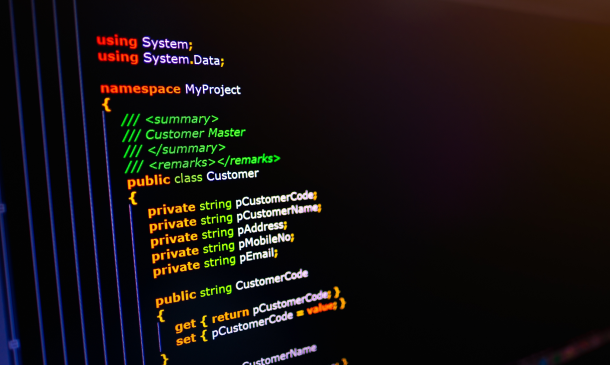
Advanced Diploma in Microsoft Office
By iStudy UK
Course Overview Take your Microsoft Office skills to a new level and gain full proficiency in Word, Excel, PowerPoint, Access and Outlook. This complete Diploma in Microsoft Office will teach you how to automate tasks with macros, create powerful work presentations, write professional business documents, and much more. Through step-by-step audiovisual training, you will familiarise with the advanced tools and features of each program, taking you from beginner to expert in no time. In just a few days, you will be able to perform advanced tasks such as creating queries in Access, and will be able to work faster and much more efficiently when taking on day-to-day office tasks. By the end of this Advanced Microsoft Office Training course, you will have the skills and confidence to utilise key Microsoft Office features and tools to customise your work and enhance your documents and slides to your liking. Not only that, but you will be able to add this qualification to your resume to instantly stand out to prospective employers! Develop full proficiency in Microsoft Office and stand out to prospective employers! What You Will Learn In this Microsoft Office Diploma, you will develop full proficiency in Word, Excel, PowerPoint, Outlook and Access, guaranteeing your career prospects in any office-based role. Performing Advanced Editing & Formatting Tasks in Word Formatting Pictures and Adding SmartArt in Word Working With Illustrations in Word Adding Tables & Inserting Special Objects in Word Working With Document References in Word How to Automate Tasks With Macros In Excel Managing, Grouping & Outlining Data In Excel Inserting Text, Audio & Visual in PowerPoint Tips for Preparing Your PowerPoint Presentation Creating Queries, Reports & Reforms in Access Managing Junk Mail & Performing Advanced Calendar Tasks Why You Should Choose This Course From iStudy Study at your own pace Full Tutor support on weekdays (Monday - Friday) Fully compatible with any device Free Printable PDF Certificate immediately after completion No prior qualifications are needed to take this course No hidden fees or exam charges CPD Qualification Standards and IAO accredited Efficient exam system, assessment, and instant results Our customer support team is always ready to help you Gain professional skills and better earning potential Certification After completing the course you'll receive a free printable CPD accredited PDF certificate. Hard Copy certificate is also available, and you can get one for just £9! Accreditation This course is accredited by Continuing Professional Development (CPD). It is a recognised independent accreditation service. Enrol today and learn something new with iStudy. You'll find a full breakdown of the course curriculum down below, take a look and see just how much this course offers. We're sure you'll be satisfied with this course.

Medical Receptionist: Medical Receptionist Course Online Enrol on our Medical Receptionist: Medical Receptionist Course to ensure that your Clinic or Medical Facility runs smoothly and efficiently. By studying this Medical Receptionist: Medical Receptionist Course, you will quickly master the difficult task of managing a medical environment and all of its challenges. Whether you're a manager or an administrator, our comprehensive Medical Receptionist: Medical Receptionist Course will prepare you for any situation that may arise in your line of work. This Medical Receptionist: Medical Receptionist Course provides you with a thorough understanding of the medical and clinical administration responsibilities. From filing confidential medical records to controlling the flow of medicinal stocks and supplies, you'll learn everything you need to know. Enrol in this valuable Medical Receptionist: Medical Receptionist Course today to ensure that you are fully aware of your legal and ethical responsibilities as an administrator. Why choose this Medical Receptionist: Medical Receptionist Course from the School of Health Care? Self-paced course, access available from anywhere in the world. High-quality study materials that are easy to understand. Medical Receptionist: Medical Receptionist Course developed by industry experts. After each module, there will be an MCQ quiz to assess your learning. Assessment results are generated automatically and instantly. 24/7 support is available via live chat, phone call, or email. Free PDF certificate after completing the Medical Receptionist: Medical Receptionist Course. Courses you will GET: Course 01: Medical Receptionist Course 02: Level 5 Diploma in Medical & Clinical Administration Course 03: Executive Secretary & PA Training [ Note: Free PDF certificate as soon as completing the Medical Receptionist: Medical Receptionist Course] Medical Receptionist: Medical Receptionist Course Online This Medical Receptionist: Medical Receptionist Course consists of 13 modules. Curriculum of Medical Receptionist: Medical Receptionist Course Module 01: The National Health Service Module 02: Patient (Customer) Care Module 03: Communication Module 04: Law, Ethics and Medicine Module 05: Health & Safety in a Clinical Environment Module 06: Practical Reception Skills in General Practice Module 07: The Hospital Service Module 08: Private Medicine Module 09: Forms, Fees and Finances in General Practises Module 10: Using Information Technology Module 11: Medical Terminology and Clinical Aspects Module 12: Audit, Health Economics and Ensuring Quality for the Medical Receptionist and Secretary Module 13: Complementary Medicine Assessment Method of Medical Receptionist: Medical Receptionist Course After completing Medical Receptionist: Medical Receptionist Course, you will get quizzes to assess your learning. You will do the later modules upon getting 60% marks on the quiz test. Certification of Medical Receptionist: Medical Receptionist Course After completing the Medical Receptionist: Medical Receptionist Course, you can instantly download your certificate for FREE. Who is this course for? Medical Receptionist: Medical Receptionist Course Online This Medical Receptionist: Medical Receptionist Course is ideal for individuals who want to start or advance their careers in Medical Reception and Medical Administration roles. Requirements Medical Receptionist: Medical Receptionist Course Online To enrol in this Medical Receptionist: Medical Receptionist Course, students must fulfil the following requirements: Good Command over English language is mandatory to enrol in our Medical Receptionist: Medical Receptionist Course. Be energetic and self-motivated to complete our Medical Receptionist: Medical Receptionist Course. Basic computer Skill is required to complete our Medical Receptionist: Medical Receptionist Course. If you want to enrol in our Medical Receptionist: Medical Receptionist Course, you must be at least 15 years old. Career path Medical Receptionist: Medical Receptionist Course Online After completing this Medical Receptionist: Medical Receptionist Course, you will be able to pursue a variety of careers, including: Healthcare Administrator GP Receptionist Patient Coordinator Medical Assistant Medical Receptionist

School Administrator: School Administrator Training Online Unlock the Power of School Administrator: School Administrator TrainingCourse: Enrol Now! School administrators are in charge of administrative tasks in schools, colleges, and other educational institutions. Start with us. All of the topics are designed by our experts that help our learners understand each lesson quickly. Our professionals have designed this School Administrator: School Administrator Trainingcourse into eighteen modules. After completing this School Administrator: School Administrator Trainingcourse you will gain a depth knowledge of administration. You can learn about managing budgets, policies, and events. Also coordinated all administrative processes and developing a plan, managing team Performance Main Course: School Administrator Training Course Free courses included with School Administrator: School Administrator Training Course: Along with School Administrator Training Course you will get free Primary Teaching Diploma Along with School Administrator Training Course you will get free EYFS Teaching Diploma Special Offers of this School Administrator: School Administrator Training Course: This School Administrator: School Administrator Training Course includes a FREE PDF Certificate. Lifetime access to this School Administrator: School Administrator Training Course Instant access to this School Administrator: School Administrator Training Course 24/7 Support Available to this School Administrator: School Administrator Training Course School Administrator: School Administrator Training Online Our School Administrator Training describes all of the concepts in detail so that our students may grasp each lesson quickly. This School Administrator: School Administrator Training covers the policies, obligations, and budget management of school administrators. Throughout this School Administrator: School Administrator Training, you will also learn how to effectively handle logistical support and serve resources. This School Administrator: School Administrator Training also teaches you how to coordinate all administrative procedures, create a strategy, and oversee team performance. Who is this course for? School Administrator: School Administrator Training Online This School Administrator: School Administrator Training course is designed for anyone interested in learning more about this issue. Requirements School Administrator: School Administrator Training Online To enrol in this School Administrator Training Course, students must fulfil the following requirements: Good Command over English language is mandatory to enrol in our School Administrator Training Course. Be energetic and self-motivated to complete our School Administrator Training Course. Basic computer Skill is required to complete our School Administrator Training Course. If you want to enrol in our School Administrator Training Course, you must be at least 15 years old. Career path School Administrator: School Administrator Training Online You may be able to pursue a range of exciting employment prospects after finishing this School Administrator: School Administrator Training course, such as coordinator, school director, student Counsellor, and many more.

Diploma in Operations Management - Online
By Training Tale
Are you ready to advance your career in business management? With this exclusive Diploma in Operations Management, you can improve your business management skills and build a successful career for life! Discover why operations management is relevant in all industries and sectors! Diploma in Operations Management is a dynamic field with a straightforward goal. The goal for those in operations management is to maximise profits by balancing costs and revenues. Diploma in Operations Management aims to administer business practices in a way that drives efficiency and superior net profits by incorporating human resources, raw materials, technology, and equipment across the board. While the specific responsibilities of OM team members vary depending on the size and nature of the organisation, their efforts have an impact on all aspects of a company's operations. The purpose of this Diploma in Operations Management qualification is to provide learners with important information about the application and skills required in the Operations Management Sector. This Diploma in Operations Management prepares students to succeed in their professional life by teaching them the concepts of Supply Chain Management and its fundamentals, Risk Management, Talent Management, Project Management, Procurement Operations, Planning & Sourcing Operations, Maintenance Management, Conflict Management, Change Management, Stress Management, Negotiation skills and much more. Learning Outcomes After completing this Diploma in Operations Management course, the learner will be able to: Gain a thorough understanding of the functions and objectives of operations management. Understand the role of the OM in inventory and supply chain management. Understand project management and risk management. Gain in-depth knowledge about stock control and procurement operations. Understand product manufacturing and shipping. Understand contingency management and succession planning. Understand the importance of business etiquette. Why Choose This Course from Us Self-paced course, access available from anywhere. Easy to understand, high-quality study materials. Diploma in Operations Management Course developed by industry experts. MCQ quiz after each module to assess your learning. Automated and instant assessment results. 24/7 support via live chat, phone call or email. Free PDF certificate as soon as completing the course. >> Courses are included in this Diploma in Operations Management Bundle Course << Course 01: Diploma in Operations Management Course 02: Level 1 Business Management Course 03: Level 2 Diploma in Business Administration Course 04: Level 2 Certificate in Business Management Course 05: Level 5 Diploma in Risk Management Course Course 06: Level 7 Diploma in Facilities Management Course Course 07: Level 7 Business Management Course Course 08: Minute Taking Course >> Other Benefits of Diploma in Operations Management Bundle Course << Free 8 PDF Certificate Access to Content - Lifetime Exam Fee - Totally Free Free Retake Exam [ Note: Free PDF certificate as soon as completing the Diploma in Operations Management course] Course curriculum of Diploma in Operations Management Module 01: Understanding Operations Management Module 02: Understanding Process Management Module 03: Understanding Supply Chain Management Module 04: Understanding Planning & Sourcing Operations Module 05: Understanding Talent Management Module 06: Understanding Procurement Operations Module 07: Understanding Manufacturing and Service Operations Module 08: Understanding Succession Planning Module 09: Understanding Project Management Module 10: Understanding Quality Control Module 11: Understanding Product and Service Innovation Module 12: Understanding Communication Skills Module 13: Understanding Negotiation Techniques Module 14: Understanding Change Management Module 15: Understanding Maintenance Management Module 16: Understanding Conflict Management Module 17: Understanding Stress Management Module 18: Understanding Business Ethics for the Office Module 19: Understanding Business Etiquette Module 20: Understanding Risk Management ---------------------------------- Assessment Method After completing each module of the Diploma in Operations Management Course, you will find automated MCQ quizzes. To unlock the next module, you need to complete the quiz task and get at least 60% marks. Certification After completing the MCQ/Assignment assessment for this Diploma in Operations Management course, you will be entitled to a Certificate of Completion from Training Tale. The certificate is in PDF format, which is completely free to download. A printed version is also available upon request. It will also be sent to you through a courier for £13.99. Who is this course for? This Diploma in Operations Management course is ideal for anyone passionate and ambitious about Operations Management. Learners can take this course even if they have no prior knowledge of Operations Management, and there are no age restrictions. Requirements There are no specific requirements for this course because it does not require any advanced knowledge or skills. Career path This Diploma in Operations Management could be extremely beneficial to business owners and aspiring entrepreneurs to pursue their goals. The following are more formal positions in the field of operations management: Operations Manager, Analyst & Officer S.C Manager Inventory Manager Supply Services Representative Inventory Controller & Planner Certificates Certificate of completion Digital certificate - Included

Medical Secretary and PA: 8-in-1 Premium Online Courses Bundle
By Compete High
Want to become the trusted gatekeeper every executive and medical professional relies on? 📠 The Medical Secretary and PA: 8-in-1 Premium Online Courses Bundle is your fast-track to careers in medical offices, private clinics, executive healthcare teams, and virtual health businesses. Packed with powerhouse skills like Report Writing, Administrative Assistant, Virtual Assistant, KYC, Compliances, Bookkeeping, Self Organisation, and Data Entry, this bundle is built for one goal: getting you hired—fast. 🏥📈💼 From navigating complex Compliances to maintaining top-notch Self Organisation, every module speaks directly to today’s job market. Whether you’re entering the healthcare world or aiming to support a private consultant as a Virtual Assistant, your CV will shine. 🚀 With digital and regulatory fluency in KYC, Bookkeeping, Administrative Assistant work, and Data Entry, you’ll be the candidate that ticks every box and then some. 💬 Learners love it. Employers request it. Just ask our 4.8-rated fans on Reviews.io and 4.3-rated followers on Trustpilot. You’re in excellent company with Compete High. 📚 Description Let’s break it down. Modern secretaries and PAs are expected to be much more than note-takers—they need skills in Report Writing, knowledge of KYC, the discipline of Self Organisation, and hands-on command over Data Entry and Bookkeeping tools. This course bundle gives you a hiring edge in: 📑 Healthcare Administration 💻 Virtual Assistant Roles 📊 Financial Coordination & Bookkeeping 🔐 KYC Compliance and Admin 🏢 Executive & Medical PA Support 🖇️ General Administrative Assistant Positions With every keyword like Report Writing, Compliances, and Virtual Assistant repeated naturally for SEO and hiring algorithms, your resume becomes a magnet for recruiters in healthcare, corporate, and even remote-work sectors. Even if you’re new to KYC or Self Organisation, this bundle brings the structure and recognition you need to be seen as a dependable, modern admin pro. 🔥 You’ll gain the ability to confidently assist executives, coordinate operations, manage digital workloads, and tackle financial record-keeping—all while maintaining compliance and productivity. ❓ FAQ Q: Is this bundle suitable for beginners? A: Yes! Whether you're new to Bookkeeping, KYC, or Report Writing, you’ll gain comprehensive knowledge to get started confidently. Q: What jobs can I apply for? A: Think: Medical PA, Virtual Assistant, Clinic Administrator, Compliance Coordinator, Data Entry Officer, Administrative Assistant, and more. Q: Will this get me job-ready quickly? A: Definitely. These eight in-demand skills like Self Organisation, Data Entry, and Compliances are exactly what recruiters are looking for. Q: Is the training flexible? A: Yes, it's fully online, flexible, and designed for your schedule—even if you’re balancing another job. 🎯 Ready to become indispensable in medical or admin support? Start today—your next role is one certification away. 📋💼✨
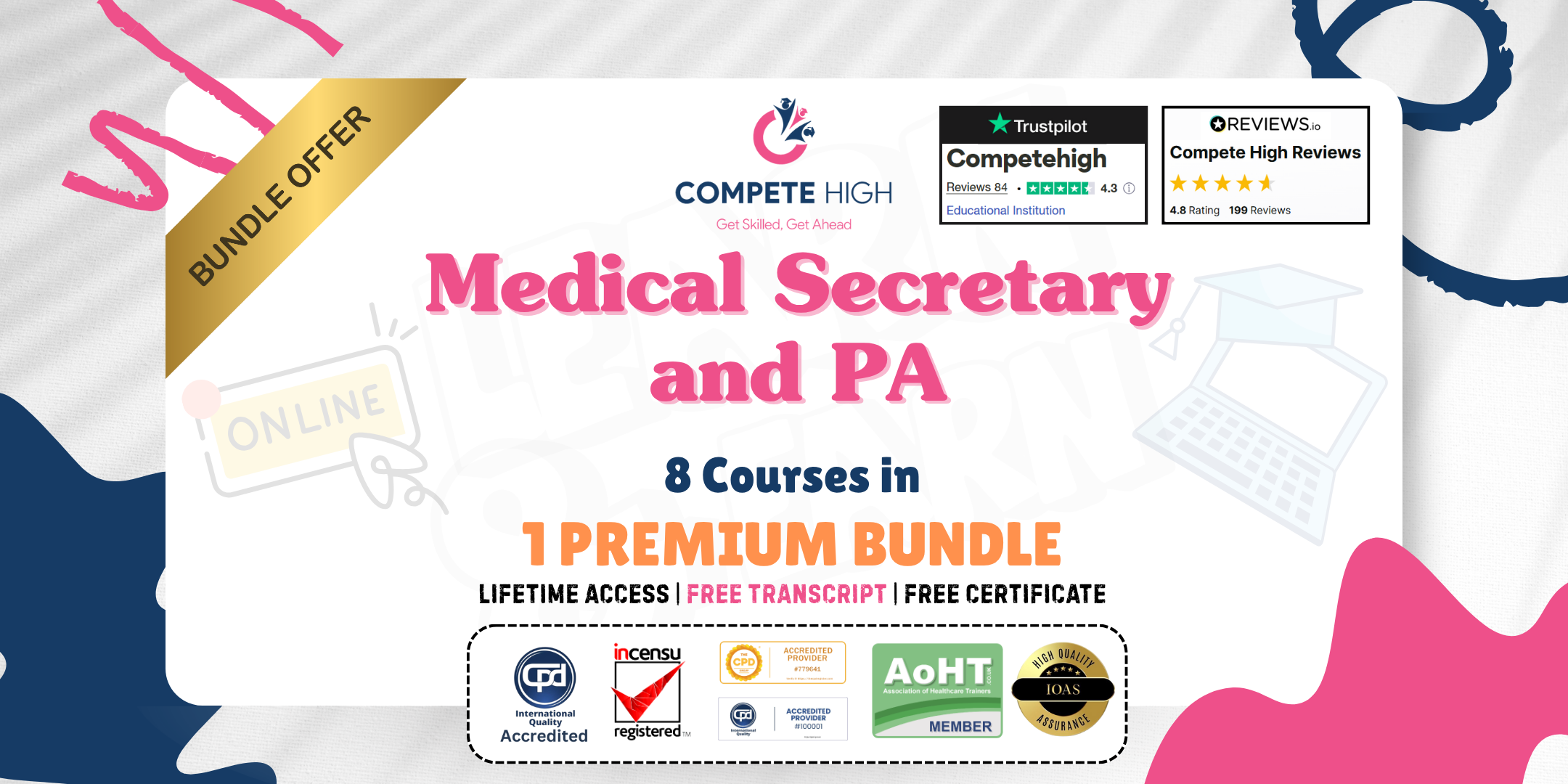
Search By Location
- #productivity Courses in London
- #productivity Courses in Birmingham
- #productivity Courses in Glasgow
- #productivity Courses in Liverpool
- #productivity Courses in Bristol
- #productivity Courses in Manchester
- #productivity Courses in Sheffield
- #productivity Courses in Leeds
- #productivity Courses in Edinburgh
- #productivity Courses in Leicester
- #productivity Courses in Coventry
- #productivity Courses in Bradford
- #productivity Courses in Cardiff
- #productivity Courses in Belfast
- #productivity Courses in Nottingham