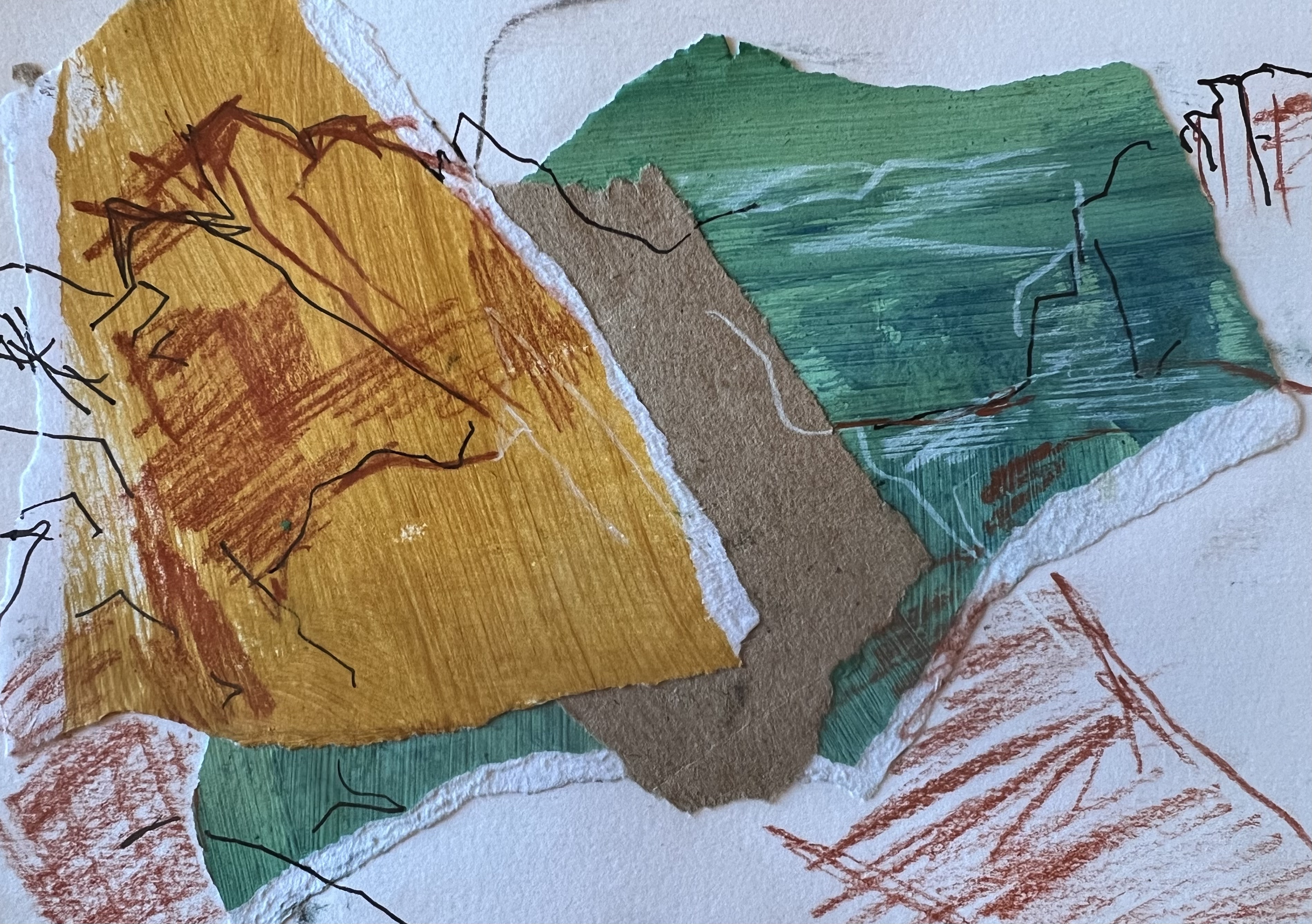- Professional Development
- Medicine & Nursing
- Arts & Crafts
- Health & Wellbeing
- Personal Development
426 Courses
Level 3 Diploma in Painting and Decorating
By Wise Campus
Level 3 Diploma in Painting and Decorating Are you searching for a course to get instruction in decorative finishes, surface preparation, and application methods? Then we have an amazing course on the level 3 diploma in painting and decorating: painting and decorating that meets your desire. This level 3 diploma in painting and decorating: painting and decorating course covers applying sophisticated tools and equipment, creating unique paint effects, wallpapering, and colour mixing. Through our level 3 diploma in painting and decorating: painting and decorating course, you will learn about regulations pertaining to health and safety, site preparation, and project management. This level 3 diploma in painting and decorating: painting and decorating course focuses on honing accuracy and ingenuity to create finishes of superior quality. Practical assessments and real-world projects are integral parts of this level 3 diploma in painting and decorating: painting and decorating programme, providing hands-on experience. With our level 3 diploma in painting and decorating: painting and decorating course, you can work on commercial, industrial, and residential projects as skilled painters and decorators. So, enrol quickly! Learning outcome of level 3 diploma in painting and decorating course After completing this level 3 diploma in painting and decorating: painting and decorating course, you will learn about: Awareness of health, safety, and environment. This level 3 diploma in painting and decorating: painting and decorating course helps with advanced surface preparation. Techniques for decorative finishing, design, and colour theory are parts of this level 3 diploma in painting and decorating: painting and decorating course. With this level 3 diploma in painting and decorating: painting and decorating course, you can utilise specialised materials. Also, this level 3 diploma in painting and decorating: painting and decorating course includes project management, planning, and estimating. Throughout this level 3 diploma in painting and decorating: painting and decorating course, you will learn about client care, expertise, and experience working on-site. Special Offers of this Level 3 Diploma in Painting and Decorating Course This Painting and Decorating: Painting and Decorating Course includes a FREE PDF Certificate. Lifetime access to this Painting and Decorating: Painting and Decorating Course Instant access to this Painting and Decorating: Painting and Decorating Course Get FREE Tutor Support to this Painting and Decorating: Painting and Decorating Course Level 3 Diploma in Painting and Decorating Are you seeking instruction in decorative finishes, surface preparation, and application methods? Our level 3 diploma in painting and decorating: painting and decorating course is perfect for you. This painting and decorating: painting and decorating course covers sophisticated tools, unique paint effects, wallpapering, and colour mixing. Learn about health and safety regulations, site preparation, and project management in our painting and decorating: painting and decorating course. The level 3 diploma in painting and decorating: painting and decorating hones accuracy and creativity for superior finishes. Practical assessments and real-world projects provide hands-on experience in this painting and decorating: painting and decorating programme. Work on diverse projects as skilled painters and decorators with our level 3 diploma in painting and decorating: painting and decorating. Enroll today! Who is this course for? Level 3 Diploma in Painting and Decorating Students from any background are welcome to sign up for this level 3 diploma in Painting and Decorating: Painting and Decorating course. Requirements Level 3 Diploma in Painting and Decorating To enrol in this Painting and Decorating: Painting and Decorating Course, students must fulfil the following requirements. To join in our Painting and Decorating Course, you must have a strong command of the English language. To successfully complete our Painting and Decorating: Painting and Decorating Course, you must be vivacious and self driven. To complete our Painting and Decorating: Painting and Decorating Course, you must have a basic understanding of computers. A minimum age limit of 15 is required to enrol in this Painting and Decorating: Painting and Decorating Training Course. Career path Level 3 Diploma in Painting and Decorating An exciting future as a professional artist, portrait specialist, or entrepreneur may be yours if you complete this level 3 diploma in painting and decorating: painting and decorating course.

DIY Home Improvement
By NextGen Learning
Course Overview The "DIY Home Improvement" course provides an in-depth exploration of various home improvement projects, equipping learners with the knowledge to enhance their homes. Covering a wide range of topics from basic painting and wall repairs to more complex plumbing and electrical tasks, this course offers practical skills that are directly applicable to everyday home maintenance. Learners will gain the confidence to undertake home improvement projects, understand safety protocols, and manage issues such as damp and pest control effectively. The course aims to foster self-sufficiency in home care, empowering individuals to improve their living spaces efficiently. Course Description This course delves into the core aspects of DIY home improvement, beginning with an introduction to essential tools and techniques, followed by detailed lessons on painting, wall repairs, door and window installation, and electrical fixture adjustments. Learners will explore plumbing basics and how to address common issues like damp, rots, and pests. Safety is also emphasised, ensuring that learners understand how to safeguard themselves and their homes during projects. By the end of the course, participants will have developed a comprehensive understanding of home maintenance and improvement, allowing them to tackle a variety of domestic challenges with confidence and competence. Course Modules Module 01: Introduction to Home Improvement Module 02: Paint Job Module 03: Walls Module 04: Doors and Windows Module 05: Electrical Fixtures Module 06: Outdoor Projects Module 07: Plumbing Module 08: Damp, Rots, and Pests Module 09: Home Safety (See full curriculum) Who is this course for? Individuals seeking to improve their homes with cost-effective solutions. Professionals aiming to expand their home maintenance skills. Beginners with an interest in home improvement and maintenance. Homeowners looking to enhance their property value. Career Path Home Improvement Specialist Property Maintenance Manager DIY Consultant Home Renovation Project Manager Estate Agent or Property Manager (specialising in home improvements)

Register on the Flat Design in Adobe Illustrator today and build the experience, skills and knowledge you need to enhance your professional development and work towards your dream job. Study this course through online learning and take the first steps towards a long-term career. The course consists of a number of easy to digest, in-depth modules, designed to provide you with a detailed, expert level of knowledge. Learn through a mixture of instructional video lessons and online study materials. Receive online tutor support as you study the course, to ensure you are supported every step of the way. Get an e-certificate as proof of your course completion. The Flat Design in Adobe Illustrator is incredibly great value and allows you to study at your own pace. Access the course modules from any internet-enabled device, including computers, tablet, and smartphones. The course is designed to increase your employability and equip you with everything you need to be a success. Enrol on the now and start learning instantly! What You Get With The Flat Design in Adobe Illustrator Receive a e-certificate upon successful completion of the course Get taught by experienced, professional instructors Study at a time and pace that suits your learning style Get instant feedback on assessments 24/7 help and advice via email or live chat Get full tutor support on weekdays (Monday to Friday) Course Design The course is delivered through our online learning platform, accessible through any internet-connected device. There are no formal deadlines or teaching schedules, meaning you are free to study the course at your own pace. You are taught through a combination of Video lessons Online study materials Certification Upon successful completion of the course, you will be able to obtain your course completion e-certificate free of cost. Print copy by post is also available at an additional cost of £9.99 and PDF Certificate at £4.99. Who Is This Course For: The course is ideal for those who already work in this sector or are an aspiring professional. This course is designed to enhance your expertise and boost your CV. Learn key skills and gain a professional qualification to prove your newly-acquired knowledge. Requirements: The online training is open to all students and has no formal entry requirements. To study the Flat Design in Adobe Illustrator, all your need is a passion for learning, a good understanding of English, numeracy, and IT skills. You must also be over the age of 16. Course Content Module 01: Introduction Introduction to the Course 00:01:00 Module 02: Create a Flat Design Garden and Barbecue Introduction to the Project 00:01:00 How to Set up the Document 00:13:00 One Smart Way of Adding Gradients 00:06:00 Start with the Background 00:07:00 Create the Sky and the Clouds 00:06:00 Adding the Lawn and the Bushes 00:12:00 Need Some Shade in the Garden 00:08:00 Rounding Selected Corners in Older Illustrators 00:04:00 Who Wants Lemonade 00:10:00 Add the Chairs 00:05:00 Creating the First BBQ 00:10:00 Finish the Project 00:04:00 Module 03: Create a Flat Design Landscape Scene Explore the Project 00:01:00 Start with the Background 00:07:00 Add the Sun 00:08:00 Second Way of Creating the Sun 00:05:00 Scream it from the Mountain Top 00:07:00 Planting the Trees 00:04:00 Creating the Forest 00:04:00 Add the Hut 00:08:00 Add the Side Blocks 00:05:00 Add the Roof 00:06:00 Add the Windows 00:04:00 Finish the Project 00:04:00 Module 04: Create a modern Flat Design Night Camping Scene Introduction to the project88 00:02:00 Creating a New Document 00:03:00 Adding Panels and Colours 00:07:00 Create the sky 00:05:00 Add the stars 00:07:00 Add the moon 00:08:00 Create the mountains 00:11:00 Plant Some trees 00:07:00 Add the entrance 00:06:00 Create the tent 00:04:00 Finish the Tent 00:06:00 Add the backpack 00:05:00 Add the Straps and the Handle 00:03:00 Create the stove 00:07:00 Build Some Fire 00:06:00 Create the Wheels of the Camper 00:04:00 Add the Mudguard 00:02:00 Add the Bumpers 00:03:00 Add the Paint Job 00:04:00 Add the Door Knobs 00:03:00 Add the Windows 00:07:00 Add the Reflections and Finish the Project 00:09:00 Module 05: Create a Modern Flat Design Terminal and Luggage Discover the Project 00:01:00 Start with the Background 00:10:00 Add the Chairs 00:06:00 Add the sign and the Arrows 00:07:00 Add the Escalator 00:06:00 Start Creating the Luggage 00:03:00 Add the Handle 00:03:00 Add the Straps 00:03:00 Add the Wheels and the Shading 00:05:00 Adding the Bokeh Effect and Finishing the Project 00:03:00 Module 06: Design a Flat Design Smartphone and App Icons Introduction to the class 00:01:00 Create a new document 00:02:00 Create the smartphone shape 00:04:00 Add the gradient wallpaper 00:04:00 Create the buttons 00:04:00 Add the system buttons 00:04:00 Add the hour and notification icons 00:04:00 Create the signal strength icon 00:03:00 Create the wifi icon 00:07:00 Add the battery icon 00:03:00 Create the app drawer 00:09:00 Create a new document 00:01:00 Create the main telephone shape 00:06:00 Add the gradient background 00:03:00 Create the main compass shape 00:04:00 Add the pointers and start adding colour 00:04:00 Add the gradient background 00:03:00 Create the messages icon 00:06:00 Add the background 00:03:00 How to create an iOS inspired music app icon 00:07:00 Coming up with colour schemes for the projects 00:06:00 Create the main shape of the retro TV 00:03:00 Add the screen 00:03:00 Create the reflections 00:02:00 Add the legs and the antenna 00:04:00 Add the buttons 00:05:00 Finish the retro TV app icon 00:02:00 Create the second TV app icon 00:08:00 Create the contacts app icon 00:05:00 Create the body and the lens 00:03:00 Add the reflections and finish the icon 00:05:00 Create the envelope 00:05:00 Add the letter 00:03:00 Finish the icon 00:02:00 Create the main wallet shape 00:07:00 Round the corners in older version of illustrator 00:03:00 Add the stitching 00:03:00 Create the bottom edge 00:03:00 Add the button 00:02:00 Put the money in the wallet 00:04:00 Finish the icon 00:02:00 Create the main book shape 00:06:00 Add the text and a bookmark 00:04:00 Create the hand and the background 00:09:00 Create the cloud 00:05:00 Create the sun and finish the icon 00:07:00 Create the bun icon 00:03:00 Add the lettuce, cheese and ketchup 00:04:00 Add sesame, background and finish 00:03:00 Create the main app background 00:05:00 Add the navigation pointer 00:04:00 Create the base of the microphone 00:06:00 Add the diaphragm and finish the icon 00:06:00 Introduction to the project 00:01:00 Add the background first 00:03:00 Create the main piece 00:07:00 Add the padding 00:03:00 Attach the earpiece 00:02:00 Add the earpiece 00:04:00 Add the cable 00:02:00 Finish the icon 00:02:00 Create the main cog shapes 00:04:00 Join the cogs and finish the icon 00:05:00 Create the world map 00:06:00 Add the magnifying glass and finish the icon 00:07:00 Create the main clock shape 00:04:00 Add the markers 00:02:00 Add the pointers 00:03:00 Create the bells and finish the icon 00:06:00 Create the main notes shape 00:03:00 Add the bend and the background 00:03:00 Create another version of the icon 00:03:00 How to create a calculator app icon 00:05:00 How to create a file manager app 00:06:00 Create the main flashlight shape 00:04:00 Add the rotating mechanism 00:05:00 Summary 00:01:00

Top-Quality Painters for Richmond and Kingston
By Sofia ellan
Hiring skilled painters in Richmond or painters in Kingston guarantees a stress-free experience and a stunning transformation.

Free 1000 Followers TikTok: Spark Your Audience Growth with Creative Flair
By 1kfollowerstiktok
TikTok is a canvas where creators, dreamers, and storytellers paint their passions for the world to see. Hitting free 1000 followers TikTok is a milestone that says your spark is catching fire.

Writing about travel isn’t just about places — it’s about stories. The Travel Writing Essentials Course invites you into the world of sharp observations, witty commentary, and moments that breathe life into unfamiliar places. Whether it's the chaotic charm of a local market or the silence of a mountain pass, this course teaches you how to turn your memories into words that matter. You'll learn how to shape experiences with purpose, spot what readers actually care about, and write pieces that are more than just “nice views and good food”. This course is designed for those who have a passport full of stamps — or simply a head full of dreams. You don’t need to be a globe-trotter to write well; what you need is a curious eye, a love of storytelling, and the right tools to capture it all. With the travel writing market evolving and digital publishing on the rise, there’s never been a better time to sharpen your voice and find your niche. If you've got tales to tell, let’s make them worth reading. Key Features CPD Accredited FREE PDF + Hardcopy certificate Fully online, interactive course Self-paced learning and laptop, tablet and smartphone-friendly 24/7 Learning Assistance Discounts on bulk purchases Course Curriculum Module 1: Introduction to Travel Writing Module 2: Building a Strong Foundation Module 3: Capturing the Essence of a Place Module 4: Developing Compelling Characters Module 5: Crafting Engaging Narratives Module 6: Evoking Emotions in Readers Module 7: Writing for Different Mediums Module 8: Editing and Polishing Your Work Learning Outcomes: Develop strong storytelling skills to create compelling travel narratives. Master character development techniques for richer and more immersive writing. Gain proficiency in capturing the unique essence of diverse travel destinations. Acquire the ability to evoke powerful emotions in readers through your writing. Explore versatile writing styles suitable for different media platforms. Hone your editing skills to refine and polish your travel writing craft. Accreditation This course is CPD Quality Standards (CPD QS) accredited, providing you with up-to-date skills and knowledge and helping you to become more competent and effective in your chosen field. Certificate After completing this course, you will get a FREE Digital Certificate from Training Express. CPD 10 CPD hours / points Accredited by CPD Quality Standards Who is this course for? Aspiring travel writers and bloggers Journalists seeking to diversify their writing skills Creative writers passionate about exploring new horizons Communication professionals aiming to enhance their storytelling Tourism enthusiasts eager to share their travel experiences Content creators looking to break into the travel niche Students interested in honing their writing abilities Individuals with a fervour for transforming travel experiences into captivating stories Career path Travel Writer Freelance Travel Journalist Content Creator for Travel Platforms Tourism Copywriter Travel Blogger Magazine Feature Writer Certificates Digital certificate Digital certificate - Included Once you've successfully completed your course, you will immediately be sent a FREE digital certificate. Hard copy certificate Hard copy certificate - Included Also, you can have your FREE printed certificate delivered by post (shipping cost £3.99 in the UK). For all international addresses outside of the United Kingdom, the delivery fee for a hardcopy certificate will be only £10. Our certifications have no expiry dates, although we do recommend that you renew them every 12 months.
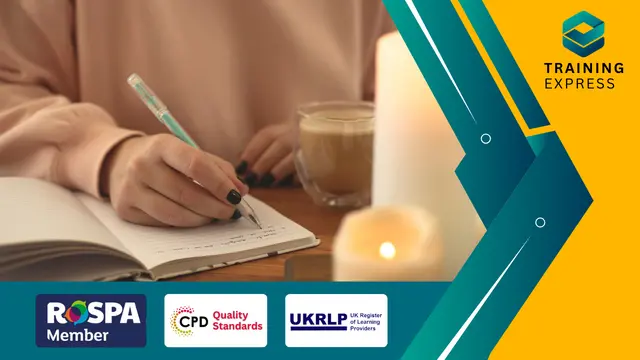
Paint Your Own Fluid Bear with Pouring Acrylic Box Matrials
By Marilyn Allis
Unique bears, a comprehensive kit of all you need to create your very own bear keyring

Interior design isn’t just about making a room look pretty—it’s about creating a space that feels like home. The Interior Design for Homeowners Course is tailored for those who want to transform their living spaces into stylish, functional areas without needing a design degree. Whether you’re looking to refresh your home or undertake a complete renovation, this course offers the tools and guidance you need to achieve the look you’ve always wanted. From understanding the basics of colour schemes to selecting the right furniture, the course covers essential design principles and practical tips that will help you make informed choices. With the rise of online design tools and resources, the modern homeowner can easily take charge of their own interior spaces. This course is designed to give you the confidence to approach any project, big or small, and to make design decisions that reflect your personal style. From rethinking your layout to understanding how lighting affects mood, the knowledge gained will allow you to craft a home that isn’t just aesthetically pleasing, but also comfortable and welcoming. Whether you're working with a blank canvas or revamping existing rooms, this course is your gateway to a home you’ll love living in. Key Features CPD Accredited FREE PDF + Hardcopy certificate Fully online, interactive course Self-paced learning and laptop, tablet and smartphone-friendly 24/7 Learning Assistance Discounts on bulk purchases Course Curriculum Module 1: Introduction to Interior Design Module 2: Planning Your Interior Design Project Module 3: Interior Design Elements Module 4: Colour Schemes and Lighting Design Module 5: Flooring and Wall Treatments Module 6: Window Dressings and Soft Furnishings Module 7: Art and Decorative Accessories Module 8: Creating Functional Kitchens and Bathrooms Module 9: Bedroom Design Module 10: Children's Room Design Module 11: Dining Room Design Module 12: Living Room Design Learning Outcomes: Conceptualize Designs: Develop a keen eye for interior design concepts. Master Colour Harmony: Create captivating colour schemes for any room. Functional Spaces: Design kitchens and bathrooms with efficiency and style. Aesthetic Appeal: Enhance living spaces with exquisite art and accessories. Tailored Bedroom Design: Craft bedrooms that reflect personal comfort and style. Child-Friendly Spaces: Create enchanting and functional children's rooms. Accreditation This course is CPD Quality Standards (CPD QS) accredited, providing you with up-to-date skills and knowledge and helping you to become more competent and effective in your chosen field. Certificate After completing this course, you will get a FREE Digital Certificate from Training Express. CPD 10 CPD hours / points Accredited by CPD Quality Standards Who is this course for? Homeowners eager to transform their living spaces. Individuals passionate about interior aesthetics. Those aspiring to master DIY interior design. Home enthusiasts seeking creative expression. Anyone keen on understanding design fundamentals. Individuals looking to enhance their living environments. Those interested in cost-effective home makeovers. Homeowners wanting to make informed design choices. Career path Interior Design Consultant Home Stylist Decorative Accessories Curator Design Blogger/Influencer Home Renovation Advisor DIY Design Coach Certificates Digital certificate Digital certificate - Included Once you've successfully completed your course, you will immediately be sent a FREE digital certificate. Hard copy certificate Hard copy certificate - Included Also, you can have your FREE printed certificate delivered by post (shipping cost £3.99 in the UK). For all international addresses outside of the United Kingdom, the delivery fee for a hardcopy certificate will be only £10. Our certifications have no expiry dates, although we do recommend that you renew them every 12 months.

DATE: Wednesday 11th December TIME: 6pm LOCATION: Studio A Join us for a night of fun and games, food and drink and LOTS of bad dancing! Events include: Best Christmas Movie Character costume contest (with a cash prize for 1st place!) Board Game Cafe in Classroom 1 Paint Your Own Gingerbread Men And much more! Be sure to book your ticket here in advance!

Search By Location
- paint, Courses in London
- paint, Courses in Birmingham
- paint, Courses in Glasgow
- paint, Courses in Liverpool
- paint, Courses in Bristol
- paint, Courses in Manchester
- paint, Courses in Sheffield
- paint, Courses in Leeds
- paint, Courses in Edinburgh
- paint, Courses in Leicester
- paint, Courses in Coventry
- paint, Courses in Bradford
- paint, Courses in Cardiff
- paint, Courses in Belfast
- paint, Courses in Nottingham