- Professional Development
- Medicine & Nursing
- Arts & Crafts
- Health & Wellbeing
- Personal Development
Boost Your Career with Apex Learning and Get Noticed By Recruiters in this Hiring Season! Get Hard Copy + PDF Certificates + Transcript + Student ID Card worth £160 as a Gift - Enrol Now Give a compliment to your career and take it to the next level. This Accountancy will provide you with the essential knowledge and skills required to shine in your professional career. Whether you want to develop skills for your next job or want to elevate skills for your next promotion, this Accountancy will help you keep ahead of the pack. The Accountancy incorporates basic to advanced level skills to shed some light on your way and boost your career. Hence, you can reinforce your professional skills and essential knowledge, reaching out to the level of expertise required for your position. Further, this Accountancy will add extra value to your resume to stand out to potential employers. Throughout the programme, it stresses how to improve your competency as a person in your profession while at the same time it outlines essential career insights in this job sector. Consequently, you'll strengthen your knowledge and skills; on the other hand, see a clearer picture of your career growth in future. By the end of the Accountancy, you can equip yourself with the essentials to keep you afloat into the competition. Along with this Accountancy course, you will get 10 other premium courses. Also, you will get an original Hardcopy and PDF certificate for the title course and a student ID card absolutely free. What other courses are included with this Accountancy? Course 01: Accounting and Tax Course 02: Diploma in Quickbooks Bookkeeping Course 03:Team Management Course 04: Payroll Management - Diploma Course 05: Xero Course 06: Sage 50 Training Course 07: Microsoft Excel Training: Depreciation Accounting Course 08: Applied Business Analysis Diploma Course 09: GDPR Data Protection Level 5 Course 10: Microsoft Excel Level 3 As one of the top course providers in the UK, we're committed to providing you with the best educational experience possible. Our industry experts have designed the Accountancy to empower you to learn all at once with accuracy. You can take the course at your own pace - anytime, from anywhere. So, enrol now to advance your career! Benefits you'll get choosing Apex Learning for this Accountancy: One payment, but lifetime access to 11 CPD courses Certificate, student ID for the title course included in a one-time fee Full tutor support available from Monday to Friday Free up your time - don't waste time and money travelling for classes Accessible, informative modules taught by expert instructors Learn at your ease - anytime, from anywhere Study the course from your computer, tablet or mobile device CPD accredited course - improve the chance of gaining professional skills How will I get my Certificate? After successfully completing the course you will be able to order your CPD Accredited Certificates (PDF + Hard Copy) as proof of your achievement. PDF Certificate: Free (Previously it was £10 * 11 = £110) Hard Copy Certificate: Free (For The Title Course) If you want to get hardcopy certificates for other courses, generally you have to pay £20 for each. But this Fall, Apex Learning is offering a Flat 50% discount on hard copy certificates, and you can get each for just £10! P.S. The delivery charge inside the U.K. is £3.99 and the international students have to pay £9.99. Curriculum of Accountancy Bundle Course 01: Accountancy Module 01: Introduction to Accounting Module 02: The Role of an Accountant Module 03: Accounting Concepts and Standards Module 04: Double-Entry Bookkeeping Module 05: Balance Sheet Module 06: Income statement Module 07: Financial statements Module 08: Cash Flow Statements Module 09: Understanding Profit and Loss Statement Module 10: Financial Budgeting and Planning Module 11: Auditing Course 02: Accounting and Tax Module 01: Tax System and Administration in the UK Module 02: Tax on Individuals Module 03: National Insurance Module 04: How to Submit a Self-Assessment Tax Return Module 05: Fundamentals of Income Tax Module 06: Payee, Payroll and Wages Module 07: Value Added Tax Module 08: Corporation Tax Module 09: Double Entry Accounting Module 10: Management Accounting and Financial Analysis Module 11: Career as a Tax Accountant in the UK Course 03: Diploma in Quickbooks Bookkeeping Getting prepared - access the software and course materials Getting started Setting up the system Nominal ledger Customers Suppliers Sales ledger Purchases ledger Sundry payments Sundry receipts Petty cash VAT - Value Added Tax Bank reconciliation Payroll / Wages Reports Tasks Course 05: Payroll Management - Diploma Sage 50 Payroll for Beginners Payroll Basics Company Settings Legislation Settings Pension Scheme Basics Pay Elements The Processing Date Adding Existing Employees Adding New Employees Payroll Processing Basics And Many More... Sage 50 Payroll Intermediate Level The Outline View and Criteria Global Changes Timesheets Departments and Analysis Holiday Schemes Recording Holidays Absence Reasons Statutory Sick Pay And Many More... Course 06: Xero Introduction Getting Started Invoices and Sales Bills and Purchases Bank Accounts Products and Services Fixed Assets Payroll VAT Returns Course 07: Sage 50 Training Module 1: Payroll Basics Module 2: Company Settings Module 3: Legislation Settings Module 4: Pension Scheme Basics Module 5: Pay Elements Module 6: The Processing Date Module 7: Adding Existing Employees Module 8: Adding New Employees Module 9: Payroll Processing Basics Module 10: Entering Payments Module 11: Pre-Update Reports Module 12: Updating Records Module 13: e-Submissions Basics Module 14: Process Payroll (November) Module 15: Employee Records and Reports Module 16: Editing Employee Records Module 17: Process Payroll (December) Module 18: Resetting Payments Module 19: Quick SSP Module 20: An Employee Leaves Module 21: Final Payroll Run Module 22: Reports and Historical Data Module 23: Year-End Procedures Sage 50 Payroll Advanced Diploma Module 1: The Outline View and Criteria Module 2: Global Changes Module 3: Timesheets Module 4: Departments and Analysis Module 5: Holiday Schemes Module 6: Recording Holidays Module 7: Absence Reasons Module 8: Statutory Sick Pay Module 9: Statutory Maternity Pay Module 10: Student Loans Module 11: Company Cars Module 12: Workplace Pensions Module 13: Holiday Funds Module 14: Roll Back Module 15: Passwords and Access Rights Module 16: Options and Links Module 17: Linking Payroll to Accounts Course 08: Microsoft Excel Training: Depreciation Accounting Introduction Depreciation Amortization and Related Terms Various Methods of Depreciation and Depreciation Accounting Depreciation and Taxation Master Depreciation Model Conclusion Course 09: Applied Business Analysis Diploma Module 01: Introduction to Business Analysis Module 02: Business Processes Module 03: Business Analysis Planning and Monitoring Module 04: Strategic Analysis and Product Scope Module 05: Solution Evaluation Module 06: Investigation Techniques Module 07: Ratio Analysis Module 08: Documenting and Managing Requirements Module 09: Career Prospect as a Business Analyst in the UK Course 10: GDPR Data Protection Level 5 Module 01: GDPR Basics Module 02: GDPR Explained Module 03: Lawful Basis for Preparation Module 04: Rights and Breaches Module 05: Responsibilities and Obligations Course 11: Microsoft Excel Level 3 Microsoft Excel 2019 New Features Getting Started with Microsoft Office Excel Performing Calculations Modifying a Worksheet Formatting a Worksheet Printing Workbooks Managing Workbooks Working with Functions Working with Lists Analyzing Data Visualizing Data with Charts Using PivotTables and PivotCharts Working with Multiple Worksheets and Workbooks Using Lookup Functions and Formula Auditing Sharing and Protecting Workbooks Automating Workbook Functionality Creating Sparklines and Mapping Data Forecasting Data Excel Templates CPD 115 CPD hours / points Accredited by CPD Quality Standards Who is this course for? Anyone from any background can enrol in this Accountancy bundle. Persons with similar professions can also refresh or strengthen their skills by enrolling in this course. Students can take this course to gather professional knowledge besides their study or for the future. Requirements Our Accountancy is fully compatible with PC's, Mac's, Laptop, Tablet and Smartphone devices. This course has been designed to be fully compatible with tablets and smartphones so you can access your course on Wi-Fi, 3G or 4G. There is no time limit for completing this course, it can be studied in your own time at your own pace. Career path Having these various expertise will increase the value in your CV and open you up to multiple job sectors. Certificates Certificate of completion Digital certificate - Included

Give a compliment to your career and take it to the next level. This Master Microsoft Office Beginner to Advanced will provide you with the essential knowledge to shine in your professional career. Whether you want to develop skills for your next job or elevate your skills for your next promotion, this Master Microsoft Office Beginner to Advancedbundle will help you stay ahead of the pack. Throughout the Master Microsoft Office Beginner to Advanced programme, it stresses how to improve your competency as a person in your chosen field while also outlining essential career insights in the relevant job sector. Along with this Master Microsoft Office Beginner to Advanced course, you will get 10 premium courses, an original hardcopy, 11 PDF certificates (Main Course + Additional Courses) Student ID card as gifts. This Master Microsoft Office Beginner to Advanced Bundle Consists of the following Premium courses: Course 01: Level 2 Microsoft Office Essentials Course 02: MS Word Diploma Course 03: Advanced Diploma in MS Excel Course 04: 50 Tips to Upgrade your Excel Skill Course 05: New Functions in Microsoft Excel 2021 Course 06: Microsoft Excel: Automated Dashboard Using Advanced Formula, VBA, Power Query Course 07: Microsoft Excel: Excel Sheet Comparison with VBA Course 08: Data Analysis in Microsoft Excel Complete Training Course 09: The Complete Microsoft Outlook Masterclass Course 10: Complete Microsoft Power BI 2021 Course 11: Microsoft Teams Enrol now in Master Microsoft Office Beginner to Advanced bundle to advance your career, and use the premium study materials from Apex Learning. Certificate: PDF Certificate: Free (Previously it was £6*11 = £66) Hard Copy Certificate: Free (For The Title Course: Previously it was £10) The bundle incorporates basic to advanced level skills to shed some light on your way and boost your career. Hence, you can strengthen your Master Microsoft Office Beginner to Advanced expertise and essential knowledge, which will assist you in reaching your goal. Moreover, you can learn from any place in your own time without travelling for classes. CPD 130 CPD hours / points Accredited by CPD Quality Standards Who is this course for? Anyone from any background can enrol in this Master Microsoft Office Beginner to Advanced bundle. Requirements This Master Microsoft Office Beginner to Advanced course has been designed to be fully compatible with tablets and smartphones. Career path Having this expertise will increase the value of your CV and open you up to multiple job sectors. Certificates Certificate of completion Digital certificate - Included Certificate of completion Hard copy certificate - Included You will get the Hard Copy certificate for the title course (Level 2 Microsoft Office Essentials) absolutely Free! Other Hard Copy certificates are available for £10 each. Please Note: The delivery charge inside the UK is £3.99, and the international students must pay a £9.99 shipping cost.

Boost Your Career with Apex Learning and Get Noticed By Recruiters in this Hiring Season! Get Hard Copy + PDF Certificates + Transcript + Student ID Card worth £160 as a Gift - Enrol Now Understanding financial management is crucial for the success of any business. In fact, studies have shown that poor financial management is one of the leading causes of business failure. That's why our Payroll, Tax, Accounting & Business Administration bundle is so important. Whether you're looking to enhance your CV or boost your business acumen, our bundle has something for everyone. Dive into the world of payroll management and gain an in-depth understanding of the intricacies of employee compensation. Develop your accounting skills with our introduction to accounting and accounting and tax courses, and learn to use Xero Projects & Job Costing software like a pro. Our Employment Law Level 3 and Certificate in Anti Money Laundering (AML) courses will give you the knowledge you need to stay on top of regulatory requirements, while our Financial Analysis and Data Analysis in Microsoft Excel Complete Training courses will equip you with the tools you need to make informed business decisions. And it's not just technical skills - our Business Administration Level 3, Decision Making, and Effective Communication Skills Diploma courses will teach you essential soft skills that are vital in any workplace. With hardcopy and PDF certificates included, you'll have tangible proof of your newfound expertise. Invest in yourself and take the first step towards a brighter future. Enrol in our Payroll, Tax, Accounting & Business Administration bundle today. Learning Outcomes of Payroll, Tax, Accounting & Business Administration Upon completion of this course bundle, you will be able to: Gain a comprehensive understanding of payroll management and tax regulations. Develop skills in accounting and financial analysis to make informed business decisions. Learn how to use Xero Projects and Job Costing to manage project finances effectively. Understand employment law and the role of Anti-Money Laundering (AML) regulations in business. Develop proficiency in data analysis using Microsoft Excel. Learn effective communication skills to enhance interpersonal relationships in the workplace. Develop the ability to make strategic business decisions based on critical thinking and problem-solving. Acquire knowledge and skills in business administration to manage and lead a team. This Payroll, Tax, Accounting & Business Administration Bundle Consists of the following Premium courses: Course 01: Payroll Management Course Course 02: Introduction to Accounting Course 03: Accounting and Tax Course 04: Xero Projects & Job Costing Course 05: Employment Law Level 3 Course 06: Certificate in Anti Money Laundering (AML) Course 07: Financial Analysis Course 08: Data Analysis in Microsoft Excel Complete Training Course 09: Business Administration Level 3 Course 10: Decision Making Course 11: Effective Communication Skills Diploma So, enrol now in this Payroll, Tax, Accounting & Business Administration to advance your career! Benefits you'll get choosing Apex Learning: One payment, but lifetime access to 11 CPD courses of our Payroll, Tax, Accounting & Business Administration Bundle Certificate, student ID for the title course are included with this Payroll, Tax, Accounting & Business Administration Bundle Full tutor support available from Monday to Friday with this Payroll, Tax, Accounting & Business Administration Free up your time - don't waste time and money travelling for classes Accessible, informative modules of Payroll, Tax, Accounting & Business Administration designed by expert instructors Get 24/7 help or advice from our email and live chat teams Learn at your ease - anytime, from anywhere Study the Payroll, Tax, Accounting & Business Administration course from your computer, tablet or mobile device CPD accredited Payroll, Tax, Accounting & Business Administration bundle - improve the chance of gaining professional skills Payroll, Tax, Accounting & Business Administration Curriculum of Payroll, Tax, Accounting & Business Administration Bundle Course 01: Payroll Management Course Payroll System in the UK Basics Company Settings Legislation Settings Pension Scheme Basics Pay Elements The Processing Date Adding Existing Employees Adding New Employees Processing Basics Entering Payments Pre-Update Reports Updating Records e-Submissions Basics Process Payroll (November) Employee Records and Reports Editing Employee Records Process Payroll (December) Resetting Payments Quick SSP An Employee Leaves Final Payroll Run Reports and Historical Data Year-End Procedures Course 2: Introduction to Accounting Section 01: Accounting Fundamental Section 02: Accounting Policies Course 3: Accounting and Tax Module 01: Tax System and Administration in the UK Module 02: Tax on Individuals Module 03: National Insurance Module 04: How to Submit a Self-Assessment Tax Return Module 05: Fundamentals of Income Tax Module 06: Payee, Payroll and Wages Module 07: VAT Module 08: Corporation Tax Module 09: Double Entry Accounting Module 10: Management Accounting and Financial Analysis Module 11: Career as a Tax Accountant in the UK Course 4: Xero Projects & Job Costing Module 01: Introduction Module 02: Getting Started Module 03: Setting up Staff Module 04: Small Project Example Module 05: Quotes Module 06: Products & Services Module 07: Invoicing Module 08: Reporting Module 09: Bigger Project Example Module 10: Projects and Profit & Loss Module 11: Thank You Course 5: Employment Law Level 3 Module 01: Basic of Employment Law Module 02: Legal Recruitment Process Module 03: Employment Contracts Module 04: Employee Handbook Module 05: Disciplinary Procedure Module 06: National Minimum Wage & National Living Wage Module 07: Parental Right, Sick Pay & Pension Scheme Module 08: Discrimination in the Workplace Module 09: Health & Safety at Work Module 10: Dismissal, Grievances and Employment Tribunals Module 11: Workplace Monitoring & Data Protection Course 6: Certificate in Anti Money Laundering (AML) Module 01: Introduction to Money Laundering Module 02: Proceeds of Crime Act 2002 Module 03: Development of Anti-Money Laundering Regulation Module 04: Responsibility of the Money Laundering Reporting Officer Module 05: Risk-based Approach Module 06: Customer Due Diligence Module 07: Record Keeping Module 08: Suspicious Conduct and Transactions Module 09: Awareness and Training Course 7: Financial Analysis Module 01: Introduction Module 02: Profitability Module 03: Return Ratio Module 04: Liquidity Ratio Module 05: Operational Analysis Module 06: Detecting Manipulation Course 8: Data Analysis in Microsoft Excel Complete Training Module 01: Modifying a Worksheet Module 02: Working with Lists Module 03: Analyzing Data Module 04: Visualizing Data with Charts Module 05: Using PivotTables and PivotCharts Module 06: Working with Multiple Worksheets and Workbooks Module 07: Using Lookup Functions and Formula Auditing Module 08:Automating Workbook Functionality Module 09:Creating Sparklines and Mapping Data Module 10:Forecasting Data Course 9: Business Administration Level 3 Module 01: Representing Your Boss and Company Module 02: Skills of an Effective Administrator Module 03: Business Writing Skills Module 04: Communication Skills Module 05: Business Telephone Skills Module 06: Mail Services and Shipping Module 07: Travel Arrangements Module 08: Organising Meeting and Conferences Module 09: Time Management Module 10: Record Keeping and Filing Systems Module 11: Effective Planning and Scheduling Course 10: Decision Making Module 01: What is Decision Making? Module 02: Stress and Its Impact Module 03: Time Stress and Decision Making Module 04: Personal Level Decision making Under Stress Module 05: Organisational Level Decision making Under Stress Module 06: Decision Making for Conflict Management Course 11: Effective Communication Skills Diploma Module 01: Business Communication Module 02: Verbal and Non-verbal Communication Module 03: Written Communication Module 04: Electronic Communication Module 05: Communicating with Graphics Module 06: Effectively Working for Your Boss CPD 110 CPD hours / points Accredited by CPD Quality Standards Who is this course for? Payroll, Tax, Accounting & Business Administration This Payroll, Tax, Accounting & Business Administration bundle is perfect for: Individuals looking to start a career in accounting and business administration. Accounting and finance professionals looking to upskill and stay up-to-date with industry standards. Business owners or managers looking to gain a deeper understanding of financial management and business administration. Anyone interested in a career in payroll management, financial analysis, or business administration. Those looking to progress into senior roles within accounting and business administration. Requirements Payroll, Tax, Accounting & Business Administration This Payroll, Tax, Accounting & Business Administration course has been designed to be fully compatible with tablets and smartphones. Career path This Payroll, Tax, Accounting & Business Administration bundle will be beneficial for anyone looking to pursue a career as: Payroll Manager: £23,000 - £45,000 per annum. Financial Analyst: £25,000 - £50,000 per annum. Business Administration Manager: £22,000 - £55,000 per annum. Tax Manager: £30,000 - £65,000 per annum. Finance Director: £70,000 - £120,000 per annum. Certificates Certificate of completion Digital certificate - Included

Microsoft Excel - Power Functions
By AXIOM Learning Solutions
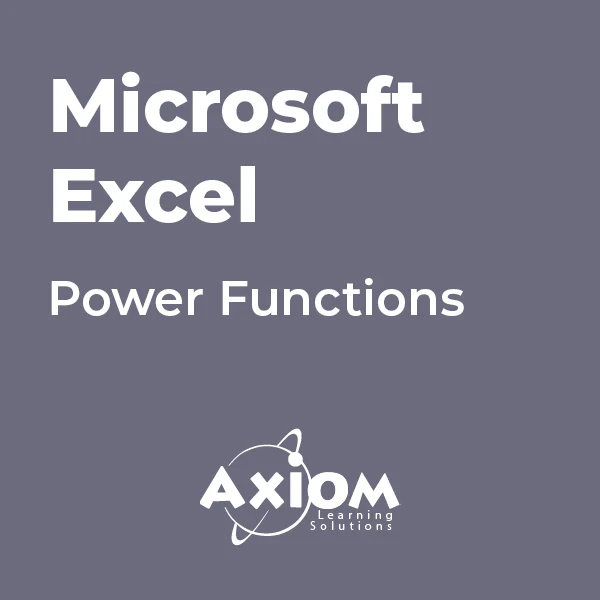
Microsoft Excel - Formatting Spreadsheets
By AXIOM Learning Solutions
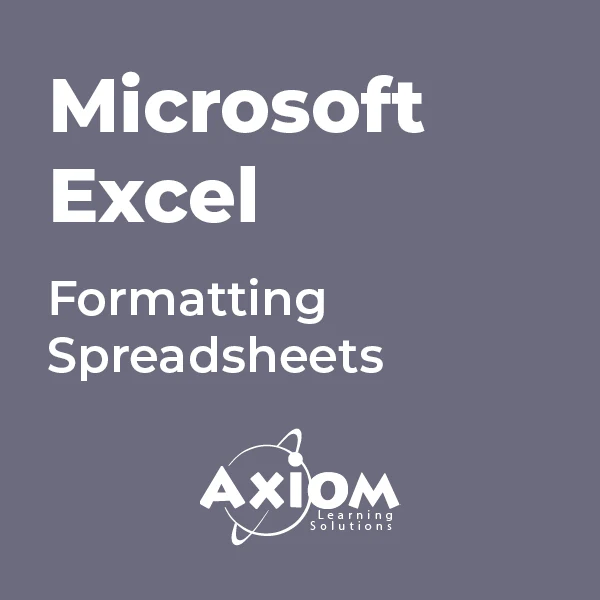
Microsoft Excel - Data Analysis Tools
By AXIOM Learning Solutions
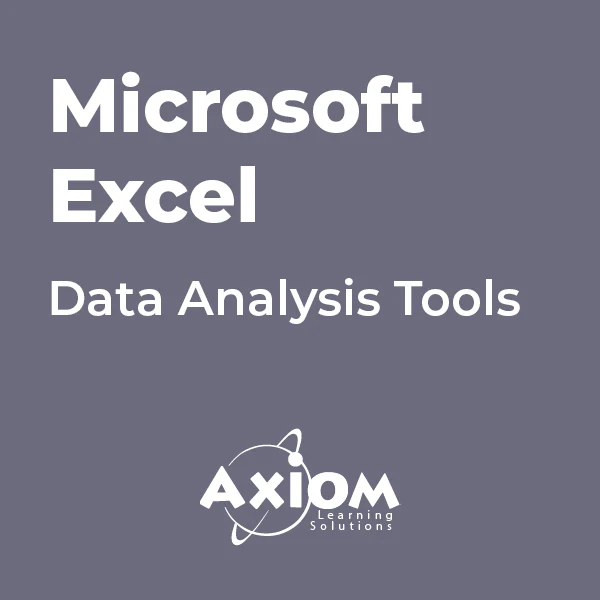
Microsoft Excel - Functions and Formulas
By AXIOM Learning Solutions
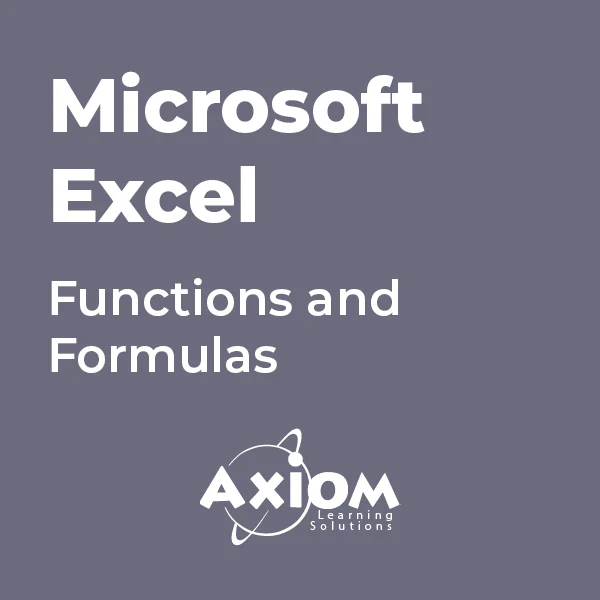
Microsoft Excel - Working with Workbooks
By AXIOM Learning Solutions
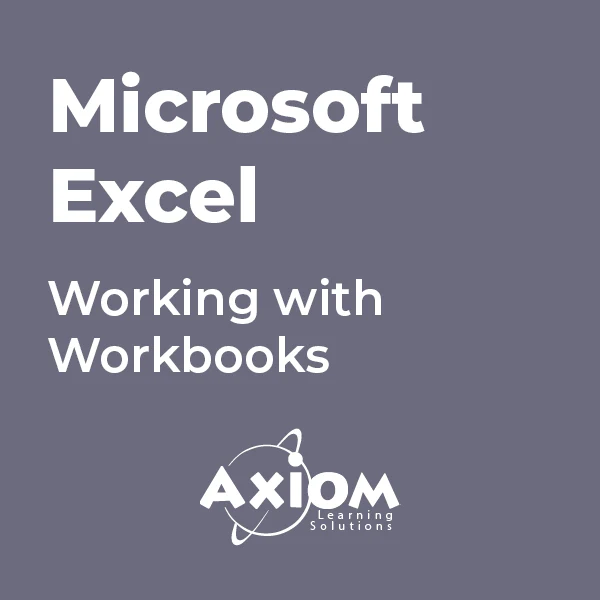
**Don't Spend More; Spend Smarter** Boost Your Career with Apex Learning and Get Noticed By Recruiters in this Hiring Season! Get Hard Copy + PDF Certificates + Transcript + Student ID Card worth £160 as a Gift - Enrol Now Give a compliment to your career and take it to the next level. This Personal Finance will provide you with the essential knowledge to shine in your professional career. Whether you want to develop skills for your next job or elevate skills for your next promotion, this Personal Finance will help you keep ahead of the pack. The Personal Finance incorporates basic to advanced level skills to shed some light on your way and boost your career. Hence, you can strengthen your expertise and essential knowledge, which will assist you in reaching your goal. Further, this Personal Finance will add extra value to your resume to stand out to potential employers. Throughout the programme, it stresses how to improve your competency as a person in your chosen field while also outlining essential career insights in this job sector. Consequently, you'll sharpen your knowledge and skills; on the other hand, see a clearer picture of your career growth in future. By the end of the Personal Finance, you can equip yourself with the essentials to keep you afloat in the competition. Along with this Personal Finance course, you will get 10 premium courses, an original Hardcopy, 8 PDF Certificates (Main Course + Additional Courses) Student ID card as gifts. This Personal Finance Bundle Consists of the following Premium courses: Course 01: Professional Personal Finance Course Course 02: Introduction to Accounting Course 03: Accounting and Bookkeeping Level 2 Course 04: Level 3 Tax Accounting Course 05: Financial Analysis Course 06: Level 2 Financial Planning and Management Course Course 07: Investment Course 08: Stock Market Investing for Beginners Course 09: Microsoft Excel Training: Depreciation Accounting Course 10: Financial Modeling Using Excel Course 11: Advanced Diploma in MS Excel So, enrol now to advance your career! Benefits you'll get choosing Apex Learning: Pay once and get lifetime access to 8 CPD courses Free e-Learning App for engaging reading materials & helpful assistance Certificates, student ID for the title course included in a one-time fee Free up your time - don't waste time and money travelling for classes Accessible, informative modules designed by expert instructors Learn at your ease - anytime, from anywhere Study the course from your computer, tablet or mobile device CPD accredited course - improve the chance of gaining professional skills How will I get my Certificate? After successfully completing the course, you will be able to order your CPD Accredited Certificates (PDF + Hard Copy) as proof of your achievement. PDF Certificate: Free (Previously it was £10 * 11 = £110) Hard Copy Certificate: Free (For The Title Course) If you want to get hardcopy certificates for other courses, generally you have to pay £20 for each. But with this special offer, Apex Learning is offering a Flat 50% discount on hard copy certificates, and you can get each for just £10! PS The delivery charge inside the UK is £3.99, and the international students have to pay £9.99. Curriculum: Course 01: Professional Course Section 01: Introduction Section 02: Personal Finance Section 03: Personal Expenses and Income Section 04: Savings Section 05: How to Manage Your Personal Finance Using Free Budgeting Software Course 02: Introduction to Accounting Accounting Fundamental What is Financial Accounting Accounting Double Entry System and Fundamental Accounting Rules Financial Accounting Process and Financial Statements Generates Basic Accounting Equation and Four Financial Statements Define Chart of Accounts and Classify the accounts External and Internal Transactions with companies Short Exercise to Confirm what we learned in this section Accounting Policies What are Major Accounting Policies need to be decided by companies Depreciation Policies Operational Fixed Asset Controls Inventory Accounting and Controls Revenue Accounting and Controls Course 03: Accounting and Bookkeeping Level 2 Introduction to the course Introduction to Bookkeeping Bookkeeping systems Basics of Bookkeeping The functionality of bookkeeping On a personal note Course 04: Level 3 Tax Accounting Tax System and Administration in the UK Tax on Individuals National Insurance How to Submit a Self-Assessment Tax Return Fundamentals of Income Tax Advanced Income Tax Payee, Payroll and Wages Capital Gain Tax Value Added Tax Import and Export Corporation Tax Inheritance Tax Double Entry Accounting Management Accounting and Financial Analysis Career as a Tax Accountant in the UK Course 05: Financial Analysis Introduction Profitability Return Ratio Liquidity Ratio Operational Analysis Detecting Manipulation Course 06: Level 2 Financial Planning and Management Course Personal Finance Calculations Saving for Retirement Building Credit to Buy a Home Personal Finance Guides for Beginners Cashflow Management Budgets and Money Management Course 07: Investment Introduction to Investment Types and Techniques of Investment Key Concepts in Investment Understanding the Finance Investing in Bond Market Investing in Stock Market Risk and Portfolio Management Course 08: Stock Market Investing for Beginners Module 01: Introduction to the Course Module 02: Introduction to Stocks Module 03: Money Required for Primary Investment Module 04: Opening an Investment Account Module 05: Brokerage Account Walkthrough Module 06: Finding Winning Stocks Module 07: Earning from Dividends Module 08: Diversifying Portfolio Module 09: Investment Plan Module 10: Rebalancing Portfolio Module 11: Understanding Order Types Module 12: Investment Tax Module 13: Investment Rules: Rule-1 Module 14: Investment Rules: Rule-2 Module 15: Investment Rules: Rule-3 Module 16: Investment Rules: Rule-4 Module 17: Investment Rules: Rule-5 Module 18: Stock Market Dictionary Module 19: Setting Up the Trading Platform Course 09: Microsoft Excel Training: Depreciation Accounting Introduction Depreciation Amortization and Related Terms Various Methods of Depreciation and Depreciation Accounting Depreciation and Taxation Master Depreciation Model Conclusion Course 10: Financial Modeling Using Excel Welcome to the Course! Get the Overview of What You'll Learn Planning your Financial Model Building a Model Template Projecting the Income Statement Projecting the Balance Sheet Projecting Cash Flows Advanced Financial Modeling BONUS LESSON: Top 5 Excel Features for Financial Modellers Course 11: Advanced Diploma in MS Excel Microsoft Excel 2019 New Features Getting Started with Microsoft Office Excel Performing Calculations Modifying a Worksheet Formatting a Worksheet Printing Workbooks Managing Workbooks Working with Functions Working with Lists Analyzing Data Visualizing Data with Charts Using PivotTables and PivotCharts Working with Multiple Worksheets and Workbooks Using Lookup Functions and Formula Auditing Sharing and Protecting Workbooks Automating Workbook Functionality Creating Sparklines and Mapping Data Forecasting Data Excel VBA Data Management CPD 110 CPD hours / points Accredited by CPD Quality Standards Who is this course for? Anyone from any background can enrol in this bundle. Persons with similar professions can also refresh or strengthen their skills by enrolling in this course. Students can take this course to gather professional knowledge besides their study or for the future. Requirements Ouris fully compatible with PC's, Mac's, laptops, tablets and Smartphone devices. This course has been designed to be fully compatible with tablets and smartphones, so you can access your course on Wi-Fi, 3G or 4G. There is no time limit for completing this course; it can be studied in your own time at your own pace. Career path Having this various expertise will increase the value of your CV and open you up to multiple job sectors. Certificates Certificate of completion Digital certificate - Included

Microsoft Excel - More Functions and Formulas
By AXIOM Learning Solutions
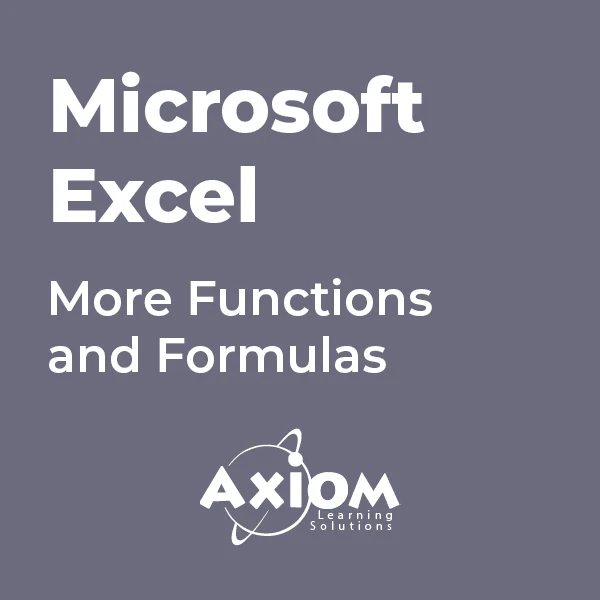
Search By Location
- Microsoft Excel for daily office & accounting work Courses in London
- Microsoft Excel for daily office & accounting work Courses in Birmingham
- Microsoft Excel for daily office & accounting work Courses in Glasgow
- Microsoft Excel for daily office & accounting work Courses in Liverpool
- Microsoft Excel for daily office & accounting work Courses in Bristol
- Microsoft Excel for daily office & accounting work Courses in Manchester
- Microsoft Excel for daily office & accounting work Courses in Sheffield
- Microsoft Excel for daily office & accounting work Courses in Leeds
- Microsoft Excel for daily office & accounting work Courses in Edinburgh
- Microsoft Excel for daily office & accounting work Courses in Leicester
- Microsoft Excel for daily office & accounting work Courses in Coventry
- Microsoft Excel for daily office & accounting work Courses in Bradford
- Microsoft Excel for daily office & accounting work Courses in Cardiff
- Microsoft Excel for daily office & accounting work Courses in Belfast
- Microsoft Excel for daily office & accounting work Courses in Nottingham