- Professional Development
- Medicine & Nursing
- Arts & Crafts
- Health & Wellbeing
- Personal Development
22047 Courses
Showreel Booster Weekend Course
By Actors Studio
With Sarah Hannah Introduction Looking to film a fresh scene for your acting showreel but want to improve your confidence on camera before shooting? Look no further! Join our weekend intensive screen acting course designed to push you further, increase your knowledge, and elevate your screen acting techniques. Meet Your Tutor Sarah Hannah Actress, Acting and Audition Coach Sarah Hannah is a highly experienced Professional Actress, Acting and Audition Coach. Bringing her extensive experience of working on stage and on screen, Sarah will focus on enhancing your presence on camera and cover the technical skills required of a professional screen actor. Course Outline This immersive experience goes beyond the basics, increasing your knowledge and enhancing your toolbox of screen acting techniques. Following a day of filming with a professional crew, you’ll receive a digital copy of your edited scene—an impressive addition to your showreel, showcasing your refined skills. This course is suitable if you have had previous acting training are a drama school graduate or professional actor. Additional Information Features Suitable if you are (17 yrs+) and have had previous acting training, drama school graduate or professional actor Attracts a varied age range from 17 yrs+. International Students Welcome The course is taught in English, so it is important that you have proficient English language skills Small Class Size Create a truthful and technically confident on screen performance In-depth exploration of screen acting techniques Film a scene that will be edited for your acting showreel Suitable follow-on course if you have completed our Crash Course Weekend Beginners Course Learning Outcomes Create a truthful and technically confident on screen performance In-depth exploration of screen acting techniques Film a scene that will be edited for your acting showreel Improve your collaboration skills within a group Course Location Actors Studio, Pinewood Studios, Pinewood Road, Iver Heath, Buckinghamshire, SL0 0NH Free parking available at Pinewood Studios Nearest Train Stations: Uxbridge Tube Station, Slough and Gerrards Cross. Transfer from station to Pinewood Studios – 10 minutes Coffee shop on site (may not be open at weekends) Excellent transport links from London

M.D.D COGNITIVE BEHAVIOURIAL COUPLES THERAPY PACKAGE (COUPLES)
4.9(27)By Miss Date Doctor Dating Coach London, Couples Therapy
The package includes the following: Positive change in relationships with CBCT Breaking negative patterns in couples therapy Effective communication techniques for couples Problem-solving skills in relationships Enhancing empathy and understanding in partnerships Building trust through Cognitive-Behavioural Therapy Overcoming conflicts in relationships Promoting healthy behaviours in couples Improving relationship satisfaction with CBCT Transformative couples therapy program Invest in the future of your relationship today and experience the power of Cognitive- Behavioural Couples Therapy. Our compassionate therapists are ready to guide you and your partner towards a more fulfilling and harmonious connection. Take the first step towards positive change by scheduling a session with us now. 3 sessions x 1 hour https://relationshipsmdd.com/product/cognitive-behaviourial-couples-therapy-package/

Shaving Course Total Barber Diploma
By TotalBarber Academy Limited
Learn the techniques needed to offer a classic cut throat shave to your clients.

Adobe Photoshop: After Effects, Photoshop CC & Digital Painting
By Imperial Academy
3 QLS Endorsed Diploma | QLS Hard Copy Certificate Included | 10 CPD Courses | Lifetime Access | 24/7 Tutor Support

Adobe Illustrator, Adobe After Effects and Photoshop CC
By Imperial Academy
Level 2, 3 & 5 QLS Endorsed Diploma | QLS Hard Copy Certificate Included | Plus 10 CPD Courses | Lifetime Access

M.D.D LOVE COACH MISS DATE DOCTOR PACKAGE (SINGLES)
4.9(27)By Miss Date Doctor Dating Coach London, Couples Therapy
Introducing the Love Coach Miss Date Doctor Package: Your Personalized Path to Relationship Success Are you tired of navigating the complexities of modern dating? Are you seeking guidance and support in your quest for love and meaningful connections? Look no further than the Love Coach Miss Date Doctor Package. Designed to empower individuals like you, this comprehensive coaching program is your ultimate resource for achieving relationship success. With our team of experienced love coaches, we offer personalized guidance tailored to your unique needs and goals. Our package combines proven coaching techniques, expert advice, and practical tools to transform your love life. We understand that every individual and relationship is different, so we customize our approach to meet your specific requirements. Key Features of the Love Coach Miss Date Doctor Package: One-on-One Coaching: Benefit from personalized coaching sessions with our certified love coaches who will provide expert guidance and support throughout your journey. Relationship Assessment: Gain insights into your dating patterns and relationship history through an in-depth assessment. Identify strengths, areas for growth, and potential roadblocks. Dating Strategies: Learn effective dating strategies, including tips for attracting the right partner, building chemistry, and creating a lasting connection. Communication Skills: Develop essential communication skills to express your needs, navigate conflicts, and build a deeper understanding with your partner. Online Dating Optimization: Master the art of online dating with our guidance on profile creation, messaging etiquette, and leveraging dating platforms to maximize your chances of success. Self-Discovery and Confidence Building: Unlock your true potential by gaining a deeper understanding of yourself, boosting self-confidence, and embracing self-love as the foundation for healthy relationships. Relationship Maintenance: Learn the art of nurturing and maintaining a thriving relationship through effective problem-solving, intimacy-building techniques, and shared growth. Emotional Support: Benefit from ongoing emotional support as you navigate the ups and downs of your relationship journey. Our love coaches are here for you every step of the way. This package supports the following requirements: relationship coach, love consultant, dating advisor, relationship expert, dating coach, personal love coach, relationship guidance, love mentor, dating support, romantic relationship coach. Don’t let uncertainty and frustration hold you back from finding the love and happiness you deserve. With the Love Coach Miss Date Doctor Package, you’ll gain the tools, insights, and confidence to embark on a successful relationship journey. Take the first step towards a fulfilling love life and unlock your true potential today. 3 sessions x 1 hour https://relationshipsmdd.com/product/love-coach-miss-date-doctor-package/

Vectorworks Basics to Essentials Training
By London Design Training Courses
Why Learn Vectorworks Basics to Essentials Training Course? Our Vectorworks training is meticulously crafted to educate and inspire designers of all levels. Whether you're a beginner or an experienced designer, our courses will equip you with new skills, refine your workflows, and teach Plans, sections and elevations. Course Link Duration: 10 hrs. Method: 1-on-1, Personalized attention. Schedule: Tailor your own schedule by pre-booking hours of your choice, available from Mon to Sat between 9 am and 7 pm. Vectorworks Basics to Essentials Training Course Discover and Enhance Your Design Skills Our Vectorworks training is meticulously crafted to educate and inspire designers of all levels. Whether you're a beginner or an experienced designer, our courses will equip you with new skills, refine your workflows, and unlock the full potential of your Vectorworks software. Online Training Options Customized Online Sessions: Tailored training sessions for your specific needs and expertise level. Virtual Classroom: Join interactive virtual classes from the comfort of your office. Getting Started Guides: Comprehensive guides to help you navigate the fundamentals of Vectorworks. In-Person Training Opportunities Customized On-Site Sessions: Hands-on training delivered directly to your office or regional event. One to One: Engage in interactive learning at our training locations. Get Vectorworks https://www.vectorworks.net ⺠downloads ⺠ServicePack Vectorworks, Inc. 2D 3D CAD BIM software for Mac or Windows allows designers to transform the world. Project sharing makes it easy. Download or try today. Module 1: Grasping CAD and Vectorworks Understanding the Role of CAD in Design Getting Acquainted with Vectorworks Software Module 2: Configuring Your Workspace Customizing Your Workspace Essential Options and Preferences Module 3: Mastering Foundational Drawing Skills Techniques for Drawing Object Selection Methods Module 4: Advanced Object Manipulation Merging Shapes Reflecting Objects Rotating Objects Grouping Elements Module 5: Precision Drawing and Scaling Techniques Working with Scale Setting Preferences for Accuracy Creating and Saving Templates Module 6: Achieving Accurate Object Placement Ensuring Drawing Precision Precise Object Movement Module 7: Advanced Editing Methods Utilizing Fillet Tool Applying Offset Function Module 8: Understanding Object Attributes and Groups Basic Attribute Management Editing Object Groups Module 9: Object Duplication Techniques Linear Duplicates Rectangular Duplicates Circular Duplicates Module 10: Crafting Room Plans Designing Walls Incorporating Windows and Doors Module 11: Development of Room Plans Methods for Room Plan Drawing Module 12: Exploring Additional Attributes Hatch Patterns Gradients Image Fills Module 13: Creating Elevation Drawings Elevation Drawing Techniques Effective Approaches Module 14: Importing Images for Graphic Use Graphic Illustration Integrating Images Module 15: Symbols and Resource Handling Symbol Creation Introduction to Resource Browser Module 16: Organizing Drawings Using Design Layers Optimizing Design Layer Utilization Module 17: Labeling Drawings and Title Blocks Drawing Labels Title Block Text Placement Module 18: Plotting and Printing Methods User Interface Navigation and Terminology Printing Approaches Module 19: Generating Drawing Sheets A1, A2, and A3 Sheet Formats Module 20: Utilizing Viewports Effectively Managing Multiple Views Module 21: Professional Model Presentation Techniques Paper Space Presentation Conversion to PDF Formats Module 22: File and Project Management Module 23: Object Display and Terminology Module 24: Objects and Data Management Module 25: Precise Object Placement Object Snapping Quick Selection Module 26: Dividing and Measuring Objects Module 27: Dimensioning and Annotations Module 28: Working with Text Elements Module 29: Customizing Tool Palettes Module 30: Organizing Tool Palettes Module 31: Efficient Tool Palette Usage Module 32: Standard Views and Drawing Techniques Module 33: Drawing Curved Shapes Arcs, Donuts, and Ellipses Drawing Module 34: Real-World Units and Measurements Module 35: Object Manipulation Adjusting Object Angles Module 36: File Handling and Management Saving, Exiting, and Opening Projects Module 37: Creating Mirrored Images Module 38: Introduction to 3D Modeling Creating Extrusions Basic 3D Concepts Understanding For a free 30-day trial of Vectorworks, request an evaluation serial number at the provided link. https://www.vectorworks.net/trial Learning Outcomes of the Vectorworks Basics to Essentials Training Course: Proficiency in Vectorworks software, mastering its basic and essential features. Enhanced design skills and efficient workflows for architectural, landscape, and entertainment projects. Customized training based on individual needs and expertise levels. Flexibility with online and on-site options for convenient learning. Access to Vectorworks University with a wealth of resources for continuous learning. Interactive virtual classrooms and immersive hands-on training for practical experience.

The Essentials of EAP Training Workshop (£750 per course for up to 10 people)
By Buon Consultancy
Employee Assistance Programme Training

In this intermediate setting class we are going to be looking into traditional techniques for channel setting stones into pre-cast silver rings. This attractive and popular setting style allows for you to learn more advanced setting techniques that will take your skills to a new level. We will discuss how to lay out the stones within the setting and discuss fine tolerances. You will then prepare your ring for setting before you begin drilling and opening the channel and finally set the stones in place. By the end of the day you will have the knowledge needed to apply these advanced techniques to your own designs. WHEN: Saturday 5th October 10-5pm WHERE: Workshop 925 based at The Mayford Centre, just outside of Woking and very close to Guildford. Unit F9 The Mayford Centre, Mayford Green Woking, Surrey GU22 0PP TUTOR: Stephen Barnett WHAT DOES THE DAY INVOLVE? In this intermediate setting class we are going to be looking into traditional techniques for channel setting stones into pre-cast silver rings. This attractive and popular setting style allows for you to learn more advanced setting techniques that will take your skills to a new level. We will discuss how to lay out the stones within the setting and discuss fine tolerances. You will then prepare your ring for setting before you begin drilling and opening the channel and finally set the stones in place. By the end of the day you will have the knowledge needed to apply these advanced techniques to your own designs. As always with advance stone setting, we strongly recommend you set aside some time after your course to practice the skills you learn to develop your technique. We will be in touch the week of your course with full details and directions and any other helpful information we think will be of use for the day. EXPERIENCE REQUIRED: Students should have some stone setting experience and be confident using normal jewellery tools and equipment. If you are unsure, please email us at hello@workshop925.com to discuss any queries, we are always here to help. CLASS SIZE: 7 WHAT IS INCLUDED? All tools and consumables are supplied including your stones and pre-cast ring. WHAT TO BRING: For safety reasons, during each class, you are required to wear appropriate footwear, we request that no open toed shoes are worn within Workshop 925. Long hair should also be tied back when working with the equipment. You may also wish to bring a notebook. We have handouts for many demonstrations, but there are always many tips and tricks given verbally by the tutor, which some might like to keep note of. Please bring any lunch, snacks and drinks which you may want to your session. We have tea and coffee for you to help yourselves to. For stone setting courses, it is also recommended to bring Optivisors if you have any or glasses which allow you to see smaller stones. PAYMENT OPTIONS: You can pay via our website or in our workshop in person using our card machine. If you prefer to pay directly, you can email us on hello@workshop925.com and we can invoice you manually to arrange a bank transfer. For classes over £80, instalment options are also available. Please email us on hello@workshop925.com to arrange. Gift Voucher – if you have a voucher to redeem, please email us before booking on hello@workshop925.com Please check your dates carefully before booking a class as we are unable to offer refunds. See our Terms & Conditions for full details.

PVOL350: Solar Training - PV Systems - Tools and Techniques for Operations and Maintenance - Online
By Solar Energy International (SEI)
Discuss preventative and reactive maintenance plans and activities. Summarize safety procedures and PPE requirements for O&M technicians. Describe the field procedures required to evaluate the performance of PV systems. List appropriate requirements for meters, tools, and other equipment used in O&M activities. Define the theory, procedures, and processes behind insulation resistance testing, IV curve tracing, infrared cameras and thermal imaging, and other tools of the trade. Analyze test results to determine performance, compare baseline data, and pinpoint system issues. Describe inspection requirements for preventative maintenance inspections. Illustrate methods for locating and troubleshooting common PV array and system faults using appropriate methodologies and testing tools.
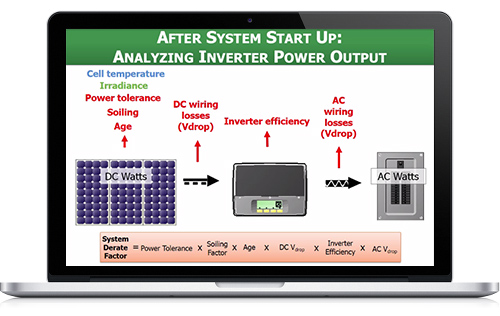
Search By Location
- techniques Courses in London
- techniques Courses in Birmingham
- techniques Courses in Glasgow
- techniques Courses in Liverpool
- techniques Courses in Bristol
- techniques Courses in Manchester
- techniques Courses in Sheffield
- techniques Courses in Leeds
- techniques Courses in Edinburgh
- techniques Courses in Leicester
- techniques Courses in Coventry
- techniques Courses in Bradford
- techniques Courses in Cardiff
- techniques Courses in Belfast
- techniques Courses in Nottingham