- Professional Development
- Medicine & Nursing
- Arts & Crafts
- Health & Wellbeing
- Personal Development
4854 Courses
Learn about the realm of travel blogging - where every keystroke crafts narratives that transcend the ordinary. Unveil the secrets of the digital odyssey with our immersive course, exploring the enchanting universe of storytelling through the lens of a travel blogger. Picture yourself navigating the ethical and legal nuances of this captivating landscape, a digital pioneer charting territories with finesse. Key Features of This Blogging: Travel Blogger Course: This Blogging: Travel Blogger Course is CPD Certified Free Certificate Developed by Specialist Lifetime Access Dive into the heart of the course as you learn the art of weaving compelling travel tales, turning mundane experiences into riveting narratives that captivate your audience. Picture-perfect moments come to life with our module on travel blogging and photography, where you'll master the fusion of words and visuals. Your journey doesn't end there - unlock the codes of branding and SEO wizardry to cast your blog into the limelight. The course unfolds like a captivating novel, revealing the intricacies of building an email fortress and conquering the social media sphere. As you traverse through the chapters, discover the alchemy of turning passion into profit, unlocking the gateway to affiliate partnerships, sponsored posts, and exhilarating paid press trips. Elevate your narrative prowess and take the leap into a world where every word penned is a ticket to destinations unexplored. Go on an amazing odyssey and redefine the way you share your travel tales with the world. Course Curriculum of Blogging: Travel Blogger course: Module 01: Blogging Fundamentals Module 02: Ethics and Legalities in Blogging Module 03: Exploring Travel Blogging Module 04: Crafting Compelling Travel Stories Module 05: Establishing Your Travel Blog Module 06: Integration of Photography in Travel Blogging Module 07: Branding and SEO Strategies Module 08: Developing Your Email Subscriber List Module 09: Social Media Marketing Strategies for Travel Bloggers Module 10: Revenue Generation and Blog Advertising Module 11: Affiliate Partnerships, Sponsored Content, and Paid Travel Opportunities Module 12: Strategies for Pitching Travel Blogging Opportunities Module 13: Expanding Your Income Opportunities Learning Outcomes: Analyse ethical implications, ensuring legal compliance in travel blogging content. Craft compelling travel stories with effective writing techniques and styles. Establish and customise a functional travel blog with Module 05 guidelines. Utilise photography to enhance travel blog aesthetics and engagement. Apply SEO strategies and branding principles to boost blog visibility. Implement monetization strategies, including affiliate partnering and sponsored content. Accreditation All of our courses, including this Blogging: Travel Blogger course, are fully accredited, providing you with up-to-date skills and knowledge and helping you to become more competent and effective in Blogging: Travel Blogger. CPD 10 CPD hours / points Accredited by CPD Quality Standards Who is this course for? This Blogging: Travel Blogger course can be taken by anyone who wants to understand more about the topic. With the aid of this course, you will be able to grasp the fundamental knowledge and ideas. Additionally, this Blogging: Travel Blogger course is ideal for: Aspiring travel bloggers seeking comprehensive skills and knowledge. Writers passionate about travel with a desire to monetize content through blogging. Individuals aiming to build a strong online presence in travel blogging. Marketing enthusiasts interested in social media strategies for travel blogging. Bloggers eager to increase income through diverse monetization avenues. Requirements Learners do not require any prior qualifications to enrol on this Blogging: Travel Blogger course. You just need to have an interest in Blogging: Travel Blogger. Career path After completing this Blogging: Travel Blogger course you will have a variety of careers to choose from. The following job sectors of Blogging: Travel Blogger are: Travel Content Writer SEO Specialist for Travel Blogs Social Media Manager (Specialising in Travel) Branding Consultant for Travel Businesses Email Marketing Coordinator for Travel Industry Certificates Digital certificate Digital certificate - Included Certificate of Completion Digital certificate - Included Will be downloadable when all lectures have been completed.

Description: Adobe InDesign is a desktop publishing software application that mostly used by creative professionals to design printed or electronic publications, such as posters, flyers, brochures, magazines, newspapers, presentations, books, ebooks, etc. Enrolling in the Level 3 Diploma in Adobe InDesign will give you the opportunity to learn the techniques of using the Adobe InDesign. In this course, you will learn how to work with the software, as well as create and format tables, print projects, and other essential tools. Apart from these, the course also teaches you the keyboard shortcuts for making your work simple and quicker. You will learn to create simple vector illustrations using the tools available in InDesign. Upon completion of the course, you will able to create a layout with a combination of text, images and colour, or with either text or images alone, and you can cope without any difficulty by only using InDesign. If you want to be creative in your ideas and designs, then InDesign is superb for enabling your creativity. Who is the course for? Anyone who wants to learn Adobe InDesign Anyone wanting to design professional flyers, PDFs, eBooks, and other publications Entrepreneurs, online businesses, artists, graphic designers - anyone who wants to learn this amazing Adobe application Entry Requirement: This course is available to all learners, of all academic backgrounds. Learners should be aged 16 or over to undertake the qualification. Good understanding of English language, numeracy and ICT are required to attend this course. Assessment: At the end of the course, you will be required to sit an online multiple-choice test. Your test will be assessed automatically and immediately so that you will instantly know whether you have been successful. Before sitting for your final exam, you will have the opportunity to test your proficiency with a mock exam. Certification: After completing and passing the course successfully, you will be able to obtain an Accredited Certificate of Achievement. Certificates can be obtained either in hard copy at a cost of £39 or in PDF format at a cost of £24. Why choose us? Affordable, engaging & high-quality e-learning study materials; Tutorial videos/materials from the industry leading experts; Study in a user-friendly, advanced online learning platform; Efficient exam systems for the assessment and instant result; The UK & internationally recognised accredited qualification; Access to course content on mobile, tablet or desktop from anywhere anytime; The benefit of career advancement opportunities; 24/7 student support via email. Career Path: After completing this course you will be able to build up accurate knowledge and skills with proper confidence to enrich yourself and brighten up your career in the relevant job market. Module: 01 1 Intro Indesign FREE 00:02:00 2 - Course Downloadables 00:01:00 2 Conclusion InDesign 00:02:00 3 Let's Start Creating! 00:14:00 4 InDesign Workspace 00:08:00 5 The Workspace 00:06:00 6 Customize Your Workspace 00:08:00 7 Create a New Document 00:06:00 8 Navigating and Zooming 00:03:00 9 Setting up Your Document 00:00:00 10 Working with Pages 00:08:00 11 Working with Multiple Documents 00:03:00 12 Challenge: Create a Mock Setup Document 00:01:00 13 Assignment Solution 00:02:00 Module: 02 14 - Saving and Exporting 00:05:00 15 - Creating a Real Estate Listing 00:01:00 16- Placeing Image 00:12:00 17 - Placing Text 00:10:00 18 - Preflighting 00:05:00 19- Formatting and Flowing 00:09:00 20 Text Wrap 00:11:00 21 - Text on Paths 00:09:00 22 - Craislist Assignment 00:02:00 23 My Version 00:14:00 Module: 03 24 Intro Multi -Page Documents 00:03:00 25 - Master Pages 00:09:00 26 - Page Numbers 00:04:00 27 - Master Text Frames 00:04:00 28 - Threading Text 00:08:00 29 - Placeholder Frames 00:04:00 30 - Styles 00:11:00 31 - HyperLinks 00:06:00 32 - Layer Panel 00:13:00 33 - 4 Page Assignment 00:01:00 34 - My Version 5 Page 00:21:00 Module: 04 35 - Creating a Table 00:12:00 36 - Formatting table 00:16:00 37 - Assignment Report 00:01:00 38 - My Version 00:18:00 39 - Color Swatches 00:07:00 40 - Additional Tools 00:10:00 41- Shapes 00:05:00 42 - Keyboard Shortcuts 00:04:00 43 - Finishing Work 00:04:00 44 - Export Settings 00:07:00 45 - Final Project 00:01:00 Certificate and Transcript Order Your Certificates and Transcripts 00:00:00

Description Do you want to know how to be an expert in creating forms and gathering data? Are you looking for the easiest method regarding MS InfoPath? You may look at the MS InfoPath 2013: Working With InfoPath 2013 in SharePoint course. This course may assist you to get an approximate idea about this field. The MS InfoPath 2013: Working With InfoPath 2013 in SharePoint course incorporates some basic ideas regarding the use of MS InfoPath. It enables to know you how to make forms and collect data by using Infopath within SharePoint. It also teaches you how to edit, create, and publish a form along with a strong command of associated properties. It gives you a proper direction to use Infopath forms by utilizing WebParts. After the end of the course, you will be an expert on some advanced functions of InfoPath that enables you to modify data source and work with it vivid sections. Assessment: This course does not involve any MCQ test. Students need to answer assignment questions to complete the course, the answers will be in the form of written work in pdf or word. Students can write the answers in their own time. Once the answers are submitted, the instructor will check and assess the work. Certification: After completing and passing the course successfully, you will be able to obtain an Accredited Certificate of Achievement. Certificates can be obtained either in hard copy at a cost of £39 or in PDF format at a cost of £24. Who is this Course for? MS InfoPath 2013: Working With InfoPath 2013 in SharePoint is certified by CPD Qualifications Standards and CiQ. This makes it perfect for anyone trying to learn potential professional skills. As there is no experience and qualification required for this course, it is available for all students from any academic background. Requirements Our MS InfoPath 2013: Working With InfoPath 2013 in SharePoint is fully compatible with any kind of device. Whether you are using Windows computer, Mac, smartphones or tablets, you will get the same experience while learning. Besides that, you will be able to access the course with any kind of internet connection from anywhere at any time without any kind of limitation. Career Path After completing this course you will be able to build up accurate knowledge and skills with proper confidence to enrich yourself and brighten up your career in the relevant job market. Introduction Introduction FREE 00:01:00 SharePoint and InfoPath Using InfoPath with SharePoint 00:04:00 Exploring the InfoPath Interface 00:03:00 Creating a Form from an Existing List 00:03:00 Creating a new List and Form within InfoPath 00:04:00 Creating a Form in InfoPath Using SharePoint Designer 00:02:00 Editing a Form 00:02:00 Publishing a Form 00:02:00 Restoring the Default SharePoint Form 00:03:00 Working with List Forms Components of the InfoPath Form 00:03:00 Formatting Text in the Form 00:03:00 Spellcheck Your Form 00:02:00 Inserting or Deleting a Table 00:02:00 Formatting a Table 00:03:00 Add or Remove Rows and Columns 00:02:00 Merging and Splitting Cells 00:04:00 Adding or Removing a Field 00:03:00 Resizing and Formatting a Field 00:03:00 Changing Field Controls 00:05:00 Inserting a Section 00:03:00 Inserting a Picture 00:02:00 Inserting a Button 00:05:00 Inserting a Calculated Value 00:04:00 Setting Default Field Values 00:05:00 Creating a Validation Rule 00:04:00 Creating a Formatting Rule 00:04:00 Creating an Action Rule 00:05:00 Modifying or Deleting a Rule 00:02:00 Setting the Form Load Rules 00:03:00 Advanced InfoPath Features Exploring the Fields Pane 00:02:00 Creating a Data Source 00:05:00 Modifying and Deleting a Data Source 00:02:00 Creating a View 00:03:00 Configuring View Settings 00:03:00 Creating Cascading Columns 00:06:00 Understanding Repeating Sections and Tables 00:03:00 Creating a Repeating Section 00:04:00 Using Repeating Tables to Add Multiple Items to a List 00:08:00 Using Repeating Sections to Show Existings Records 00:07:00 Hiding a Form Section Based on Field Values 00:05:00 InfoPath Forms Within SharePoint Using the InfoPath Form WebPart on a SP Page 00:04:00 Using Form Views for Different Groups 00:06:00 InfoPath Form WebPart and WebPart Filters 00:08:00 Conclusion Course Recap 00:01:00 Certificate and Transcript Order Your Certificates and Transcripts 00:00:00

Email Marketing Basics: A Step-by-Step Beginner's Guide
By iStudy UK
What Will I Learn? Build their first email subscribers list Integrate their list building with their blog or website Create Campaigns that perform and optimize them Write Emails that get engagement and build trust Sell with Email Campaigns Requirements You need a computer and an internet connection You don't need previous skills or even a website Description Join us on a journey to online long term success! ***LATEST UPDATE ON 15 February 2017*** ***Over 1750 Happy Students*** SCOTT PATTON: 'I always dread sending emails. Sorin's course gave me lots of great ideas for sending emails that my audience will like and read. I especially learned a lot about how to get people to subscribe to my email list, which is another problem I have. Well produced course. Highly recommended.' The internet and online arena can dramatically change the direction and course of your business by giving you access to a whole arsenal of marketing methods and a global marketplace that can allow your business to get 10X times bigger than at a local or only national scale. The problem is that marketing channels, software, apps and strategies change so fast that many times you don't even get to implement them and they already stop working or aren't fit anymore for your business. This being the situation you need to use strategies that work on the long term and are proven to convert, get you new clients, conversions and PROFITS and build sustainability for your business. What better solution than to use the no.1 most effective online marketing channel that can bring up to 4400% ROI and that it's used for over 15 years now... We are talking about Email Marketing and if you haven't used this yet in your business you are leaving thousands, hundreds of thousands and even millions on the table! There are 7 Figures online businesses that are built only by using email marketing alone. You don;t have to believe me on this one, just take a couple of minutes and chek the statistics and what every top internet marketer in the world is doing. So how can you start using it to? This is what this course it's all about, a step-by-step beginners guide that will walk you through and help you build your first list, start communicating with your audience and write effective emails that get opened, build trust and get you sales! So what you will be learning in this course... How to build your first email list How to integrate your list building with your WordPress Website or Blog How to create stunning landing pages using Getresponse How to use Mailchimp FREE Email Service to create a list and sign-up forms for that list How to get maximum exposure, your emails opened and your CTR high How to write engaging emails that build trust, credibility, and awareness How to use Emails to SELL! ...and much, much more! Other Benefits: Lifetime Access to all other updates! Surprise Bonuses! New Methods and Systems introduced in the course! FULL Support through the discussion area of the course! 30 Day Money Back GUARANTEE if you feel this course didn't help you at all and you can't apply anything...that is how dedicated we are to your success! Time To Take ACTION! To Your Massive Online Success, Sorin Constantin Who is the target audience? Anyone who wants to start using Email Marketing for their Business Anyone who has difficulties in using email as part of their marketing strategy Introduction to Email Marketing Introduction 00:05:00 List Building KickStart How to start your list building process. 00:08:00 Start your first list with Mailchimp Free Email Service 00:12:00 Integrate list building with your WordPress website or blog 00:11:00 Use Getresponse to build stunning landing pages 00:07:00 How to use Lead Magnets to build your list! 00:05:00 How to use Lead Magnets Examples 00:03:00 Where to get High Quality PLR Products that you can use as Lead Magnets 00:05:00 How to drive traffic for list building purposes! 00:05:00 GetResponse for Email Marketing Introduction to GetResponse 00:04:00 How to create Webforms with GetResponse 00:08:00 How to create and manage Newsletters with GetResponse 00:06:00 The Internet Marketer's Ninja Tool with GetResponse 00:08:00 Create Amazing Landing Pages with GetResponse 00:07:00 How to get maximum results with your Email Marketing Email Marketing Best Practices for 2015/2016 00:11:00 Get Maximum Exposure with your Emails 00:06:00 How to write engaging emails 00:04:00 Using Video in your Emails! 00:06:00 How to write emails that SELL! 00:05:00 Conclusions Conclusions Email Marketing Basics: A Step-by-Step Beginner's Guide 00:02:00 BONUS - How I got my first 1500 Subscribers with Facebook! 00:13:00 BONUS - How to succesffuly launch a Product through an Email Sequence 00:09:00 Bonus - Email Marketing Trends for 2016 00:04:00

Advanced Diploma in Graphic Design
By iStudy UK
Graphic designing got a significant boost thanks to the development and start of the computer technology era. It used to be hard and time consuming to create designs previously, but with the help of new found technology they have become so easy that anyone can get into it. Now to help you in this endeavour to learn graphics design, comes this course to help you to become an expert. This advanced diploma level course is divided in three semesters all of which help you learn about Adobe Photoshop, Illustrator and InDesign. Initially you will learn about the different science and concepts of colours like Chroma, Value and Saturation and their differences. You will also learn about the different Photoshop tools, blend models and filters, and rules in Logo Design. Following these, you learn about creating infographics and understand grid theory. Utilizing the newly learnt skills you will be able to create portfolios and unique CVs that stand out. Towards the end of the course you will find out about branding & packaging, typography, developing ideas and also get some career advice as well to get started in the exciting world of graphic design. Please Note: All the Videos of Live classes are recorded and are included in the course. Course Highlights Advanced Diploma in Graphic Design is an award winning and the best selling course that has been given the CPD Certification & IAO accreditation. It is the most suitable course anyone looking to work in this or relevant sector. It is considered one of the perfect courses in the UK that can help students/learners to get familiar with the topic and gain necessary skills to perform well in this field. We have packed Advanced Diploma in Graphic Design into several modules for teaching you everything you need to become successful in this profession. To provide you ease of access, this course is designed for both part-time and full-time students. You can become accredited in just 20/30 hours and it is also possible to study at your own pace. We have experienced tutors who will help you throughout the comprehensive syllabus of this course and answer all your queries through email. For further clarification, you will be able to recognize your qualification by checking the validity from our dedicated website. Why You Should Choose Advanced Diploma in Graphic Design Lifetime access to the course No hidden fees or exam charges CPD Accredited certification on successful completion Full Tutor support on weekdays (Monday - Friday) Efficient exam system, assessment and instant results Download Printable PDF certificate immediately after completion Obtain the original print copy of your certificate, dispatch the next working day for as little as £9. Improve your chance of gaining professional skills and better earning potential. Who is this Course for? Advanced Diploma in Graphic Design is CPD certified and IAO accredited. This makes it perfect for anyone trying to learn potential professional skills. As there is no experience and qualification required for this course, it is available for all students from any academic backgrounds. Requirements Our Advanced Diploma in Graphic Design is fully compatible with any kind of device. Whether you are using Windows computer, Mac, smartphones or tablets, you will get the same experience while learning. Besides that, you will be able to access the course with any kind of internet connection from anywhere at any time without any kind of limitation. Career Path You will be ready to enter the relevant job market after completing this course. You will be able to gain necessary knowledge and skills required to succeed in this sector. All our Diplomas' are CPD and IAO accredited so you will be able to stand out in the crowd by adding our qualifications to your CV and Resume. Advanced Theory Semester Week 1: Lesson 1 00:56:00 Week 1: Lesson 2 01:00:00 Week 2: Lesson 1 01:02:00 Week 2 : Lesson 2 01:03:00 Week 3: Lesson 1 01:01:00 Week 3: Lesson 2 01:00:00 Week 4: Lesson 1 00:51:00 Week 4: Lesson 2 00:51:00 Semester Final Exam - Advanced Theory Semester 00:20:00 Professional Creation Semester Week 1: Lesson 1 00:57:00 Week 1: Lesson 2 01:00:00 Week 2: Lesson 1 00:56:00 Week 2: Lesson 2 00:58:00 Week 3: Lesson 1 01:00:00 Week 3: Lesson 2 01:05:00 Week 4: Lesson 1 00:56:00 Week 4: Lesson 2 01:00:00 Semester Final Exam - Professional Creation 00:20:00 Career Semester Week 1: Lesson 1 00:44:00 Week 1: Lesson 2 00:58:00 Week 2: Lesson 1 00:56:00 Week 2: Lesson 2 00:47:00 Week 3: Lesson 1 00:51:00 Week 3: Lesson 2 00:00:00 Week 4: Lesson 1 01:03:00 Week 4: Lesson 2 01:03:00 Semester Final Exam - Career Semester 00:20:00

Creative Nonfiction Book Writing
By The Teachers Training
Unlock your storytelling potential with our Creative Nonfiction Book Writing Course. Learn to craft compelling narratives, develop authentic characters, and master the art of creative nonfiction. Enroll now to bring your true stories to life and embark on a journey of literary exploration.
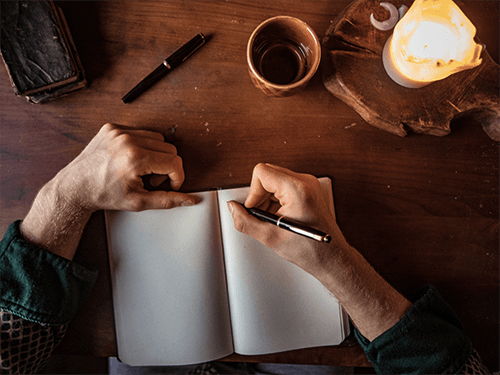
**Don't Spend More; Spend Smarter** Boost Your Career with Apex Learning and Get Noticed By Recruiters in this Hiring Season! Save Up To £4,169 and get Hard Copy + PDF Certificates + Transcript + Student ID Card worth £160 as a Gift - Enrol Now Give a compliment to your career and take it to the next level. This Information Management will provide you with the essential knowledge to shine in your professional career. Whether you want to develop skills for your next job or elevate skills for your next promotion, this coursewill help you keep ahead of the pack. The Information Management incorporates basic to advanced level skills to shed some light on your way and boost your career. Hence, you can strengthen your expertise and essential knowledge, which will assist you in reaching your goal. Further, this course will add extra value to your resume to stand out to potential employers. Throughout the programme, it stresses how to improve your competency as a person in your chosen field while also outlining essential career insights in this job sector. Consequently, you'll sharpen your knowledge and skills; on the other hand, see a clearer picture of your career growth in future. By the end of the Information Management, you can equip yourself with the essentials to keep you afloat in the competition. Along with this Information course, you will get 10 premium courses, an originalHardcopy, 11 PDF Certificates (Main Course + Additional Courses) Student ID card as gifts. This Information Management Bundle Consists of the following Premium courses: Course 01: Information Management Course 02: Cloud Computing / CompTIA Cloud+ (CV0-002) Course 03: Library and Information Science Course Course 04: GDPR Course 05: Document Control Course 06: Electronic Document Management System Step Course 07: Decluttering and Organising Professional Training Level 3 Course 08: Level 3 Cyber Security Course 09: Data Center Training Essentials: General Introduction Course 10: Functional Skills IT Course 11: Workplace Confidentiality As one of the top course providers in the UK, we're committed to providing you with the best educational experience possible. Our industry experts have designed the Information Management to empower you to learn all at once with accuracy. You can take the course at your own pace - anytime, from anywhere. So, enrol now to advance your career! Benefits you'll get choosing Apex Learning for this Information Management: Pay once and get lifetime access to 11 CPD courses Free e-Learning App for engaging reading materials & helpful assistance Certificates, student ID for the title course included in a one-time fee Free up your time - don't waste time and money travelling for classes Accessible, informative modules designed by expert instructors Learn at your ease - anytime, from anywhere Study the course from your computer, tablet or mobile device CPD accredited course - improve the chance of gaining professional skills How will I get my Certificate? After successfully completing the course, you will be able to order your CPD Accredited Certificates (PDF + Hard Copy) as proof of your achievement. PDF Certificate: Free (Previously it was £10 * 11 = £110) Hard Copy Certificate: Free (For The Title Course) If you want to get hardcopy certificates for other courses, generally you have to pay £20 for each. But with this special offer, Apex Learning is offering a Flat 50% discount on hard copy certificates, and you can get each for just £10! PS The delivery charge inside the UK is £3.99, and the international students have to pay £9.99. Course Curriculum : Course 01: Information Management Introduction to Information Management Information Management Strategy Databases and Information Management Management Information Systems (MIS) Auditing Information Systems Ethical and Social Issues and Data Protection Course 02: Cloud Computing / CompTIA Cloud+ (CV0-002) Section 01: What You Need to Know Section 02: Introducing the Cloud Section 03: System Requirements for Cloud Deployments Section 04: Cloud Storage Section 05: Cloud Compute Section 06: Cloud Networking Section 07: Cloud Security Section 08: Migrating to the Cloud Section 09: Maintaining Cloud Solutions Section 10: Troubleshooting Cloud Solutions Course 03: Library and Information Science Course Organisation Systems Ethics and Values in the Library Professions Library Networking Library as Infrastructure Finance and Budgeting Digital and Virtual Libraries Library Legislation Course 04: GDPR GDPR Basics GDPR Explained Lawful Basis for Preparation Rights and Breaches Responsibilities and Obligations Course 05: Document Control Introduction to Document Control Principles of Document Control and Elements of Document Control Environment Document Control Lifecycle Document Control Strategies and Instruments Document Management Quality Assurance and Controlling Quality of Documents Project Document Control Electronic Document Management Systems and Soft Copy Documentation Course 06: Electronic Document Management System Step Introduction Role and Important of Document Controller Document and Record management Document Management Best Practices Record Management Best Practices Introduction to EDMS (Enterprise Document Management System) Course 07: Decluttering and Organising Professional Training Level 3 Lesson Proper Introduction to this course About the Professional Organizers What is Clutter? The Cost of Clutter Am I a Clutterer? How to Get Started! Step One: Reflect and Understand Step Two: Setting the Goal Step Three: The Act of De-cluttering 12 Questions to Help You Let Go of Difficult Items Unwanted Items - A few ideas to give them a new life! Step Four: Let's Organize! Step Six: Maintaining Success Before and After Examples - Art Gallery, Bedroom and Home Office. Real Example - Bedroom Real Example - Kitchen Real Example - Garage Real Example - Judie's Story Resource Recommendations Products Recommendations - Containers Products Recommendations for the Kitchen Products Recommendations - Hooks Products Recommendation for Paper Management Tips For Moving Objects Benefits of Working with a Professional Organizer How to Find Professional Help What Comes After Organizing Congratulations! Extra Content Laura's Story - Get inspired by Laura's transformation Downsizing and Decluttering Tips with Rogers Daytime 20 Tips to help you declutter your closet - Quickfix at five - CTV Parenting strategies and tips to manage day to day family life. Garage Organization Tips with Rogers Daytime 20 Exercise: Clutter Visualization Meditation Course 08: Level 3 Cyber Security FUNDAMENTALS OF NETWORKING GETTING STARTED WITH CYBER SECURITY LET'S BEGIN - THE FUNDAMENTALS OF CYBER SECURITY DIVING DEEP INTO CYBER SECURITY TYPES OF ACTORS, ATTACKS, MALWARE AND RESOURCES FIREWALLS AND ANTIVIRUS KEY SECURITY CONCEPTS Course 09: Data Center Training Essentials: General Introduction Data Center Introduction Data Center Reliability Data Center Equipment Data Center White Space Data Center Support Spaces Data Center Security, Safety, Networks and IT Course 10: Functional Skills IT Introduction Information Technology Components of IT Hardware Operating System Application/Software Networking Security Traffic Flow & Enterprise Level IT Components Storage Database Virtualisation & Cloud Management & Other IT Jobs Course 11: Workplace Confidentiality Module 01: Introduction to workplace confidentiality Module 02: Business Etiquettes and Types of Confidentiality Module 03: The Importance of Confidentiality Module 04: Confidentiality with Co-workers Module 05: Preventing Confidentiality Breach Module 06: How Employers Can Protect Confidential Information CPD 110 CPD hours / points Accredited by CPD Quality Standards Who is this course for? Anyone from any background can enrol in this Information Management bundle. Persons with similar professions can also refresh or strengthen their skills by enrolling in this course. Students can take this course to gather professional knowledge besides their study or for the future. Requirements Our Information Management is fully compatible with PC's, Mac's, laptops, tablets and Smartphone devices. This course has been designed to be fully compatible with tablets and smartphones, so you can access your course on Wi-Fi, 3G or 4G. There is no time limit for completing this course; it can be studied in your own time at your own pace. Career path Having this various expertise will increase the value of your CV and open you up to multiple job sectors. Certificates Certificate of completion Digital certificate - Included

How to Develop Gravitas
By OnlinePMCourses
How to Select and Apply the Right Leadership Style for Every Situation

If you want to teach English effectively, our 120-Hour TEFL (TESOL) Certificate Course is for you. Develop skills for teaching reading, writing, listening, and speaking. Manage your classroom and motivate your students. Discover professional development and employment opportunities in TEFL / TESOL.

Level 2 Accredited Assistant Life Mechanic Training
By Metanoeo Coaching and CIC
Level 2 Accredited Assistant Life Mechanic Training Be better equipped to support other people to become their own life mechanic using The Life Garage tools.

Search By Location
- Ideas Courses in London
- Ideas Courses in Birmingham
- Ideas Courses in Glasgow
- Ideas Courses in Liverpool
- Ideas Courses in Bristol
- Ideas Courses in Manchester
- Ideas Courses in Sheffield
- Ideas Courses in Leeds
- Ideas Courses in Edinburgh
- Ideas Courses in Leicester
- Ideas Courses in Coventry
- Ideas Courses in Bradford
- Ideas Courses in Cardiff
- Ideas Courses in Belfast
- Ideas Courses in Nottingham