- Professional Development
- Medicine & Nursing
- Arts & Crafts
- Health & Wellbeing
- Personal Development
40878 Courses
Creating effective specifications (In-House)
By The In House Training Company
High quality specifications are of paramount importance in achieving the right technical performance and value for money. This long-established training programme has been developed to help those involved in producing specifications to create high quality documents in an organised and effective way. It provides a sound foundation for those new to the topic whilst at the same time offering new insights to those with more experience. The programme emphasises the need for a clear definition of requirements combined with the ability to communicate those requirements effectively to third parties. A structured method of preparing specifications is provided, and a range of practical techniques is presented, to enable participants to put the principles into practice. The commercial and contractual role of specifications is also addressed. The objectives of the workshop are to: Provide a clear understanding of the role and purpose of specifications Present a framework for organising and producing specifications Define the key steps involved in creating effective specifications Demonstrate methods for assisting in defining requirements Provide tools and techniques for scoping and structuring specifications Show the role of specifications in managing variations and changes to scope Present methods to assist the writing and editing of specifications Review how specifications should be issued and controlled DAY ONE 1 Introduction Review of course objectives Review of participants' needs and objectives 2 Creating effective specifications The role of specifications in communicating requirements The costs, benefits and qualities of effective specifications Understanding the differences between verbal and written communication The five key steps of 'POWER' writing: prepare-organise-write-edit-release Exercise: qualities of an effective specification 3 Step 1: Preparing to write - defining readership and purpose; the specification and the contract Designing the specifications required; applying BS 7373 Defining the purpose, readership and title of each document Effective procedures for writing, issuing and controlling specifications The roles and responsibilities of the key players Understanding contracts; the contractual role of the specification Integrating and balancing the technical and commercial requirements Writing specifications to achieve the appropriate contract risk strategy Deciding how to specify: when to use functional and technical specifications The role of specifications in managing variations and changes to scope 4 Case study 1 Teams review a typical project scenario and identify the implications for the specification Feedback and discussion 5 Step 2: Organising the specification content Defining the need and establishing user requirements Deciding what issues the specification should cover Scoping techniques: scope maps, check lists, structured brainstorming Clarifying priorities: separating needs and desires Dealing with requirements that are difficult to quantify Useful techniques: cost benefit analysis, QFD, Pareto analysis 6 Case study 2 Teams apply the scoping techniques to develop the outline contents for a specification Feedback and discussion DAY TWO 7 Step 2: Organising the specification content (cont) Deciding what goes where; typical contents and layout for a specification The three main segments: introductory, key and supporting Creating and using model forms: the sections and sub-sections Detailed contents of each sub-section Tools and techniques for outlining and structuring specifications 8 Case study 3 Teams develop the detailed specification contents using a model form Feedback and discussion 9 Step 3: Writing the specification The challenges of written communication Identifying and understanding the readers needs Choosing and using the right words; dealing with jargon Problem words; will, shall, must, etc; building a glossary Using sentence structure and punctuation to best effect Understanding the impact of style, format and appearance Avoiding common causes of ambiguity Being concise and ensuring clarity Choosing and using graphics to best effect Exercises and examples 10 Step 4: Editing the specification Why editing is difficult; how to develop a personal editing strategy Key areas to review: structure, content, accuracy, clarity, style and grammar Editing tools and techniques 11 Step 5: Releasing and controlling the specification Key requirements for document issue and control Final formatting and publication issues; document approval Requirements management: managing revisions and changes 12 Course review and action planning What actions should be implemented to improve specifications? Conclusion

Rabbit Care
By OnlineCoursesLearning.com
Rabbit Care Really focusing on bunnies can be fulfilling, yet it is a drastically unexpected involvement with comparison to taking care of felines or canines. Bunnies have explicit dietary, wellbeing and natural requirements. It is significant that anybody liable for their consideration realizes how to meet those prerequisites. Doing so can prompt a long and upbeat life for your fuzzy companion. This course goes over all you require to think about giving satisfactory hare care, split across two modules. The primary discussions about the hare care by and large, including a conversation of regular bunny breeds those occupied with creature government assistance may experience. An outline of the natural requirements of hares is additionally included. The subsequent module plunges into medical services, looking at preparing and social propensities while additionally inspecting significant sicknesses you ought to know about. You Will Learn: Explicit systems you can utilize to furnish the hares in your consideration with an enhanced climate How regularly toys should be cycled out to keep improving your bunny's recess The particular food varieties hares can eat consistently The particular food sources you ought to never take care of a hare The reasons why roughage is a particularly significant piece of your bunny's environment just as diet Advantages of Taking This Course: Become familiar with the advantages of engaging with your bunny's prepping plan, just as a couple of tips on the most proficient method to improve the holding experience Find out about the distinction in famous homegrown hare breeds, to help you better pick a pet appropriate for your way of life On the off chance that you work in creature care, get familiar with the particular wellbeing challenges confronting hares and how you can detect the signs prior In the event that you work in pet deals, realize what sorts of conditions are needed to guarantee that hares in your consideration flourish prior to being set in their permanent spots to settle down On the off chance that you are a forthcoming pet proprietor, learn all you require to set up your home for your hare's appearance

Oracle PeopleSoft Time and Labor - North America Rel. 9.2
By Nexus Human
Duration 5 Days 30 CPD hours Overview Ensure a smooth, rapid implementation of PeopleSoft Time and Labor. Better understand how to facilitate the management, planning, reporting and approving of time, and calendar and schedule creation and usage. Set Up System and Time and Labor Tables Learn about and set up the tables that support your Time and Labor system. Identify how to track employee time by period and define workgroups and task groups to group time reporters into useful segments for processing. Manage Time Reporting Enroll time reporters into Time and Labor, and assign them to work schedules. Report time using different tools. Process reported time using the rules you defined to match your business processes. This PeopleSoft Time and Labor - North America Rel. 9.2 training will show you how to implement the PeopleSoft Time and Labor product encompassing features and functionality , and develop a solid foundation of knowledge that allows you to enroll time reporters into Time and Labor, assign them to work schedules, and report and process reported time. Setting Up PeopleSoft Human Resources, Payroll, and Benefits Tables Indentifying Prerequisite Human Resources, Benefits, and Payroll Tables Defining Prerequisite Tables Defining Holiday Schedules Defining Earnings Codes and Programs Defining Pay Groups and Pay Calendars Setting Up Basic PeopleSoft Time and Labor Tables Setting Up Time Zone Offsets Setting Up the Time and Labor Installation Table Setting Up Manager Time Calendar View Options Selecting the Labor Distriution and Labor Dilution Options Establishing Time Reporting Codes Describing Time Reporting Codes (TRC) Defining Time Reporting Code Categories Establishing Time Reporting Codes Defining TRC Programs Defning Compensatory Time Plans Establishing Time Periods Describing Time Periods Establishing Time Periods Establishing Planned Overtime Describing Planned Overtime Features Establishing Planned Overtime Creating Workgroups Describing Key Workgroup Concepts Creating Workgroups Defining Template Built Rules Identifying Online Rule Definition Tools Identifying Steps to Define Rules Defining Template Built Rules Defining Rule Programs Exporting and Importing Rules Describing Rule Template Creation Creating Task Groups Identifying Task Functinlaity Concepts Creating Task Templates Creating Task Profiles Creating Taskgroups Describing Task Profile Reporting Precedence Building Schedules Identifying Scheduling Concepts Describing Scheduling Integrations Identifying the Steps to Create a Schedule Setting Up Schedules Validating Schedules Setting Up Time Reporters Creating Time Reporter Data Maintaining Time Reporter Data Assigning Time Reporters to a Schedule Assigning and Viewing Compensatory Time Off Plans Setting Up Groups and Security Describing PeopleSoft Time and Labor Groups and Security Setting Up Group Creating Security Setting Up Dynamic Groups Setting Up Static Groups Viewing Time Reporters in Groups Setting Up Group Security Reporting Time Using Rapid Entry Describing Time Reporting Establishing Rapid Time Templates Performing Rapid Entry Running the Time Administration Process Describing the Time Administration Process Describing Time Reporter and Payable Time Status Reporting Time Using Self-Service Identifying Time Reporting Defining Time Reoprting Templates Defining User Preferences Reporting Time Using Timesheets Reporting Time Using the Web Clock Identifying Mass Time Reporting Requesting Overtime Requesting Absence Managing Exceptions Defining Exceptions Managing Exceptions Using Fluid and Workforce Availability Setting Up the Time and Labor Mobile Applications Entering Time Reporting as an Employee Managing Time Administration as a Manager Setting Up Workforce Availability Viewing Workforce Availability for Daily and Weekly Time Integrating with PeopleSoft Payroll for North America Integrating with Absence Management Preparing for a Payrun Running the Time and Labor Load Process Setting Up and Using Auto Enrollment Setting Up Auto Enrollment Defining Auto Enrollment Groups Previewing the Enrollment Data Performing Labor Distribution and Dilution Identifying Labor Distribution and Dilution Sending Costs to Time and Labor Viewing Distributed and Diluted Costs Auditing and Adjusting Payable Time Identifying the Stages of Payable Time Adjusting Paid Time Viewing Unprocessed Reported Time Viewing Unprocessed PayableTime Locking Timesheets Performing Labor Distribution and Dilution Identifying Labor Distribution and Dilution Sending Costs to Time and Labor Viewing Distributed and Diluted Costs Auditing and Adjusting Payable Time Identifying the Stages of Payable Time Adjusting Paid Time Viewing Unprocessed Reported Time Viewing Unprocessed PayableTime Locking Timesheets Additional course details: Nexus Humans Oracle PeopleSoft Time and Labor - North America Rel. 9.2 training program is a workshop that presents an invigorating mix of sessions, lessons, and masterclasses meticulously crafted to propel your learning expedition forward. This immersive bootcamp-style experience boasts interactive lectures, hands-on labs, and collaborative hackathons, all strategically designed to fortify fundamental concepts. Guided by seasoned coaches, each session offers priceless insights and practical skills crucial for honing your expertise. Whether you're stepping into the realm of professional skills or a seasoned professional, this comprehensive course ensures you're equipped with the knowledge and prowess necessary for success. While we feel this is the best course for the Oracle PeopleSoft Time and Labor - North America Rel. 9.2 course and one of our Top 10 we encourage you to read the course outline to make sure it is the right content for you. Additionally, private sessions, closed classes or dedicated events are available both live online and at our training centres in Dublin and London, as well as at your offices anywhere in the UK, Ireland or across EMEA.

Teams
By Underscore Group
Get to grips with all the features of Teams, including calls and chats, Teams and Channels and Meetings Course overview Duration: 2 hours This session is aimed at those new or self-taught users of Teams to show them the features and how to setup and use it effectively. Objectives By the end of the course you will be able to: Use the core functions of Microsoft Teams Set up Microsoft Teams Make Calls Send Chats to colleagues via teams Set up channels Run Teams meetings Content What is Teams Teams elements Setting up your Teams Setting up audio and video Using voicemail Setting voicemail language Calls and Chats Sending individual and group chats Making and receiving calls Missed call notification Searching Teams and Channels Creating channels Channel settings Setting channel notifications Emailing channels Creating private channels Posting to channels Alerting specific people in a channel Adding files to channels Sending links to channels Teams Meetings Setting up meetings Running meetings from channels Setting backgrounds Screen sharing in meetings Handing over control Creating meeting notes Adding files to teams or meetings Using the meeting chat

Autobiography Writing Course Online
By Lead Academy
Quality Guarantee: Promising training excellence, satisfaction gurantee Accredited by: CPD UK & Quality License Scheme Tutor Support: Unlimited support via email, till you complete the course Recognised Certification: Accepted by thousands of professional bodies Start Anytime: With 1 year access to the course materials Online Learning: Learn from anywhere, whenever you want Why Autobiography Writing Course right for you? Whether you are self-taught and you want to fill in the gaps for better efficiency and productivity, this Autobiography Writing course will set you up with a solid foundation to become a confident autobiography writer and develop more advanced skills.This comprehensive Autobiography Writing course is the perfect way to kickstart your career in the field of autobiography writing. This course will give you a competitive advantage in your career, making you stand out from all other applicants and employees.As one of the leading course providers and most renowned e-learning specialists online, we're dedicated to giving you the best educational experience possible. This course is crafted by industry expert, to enable you to learn quickly and efficiently, and at your own pace and convenience. Autobiography Writing Course Details Accredited by CPD certificates are accepted by thousands of professional bodies and government regulators here in the UK and around the world. Many organisations look for employees with CPD requirements, which means, that by doing this course, you would be a potential candidate in your respective field. The Quality Licence Scheme is a brand of the Skills and Education Group, a leading national awarding organisation for providing high-quality vocational qualifications across a wide range of industries. Course Curriculum Module 01: Remembering Your Life Module 01: Remembering Your Life Module 02: Structure and Content Module 02: Structure and Content Module 03: Writing Your Autobiography Module 03: Writing Your Autobiography Module 04: Where to Now Module 04: Where to Now Who should take this course? This comprehensive Autobiography Writing course is suitable for anyone looking to improve their job prospects or aspiring to accelerate their career in this sector and want to gain in-depth knowledge of autobiography writing. Entry Requirements There are no academic entry requirements for this Autobiography Writing course, and it is open to students of all academic backgrounds. As long as you are aged seventeen or over and have a basic grasp of English, numeracy and ICT, you will be eligible to enrol. Assessment Method On successful completion of the course, you will be required to sit an online multiple-choice assessment. The assessment will be evaluated automatically and the results will be given to you immediately. Certification Endorsed Certificate from Quality Licence Scheme After successfully passing the MCQ exam you will be eligible to order the Endorsed Certificate by Quality Licence Scheme. The Quality Licence Scheme is a brand of the Skills and Education Group, a leading national awarding organisation for providing high-quality vocational qualifications across a wide range of industries. It will give you a competitive advantage in your career, making you stand out from all other applicants and employees. There is a Quality Licence Scheme endorsement fee to obtain an endorsed certificate which is £65. Certificate of Achievement from Lead Academy After successfully passing the MCQ exam you will be eligible to order your certificate of achievement as proof of your new skill. The certificate of achievement is an official credential that confirms that you successfully finished a course with Lead Academy. Certificate can be obtained in PDF version at a cost of £12, and there is an additional fee to obtain a printed copy certificate which is £35. FAQs Is CPD a recognised qualification in the UK? CPD is globally recognised by employers, professional organisations and academic intuitions, thus a certificate from CPD Certification Service creates value towards your professional goal and achievement. CPD-certified certificates are accepted by thousands of professional bodies and government regulators here in the UK and around the world. Are QLS courses recognised? Although QLS courses are not subject to Ofqual regulation, they must adhere to an extremely high level that is set and regulated independently across the globe. A course that has been approved by the Quality Licence Scheme simply indicates that it has been examined and evaluated in terms of quality and fulfils the predetermined quality standards. When will I receive my certificate? For CPD accredited PDF certificate it will take 24 hours, however for the hardcopy CPD certificate takes 5-7 business days and for the Quality License Scheme certificate it will take 7-9 business days. Can I pay by invoice? Yes, you can pay via Invoice or Purchase Order, please contact us at info@lead-academy.org for invoice payment. Can I pay via instalment? Yes, you can pay via instalments at checkout. How to take online classes from home? Our platform provides easy and comfortable access for all learners; all you need is a stable internet connection and a device such as a laptop, desktop PC, tablet, or mobile phone. The learning site is accessible 24/7, allowing you to take the course at your own pace while relaxing in the privacy of your home or workplace. Does age matter in online learning? No, there is no age limit for online learning. Online learning is accessible to people of all ages and requires no age-specific criteria to pursue a course of interest. As opposed to degrees pursued at university, online courses are designed to break the barriers of age limitation that aim to limit the learner's ability to learn new things, diversify their skills, and expand their horizons. When I will get the login details for my course? After successfully purchasing the course, you will receive an email within 24 hours with the login details of your course. Kindly check your inbox, junk or spam folder, or you can contact our client success team via info@lead-academy.org
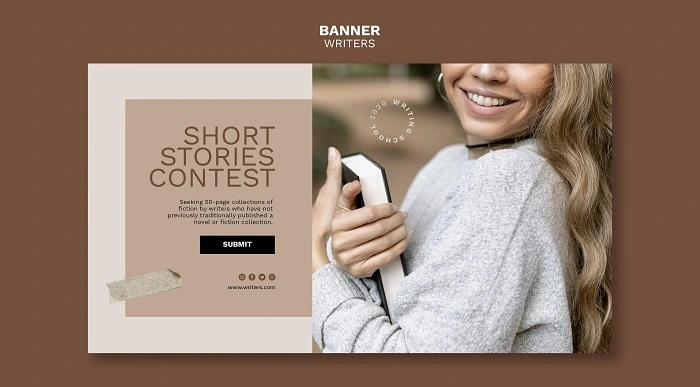
Free Creative Writing Workshop: Light
By London Writing School
Free Creative Writing workshop: Light: This workshop will touch on perspective. What happens when we warp characters' powers of observation? Or they see part of something but don’t appreciate the whole?

B.Ed Course Details
By Shikha sharma
B.Ed graduates are eligible to pursue careers as teachers in primary, secondary, or higher education institutions, as well as other roles in educational administration and research

Microsoft Word for Office 365 (Desktop or Online) (v1.1) Part 1
By Nexus Human
Duration 1 Days 6 CPD hours This course is intended for This course is intended for those with a basic understanding of Microsoft Windows and who need to learn foundational Word skills, such as creating, editing, and formatting documents; inserting simple tables and creating lists; and employing a variety of techniques for improving the appearance and accuracy of document content. Overview In this course, you will learn fundamental Word skills. You will: Navigate and perform common tasks in Word, such as opening, viewing, editing, saving, and printing documents, and configuring the application. Format text and paragraphs. Perform repetitive operations efficiently using tools such as Find and Replace, Format Painter, and Styles. Enhance lists by sorting, renumbering, and customizing list styles. Create and format tables. Insert graphic objects into a document, including symbols, special characters, illustrations, pictures, and clip art. Format the overall appearance of a page through page borders and colors, watermarks, headers and footers, and page layout. Use Word features to help identify and correct problems with spelling, grammar, readability, and accessibility. These days, most people take electronic word processing for granted. While we may still write out our grocery lists with pen and paper, we expect to use a computer to create the majority of our documents. It's impossible to avoid word-processing software in many areas of the business world. Managers, lawyers, clerks, reporters, and editors rely on this software to do their jobs. Whether you are an executive secretary or a website designer, you'll need to know the ins and outs of electronic word processing.Microsoft© Word is designed to help you move smoothly through the task of creating professional-looking documents. Its rich features and powerful tools can make your work easy, and even fun. In this course, you'll learn how to use Word on the desktop to create and edit simple documents; format documents; add tables and lists; add design elements andlayout options; and proof documents.Note: Most Office users perform the majority of their daily tasks using the desktop version of the Office software, so that is the focus of this training. The course material will alsoenable you to access and effectively utilize many web-based resources provided with your Microsoft 365 subscription. This includes brief coverage of key skills for using Word for theWeb and OneDrive. Helpful notes throughout the material alert you to cases where the online version of the application may function differently from the primary, desktop version.This course may be a useful component in your preparation for the Microsoft Word (Microsoft 365 Apps and Office 2019): Exam MO-100 and Microsoft Word Expert (Microsoft 365 Apps and Office 2019): Exam MO-101 certification exams. Lesson 1: Getting Started with Word Topic A: Navigate in Microsoft Word Topic B: Create and Save Word Documents Topic C: Edit Documents Topic D: Work with Word for the Web Lesson 2: Formatting Text and Paragraphs Topic A: Apply Character Formatting Topic B: Control Paragraph Layout Topic C: Align Text Using Tabs Topic D: Display Text in Bulleted or Numbered Lists Topic E: Apply Borders and Shading Lesson 3: Working More Efficiently Topic A: Make Repetitive Edits Topic B: Apply Repetitive Formatting Topic C: Use Styles to Streamline Repetitive Formatting Tasks Topic D: Customize the Word Environment Lesson 4: Managing Lists Topic A: Sort a List Topic B: Format a List Lesson 5: Adding Tables Topic A: Insert a Table Topic B: Modify a Table Topic C: Format a Table Topic D: Convert Text to a Table Lesson 6: Inserting Graphic Objects Topic A: Insert Symbols and Special Characters Topic B: Add Images to a Document Lesson 7: Controlling Page Appearance Topic A: Apply a Page Border and Color Topic B: Add Headers and Footers Topic C: Control Page Layout Topic D: Add a Waterm Lesson 8: Preparing to Publish a Document Topic A: Check Spelling, Grammar, and Readability Topic B: Preview and Print Documents Topic C: Use Research Tools Topic D: Check Accessibility Topic E: Dictate Text in a Document Topic F: Save a Document to Other Form Additional course details: Nexus Humans Microsoft Word for Office 365 (Desktop or Online) (v1.1) Part 1 training program is a workshop that presents an invigorating mix of sessions, lessons, and masterclasses meticulously crafted to propel your learning expedition forward. This immersive bootcamp-style experience boasts interactive lectures, hands-on labs, and collaborative hackathons, all strategically designed to fortify fundamental concepts. Guided by seasoned coaches, each session offers priceless insights and practical skills crucial for honing your expertise. Whether you're stepping into the realm of professional skills or a seasoned professional, this comprehensive course ensures you're equipped with the knowledge and prowess necessary for success. While we feel this is the best course for the Microsoft Word for Office 365 (Desktop or Online) (v1.1) Part 1 course and one of our Top 10 we encourage you to read the course outline to make sure it is the right content for you. Additionally, private sessions, closed classes or dedicated events are available both live online and at our training centres in Dublin and London, as well as at your offices anywhere in the UK, Ireland or across EMEA.

Free training on R&D Tax Relief Claims
By The R&D Community
An Advisor’s Essential Guide to the Merged R&D Scheme Our free course will help you to: Understand how the new Merged R&D Scheme works and when to claim under it Work confidently with complex areas of the new scheme Update your processes with the new rules and requirements for R&D tax relief claims and advisors. Key details Availability Available to all Cost Free CPD points 2 Level Foundation Best for Anyone preparing R&D claims, submitting R&D claims, or discussing R&D claims with clients and prospects. 12 months access to this training course for each user. Learning outcomes Our free course will help you to: Understand how the new Merged R&D Scheme works and when to claim under it Work confidently with complex areas of the new scheme Update your processes with the new rules and requirements for R&D tax relief claims and advisors. What does it cover? Unit 1 & 2: The Merged R&D Scheme Key facts about the Merged Scheme How to handle grants and subsidies Subcontracting under the Merged Scheme Unit 3: Costs & Financial Which costs attract relief in the Merged Scheme Restrictions on foreign subcontractors & EPWs The PAYE & NIC cap Unit 4: Rules & Regulations Rules & regulations when giving advice on R&D tax relief The rules and deadlines for Prenotification Where to find further support and training About the course

Strategic Decision Making
By Underscore Group
Gain the insights, tools, and frameworks to make impactful decisions that steer your organisation towards success. Elevate your strategic thinking and drive results Course overview Duration: 1 day (6.5 hours) Strategic decision making is messy, complex and full of uncertainty. These are factors which work against the human mind when it comes to making effective decisions. This course provides delegates with insights into the factors influencing strategic decision making. Using psychometric profiles delegates will learn about their own preferences when making decisions, how to influence others and how to create the ideal conditions for successful strategic decision making. Objectives By the end of the course you will be able to: Explain the challenges of VUCA – Volatility, Uncertainty, Complexity & Ambiguous Use models of Strategic Thinking Understand the impact of perception, bias and judgement in decision making Understand personal preferences and approaches to decision making Speed read other people’s approach to decision making Use decision making models for strategic thinking Apply Mindsets, Skillsets and Toolsets for decision making Content The decision lifestyle - personal preferences Understand the human facts that influence decision making Understanding personal preferences and approaches to decision making Understand the impact of Perception, Bias and judgement in decision making Speed reading others’ approach to decision making Frameworks to provide context for decision making Understand the business factors that influence decision making – VUCA The Cynefin Framework – decision making in complex situations Understanding which business context you operate in – simple, complicated, complex or chaotic Models to improve strategic thinking How to understand yourself better How to improve your decision making How to understand others better How to improve other’s decision making Human centred decision making How to put humans at the centre of your decision making The art of Creative Problem Solving Using Design Thinking to reduce human complexity in decision making

Search By Location
- IT Courses in London
- IT Courses in Birmingham
- IT Courses in Glasgow
- IT Courses in Liverpool
- IT Courses in Bristol
- IT Courses in Manchester
- IT Courses in Sheffield
- IT Courses in Leeds
- IT Courses in Edinburgh
- IT Courses in Leicester
- IT Courses in Coventry
- IT Courses in Bradford
- IT Courses in Cardiff
- IT Courses in Belfast
- IT Courses in Nottingham