- Professional Development
- Medicine & Nursing
- Arts & Crafts
- Health & Wellbeing
- Personal Development
44718 Courses
Podiatry: Foot Health Practitioner (FHP) Course - CPD Accredited
By Training Tale
Podiatry: Podiatry Course Online Are you willing to explore key concepts of podiatry, gain practical skills, and develop a strong foundation for the Podiatry: Podiatry Course? You are absolutely on the right track to participate in the most desired podiatry course. Throughout the Podiatry: Podiatry Course, you will get training in foot and ankle health. The Podiatry: Podiatry Course covers anatomy, physiology, biomechanics, and pathology. Moreover, the Podiatry: Podiatry Course teaches how to diagnose and treat various foot conditions. Also, this Podiatry: Podiatry Course emphasises patient care, orthotics, and surgical techniques. Come along on this fascinating educational trip with the Podiatry: Podiatry Course and discover your full potential! Special Offers of this Podiatry: Podiatry Course This Podiatry: Podiatry Course includes a FREE PDF Certificate. Lifetime access to this Podiatry: Podiatry Course Instant access to this Podiatry: Podiatry Course Get FREE Tutor Support from Monday to Friday in this Podiatry: Podiatry Course Main Course: Podiatry Course Courses are Included in this Podiatry: Podiatry Course Course 01: Acrylic Nail Course 02: Brow lamination Course 03: Waxing and Hair Removal [ Note: Free PDF certificate as soon as completing the Podiatry: Podiatry Course] Podiatry: Podiatry Course Online Industry Experts Designed this Podiatry: Podiatry Course into 14 detailed modules. Course Curriculum of Podiatry: Podiatry Course Module 01: Podiatry’s Role in Primary Care Module 02: The History of Podiatry Module 03: Anatomy and Physiology of the Foot Module 04: Pathology of Skin Module 05: Pathology of Nails Module 06: Foot Pathologies Relevant to the Lower Limb Module 07: Basic Biomechanics of the Lower Limb Module 08: Common Foot Problems Module 09: Infection, Its Causes and Spread Module 10: Standard Principles of Infection Control Module 11: Personal Protective Clothing Module 12: Safe Handling of Sharps and Spillage Management Module 13: Risk Identification for People with Diabetes Module 14: Common Diabetic Foot Problems and Treatments Assessment Method of Podiatry: Podiatry Course After completing each module of the Podiatry: Podiatry Course, you will find automated MCQ quizzes. To unlock the next module, you need to complete the quiz task and get at least 60% marks. Certification of Podiatry: Podiatry Course After completing the MCQ/Assignment assessment for this Podiatry: Podiatry Course, you will be entitled to a Certificate of Completion from Training Tale. The certificate is in PDF format, which is completely free to download. A printed version is also available upon request. It will also be sent to you through a courier for £13.99. Who is this course for? Podiatry: Podiatry Course Online This Podiatry: Podiatry Course is ready for individuals who want to improve their podiatry knowledge and abilities. Requirements Podiatry: Podiatry Course Online Students who intend to enrol in this Podiatry: Podiatry Course must meet the following requirements: Podiatry: Good command of the English language Podiatry: Must be vivacious and self-driven Podiatry: Basic computer knowledge Podiatry: A minimum of 16 years of age is required Career path Podiatry: Podiatry Course Online After completing the Podiatry: Podiatry Course, you may be able to pursue interesting job options in a variety of podiatry-related disciplines.
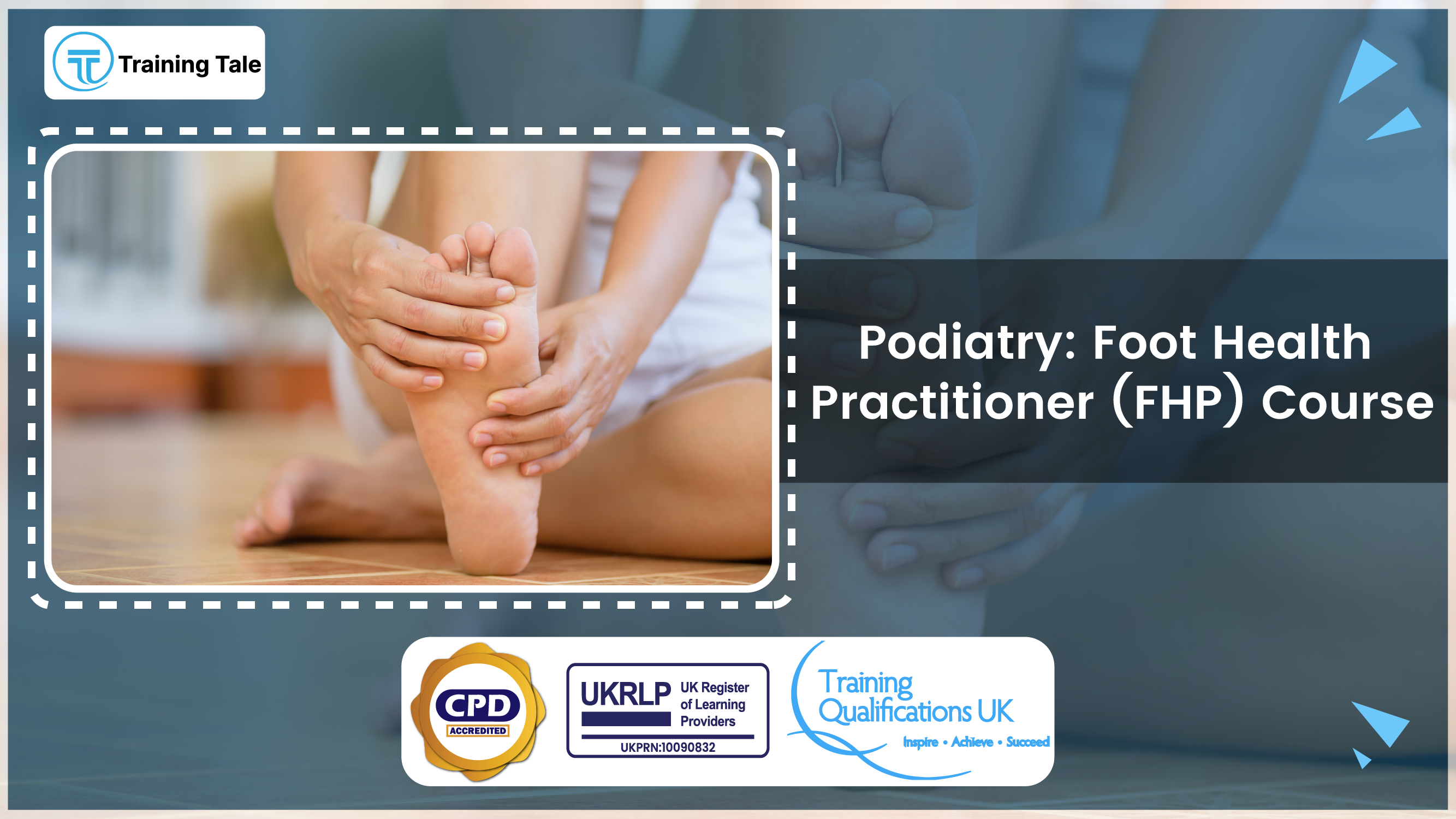
Dog Grooming with Dog First Aid & Dog Training - CPD Accredited
By Training Tale
Dog Grooming: Dog Grooming Course Online Would you like to learn more about or pursue a career in Dog Grooming? We have created a comprehensive course on Dog Grooming: Dog Grooming to introduce all the basics of this sector. From our Dog Grooming: Dog Grooming course, you will come to know about dog breeds and coat types. Also, the Dog Grooming course teaches the grooming tools and equipment. Additionally, basic dog handling and safety is a lesson part of this Dog Grooming course. Not only these but also how to clean, brush, de-matt and maintain the healthy skin of a dog is also explained in our Dog Grooming: Dog Grooming course. Overall, Dog Grooming's professional ethics and customer services can be found in our Dog Grooming: Dog Grooming course. Unlock your potential for Dog Grooming with us! Special Offers of this Dog Grooming: Dog Grooming Course This Dog Grooming: Dog Grooming Course includes a FREE PDF Certificate. Lifetime access to this Dog Grooming: Dog Grooming Course Instant access to this Dog Grooming: Dog Grooming Course Get FREE Tutor Support from Monday to Friday in this Dog Grooming: Dog Grooming Course **Courses are included in this Bundle Dog Grooming: Dog Grooming Course Course 01: Dog Grooming Course 02: Dog Training Course 03: Dog First Aid **Other Benefits of This Bundle Dog Grooming: Dog Grooming Course Free 3 PDF Certificate Lifetime Access Free Retake Exam Tutor Support [Note: Free PDF certificate as soon as completing the Dog Grooming: Dog Grooming course] Dog Grooming: Dog Grooming Online Training Industry Experts Designed this Dog Grooming: Dog Grooming course into 8 detailed modules. Course Curriculum Of Dog Grooming: Dog Grooming Module 1: Introduction to Dog Grooming Module 2: Dog Breeds and Coat Types Module 3: Grooming Tools and Equipment Module 4: Basic Dog Handling and Safety Module 5: Bathing and Drying Module 6: Brushing and De-Matting Module 7: Health and Skin Conditions Module 8: Customer Service and Business Basics Assessment Method of Dog Grooming: Dog Grooming Course After completing each module of the Dog Grooming: Dog Grooming Course, you will find automated MCQ quizzes. To unlock the next module, you need to complete the quiz task and get at least 60% marks. Once you complete all the modules in this manner, you will be qualified to request your certification. Certification of Dog Grooming: Dog Grooming Course After completing the MCQ/Assignment assessment for this Dog Grooming: Dog Grooming course, you will be entitled to a Certificate of Completion from Training Tale. Who is this course for? Dog Grooming: Dog Grooming Online Training This Dog Grooming: Dog Grooming course is open to anybody who is interested in starting their own dog grooming company or who currently works with dogs in some capacity, such as a dog walker, pet sitter, or employee of a kennel or pet hotel. Requirements Dog Grooming: Dog Grooming Online Training There are no specific requirements for this Dog Grooming: Dog Grooming course because it does not require any advanced knowledge or skills. Career path Dog Grooming: Dog Grooming Online Training You can start a career in this field or give your dog grooming skills to pet care companies after finishing this course.

Description Microsoft Excel is a powerful and easy to use spreadsheet program that almost all businesses use on a day-to-day basis. It is used to store and retrieve numerical data and it is ideal for entering, calculating and analysing company data such as sales figures, sales taxes or commissions. This Level 3 Diploma in Microsoft Excel 2016 is a course which will help you learn the various features incorporated in the software. This course has been specially designed to cover everything from the basic concepts to the advanced levels. This course allows you to take advantage of the online aspect of training by learning at your own pace. As long as you have access to an eligible device, such as a laptop, or smartphone, and an internet connection, you can access this Level 3 Diploma in Microsoft Excel 2016 from anywhere, and anytime. Learning Outcomes: Familiarize the excel user interface, creating basic worksheet and using the help system How to create formulas, reuse them and insert functions in a worksheet Managing cells, columns and rows and ways to manipulate data Utilizing the 'Search and replace' data options and spell checking Modifying fonts, adding borders and colours to cells, using number formats, aligning cell contents and applying cell styles Define and refine page layouts for printing options Managing large workbooks through worksheet tab formatting and using different views Options for general customization, language, formula, proofing and saving Customizing Quick Access toolbar, ribbon, advanced and Trust Center options Utilize Excel's version control features and enabling add-ins Best ways to utilize Macro Recorder, how to edit and debug a macro, and setting up macro security Customizing the Quick Access toolbar and hotkeys Utilizing Macros to insert and format texts, sort and duplicate data, and generate reports Determine appropriate dialog box types to use Using variety of techniques to capture user input Managing worksheets using macros Creating user-defined functions and ways to automate SUM functions with macros Explore PowerPivot applications Importing data from different sources Creating linked tables Organizing and formatting tables Creating calculated columns PowerPivot data filtering and sorting Creating PivotTables and PivotCharts, and filtering data using slicers Presenting Visual data through visual outlets Utilizing DAX functions for manipulating PowerPivot data Extracting data from tables using functions, and working with time-dependent data Saving data in different formats and protecting reports Assessment: At the end of the course, you will be required to sit for an online MCQ test. Your test will be assessed automatically and immediately. You will instantly know whether you have been successful or not. Before sitting for your final exam you will have the opportunity to test your proficiency with a mock exam. Certification: After completing and passing the course successfully, you will be able to obtain an Accredited Certificate of Achievement. Certificates can be obtained either in hard copy at a cost of £39 or in PDF format at a cost of £24. Who is this Course for? Level 3 Diploma in Microsoft Excel 2016 is certified by CPD Qualifications Standards and CiQ. This makes it perfect for anyone trying to learn potential professional skills. As there is no experience and qualification required for this course, it is available for all students from any academic background. Requirements Our Level 3 Diploma in Microsoft Excel 2016 is fully compatible with any kind of device. Whether you are using Windows computer, Mac, smartphones or tablets, you will get the same experience while learning. Besides that, you will be able to access the course with any kind of internet connection from anywhere at any time without any kind of limitation. Career Path After completing this course you will be able to build up accurate knowledge and skills with proper confidence to enrich yourself and brighten up your career in the relevant job market. Module : 1 Identify the Elements of the Excel Interface 00:30:00 Activity - Identify the Elements of the Excel Interface 00:05:00 Create a Basic Worksheet 01:00:00 Activity - Create a Basic Worksheet 00:05:00 Use the Help System 00:30:00 Activity - Use the Help System 00:05:00 Create Formulas in a Worksheet 01:00:00 Activity - Create Formulas in a Worksheet 00:05:00 Insert Functions in a Worksheet 00:30:00 Activity - Insert Functions in a Worksheet 00:05:00 Reuse Formulas 00:30:00 Activity - Reuse Formulas 00:05:00 Manipulate Data 00:30:00 Activity - Manipulate Data 00:05:00 Insert, Manipulate, and Delete Cells, Columns, and Rows 00:30:00 Activity - Insert, Manipulate, and Delete Cells, Columns, and Rows 00:05:00 Search For and Replace Data 00:30:00 Activity - Search For and Replace Data 00:05:00 Spell Check a Worksheet 00:30:00 Activity - Spell Check a Worksheet 00:05:00 Modify Fonts 00:30:00 Activity - Modify Fonts 00:05:00 Add Borders and Colors to Cells 01:00:00 Activity - Add Borders and Colors to Cells 00:05:00 Apply Number Formats 00:30:00 Activity - Apply Number Formats 00:05:00 Align Cell Contents 00:30:00 Activity - Align Cell Contents 00:05:00 Apply Cell Styles 00:30:00 Activity - Apply Cell Styles 00:05:00 Define the Basic Page Layout for a Workbook 01:00:00 Activity - Define the Basic Page Layout for a Workbook 00:05:00 Refine the Page Layout and Apply Print Options 00:30:00 Activity - Refine the Page Layout and Apply Print Options 00:05:00 Format Worksheet Tabs 00:30:00 Activity - Format Worksheet Tabs 00:05:00 Manage Worksheets 00:30:00 Activity - Manage Worksheets 00:05:00 Manage the View of Worksheets and Workbooks 00:30:00 Activity - Manage the View of Worksheets and Workbooks 00:05:00 Customize General and Language Options 00:30:00 Activity - Customize General and Language Options 00:05:00 Customize Formula Options 00:30:00 Activity - Customize Formula Options 00:05:00 Customize Proofing and Save Options 01:00:00 Activity - Customize Proofing and Save Options 00:05:00 Customize the Ribbon and Quick Access Toolbar 00:30:00 Activity - Customize the Ribbon and Quick Access Toolbar 00:05:00 Customize the Functionality of Excel by Enabling Add-Ins 00:30:00 Activity - Customize the Functionality of Excel by Enabling Add-Ins 00:05:00 Customize Advanced and Trust Center Options 00:30:00 Activity - Customize Advanced and Trust Center Options 00:05:00 Activities and Exercise Files - Microsoft Excel 2016 for Beginners 00:00:00 Module : 2 Apply Range Names 00:30:00 Use Specialized Functions 00:30:00 Use Text Functions 00:30:00 Use Logical Functions 00:30:00 Use Lookup Functions 00:30:00 Use Date Functions 00:30:00 Use Financial Functions 00:30:00 Create and Modify Tables 00:30:00 Sort and Filter Data 00:30:00 Use Subtotal and Database Functions to Calculate Data 00:30:00 Create Charts 00:30:00 Modify and Format Charts 00:30:00 Create a Trendline 00:30:00 Create Advanced Charts 00:30:00 Create a PivotTable 00:30:00 Filter Data by Using Slicers 00:30:00 Analyze Data with PivotCharts 00:30:00 Insert and Modify Graphic Objects 00:30:00 Layer and Group Graphic Objects 00:30:00 Incorporate SmartArt 00:30:00 Customize Workbooks 00:30:00 Manage Themes 00:30:00 Create and Use Templates 00:30:00 Protect Files 00:30:00 Preparing a Workbook for Multiple Audiences 00:30:00 Activities and Exercise Files - Microsoft Excel 2016 Intermediate 00:00:00 Module : 3 Update Workbook Properties 00:15:00 Activity-Update Workbook Properties 00:05:00 Create and Edit a Macro 00:15:00 Activity-Create and Edit a Macro 00:05:00 Apply Conditional Formatting 00:15:00 Activity-Apply Conditional Formatting 00:05:00 Add Data Validation Criteria 00:15:00 Activity-Add Data Validation Criteriaty 00:05:00 Trace Cells 00:15:00 Activity-Trace Cells 00:05:00 Troubleshoot Invalid Data and Formula Errors 00:15:00 Activity-Troubleshoot Invalid Data and Formula Errors 00:05:00 Watch and Evaluate Formulas 00:15:00 Activity-Watch and Evaluate Formulas 00:05:00 Create a Data List Outline 00:15:00 Activity-Create a Data List Outline 00:05:00 Create Sparklines 00:15:00 Activity_Create Sparklines 00:05:00 Create Scenarios 00:15:00 Activity-Create Scenarios 00:05:00 Perform a What-If Analysis 00:15:00 Activity-Perform a What-If Analysis 00:05:00 Perform a Statistical Analysis with the Analysis ToolPak 00:15:00 Activity-Perform a Statistical Analysis with the Analysis ToolPak 00:05:00 Create Interactive Data with Power View 00:15:00 Activity-Create Interactive Data with Power View 00:05:00 Consolidate Data 00:15:00 Activity-Consolidate Data 00:05:00 Link Cells in Different Workbooks 00:15:00 Activity-Link Cells in Different Workbooks 00:05:00 Merge Workbooks 00:15:00 Activity-Merge Workbooks 00:05:00 Export Excel Data 00:15:00 Activity-Export Excel Data 00:05:00 Import a Delimited Text File 00:14:00 Activity- Import a Delimited Text File 00:05:00 Activity-Integrate Excel Data with the Web 00:05:00 Activity-Integrate Excel Data with the Web 00:05:00 Create a Web Query 00:15:00 Activity-Create a Web Query 00:05:00 Import and Export XML Data 00:15:00 Activity-Import and Export XML Data 00:05:00 Activities and Exercise Files - Microsoft Excel 2016 Advanced 00:00:00 Module : 4 Create a Macro Using the Macro Recorder 01:00:00 Edit a Macro 01:00:00 Debug a Macro 00:30:00 Customize the Quick Access Toolbar and Hotkeys 00:30:00 Set Macro Security 01:00:00 Insert Text 00:30:00 Format Text 00:30:00 Sort Data 00:30:00 Duplicate Data 01:00:00 Generate a Report 01:00:00 Determine the Dialog Box Type 00:15:00 Capture User Input 01:00:00 Insert, Copy, and Delete Worksheets 00:30:00 Rename Worksheets 00:30:00 Modify the Order of Worksheets 00:15:00 Print Worksheets 00:30:00 Create User-Defined Functions 00:30:00 Automate SUM Functions 00:30:00 Activities and Exercise Files - Microsoft Excel 2016 and VBA 00:00:00 Module : 5 Enable and Navigate 00:30:00 Import Data from Various Data Sources 01:00:00 Refresh Data from a Data Source 00:30:00 Create Linked Tables 00:30:00 Organize and Format Tables 00:30:00 Create Calculated Columns 00:30:00 Sort and Filter PowerPivot Data 00:30:00 Create and Manage Table Relationships 01:00:00 Create PivotTables 01:00:00 Create PivotCharts 00:30:00 Create Power Views 01:00:00 Filter Data Using Slicers 00:30:00 Present PivotTable Data Visually 01:00:00 Manipulate PowerPivot Data Using DAX Functions 01:00:00 Extract Data from Tables Using Functions 00:30:00 Save Reports in Different File Formats 01:00:00 Work with Time Dependent Data 00:30:00 Protect Reports 00:30:00 Activities and Exercise Files - Microsoft Excel 2016 PowerPivot 00:00:00 Refer A Friend Refer A Friend 00:00:00 Mock Exam Mock Exam- Level 3 Diploma in Microsoft Excel 2016 00:30:00 Final Exam Final Exam- Level 3 Diploma in Microsoft Excel 2016 00:30:00 Certificate and Transcript Order Your Certificates and Transcripts 00:00:00

Are you embarking on the journey of mastering data analytics and visualisation in the UK? The 'Advanced Diploma in Microsoft Power BI 2021 at QLS Level 7' is your beacon. Positioned to illuminate the intricate realm of Power BI, this course offers a comprehensive look into the foundational aspects and the advanced features that make Microsoft's tool a standout. With sections meticulously designed ranging from the fundamentals, like data transformation, to advanced concepts, such as integrating Power BI with Python and storytelling with data, this course ensures learners grasp the complete spectrum. With the rising emphasis on data analytics in today's business world, this course acquaints you with Power BI's prowess. It prepares you for the sought-after Microsoft Power BI certification in the UK. Learning Outcomes Comprehend the fundamental aspects of Power BI, from initiating a project to understanding the user interface. Develop proficiency in advanced data transformation techniques and data model creation. Integrate Python with Power BI and harness the benefits of both for enhanced data analytics. Master the art of 'Storytelling with Data' to deliver impactful presentations and reports. Understand and implement Row-Level Security and harness Power BI Cloud services efficiently. Why choose this Advanced Diploma in Microsoft Power BI 2021 at QLS Level 7? Unlimited access to the course for a lifetime. Opportunity to earn a certificate accredited by the CPD Quality Standards after completing this course. Structured lesson planning in line with industry standards. Immerse yourself in innovative and captivating course materials and activities. Assessments are designed to evaluate advanced cognitive abilities and skill proficiency. Flexibility to complete the course at your own pace, on your own schedule. Receive full tutor support throughout the week, from Monday to Friday, to enhance your learning experience. Who is this Advanced Diploma in Microsoft Power BI 2021 at QLS Level 7 for? Individuals keen on obtaining the Microsoft power bi certification UK. Analysts and data professionals aspiring to enhance their data visualisation skills. Business professionals wanting to leverage Power BI for insightful business decision-making. Tech enthusiasts aiming to amalgamate programming (Python) with data analytics. Those seeking to stay updated with the latest trends in Power BI and its evolving capabilities. Career path Data Analyst: Average Salary £30,000 - £40,000 Annually Business Intelligence Developer: Average Salary £35,000 - £45,000 Annually Power BI Developer: Average Salary £40,000 - £50,000 Annually Data Visualisation Specialist: Average Salary £32,000 - £42,000 Annually Business Intelligence Manager: Average Salary £45,000 - £55,000 Annually Data Strategy Consultant: Average Salary £50,000 - £60,000 Annually Prerequisites This Advanced Diploma in Microsoft Power BI 2021 at QLS Level 7 does not require you to have any prior qualifications or experience. You can just enrol and start learning. This course was made by professionals and it is compatible with all PC's, Mac's, tablets and smartphones. You will be able to access the course from anywhere at any time as long as you have a good enough internet connection. Certification After studying the course materials, there will be a written assignment test which you can take at the end of the course. After successfully passing the test you will be able to claim the pdf certificate for £4.99 Original Hard Copy certificates need to be ordered at an additional cost of £8. Endorsed Certificate of Achievement from the Quality Licence Scheme Learners will be able to achieve an endorsed certificate after completing the course as proof of their achievement. You can order the endorsed certificate for only £135 to be delivered to your home by post. For international students, there is an additional postage charge of £10. Endorsement The Quality Licence Scheme (QLS) has endorsed this course for its high-quality, non-regulated provision and training programmes. The QLS is a UK-based organisation that sets standards for non-regulated training and learning. This endorsement means that the course has been reviewed and approved by the QLS and meets the highest quality standards. Please Note: Studyhub is a Compliance Central approved resale partner for Quality Licence Scheme Endorsed courses. Course Curriculum Section 01: Introduction Welcome! 00:01:00 What is Power BI? 00:03:00 Download & Installing Power BI Desktop 00:04:00 Getting to know the interface 00:03:00 Mini Project: Transform Data 00:07:00 Mini Project: Visualize Data 00:05:00 Mini Project: Creating a Data Model 00:07:00 Course Outline: What will you learn in this course? 00:05:00 How to learn best with this course? 00:03:00 Section 02: Preparing our Project Creating our initial project file 00:04:00 Working with the attached project files 00:04:00 Section 03: Data Transformation - The Query Editor Exploring the Query Editor 00:06:00 Connecting to our data source 00:07:00 Editing rows 00:08:00 Changing data types 00:08:00 Replacing values 00:03:00 Close & Apply 00:03:00 Connecting to a csv file 00:03:00 Connecting to a web page 00:05:00 Extracting characters 00:06:00 Splitting & merging columns 00:09:00 Creating conditional columns 00:06:00 Creating columns from examples 00:09:00 Merging Queries 00:17:00 Pivoting & Unpivoting 00:06:00 Appending Queries 00:08:00 Practice & Solution: Population table 00:15:00 The Fact-Dimension-Model 00:09:00 Practice: Load the dimension table 00:04:00 Organizing our queries in groups 00:03:00 Entering data manually 00:05:00 Creating an index column 00:03:00 Workflow & more transformations 00:05:00 Module summary 00:05:00 Exercise 1 - Instruction 00:02:00 Exercise Solution 00:11:00 Section 04: Data Transformation - Advanced Advanced Editor - Best practices 00:09:00 Performance: References vs. Duplicating 00:10:00 Performance: Enable / Disable Load & Report Refresh 00:05:00 Group by 00:05:00 Mathematical Operations 00:05:00 Run R Script 00:15:00 Using Parameters to dynamically transform data 00:06:00 M formula language: Basics 00:07:00 M formula language: Values, Lists & Tables 00:14:00 M formula language: Functions 00:13:00 M formula language: More functions & steps 00:05:00 Exercise 2 - Instructions 00:01:00 Exercise 2 - solution 00:05:00 Section 05: Creating a Data Model Understanding the relationship 00:05:00 Create & edit relationships 00:06:00 One-to-many & one-to-one relationship 00:06:00 Many-to-many (m:n) relationship 00:08:00 Cross filter direction 00:06:00 Activate & deactivate relationships 00:06:00 Model summary 00:03:00 Exercise 3 Create Model 00:03:00 Exercise 3 Solution 00:02:00 Section 06: Data Visualization Our first visual 00:08:00 The format tab 00:12:00 Understanding tables 00:10:00 Conditional formatting 00:09:00 The Pie Chart 00:06:00 All about the filter visual 00:13:00 The filter pane for developers 00:09:00 Cross filtering & edit interactions 00:04:00 Syncing slicers across pages 00:07:00 Creating drill downs 00:08:00 Creating drill throughs 00:07:00 The tree map visual 00:07:00 The decomposition tree 00:05:00 Understanding the matrix visual 00:05:00 Editing pages 00:07:00 Buttons & Actions 00:09:00 Bookmarks to customize your report 00:10:00 Analytics and Forecasts with line charts 00:10:00 Working with custom visuals 00:07:00 Get data using R Script & R Script visual 00:08:00 Asking questions - Q&A visual 00:04:00 Wrap up - data visualization 00:08:00 Section 07: Power BI & Python Python in Power BI - Plan of attack 00:03:00 Setting up Python for Power BI 00:03:00 Transforming data using Python 00:11:00 Creating visualizations using Python 00:08:00 Violin plots, pair plots & ridge plots using Python 00:15:00 Machine learning (BayesTextAnalyzer) using Python 00:00:00 Performance & Troubleshooting 00:03:00 Section 08: Storytelling with Data Introduction 00:01:00 Show Empathy & Identify the Requirement 00:03:00 Finding the Most Suitable KPI's 00:02:00 Choose an Effective Visualization 00:04:00 Make Use of Natural Reading Pattern 00:03:00 Tell a Story Using Visual Cues 00:05:00 Avoid Chaos & Group Information 00:02:00 Warp Up - Storytelling with Data 00:02:00 Section 09: DAX - The Essentials Introduction 00:03:00 The project data 00:04:00 Measures vs. Calculated Columns 00:15:00 Automatically creating a date table in DAX 00:08:00 CALENDAR 00:05:00 Creating a complete date table with features 00:04:00 Creating key measure table 00:03:00 Aggregation functions 00:06:00 The different versions of COUNT 00:14:00 SUMX - Row based calculations 00:09:00 Section 10: DAX - The CALCULATE function CALCULATE - The basics 00:11:00 Changing the context with FILTER 00:07:00 ALL 00:08:00 ALL SELECTED 00:03:00 ALL EXCEPT 00:07:00 Section 11: Power BI Service - Power BI Cloud How to go on now? 00:03:00 Power BI Pro vs Premium & Signing up 00:04:00 Exploring the interface 00:04:00 Discovering your workspace 00:03:00 Connecting Power BI Desktop & Cloud 00:04:00 Understanding datasets & reports 00:03:00 Working on reports 00:04:00 Updating reports from Power BI Desktop 00:04:00 Creating and working with workspaces 00:07:00 Installing & using a data gateway 00:13:00 Get Quick Insights 00:03:00 Creating dashboards 00:04:00 Sharing our results through Apps 00:10:00 Power BI Mobile App 00:05:00 Creating the layout for the Mobile App 00:04:00 Wrap up Power BI Cloud 00:07:00 Section 12: Row-Level Security Introduction 00:03:00 Creating a Row-Level Security 00:05:00 Row-Level Security in the Cloud 00:04:00 Row-Level Security & Data Model 00:05:00 Dynamic Row-Level Security 00:07:00 Dynamic Many-to-Many RLS 00:04:00 Hierarchical Row-Level Security 00:13:00 Section 13: More data sources JSON & REST API 00:10:00 Setting up a local MySQL database 00:14:00 Connecting to a MySQL database in Power BI 00:05:00 Connecting to a SQL database (PostgreSQL) 00:05:00 Section 14: Next steps to improve & stay up to date Congratulations & next steps 00:06:00 The End 00:01:00 Resources Resources - Advanced Diploma in Microsoft Power BI 2021 at QLS Level 7 00:00:00 Assignment Assignment - Advanced Diploma in Microsoft Power BI 2021 at QLS Level 7 04:00:00 Order your QLS Endorsed Certificate Order your QLS Endorsed Certificate 00:00:00

Description: Microsoft Word is a windows based application which lets you create and edit different types of documents that you can type. It is one of the most fundamental types of software that anyone learns for using a computer. Level 3 Diploma in Microsoft Word 2016 is a complete course on all the aspects of this program. In this course, you will learn about MS word interface, how to create and edit a document, backups, etc. As you move up the hierarchy of modules, you will know about different formatting tools available in MS Word. These tools will allow you to add styles, borders, tables, graphics objects, and other customization. In the end, these skillsets will be very helpful. Learning Outcomes: Word 2016 user interface, creating basic documents and utilizing help Managing text through modifying, finding and replacing, and selecting them; and arranging texts through tabs and lists Understanding the commands on the home tab and mini toolbar Paragraph layout tool, borders, shading, styles and formatting management techniques Maximizing your ability to utilize tables within Word 2016 Inserting symbols and special characters along with techniques for adding them Managing your page's appearance with colours, borders, watermarks, headers, footers and page setup dialogue box Reviewing documents through spell check, research pane and thesaurus Document accessibility options Customizing the user interface, modifying save options and managing other file types Sorting data, controlling cell layout, performing calculations, and creating and modifying charts for tables Creating and modifying text, list and table styles along with applying and customizing document themes Modifying images, integrating them with texts, adding screenshots and videos to documents Discussion on text boxes, shapes, WordArt and SmartArt Inserting building blocks, specially Quick Parts and fields Controlling text flow through setting paragraph options, using section breaks, formatting text as columns, and linking text boxes Utilizing templates to the best of your abilities Ways to merge mail along with creating data source and merging envelopes and labels Best ways to use Macros in order to automate tasks Changing user information, sharing documents, working with comments and comparing document changes Collaborate on documents by reviewing them, merging changes and co-authoring Discover how to best use reference tools, like captions, cross-references, bookmarks, hyperlinks, footnotes, endnotes, citations and bibliographies Working with master documents and subdocuments Adding cover page; creating an index, table of contents, and ancillary tables; and managing outlines to simplify and manage large documents Suppressing information from a document, setting editing restrictions, adding digital signature platforms, and restricting document access Find out techniques for saving and exporting form data, along with creating and manipulating forms Using SharePoint Server with Word in order to create, compare and combine different document versions Assessment: At the end of the course, you will be required to sit for an online MCQ test. Your test will be assessed automatically and immediately. You will instantly know whether you have been successful or not. Before sitting for your final exam you will have the opportunity to test your proficiency with a mock exam. Certification: After completing and passing the course successfully, you will be able to obtain an Accredited Certificate of Achievement. Certificates can be obtained either in hard copy at a cost of £39 or in PDF format at a cost of £24. Who is this Course for? Level 3 Diploma in Microsoft Word 2016 is certified by CPD Qualifications Standards and CiQ. This makes it perfect for anyone trying to learn potential professional skills. As there is no experience and qualification required for this course, it is available for all students from any academic background. Requirements Our Level 3 Diploma in Microsoft Word 2016 is fully compatible with any kind of device. Whether you are using Windows computer, Mac, smartphones or tablets, you will get the same experience while learning. Besides that, you will be able to access the course with any kind of internet connection from anywhere at any time without any kind of limitation. Career Path After completing this course you will be able to build up accurate knowledge and skills with proper confidence to enrich yourself and brighten up your career in the relevant job market. Module : 1 Identify the Components of the Word Interface 00:30:00 Create a Word Document 00:30:00 Help 00:30:00 Navigate and Select Text 00:30:00 Modify Text 00:30:00 Find and Replace Text 00:30:00 Apply Character Formatting 00:30:00 Align Text Using Tabs 00:30:00 Display Text as List Items 00:30:00 Control Paragraph Layout 00:30:00 Apply Borders and Shading 00:30:00 Apply Styles 00:30:00 Manage Formatting 00:30:00 Insert a Table 00:30:00 Modify a Table 00:30:00 Format a Table 00:30:00 Convert Text to a Table 00:30:00 Sort a List 00:30:00 Renumber a List 00:30:00 Customize a List 00:30:00 Insert Symbols and Special Characters 00:30:00 Add Images to a Document 00:30:00 Apply a Page Border and Color 00:30:00 Add a Watermark 00:30:00 Add Headers and Footers 00:30:00 Control Page Layout 00:30:00 Check Spelling and Grammar 00:30:00 Other Proofing Tools 00:30:00 Check Accessibility 00:30:00 Customize the Word Interface 00:30:00 Additional Save Options 00:30:00 Manage Additional File Types 00:30:00 Module : 2 Sort Table Data 00:30:00 Control Cell Layout 00:30:00 Perform Calculations in a Table 00:30:00 Create a Chart 00:30:00 Create and Modify Text Styles 00:30:00 Create Custom List or Table Styles 00:30:00 Apply and Customize Document Themes 00:30:00 Resize an Image 00:30:00 Adjust Image Appearance 00:30:00 Integrate Pictures and Text 00:30:00 Insert and Format Screenshots 00:30:00 Insert Video 00:30:00 Create Text Boxes and Pull Quotes 00:30:00 Draw Shapes 00:30:00 Add WordArt and Other Text Effects 00:30:00 Create Complex Illustrations with SmartArt 00:30:00 Insert Building Blocks 00:30:00 Insert Fields Using Quick Parts 00:30:00 Control Paragraph Flow 00:30:00 Insert Section Breaks 00:30:00 Insert Columns 00:30:00 Link Text Boxes to Control Text Flow 00:30:00 Create a Document Using a Template 00:30:00 The Mail Merge Features 00:30:00 Merge Envelopes and Labels 00:30:00 Create a Data Source Using Word 00:30:00 Automate Tasks Using Macros 00:30:00 Create a Macro 00:30:00 Module : 3 Modify User Information 00:15:00 Share a Document 00:30:00 Work with Comments 00:15:00 Compare Document Changes 00:15:00 Review a Document 00:15:00 Merge Document Changes 00:15:00 Coauthor Documents 00:15:00 Add Captions 00:15:00 Add Cross-References 00:15:00 Add Bookmarks 00:15:00 Add Hyperlinks 00:15:00 Insert Footnotes and Endnotes 00:15:00 Add Citations 00:30:00 Insert a Bibliography 00:15:00 Insert Blank and Cover Pages 00:15:00 Insert an Index 00:30:00 Insert a Table of Contents 00:30:00 Insert an Ancillary Table 00:15:00 Manage Outlines 00:30:00 Create a Master Document 00:30:00 Suppress Information 00:30:00 Set Editing Restrictions 00:30:00 Restrict Document Access 00:15:00 Create Forms 00:30:00 Manipulate Forms 00:15:00 Form Data Conversion 00:15:00 Create a New Document Version 00:30:00 Compare Document Versions 00:15:00 Merge Document Versions 00:15:00 Mock Exam Mock Exam- Level 3 Diploma in Microsoft Word 2016 00:30:00 Final Exam Final Exam- Level 3 Diploma in Microsoft Word 2016 00:30:00 Order Your Certificate and Transcript Order Your Certificates and Transcripts 00:00:00

Workplace Health and Safety Advanced Diploma
By IOMH - Institute of Mental Health
Join our Workplace Health and Safety Advanced Diploma course and discover your hidden skills, setting you on a path to success in this area. Get ready to improve your skills and achieve your biggest goals. The Workplace Health and Safety Advanced Diploma course has everything you need to get a great start in this sector. Improving and moving forward is key to getting ahead personally. The Workplace Health and Safety Advanced Diploma course is designed to teach you the important stuff quickly and well, helping you to get off to a great start in the field. So, what are you looking for? Enrol now! You will Learn The Following Things: Learn strategies to boost your workplace efficiency. Hone your skills to help you advance your career. Acquire a comprehensive understanding of various topics and tips. Learn in-demand skills that are in high demand among UK employers This course covers the topic you must know to stand against the tough competition. The future is truly yours to seize with this Workplace Health and Safety Advanced Diploma. Enrol today and complete the course to achieve a certificate that can change your career forever. Details Perks of Learning with IOMH One-to-one support from a dedicated tutor throughout your course. Study online - whenever and wherever you want. Instant Digital/ PDF certificate 100% money back guarantee 12 months access Process of Evaluation After studying the course, an MCQ exam or assignment will test your skills and knowledge. You have to get a score of 60% to pass the test and get your certificate. Certificate of Achievement After completing the Workplace Health and Safety Advanced Diploma course, you will receive your CPD-accredited Digital/PDF Certificate for £5.99. To get the hardcopy certificate for £12.99, you must also pay the shipping charge of just £3.99 (UK) and £10.99 (International). Who Is This Course for? This Workplace Health and Safety Advanced Diploma is suitable for anyone aspiring to start a career in relevant field; even if you are new to this and have no prior knowledge, this course is going to be very easy for you to understand. On the other hand, if you are already working in this sector, this course will be a great source of knowledge for you to improve your existing skills and take them to the next level. This course has been developed with maximum flexibility and accessibility, making it ideal for people who don't have the time to devote to traditional education. Requirements There is no prerequisite to enrol in this course. You don't need any educational qualification or experience to enrol in the Workplace Health and Safety Advanced Diploma course. Do note: you must be at least 16 years old to enrol. Any internet-connected device, such as a computer, tablet, or smartphone, can access this online course. Career Path The certification and skills you get from this Workplace Health and Safety Advanced Diploma Course can help you advance your career and gain expertise in several fields, allowing you to apply for high-paying jobs in related sectors. Course Curriculum Health and Safety at Workplace Introduction 00:15:00 Health and Safety Related Accidents and ill-health 00:30:00 Legal Responsibilities and Requirements 00:30:00 Managing health and safety in Workplace 01:00:00 Health and Safety in The workplace 01:00:00 Workplace Hazards, Slips and Trips 01:00:00 General fire safety 00:30:00 Work at height 01:00:00 Building work 01:00:00 Machinery safety 01:00:00 Plant and equipment maintenance 01:00:00 Workplace transport 01:00:00 Lifting and handling 01:00:00 Noise, Vibration 01:00:00 Electricity 01:00:00 Harmful substances 01:00:00 Flammable and explosive substances 01:00:00 Managing health, Stress and Emergency Procedures 01:00:00 Role of Employer or Managers and PPE 01:00:00 Importance of Workplace Safety Why Workplace Health & Safety are Important? 01:00:00 It Takes Team Effort! 01:00:00 Some Rules are Compulsory 00:30:00 Rewarding Compliance 00:30:00 You Need a Backup Plan Always 01:00:00 Dealing with Issues and Concerns 00:30:00 How to Deal with Noncompliance? 00:15:00 Remember What the Workplace is for 01:00:00 Make Your Workplace a Good Place 00:30:00 Conflict Resolution 00:30:00 Are Dress Codes Appropriate? 00:30:00 Minimising Distractions 01:00:00 People Who Work After Hours 01:00:00 Your Fire Safety Plan 01:00:00 Being Organised 00:30:00 Plan for Emergencies 00:30:00 Promoting a Safe Environment 00:30:00 Do You Need Security Guards? 00:15:00 Special Situations: The Handicapped 00:15:00 Health and Safety at Workplace (for USA) Module One - Getting Started 00:30:00 Module Two - An Overview 00:30:00 Module Three - Types of Hazards 00:30:00 Module Four - Managers Role 00:30:00 Module Five - Training 01:00:00 Module Six - Stress Management 01:00:00 Module Seven - Workplace Violence 00:30:00 Module Eight - Identifying Your Company Hazards 00:30:00 Module Nine - Drug & Alcohol Abuse 01:00:00 Module Ten - Writing the Safety Plan 00:30:00 Module Eleven - Implement the Plan 01:00:00 Module Twelve - Wrapping Up 00:30:00 Recommended Reading Recommended Reading: Advanced Diploma in Health and Safety 00:00:00 Mock Exam Mock Exam- Workplace Health and Safety Advanced Diploma 00:30:00 Final Exam Final Exam- Advanced Diploma in Health and Safety 00:30:00 Refer a Friend Refer a Friend and Claim One Course for FREE 00:00:00

Description: In today's world websites are a basic necessity for everyone. All businesses have a website to advertise their products and services to existing and new customers. This course is what you need to understand web development basics as it will help you discover niche, identify platforms, select web host, use SEO & social sites and more. You do not want to fall behind everyone else, which is why you should consider taking this accredited Web Development Complete Course. You will be able to find out website design terminologies, discover new techniques to build your website for free, creating your site layout and a lot more. This is all geared towards helping you build your desired websites. In the next section, you focus on programming languages including HTML, CSS and PHP to see if these intrigue you enough to take the challenging yet unique road to web development. If you decide against that though, this course is prepared to teach you to use Joomla in order to get started in creating your first ever website. Who is the course for? People who want to learn PHP, HTML and CSS programming People interested in website development Entrepreneurs or business owners wanting to develop a website for their business Entry Requirement: This course is available to all learners, of all academic backgrounds. Learners should be aged 16 or over to undertake the qualification. Good understanding of English language, numeracy and ICT are required to attend this course. Assessment: At the end of the course, you will be required to sit an online multiple-choice test. Your test will be assessed automatically and immediately so that you will instantly know whether you have been successful. Before sitting for your final exam, you will have the opportunity to test your proficiency with a mock exam. Certification: After you have successfully passed the test, you will be able to obtain an Accredited Certificate of Achievement. You can however also obtain a Course Completion Certificate following the course completion without sitting for the test. Certificates can be obtained either in hardcopy at the cost of £39 or in PDF format at the cost of £24. PDF certificate's turnaround time is 24 hours, and for the hardcopy certificate, it is 3-9 working days. Why choose us? Affordable, engaging & high-quality e-learning study materials; Tutorial videos/materials from the industry leading experts; Study in a user-friendly, advanced online learning platform; Efficient exam systems for the assessment and instant result; The UK & internationally recognized accredited qualification; Access to course content on mobile, tablet or desktop from anywhere anytime; The benefit of career advancement opportunities; 24/7 student support via email. Career Path: Web Development Complete Course is a useful qualification to possess and would be beneficial for any professions or career from any industry you are in such as: Web developers Entrepreneurs Website designers Programmers Basic Coding for Web Development HTML Basics 00:30:00 CSS Basics 01:00:00 Web Design & Development: HTML5, CSS3 and JavaScript 02:00:00 Web Development Basics What Are Niche Website? 01:00:00 The Role Of Visualization In Education 00:15:00 Identify Your Best Platform Or Software 01:00:00 Select A Web Host 01:00:00 Collect Your Site 00:15:00 Building A Content Rich Website 00:15:00 Build Backlinks 00:30:00 Use SEO, Multimedia And Social Sites 01:30:00 Use Analytics 01:00:00 Wrapping Up 00:15:00 Web Designing The Best Website Design for Your Business 01:00:00 What's in a Domain Suffixes 00:31:00 Website Design Terminology 01:00:00 CSS Explanation 01:00:00 Website Designs & Power Stations 01:00:00 How Can I Build my Website for Free 01:00:00 Six Steps to Website Design for Beginners 01:00:00 Dreamweaver or CoffeeCup for Website Design 01:00:00 Using Dreamweaver to Create your Site Layout 00:30:00 Three Crucial Steps to Creating Your Website 01:00:00 Dos and Don'ts of Website Creation9 01:00:00 SEO Basics for Effective Website Design 01:30:00 Ideas for Your Internet Business Website Design 01:00:00 Immediately Applicable Design Tips for a User-Friendly Website 01:00:00 6 Best Reasons to Create a Website 01:00:00 Common Mistakes in Website Design 01:00:00 Too Much or Too Little 00:30:00 Why Successful Website Development is Committed to Design 01:00:00 Ideas for Your Personal Website Design 01:00:00 How to Create a Social Networking Website to Enhance your Business 01:00:00 Tips for Designing an Affiliate Website 01:00:00 How to Use WordPress for your Website 01:30:00 Top 14 Reasons to Create a Blog 00:30:00 Tips for Designing a Successful Blog 00:30:00 More Tips Ahead 00:30:00 PHP Programming Welcome to the world of programming! 00:30:00 Getting Started 01:00:00 Let's Start Coding! 01:00:00 PHP Strings 01:00:00 PHP Variables 01:00:00 Useful Variables 00:30:00 PHP Includes & Problem Solving 01:00:00 Tip When Creating Inc Pages 00:30:00 Redirecting Using PHP 00:30:00 Multiple Conditions 01:00:00 PHP Arrays 01:00:00 PHP Loops 01:00:00 Note on PHP Math Functions: 00:30:00 Functions 01:00:00 PHP Sessions 00:30:00 Cookies 01:00:00 Introduction to MySQL 01:00:00 Making The Connection 01:00:00 Inserting Data 01:00:00 Deleting / Removing Data 00:15:00 Using Joomla INTRODUCTION TO JOOMLA 00:30:00 SCOPE OF JOOMLA 00:30:00 BENEFITS OF JOOMLA 00:30:00 COMPARISON WITH OTHER CONTENT MANAGEMENT SYSTEMS 01:00:00 WHY DEVELOPERS DRAWS TO JOOMLA? 00:30:00 How do I in install Joomla? 03:00:00 Refer A Friend Refer A Friend 00:00:00 Mock Exam Mock Exam- Web Development Complete Course 00:30:00 Final Exam Final Exam- Web Development Complete Course 00:30:00 Certificate and Transcript Order Your Certificates and Transcripts 00:00:00

The Residential Property Manager provides a comprehensive understanding of the property development process and gives you knowledge of the entire process to work effectively in the property development industry. By studying this course, you will also enhance your expertise and gain a greater understanding of property development and investment issues and techniques. As well as this, you will be provided with a thorough and advanced grounding in all aspects of the property development process, markets and institutions, the political, managerial, legal and physical systems which contribute to the effective management and development of property assets, property investment portfolios and development proposals. Why choose Residential Property Manager Earn a free e-certificate upon successful completion. Accessible, informative modules taught by expert instructors Study in your own time, at your own pace, through your computer tablet or mobile device Benefit from instant feedback through mock exams and multiple-choice assessments Get 24/7 help or advice from our email and live chat teams Full Tutor Support on Weekdays Course Design The course is delivered through our online learning platform, accessible through any internet-connected device. There are no formal deadlines or teaching schedules, meaning you are free to study the course at your own pace. You are taught through a combination of Video lessons Online study materials Mock exams Multiple-choice assessment Who is this course for? Residential Property Manager is suitable for anyone who want to gain extensive knowledge, potential experience and professional skills in the related field. This is a great opportunity for all student from any academic backgrounds to learn more on this subject. Career path Learners from this course have gone on to work in property development, Property management, project management and consultancy in roles such as: Property developer Legal adviser and property lawyer Land and asset manager Property manager Buyer's agent Business broker Marketing manager Project manager Course Content Module 1 - Introduction to Property Management Introduction to Property Management 00:13:00 Module 2 - The Role and Responsibilities of a Property Manager The Role and Responsibilities of a Property Manager 00:12:00 Module 3 - Listing Properties and Marketing Listing Properties and Marketing 00:26:00 Module 4 - The Letting Process and Tenancy Agreement The Letting Process and Tenancy Agreement 00:32:00 Module 5 - The Property Management Process The Property Management Process 00:33:00 Module 6 - Keeping Tenants Long Term Keeping Tenants Long Term 00:12:00 Module 7 - Regulations of Property Management Regulations of Property Management 00:11:00 Module 8 - Changes in the UK Property Market: An Opportunity Changes in the UK Property Market An Opportunity 00:13:00 Frequently Asked Questions Are there any prerequisites for taking the course? There are no specific prerequisites for this course, nor are there any formal entry requirements. All you need is an internet connection, a good understanding of English and a passion for learning for this course. Can I access the course at any time, or is there a set schedule? You have the flexibility to access the course at any time that suits your schedule. Our courses are self-paced, allowing you to study at your own pace and convenience. How long will I have access to the course? For this course, you will have access to the course materials for 1 year only. This means you can review the content as often as you like within the year, even after you've completed the course. However, if you buy Lifetime Access for the course, you will be able to access the course for a lifetime. Is there a certificate of completion provided after completing the course? Yes, upon successfully completing the course, you will receive a certificate of completion. This certificate can be a valuable addition to your professional portfolio and can be shared on your various social networks. Can I switch courses or get a refund if I'm not satisfied with the course? We want you to have a positive learning experience. If you're not satisfied with the course, you can request a course transfer or refund within 14 days of the initial purchase. How do I track my progress in the course? Our platform provides tracking tools and progress indicators for each course. You can monitor your progress, completed lessons, and assessments through your learner dashboard for the course. What if I have technical issues or difficulties with the course? If you encounter technical issues or content-related difficulties with the course, our support team is available to assist you. You can reach out to them for prompt resolution.

Overview Mastering English tenses is pivotal for effective communication, and the importance of this skill cannot be overstated. This Explore the Fundamentals of English Tenses course delves into the core principles that underpin effective communication, emphasising the importance of precise tense usage in academic, professional, and everyday contexts. It begins with a foundational understanding in 'Lesson 1a - Simple vs Perfect,' progressing systematically to intricate topics like 'Lesson 36a - Conditional perfect continuous tense questions.' By the time you conclude with 'Lesson 20e - Table of all the tenses,' you'll possess a robust, unshakeable grasp of English tenses. Empower your communication and amplify your opportunities by mastering the very essence of the English language. How will I get my certificate? You may have to take a quiz or a written test online during or after the course. After successfully completing the course, you will be eligible for the certificate. Who is This course for? There is no experience or previous qualifications required for enrolment on this Explore the Fundamentals of English Tenses. It is available to all students, of all academic backgrounds. Requirements Our Explore the Fundamentals of English Tenses is fully compatible with PC's, Mac's, Laptop, Tablet and Smartphone devices. This course has been designed to be fully compatible with tablets and smartphones so you can access your course on Wi-Fi, 3G or 4G. There is no time limit for completing this course, it can be studied in your own time at your own pace. Career Path Learning this new skill will help you to advance in your career. It will diversify your job options and help you develop new techniques to keep up with the fast-changing world. This skillset will help you to- Open doors of opportunities Increase your adaptability Keep you relevant Boost confidence And much more! Course Curriculum 37 sections • 90 lectures • 05:43:00 total length •Fly Through English Verb Tenses Introduction: 00:01:00 •Lesson 1a - Simple vs Perfect: 00:03:00 •Lesson 1b - Continuous tenses: 00:03:00 •Lesson 1c - Practice with WALK: 00:02:00 •Lesson 2a - Non-continuous simple future: 00:03:00 •Lesson 2b - Non-continuous simple future contracted: 00:03:00 •Lesson 2c - Non-continuous simple future negative: 00:03:00 •Lesson 2d - Non-continuous simple future practice: 00:03:00 •Lesson 2e - Non-continuous simple future practice 2: 00:02:00 •Lesson 3a - Non-continuous simple conditional: 00:03:00 •Lesson 3b - Non-continuous simple conditional contracted: 00:03:00 •Lesson 3c - Non-continuous simple conditional negative: 00:03:00 •Lesson 3d - Non-continuous simple conditional practice: 00:03:00 •Lesson 4a - Non-continuous simple present: 00:04:00 •Lesson 4b - Non-continuous simple present negative: 00:03:00 •Lesson 4c - Non-continuous simple present practice: 00:04:00 •Lesson 4d - Non-continuous simple present irregular: 00:05:00 •Lesson 4e - Non-continuous simple present BE: 00:05:00 •Lesson 4f - Non-continuous simple present regular verb list: 00:03:00 •Lesson 5a - Non-continuous simple past: 00:03:00 •Lesson 5b - Non-continuous simple past negative: 00:03:00 •Lesson 5c - Non-continuous simple past practice: 00:03:00 •Lesson 5d - Non-continuous simple past irregular: 00:04:00 •Lesson 5e - Non-continuous simple past very irregular: 00:05:00 •Lesson 5f - Non-continuous simple past BE: 00:04:00 •Lesson 6a - Non-continuous perfect tenses: 00:04:00 •Lesson 6b - Non-continuous perfect tenses past participle: 00:09:00 •Lesson 7a - Non-continuous present perfect: 00:03:00 •Lesson 7b - Non-continuous present perfect contracting: 00:03:00 •Lesson 7c - Non-continuous present perfect negative: 00:03:00 •Lesson 7d - Non-continuous present perfect practice: 00:03:00 •Lesson 8a - Non-continuous past perfect: 00:04:00 •Lesson 8b - Non-continuous past perfect negative: 00:04:00 •Lesson 8c - Non-continuous past perfect practice: 00:04:00 •Lesson 9a - Non-continuous future perfect: 00:04:00 •Lesson 9b - Non-continuous future perfect negative: 00:03:00 •Lesson 9c - Non-continuous future perfect practice: 00:03:00 •Lesson 10a - Non-continuous conditional perfect: 00:02:00 •Lesson 10b - Non-continuous conditional perfect contracted: 00:03:00 •Lesson 10c - Non-continuous conditional perfect negative: 00:03:00 •Lesson 10d - Non-continuous conditional perfect practice: 00:04:00 •Lesson 11a - Simple continuous tenses: 00:03:00 •Lesson 11b - Simple continuous tenses present participle: 00:03:00 •Lesson 11c - Simple continuous tenses present participle irregulars: 00:03:00 •Lesson 12a - Simple present continuous tense: 00:04:00 •Lesson 12b - Simple present continuous negative: 00:04:00 •Lesson 12c - Simple present continuous tense negative practice: 00:03:00 •Lesson 12d - Simple present continuous practice: 00:03:00 •Lesson 13a - Simple past continuous tense: 00:04:00 •Lesson 13b - Simple past continuous tense negative: 00:04:00 •Lesson 13c - Simple past continuous tense practice: 00:03:00 •Lesson 14a - Simple future continuous tense: 00:03:00 •Lesson 14b - Simple future continuous negative: 00:04:00 •Lesson 14c - Simple future continuous practice: 00:04:00 •Lesson 15a - Simple conditional continuous tense: 00:04:00 •Lesson 15b - Simple conditional continuous negative: 00:04:00 •Lesson 15c - Simple conditional continuous practice: 00:04:00 •Lesson 16a - Perfect continuous tenses: 00:04:00 •Lesson 17a - Present perfect continuous tense: 00:04:00 •Lesson 17b - Present perfect continuous negative: 00:04:00 •Lesson 17c - Present perfect continuous practice: 00:04:00 •Lesson 18a - Past perfect continuous tense: 00:03:00 •Lesson 18b - Past perfect continuous negative: 00:04:00 •Lesson 18c - Past perfect continuous practice: 00:04:00 •Lesson 19a - Future perfect continuous tense: 00:04:00 •Lesson 19b - Future perfect continuous negative: 00:05:00 •Lesson 19c - Future perfect continuous practice: 00:05:00 •Lesson 20a - Conditional perfect continuous tense: 00:03:00 •Lesson 20b - Conditional perfect continuous contractions: 00:04:00 •Lesson 20c - Conditional perfect continuous negative: 00:03:00 •Lesson 20d - Conditional perfect continuous practice: 00:05:00 •Lesson 20e - Table of all the tenses: 00:01:00 •Lesson 21a - Simple present tense questions: 00:04:00 •Lesson 21b - Simple present tense negative questions: 00:04:00 •Lesson 22a - Simple past tense questions: 00:04:00 •Lesson 22b - Simple past tense negative questions: 00:03:00 •Lesson 23a - Simple future tense questions: 00:05:00 •Lesson 24a - Simple conditional tense questions: 00:05:00 •Lesson 25a - Present perfect tense questions: 00:05:00 •Lesson 26a - Past perfect tense questions: 00:05:00 •Lesson 27a - Future perfect tense questions: 00:05:00 •Lesson 28a - Conditional perfect tense questions: 00:05:00 •Lesson 29a - Present continuous tense questions: 00:06:00 •Lesson 30a - Past continuous tense questions: 00:05:00 •Lesson 31a - Future continuous tense questions: 00:05:00 •Lesson 32a - Conditional continuous tense questions: 00:05:00 •Lesson 33a - Present perfect continuous tense questions: 00:05:00 •Lesson 34a - Past perfect continuous tense questions: 00:06:00 •Lesson 35a - Future perfect continuous tense questions: 00:06:00 •Lesson 36a - Conditional perfect continuous tense questions: 00:06:00
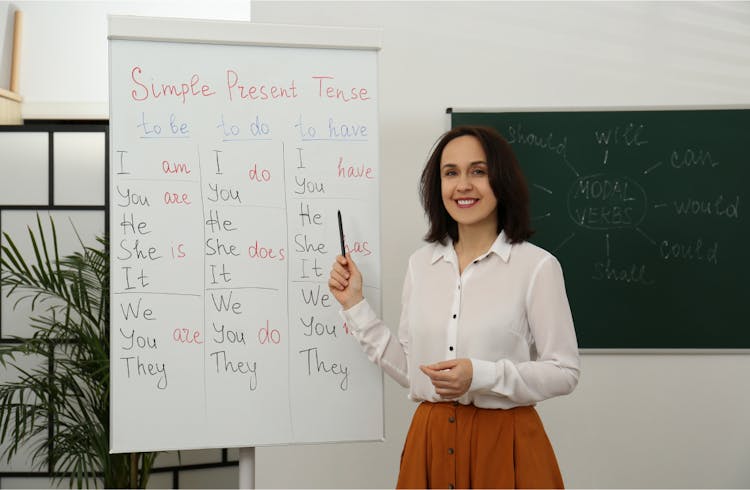
Level 4- Diploma in Child Psychology
By Training Tale
Level 4 Diploma in Child Psychology With our fantastic Level 4 Diploma in Child Psychology course, you will excel in your chosen field and build a successful career. This course provides students with key information and abilities in the field of child psychology. Our Level 4 Child Psychology course covers attachment theory, childhood development, the effects of autism on a baby's life, a child's social and psychological development, and other topics. This fantastic Level 4 Diploma in Child Psychology course is for you, whether you are a seasoned campaigner or a novice looking to learn more. Our education is not just for aspiring child therapists. This training will help instructors, medical staff, babysitters, and parents - anybody who contributes to the development of even a single child. Our level 4 Diploma in Child Psychology course is a wonderful way to start a successful career that will last a lifetime. What Will I Learn From This Level 4 Diploma in Child Psychology At the end of the Level 4 Diploma in Child Psychology course, the learner will be able to: Describe Child psychology and the scope of child development. Explain Development and Growth. Distinguish Different stages of Development (Social, Moral, personal). Describe the kinds of Attachment, Theories and Evolution. Explain the effects of privatization and deprivatization on Child's Development. Describe the 4 P's of psychology and foster care. Articulate different stages of emotional and social development. Describe the role of nature in development. Describe the types of children. Describe Trauma and fear and their effect on development. Describe the stages of language and moral development. Explain Freud's Theory of Psychosexual Development. Why Choose Level 4 Diploma in Child Psychology Course from Us Self-paced course, access available from anywhere. Easy to understand, high-quality study materials of Level 4 Diploma in Child Psychology Course developed by industry experts. MCQ quiz after each module to assess your learning. Automated and instant assessment results. 24/7 support via live chat, phone call or email. Free PDF certificate as soon as completing the course. Level 4 Diploma in Child Psychology Course Curriculum of Level 4 Diploma in Child Psychology Module 01: An Introduction to Child Psychology What is 'Child Psychology'? Scope of Child Development Development and Growth Principles of Development Stages of Development Module 02: Attachment and the Childhood (I) Defining Attachment What are the Components of Attachment? Theory of Attachment by Bowlby Evolutionary Theory Module 03: Attachment and the Childhood (II) Maternal Privation and Deprivation Consequences of Deprivation Theory of Mind and Autism Communication Problems of Children with ASD Patterns of Communication Problems Treatment of Communication Problems UK Government and Program on Helping Children with Attachment and ASD Module 04: Consequences of Separation and Loss on Children's Development Separation and Loss in Various Stages of Child Development What Affects Children's Adjustment The 4 P's of Psychology 4P Factor Model Formulation Set Up Risk Factors Components of the Biopsychosocial Approach Components of the 4P Factor Model Sample of a 4p Box The Effects of Foster Care Module 05: Aspects that Impact Development Cognitive Development Cognitive Processes Effects of Various Types of Instability on Child Development Exposure to Family Problems in Early Life Styles of Parenting Patterns of Communication Module 06: Social and Emotional Development Social Development: Common Stages Family Factors that Affect Social Development Nurture versus Nature Fears of Children Dealing with Social Phobia in Children Emotional Development in Children Supporting Children's Personal, Social and Emotional Development Module 07: Personality Development of Children: The Process Personality Development Environmental Factors Reasons for Childhood Trauma How Can Mental Health Professionals Help? Types of Personality Personality Development Role of Children in Life of Slow Children Module 08: Stages of Language Development Phonological Development Morpho-Syntactic Development Linguistic Processes Speech, Learning and Communication Difficulties Module 09: The Process of Moral Development Definition of Moral Growth of Children Kohlberg's Stages of Moral Development Freud's Theory of Psychosexual Development Certificate of Completion You will receive a course completion certificate for free as soon as you complete the course. Module 01: An Introduction to Child Psychology 26:54 1: An Introduction to Child Psychology 23:54 2: An Introduction to Child Psychology 03:00 Module 02: Attachment and the Childhood (I) 19:30 3: Attachment and the Childhood (I) 15:30 4: Attachment and the Childhood (I) 04:00 Module 03: Attachment and the Childhood (II) 27:51 5: Attachment and the Childhood (II) 25:51 6: Attachment and the Childhood (II) 02:00 Module 04: Consequences of Separation and Loss on Children's Development 39:27 7: Consequences of Separation and Loss on Children's Development 32:27 8: Consequences of Separation and Loss on Children's Development 07:00 Module 05: Aspects that Impact Development 29:14 9: Aspects that Impact Development 27:14 10: Aspects that Impact Development 02:00 Module 06: Social and Emotional Development 57:27 11: Social and Emotional Development 53:27 12: Social and Emotional Development 04:00 Module 07: Personality Development of Children: The Process 31:34 13: Personality Development of Children: The Process 29:34 14: Personality Development of Children: The Process 02:00 Module 08: Stages of Language Development 20:17 15: Stages of Language Development 17:17 16: Stages of Language Development 03:00 Module 09: The Process of Moral Development 12:03 17: The Process of Moral Development 10:03 18: The Process of Moral Development 02:00 Who is this course for? Level 4 Diploma in Child Psychology This Level 4 Diploma in Child Psychology course is perfect for - Student Fresh Graduates Job Seekers Parents Child Therapists Instructors Medical personnel Babysitters Requirements Level 4 Diploma in Child Psychology Students who intend to enrol in this Level 4 Diploma in Child Psychology course must meet the following requirements: Good command of the English language Must be vivacious and self-driven Basic computer knowledge A minimum of 16 years of age is required Certificates Reed Courses Certificate of Completion Digital certificate - Included Will be downloadable when all lectures have been completed.

Search By Location
- Certificate Courses in London
- Certificate Courses in Birmingham
- Certificate Courses in Glasgow
- Certificate Courses in Liverpool
- Certificate Courses in Bristol
- Certificate Courses in Manchester
- Certificate Courses in Sheffield
- Certificate Courses in Leeds
- Certificate Courses in Edinburgh
- Certificate Courses in Leicester
- Certificate Courses in Coventry
- Certificate Courses in Bradford
- Certificate Courses in Cardiff
- Certificate Courses in Belfast
- Certificate Courses in Nottingham