- Professional Development
- Medicine & Nursing
- Arts & Crafts
- Health & Wellbeing
- Personal Development
43581 Courses
Carbon Footprint
By Compete High
Overview With the ever-increasing demand for Carbon Footprint in personal & professional settings, this online training aims at educating, nurturing, and upskilling individuals to stay ahead of the curve - whatever their level of expertise in Carbon Footprint may be. Learning about Carbon Footprint or keeping up to date on it can be confusing at times, and maybe even daunting! But that's not the case with this course from Compete High. We understand the different requirements coming with a wide variety of demographics looking to get skilled in Carbon Footprint. That's why we've developed this online training in a way that caters to learners with different goals in mind. The course materials are prepared with consultation from the experts of this field and all the information on Carbon Footprint is kept up to date on a regular basis so that learners don't get left behind on the current trends/updates. The self-paced online learning methodology by Compete High in this Carbon Footprint course helps you learn whenever or however you wish, keeping in mind the busy schedule or possible inconveniences that come with physical classes. The easy-to-grasp, bite-sized lessons are proven to be most effective in memorising and learning the lessons by heart. On top of that, you have the opportunity to receive a certificate after successfully completing the course! Instead of searching for hours, enrol right away on this Carbon Footprint course from Compete High and accelerate your career in the right path with expert-outlined lessons and a guarantee of success in the long run. Who is this course for? While we refrain from discouraging anyone wanting to do this Carbon Footprint course or impose any sort of restrictions on doing this online training, people meeting any of the following criteria will benefit the most from it: Anyone looking for the basics of Carbon Footprint, Jobseekers in the relevant domains, Anyone with a ground knowledge/intermediate expertise in Carbon Footprint, Anyone looking for a certificate of completion on doing an online training on this topic, Students of Carbon Footprint, or anyone with an academic knowledge gap to bridge, Anyone with a general interest/curiosity Career Path This Carbon Footprint course smoothens the way up your career ladder with all the relevant information, skills, and online certificate of achievements. After successfully completing the course, you can expect to move one significant step closer to achieving your professional goals - whether it's securing that job you desire, getting the promotion you deserve, or setting up that business of your dreams. Course Curriculum Module 1 - Recycling and Power Consumption Recycling and Power Consumption 00:00 Module 2 - Greener Everyday Life Greener Everyday Life 00:00 Module 3 - Organic Gardening Organic Gardening 00:00

Innovative Influence: Strategic Approaches to Customer Engagement
By Compete High
ð Elevate Your Influence: Master Strategic Customer Engagement! ð ð Welcome to 'Innovative Influence: Strategic Approaches to Customer Engagement' ð Are you ready to transform your approach to customer engagement and become a true industry leader? Say goodbye to outdated methods and embrace cutting-edge strategies that will set you apart in the digital age. Introducing our comprehensive online course: ð Module 1: Introduction - Lay the Foundation for Success ð In this foundational module, we'll set the stage for your journey towards becoming a master influencer. Understand the psychology of customer engagement, discover the latest trends, and learn how to adapt your approach to stay ahead in a rapidly changing market. Gain insights into the power of innovation and set the tone for the rest of the course. ð¥ Key Takeaways: Uncover the fundamentals of strategic customer engagement. Identify the latest industry trends and how to leverage them. Develop a mindset geared towards continuous innovation. ð Module 2: Be a Thought Leader - Stand Out in Your Niche ð Become the go-to authority in your field with Module 2, where we delve into the art of thought leadership. Learn how to position yourself as an expert, build credibility, and create content that resonates with your audience. Discover the secrets to crafting a compelling personal brand that captivates and influences. ð¥ Key Takeaways: Establish yourself as a thought leader in your industry. Develop a powerful personal brand that speaks to your audience. Create content that builds credibility and fosters trust. ð Module 3: Workshop - Put Your Knowledge into Action ð It's time to roll up your sleeves and implement what you've learned. In this hands-on workshop module, you'll apply strategic customer engagement techniques to real-world scenarios. Get personalized feedback, refine your approach, and leave with a concrete action plan to drive immediate results in your business. ð¥ Key Takeaways: Apply strategic customer engagement techniques in practical situations. Receive personalized feedback and guidance. Develop a customized action plan for immediate implementation. ð Bonus: Exclusive Community Access Join a community of like-minded professionals on the same journey as you. Exchange ideas, seek advice, and celebrate successes together. This exclusive community is your support system as you apply your newfound knowledge in the real world. ð¡ Don't miss this opportunity to revolutionize your approach to customer engagement! Enroll now and become a master of Innovative Influence! ð¡ Course Curriculum Module 1- Introdution Thought Leadership Explained 00:00 Module 2- Be a Thought Leader Stand Out with Thought Leadership 00:00 Why Thought Leadership Matters 00:00 Thought Leadership Programs 00:00 Module 3- Workshop Workshop Create Your Thought Leadership Strategy 00:00

Time Management Masterclass
By Compete High
Overview With the ever-increasing demand for Time Management in personal & professional settings, this online training aims at educating, nurturing, and upskilling individuals to stay ahead of the curve - whatever their level of expertise in Time Management may be. Learning about Time Management or keeping up to date on it can be confusing at times, and maybe even daunting! But that's not the case with this course from Compete High. We understand the different requirements coming with a wide variety of demographics looking to get skilled in Time Management. That's why we've developed this online training in a way that caters to learners with different goals in mind. The course materials are prepared with consultation from the experts of this field and all the information on Time Management is kept up to date on a regular basis so that learners don't get left behind on the current trends/updates. The self-paced online learning methodology by Compete High in this Time Management Masterclass course helps you learn whenever or however you wish, keeping in mind the busy schedule or possible inconveniences that come with physical classes. The easy-to-grasp, bite-sized lessons are proven to be most effective in memorising and learning the lessons by heart. On top of that, you have the opportunity to receive a certificate after successfully completing the course! Instead of searching for hours, enrol right away on this Time Management Masterclass course from Compete High and accelerate your career in the right path with expert-outlined lessons and a guarantee of success in the long run. Who is this course for? While we refrain from discouraging anyone wanting to do this Time Management Masterclass course or impose any sort of restrictions on doing this online training, people meeting any of the following criteria will benefit the most from it: Anyone looking for the basics of Time Management, Jobseekers in the relevant domains, Anyone with a ground knowledge/intermediate expertise in Time Management, Anyone looking for a certificate of completion on doing an online training on this topic, Students of Time Management, or anyone with an academic knowledge gap to bridge, Anyone with a general interest/curiosity Career Path This Time Management Masterclass course smoothens the way up your career ladder with all the relevant information, skills, and online certificate of achievements. After successfully completing the course, you can expect to move one significant step closer to achieving your professional goals - whether it's securing that job you desire, getting the promotion you deserve, or setting up that business of your dreams. Course Curriculum Module 1 Planning and Scheduling Planning and Scheduling 00:00 Module 2 Time Management Basics Time Management Basics 00:00 Module 3 Stress Management Stress Management 00:00

Home Decorating Online Course
By Compete High
Overview With the ever-increasing demand for Home Decorating in personal & professional settings, this online training aims at educating, nurturing, and upskilling individuals to stay ahead of the curve - whatever their level of expertise in Home Decorating may be. Learning about Home Decorating or keeping up to date on it can be confusing at times, and maybe even daunting! But that's not the case with this course from Compete High. We understand the different requirements coming with a wide variety of demographics looking to get skilled in Home Decorating . That's why we've developed this online training in a way that caters to learners with different goals in mind. The course materials are prepared with consultation from the experts of this field and all the information on Home Decorating is kept up to date on a regular basis so that learners don't get left behind on the current trends/updates. The self-paced online learning methodology by compete high in this Home Decorating course helps you learn whenever or however you wish, keeping in mind the busy schedule or possible inconveniences that come with physical classes. The easy-to-grasp, bite-sized lessons are proven to be most effective in memorising and learning the lessons by heart. On top of that, you have the opportunity to receive a certificate after successfully completing the course! Instead of searching for hours, enrol right away on this Home Decorating course from Compete High and accelerate your career in the right path with expert-outlined lessons and a guarantee of success in the long run. Who is this course for? While we refrain from discouraging anyone wanting to do this Home Decorating course or impose any sort of restrictions on doing this online training, people meeting any of the following criteria will benefit the most from it: Anyone looking for the basics of Home Decorating , Jobseekers in the relevant domains, Anyone with a ground knowledge/intermediate expertise in Home Decorating , Anyone looking for a certificate of completion on doing an online training on this topic, Students of Home Decorating , or anyone with an academic knowledge gap to bridge, Anyone with a general interest/curiosity Career Path This Home Decorating course smoothens the way up your career ladder with all the relevant information, skills, and online certificate of achievements. After successfully completing the course, you can expect to move one significant step closer to achieving your professional goals - whether it's securing that job you desire, getting the promotion you deserve, or setting up that business of your dreams. Course Curriculum Module 1 Budget Decorating Plans.docx Budget Decorating Plans.docx 00:00 Module 2 Decorating the Dining area.docx Decorating the Dining area.docx 00:00 Module 3 Decorating your private spaces.docx Decorating your private spaces.docx 00:00 Module 4 Decorating Children's rooms.docx Decorating Children's rooms.docx 00:00

Entomology
By Compete High
Overview With the ever-increasing demand for Insects in personal & professional settings, this online training aims at educating, nurturing, and upskilling individuals to stay ahead of the curve - whatever their level of expertise in Insects may be. Learning about Insects or keeping up to date on it can be confusing at times, and maybe even daunting! But that's not the case with this course from Compete High. We understand the different requirements coming with a wide variety of demographics looking to get skilled in Insects. That's why we've developed this online training in a way that caters to learners with different goals in mind. The course materials are prepared with consultation from the experts of this field and all the information on Insects is kept up to date on a regular basis so that learners don't get left behind on the current trends/updates. The self-paced online learning methodology by Compete High in this Entomology course helps you learn whenever or however you wish, keeping in mind the busy schedule or possible inconveniences that come with physical classes. The easy-to-grasp, bite-sized lessons are proven to be most effective in memorising and learning the lessons by heart. On top of that, you have the opportunity to receive a certificate after successfully completing the course! Instead of searching for hours, enrol right away on this Entomology course from Compete High and accelerate your career in the right path with expert-outlined lessons and a guarantee of success in the long run. Who is this course for? While we refrain from discouraging anyone wanting to do this Entomology course or impose any sort of restrictions on doing this online training, people meeting any of the following criteria will benefit the most from it: Anyone looking for the basics of Insects, Jobseekers in the relevant domains, Anyone with a ground knowledge/intermediate expertise in Insects, Anyone looking for a certificate of completion on doing an online training on this topic, Students of Insects, or anyone with an academic knowledge gap to bridge, Anyone with a general interest/curiosity Career Path This Entomology course smoothens the way up your career ladder with all the relevant information, skills, and online certificate of achievements. After successfully completing the course, you can expect to move one significant step closer to achieving your professional goals - whether it's securing that job you desire, getting the promotion you deserve, or setting up that business of your dreams. Course Curriculum Module 1 Insects Insects 00:00 Module 2 Insect Collection Insect Collection 00:00 Module 3 Common Insects I Common Insects I 00:00 Module 4 Common Insects II Common Insects II 00:00

Online Marketing Diploma
By Compete High
Overview With the ever-increasing demand for Online Marketing in personal & professional settings, this online training aims at educating, nurturing, and upskilling individuals to stay ahead of the curve - whatever their level of expertise in Online Marketing may be. Learning about Online Marketing or keeping up to date on it can be confusing at times, and maybe even daunting! But that's not the case with this course from Compete High. We understand the different requirements coming with a wide variety of demographics looking to get skilled in Online Marketing. That's why we've developed this online training in a way that caters to learners with different goals in mind. The course materials are prepared with consultation from the experts of this field and all the information on Online Marketing is kept up to date on a regular basis so that learners don't get left behind on the current trends/updates. The self-paced online learning methodology by Compete High in this Online Marketing Diploma course helps you learn whenever or however you wish, keeping in mind the busy schedule or possible inconveniences that come with physical classes. The easy-to-grasp, bite-sized lessons are proven to be most effective in memorising and learning the lessons by heart. On top of that, you have the opportunity to receive a certificate after successfully completing the course! Instead of searching for hours, enrol right away on this Online Marketing Diploma course from Compete High and accelerate your career in the right path with expert-outlined lessons and a guarantee of success in the long run. Who is this course for? While we refrain from discouraging anyone wanting to do this Online Marketing Diploma course or impose any sort of restrictions on doing this online training, people meeting any of the following criteria will benefit the most from it: Anyone looking for the basics of Online Marketing, Jobseekers in the relevant domains, Anyone with a ground knowledge/intermediate expertise in Online Marketing, Anyone looking for a certificate of completion on doing an online training on this topic, Students of Online Marketing, or anyone with an academic knowledge gap to bridge, Anyone with a general interest/curiosity Career Path This Online Marketing Diploma course smoothens the way up your career ladder with all the relevant information, skills, and online certificate of achievements. After successfully completing the course, you can expect to move one significant step closer to achieving your professional goals - whether it's securing that job you desire, getting the promotion you deserve, or setting up that business of your dreams. Course Curriculum Module 1 Introduction To Online Marketing Introduction To Online Marketing 00:00 Module 2 Fundamental Tools Of Online Marketing Fundamental Tools Of Online Marketing 00:00 Module 3 Profitable Niches Profitable Niches 00:00

Ecommerce Training
By Compete High
ð Unlock the World of Ecommerce Training: A Comprehensive Course Overview ð Are you ready to embark on a transformative journey into the dynamic realm of Ecommerce? Look no further! Our carefully crafted course, 'Ecommerce Mastery,' is designed to equip you with the knowledge and skills needed to thrive in the fast-paced world of online business. Let's delve into the key modules that make this course a game-changer: Module 1: Introduction to Ecommerce ð Understand the foundations of Ecommerce, from its inception to its current state. ð Explore the evolution of online shopping and the key players shaping the industry. ð¼ Gain insights into market trends, opportunities, and potential challenges. Module 2: Setting up an Ecommerce Website ð¥ï¸ Step-by-step guidance on building a successful online store from scratch. ð Learn the essentials of choosing the right platform, designing an attractive layout, and ensuring seamless navigation. ð³ Dive into the world of payment gateways, security, and user-friendly interfaces. Module 3: Ecommerce Marketing Strategies ð Unlock the secrets to effective digital marketing for your Ecommerce business. ð¯ Explore a variety of marketing channels, including social media, email, and content marketing. ð¤ Understand the power of automation and personalized campaigns to boost your brand's visibility. Module 4: Customer Experience and Conversion Optimization ðï¸ Elevate your customer's journey by creating a positive and seamless online shopping experience. ð§ Implement strategies for optimizing product pages, checkout processes, and reducing cart abandonment. ð Learn how to gather feedback and utilize it to enhance customer satisfaction and loyalty. Module 5: Ecommerce Analytics and Metrics ð Dive into the world of data-driven decision-making with a focus on Ecommerce analytics. ð Explore key metrics to measure the success of your online store, including conversion rates, customer acquisition cost, and more. ð Utilize tools and techniques to analyze data and refine your marketing and operational strategies. ð Why Choose 'Ecommerce Mastery'? Expert Guidance: Learn from industry experts with hands-on experience in the Ecommerce landscape. Practical Approach: Each module is designed with real-world applications, ensuring you can apply your knowledge immediately. Lifetime Access: Enjoy unlimited access to course materials, updates, and a supportive community. ð Elevate your Ecommerce game and join the ranks of successful online entrepreneurs. Enroll in 'Ecommerce Mastery' today and turn your digital dreams into reality! Course Curriculum Module 1_ Introduction to eCommerce Introduction to eCommerce 00:00 Module 2_ Setting up an eCommerce Website Setting up an eCommerce Website 00:00 Module 3_ eCommerce Marketing Strategies eCommerce Marketing Strategies 00:00 Module 4_ Customer Experience and Conversion Optimization Customer Experience and Conversion Optimization 00:00 Module 5_ eCommerce Analytics and Metrics eCommerce Analytics and Metrics 00:00

Passive Income With Real Estate
By Compete High
Overview With the ever-increasing demand for Passive Income in personal & professional settings, this online training aims at educating, nurturing, and upskilling individuals to stay ahead of the curve - whatever their level of expertise in Passive Income may be. Learning about Passive Income or keeping up to date on it can be confusing at times, and maybe even daunting! But that's not the case with this course from Compete High. We understand the different requirements coming with a wide variety of demographics looking to get skilled in Passive Income . That's why we've developed this online training in a way that caters to learners with different goals in mind. The course materials are prepared with consultation from the experts of this field and all the information on Passive Income is kept up to date on a regular basis so that learners don't get left behind on the current trends/updates. The self-paced online learning methodology by compete high in this Passive Income course helps you learn whenever or however you wish, keeping in mind the busy schedule or possible inconveniences that come with physical classes. The easy-to-grasp, bite-sized lessons are proven to be most effective in memorising and learning the lessons by heart. On top of that, you have the opportunity to receive a certificate after successfully completing the course! Instead of searching for hours, enrol right away on this Passive Income course from Compete High and accelerate your career in the right path with expert-outlined lessons and a guarantee of success in the long run. Who is this course for? While we refrain from discouraging anyone wanting to do this Passive Income course or impose any sort of restrictions on doing this online training, people meeting any of the following criteria will benefit the most from it: Anyone looking for the basics of Passive Income , Jobseekers in the relevant domains, Anyone with a ground knowledge/intermediate expertise in Passive Income , Anyone looking for a certificate of completion on doing an online training on this topic, Students of Passive Income , or anyone with an academic knowledge gap to bridge, Anyone with a general interest/curiosity Career Path This Passive Income course smoothens the way up your career ladder with all the relevant information, skills, and online certificate of achievements. After successfully completing the course, you can expect to move one significant step closer to achieving your professional goals - whether it's securing that job you desire, getting the promotion you deserve, or setting up that business of your dreams. Course Curriculum Chapter 1 Produce Income By Buying Mortgages Produce Income By Buying Mortgages 00:00 Chapter 2 Tax Liens and Rental Property Tax Liens and Rental Property 00:00 Chapter 3 Taking the Plunge Taking the Plunge 00:00
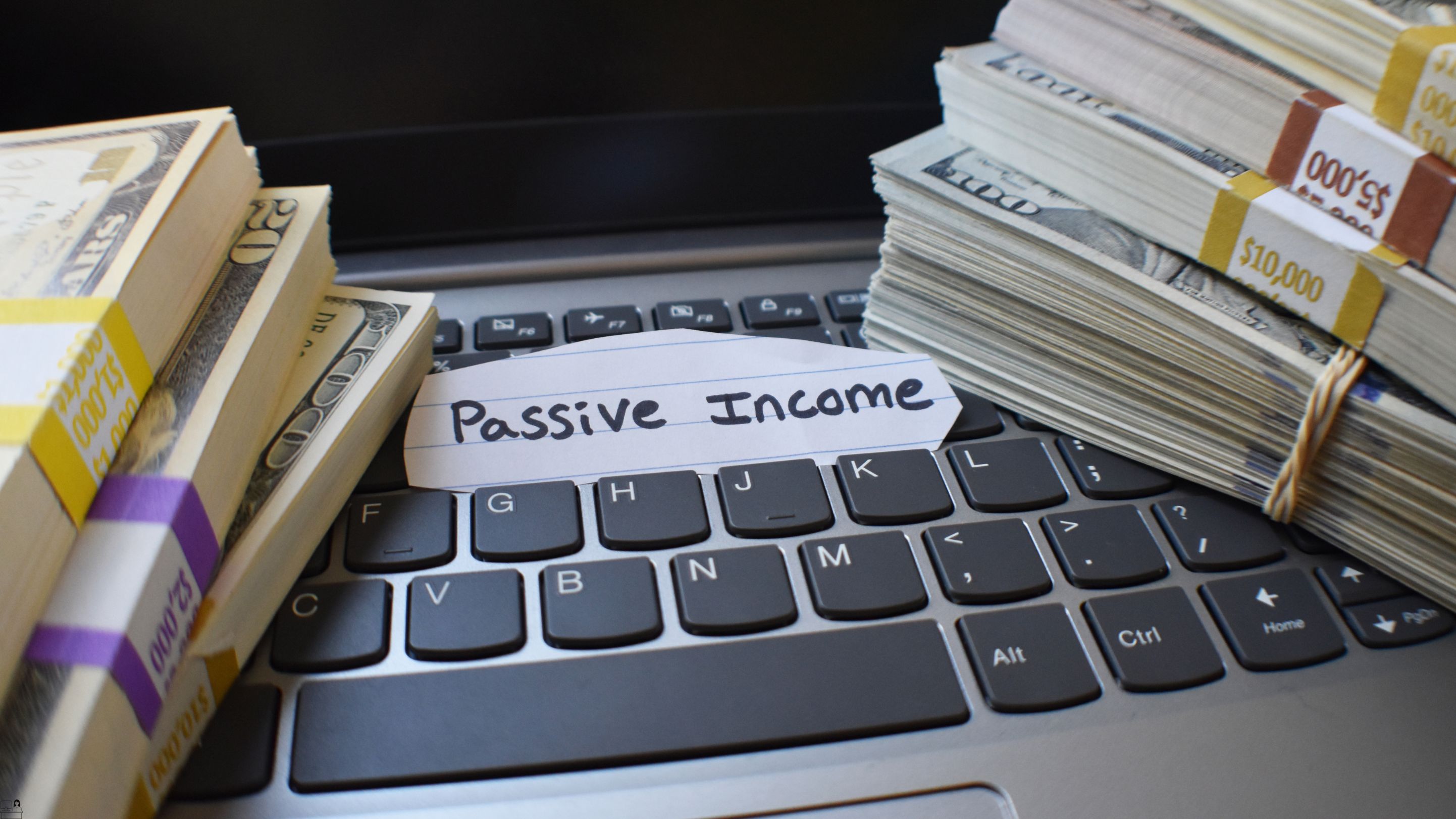
Alternative Medicine Masterclass
By Compete High
Overview With the ever-increasing demand for Alternative Medicine in personal & professional settings, this online training aims at educating, nurturing, and upskilling individuals to stay ahead of the curve - whatever their level of expertise in Alternative Medicine may be. Learning about Alternative Medicine or keeping up to date on it can be confusing at times, and maybe even daunting! But that's not the case with this course from Compete High. We understand the different requirements coming with a wide variety of demographics looking to get skilled in Alternative Medicine . That's why we've developed this online training in a way that caters to learners with different goals in mind. The course materials are prepared with consultation from the experts of this field and all the information on Alternative Medicine is kept up to date on a regular basis so that learners don't get left behind on the current trends/updates. The self-paced online learning methodology by compete high in this Alternative Medicine course helps you learn whenever or however you wish, keeping in mind the busy schedule or possible inconveniences that come with physical classes. The easy-to-grasp, bite-sized lessons are proven to be most effective in memorising and learning the lessons by heart. On top of that, you have the opportunity to receive a certificate after successfully completing the course! Instead of searching for hours, enrol right away on this Alternative Medicine course from Compete High and accelerate your career in the right path with expert-outlined lessons and a guarantee of success in the long run. Who is this course for? While we refrain from discouraging anyone wanting to do this Alternative Medicine course or impose any sort of restrictions on doing this online training, people meeting any of the following criteria will benefit the most from it: Anyone looking for the basics of Alternative Medicine , Jobseekers in the relevant domains, Anyone with a ground knowledge/intermediate expertise in Alternative Medicine , Anyone looking for a certificate of completion on doing an online training on this topic, Students of Alternative Medicine , or anyone with an academic knowledge gap to bridge, Anyone with a general interest/curiosity Career Path This Alternative Medicine course smoothens the way up your career ladder with all the relevant information, skills, and online certificate of achievements. After successfully completing the course, you can expect to move one significant step closer to achieving your professional goals - whether it's securing that job you desire, getting the promotion you deserve, or setting up that business of your dreams. Course Curriculum Chapter 1 History of Alternative Medicine History of Alternative Medicine 00:00 Chapter 2 Alternative Treatment Options Alternative Treatment Options 00:00 Chapter 3 Overall Treatment Plans Overall Treatment Plans 00:00

Salary Negotiation Crash Course
By Compete High
Overview With the ever-increasing demand for Negotiation Skills in personal & professional settings, this online training aims at educating, nurturing, and upskilling individuals to stay ahead of the curve - whatever their level of expertise in Negotiation Skills may be. Learning about Negotiation Skills or keeping up to date on it can be confusing at times, and maybe even daunting! But that's not the case with this course from Compete High. We understand the different requirements coming with a wide variety of demographics looking to get skilled in Negotiation Skills. That's why we've developed this online training in a way that caters to learners with different goals in mind. The course materials are prepared with consultation from the experts of this field and all the information on Negotiation Skills is kept up to date on a regular basis so that learners don't get left behind on the current trends/updates. The self-paced online learning methodology by compete high in this Salary Negotiation course helps you learn whenever or however you wish, keeping in mind the busy schedule or possible inconveniences that come with physical classes. The easy-to-grasp, bite-sized lessons are proven to be most effective in memorising and learning the lessons by heart. On top of that, you have the opportunity to receive a certificate after successfully completing the course! Instead of searching for hours, enrol right away on this Salary Negotiation course from Compete High and accelerate your career in the right path with expert-outlined lessons and a guarantee of success in the long run. Who is this course for? While we refrain from discouraging anyone wanting to do this Salary Negotiation course or impose any sort of restrictions on doing this online training, people meeting any of the following criteria will benefit the most from it: Anyone looking for the basics of Negotiation Skills, Jobseekers in the relevant domains, Anyone with a ground knowledge/intermediate expertise in Negotiation Skills, Anyone looking for a certificate of completion on doing an online training on this topic, Students of Negotiation Skills, or anyone with an academic knowledge gap to bridge, Anyone with a general interest/curiosity Career Path This Salary Negotiation course smoothens the way up your career ladder with all the relevant information, skills, and online certificate of achievements. After successfully completing the course, you can expect to move one significant step closer to achieving your professional goals - whether it's securing that job you desire, getting the promotion you deserve, or setting up that business of your dreams. Course Curriculum Module 1 - Why Salary Shot Calling is Essential Why Salary Shot Calling is Essential 00:00 Module 2 - Strategies to Negotiate Your Salary and Build a Case for a Raise Strategies to Negotiate Your Salary and Build a Case for a Raise 00:00

Search By Location
- knowledge Courses in London
- knowledge Courses in Birmingham
- knowledge Courses in Glasgow
- knowledge Courses in Liverpool
- knowledge Courses in Bristol
- knowledge Courses in Manchester
- knowledge Courses in Sheffield
- knowledge Courses in Leeds
- knowledge Courses in Edinburgh
- knowledge Courses in Leicester
- knowledge Courses in Coventry
- knowledge Courses in Bradford
- knowledge Courses in Cardiff
- knowledge Courses in Belfast
- knowledge Courses in Nottingham