- Professional Development
- Medicine & Nursing
- Arts & Crafts
- Health & Wellbeing
- Personal Development
4534 Courses
Care For The Elderly: 20-in-1 Premium Online Courses Bundle
By Compete High
The demand for skilled elderly care professionals has never been higher. Whether you’re looking to enter the care sector, improve your job prospects, or step into more senior support roles, this 20-in-1 bundle is built to make you hireable — and fast. Designed to suit today’s care sector needs, this course package is ideal for those seeking employment or career growth in residential care, home assistance, or specialist healthcare services. 💼 Description Caring for the elderly requires more than compassion — it demands a wide-ranging skill set. This premium course bundle brings together 20 essential topics that reflect the diverse and evolving responsibilities within the care industry. From health and nutrition to psychological support and crisis response, the bundle supports your readiness to take on critical roles in NHS settings, private care homes, assisted living facilities, and community health programs. Value like this doesn’t come around often. With one enrolment, you're accessing 20 career-building courses for less than the cost of one typical training day. ❓ FAQ Q: Is this bundle relevant to UK care sector jobs? A: Yes — it aligns with roles in elderly care, healthcare support, and care coordination. Q: Will it help with job applications or interviews? A: Definitely — it shows initiative, capability, and sector-relevant knowledge. Q: Is this suitable for beginners? A: Yes — perfect for both newcomers and those already working in the sector. Q: What job roles does this support? A: Care assistants, support workers, healthcare coordinators, and more. Q: How long do I have access to the courses? A: You’ll get ongoing access, so you can learn at your own pace. Q: Is the bundle only available for a short time? A: Yes — access to all 20 courses at this price is time-limited.

Operations Management: 20-in-1 Premium Online Courses Bundle
By Compete High
Great operations don’t just happen—they’re designed by people with insight, foresight, and the right training. The Operations Management: 20-in-1 Premium Online Courses Bundle prepares you to take on operational roles where efficiency, coordination, and leadership make the difference between average and exceptional. With wide-ranging industry applications, this bundle makes you hireable for management, logistics, administration, and supply roles from day one. Description Operations professionals are vital across industries—from manufacturing to retail, healthcare to HR. Employers are actively seeking individuals who understand how to streamline workflows, manage teams, and improve business outcomes. This bundle helps build that profile. Ideal for careers in supply chain coordination, operations support, business administration, HR services, procurement, and logistics, the bundle covers foundational to advanced capabilities. It’s perfect whether you’re moving into operations or levelling up your career path. 🛠️ Hands-on job relevance that translates into real employment opportunities. 🏷️ 20 skill-rich courses in one package—a fraction of the cost of formal training. ⏰ Offer valid for a limited time—upskill now before prices increase. FAQ Q: Who should take this course bundle? A: Jobseekers and professionals working in or aiming for roles in operations, logistics, administration, and team leadership. Q: What job roles does this bundle support? A: Operations assistant, HR coordinator, supply chain officer, business administrator, and procurement executive. Q: Can I start without prior experience? A: Yes—this bundle is accessible to complete beginners and those with on-the-job exposure. Q: Will I get certificates for every course? A: Yes, every completed course provides a certificate to help boost your professional credibility. Q: How long do I have to complete the courses? A: There’s no expiry. Learn at your own pace with lifetime access. Q: Is this part of a temporary promotion? A: Yes. The current pricing is part of a limited-time launch offer.

Mechanic Training: 20-in-1 Premium Online Courses Bundle
By Compete High
If you're serious about hands-on careers in repair, maintenance, or technical support, the Mechanic Training: 20-in-1 Premium Online Courses Bundle is your all-in-one toolkit for becoming job-ready and attention-worthy. From auto garages to electronics shops, from engineering firms to emergency response—this bundle boosts your chances of hire, promotion, or even starting your own trade service. Description Employers in technical trades want more than a one-trick professional—they want adaptable, safety-conscious, mechanically minded individuals who can communicate well, solve problems fast, and work smart. This 20-course bundle gives your profile exactly that polish. Whether it's car repair, bike maintenance, welding, or inventory management, every certification signals a new dimension of competence. If you're applying for mechanic, technician, or support roles, showing this kind of commitment gives hiring managers no reason to hesitate. Value like this doesn’t stay on the shelf long. FAQ Q: Is this suitable for beginner mechanics? A: Yes. It’s designed to help entry-level job seekers and self-taught learners become more employable. Q: What kind of roles can this lead to? A: Vehicle technician, bike mechanic, repair technician, warehouse assistant, or field service support. Q: Are the certifications valid for job applications? A: Definitely. Each one comes with a downloadable certificate you can attach to CVs and portfolios. Q: Is safety training included in this bundle? A: Yes—multiple courses cover key safety areas such as RIDDOR, fire safety, and first aid. Q: Do I need tools or workshop access? A: No. The bundle is designed to provide job-focused knowledge without requiring hands-on practice. Q: Why act now? A: Demand for multi-skilled technical workers is rising fast. This bundle gives you a chance to ride that demand—without breaking the bank.

Psychology: 20-in-1 Premium Online Courses Bundle
By Compete High
In care, education, mental health, and beyond—understanding human behaviour is no longer optional. The Psychology: 20-in-1 Premium Online Courses Bundle gives you the multi-dimensional credentials employers expect from today’s compassionate professionals. Whether you're entering the field or enriching your current role, this bundle proves you're built for people-first work. Description Professionals in social work, mental health, education, or support roles are increasingly expected to bring a working knowledge of behavioural science, counselling basics, and emotional intelligence. This bundle delivers 20 certifications to help your CV reflect modern psychological awareness—while setting you apart in the hiring process. From autism support to brain disorders, from CBT to self-esteem, this collection shows employers you're not just qualified—you’re holistically prepared. It also adds value for those in education, HR, social care, or even customer-facing corporate roles. Psychology opens doors. This bundle gives you the keys—before the vacancies are gone. FAQ Q: Is this only for psychologists or therapists? A: Not at all. It suits anyone working in education, care, support services, coaching, or people-focused careers. Q: What jobs can this help me get? A: Mental health assistant, support worker, SEN teaching assistant, care coordinator, or HR wellbeing lead. Q: Can I add these certificates to my job applications? A: Yes—each course provides certification to enhance your portfolio and CV. Q: Is this suitable for beginners? A: Absolutely. No prior experience in psychology is required to benefit from this bundle. Q: Does it include personal development skills? A: Yes. Courses also cover self-organisation, communication, negotiation, and problem-solving. Q: Why buy now? A: Demand for emotionally intelligent professionals is rising—this bundle helps you respond, not react.

Anti Money Laundering (AML): 20-in-1 Premium Online Courses Bundle
By Compete High
Financial integrity is no longer optional—it’s regulatory, reputational, and career-critical. The Anti Money Laundering (AML): 20-in-1 Premium Online Courses Bundle was designed to help you gain credibility in finance, compliance, risk analysis, or corporate legal roles. Whether you're joining the field or advancing within it, this bundle tells hiring managers you’re aligned with today’s compliance culture. Description The AML job market demands candidates who bring more than textbook theory. Employers look for practical awareness in finance, legislation, document control, and data management—all of which this bundle covers across 20 high-value certifications. From GDPR to financial analysis, from employment law to risk assessment, this bundle is a gateway to jobs in compliance, AML investigation, audit, and corporate governance. It’s not just about ticking boxes—it’s about proving you’re serious about regulatory responsibility in a fast-changing landscape. Compliance roles are increasing—so is competition. Make your application impossible to ignore. FAQ Q: Is this only for compliance professionals? A: Not at all. It’s ideal for anyone targeting finance, administration, paralegal work, or business risk roles. Q: Does this help with job readiness? A: Yes—it equips you with certifications aligned to real hiring criteria in AML and regulatory fields. Q: Do I need prior compliance experience? A: No experience is needed. This is a versatile bundle for learners at any stage. Q: Which industries benefit from this bundle? A: Banking, fintech, legal services, corporate finance, HR, and public sector organisations. Q: Will I receive certificates? A: Yes—each course provides a certificate you can include in job applications or online profiles. Q: Why is now the best time to enrol? A: AML regulations are tightening globally. Professionals with compliance credentials are fast becoming irreplaceable.

Cisco Implementing Cisco Tetration Analytics v1.0 (DCITET)
By Nexus Human
Duration 3 Days 18 CPD hours This course is intended for Network Security Operations Workload Application Administrators Security Operations Field Engineers Network Engineers Systems Engineers Technical Solutions Architects Cisco Integrators and Partners Overview After taking this course, you should be able to: Define the Cisco telemetry and analytics approach. Explore common scenarios that Cisco Tetration Analytics can solve. Describe how the Cisco Tetration Analytics platform collects telemetry and other context information. Discuss how relative agents are installed and configured. Explore the operational aspects of the Cisco Tetration Analytics platform. Describe the Cisco Tetration Analytics support for application visibility or application insight based on the Application Dependency Mapping (ADM) feature. List the concepts of the intent-based declarative network management automation model. Describe the Cisco Tetration policy enforcement pipeline, components, functions, and implementation of application policy. Describe how to use Cisco Tetration Analytics for workload protection in order to provide a secure infrastructure for business-critical applications and data. Describe Cisco Tetration Analytics platform use cases in the modern heterogeneous, multicloud data center. List the options for the Cisco Tetration Analytics platform enhancements. Explain how to perform the Cisco Tetration Analytics administration. This course teaches how to deploy, use, and operate Cisco© Tetration Analytics? platform for comprehensive workload-protection and application and network insights across a multicloud infrastructure. You will learn how the Cisco Tetration Analytics platform uses streaming telemetry, behavioral analysis, unsupervised machine learning, analytical intelligence, and big data analytics to deliver pervasive visibility, automated intent-based policy, workload protection, and performance management. Exploring Cisco Tetration Data Center Challenges Define and Position Cisco Tetration Cisco Tetration Features Cisco Tetration Architecture Cisco Tetration Deployment Models Cisco Tetration GUI Overview Implementing and Operating Cisco Tetration Explore Data Collection Install the Software Agent Install the Hardware Agent Import Context Data Describe Cisco Tetration Operational Concepts Examining Cisco Tetration ADM and Application Insight Describe Cisco Tetration Application Insight Perform ADM Interpret ADM Results Application Visibility Examining Cisco Tetration Intent-Based Networking Describe Intent-Based Policy Examine Policy Features Implement Policies Enforcing Tetration Policy Pipeline and Compliance Examine Policy Enforcement Implement Application Policy Examine Policy Compliance Verification and Simulation Examining Tetration Security Use Cases Examine Workload Security Attack Prevention Attack Detection Attack Remediation Examining IT Operations Use Cases Key Features and IT Operations Use Cases Performing Operations in Neighborhood App-based Use Cases Examining Platform Enhancement Use Cases Integrations and Advanced Features Third-party Integration Examples Explore Data Platform Capabilities Exploring Cisco Tetration Analytics Administration Examine User Authentication and Authorization Examine Cluster Management Configure Alerts and Syslog Additional course details: Nexus Humans Cisco Implementing Cisco Tetration Analytics v1.0 (DCITET) training program is a workshop that presents an invigorating mix of sessions, lessons, and masterclasses meticulously crafted to propel your learning expedition forward. This immersive bootcamp-style experience boasts interactive lectures, hands-on labs, and collaborative hackathons, all strategically designed to fortify fundamental concepts. Guided by seasoned coaches, each session offers priceless insights and practical skills crucial for honing your expertise. Whether you're stepping into the realm of professional skills or a seasoned professional, this comprehensive course ensures you're equipped with the knowledge and prowess necessary for success. While we feel this is the best course for the Cisco Implementing Cisco Tetration Analytics v1.0 (DCITET) course and one of our Top 10 we encourage you to read the course outline to make sure it is the right content for you. Additionally, private sessions, closed classes or dedicated events are available both live online and at our training centres in Dublin and London, as well as at your offices anywhere in the UK, Ireland or across EMEA.

DevSecOps Practitioner (DevOps Institute)
By Nexus Human
Duration 3 Days 18 CPD hours This course is intended for The target audience for the DevSecOps Practitioner course are professionals including: Anyone focused on implementing or improving DevSecOps practices in their organization Anyone interested in modern IT leadership and organizational change approaches Business Managers Business Stakeholders Change Agents Consultants DevOps Practitioners IT Directors IT Managers IT Team Leaders Product Owners Scrum Masters Software Engineers Site Reliability Engineers System Integrators Tool Providers Overview After completing this course, students will be able to: Comprehend the underlying principles of DevSecOps Distinguish between the technical elements used across DevSecOps practices Demonstrate how practical maturity concepts can be extended across multiple areas. Implement metric-based assessments tied to your organization. Recognize modern architectural concepts including microservice to monolith transitions. Recognize the various languages and tools used to communicate architectural concepts. Contrast the options used to build a DevSecOps infrastructure through Platform as a Service, Server-less construction, and event-driven mediums Prepare hiring practices to recognize and understand the individual knowledge, skills, and abilities required for mature Dev Identify the various technical requirements tied to the DevSecOps pipelines and how those impact people and process choices. Review various approaches to securing data repositories and pipelines. Analyze how monitoring and observability practices contribute to valuable outcomes. Comprehend how to implement monitoring at key points to contribute to actionable analysis. Evaluate how different experimental structures contribute to the 3rd Way. Identify future trends that may affect DevSecOps The DevSecOps Practitioner course is intended as a follow-on to the DevSecOps Foundation course. The course builds on previous understanding to dive into the technical implementation. The course aims to equip participants with the practices, methods, and tools to engage people across the organization involved in reliability through the use of real-life scenarios and case stories. Upon completion of the course, participants will have tangible takeaways to leverage when back in the office such as implementing DevSecOps practices to their organizational structure, building better pipelines in distributed systems, and having a common technological language. This course positions learners to successfully complete the DevSecOps Practitioner certification exam. DevSecOps Advanced Basics Why Advance Practices? General Awareness People-Finding Them Core Process Technology Overview Understanding Applied Metrics Metric Terms Accelerating People-Reporting and Recording Integrating Process Technology Automation Architecting and Planning for DevSecOps Architecture Basics Finding an Architect Reporting and Recording Environments Process Accelerating Decisions Creating a DevSecOps Infrastructure What is Infrastructure? Equipping the Team Design Challenges Monitoring Infrastructure Establishing a Pipeline Pipelines and Workflows Engineers and Capabilities Continuous Engagement Automate and Identify Observing DevSecOps Outcomes Observability vs. Monitoring Who gets which Report? Setting Observation Points Implementing Observability Practical 3rd Way Applications Revisiting 3rd Way Building Experiments Getting the Most from the Experiment The Future of DevOps Looking Towards the Future Staying Trained Innovation What, and from Who? Post-Class Assignments/Exercises Extended advanced reading associated with Case Stories from the course Additional course details: Nexus Humans DevSecOps Practitioner (DevOps Institute) training program is a workshop that presents an invigorating mix of sessions, lessons, and masterclasses meticulously crafted to propel your learning expedition forward. This immersive bootcamp-style experience boasts interactive lectures, hands-on labs, and collaborative hackathons, all strategically designed to fortify fundamental concepts. Guided by seasoned coaches, each session offers priceless insights and practical skills crucial for honing your expertise. Whether you're stepping into the realm of professional skills or a seasoned professional, this comprehensive course ensures you're equipped with the knowledge and prowess necessary for success. While we feel this is the best course for the DevSecOps Practitioner (DevOps Institute) course and one of our Top 10 we encourage you to read the course outline to make sure it is the right content for you. Additionally, private sessions, closed classes or dedicated events are available both live online and at our training centres in Dublin and London, as well as at your offices anywhere in the UK, Ireland or across EMEA.

VMware HCX: Management and Operations
By Nexus Human
Duration 4 Days 24 CPD hours This course is intended for System administrators System engineers Migration engineers Migration architects Overview By the end of the course, you should be able to meet the following objectives: Describe core VMware HCX use cases and common triggers for mobility Describe the core components and features of VMware HCX Describe a real-life example of a VMware HCX project Identify all major Cloud Providers offering and supporting VMware HCX Describe the features of VMware HCX services Explain the different deployment types for VMware HCX and choose the correct components to deploy for a particular use case Understand the resource, network, and VMware ESXi⢠and VMware vCenter requirements for VMware HCX Install and configure VMware HCX Understand, deploy, and manage the HCX Service Mesh Understand Network Extension and Traffic Engineering Create Network Extension and enable Mobility Optimized Networking Understand WAN Optimization Understand the different migration types and be able to choose the best one for different applications and workloads Incorporate VMware HCX into a disaster recovery strategy Design a VMware HCX deployment for different use cases Manage the lifecycle of VMware HCX This four-day course gives you knowledge and practical exercises sufficient to manage VMware HCX© and to migrate virtual machines using VMware HCX. The course focuses on configuration and management of VMware HCX. The course equips system administrators with the knowledge, skills, and abilities to achieve competence in migrating virtual machines. Course Introduction Introductions and course logistics Course objectives Introduction to VMware HCX Describe workload mobility challenges that VMware HCX addresses Recognize use cases for VMware HCX Identify all major Cloud providers offering and supporting VMware HCX HCX Services and Deployment Types Describe the functions of VMware HCX components Recognize the services provided by VMware HCX Recognize when to use different deployment types for VMware HCX Be able to choose which components to install and configure for a different VMware HCX service HCX Deployment Identify the resource, network, and ESXi/VMware vCenter server requirements for VMware HCX Understand the VMware vCenter user roles and access requirements Describe the installation workflow Install, activate, and configure VMware HCX manager Understand the compute and network profile requirements for VMware HCX and its services Create site pair, compute, and network profiles Describe and manage the HCX Service Mesh Create and configure a HCX Service Mesh Network Extension Describe network extension use case and benefits Compare the HCX-Network extension service with other solutions Examine Network Extension capabilities and topology Create a Network Extension Describe network traffic packet flow Describe Mobility Optimized Networking Enable Mobility Optimized Networking Describe the TCP Flow Conditioning and Application path resiliency feature of VMware HCX Recognize the key benefits of TCP flow conditioning and Application path resiliency Describe WAN optimization Workload Mobility Describe different migration types Recognize the limitation of each migration method and consideration when planning a migration Understand Bulk and Replication Assisted VMware HCX© vMotion© migration methods Migrate a VM using Bulk migration Describe cold and vMotion migration method Migrate a VM using HCX vMotion migration Examine non VMware vSphere© workload migration Migrate a VM using an OS assisted migration method Business Continuity and Disaster Recovery Examine disaster recovery concepts Describe disaster recovery networks Plan and create disaster recovery networks Describe VM protection operations Protect, recover, and test recovery and reverse replication of a VM Understand VMware HCX and SRM integration and value HCX Lifecycle Management Backup and restore the VMware HCX manager Locate and access VMware HCX logs Troubleshoot VMware HCX Plan for VMware HCX manager and component updates Customer Design Scenarios Design a VMware HCX deployment Choose workload mobility methods for the migration Discuss customer requirements and proposed design Discuss components, services, and migration methods for the scenario

BIT400 SAP Process Integration
By Nexus Human
Duration 5 Days 30 CPD hours This course is intended for The primary audience for this course are Business Process Architects, Developers, Developer Consultants, System Administrators, System Architects, and Technology Consultants. Overview The participants will learn to configure scenariosUnderstand and configure the different options with which a back-end system can be connected to the SAP Process Integration (formerly known as SAP Exchange Infrastructure). In this course, students gain knowledge in configuring SAP Process Integration and learn how to implement different integration scenarios with SAP and non-SAP applications. SAP Process Integration Architecture Describing SAP Process Integration Architecture Explaining the Functionality and Utilization of SAP Process Integration The System Landscape Directory (SLD) Maintaining Products and Software Components in the System Landscape Directory (SLD) Implementing Technical Systems in the System Landscape Directory Maintaining Business Systems for Use in the Integration Directory Interface Objects in the Enterprise Service Repository (ESR) Listing Options for Navigating the Enterprise Services Repository (ESR) Analyzing Interface Objects in the Enterprise Services Repository (ESR) Maintaining Interface Objects Defining Message Processing Types and Quality of Services Object Mapping in the Enterprise Service Repository (ESR) Creating Message Mapping Objects Mapping Between Service Interfaces Analyzing Asynchronous Integration Scenarios Configuration of Integration Directory Communication Objects Using Configuration Views Creating Communication Channels in the Integration Directory (ID) Configuration of Integration Directory Objects for ABAP Processing Analyzing Objects Used in the Configuration of Integration Engine (IE) Communication Analyzing Routing Objects Used in Integration Engine (IE) Communication Analyzing Multiple Receiver Objects Used in Integration Engine (IE) Communication Configuration of Integration Directory Objects for Java Processing Maintaining Objects for Advanced Adapter Engine (AAE)-Only Processing Maintaining Objects for Advanced Adapter Engine Extended (AEX) Message Processing Creating and Deploying Integration Flows to the Advanced Adapter Engine Extended (AEX) Operations of SAP Process Integration Using the Runtime Workbench Using the Process Integration Monitoring (PIMon) Home Using the SAP NetWeaver Administrator Connectivity Options for SAP Process Integration Analyzing Connectivity Options between Back-End Systems with SAP Process Integration HTTP Connectivity Options Configuring the Simple Object Access Protocol (SOAP) Adapter Using Proxy Technology Checking the HTTP ABAP Adapter Using the HTTP_AAE (Java) Adapter File Adapter Configuration Configuring the Receiver File Adapter Configuring a Sender File Adapter Intermediate Document (IDoc) Connectivity Options Using the Intermediate Document (IDoc) Adapter with the Receiver Intermediate Document Adapter for the ABAP Stack Using the Sender Intermediate Document (IDoc) Adapter Using the Intermediate Document (IDoc) Adapter in the Advanced Adapter Engine (AAE) Configuring a Complete Intermediate Document (IDoc) Scenario Configuration of SAP Business Application Programming Interfaces (BAPIs) Connectivity Configuring the Receiver Remote Function Call (RFC) Adapter Configuring the Sender Remote Function Call (RFC) Scenario Enterprise Services and B2B Connectivity Analyzing Enterprise Services Configuring Business-to-Business (B2B) Connectivity Cross-Component Business Process Management (ccBPM) Integration Processes Analyzing the Runtime of the Cross-Component Business Process Management (ccBPM) Identifying the Steps to Create and Use an Integration Process Additional course details: Nexus Humans BIT400 SAP Process Integration training program is a workshop that presents an invigorating mix of sessions, lessons, and masterclasses meticulously crafted to propel your learning expedition forward. This immersive bootcamp-style experience boasts interactive lectures, hands-on labs, and collaborative hackathons, all strategically designed to fortify fundamental concepts. Guided by seasoned coaches, each session offers priceless insights and practical skills crucial for honing your expertise. Whether you're stepping into the realm of professional skills or a seasoned professional, this comprehensive course ensures you're equipped with the knowledge and prowess necessary for success. While we feel this is the best course for the BIT400 SAP Process Integration course and one of our Top 10 we encourage you to read the course outline to make sure it is the right content for you. Additionally, private sessions, closed classes or dedicated events are available both live online and at our training centres in Dublin and London, as well as at your offices anywhere in the UK, Ireland or across EMEA.

ASP.NET Core - SOLID and Clean Architecture (.NET 5 and Up)
By Packt
This comprehensive .NET Core course will provide a strong foundation in clean architecture, SOLID principles, and help implement the CQRS and Mediator patterns. You will also learn to build and consume APIs in a Blazor WebAssembly application. The course content is fully compatible with .NET 6 and .NET 7, ensuring you are up-to-date with the latest version.
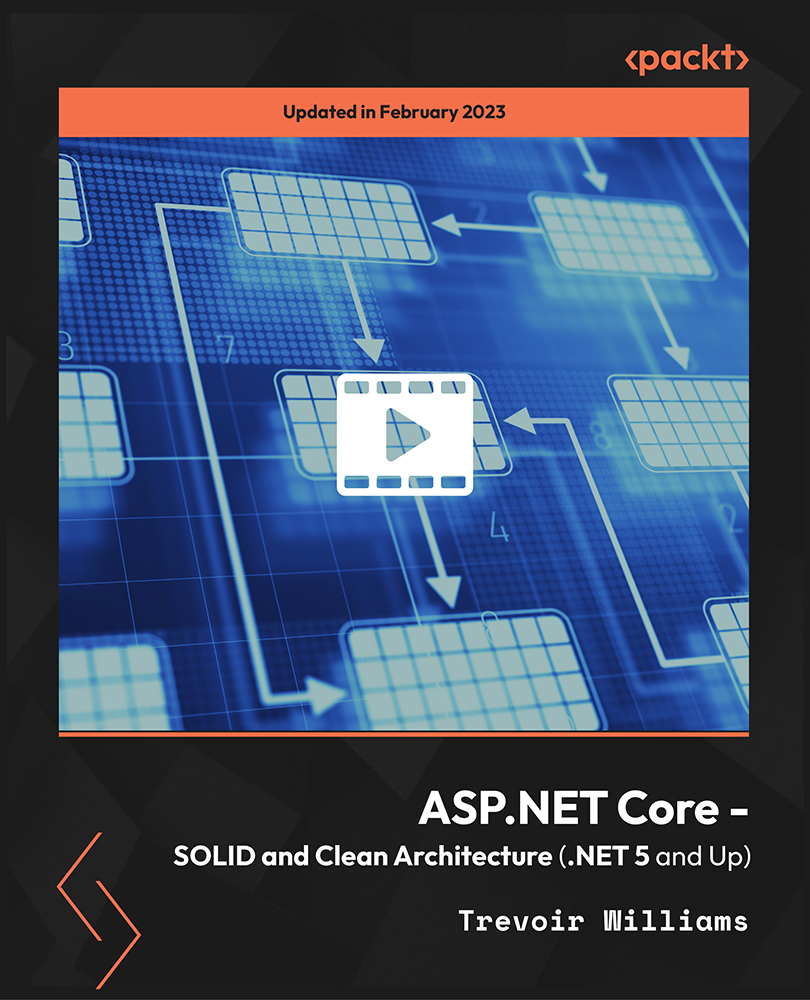
Search By Location
- applications Courses in London
- applications Courses in Birmingham
- applications Courses in Glasgow
- applications Courses in Liverpool
- applications Courses in Bristol
- applications Courses in Manchester
- applications Courses in Sheffield
- applications Courses in Leeds
- applications Courses in Edinburgh
- applications Courses in Leicester
- applications Courses in Coventry
- applications Courses in Bradford
- applications Courses in Cardiff
- applications Courses in Belfast
- applications Courses in Nottingham