- Professional Development
- Medicine & Nursing
- Arts & Crafts
- Health & Wellbeing
- Personal Development
43426 Courses
Advanced Digital Marketing & Data
By Compete High
Overview With the ever-increasing demand for Data Driven Marketing in personal & professional settings, this online training aims at educating, nurturing, and upskilling individuals to stay ahead of the curve - whatever their level of expertise in Data Driven Marketing may be. Learning about Data Driven Marketing or keeping up to date on it can be confusing at times, and maybe even daunting! But that's not the case with this course from Compete High. We understand the different requirements coming with a wide variety of demographics looking to get skilled in Data Driven Marketing. That's why we've developed this online training in a way that caters to learners with different goals in mind. The course materials are prepared with consultation from the experts of this field and all the information on Data Driven Marketing is kept up to date on a regular basis so that learners don't get left behind on the current trends/updates. The self-paced online learning methodology by compete high in this Advanced Digital Marketing & Data course helps you learn whenever or however you wish, keeping in mind the busy schedule or possible inconveniences that come with physical classes. The easy-to-grasp, bite-sized lessons are proven to be most effective in memorising and learning the lessons by heart. On top of that, you have the opportunity to receive a certificate after successfully completing the course! Instead of searching for hours, enrol right away on this Advanced Digital Marketing & Data course from Compete High and accelerate your career in the right path with expert-outlined lessons and a guarantee of success in the long run. Who is this course for? While we refrain from discouraging anyone wanting to do this Advanced Digital Marketing & Data course or impose any sort of restrictions on doing this online training, people meeting any of the following criteria will benefit the most from it: Anyone looking for the basics of Data Driven Marketing, Jobseekers in the relevant domains, Anyone with a ground knowledge/intermediate expertise in Data Driven Marketing, Anyone looking for a certificate of completion on doing an online training on this topic, Students of Data Driven Marketing, or anyone with an academic knowledge gap to bridge, Anyone with a general interest/curiosity Career Path This Advanced Digital Marketing & Data course smoothens the way up your career ladder with all the relevant information, skills, and online certificate of achievements. After successfully completing the course, you can expect to move one significant step closer to achieving your professional goals - whether it's securing that job you desire, getting the promotion you deserve, or setting up that business of your dreams. Course Curriculum Module 1: Programmatic Marketing Programmatic Marketing 00:00 Module 2: First Party Data and CRM First Party Data and CRM 00:00 Module 3: Search and Social Media Search and Social Media 00:00

Google Adsense Online Course
By Compete High
Overview With the ever-increasing demand for Google Adsense Online Course in personal & professional settings, this online training aims at educating, nurturing, and upskilling individuals to stay ahead of the curve - whatever their level of expertise in Google Adsense Online Course may be. Learning about Google Adsense Online Course or keeping up to date on it can be confusing at times, and maybe even daunting! But that's not the case with this course from Compete High. We understand the different requirements coming with a wide variety of demographics looking to get skilled in Google Adsense Online Course . That's why we've developed this online training in a way that caters to learners with different goals in mind. The course materials are prepared with consultation from the experts of this field and all the information on Google Adsense Online Course is kept up to date on a regular basis so that learners don't get left behind on the current trends/updates. The self-paced online learning methodology by compete high in this Google Adsense Online Course course helps you learn whenever or however you wish, keeping in mind the busy schedule or possible inconveniences that come with physical classes. The easy-to-grasp, bite-sized lessons are proven to be most effective in memorising and learning the lessons by heart. On top of that, you have the opportunity to receive a certificate after successfully completing the course! Instead of searching for hours, enrol right away on this Google Adsense Online Course course from Compete High and accelerate your career in the right path with expert-outlined lessons and a guarantee of success in the long run. Who is this course for? While we refrain from discouraging anyone wanting to do this Google Adsense Online Course course or impose any sort of restrictions on doing this online training, people meeting any of the following criteria will benefit the most from it: Anyone looking for the basics of Google Adsense Online Course , Jobseekers in the relevant domains, Anyone with a ground knowledge/intermediate expertise in Google Adsense Online Course , Anyone looking for a certificate of completion on doing an online training on this topic, Students of Google Adsense Online Course , or anyone with an academic knowledge gap to bridge, Anyone with a general interest/curiosity Career Path This Google Adsense Online Course course smoothens the way up your career ladder with all the relevant information, skills, and online certificate of achievements. After successfully completing the course, you can expect to move one significant step closer to achieving your professional goals - whether it's securing that job you desire, getting the promotion you deserve, or setting up that business of your dreams. Course Curriculum Chapter 1_Introduction Introduction 00:00 Chapter 2_The Basics Of Adsense The Basics Of Adsense 00:00 Chapter 3_Adsense Tips _ Tricks Adsense Tips _ Tricks 00:00

Professional Barista Training Diploma
By Compete High
Overview With the ever-increasing demand for Professional Barista Training Diploma in personal & professional settings, this online training aims at educating, nurturing, and upskilling individuals to stay ahead of the curve - whatever their level of expertise in Professional Barista Training Diploma may be. Learning about Professional Barista Training Diploma or keeping up to date on it can be confusing at times, and maybe even daunting! But that's not the case with this course from Compete High. We understand the different requirements coming with a wide variety of demographics looking to get skilled in Professional Barista Training Diploma . That's why we've developed this online training in a way that caters to learners with different goals in mind. The course materials are prepared with consultation from the experts of this field and all the information on Professional Barista Training Diploma is kept up to date on a regular basis so that learners don't get left behind on the current trends/updates. The self-paced online learning methodology by compete high in this Professional Barista Training Diploma course helps you learn whenever or however you wish, keeping in mind the busy schedule or possible inconveniences that come with physical classes. The easy-to-grasp, bite-sized lessons are proven to be most effective in memorising and learning the lessons by heart. On top of that, you have the opportunity to receive a certificate after successfully completing the course! Instead of searching for hours, enrol right away on this Professional Barista Training Diploma course from Compete High and accelerate your career in the right path with expert-outlined lessons and a guarantee of success in the long run. Who is this course for? While we refrain from discouraging anyone wanting to do this Professional Barista Training Diploma course or impose any sort of restrictions on doing this online training, people meeting any of the following criteria will benefit the most from it: Anyone looking for the basics of Professional Barista Training Diploma , Jobseekers in the relevant domains, Anyone with a ground knowledge/intermediate expertise in Professional Barista Training Diploma , Anyone looking for a certificate of completion on doing an online training on this topic, Students of Professional Barista Training Diploma , or anyone with an academic knowledge gap to bridge, Anyone with a general interest/curiosity Career Path This Professional Barista Training Diploma course smoothens the way up your career ladder with all the relevant information, skills, and online certificate of achievements. After successfully completing the course, you can expect to move one significant step closer to achieving your professional goals - whether it's securing that job you desire, getting the promotion you deserve, or setting up that business of your dreams. Course Curriculum Module 1_ Introduction to Coffee Introduction to Coffee 00:00 Module 2_ Espresso Fundamentals Espresso Fundamentals 00:00 Module 3_ Milk Steaming and Texturing Milk Steaming and Texturing 00:00 Module 4_ Specialty Coffee Drinks Specialty Coffee Drinks 00:00 Module 5_ Coffee Shop Operations Coffee Shop Operations 00:00

Private Detective Training
By Compete High
Overview With the ever-increasing demand for Private Detective Training in personal & professional settings, this online training aims at educating, nurturing, and upskilling individuals to stay ahead of the curve - whatever their level of expertise in Private Detective Training may be. Learning about Private Detective Training or keeping up to date on it can be confusing at times, and maybe even daunting! But that's not the case with this course from Compete High. We understand the different requirements coming with a wide variety of demographics looking to get skilled in Private Detective Training . That's why we've developed this online training in a way that caters to learners with different goals in mind. The course materials are prepared with consultation from the experts of this field and all the information on Private Detective Training is kept up to date on a regular basis so that learners don't get left behind on the current trends/updates. The self-paced online learning methodology by compete high in this Private Detective Training course helps you learn whenever or however you wish, keeping in mind the busy schedule or possible inconveniences that come with physical classes. The easy-to-grasp, bite-sized lessons are proven to be most effective in memorising and learning the lessons by heart. On top of that, you have the opportunity to receive a certificate after successfully completing the course! Instead of searching for hours, enrol right away on this Private Detective Training course from Compete High and accelerate your career in the right path with expert-outlined lessons and a guarantee of success in the long run. Who is this course for? While we refrain from discouraging anyone wanting to do this Private Detective Training course or impose any sort of restrictions on doing this online training, people meeting any of the following criteria will benefit the most from it: Anyone looking for the basics of Private Detective Training , Jobseekers in the relevant domains, Anyone with a ground knowledge/intermediate expertise in Private Detective Training , Anyone looking for a certificate of completion on doing an online training on this topic, Students of Private Detective Training , or anyone with an academic knowledge gap to bridge, Anyone with a general interest/curiosity Career Path This Private Detective Training course smoothens the way up your career ladder with all the relevant information, skills, and online certificate of achievements. After successfully completing the course, you can expect to move one significant step closer to achieving your professional goals - whether it's securing that job you desire, getting the promotion you deserve, or setting up that business of your dreams. Course Curriculum Module 1_ Introduction to Detective Work Introduction to Detective Work 00:00 Module 2_ Criminal Investigation Criminal Investigation 00:00 Module 3_ Criminal Profiling Criminal Profiling 00:00 Module 4_ Surveillance and Surveillance Techniques Surveillance and Surveillance Techniques 00:00 Module 5_ Forensics and Crime Scene Investigation Forensics and Crime Scene Investigation 00:00

Military History
By Compete High
Overview With the ever-increasing demand for Military History in personal & professional settings, this online training aims at educating, nurturing, and upskilling individuals to stay ahead of the curve - whatever their level of expertise in Military History may be. Learning about Military History or keeping up to date on it can be confusing at times, and maybe even daunting! But that's not the case with this course from Compete High. We understand the different requirements coming with a wide variety of demographics looking to get skilled in Military History . That's why we've developed this online training in a way that caters to learners with different goals in mind. The course materials are prepared with consultation from the experts of this field and all the information on Military History is kept up to date on a regular basis so that learners don't get left behind on the current trends/updates. The self-paced online learning methodology by compete high in this Military History course helps you learn whenever or however you wish, keeping in mind the busy schedule or possible inconveniences that come with physical classes. The easy-to-grasp, bite-sized lessons are proven to be most effective in memorising and learning the lessons by heart. On top of that, you have the opportunity to receive a certificate after successfully completing the course! Instead of searching for hours, enrol right away on this Military History course from Compete High and accelerate your career in the right path with expert-outlined lessons and a guarantee of success in the long run. Who is this course for? While we refrain from discouraging anyone wanting to do this Military History course or impose any sort of restrictions on doing this online training, people meeting any of the following criteria will benefit the most from it: Anyone looking for the basics of Military History , Jobseekers in the relevant domains, Anyone with a ground knowledge/intermediate expertise in Military History , Anyone looking for a certificate of completion on doing an online training on this topic, Students of Military History , or anyone with an academic knowledge gap to bridge, Anyone with a general interest/curiosity Career Path This Military History course smoothens the way up your career ladder with all the relevant information, skills, and online certificate of achievements. After successfully completing the course, you can expect to move one significant step closer to achieving your professional goals - whether it's securing that job you desire, getting the promotion you deserve, or setting up that business of your dreams. Course Curriculum Module 1 Ancient Warfare Ancient Warfare 00:00 Module 2 Mediaeval Warfare Mediaeval Warfare 00:00 Module 3 The American Revolution and the Emergence of Modern Warfare The American Revolution and the Emergence of Modern Warfare 00:00 Module 4 The Napoleonic Wars The Napoleonic Wars 00:00 Module 5 The Second World War and the Rise of Modern Military Power The Second World War and the Rise of Modern Military Power 00:00

Job interview Simplified
By Compete High
Overview With the ever-increasing demand for Job interview in personal & professional settings, this online training aims at educating, nurturing, and upskilling individuals to stay ahead of the curve - whatever their level of expertise in Job interview may be. Learning about Job interview or keeping up to date on it can be confusing at times, and maybe even daunting! But that's not the case with this course from Compete High. We understand the different requirements coming with a wide variety of demographics looking to get skilled in Job interview . That's why we've developed this online training in a way that caters to learners with different goals in mind. The course materials are prepared with consultation from the experts of this field and all the information on Job interview is kept up to date on a regular basis so that learners don't get left behind on the current trends/updates. The self-paced online learning methodology by compete high in this Job interview course helps you learn whenever or however you wish, keeping in mind the busy schedule or possible inconveniences that come with physical classes. The easy-to-grasp, bite-sized lessons are proven to be most effective in memorising and learning the lessons by heart. On top of that, you have the opportunity to receive a certificate after successfully completing the course! Instead of searching for hours, enrol right away on this Job interview course from Compete High and accelerate your career in the right path with expert-outlined lessons and a guarantee of success in the long run. Who is this course for? While we refrain from discouraging anyone wanting to do this Job interview course or impose any sort of restrictions on doing this online training, people meeting any of the following criteria will benefit the most from it: Anyone looking for the basics of Job interview , Jobseekers in the relevant domains, Anyone with a ground knowledge/intermediate expertise in Job interview , Anyone looking for a certificate of completion on doing an online training on this topic, Students of Job interview , or anyone with an academic knowledge gap to bridge, Anyone with a general interest/curiosity Career Path This Job interview course smoothens the way up your career ladder with all the relevant information, skills, and online certificate of achievements. After successfully completing the course, you can expect to move one significant step closer to achieving your professional goals - whether it's securing that job you desire, getting the promotion you deserve, or setting up that business of your dreams. Course Curriculum Module 1 How to get the interview.docx How to get the interview.docx 00:00 Module 2 How should I act.docx How should I act.docx 00:00 Module 3 Dos and Don_ts.docx Dos and Don_ts.docx 00:00 Module 4 Relevant questions for Interviewer and Interviewee.docx Relevant questions for Interviewer and Interviewee.docx 00:00

How to integrate your remote business with Facebook
By Compete High
Overview With the ever-increasing demand for Remote Businesses in personal & professional settings, this online training aims at educating, nurturing, and upskilling individuals to stay ahead of the curve - whatever their level of expertise in Remote Businesses may be. Learning about Remote Businesses or keeping up to date on it can be confusing at times, and maybe even daunting! But that's not the case with this course from Compete High. We understand the different requirements coming with a wide variety of demographics looking to get skilled in Remote Businesses. That's why we've developed this online training in a way that caters to learners with different goals in mind. The course materials are prepared with consultation from the experts of this field and all the information on Remote Businesses is kept up to date on a regular basis so that learners don't get left behind on the current trends/updates. The self-paced online learning methodology by compete high in this How to integrate your remote business with Facebook course helps you learn whenever or however you wish, keeping in mind the busy schedule or possible inconveniences that come with physical classes. The easy-to-grasp, bite-sized lessons are proven to be most effective in memorising and learning the lessons by heart. On top of that, you have the opportunity to receive a certificate after successfully completing the course! Instead of searching for hours, enrol right away on this How to integrate your remote business with Facebook course from Compete High and accelerate your career in the right path with expert-outlined lessons and a guarantee of success in the long run. Who is this course for? While we refrain from discouraging anyone wanting to do this How to integrate your remote business with Facebook course or impose any sort of restrictions on doing this online training, people meeting any of the following criteria will benefit the most from it: Anyone looking for the basics of Remote Businesses, Jobseekers in the relevant domains, Anyone with a ground knowledge/intermediate expertise in Remote Businesses, Anyone looking for a certificate of completion on doing an online training on this topic, Students of Remote Businesses, or anyone with an academic knowledge gap to bridge, Anyone with a general interest/curiosity Career Path This How to integrate your remote business with Facebook course smoothens the way up your career ladder with all the relevant information, skills, and online certificate of achievements. After successfully completing the course, you can expect to move one significant step closer to achieving your professional goals - whether it's securing that job you desire, getting the promotion you deserve, or setting up that business of your dreams. Course Curriculum Module 01- Introduction to Workplace Introduction to Workplace 00:00 Module 02- Introduction to Creator Studio Introduction to Creator Studio 00:00 Module 03- Introduction to Facebook Messenger Marketing Introduction to Facebook Messenger Marketing 00:00
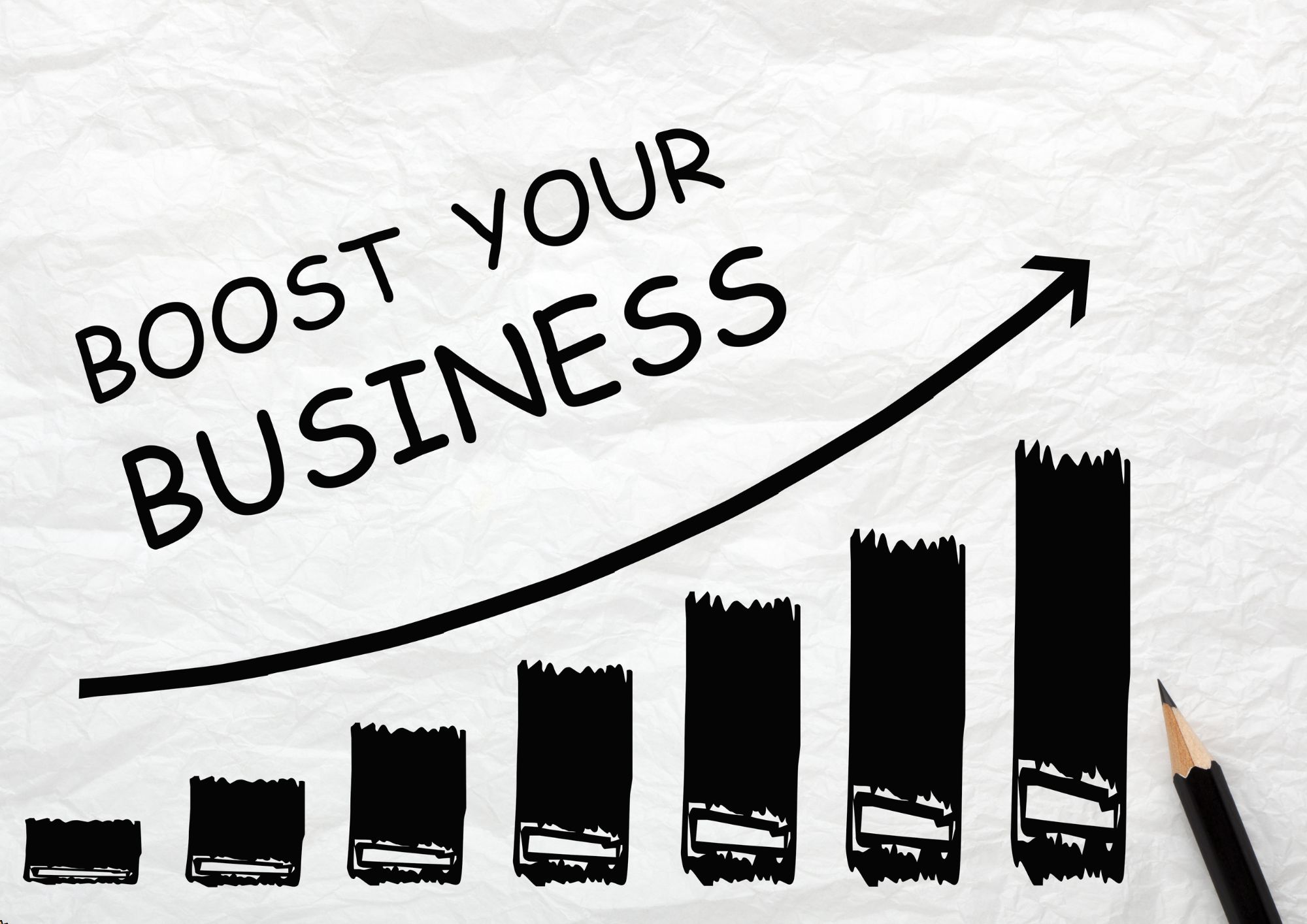
Basics of Website Development
By Compete High
Overview With the ever-increasing demand for Basics of Website Development in personal & professional settings, this online training aims at educating, nurturing, and upskilling individuals to stay ahead of the curve - whatever their level of expertise in Basics of Website Development may be. Learning about Basics of Website Development or keeping up to date on it can be confusing at times, and maybe even daunting! But that's not the case with this course from Compete High. We understand the different requirements coming with a wide variety of demographics looking to get skilled in Basics of Website Development . That's why we've developed this online training in a way that caters to learners with different goals in mind. The course materials are prepared with consultation from the experts of this field and all the information on Basics of Website Development is kept up to date on a regular basis so that learners don't get left behind on the current trends/updates. The self-paced online learning methodology by compete high in this Basics of Website Development course helps you learn whenever or however you wish, keeping in mind the busy schedule or possible inconveniences that come with physical classes. The easy-to-grasp, bite-sized lessons are proven to be most effective in memorising and learning the lessons by heart. On top of that, you have the opportunity to receive a certificate after successfully completing the course! Instead of searching for hours, enrol right away on this Basics of Website Development course from Compete High and accelerate your career in the right path with expert-outlined lessons and a guarantee of success in the long run. Who is this course for? While we refrain from discouraging anyone wanting to do this Basics of Website Development course or impose any sort of restrictions on doing this online training, people meeting any of the following criteria will benefit the most from it: Anyone looking for the basics of Basics of Website Development , Jobseekers in the relevant domains, Anyone with a ground knowledge/intermediate expertise in Basics of Website Development , Anyone looking for a certificate of completion on doing an online training on this topic, Students of Basics of Website Development , or anyone with an academic knowledge gap to bridge, Anyone with a general interest/curiosity Career Path This Basics of Website Development course smoothens the way up your career ladder with all the relevant information, skills, and online certificate of achievements. After successfully completing the course, you can expect to move one significant step closer to achieving your professional goals - whether it's securing that job you desire, getting the promotion you deserve, or setting up that business of your dreams. Course Curriculum Chapter 1 Sales Letter Websites Chapter 1 Sales Letter Websites 00:00 Chapter 3 Adsense Websites Chapter 3 Adsense Websites 00:00 Chapter 2 Content Driven Websites Chapter 2 Content Driven Websites 00:00

GDPR Compliance, Data Protection & Cyber Security Law
By NextGen Learning
Course Overview This comprehensive course is designed to provide a well-rounded understanding of GDPR compliance, data protection frameworks, and key cyber security legislation in the UK and beyond. Covering topics from legal obligations under the General Data Protection Regulation to the implications of cyber crime on modern business, this programme equips learners with the knowledge needed to navigate the increasingly regulated digital landscape. Whether you are responsible for handling sensitive data or advising on compliance procedures, this course offers vital insight into maintaining data integrity and organisational transparency. Upon completion, learners will be able to interpret key legal requirements, identify risk areas, and support best practices within their professional setting. Course Description The GDPR Compliance, Data Protection & Cyber Security Law course explores a range of essential subjects that influence today’s data-driven industries. Learners will gain a strong foundation in legal and regulatory aspects of data handling, including the principles of GDPR, cyber law, and anti-money laundering frameworks. The course also includes modules on commercial and business law to deepen understanding of corporate responsibilities in data management. Ideal for legal assistants, compliance officers, or business managers, this course helps learners enhance their ability to assess data security measures and ensure alignment with current regulations. With a structured curriculum and accessible learning materials, this programme supports learners in achieving a robust legal and regulatory understanding. Course Modules: Module 01: GDPR Module 02: Data Protection Module 03: Paralegal Training Module 04: Commercial Law Module 05: Cyber Law Online Course Module 06: Business Law Module 07: Cyber Security Awareness Training Module 08: Anti-Money Laundering (AML) Training (See full curriculum) Who is this course for? Individuals seeking to understand GDPR and data security regulations. Professionals aiming to improve compliance and data governance within their roles. Beginners with an interest in legal and cyber regulatory frameworks. Business owners, managers, or HR personnel responsible for policy implementation. Career Path Data Protection Officer (DPO) Compliance Consultant Cyber Security Policy Advisor Paralegal in Commercial or Cyber Law Information Governance Analyst Risk and Compliance Coordinator Legal and Regulatory Affairs Assistant

DeepSeek Masterclass: A Complete DeepSeek Zero to Hero!
By NextGen Learning
Course Overview The DeepSeek Masterclass: A Complete DeepSeek Zero to Hero! provides a comprehensive exploration of the DeepSeek AI ecosystem, designed to guide learners from fundamental understanding to advanced applications. This course equips individuals with the knowledge to navigate the capabilities of DeepSeek across various domains such as software development, business analysis, and education. Whether you're looking to stay current in a rapidly evolving technological landscape or explore how AI transforms diverse sectors, this course offers a structured pathway. By the end of the programme, learners will be able to understand DeepSeek’s architecture, apply its tools across multiple contexts, and critically evaluate its potential within both technical and professional settings. Course Description This course delves into the foundational principles and progressive applications of DeepSeek, starting from basic concepts in artificial intelligence through to its tailored use in education, business, and software environments. Learners will explore how to configure and interpret DeepSeek outputs, understand the structure of AI decision-making, and evaluate its integration across various workflows. Key modules address the needs of developers, educators, students, and professionals seeking efficient AI-driven solutions. Throughout the course, learners will be introduced to scenario-based uses of DeepSeek, helping them build a contextual understanding of its functions. The curriculum is designed to support strategic thinking, digital literacy, and informed adoption of AI tools in both academic and professional environments. Course Modules Module 01: Getting Started Module 02: Foundations of Artificial Intelligence (AI) Module 03: Setting up DeepSeek AI for Beginners Module 04: DeepSeek for Software Developers Module 05: DeepSeek for Business Professionals Module 06: DeepSeek Smart Solutions for Students Module 07: The Power of DeepSeek Module 08: DeepSeek for Teaching Professionals (See full curriculum) Who is this course for? Individuals seeking to build an informed understanding of DeepSeek and AI. Professionals aiming to implement AI solutions within their field. Beginners with an interest in artificial intelligence and its uses. Educators, students, and technologists exploring innovative learning and working tools. Career Path AI Integration Analyst Business Intelligence Associate Education Technology Consultant Software Solution Strategist Digital Transformation Specialist AI Literacy Educator

Search By Location
- knowledge Courses in London
- knowledge Courses in Birmingham
- knowledge Courses in Glasgow
- knowledge Courses in Liverpool
- knowledge Courses in Bristol
- knowledge Courses in Manchester
- knowledge Courses in Sheffield
- knowledge Courses in Leeds
- knowledge Courses in Edinburgh
- knowledge Courses in Leicester
- knowledge Courses in Coventry
- knowledge Courses in Bradford
- knowledge Courses in Cardiff
- knowledge Courses in Belfast
- knowledge Courses in Nottingham